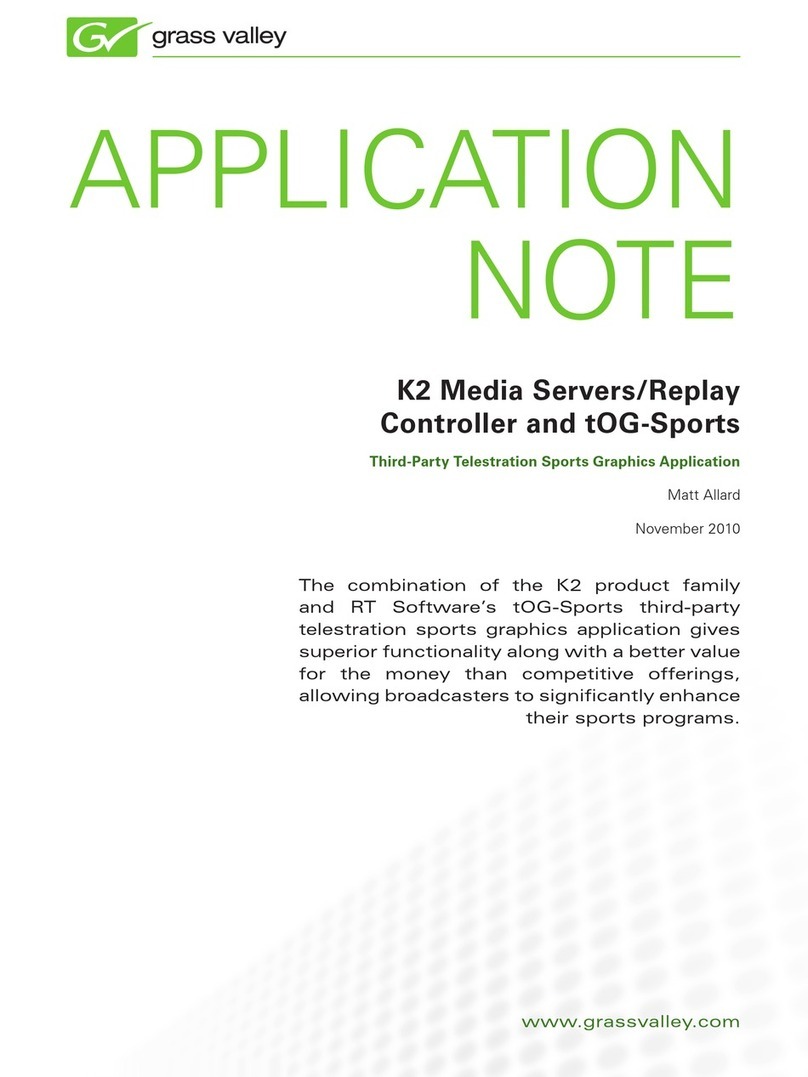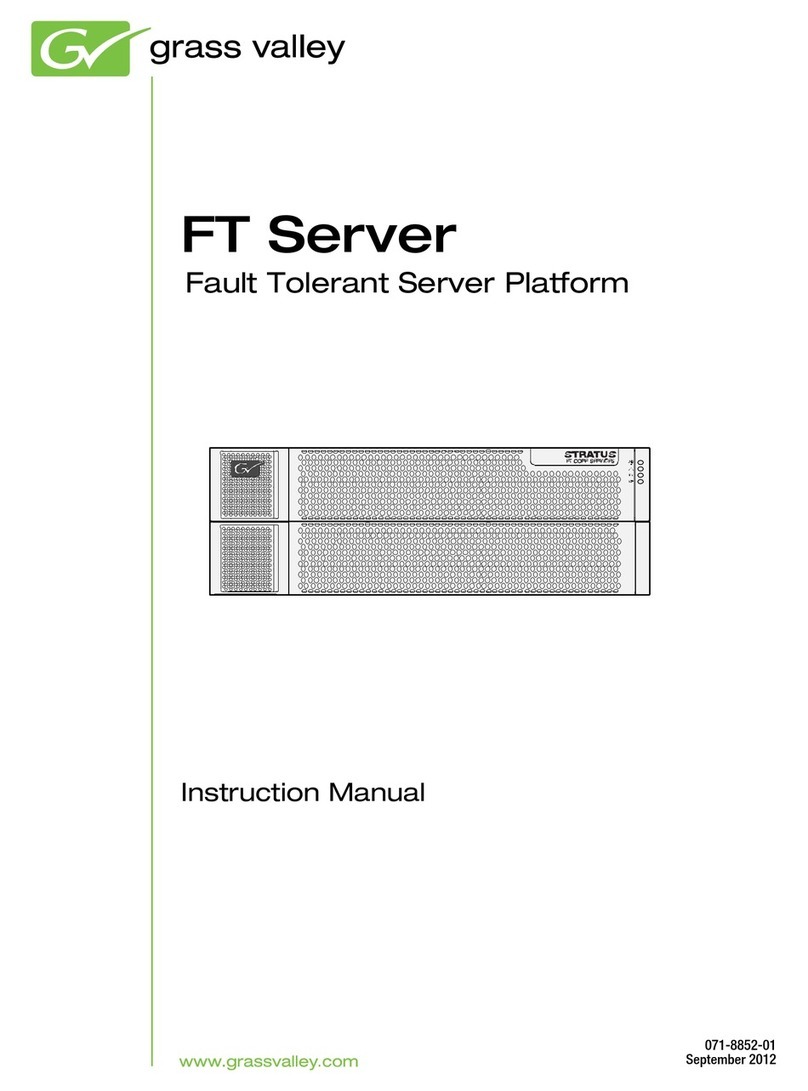Contents
10 Profile XP Service Manual 23 July 2004
Audio problems related to SDI board............................................................................45
Audio problems related to Audio board.........................................................................46
Correcting common audio problems ..................................................................................48
Chapter 5 Troubleshooting timecode problems
Checking NetCentral messages.........................................................................................52
Correcting common timecode problems ............................................................................52
Chapter 6 Troubleshooting storage system problems
Checking NetCentral messages – PFC500.......................................................................56
Locating a drive or a chassis.........................................................................................61
Monitoring PFR 500/600 Series storage with NetCentral ..................................................62
How to set up PFR 500/600 Series NetCentral monitoring...........................................62
Using the PFR 500/600 Series device provider interface..............................................62
Monitoring PFR 700 Series storage with NetCentral .........................................................64
Correcting common storage system problems...................................................................65
Chapter 7 Troubleshooting video network problems
Checking NetCentral messages.........................................................................................67
Correcting common Fibre Channel video network problems .............................................68
Testing the Fibre Channel Video network .....................................................................69
Testing the Ethernet name resolution and connectivity............................................69
Testing Fibre Channel name resolution and connectivity.........................................70
Correcting common Ethernet video network problems ......................................................72
Testing the Ethernet Video network..............................................................................73
Testing the Windows NT Ethernet name resolution and connectivity ......................73
Testing video Ethernet name resolution and connectivity........................................74
Chapter 8 Troubleshooting miscellaneous system problems
Applications subsystem problems......................................................................................77
Correcting common Applications Subsystem I/O problems..........................................77
Correcting common Ethernet network problems...........................................................78
Correcting common problems using Configuration Manager........................................79
Checking Real Time Processor board NetCentral messages............................................80
Checking power supply, fan, and thermal NetCentral messages.......................................80
Chapter 9 Troubleshooting channel control problems
Correcting common channel control problems...................................................................81
Chapter 10 Routine maintenance
Cleaning or replacing air filters...........................................................................................83
Cleaning the filters.........................................................................................................83
Additional air filters........................................................................................................83
Removing and replacing the Profile XP filters...............................................................83
Removing and replacing the PAC216 filter...................................................................85
Cleaning and inspecting the chassis..................................................................................86
Cleaning ........................................................................................................................86
Exterior.....................................................................................................................86
Interior ......................................................................................................................86
Visual Inspection ...........................................................................................................86
Updating the emergency repair data..................................................................................87
Chapter 11 Parts removal and replacement
Procedures.........................................................................................................................89
External Parts Removal.................................................................................................89
Removing the front panel .........................................................................................89
Removing the fan unit...............................................................................................90