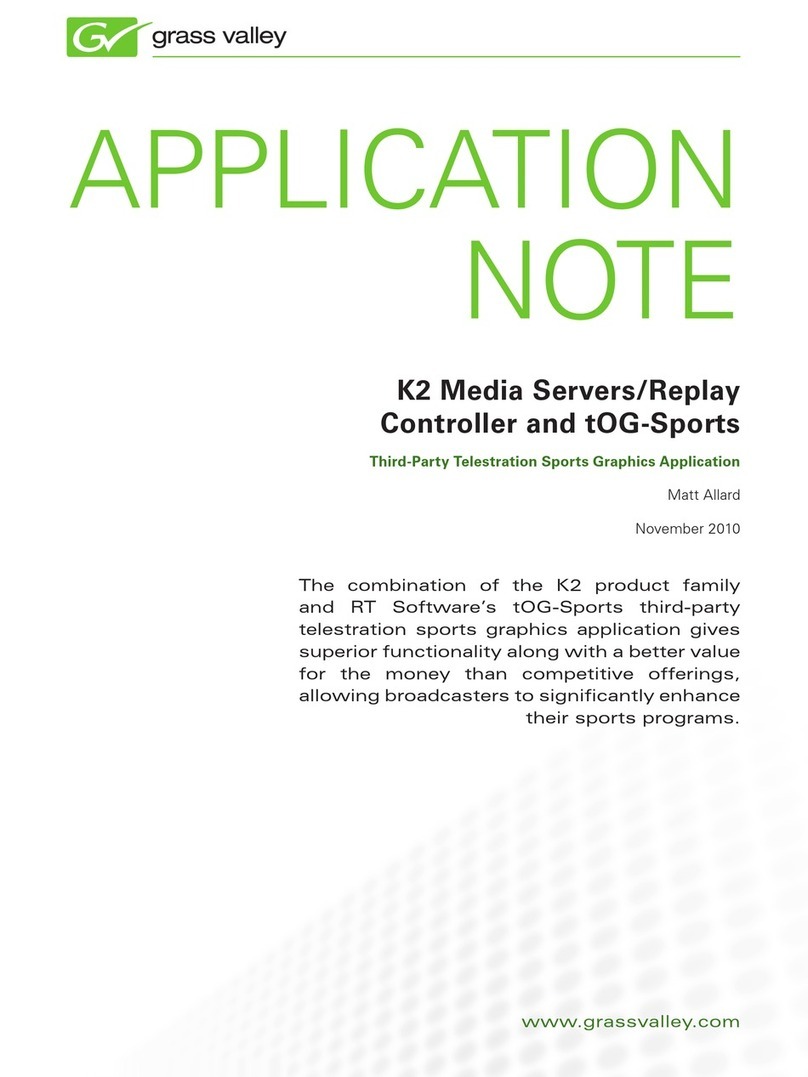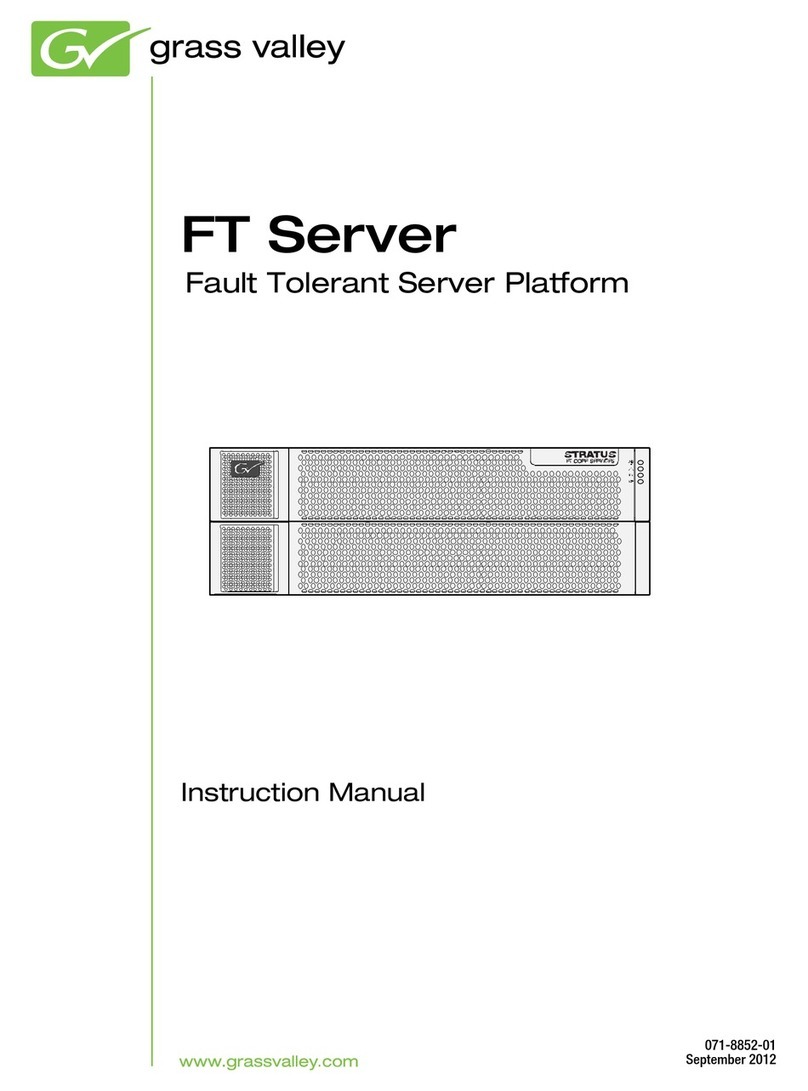professional.grassvalley.com
PRODUCT DATA SHEET
KEY FEATURES
MEDIAEDGE-LSB
LIVE SERVER BOX
Live Server Box
HDV/MPEG-2 transport stream video•
input via FireWire (IEEE 1394)
HDV/MPEG-2 transport stream packet•
sent out to IP network
RS-232C command pass-through•
Unicast/multicast distribution support•
Direct connection with MEDIAEDGE•
STB/SWT
Optional: ADVC-HDM1 for HD-SDI•
signal input or ADVC-HD50 for HDMI
input
MEDIAEDGE System
HD and SD video distribution over•
TCP/IP networks
Live, scheduled, and on-demand•
distribution
Supports multiple simultaneous video•
streams and multiple clients
Centralized content distribution•
Server-driven menu system enables•
easy access to content
Our MEDIAEDGE®is a multi-channel,
multi-location delivery system of either
high- or standard-definition (HD or SD)
video using standard TCP/IP networks
and HD/SD display devices. Comprised of
server, encoder, client software, and set-
top box (STB) components, this flexible
and modular system is ideal for point-of-
sale, corporate, and other video-retrieval
and digital-signage applications.
Three Streaming Modes
The MEDIAEDGE system lets you
deliver content in three ways: video-on-
demand (VOD), scheduled playback, and
live broadcast.
In a VOD application, users select video
clips stored on the MEDIAEDGE server
for viewing, either from a dynamically
updated menu, or through direct channel
number selection via a remote control.
A user can pause, stop, and resume
viewing content at any time. Content
chapter points can be created for faster
navigation, and clients can fast forward
or rewind video clips during playback.
Scheduled playback allows an unlimited
number of users to view a pre-
programmed arrangement of multiple
video clips. The MEDIAEDGE server
can have multiple scheduled channels
running simultaneously, with set program
times scheduled to run hourly, daily, or
monthly. MEDIAEDGE STB users can
surf channels by simply using the remote
control. MEDIAEDGE software users can
do the same within a Web browser.
For live broadcasting, the MEDIAEDGE
system can utilize the real-time
capabilities of its encoding devices to
transmit live external SD video sources
such as cameras, VCRs, and DVD players
as professional-quality MPEG-1 and
MPEG-2 streams to multiple clients with
minimal delay.
Using this feature, the system can
retransmit television and satellite feeds.
Such content, once MPEG encoded,
may also be recorded to a server on the
network for later viewing or scheduling.
The MEDIAEDGE system also supports
live streaming of HD video from HDV
cameras and decks when connected to
the MEDIAEDGE server via a FireWire
(IEEE 1394) connection. As with external
SD video, HDV footage can be streamed
live or recorded for later use.
Live, Streaming HD/SD
Enterprise Video Distribution.