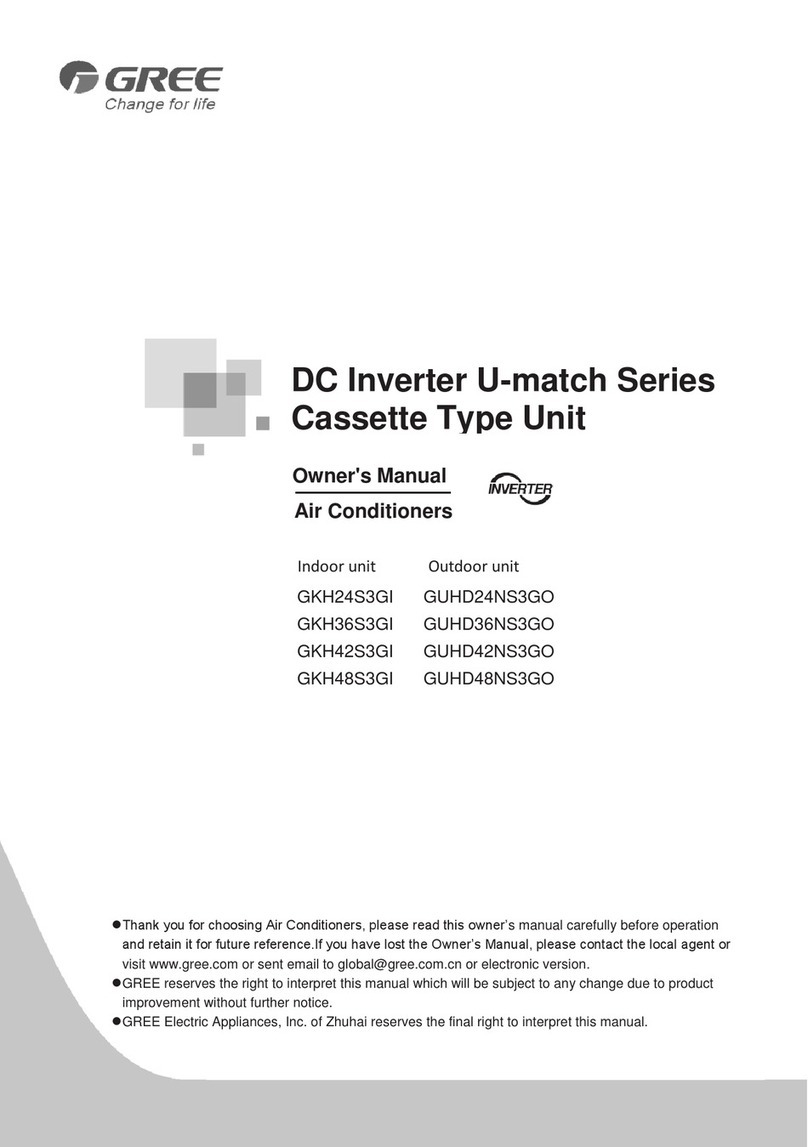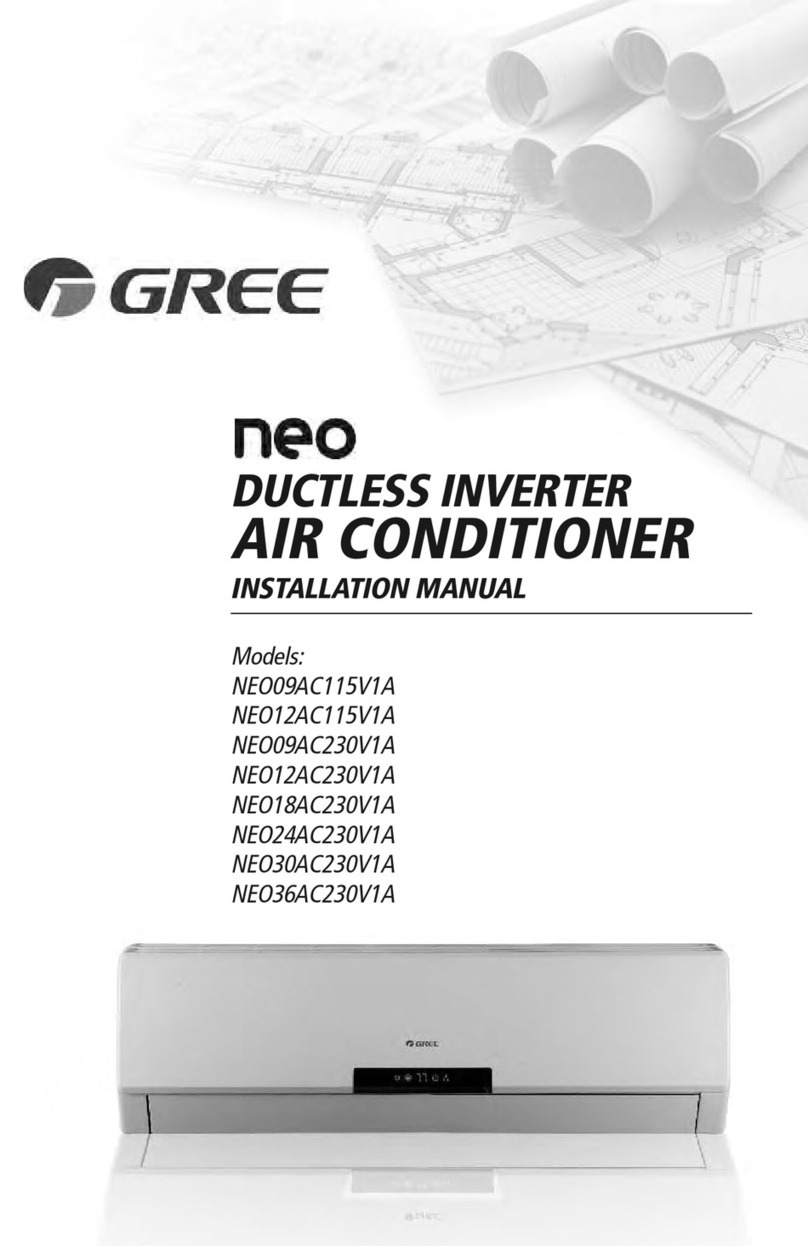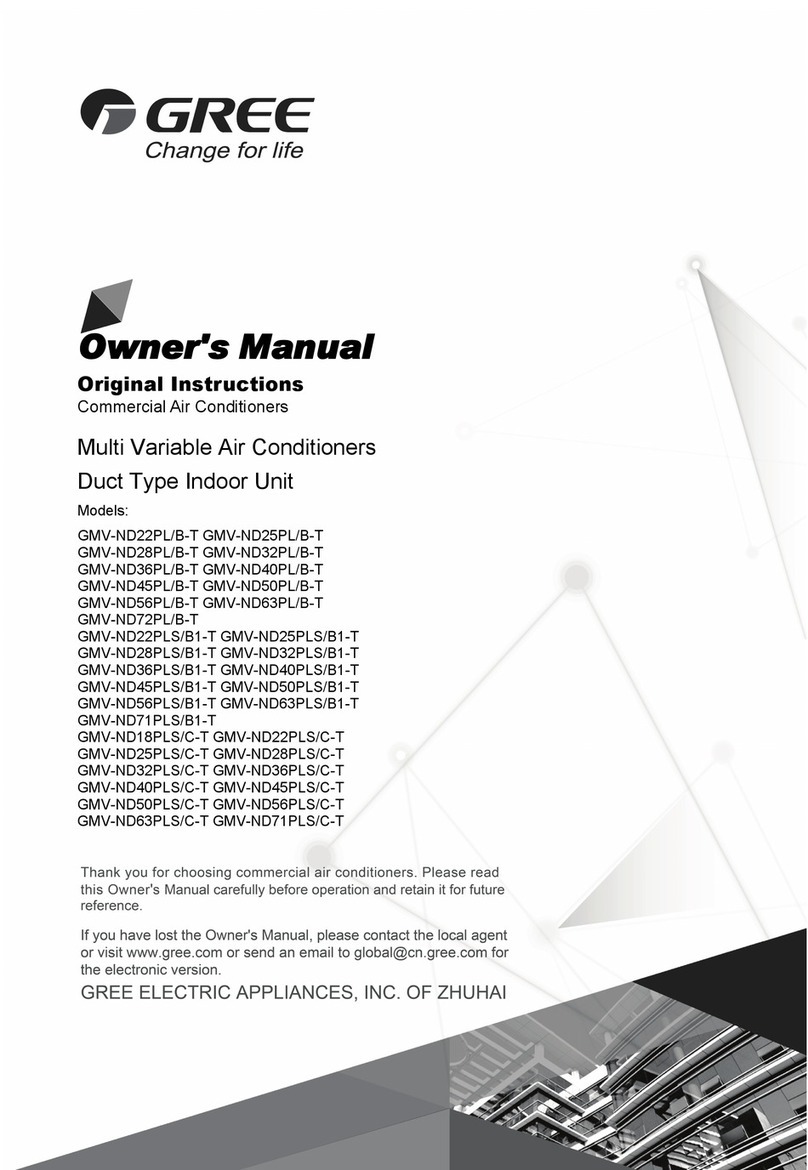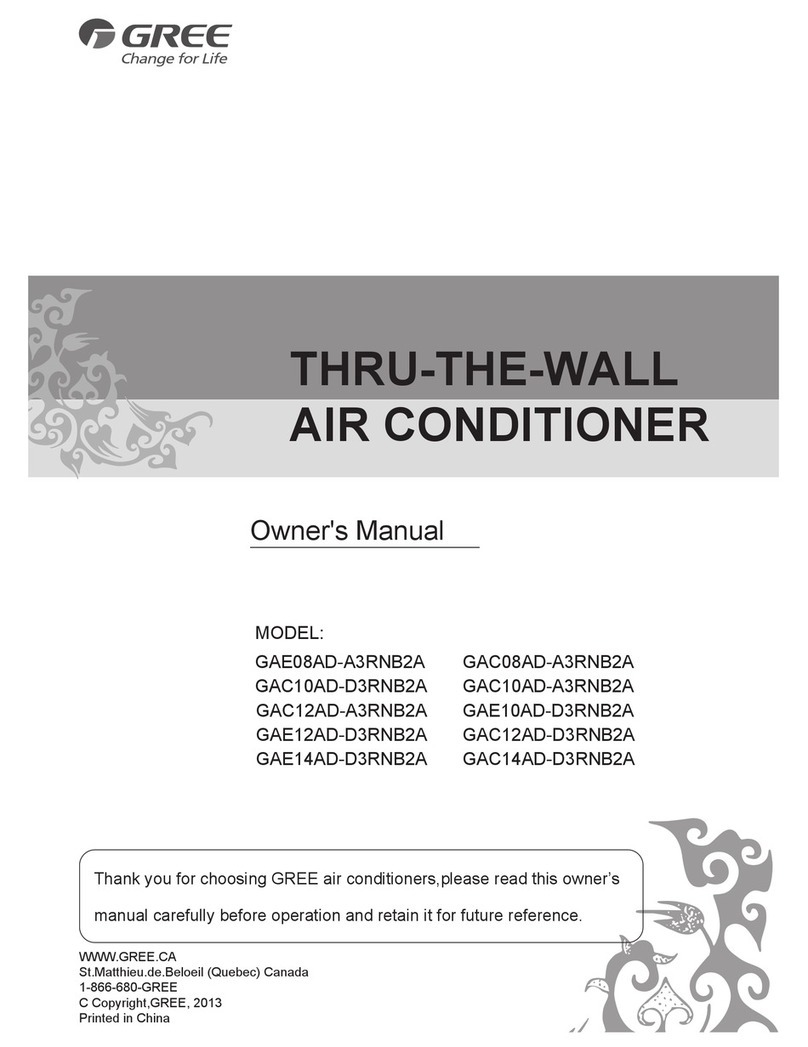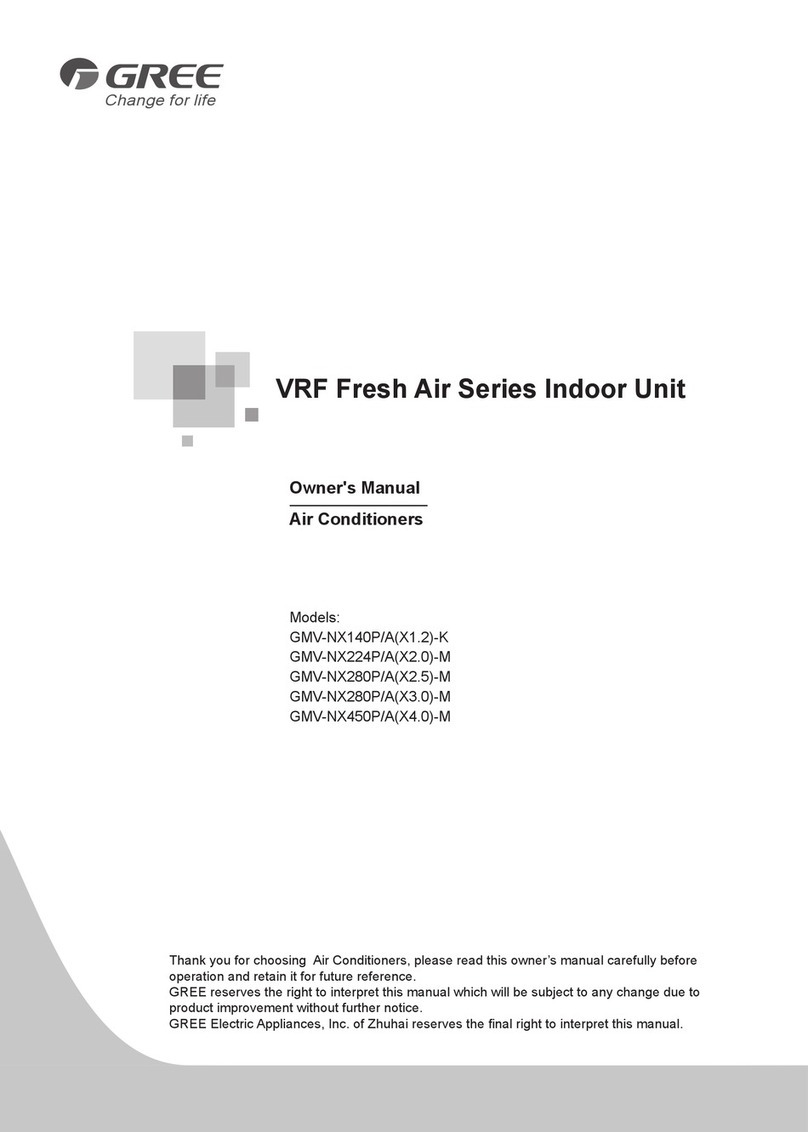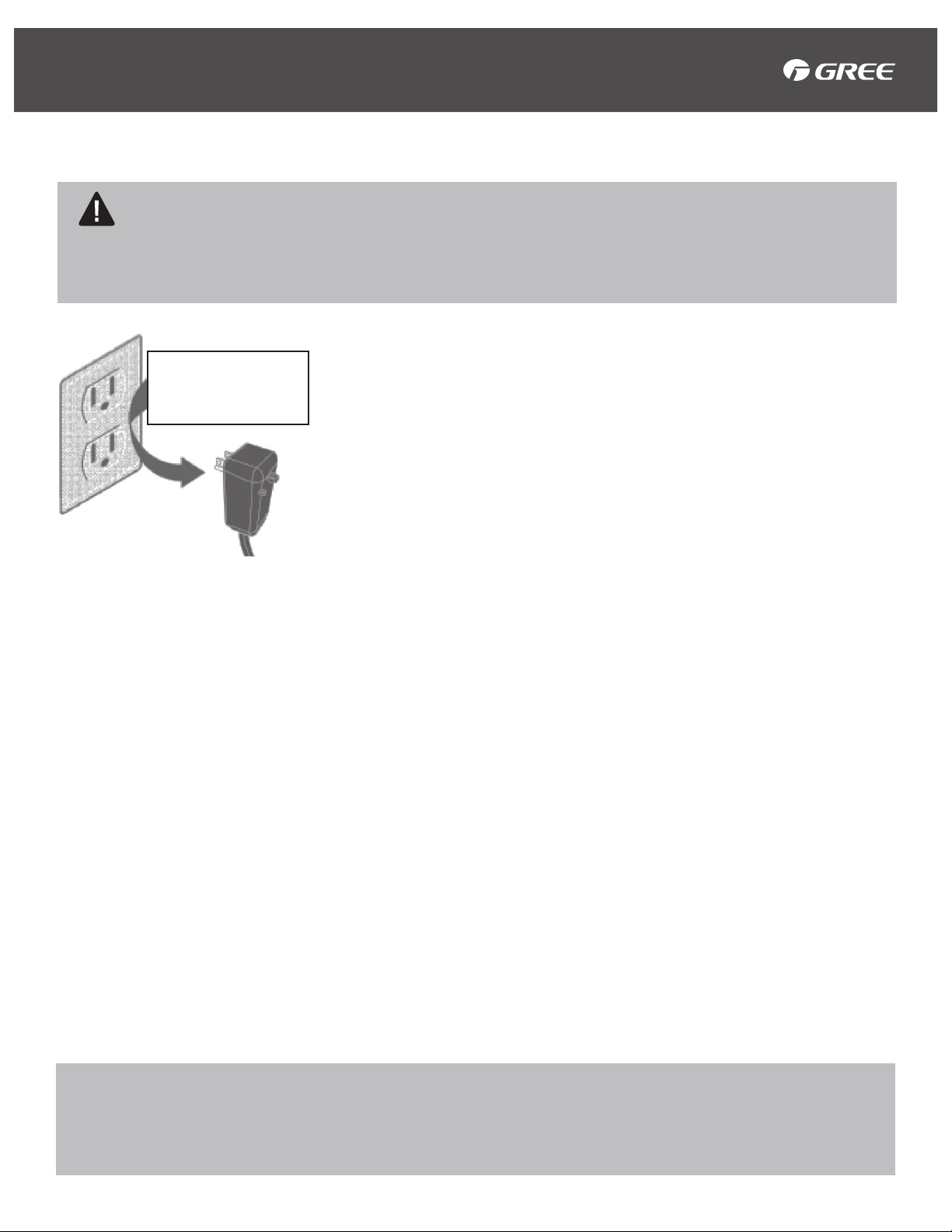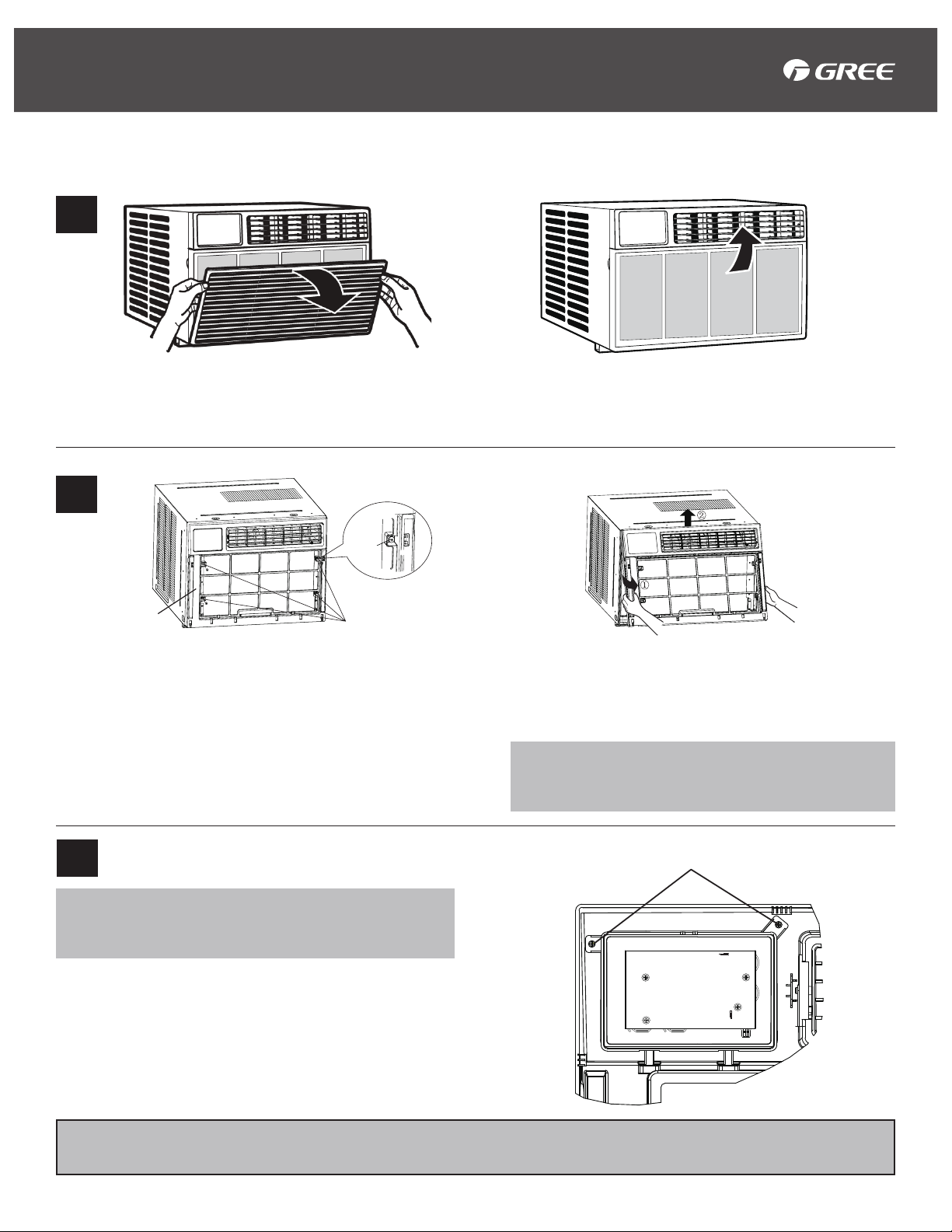3
• Use caution when unpacking and installing. Fins
may be sharp and could harm you.
• Do not stop the unit by pulling out the power plug.
This may cause electric shock or fire.
• Replace immediately any part that has become
frayed or damaged. Do not use a cord that
shows damage or cracks along the length or at
the connector. A damaged power cord should
be replaced with a new cord obtained from the
manufacturer. Please contact Customer Service for
replacement options.
• Do not modify power cord length or share an outlet
with another appliance. This may cause electric
shock or fire.
• Always use a dedicated power circuit. The voltage
on the outlet should match the voltage rating on the
rating plate.
• The power cord is equipped with a 3-prong
grounding plug which can only be used with a
standard 3-prong wall outlet to minimize the
possibility of electric shock hazard. Where
a 2-prong outlet is encountered, it is your
responsibility to have it replaced with a properly
grounded 3-prong wall outlet.
• Do not use the outlet if it is loose or damaged.
It may cause electric shock.
• Do not open the unit during operation. It may cause
electric shock.
• Keep away from heating appliances, flammable
gas, or combustibles such as gasoline, benzene,
thinner, etc.
• Ventilate room before operating air conditioner if
there is a gas leak from another appliance.
• Never use an extension cord, surge protector, or
multi-outlet adapter with this unit.
• Plug in power cord properly. Always unplug your air
conditioner by pulling on the power plug. Grip plug
firmly and unplug to remove.
• Do not disassemble or modify the unit.
• Do not operate with wet hands.
• Do not clean with water that may run inside the
units electrical parts. This may cause failure of the
machine or electric shock.
• Do not place obstacles around air-inlets or inside of
air-outlet.
• Switch off the unit and unplug the unit before
cleaning.
• To prevent injury, when the air filter needs to be
removed, do not touch the metal parts of the unit.
• Only clean outside of the unit, use only a mild
detergent.
• The filter(s) should be checked once a month, or
every 250 hours, to see if cleaning is necessary.
Always insert the filters securely.
• Do not place heavy objects on the power cord.
Ensure that the power cord is not compressed.
• Turn off the main power switch when not using the
unit for a long period of time.
• All air conditioners contain refrigerants which,
under federal law, must be removed prior to
disposal. If you are getting rid of an old product
with refrigerants, check with the company handling
disposal about what to do.
• These R410A air conditioning systems require
contractors and technicians to use tools, equipment
and safety standards approved for use with this
refrigerant.
WARNING
Please read and understand this entire manual before attempting to assemble, operate or install your
window air conditioner unit. Use this air conditioner only as instructed in this manual. While this manual
covers a wide variety of troubleshooting, the instructions are not meant to cover every situation that may
occur. Caution and common sense are to be practiced when installing, operating or maintaining your air
conditioner.
We recommend 2 people to unpack and install.
SYMBOL INDICATES A HAZARDOUS SITUATION WHICH IF NOT AVOIDED
COULD RESULT IN SERIOUS INJURY OR DEATH.
SAFETY INFORMATION