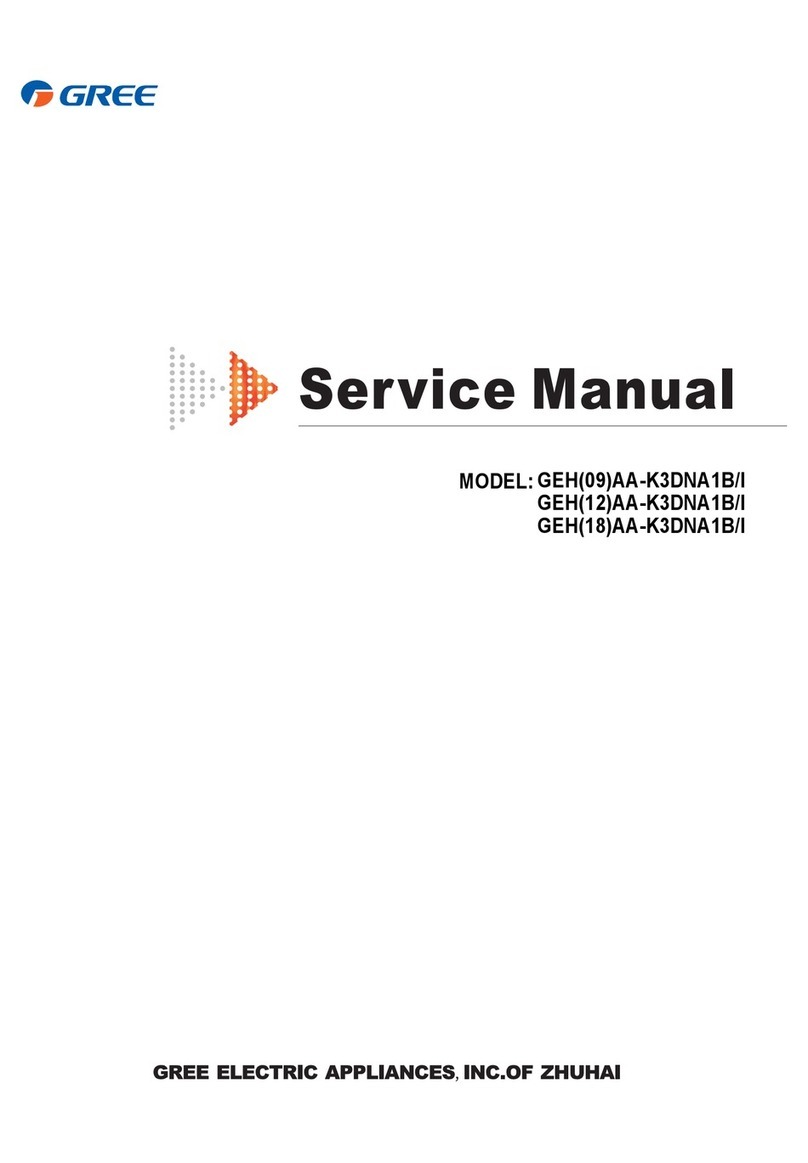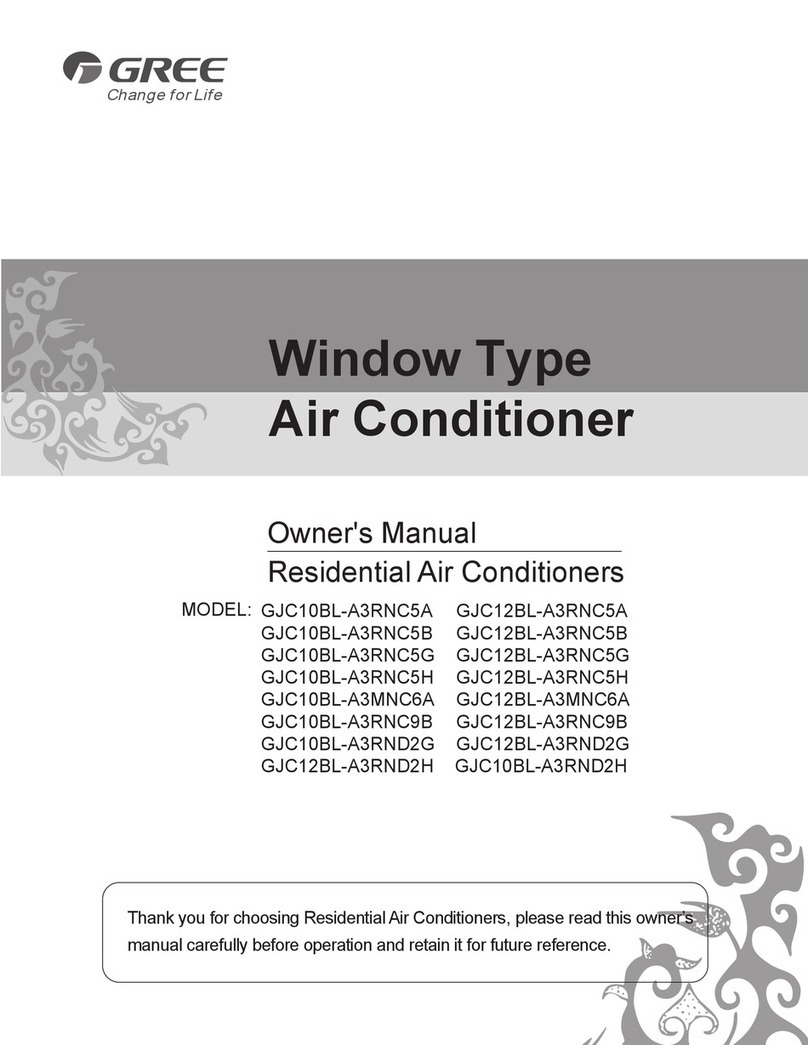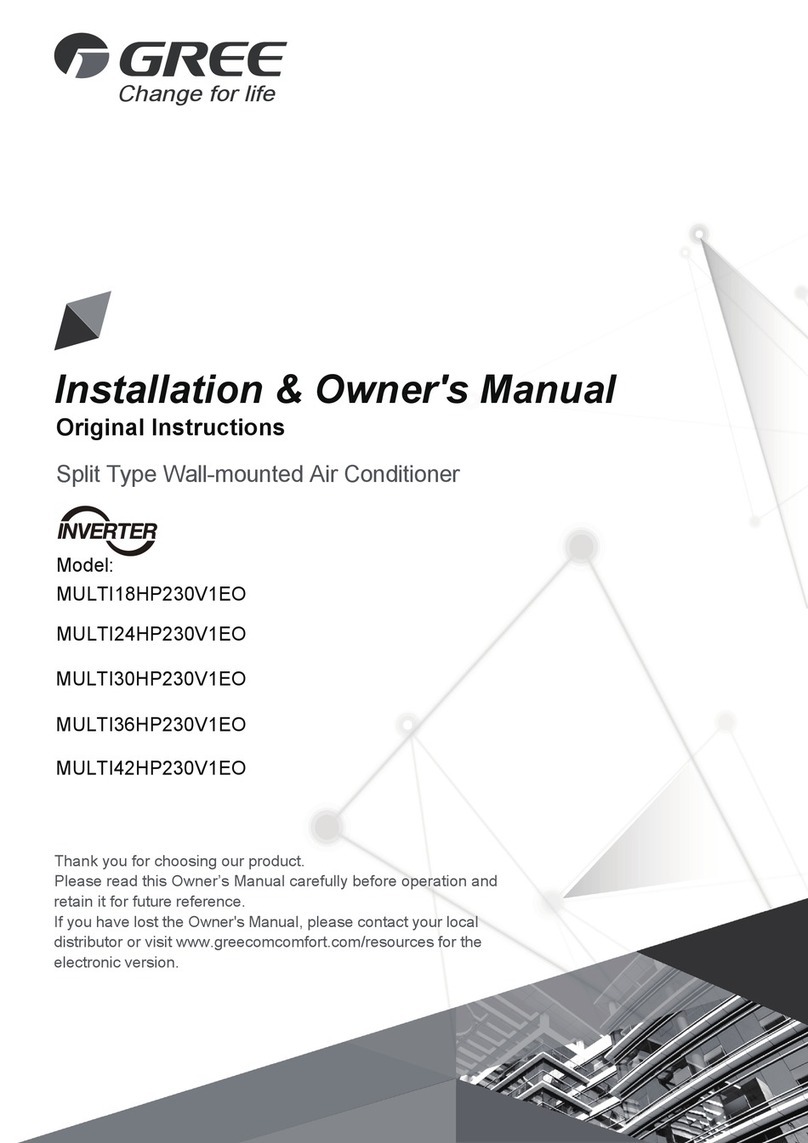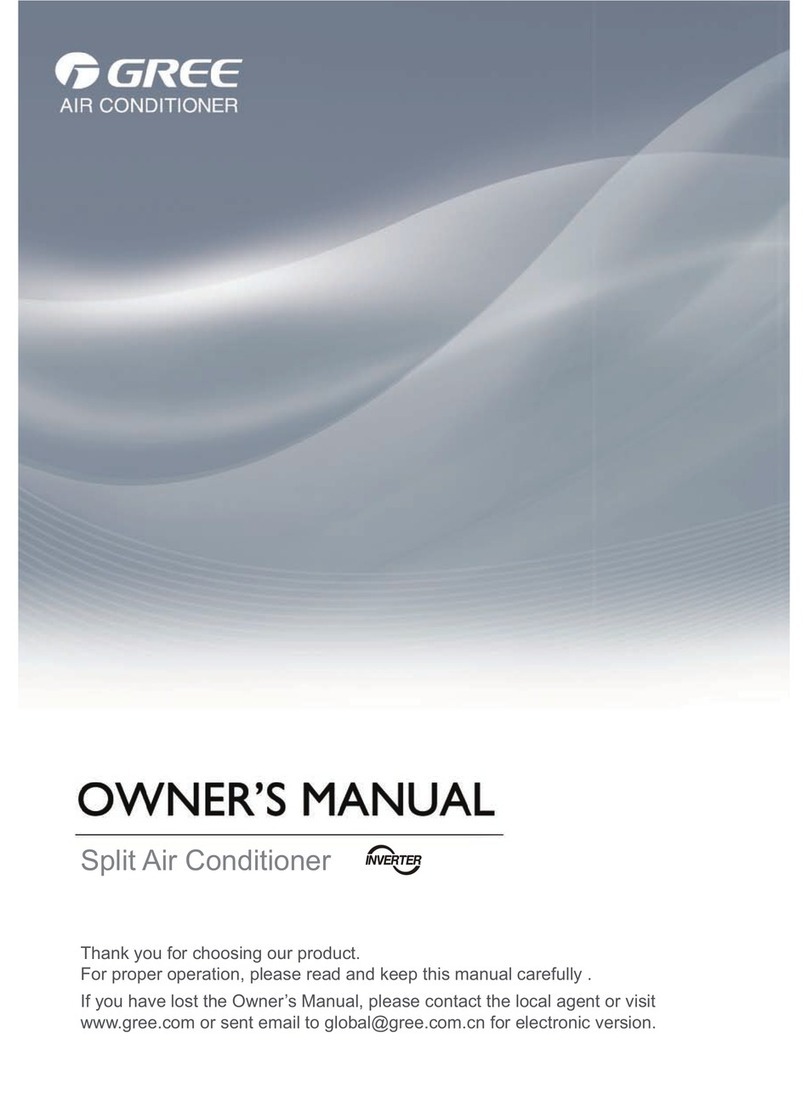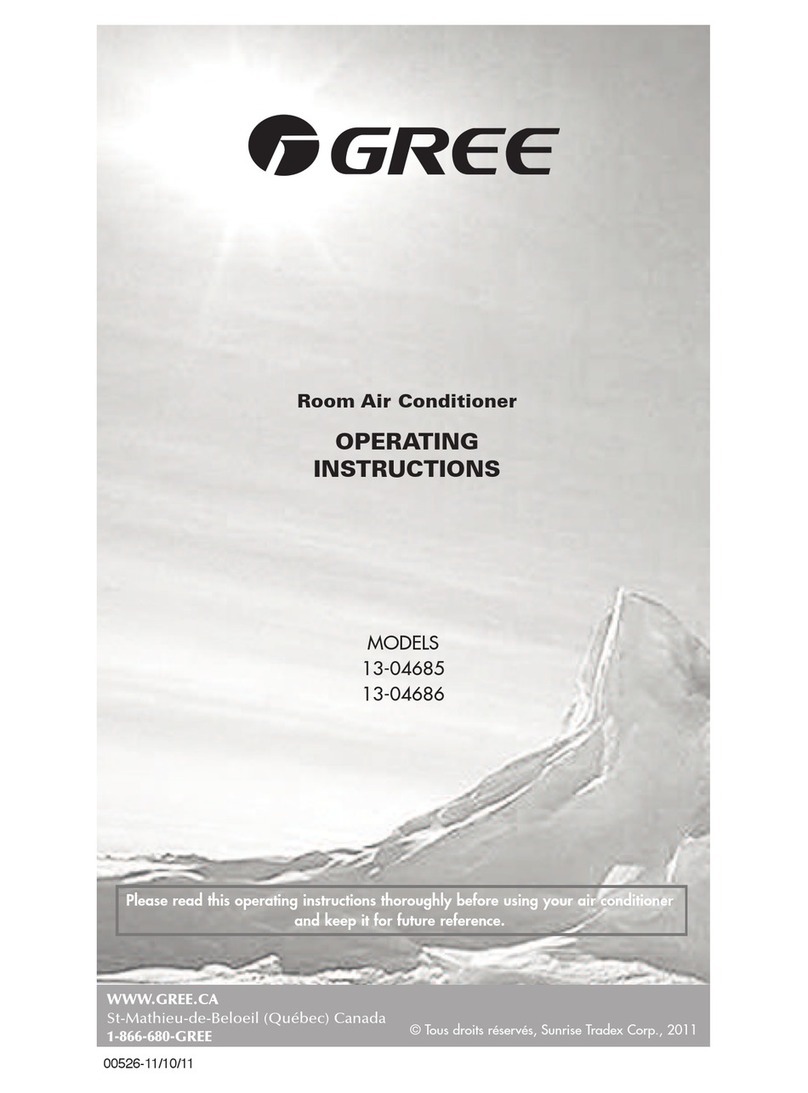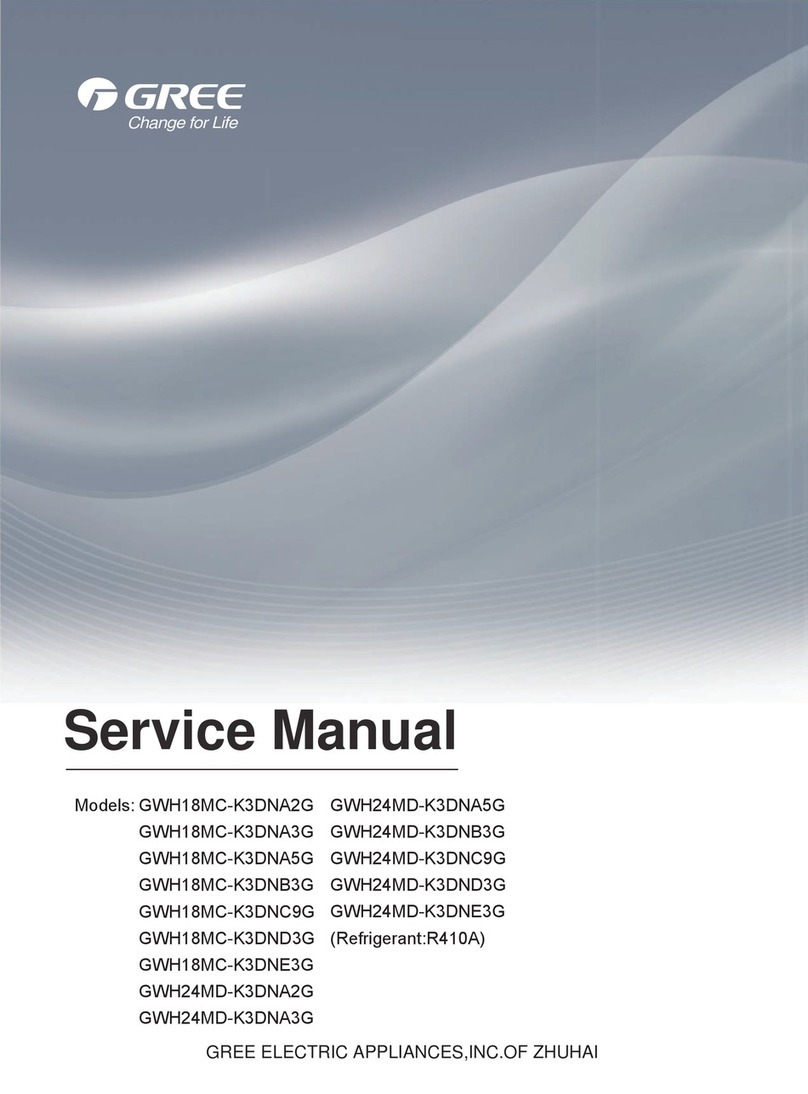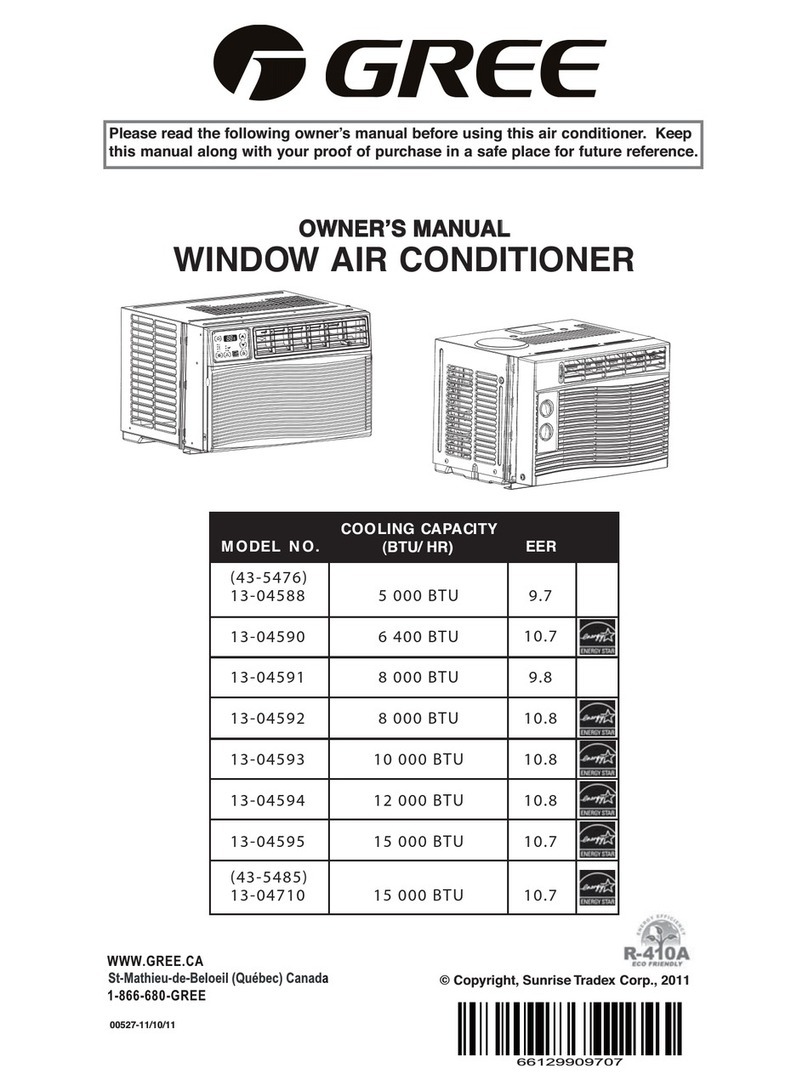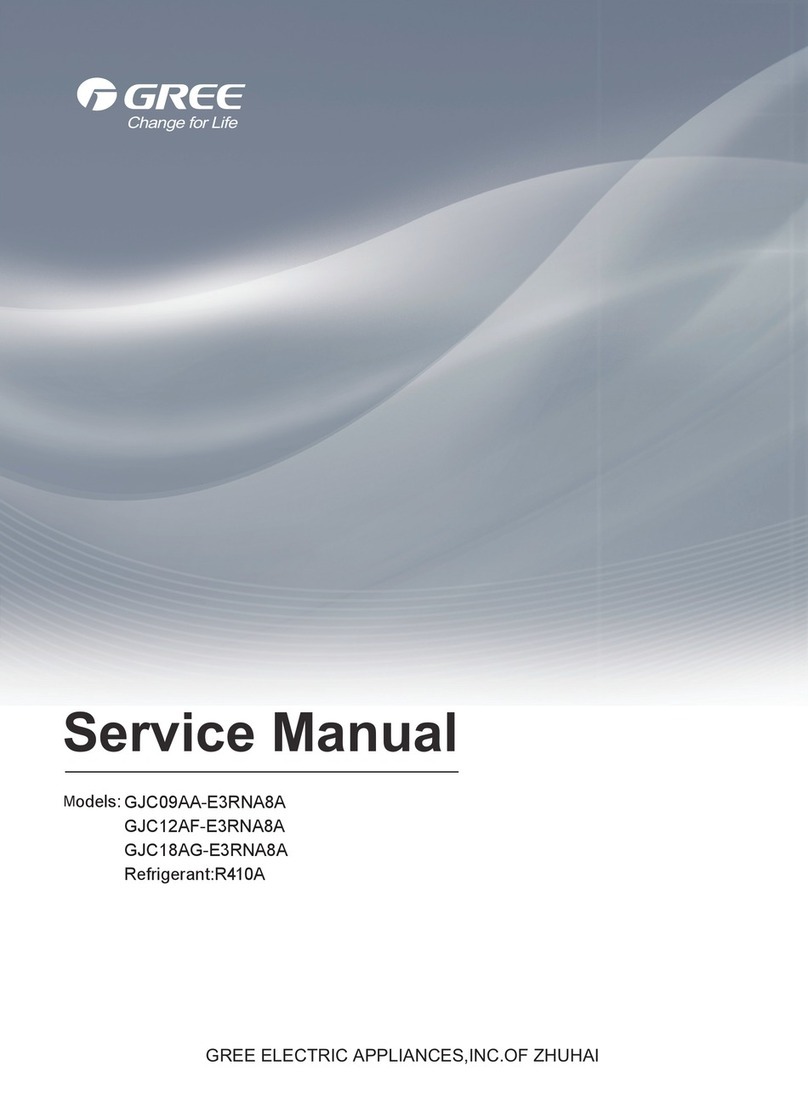Avis d'utilisation
Précautions d'usage...................................................................................... 1
Nom des pièces ............................................................................................ 8
Guide de fonctionnement de l'écran de la télécommande
Boutons de la télécommande........................................................................ 9
Identification des icônes sur l'écran de la télécommande ............................ 9
Identification des boutons de la télécommande............................................ 10
Les boutons combinés .................................................................................. 16
Guide d'opération.......................................................................................... 16
Remplacement des piles de la télécommande ............................................ 17
Fonctionnement du contrôle intelligent (téléphone intelligent, tablette
électronique) ................................................................................................ 18
Fonctionnement d'urgence............................................................................ 26
Entretien
Nettoyage et entretien .................................................................................. 26
Défaillances
Analyse des défaillances .............................................................................. 29
Instructions d'installation
Schéma des dimensions d'installation .......................................................... 33
Outils requis pour l'installation ...................................................................... 34
Choix de l'emplacement de l'appareil .......................................................... 34
Exigences du raccordement électrique ........................................................ 35
Installation
Installation de l'unité intérieure...................................................................... 36
Installation de l'unité extérieure .................................................................... ??
Pompage par le vide .................................................................................... 41
Détection de fuites ........................................................................................ 41
Vérification après l'installation ...................................................................... 42
Autres informations
Configuration des tuyaux de raccordement .................................................. 44
Méthode pour évaser un tuyau .................................................................... 45
Cet appareil n'a pas été conçu pour être utilisé par des enfants, ni par des
personnes à capacité mentale, physique ou sensorielle réduite, ou qui manquent
d'expérience ou de connaissances, à moins qu'elles ne soient sous la surveillance
d'une personne responsable de leur sécurité. Les enfants doivent être surveillés
car ils ne doivent pas toucher à l'appareil.
Ne disposez pas de cet appareil avec les déchets municipaux non triés.
Ce produit doit être mis au rebut pour recyclage selon les normes envi-
ronnementales et règlements municipaux en vigueur dans votre
région.
Operation Notices
Precautions .................................................................................................. 1
Parts name.................................................................................................... 8
Screen Operation Guide
Buttons on remote control ............................................................................ 9
Introduction for icons on remote control display screen................................ 9
Introduction for buttons on remote control .................................................... 10
Combination buttons .................................................................................... 16
Operation guide ............................................................................................ 16
Replacement of batteries in remote control .................................................. 17
Operation of Smart Control (Smart Phone, Tablet PC) ................................ 18
Emergency operation.................................................................................... 26
Maintenance
Clean and maintenance ................................................................................ 26
Malfunction
Malfunction analysis...................................................................................... 29
Installation Notice
Installation dimension diagram...................................................................... 33
Tools for installation ...................................................................................... 34
Selection of installation location .................................................................. 34
Requirements for electric connection............................................................ 35
Installation
Installation of indoor unit .............................................................................. 36
Installation of outdoor unit ............................................................................ ??
Vacuum pumping .......................................................................................... 41
Leakage detection ........................................................................................ 41
Check after installation.................................................................................. 42
Attachment
Configuration of connection pipe .................................................................. 44
Pipe expanding method ................................................................................ 45
This appliance is not intended for use by persons (including children) with
reduced physical, sensory or mental capabilities, or lack of experience and
knowledge, unless they have been given supervision or instruction concerning
use of the appliance by a person responsible for their safety.
Children should be supervised to ensure that they do not play with the appliance.
Do not dispose this product as unsorted municipal waste. Collection of
such waste separately for special treatment is necessary.