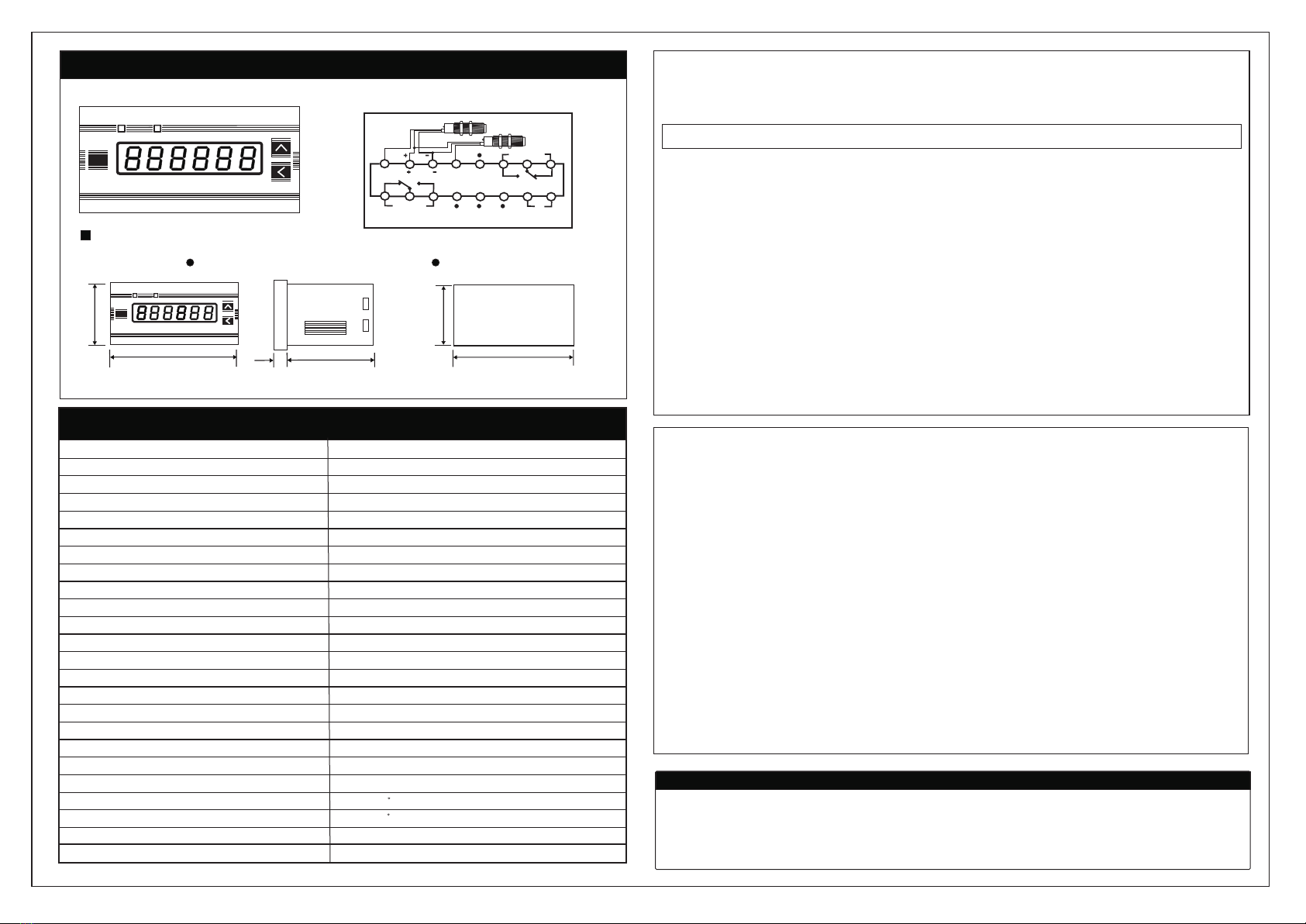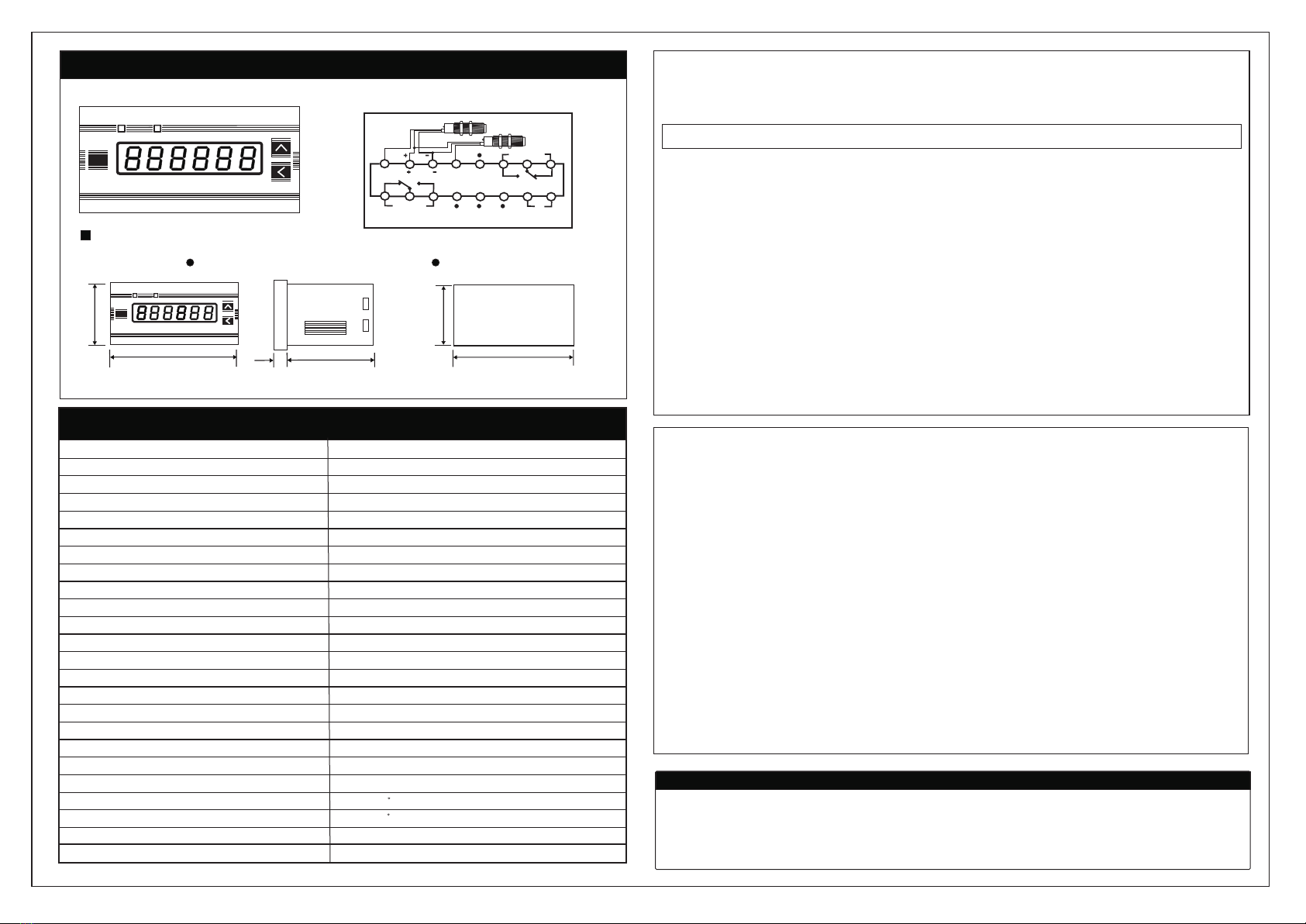
GPM - 312
COUNTER
INSTRUCTION MANUAL
100 Taskant street, B.R. Puram, Peelamedu,
Coimbatore - 641004.Phone no : 0422 4218101
GREEN MICROELECTRONICS INDIA PVT. LTD.
Manufacturer
Thank you very much for purchasing this GREEN product GPM - 312.
Please read the instruction manual carefully for the full usage of this product
The counter has passed various quality tests before despatch. Please check however,
at the time of arrival, its model code and its appearance and ensure that all the contents
are provided and there are no faults, damage etc, to the counter. Please also ensure that
the model code ,which is labeled on the counter, is identical to the one you ordered.
Note :
1. Our company shall not be liable for any damages, as described below, caused to both
any users and third parties
a) Damages caused by the result of operation of the product.
b) Damages caused by any defects in the product which are unpredictable for us.
2. The content in this manual are subject to change without any notice. If you have any
suggestion on the matter, Please do not hesitate to contact us.
GREEN
COMPONENTS FOR AUTOMATION
TM
Introduction
Precaution for safe use
(1) Use and store the Counter within the specified ambient temperature and humidity
ranges.
(2) Do not use the product in location subject to vibrations or shocks. Using the product
in such location over a long period may result in damage due to stress.
(3) Do not use the product in locations subject to dust, corrosive gases, or direct sunlight
(4) Separate the input signal devices, input signal cables and the product from the source
of noise or high - tension cables producing noise.
- mail : greenmicroelectronics@airtel .ine mail - www.greenelectronics.in
(5) The supplied power voltage and load must be within the rated and specified ranges.
(6) Do not use where the water or oil splatter on the counter
(7) Install a switch or circuit breaker that allows the operator to immediately turn off the
power
.
Display Six digits, 0.4 Inch seven segment LED
User programming 3 Keys & Display
Two relay, 1 c/o
Output
Relay contact rating 10 A @ 230 VAC
(Resistive load) / 30 VDC
Power consumption 1.5 VA
Reset : Auto Auto reset Time 0.01 Sec to 0.99 Sec
Range 999 999 Counts
Count direction Up
SPECIFICATIONS
Front panel
Rear panel - Connection diagram
Dimensions
48
96
External dimensions Panel cutout dimensions
All dimensions are in mm
75
10 90
45
Supply voltage 85 - 265 VAC
Weight 170 grams
Dimension (L x W x D) 96 x 48 x 75
Mechanical life of relay
Electrical life of relay
Ambient temperature
Ambient humidity 35 to 85 % RH
Storage temperature
10 million operation
100.000 operation
-10 to 55 c
-25 to 65 c
Operatingvoltage range + / -10% from the rated voltage
In the pack counter, side clamp and instruction manual
Wiring diagram
GPM - 312 COUNTER
GREEN
SET
I / P PULSE RELAY
GPM - 302 COUNTER
GREEN
SET
I / P PULSE RELAY
Input PNP Proximity unit
Pulse frequency Low : Less than 30 Hz & High : More than 30 Hz
Special feature Memory Retension
Indications Input Pulse and Relay ON
Set points Two (Count and auto reset time)
1
9
234
10
5
11 12 13
6 7 8
14 16
24 VDC
REACH RLY
NO C NC
SEN 1
SEN 2
LIFT RELAY
NOCNC
O / P O / P
SUPPLY
15
12
85 - 265 VAC
LED
LED
GREEN
GREEN
PNP
PROXIMITY
PNP
PROXIMITY
P
N