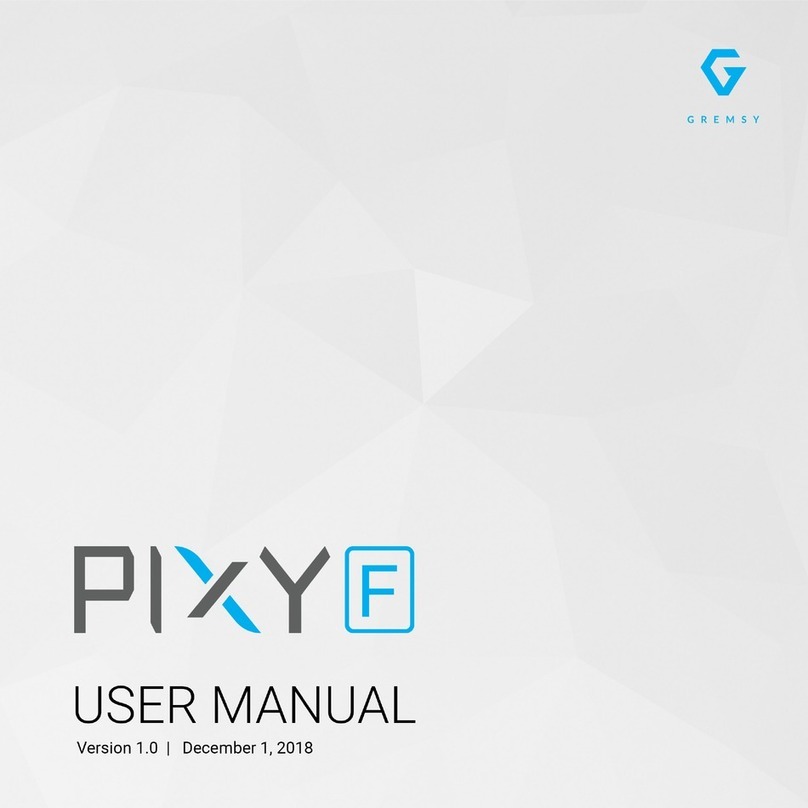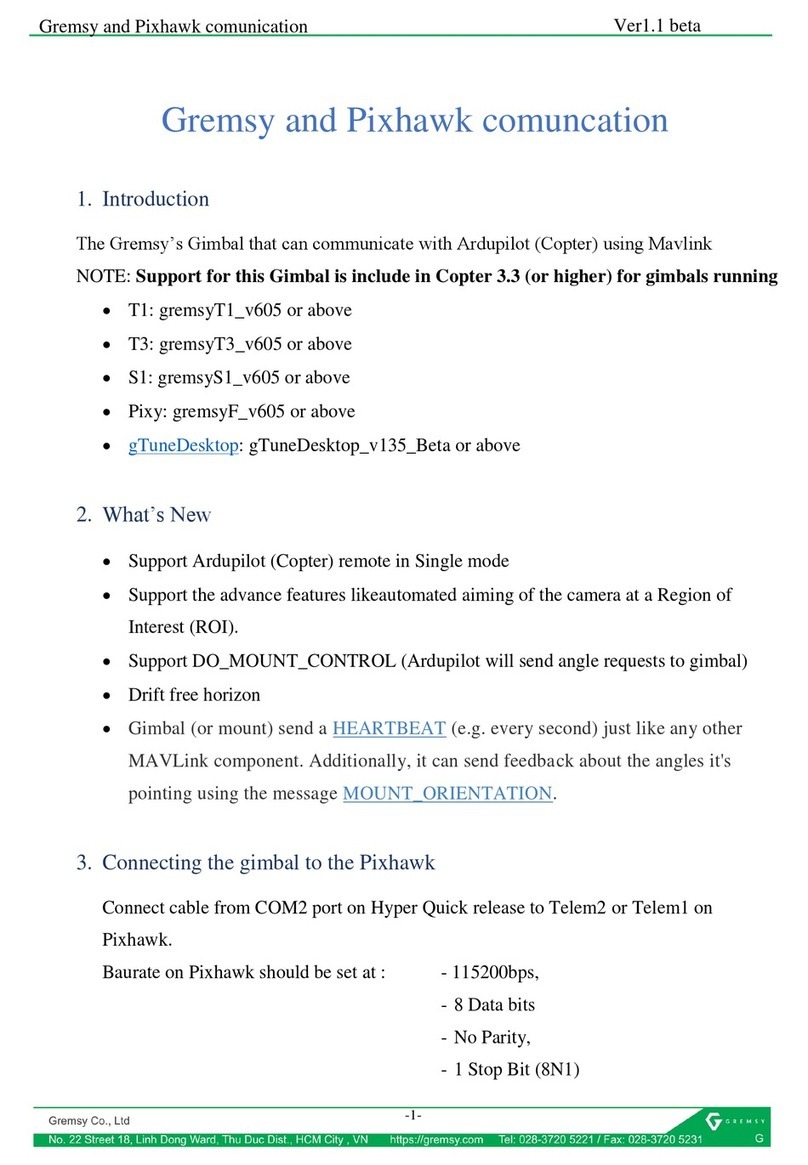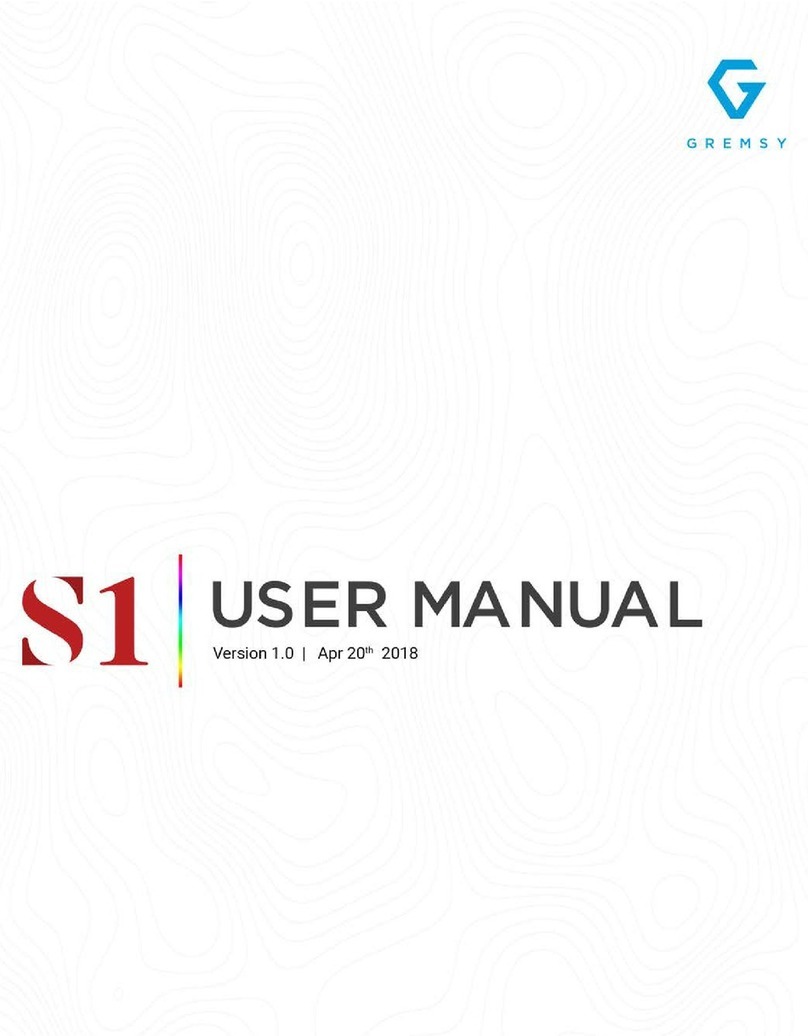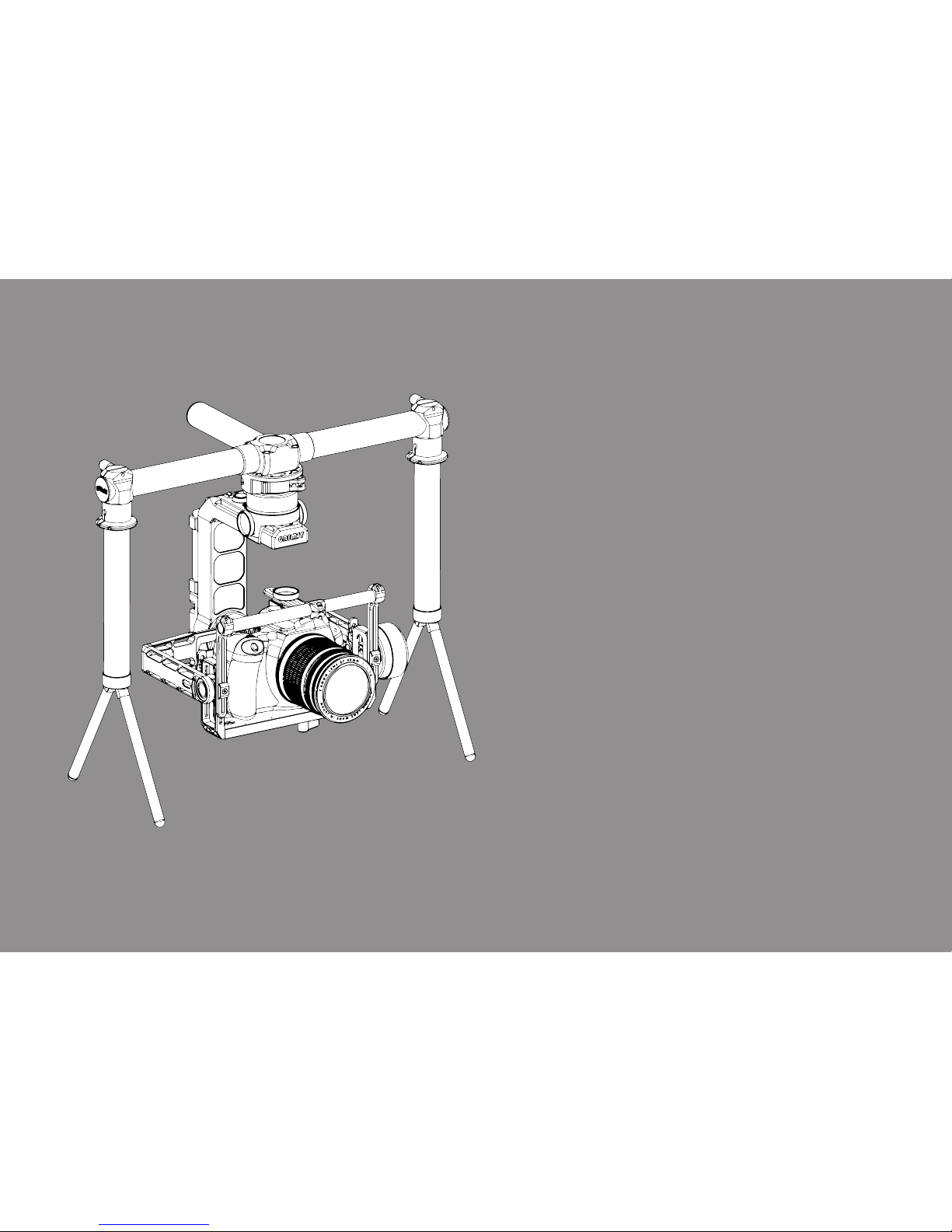otherwise
result in a loss of performance and a shortened life expectancy.
-
other way.
-
ware.
with water
is being used as explained in the user’s manual.
expectancy.
disposal.
04