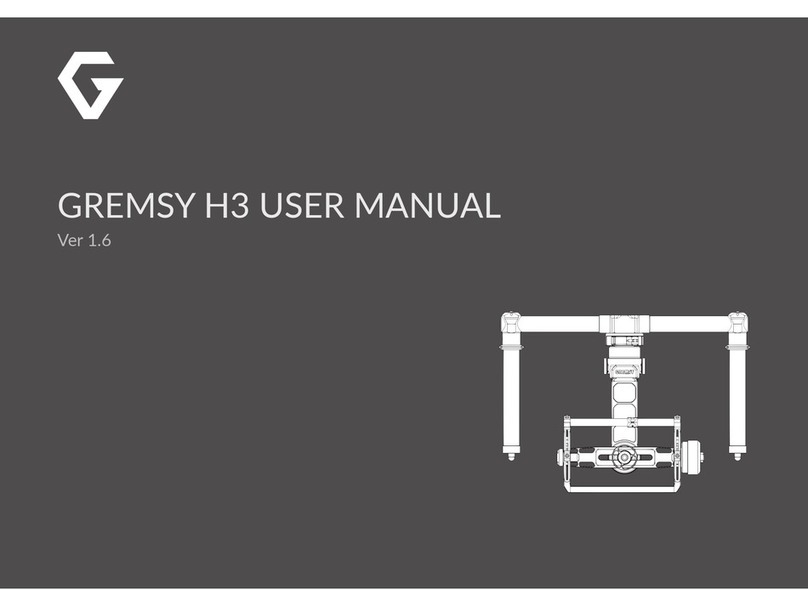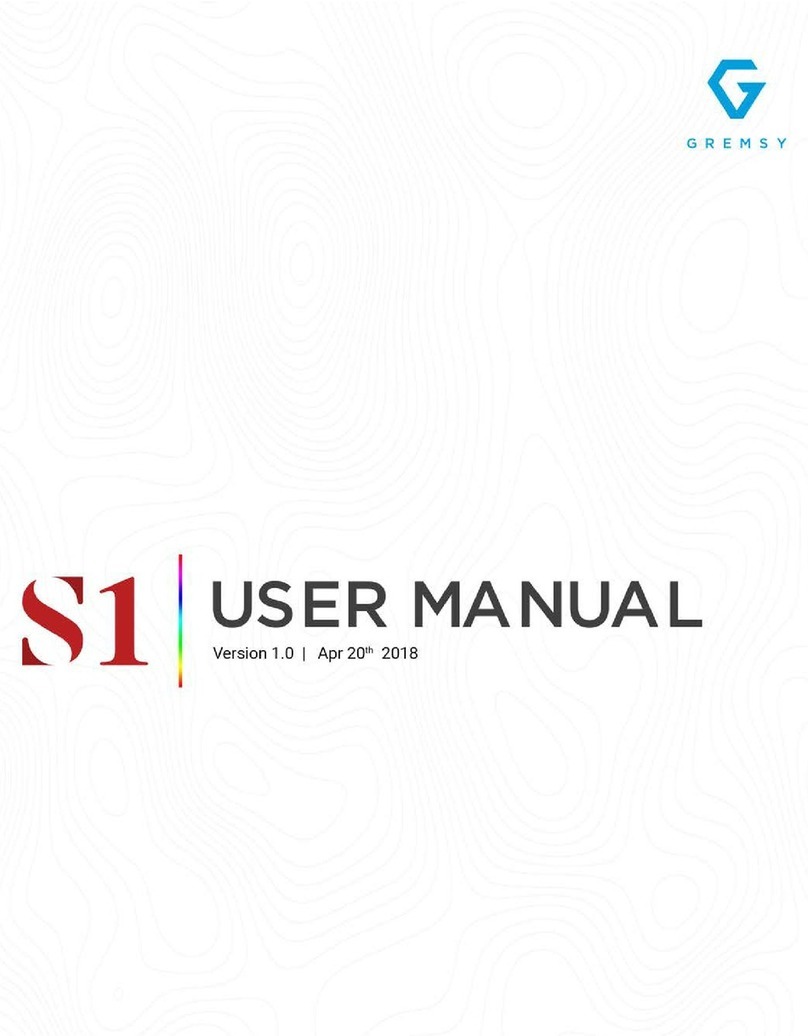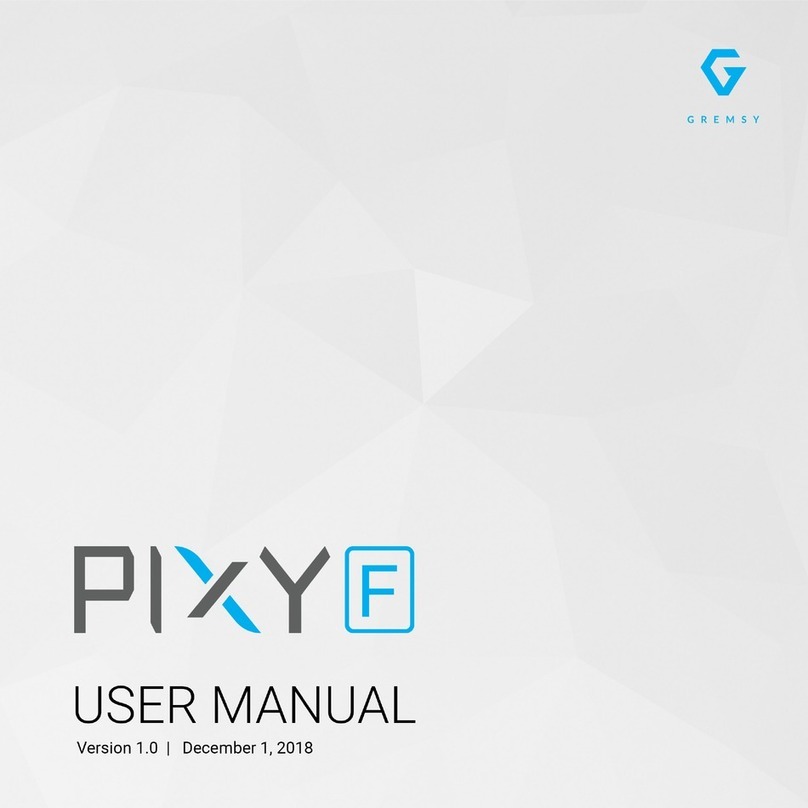Gremsy and Pixhawk comuncation
1. Introduction
The Gremsy’s Gimbal that can communicate with Ardupilot (Copter) using Mavlink
NOTE: Support for this Gimbal is include in Copter 3.3 (or higher) for gimbals running
•T1: gremsyT1_v605 or above
•T3: gremsyT3_v605 or above
•S1: gremsyS1_v605 or above
•Pixy: gremsyF_v605 or above
•gTuneDesktop: gTuneDesktop_v135_Beta or above
2. What’s New
•Support Ardupilot (Copter) remote in Single mode
•Support the advance features likeautomated aiming of the camera at a Region of
Interest (ROI).
•Support DO_MOUNT_CONTROL (Ardupilot will send angle requests to gimbal)
•Drift free horizon
•Gimbal (or mount) send a HEARTBEAT (e.g. every second) just like any other
MAVLink component. Additionally, it can send feedback about the angles it's
pointing using the message MOUNT_ORIENTATION.
3. Connecting the gimbal to the Pixhawk
Connect cable from COM2 port on Hyper Quick release to Telem2 or Telem1 on
Pixhawk.
Baurate on Pixhawk should be set at : - 115200bps,
-8 Data bits
-No Parity,
-1 Stop Bit (8N1)