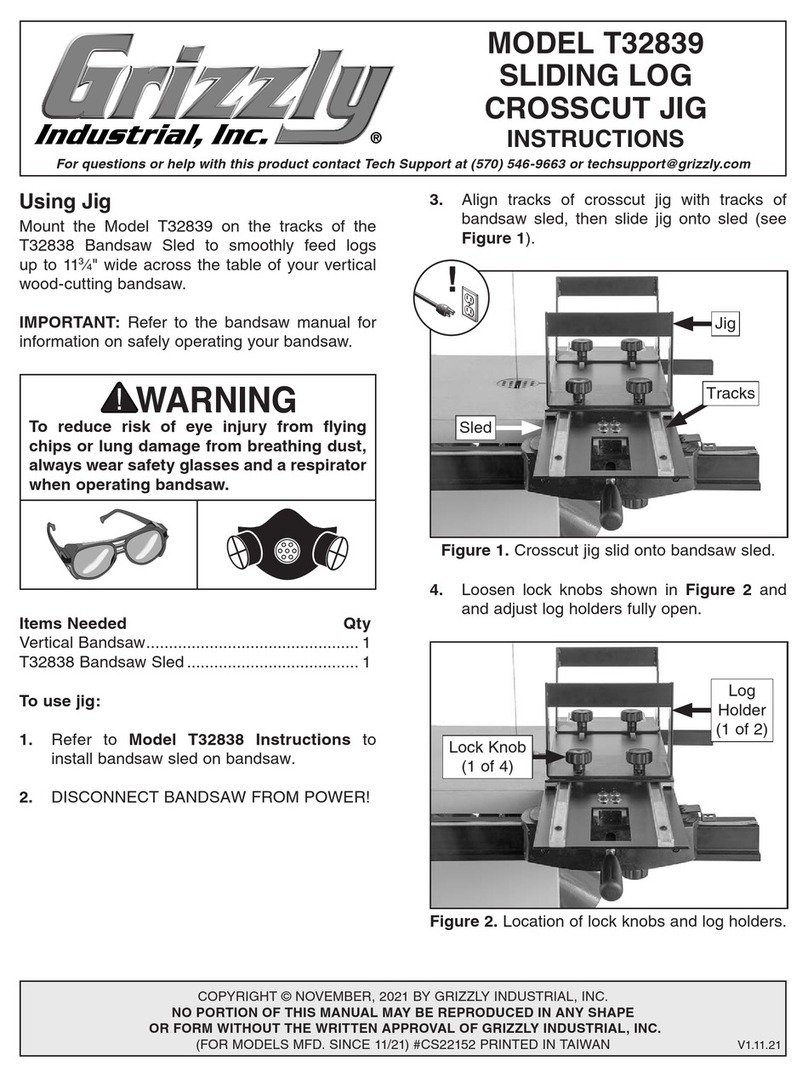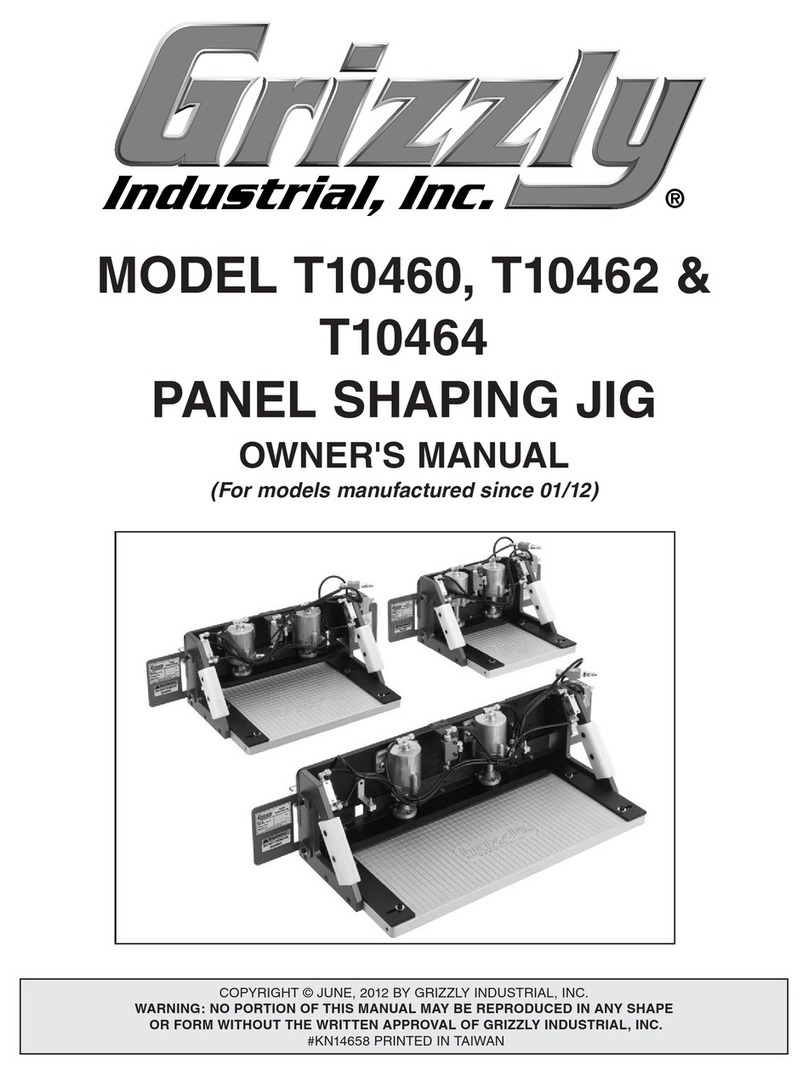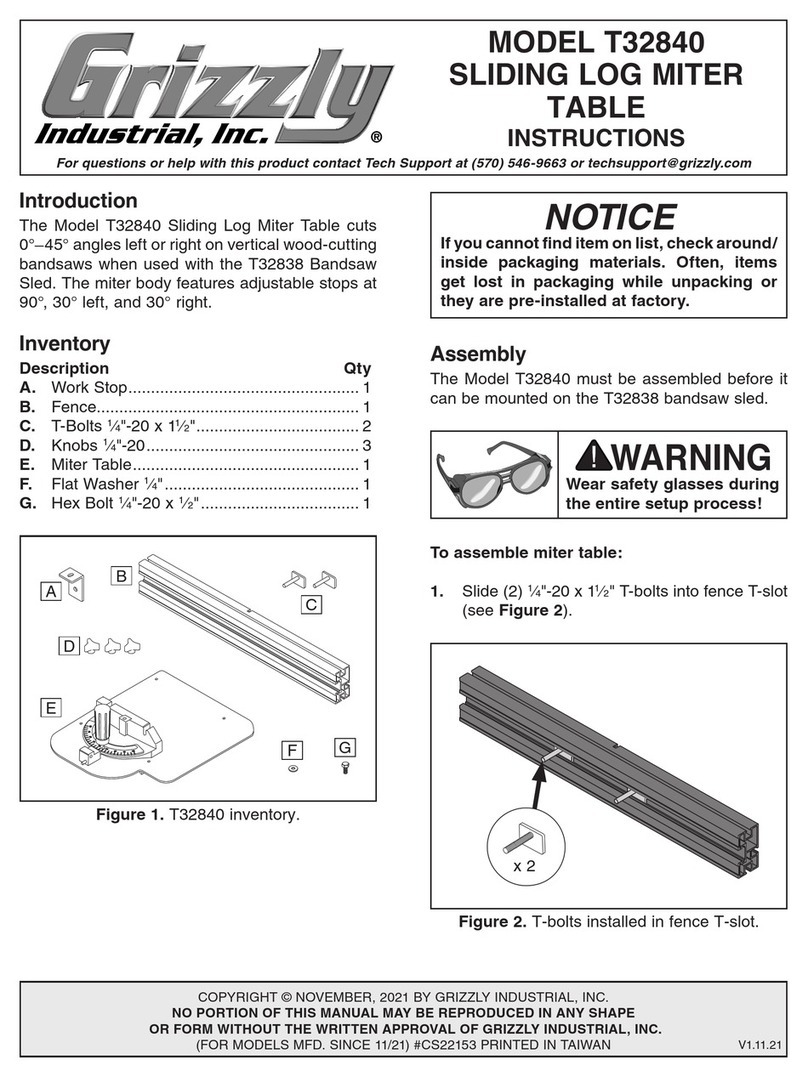-2- Model T33447 (Mfd. Since 07/22)
Preparation for Assembly
There is more than one way to assemble the
mobile base. Each method has advantages and
disadvantages, depending on the size and weight
of the machine that you plan to put on the mobile
base. The purpose of this section is to help you
decide which method will work best for your
situation.
If the machine can be lifted, the easiest method
is to assemble the mobile base according to the
dimensions of your machine, and then lift and
place the machine on the corner bracket plates
of the mobile base (see Figure 2). Proceed to
Assembling Base & Mounting Machine on
Page 3 if your machine fits this situation.
Note: Anything extending or opening outward
from a 3" high band around the base of the
machine (see Figure 3) may interfere with the
installation of the machine on the base, so be sure
to account for that prior to assembly.
3"
If the machine is top heavy or has a narrow base
(such as a drill press), there is an increased risk of
tipping when moving it around on a mobile base.
To reduce the risk, a mounting base plate should
be used between the mobile base and machine.
Proceed to Making a Base Plate on Page 9 if
your machine fits this situation.
If the machine is too heavy to lift into position
on the mobile base, then the base can be built
around the machine. Proceed to Assembling
Base Around Machine on Page 5 for instructions
on how to build the base around the machine.
Figure 3. Example of 3" high band around
machine base.
Plate
Corner
Bracket
Lifting heavy machinery
or parts without proper
assistance or equipment
may result in strains, back
injuries, crushing injuries,
or property damage.
Before moving machine and mobile base,
check to make sure pathway is clear of
any hoses, wires, tools, or shop debris. An
abrupt impact with an object along path of
travel can lock a wheel and cause machine
to fall over, resulting in serious personal
injury. Disconnect machine from power
supply and dust collection before moving.
To avoid serious personal injury, keep
hands and fingers clear of machine base
and mobile base pinch points when placing
machine.
Figure 2. Corner bracket components.