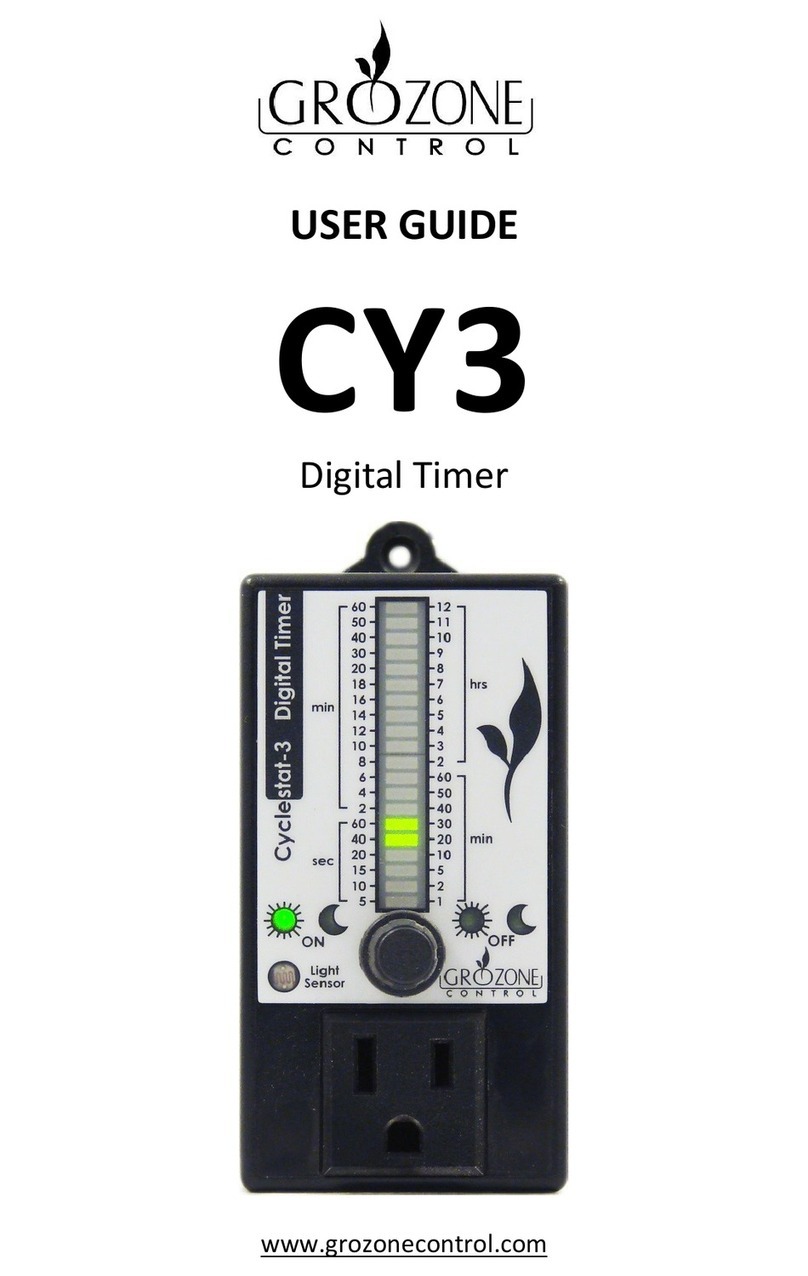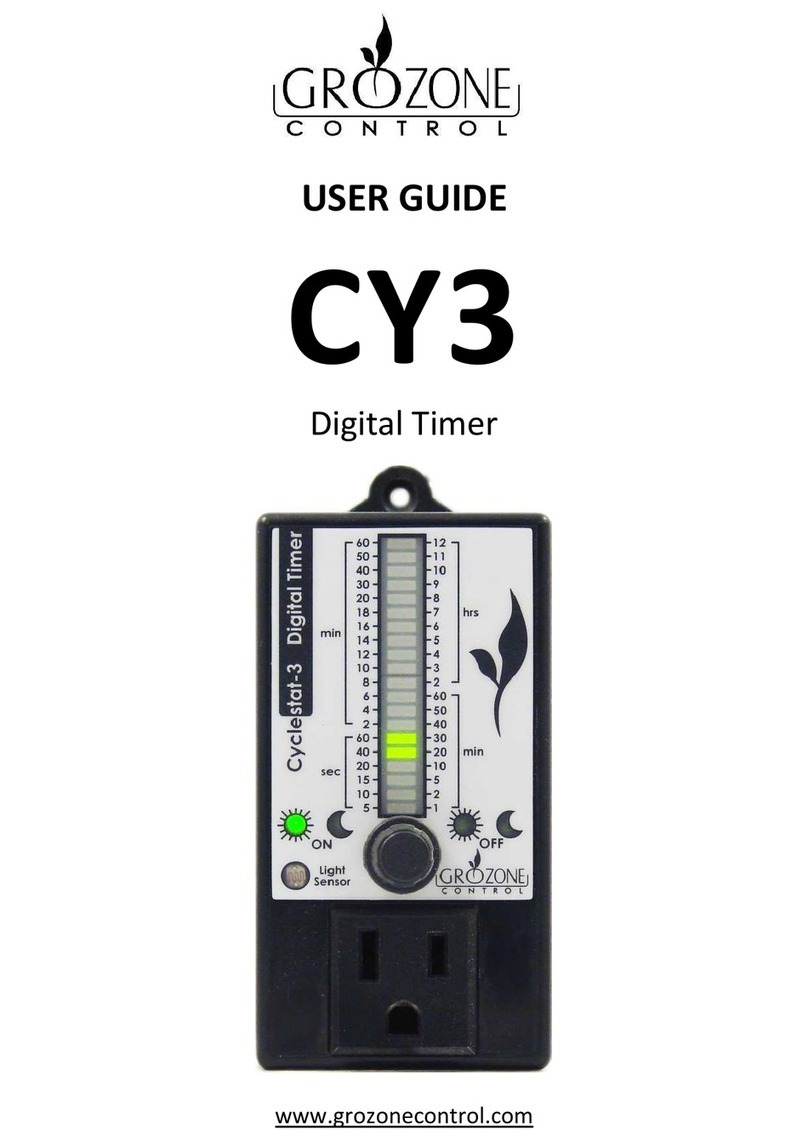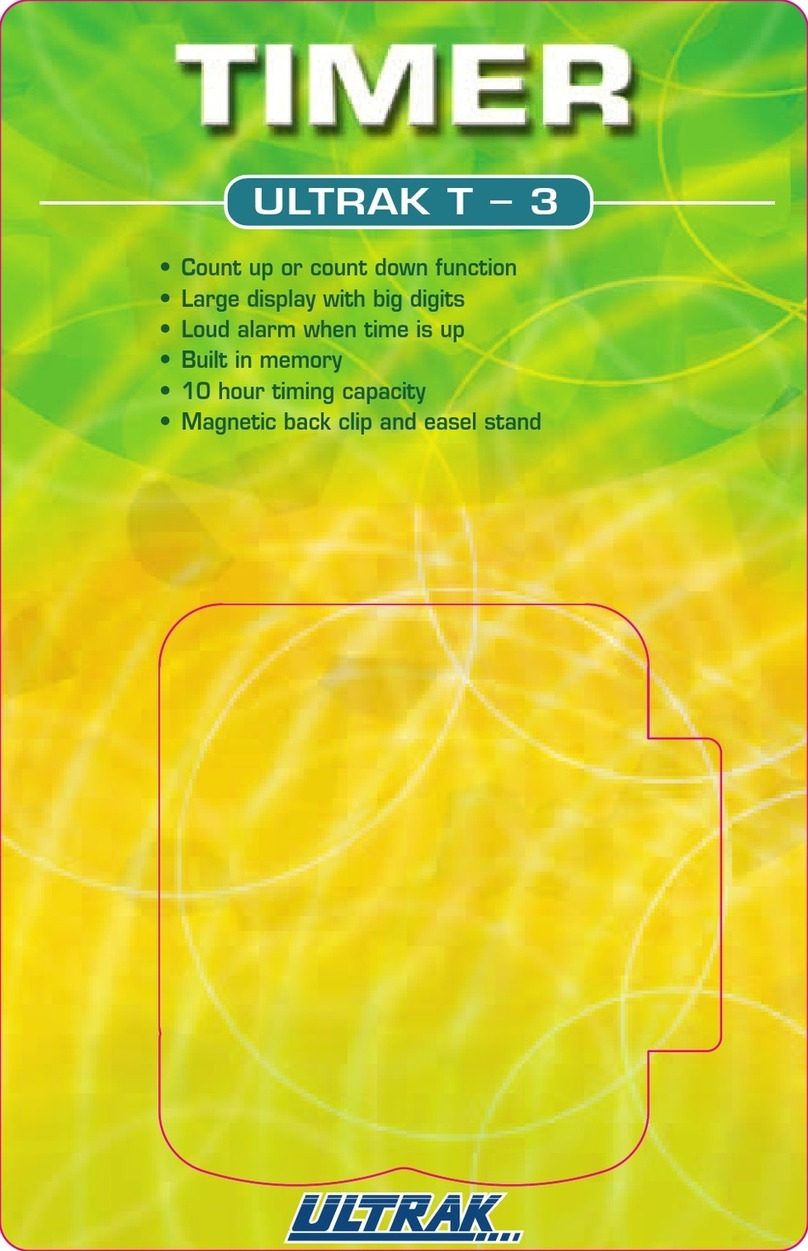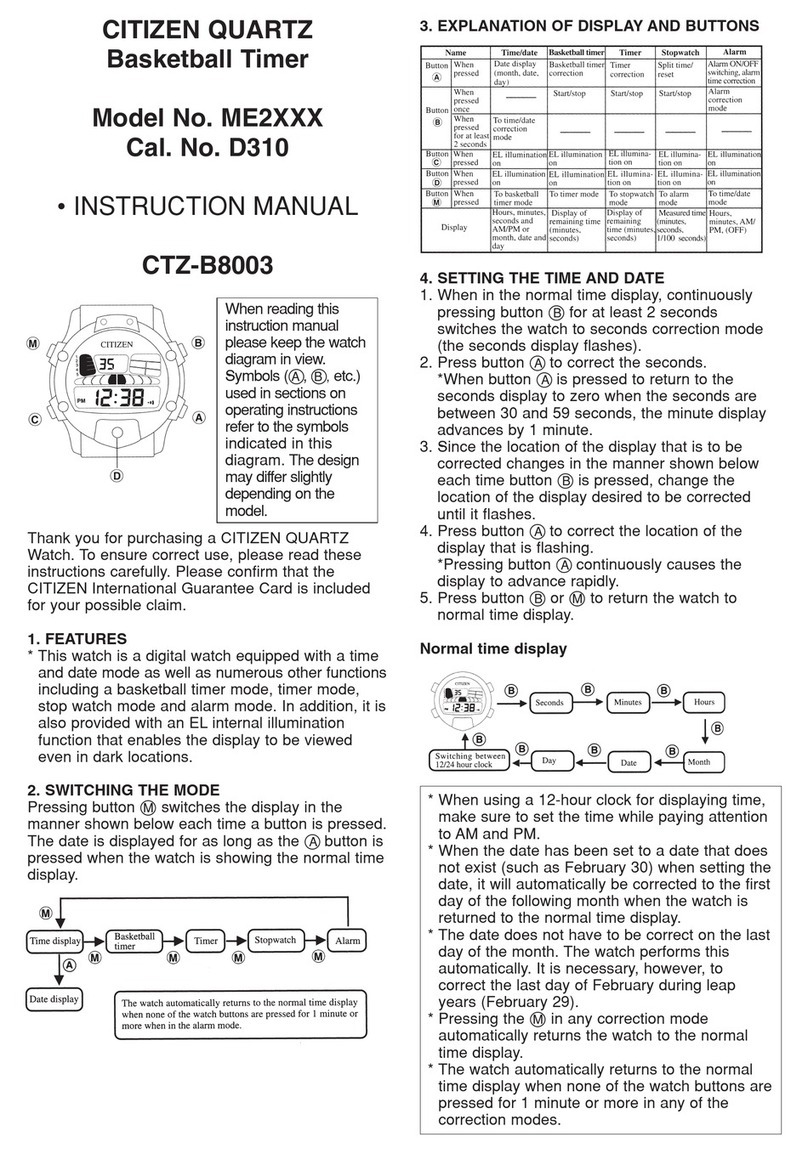5
GENERAL DESCRIPTION
The TP24H is a 24-hour mer with high temp shut-off designed to control
lighng systems, two 600 Was ballast or one 1000W ballast at 120V with
ON cycles from 12 to 18 hours.
Delay
A 20-minute Output ON delay is acve when:
· 120V power is applied to the TP24H OR when power returns aer a pow-
er outage. See "Note 1"
· A high temperature condion is met. If the room cools down in less than
20 minutes, the output will remain OFF unl the 20-minute delay has
completely elapsed.
When the output remains "standby" during count down, the Output ON led
is flashing. To stop the delay immediately, turn lower knob to ON (wait for
the output to turn ON), then reset it to a value between 12 and 18 hours.
No Delay
If the unit has been unplugged and the baery has fully discharged (note 1),
the TP24H will restart without delay at power up. In this case, the ON/OFF
cycles has been lost and must be reset as described in the "Installaon &
Operaon" Secon.
Note 1: The internal rechargeable baery retenon me lies between 48 and 96
hours. The baery is fully recharged 30 minutes aer the power has been ap-
plied to the TP24H.
5