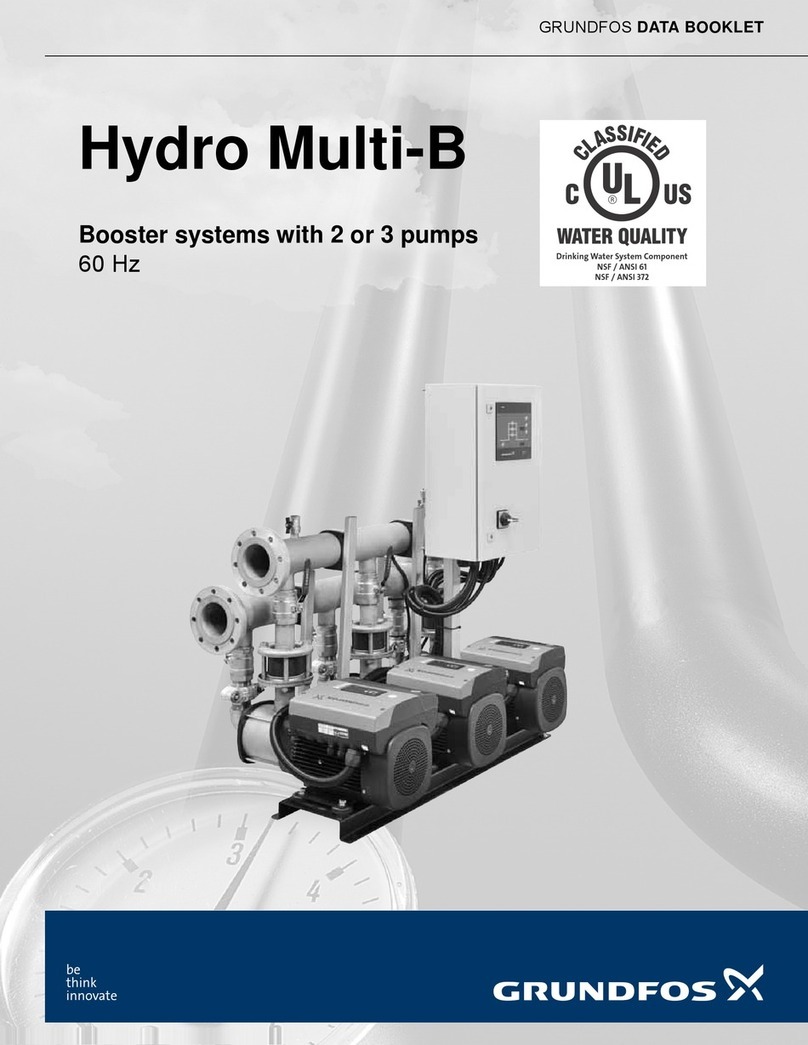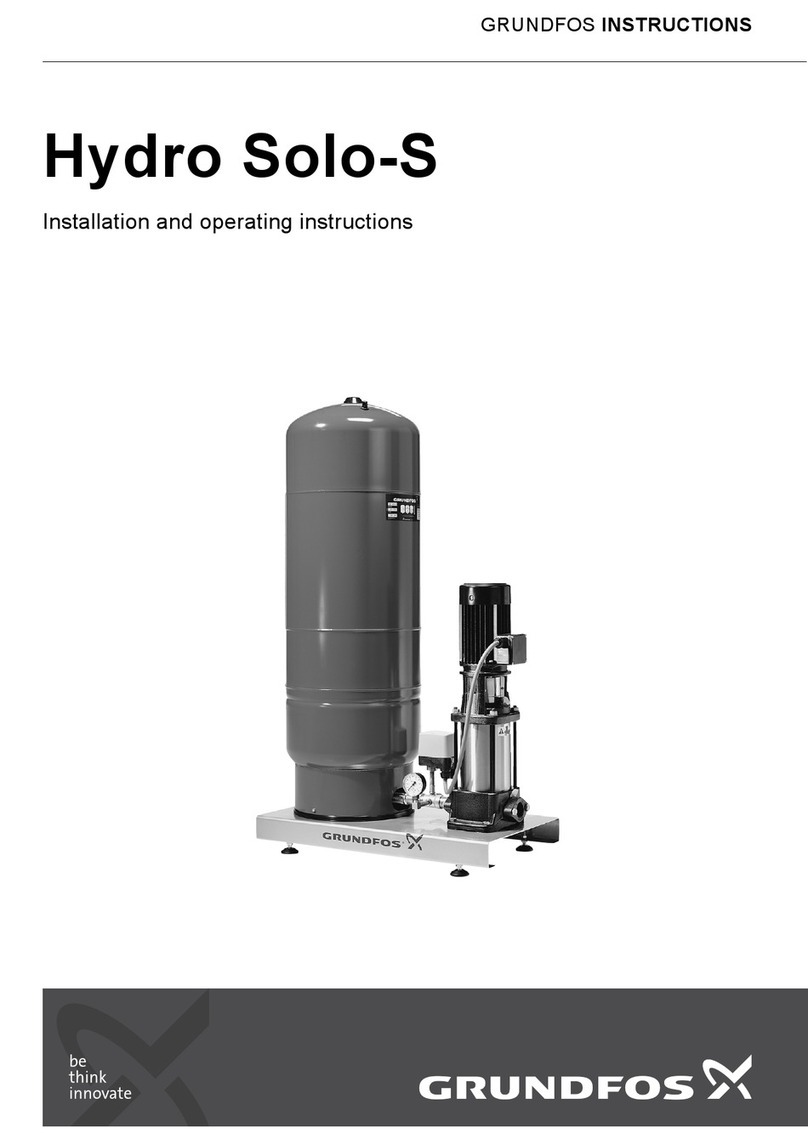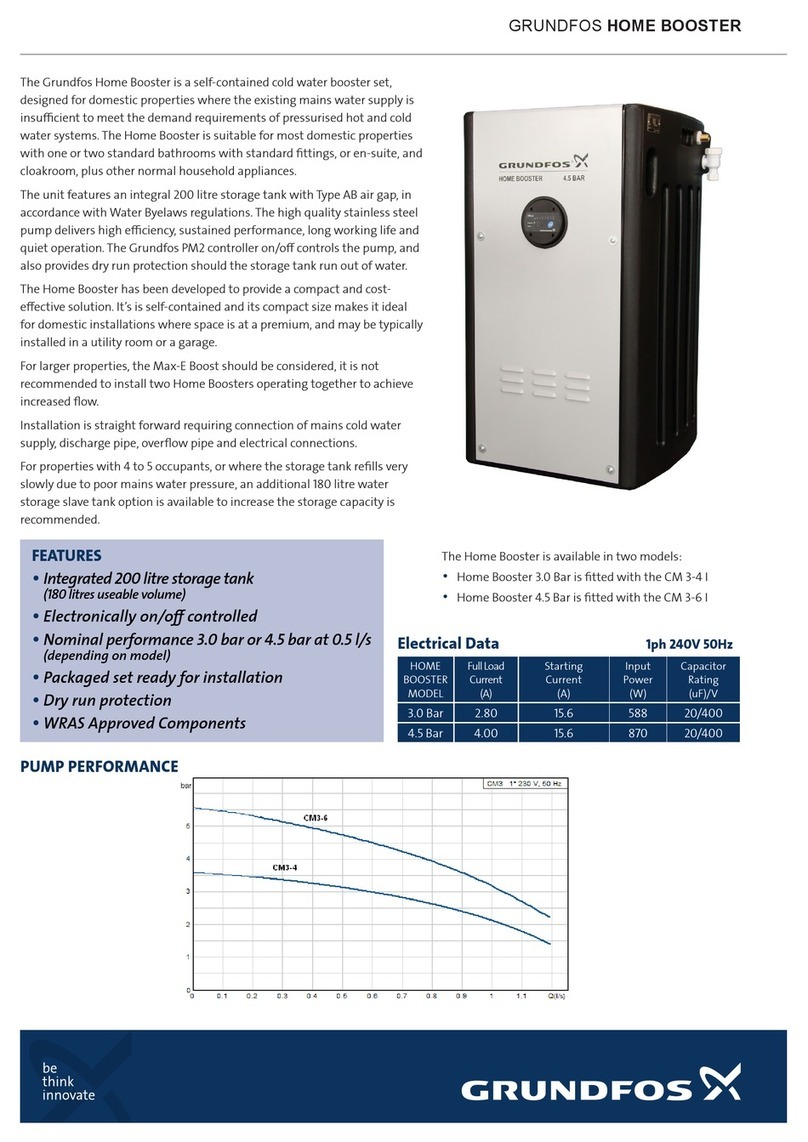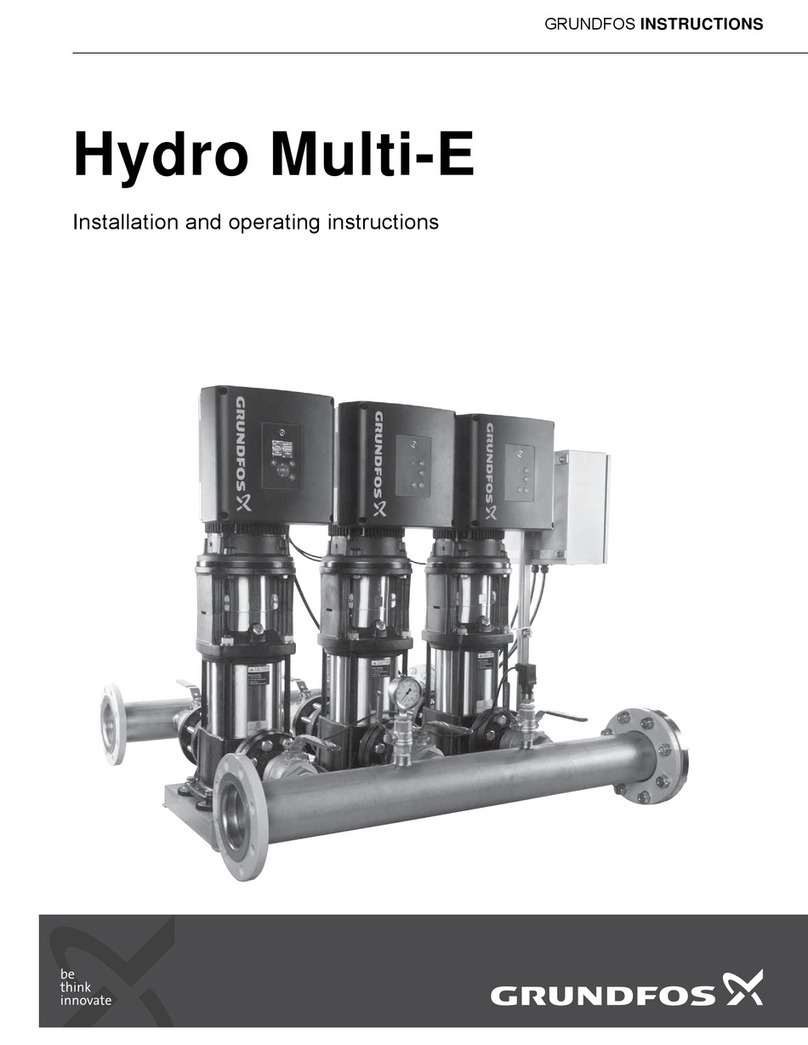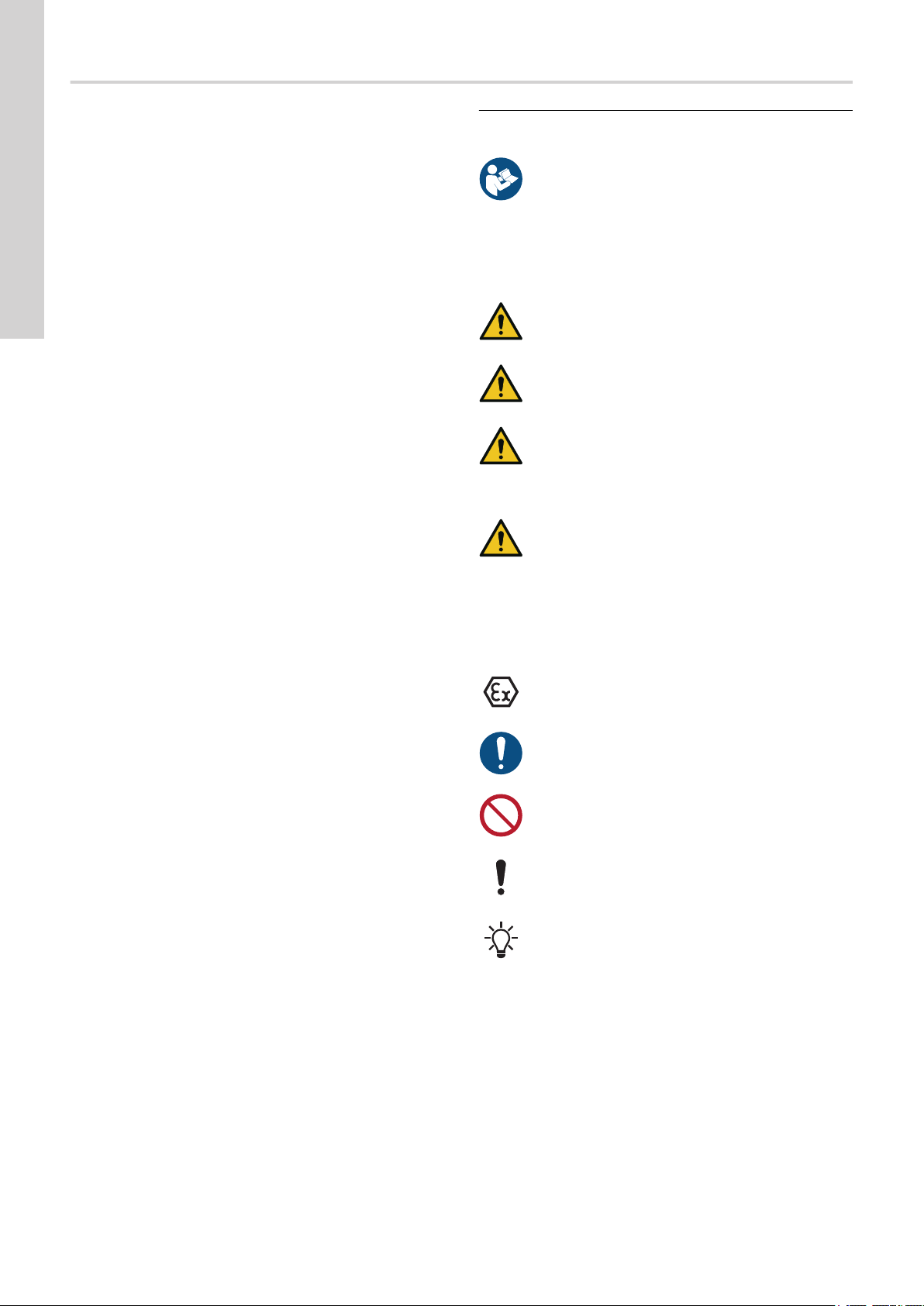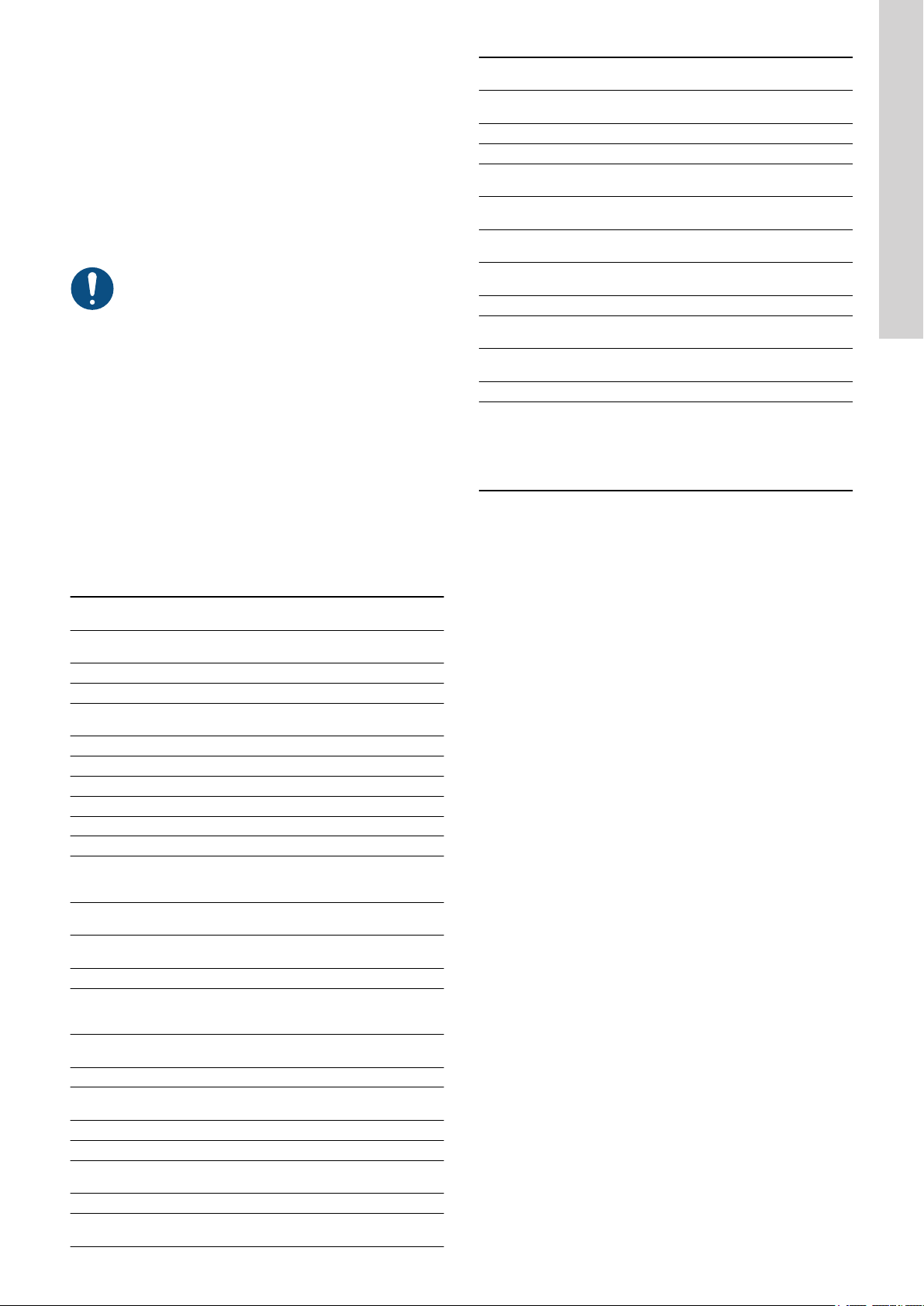English (GB) Functional profile and user manual
Original functional profile and user manual
Table of contents
1. General information ........................4
1.1 Hazard statements..........................4
1.2 Notes ..................................4
2. Introduction .............................5
2.1 About this functional profile.....................5
2.2 Assumptions .............................5
2.3 Definitions and abbreviations ...................5
2.4 System diagram ...........................6
2.5 Specifications .............................7
3. BACnet MS/TP, CIM 300 setup..................9
3.1 BACnet bus topology ........................9
3.2 CIM 300 BACnet module ......................9
3.3 Connecting to the BACnet network ...............10
3.4 Setting the BACnet transmission speed ............10
3.5 Selecting the Device Object Instance Number ........10
3.6 Selecting the Device Object Name ...............11
3.7 Selecting the BACnet MAC address ..............11
3.8 Termination resistor ........................11
3.9 Cable length.............................11
3.10 LEDs .................................11
4. BACnet IP, CIM 500 setup....................12
4.1 Connecting the Ethernet cable..................12
4.2 Setting the industrial Ethernet protocol.............13
4.3 Setting the IP addresses .....................13
4.4 Establishing connection to the webserver ...........13
4.5 Status LEDs.............................14
4.6 DATA and LINK LEDs .......................14
5. Supported services .......................15
5.1 Data-sharing services .......................15
5.2 Device management services ..................15
6. Object overview ..........................16
6.1 Device Object ............................16
6.2 Binary inputs ............................17
6.3 Binary outputs ...........................20
6.4 Multistate inputs ..........................21
6.5 Multistate outputs .........................23
6.6 Analog inputs ............................25
6.7 Analog outputs ...........................28
6.8 Analog values............................29
7. Detailed descriptions ......................31
7.1 Control modes ...........................31
7.2 Setpoint ...............................32
7.3 BACnet communication watchdog ...............33
7.4 Fault monitoring and resetting ..................33
7.5 Control via BACnet.........................33
7.6 Product simulation .........................34
7.7 Tank-filling applications ......................34
7.8 Remote sensors (CU 352) ....................34
8. Commissioning of hardware: step-by-step setup ....35
8.1 CIM 300 ...............................35
8.2 CIU 300 ...............................35
8.3 CIM 500 ...............................35
8.4 CIU 500 ...............................36
9. Fault finding the product ....................37
9.1 CIM/CIU 300 BACnet MS/TP ..................37
9.2 CIM/CIU 500 BACnet IP .....................38
10. BACnet telegrams ........................40
10.1 BACnet MS/TP telegram overview ...............40
10.2 Telegram types ...........................40
11. BACnet MAC address, CIM 300 ................41
12. Grundfos alarm and warning codes .............42
1. General information
Read this document before you install the product.
Installation and operation must comply with local
regulations and accepted codes of good practice.
1.1 Hazard statements
The symbols and hazard statements below may appear in Grundfos
installation and operating instructions, safety instructions and
service instructions.
DANGER
Indicates a hazardous situation which, if not avoided, will
result in death or serious personal injury.
WARNING
Indicates a hazardous situation which, if not avoided,
could result in death or serious personal injury.
CAUTION
Indicates a hazardous situation which, if not avoided,
could result in minor or moderate personal injury.
The hazard statements are structured in the following way:
SIGNAL WORD
Description of the hazard
Consequence of ignoring the warning
• Action to avoid the hazard.
1.2 Notes
The symbols and notes below may appear in Grundfos installation
and operating instructions, safety instructions and service
instructions.
Observe these instructions for explosion-proof products.
A blue or grey circle with a white graphical symbol
indicates that an action must be taken.
A red or grey circle with a diagonal bar, possibly with a
black graphical symbol, indicates that an action must not
be taken or must be stopped.
If these instructions are not observed, it may result in
malfunction or damage to the equipment.
Tips and advice that make the work easier.
4
English (GB)