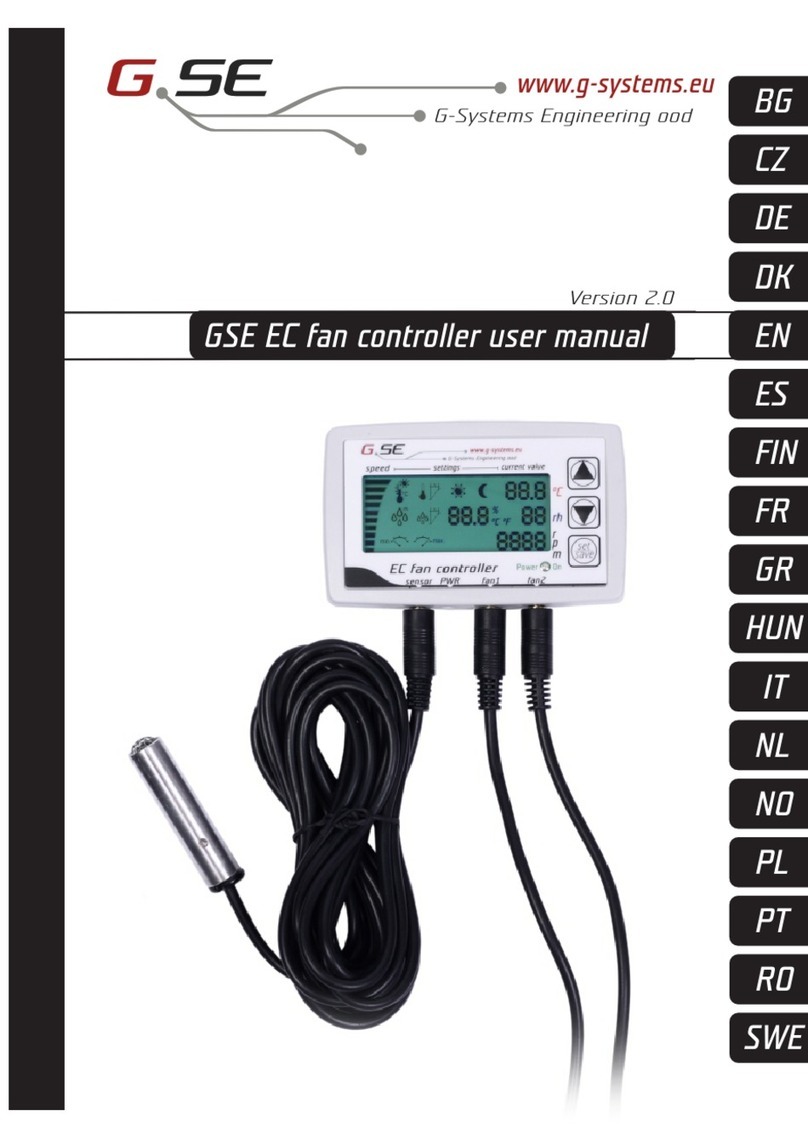iv
Peak Gross (Mode 18)..............................................................................................................................................................7-14
Peak Net (Mode 19)..................................................................................................................................................................7-15
ROUNDED WEIGHT PARAMETERS.................................................................................................................................................7-15
Rounded Gross (Parameter 20)...............................................................................................................................................7-16
Rounded Net (Parameter 21)...................................................................................................................................................7-16
RATE PARAMETERS........................................................................................................................................................................7-16
Rate (Mode 23)..........................................................................................................................................................................7-16
Free Fall (Mode 24).................................................................................................................................................................7-17
Future Gross (Mode 25)...........................................................................................................................................................7-18
Future Net (Mode 26)...............................................................................................................................................................7-19
Free Fall 2 (Mode 27)..............................................................................................................................................................7-19
Future Gross 2 (Mode 28)........................................................................................................................................................7-19
Future Net 2 (Mode 29)............................................................................................................................................................7-19
COUNTING PARAMETERS...............................................................................................................................................................7-19
Quantity (Mode 30)...................................................................................................................................................................7-19
Quantity Total (Mode 31).........................................................................................................................................................7-20
Quantity Total + Current Quantity (Mode 32).......................................................................................................................7-20
Quantity Total - Current Quantity (Mode 33).........................................................................................................................7-20
Average Piece Weight (Mode 34)............................................................................................................................................7-20
Average Piece Weight x 1000 (Mode 35)................................................................................................................................7-21
Percent Accuracy (Mode 36)....................................................................................................................................................7-21
Last Sample Size (Mode 37).....................................................................................................................................................7-21
MULTI-SCALE PARAMETERS..........................................................................................................................................................7-21
Gross Total Of All Scales (Mode 40).......................................................................................................................................7-21
Net Total of All Scales (Mode 41)............................................................................................................................................7-21
Tare Total of All Scales (Mode 42)..........................................................................................................................................7-21
Total of All Gross Totals (Mode 43)........................................................................................................................................7-22
Total of All Net Totals (Mode 44)............................................................................................................................................7-22
Quantity Total of All Scales (Mode 45)...................................................................................................................................7-22
Total of All Quantity Totals (Mode 46)...................................................................................................................................7-22
PROGRAMMABLE DIGITAL I/O PARAMETERS (PDIO).................................................................................................................7-22
Pdio A (Mode 50)......................................................................................................................................................................7-23
Pdio B (Mode 51)......................................................................................................................................................................7-23
Pdio C (Mode 52)......................................................................................................................................................................7-23
EXTENDED WEIGHT PARAMETERS................................................................................................................................................7-24
Extended Resolution Gross (Mode 60)....................................................................................................................................7-24
Extended Resolution Net (Mode 61)........................................................................................................................................7-24
Extended Resolution Tare (Mode 62)......................................................................................................................................7-24
A/D Conversion Number (Mode 63)........................................................................................................................................7-24
DSD PARAMETERS ........................................................................................................................................................................7-25
DSD Parameters (Parameters 64.1 – 64.9)............................................................................................................................7-25
SETPOINT TIMERS ..........................................................................................................................................................................7-25
Setpoint Countdown Timer (Parameter 76)............................................................................................................................7-26
Setpoint Delay Timer (Parameter 77).....................................................................................................................................7-26
Setpoint Status (Parameter 78)................................................................................................................................................7-26
RANDOM NUMBERS.......................................................................................................................................................................7-27
Random Number (Parameter 79).............................................................................................................................................7-27
VARIABLES.....................................................................................................................................................................................7-28
Variable Types ..........................................................................................................................................................................7-28
Accessing Variables..................................................................................................................................................................7-28
Assigning Values To Variables................................................................................................................................................7-29
Entering String Values.............................................................................................................................................................7-33
Displaying String Values..........................................................................................................................................................7-33
Naming Variables.....................................................................................................................................................................7-33
Saving Values During Power Loss..........................................................................................................................................7-34
Locking Variables.....................................................................................................................................................................7-34