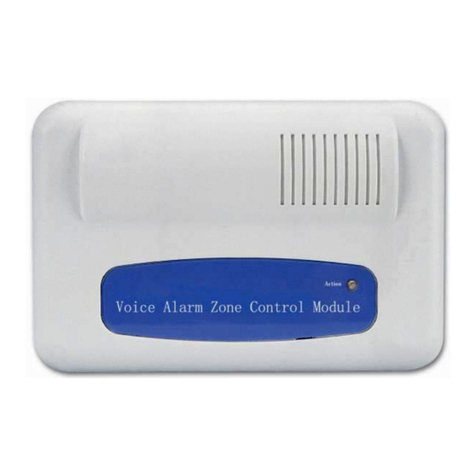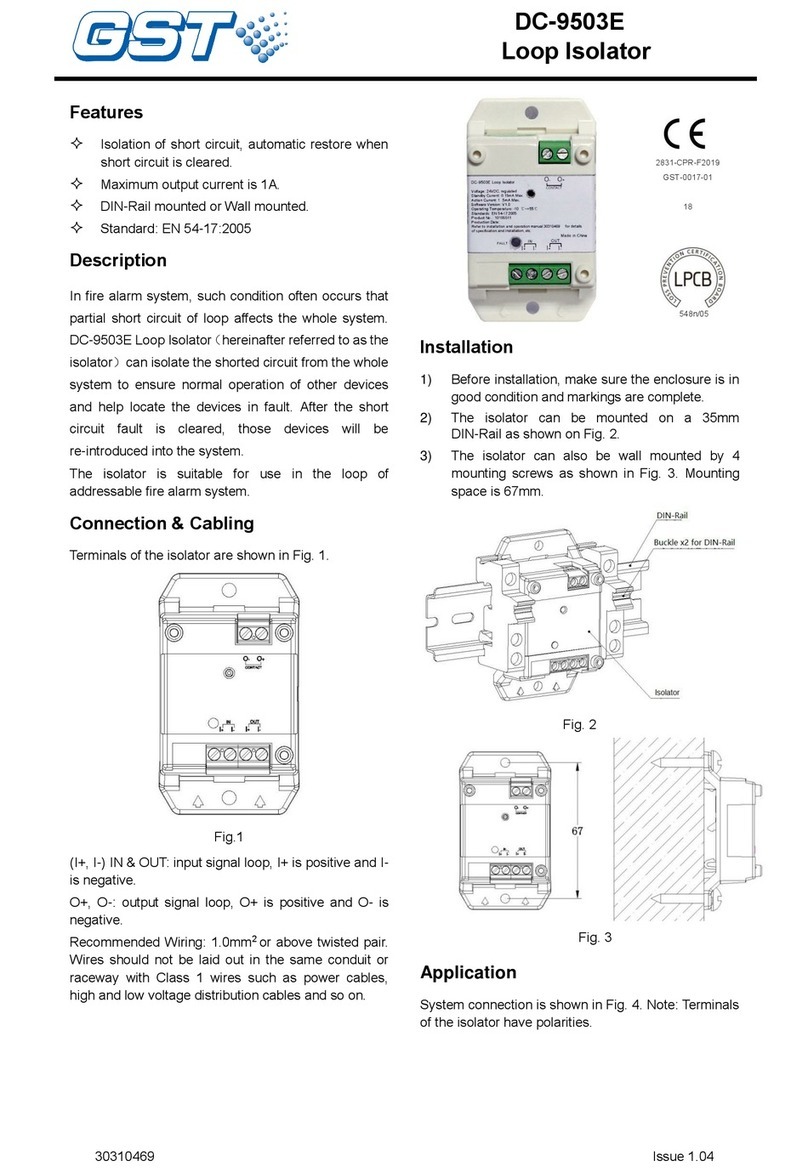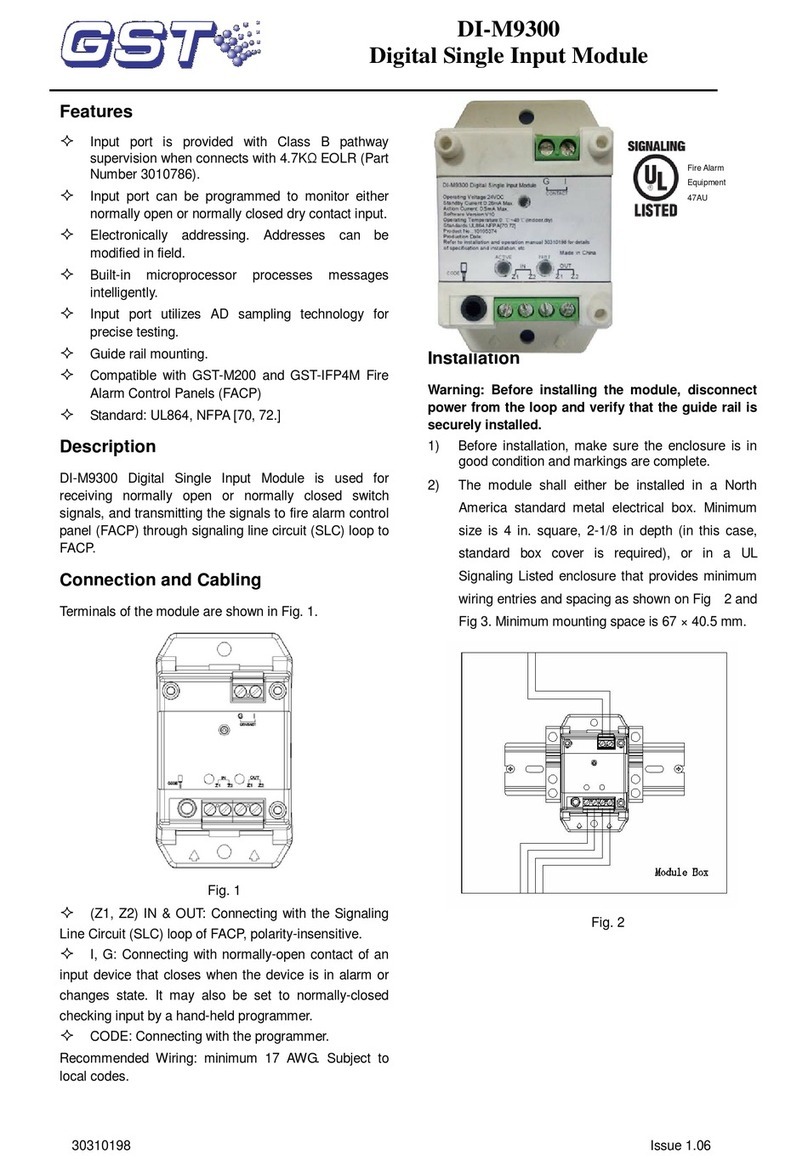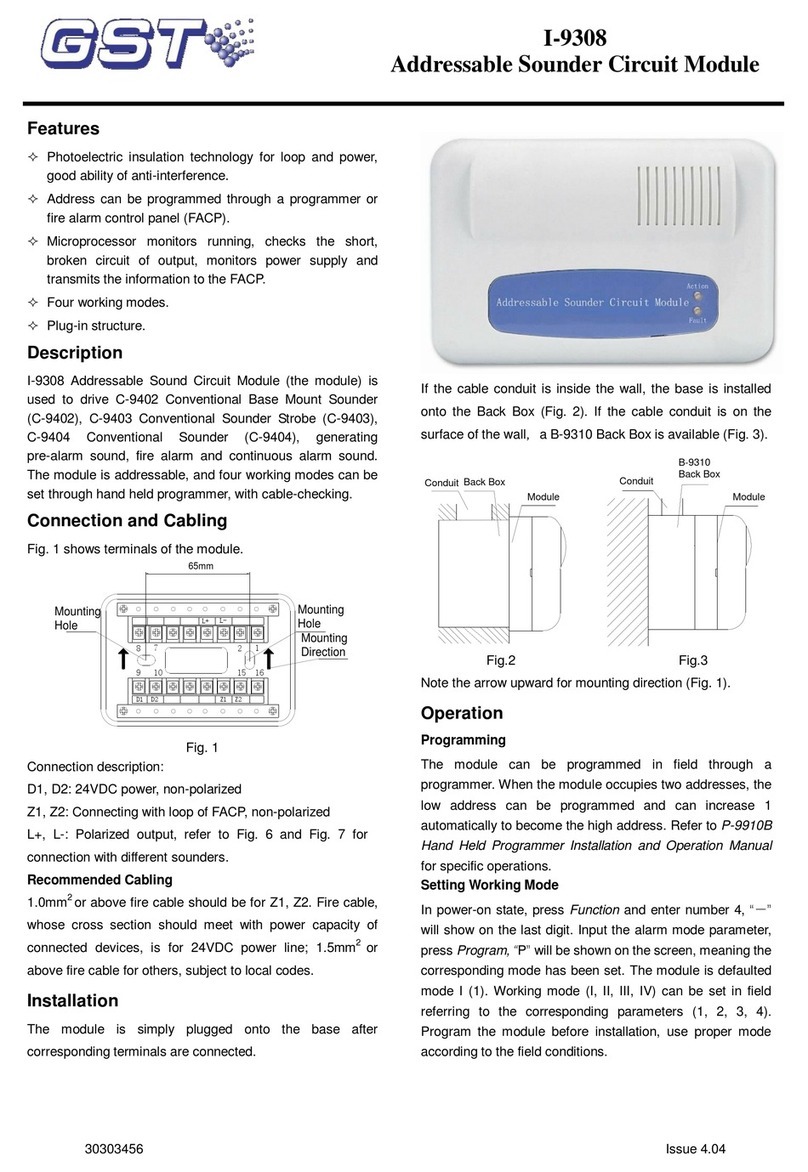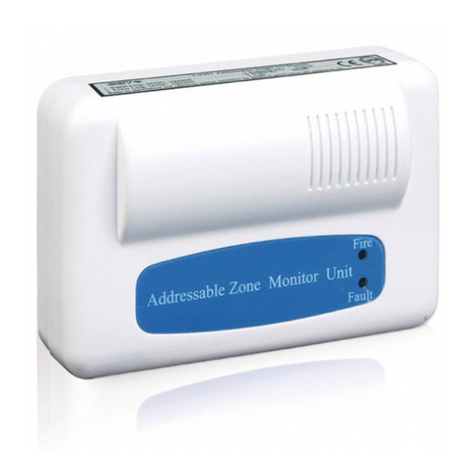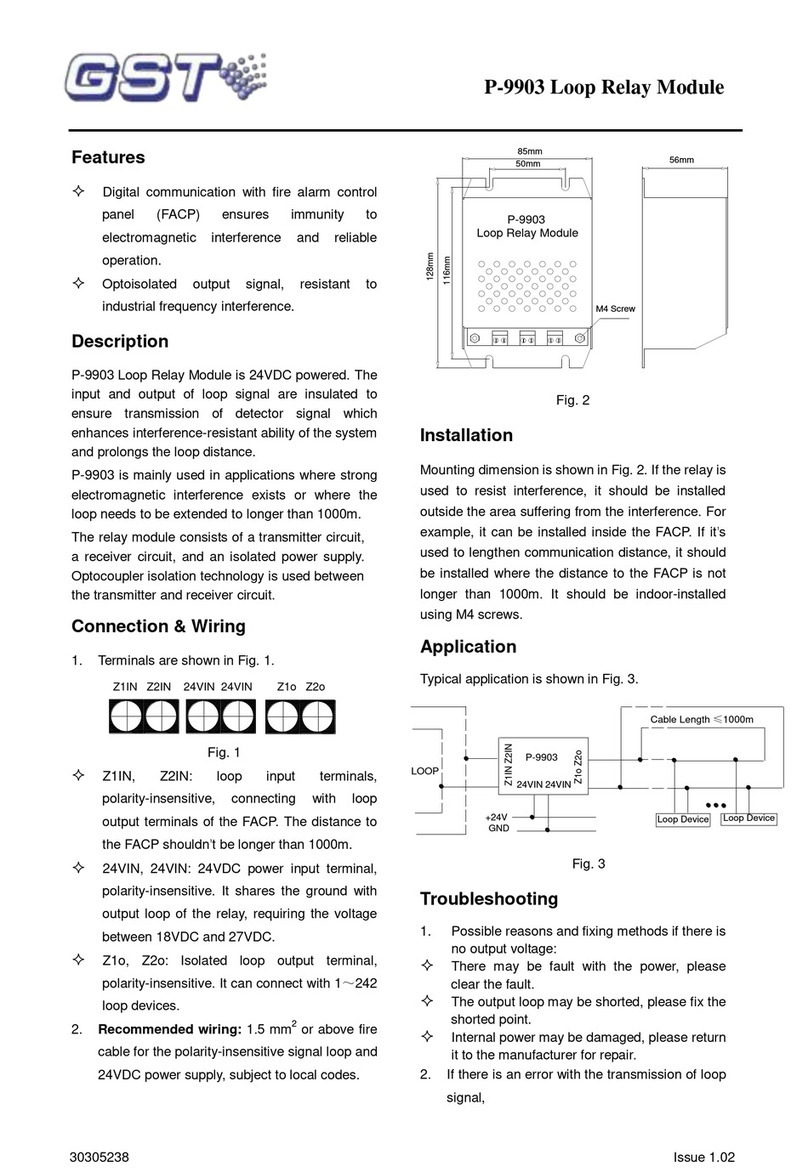30310465 Issue 1.05
Features
Normally closed input, normally open input can
be set through a hand held programmer.
Electronically addressing. Addresses can be
modified in field.
Built-in microprocessor processes messages
intelligently.
Input terminals apply AD sampling with precise
testing.
DIN-Rail mounted or Wall mounted.
Standard: EN 54-18:2005
Description
DI-9300E Digital Single Input Module (the module) is
used for receiving normally open or normally closed
switch signal from fire suppression devices, and
transmits these messages to fire alarm control panel
(FACP). When a device of this kind is activated, the
module can send the output signal through signal loop
to FACP to alarm or activate relative devices.
Connection and Cabling
Terminals of the module are shown in Fig. 1.
Fig. 1
(Z1, Z2) IN & OUT: Connecting with the loop of
FACP, polarity-insensitive.
I, G: Connect with normally-open contact of an
input devices that closes when the device is in alarm
or changes state. It may also be set to normally-closed
checking input by a hand-held programmer.
CODE: Connect with the programmer.
Recommended Wiring: minimum 1.0mm2. Subject to
local codes.
Installation
Warning: Before installing the module, disconnect
power from the loop and verify that the guide rail
is securely installed.
(1) Before installation, make sure the enclosure is in
good condition and markings are complete.
(2) The module can be mounted on a 35mm
DIN-Rail as shown in Fig. 2.
(3) The module can also be wall mounted by 4
mounting screws as shown in Fig. 3. Minimum
mounting space is 67 mm.
Fig. 2
Fig. 3
Application
The module may be used to monitor status of fire
suppression devices, such as water flow indicator,
pressure switch, position switch, signal valve, and
devices that can feedback the ON/OFF signal.