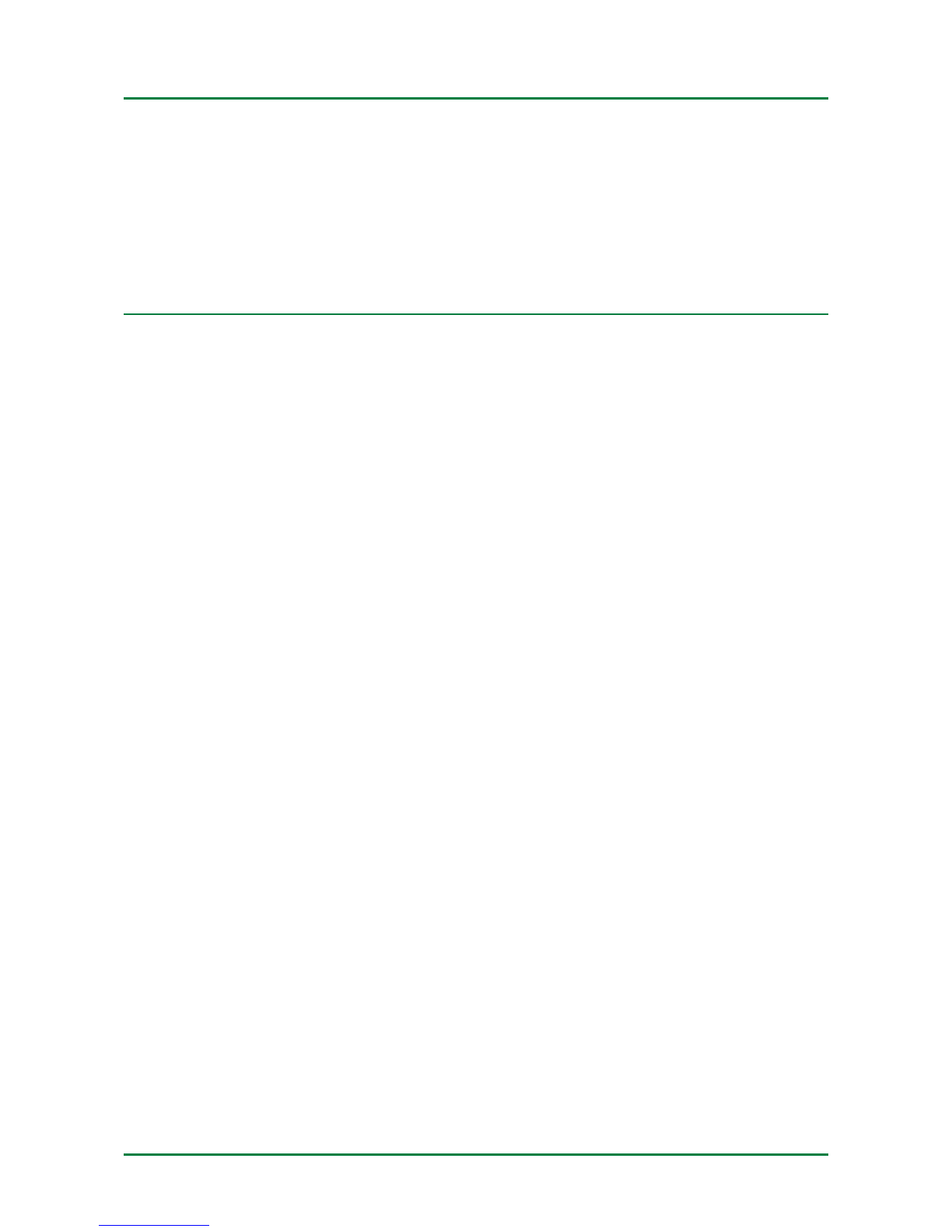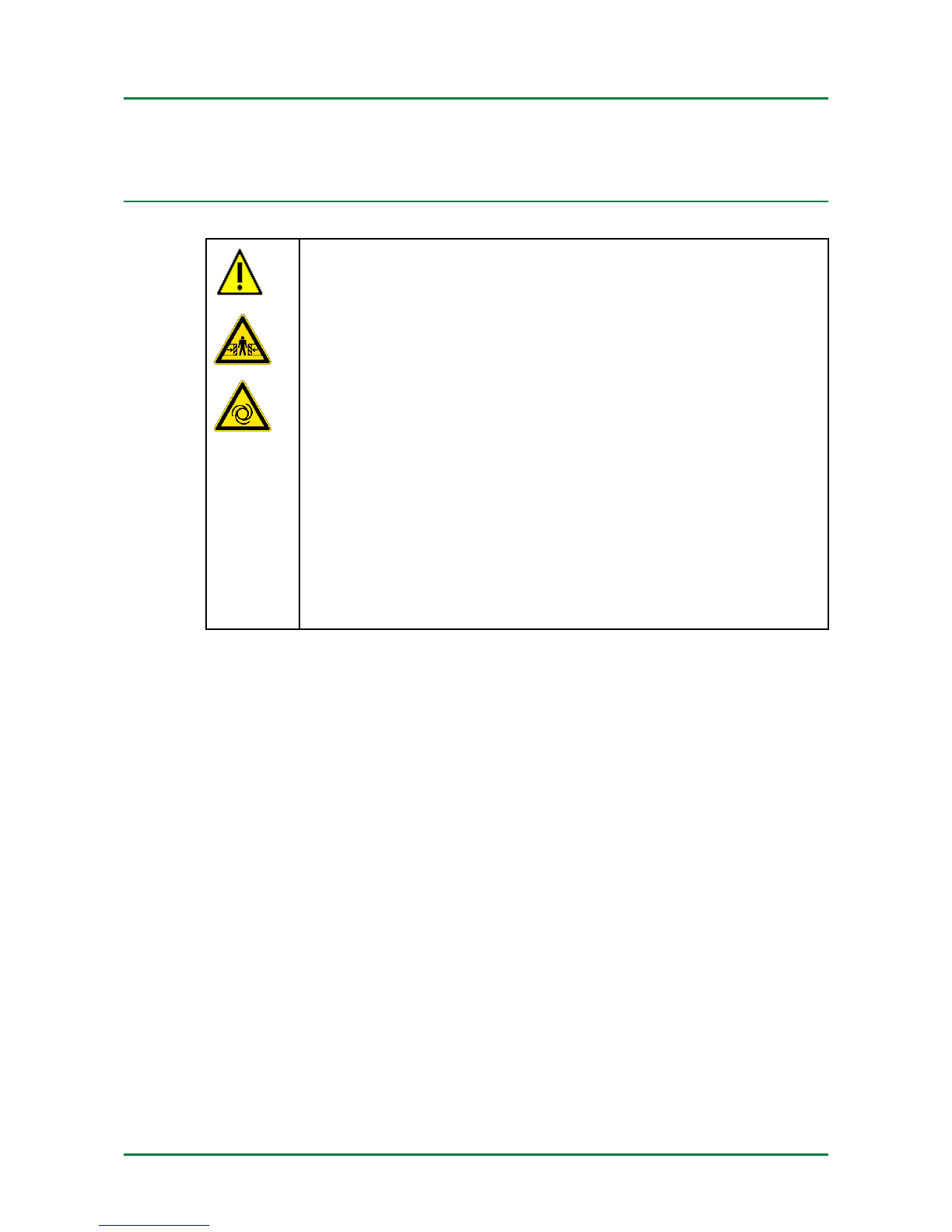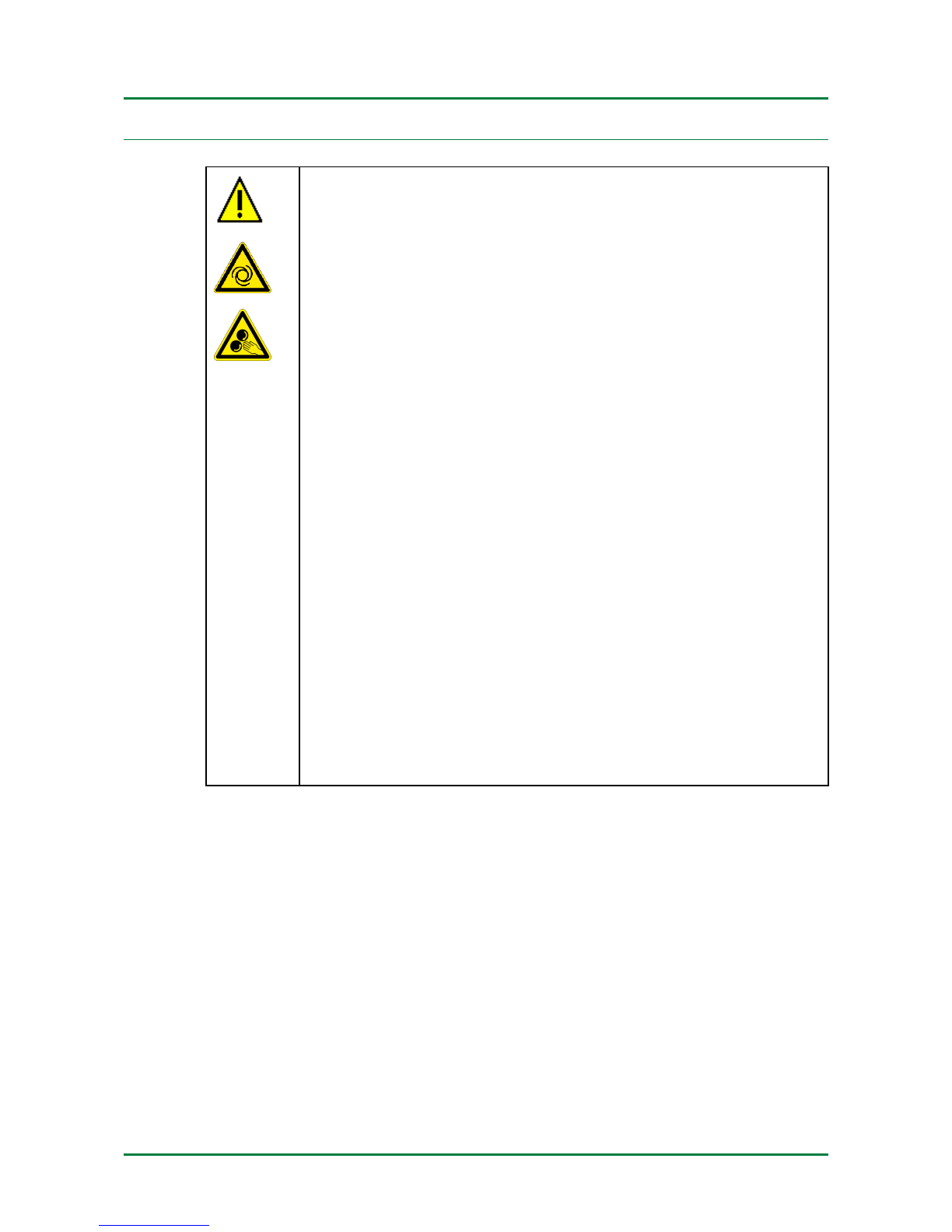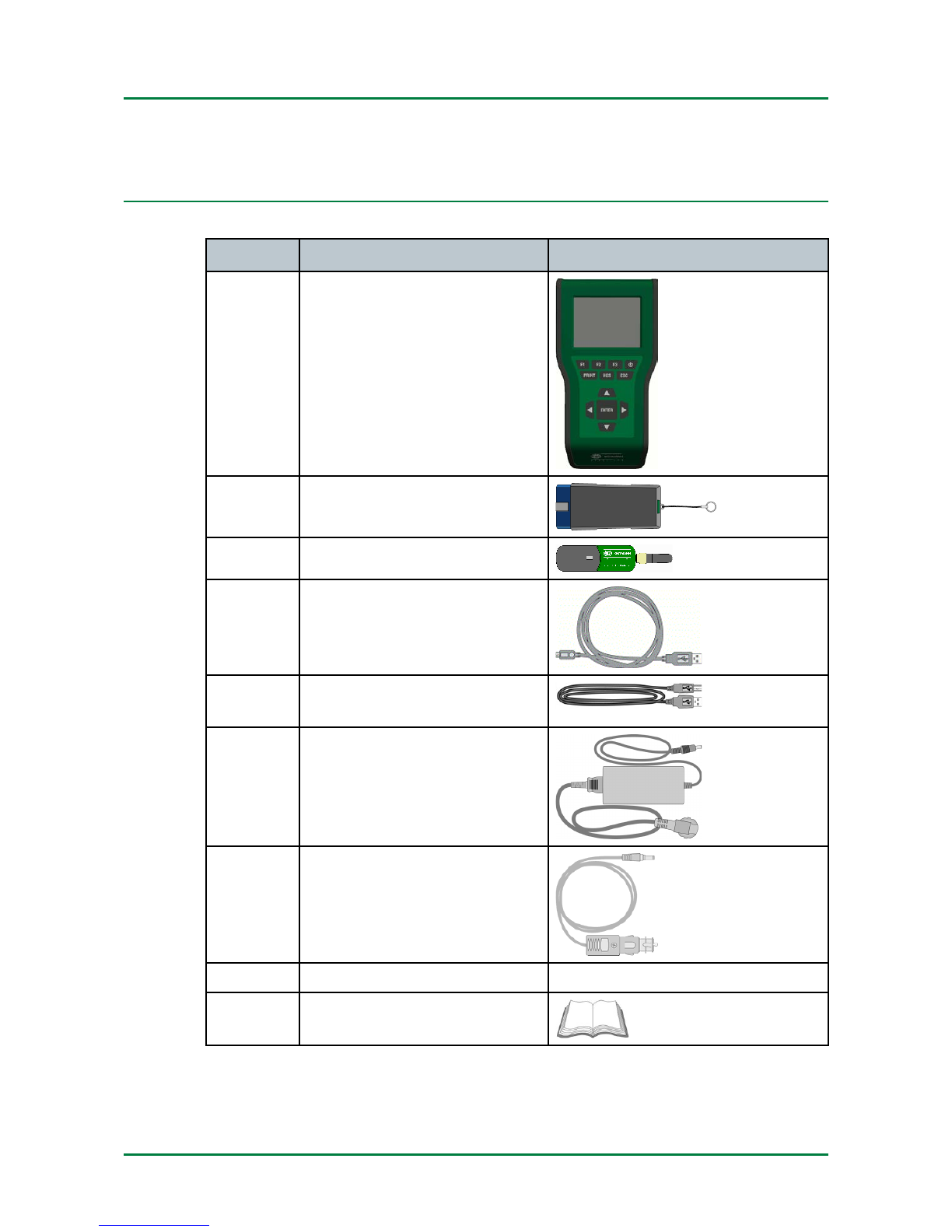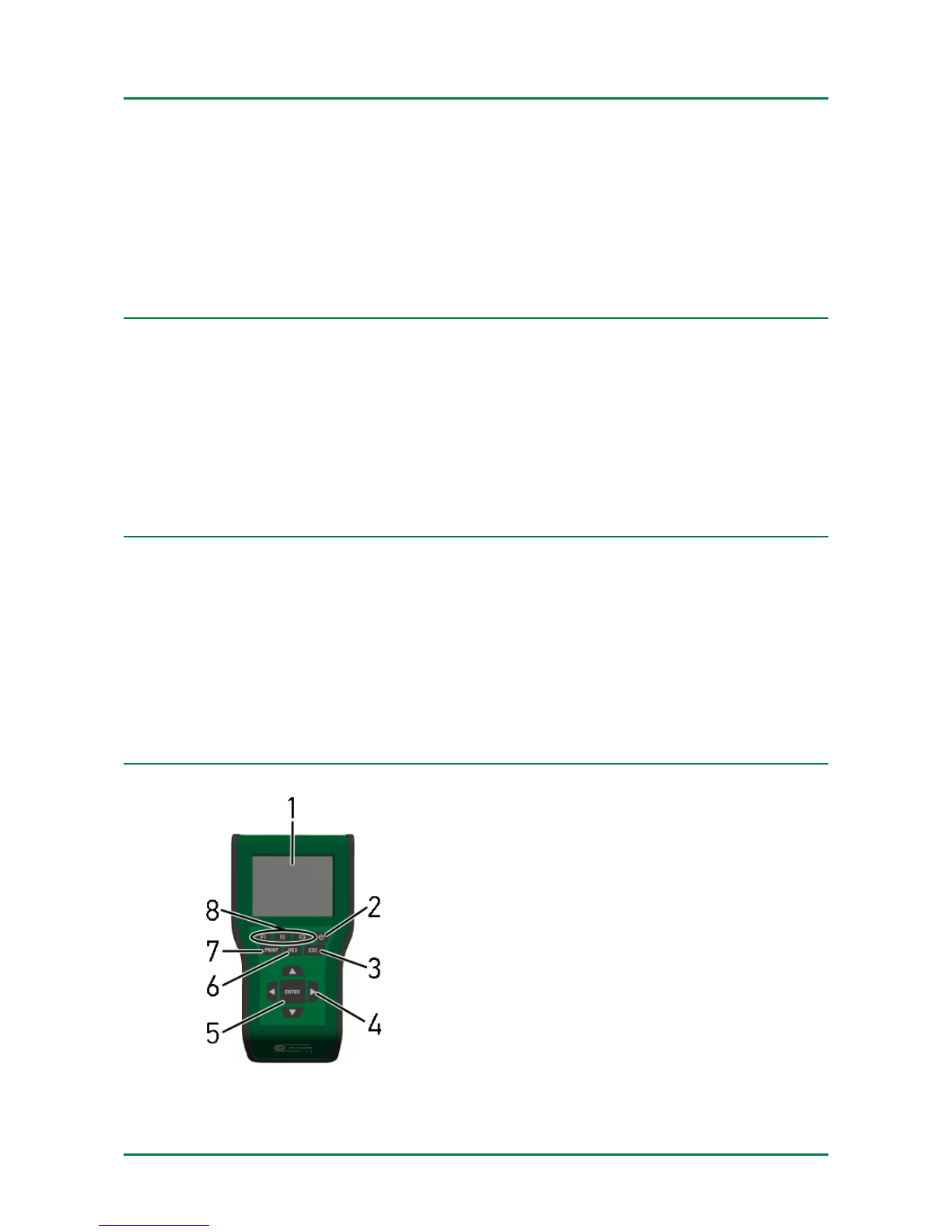Table of Contents mega ma s 42 SE
Table of Contents
1 About this Quick Start Guide....................................................... 4
1.1 Reading the Manual ......................................................................4
2 Safety Precautions .........................................................................5
2.1 Safety Precautions – Risk of njury................................................5
2.2 Safety Precautions for the mega macs 42 SE.................................6
3 Product Description ....................................................................... 7
3.1 Delivery Contents..........................................................................7
3.2 ntended Use.................................................................................8
3.3 Using the Bluetooth Function ........................................................9
3.4 Scope of Functions ........................................................................9
3.5 Front of Device..............................................................................9
3.6 Connections of the mega macs 42 SE...........................................11
3.7 DT VC Connections.....................................................................11
4 nstallation of the Hella Gutmann Drivers Package .........13
4.1 System Requirements of Hella Gutmann Drivers .........................13
4.2 nstallation of the Hella Gutmann Drivers Package ......................13
5 Putting nto Operation.................................................................14
5.1 Charging the Battery...................................................................14
5.2 Switching on the Device ..............................................................14
5.3 Entering Company Data...............................................................15
5.4 License Release..........................................................................15
5.5 Switching Off the Device .............................................................15
2