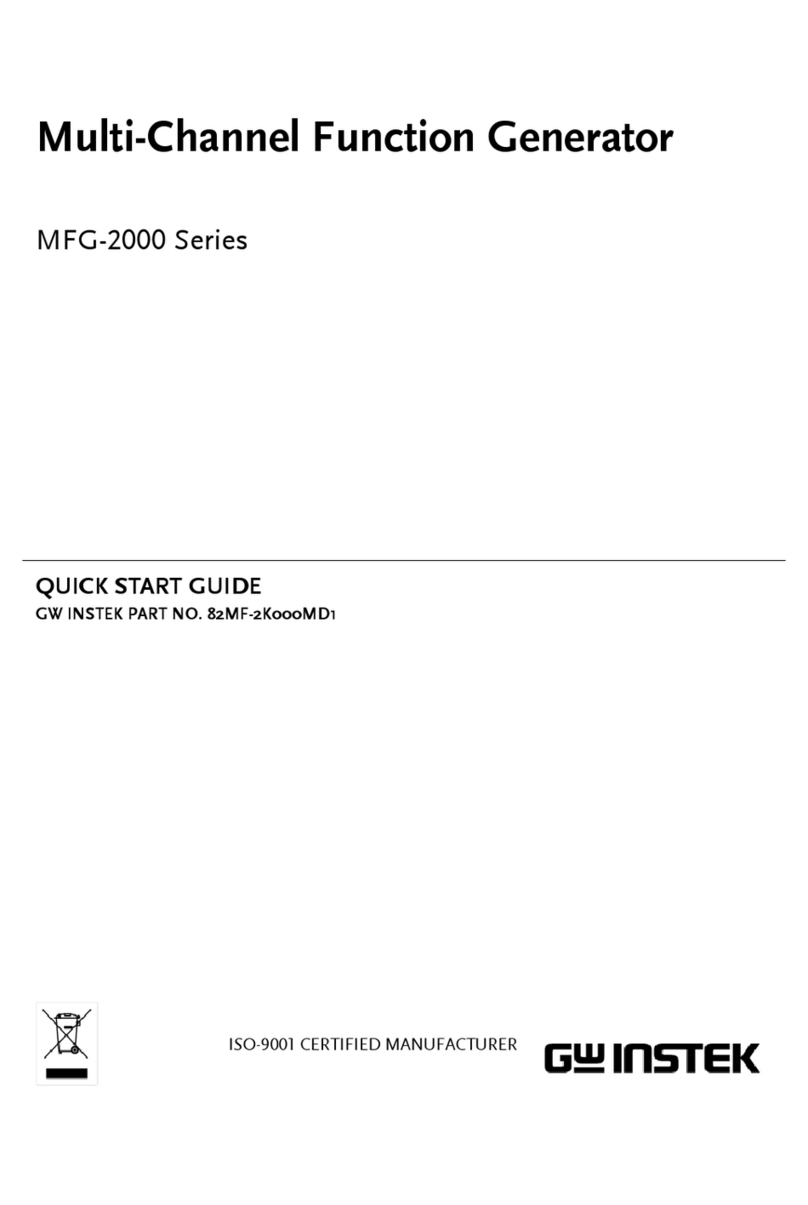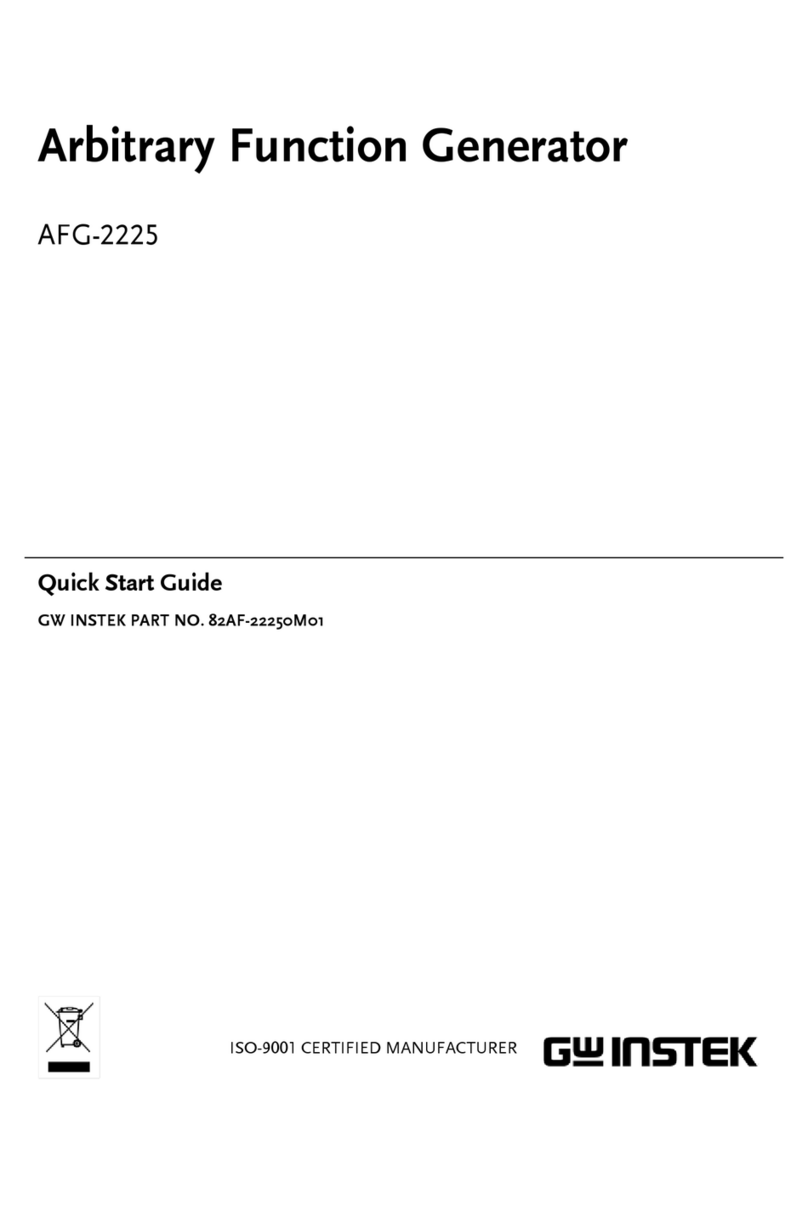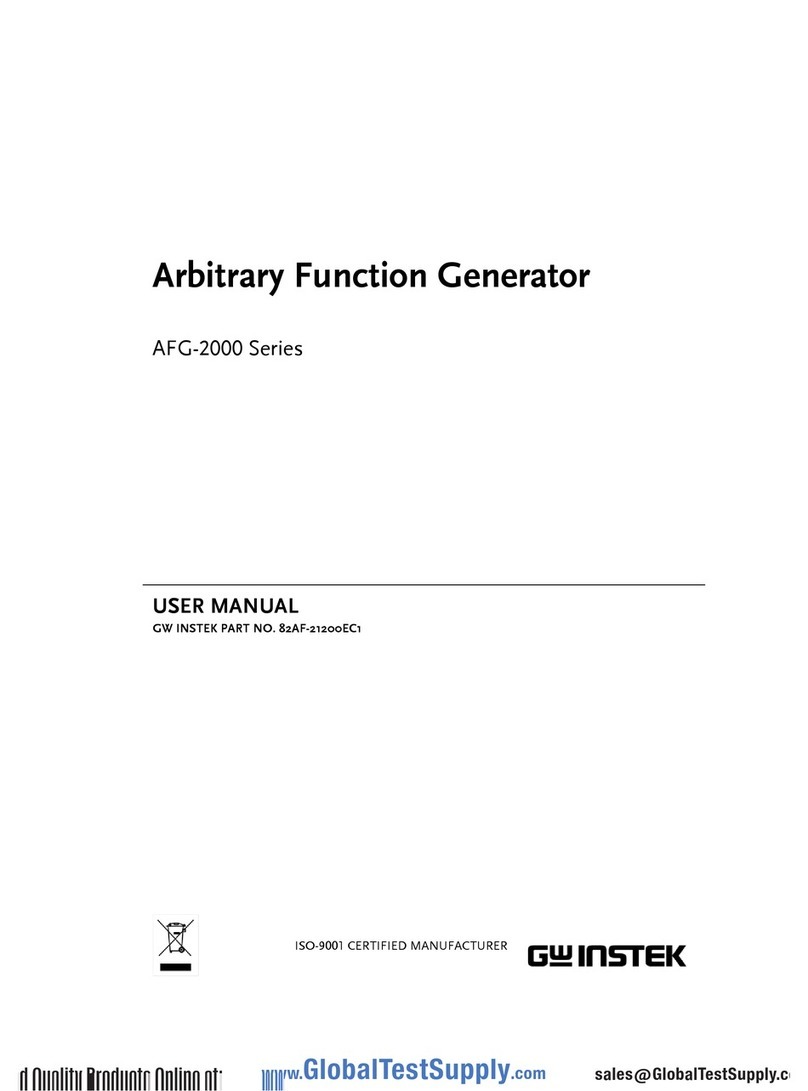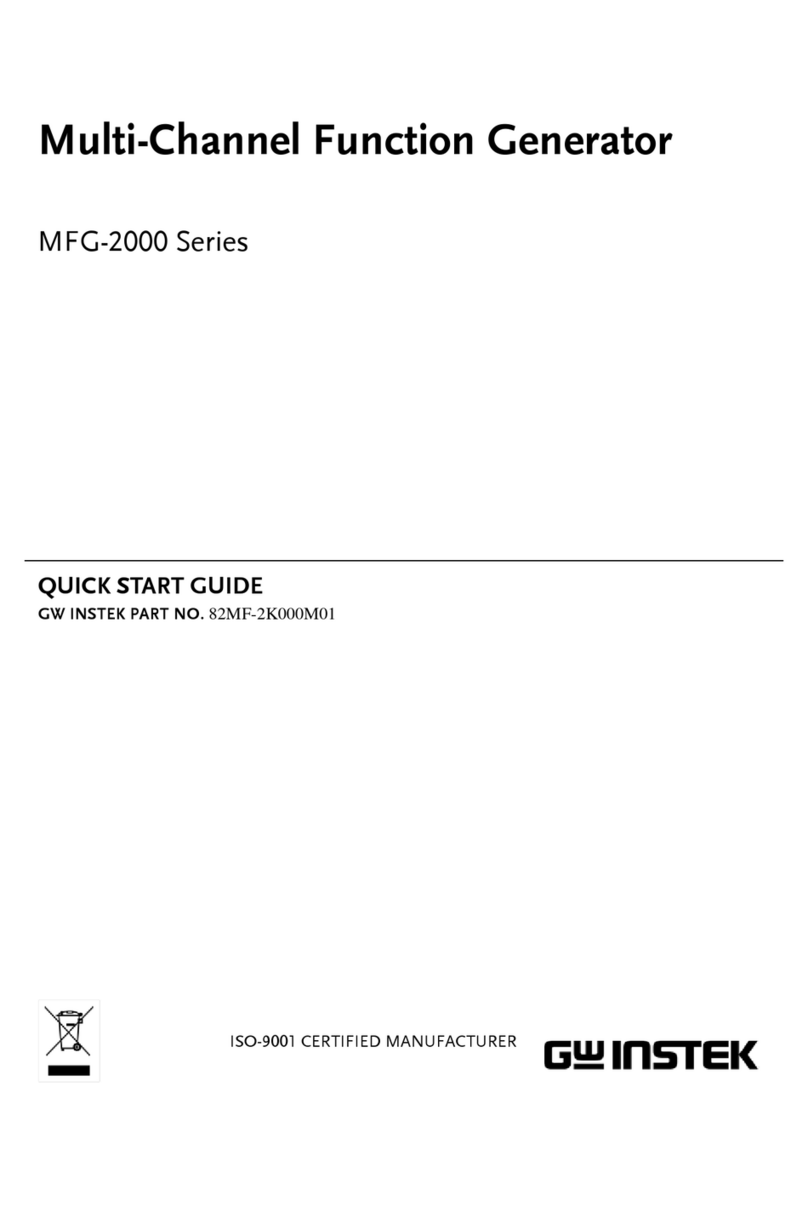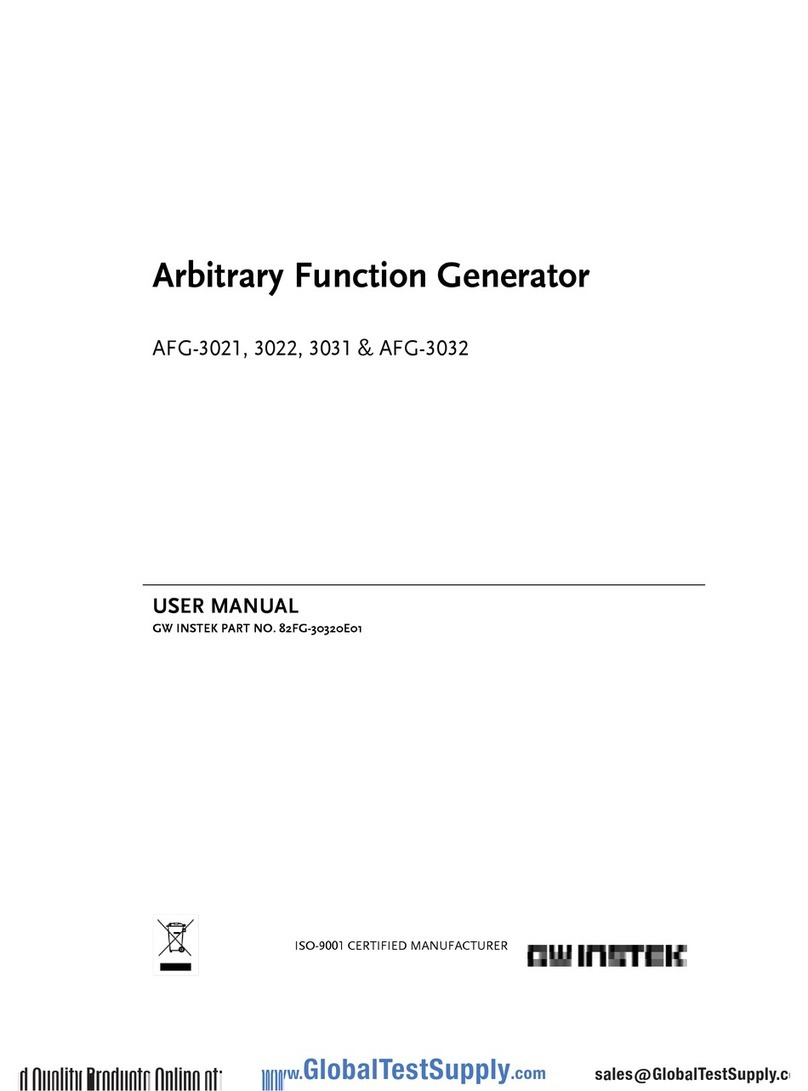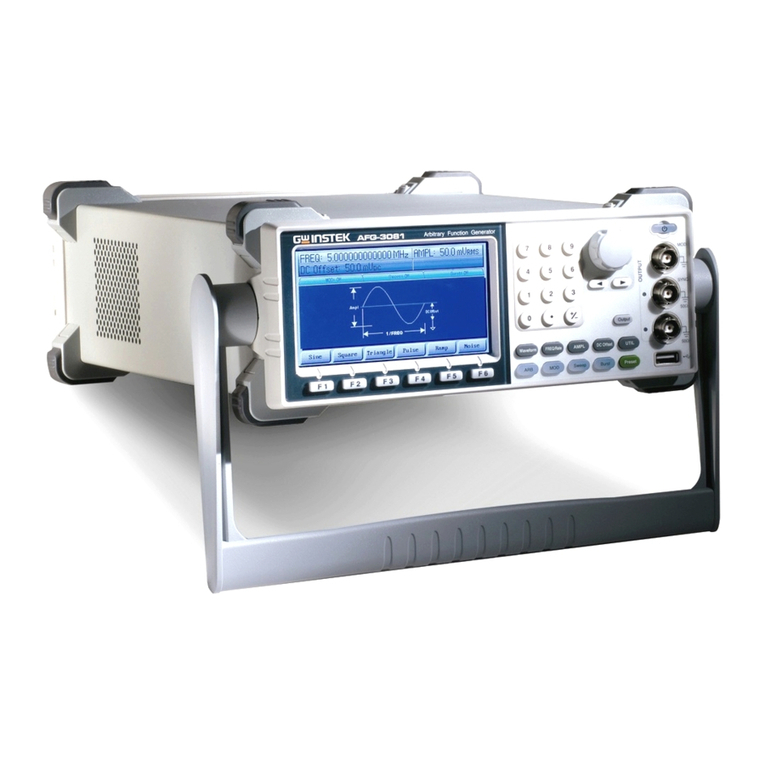AFG-2225 User Manual
4
Burst Mode .....................................................................118
SECONDARY SYSTEM FUNCTION SETTINGS
.................................................................... 131
Save and Recall ...............................................................132
System and Settings ........................................................136
System and Settings ........................................................136
CHANNEL SETTINGS .................................. 143
ARBITRARY WAVEFORMS............................ 147
Inserting Built-In Waveforms ...........................................148
Display an Arbitrary Waveform ........................................150
Editing an Arbitrary Wavefrom .........................................159
Ouput an Arbitrary Waveform ..........................................169
Saving/Loading an Arbitrary Waveform ............................171
REMOTE INTERFACE................................... 180
Establishing a Remote Connection ..................................181
Command List .................................................................189
System Commands ..........................................................193
Status Register Commands..............................................196
System Remote Commands .............................................199
Apply Commands ............................................................200
Output Commands ..........................................................206
Pulse Configuration Commands ......................................216
Amplitude Modulation (AM) Commands .........................218
AM Overview ...................................................................218
Frequency Modulation (FM) Commands..........................223
FM Overview ...................................................................223
Frequency-Shift Keying (FSK) Commands ........................228
FSK Overview ..................................................................228
Phase Modulation (PM)Commands .................................232
PM Overview ...................................................................232