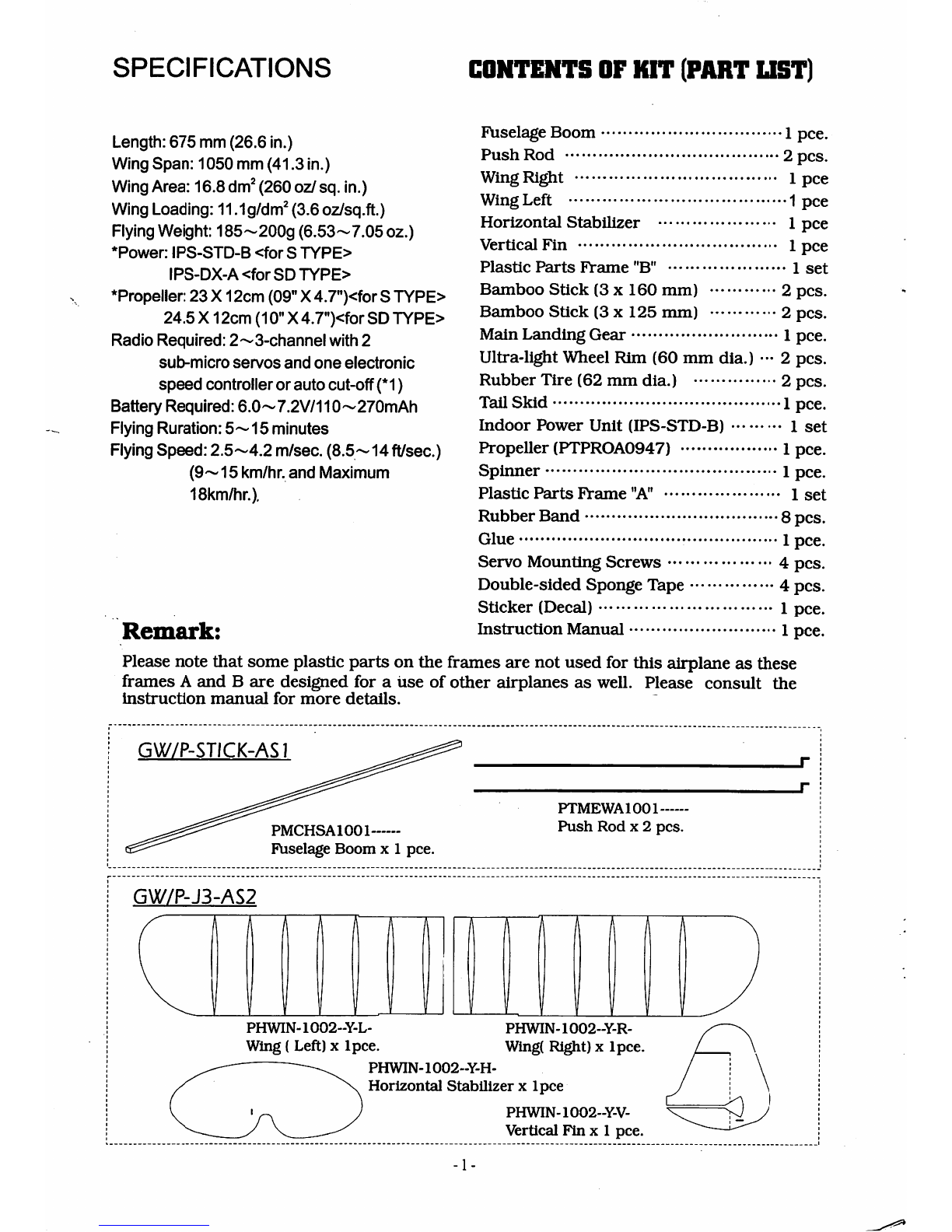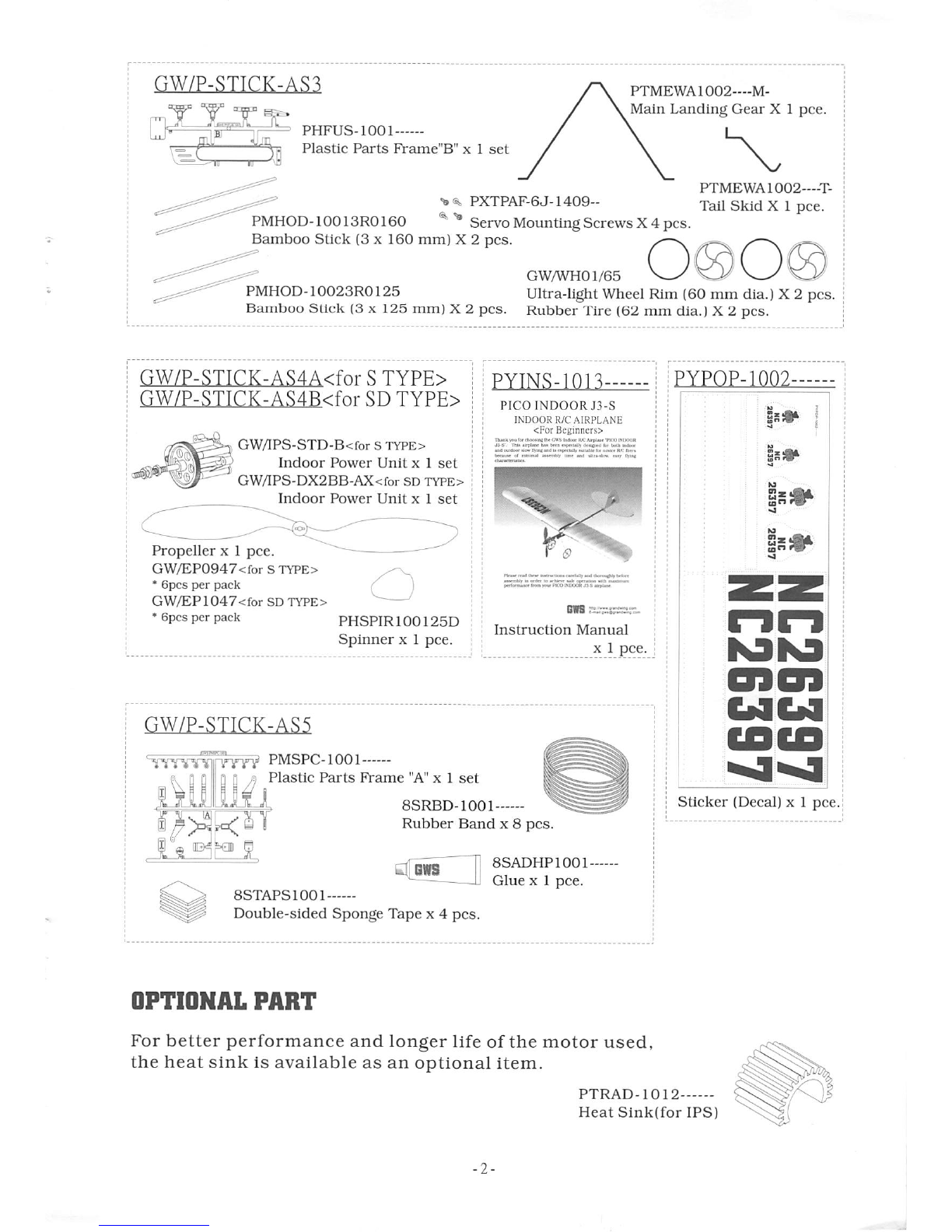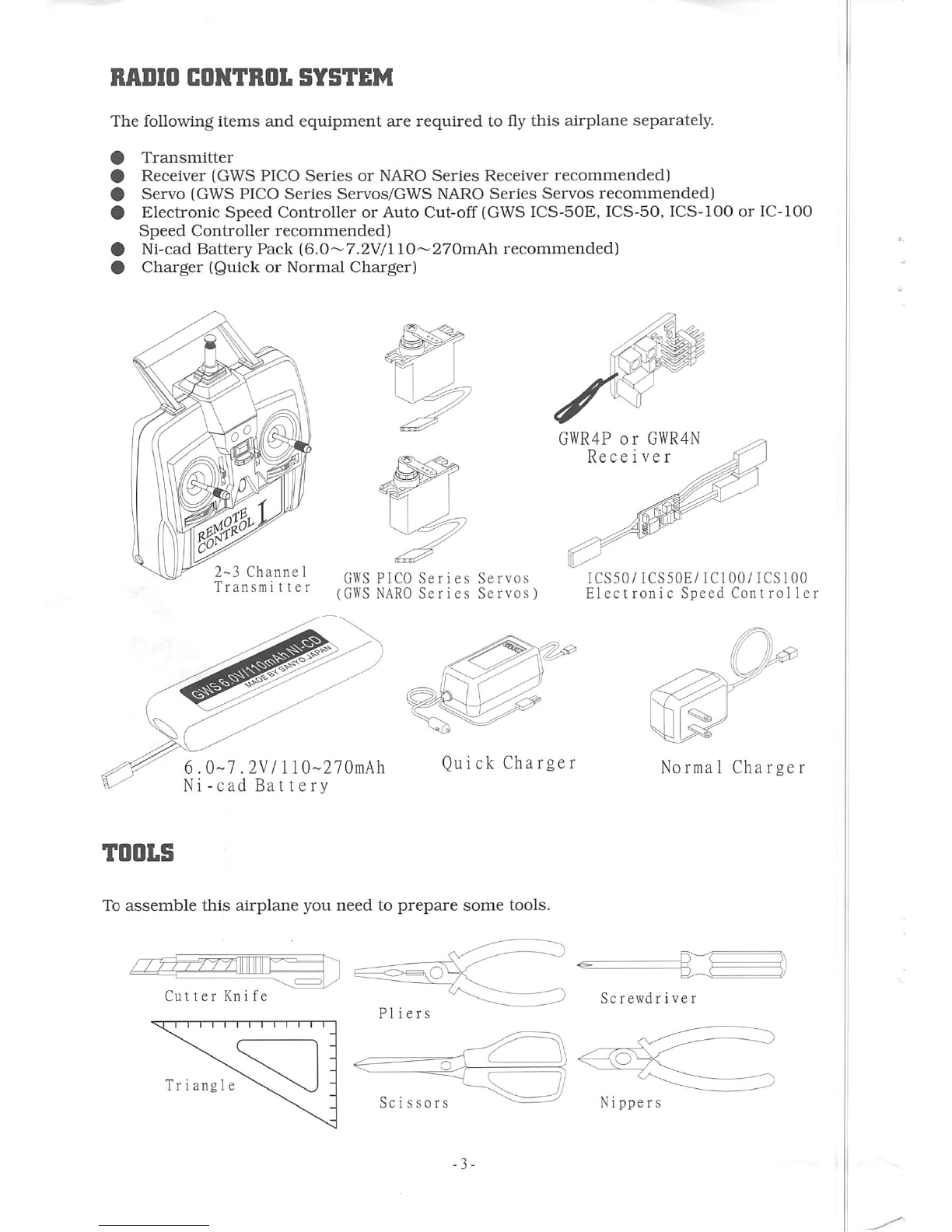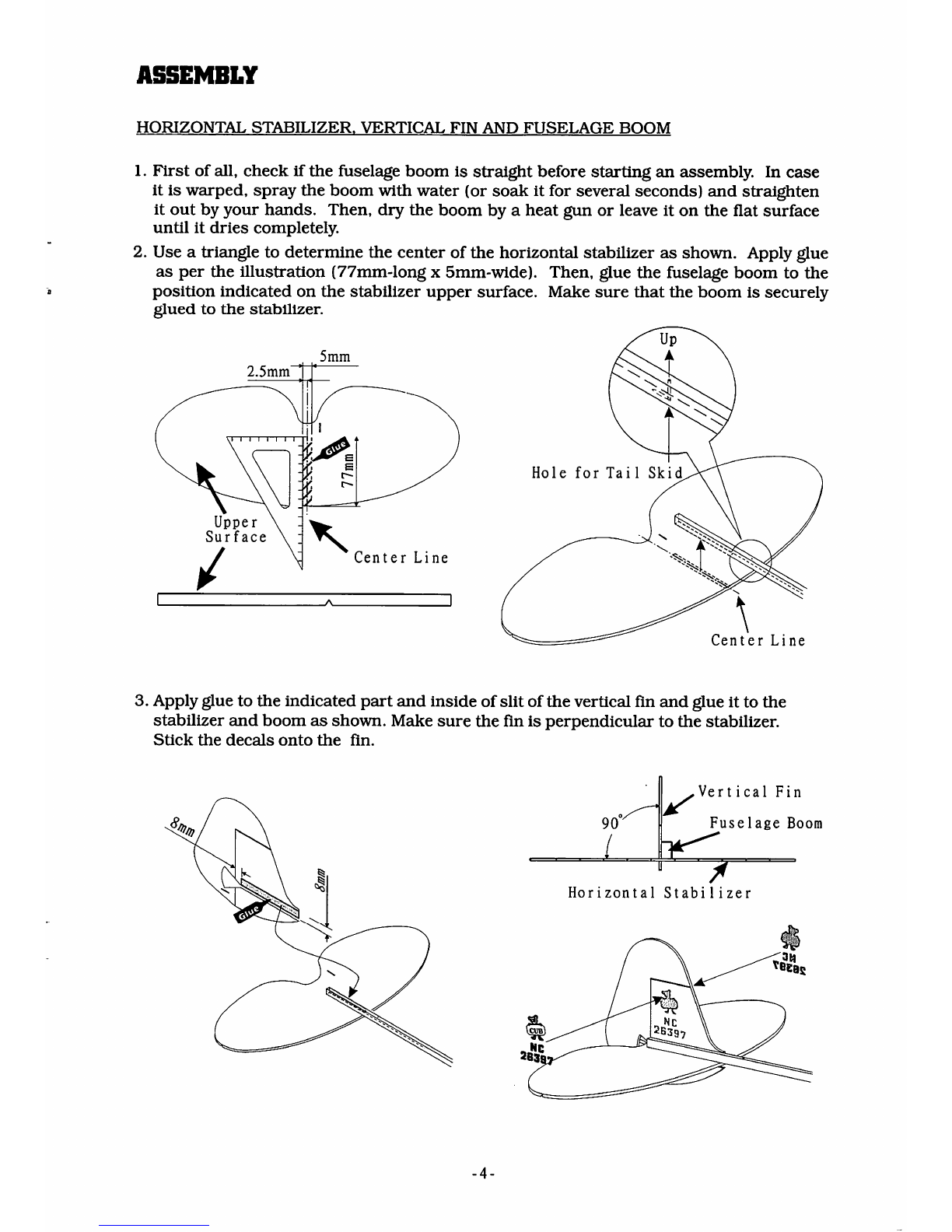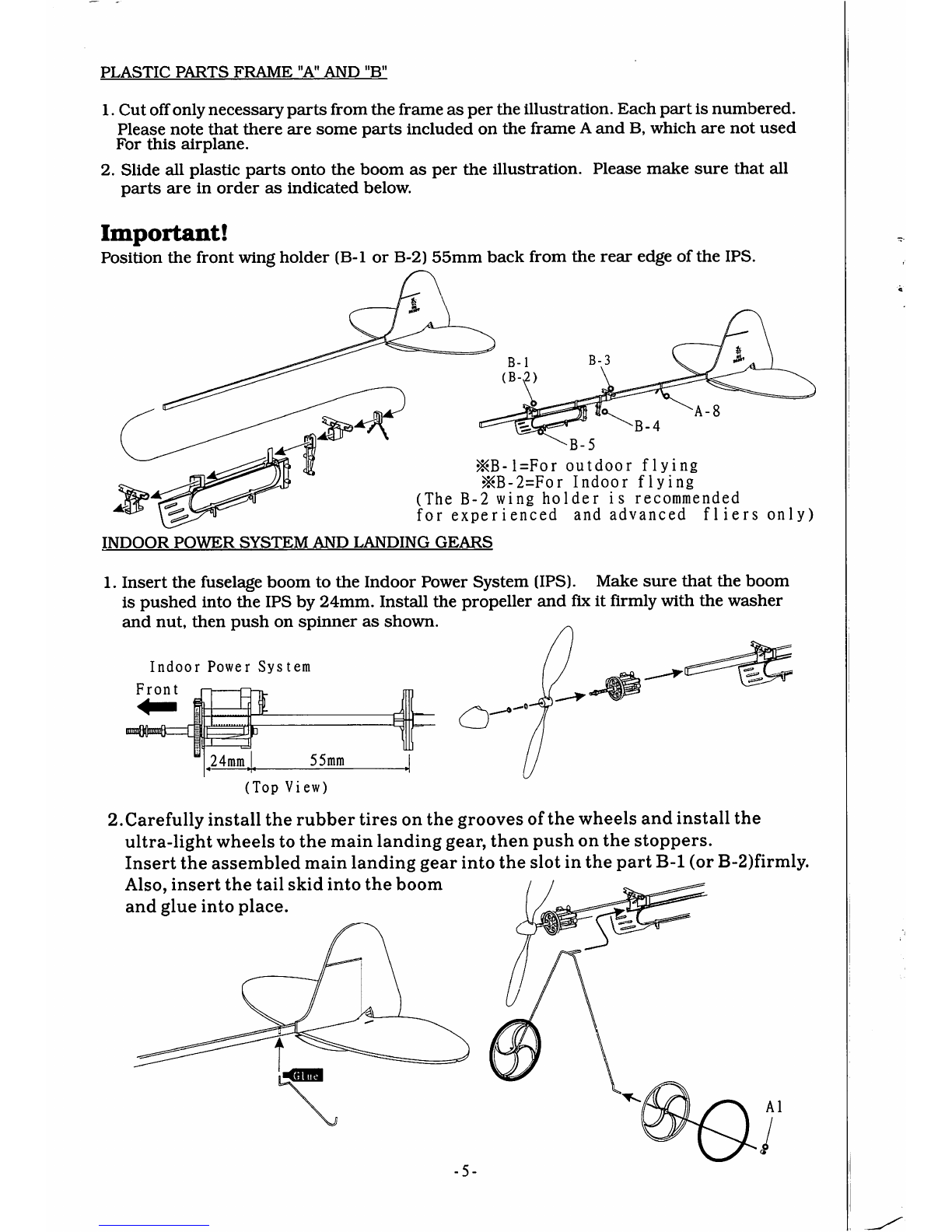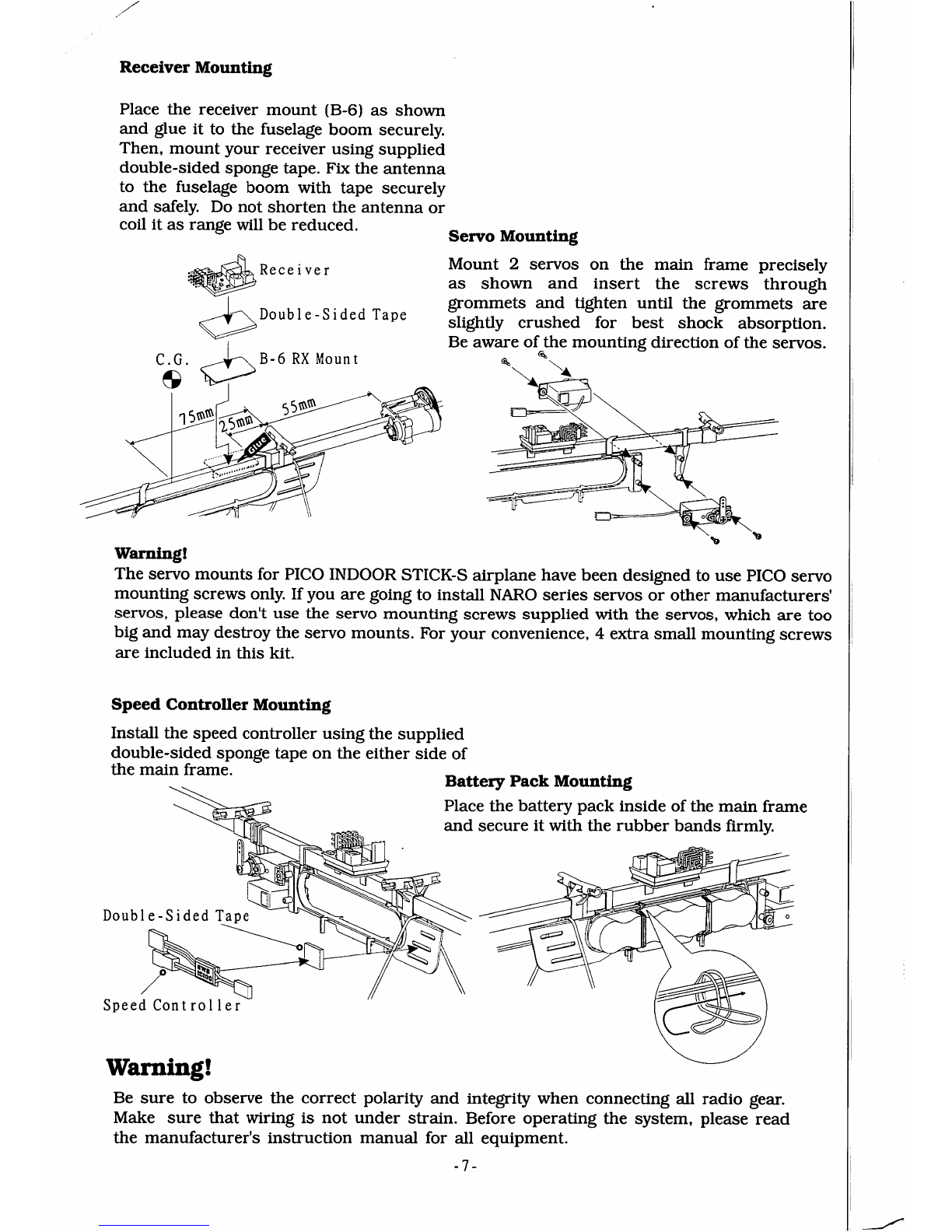FLIGHT
#
Always
turn on the receiver last after turning on the transmitter, and shut off the
receiver
first
before
turning
off
the
transmitter.
#
You
can take offyour airplane from the smooth surface ground, normally
2~3
meters
for
run
and
take
off.
# If you are hand-launching your model, move the throttle stick up fully and see if the
motor is running
at
the maximum
rpm.
Then, throwyour model to the
air
horizontally
as shown and apply up elevator as model climbs at a shallow angle. Ifyou launch you
airplane at a steep angle, upward or downward, it may result in a crash of your model.
CAUTION
Ifyou are onlybeginner for the radio control model
flying,
do not attempt to flyyour
model without any assistance or advice from advanced
and
expert fliers.
Donot flyclose to buildings, electric power lines, or roads. Donot flynear other people
who
are
not
aware of
what
you
are
doing.
NEVER
FLY
OVER
PEOPLES'
HEADS
OR
CARS.
# Fly on a calm day. Gusty winds will
make
it
hard
for you until you learn to control
your aircraft well.Turbulence caused by wind blowingover near by trees and buildings
will
make
it very difficult for you to
fly.
Pick
an
open
area
and
wait until
the
wind
is
calm.
# Ifyou are going to attempt to flyyour airplane in the indoor arena, closer attention
and
more
safety
preparation
must
be
made
in
order
to avoid any possible casualties or
damage
to
property.
# Ifyou are
flying
at a field with other RCmodelers, DO NOTturn on your transmitter
until you are certain
that
no one else is using your channel.
LIMITED
WARRANTY
#
Your
new
GWS
PICO
INDOOR
STICK-S
airplane kit is warranted against defects in
material
and
workmanship.
# This warranty does not apply to any component parts, which have been improperly
installed,
handled,
abused,
damaged,
modified
and
used.
#
WARNINGdf
you are a beginner to
R/C
model flightthen westrongly recommend you
seek advice from your supplier
and
local model flyingclub before attempting to flyyour
model.
This
model
is
not
a toy
and
must
be
assembled
and
used
responsibly
in
order
for
successful
fi^t
to
be
achieved.
Improper
use
of
this
model
may
lead
to injury
or
damage
to
persons
or
property.
GWS
and
their
distributors
will
not
accept anyresponsibility for any injury
or
damage
arising
from
the
improper
use
of
this
model.
E&OE
-9-