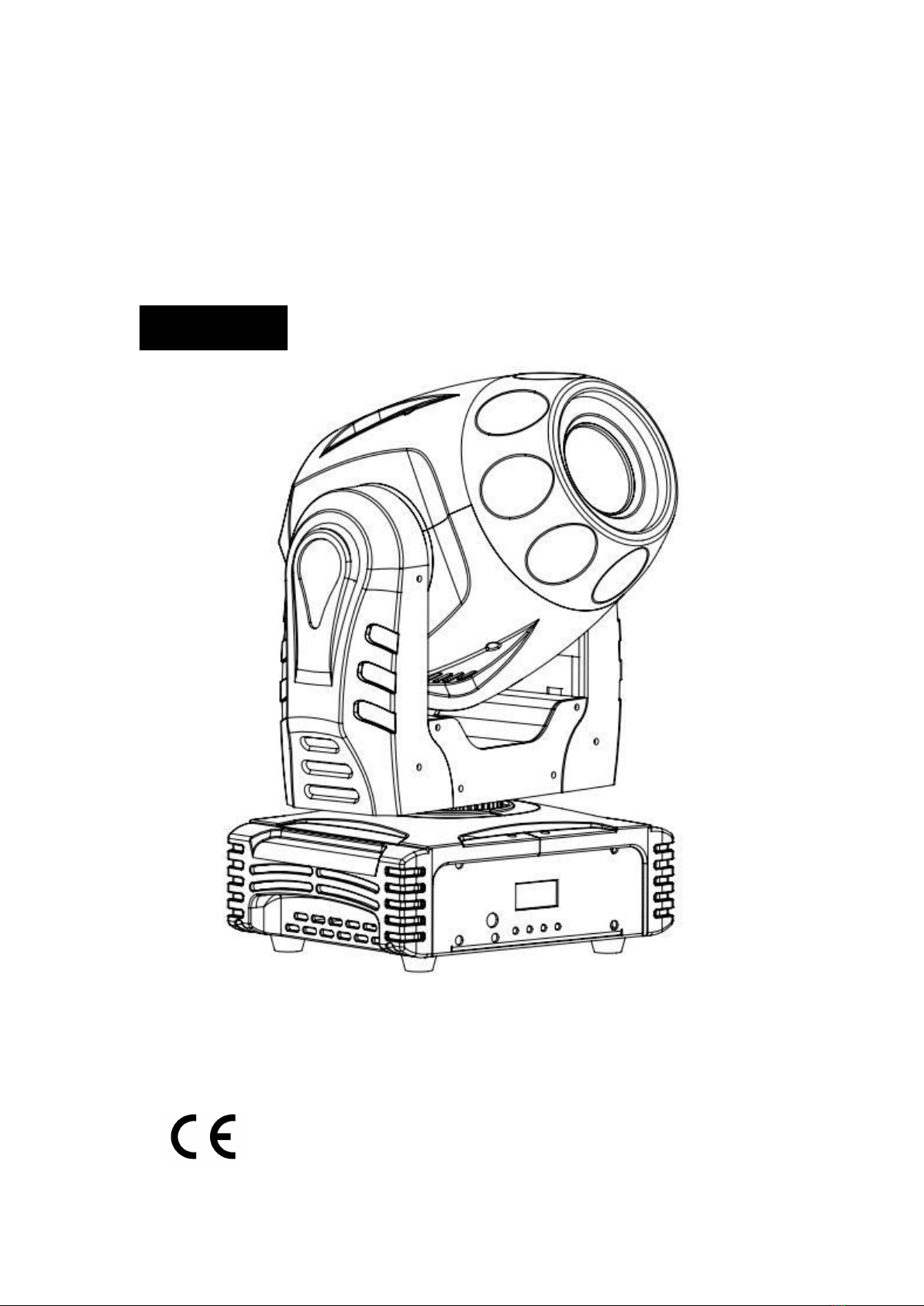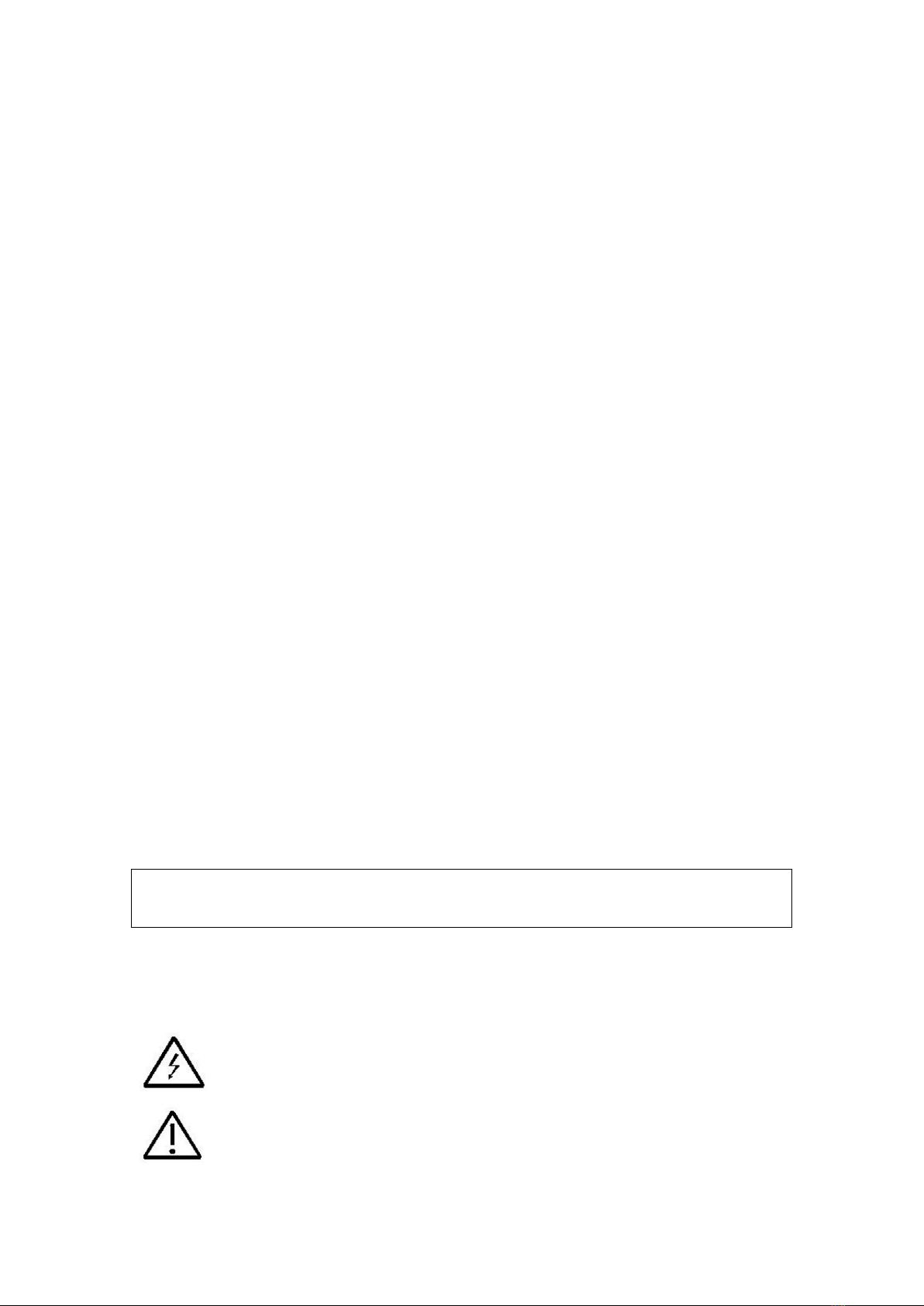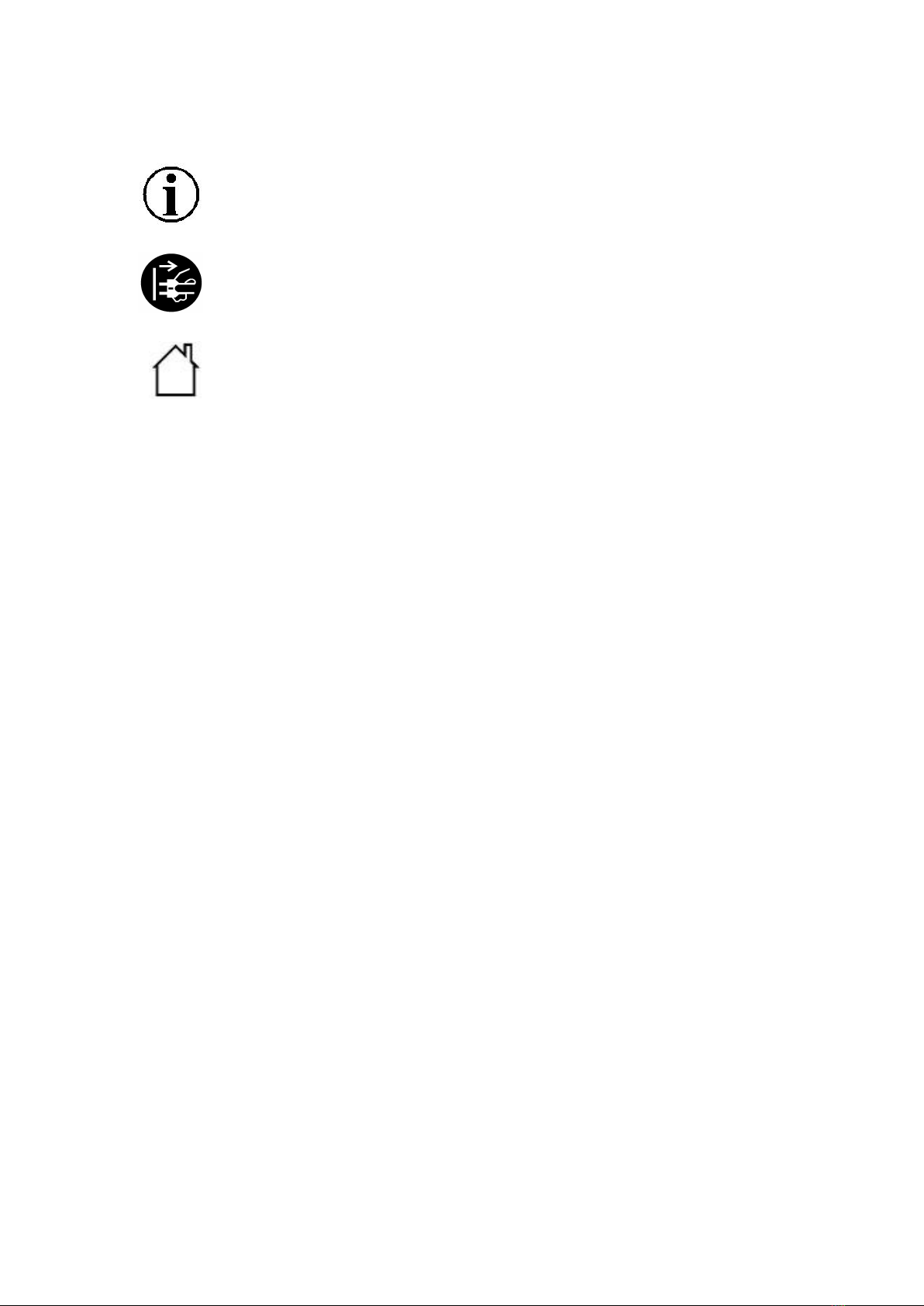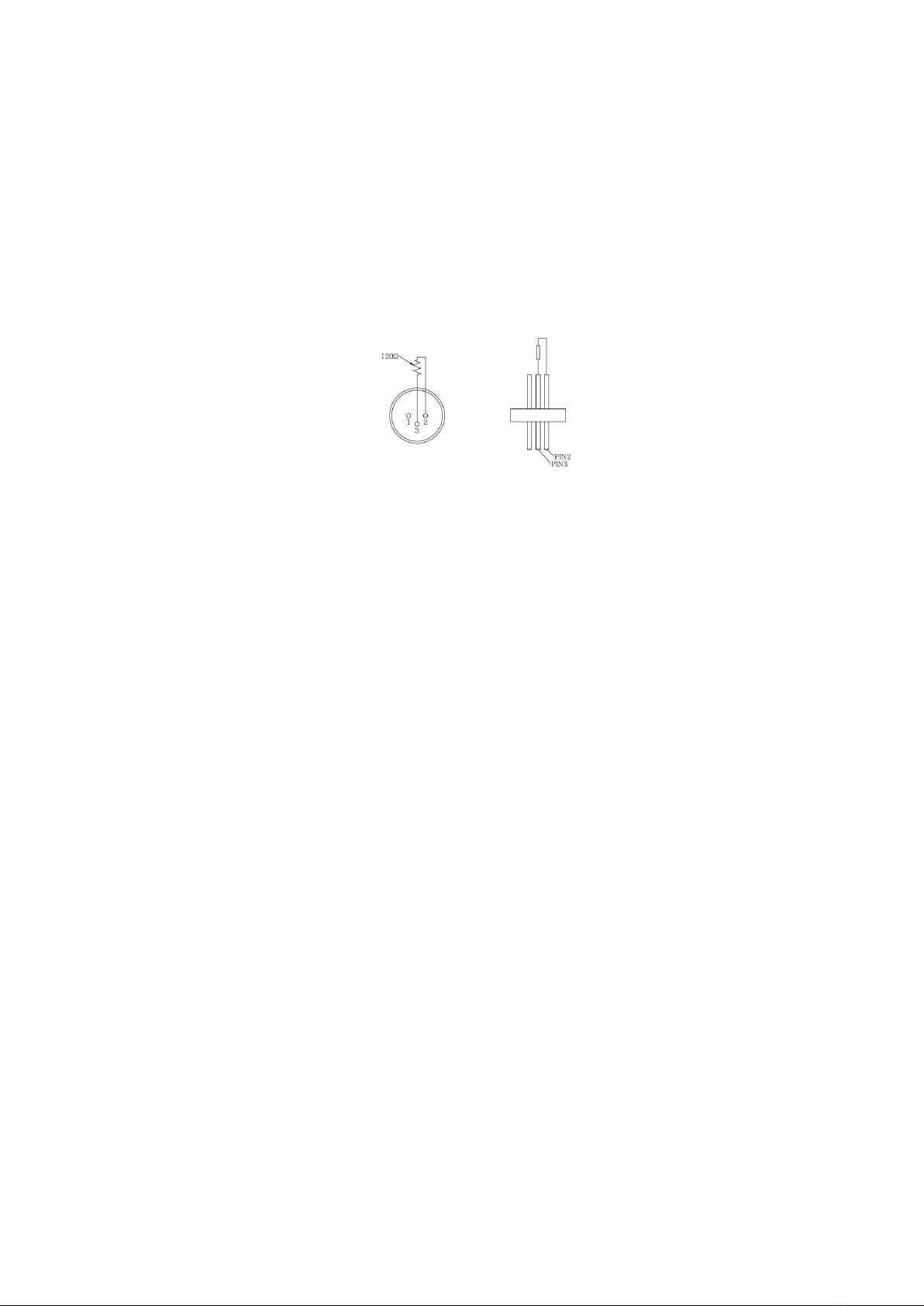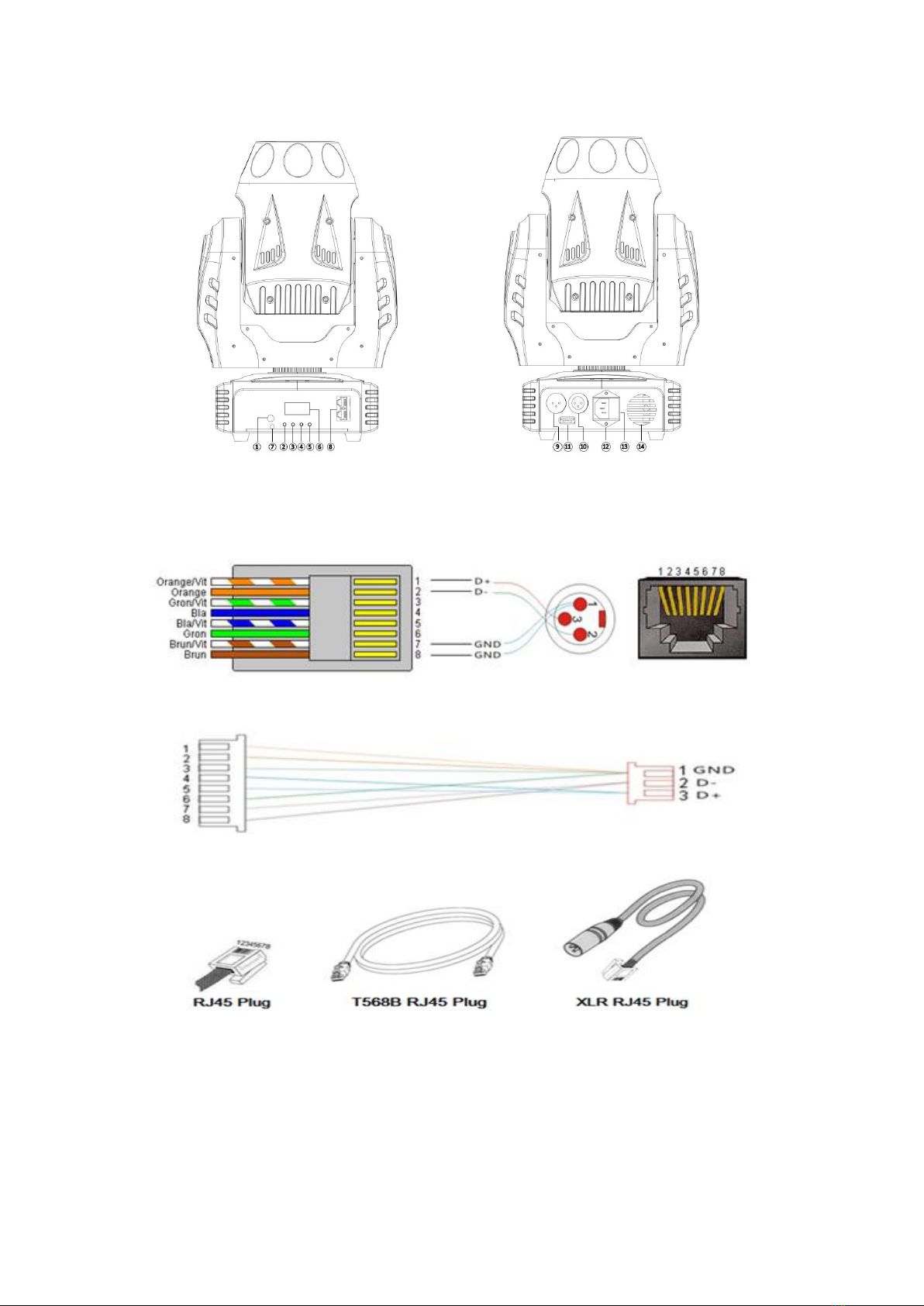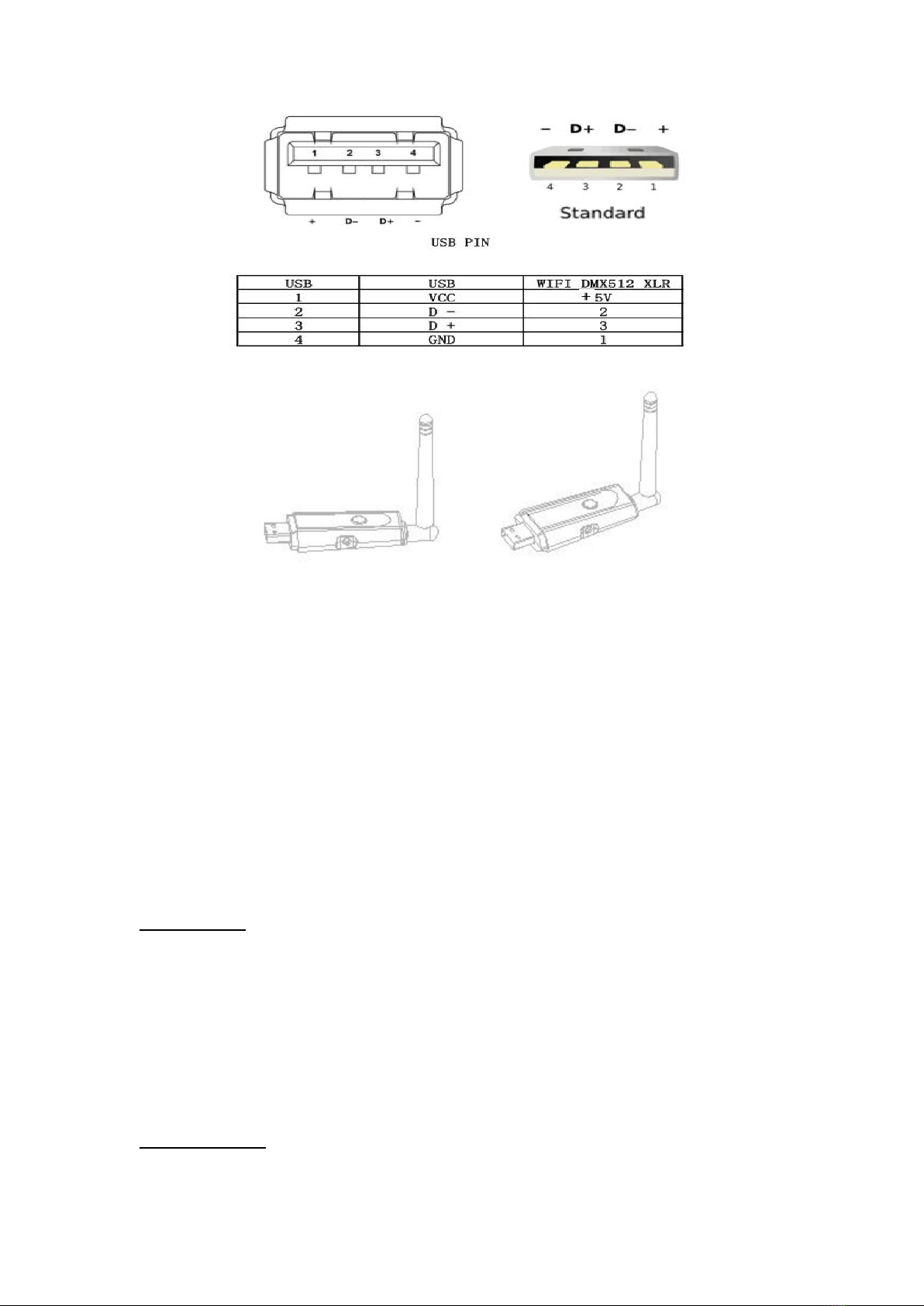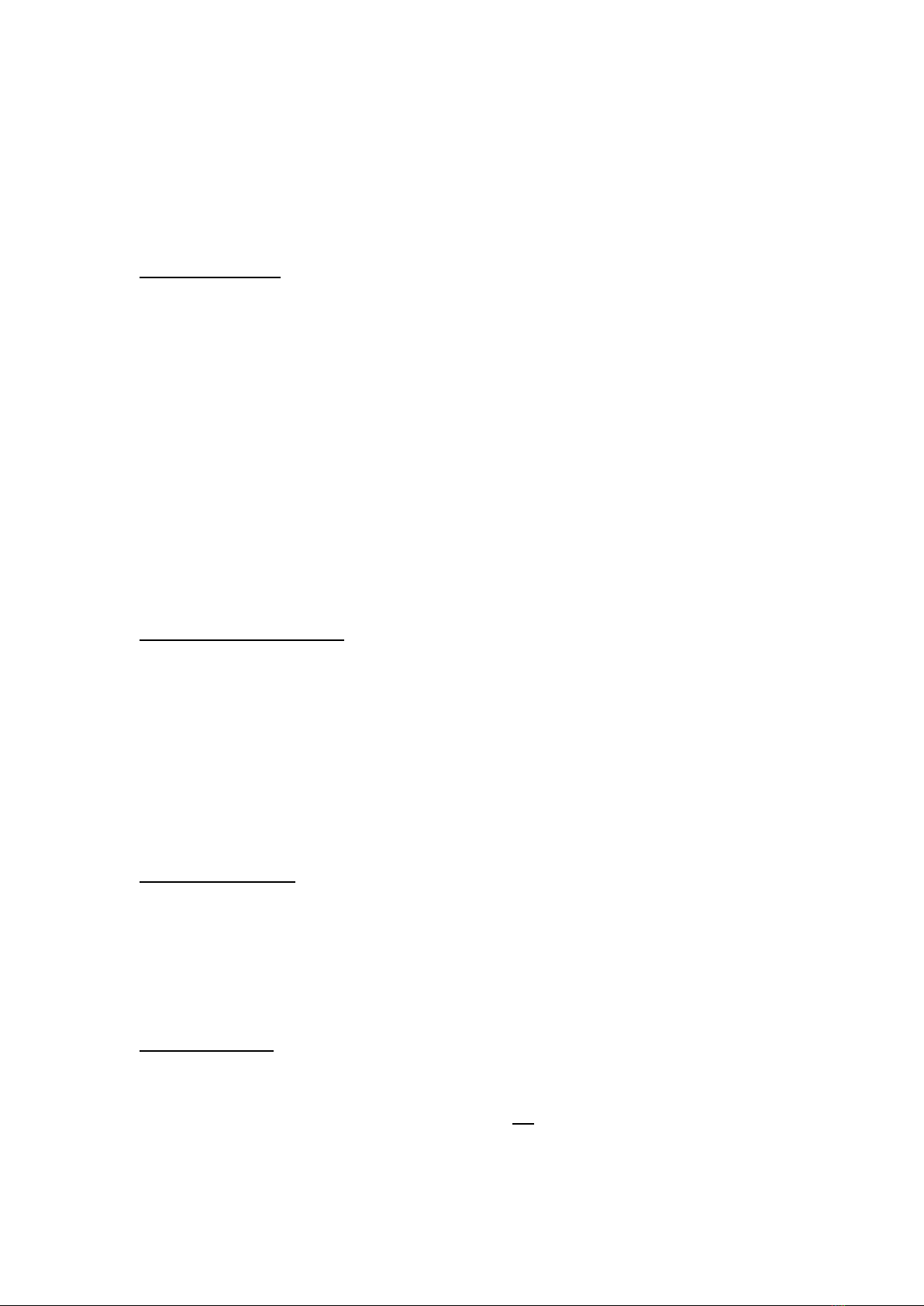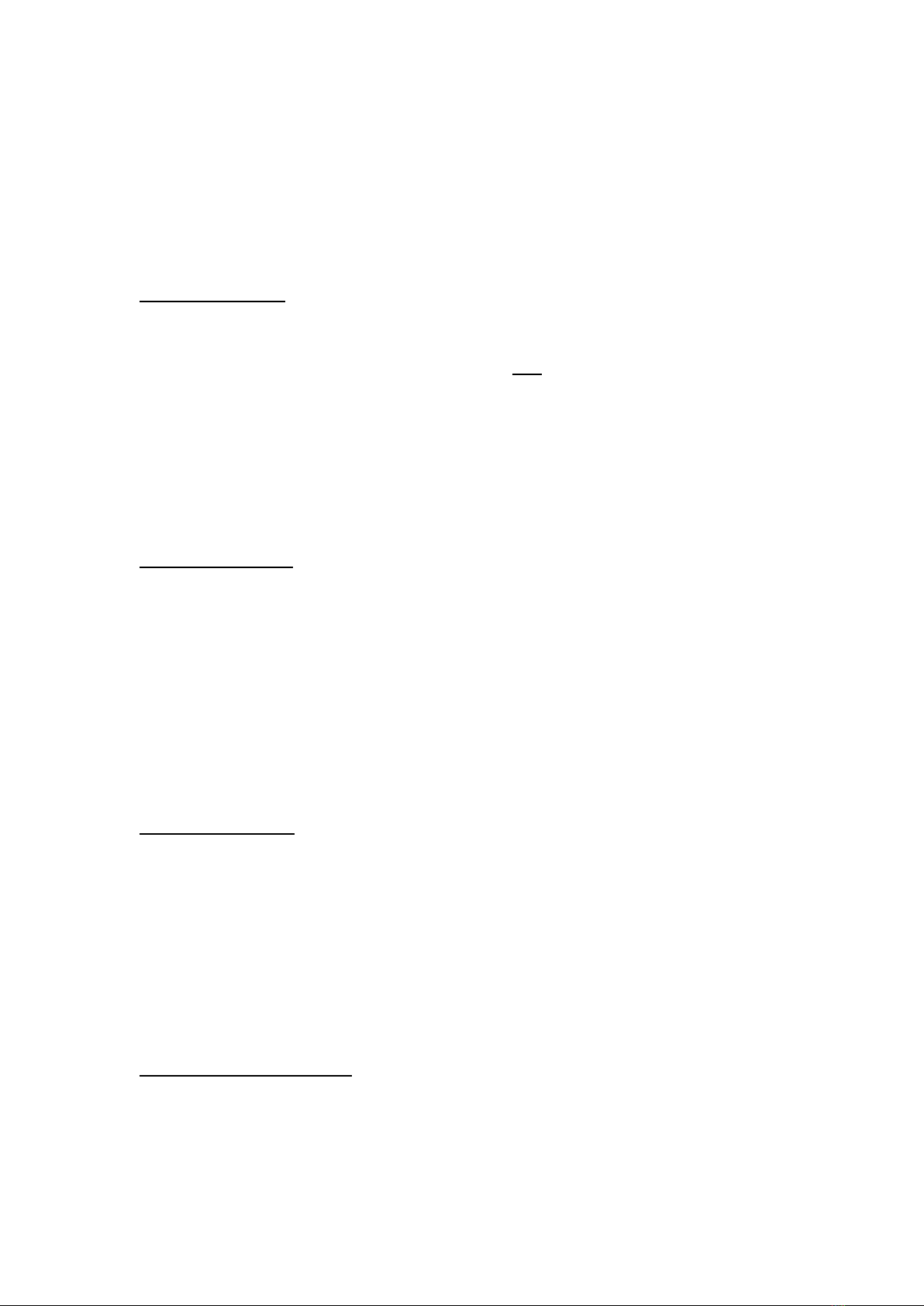Press the [MENU] and [▲/▼]buttons until [rSt] is shown on the display.
Press the [ENTER] button.
The machine will now do it’s reset to the startup values.
Offset Mode[Ad t]
Used to adjust the home position of Pan,Tilt,Color,Gobo and Focus.
Press the [MENU] and [▲/▼]buttons until [Ad t] is shown on the display.
Press the [ENTER] button.
Press [▲/▼]buttons to select [P018].
Press the [ENTER] button.
[dELE]:this will put all the offset values to 0000
[F]:use [▲/▼]buttons to adjust the OFFSET of the [FOCUS]
[g]:use [▲/▼]buttons to adjust the offset of the [GOBO]
[c]:use [▲/▼]buttons to adjust the offset of the [Color]
[t]:use [▲/▼]buttons to adjust the offset of the [Tilt]
[p]:use [▲/▼]buttons to adjust the offset of the [Pan]
Press the [MENU] button to return to the main menu.
Factory Reset Mode [rFAC]
Used to reset the machine to its original factory settings.
Press the [MENU] and [▲/▼]buttons until [rFAC] is shown on the display.
Press the [ENTER] button.
Use [▲/▼]buttons to select [ON] or [OFF].
Once the right mode is shown on the display,press the [ENTER] button to select
it.
Press the [MENU] button to return to the main menu.
Display Mode [dISP]
Rotate the display over 180°(upside-down) or not.
Press the [MENU] and [▲/▼]buttons until [dISP] is shown on the display.
Press the [ENTER] button.
The display will show [off]
Tilt Inversion[tLT]
OFF:Tilt movement is not inversed.
ON:Tilt movement is inversed.
Press the [MENU] and [▲/▼]buttons until [tLT] is shown on the display.
Press the [ENTER] button.
Use [▲/▼]buttons to choose [OFF](normal) or [ON] (tilt inversion) mode.