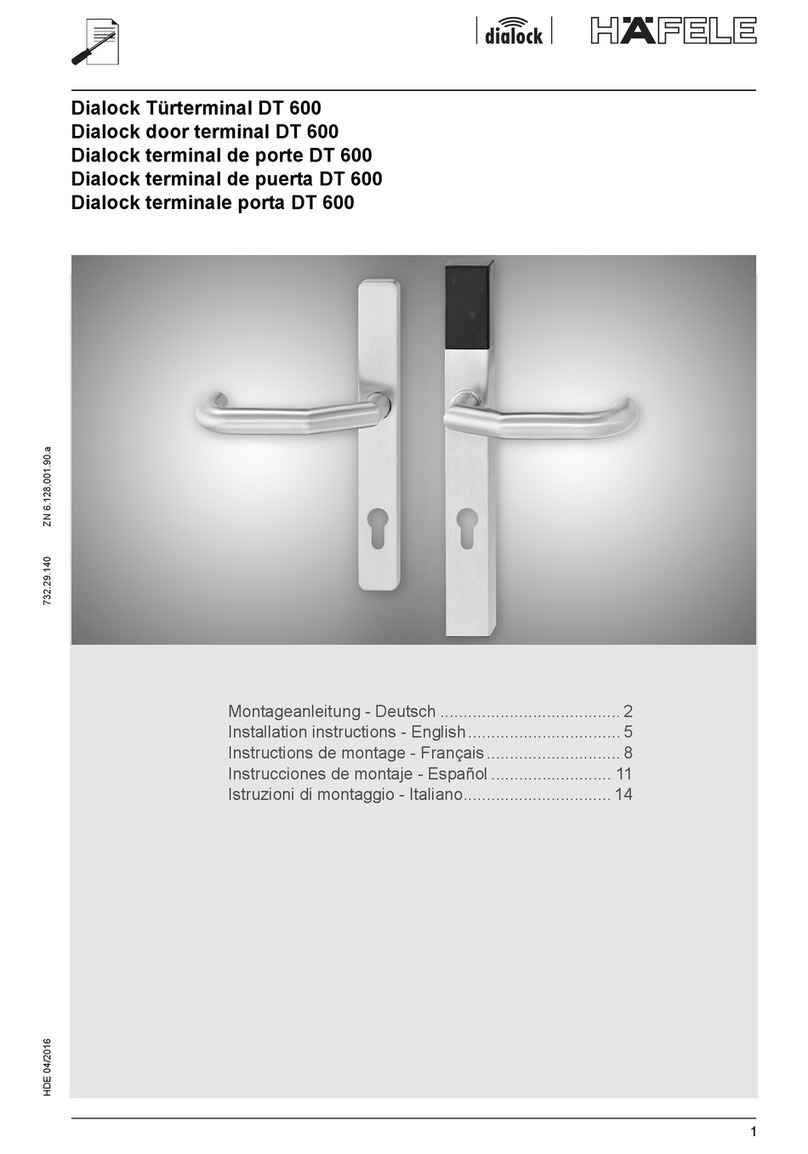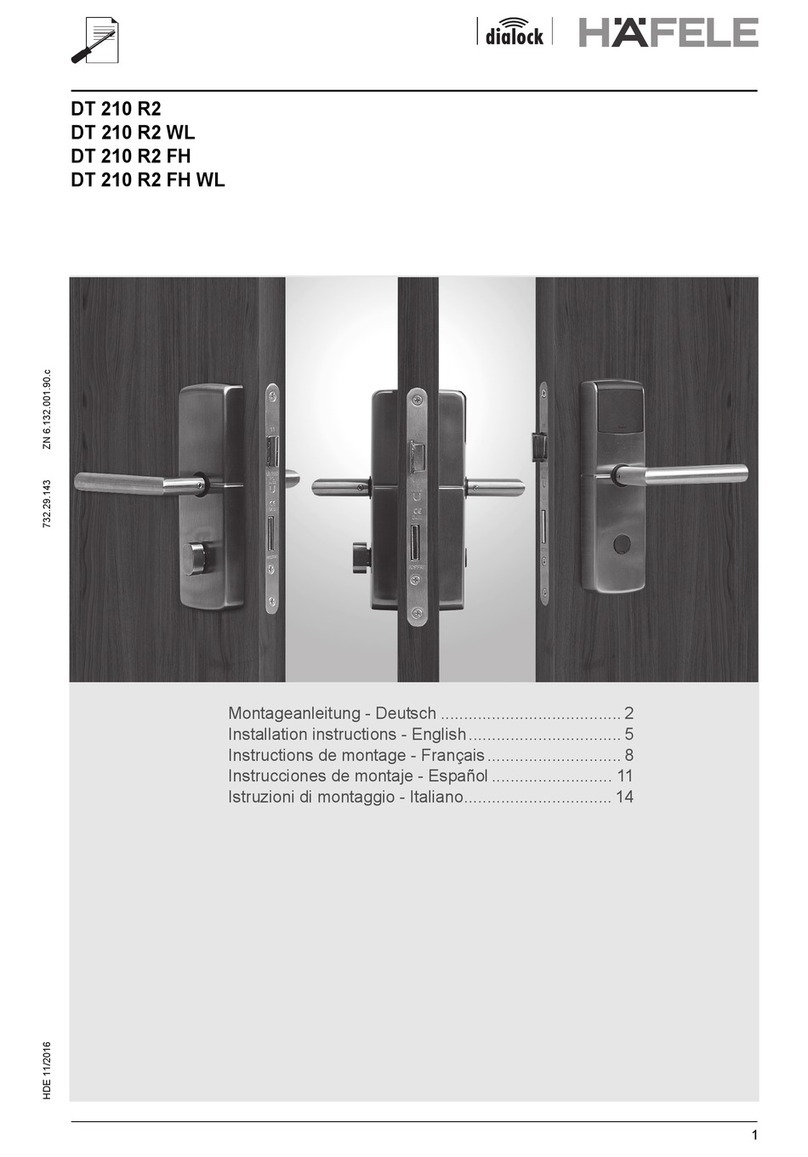OPERATION INSTRUCTION
Art No 836.28.380
2. Mode Setting
Input correct Master code and press *. When you see “NEU”, Press number 0 to
choose “TyPE” and press # to go into type changing menu.
H-TyPE: Hotel mode
F-TyPE: Residential mode
At this point, you can number 0 to switch between “H-TyPE” and “F-TyPE”. Press #
to finish the mode changing process. And press * to go back to upper menu.
(A) Switch to “H-TyPE” and press #: dONE and then User Code overwrite to 1234
and no change for Master Code.
(B) Switch to “F-TyPE” and press #: dONE and then User Code overwrite to 1234
and no change for Master Code.
Manually Turn ON/OFF the inside LED light
It is the same in both Hotel mode and Residential mode.
1. Turn ON inside LED light: when the door is open but the inside LED light is
OFF, put your whole hand onto the keypad panel to activate the Touch Keypad.
Then press * and hold on for around 2 seconds, the inside LED light will be ON for
15 seconds (if you close the door, the LED light will turn OFF immediately)
2. Turn OFF inside LED light. Turn OFF automatically when the door is closed.
“CODE HIDDEN”/PRIVACY function:
It is the same in both Hotel mode and Residential mode.
1. Enable the Code Hidden/Privacy function: put your whole hand onto the
keypad panel to activate the Touch Keypad. Make sure there is nothing shows in
the LED display but number pad is light on. Press * two times and press #. “口-ON”
means function is activated. Now when you input any number, the LED displayer
will only show 口口口口
2. Disable the Code Hidden/Privacy function: operate the same process like
above.
Lock the keypad
It is the same in both Hotel mode and Residential mode: 3 times of continuous wrong
input, it will show “E-Code” and lock the Keypad. “HOLD XX” (XX means time). After
XX, the keypad will return to normal input status.
Emergency opening
If you have forgotten your code or for other reasons the safe cannot be opened, you
can use the Emergency Key to open the door.
Note
1.”LO-bAT”: means the batteries power is going to use up. Please replace the batteries
in time.
2.”E-rUN”: means something wrong in the Locking Mechanism, please try to do the
following step:A. dismantle the door's back cover and test again to see if the locking
mechanism is stuck by something and cannot finish the "open/lock" process
B. change the travel Switch and check if the LED still shows "E-rUN"
C. change the Motor and check if the LED still shows "E-rUN"
3. “B-LOC”:
A.Bolts are stuck by the door’s frame, please use code to “open” the door again and
make sure the shut the door to close position and close the door again.
B.Change the Motor in the Locking mechanism.
4.* is also a deletion key, press one time will delete one digit.
3/4 4/4