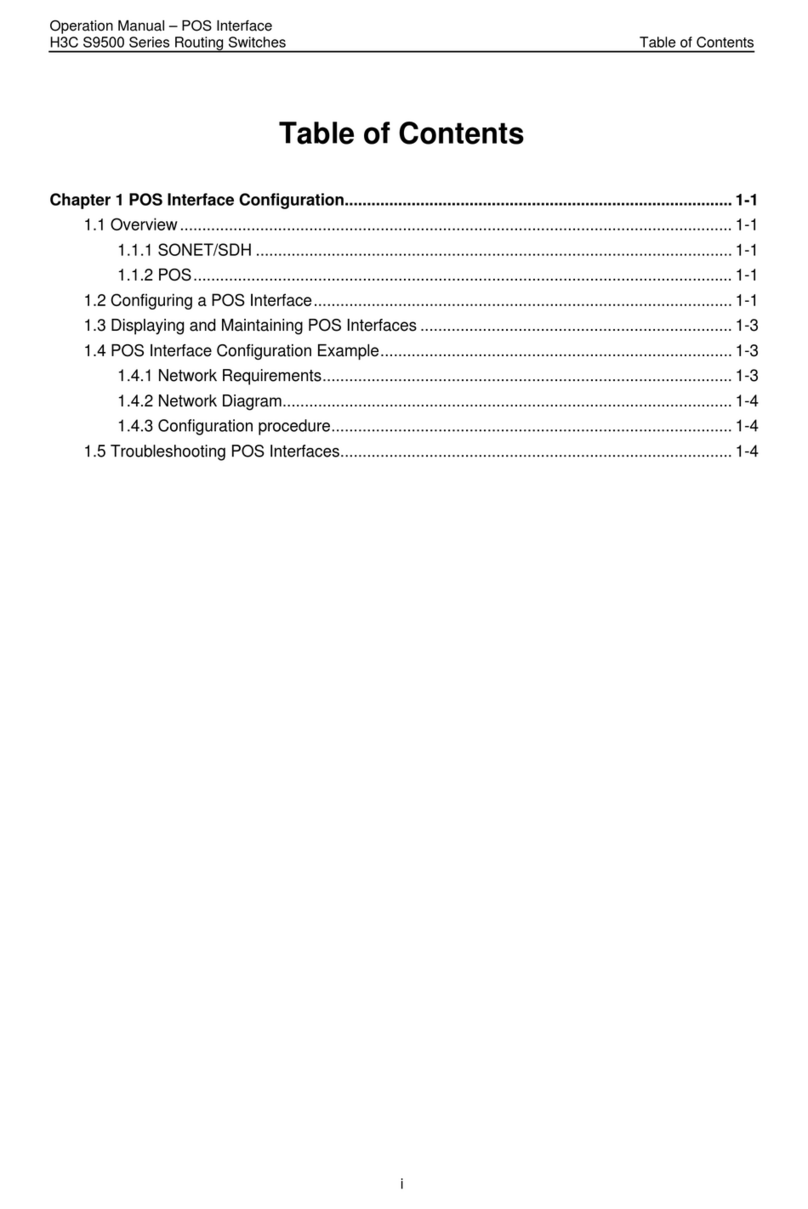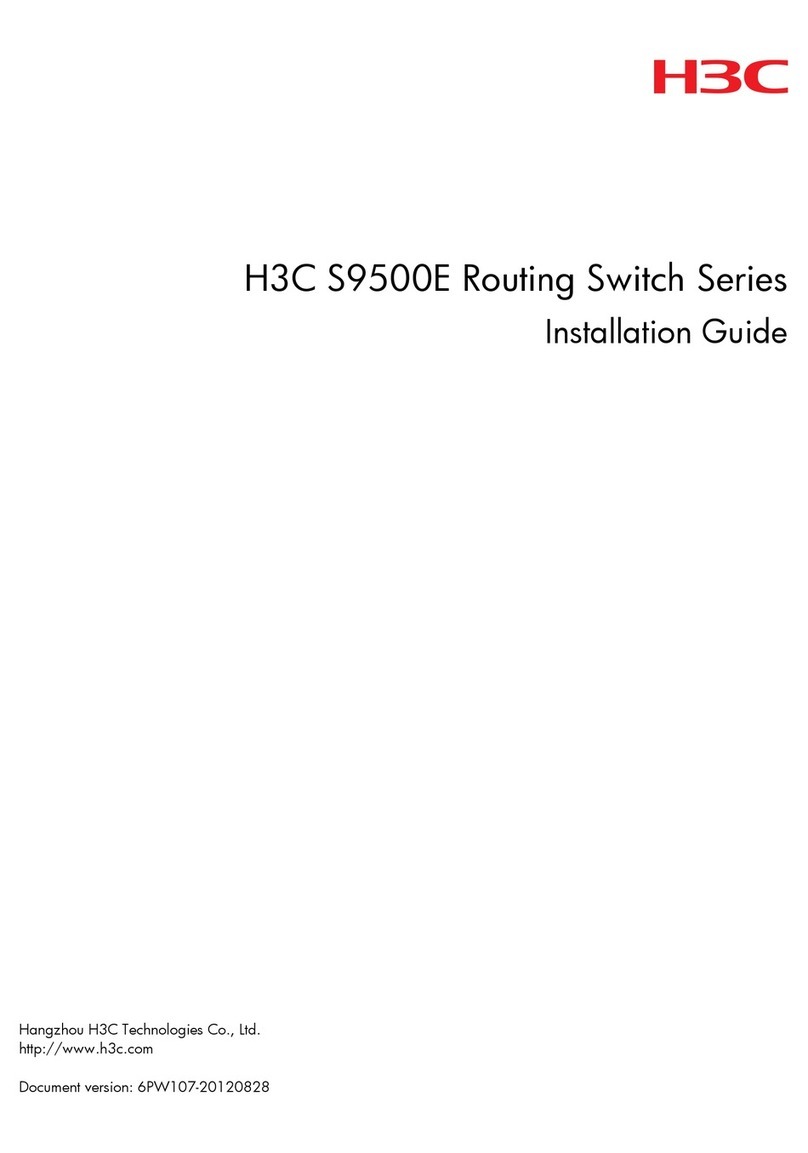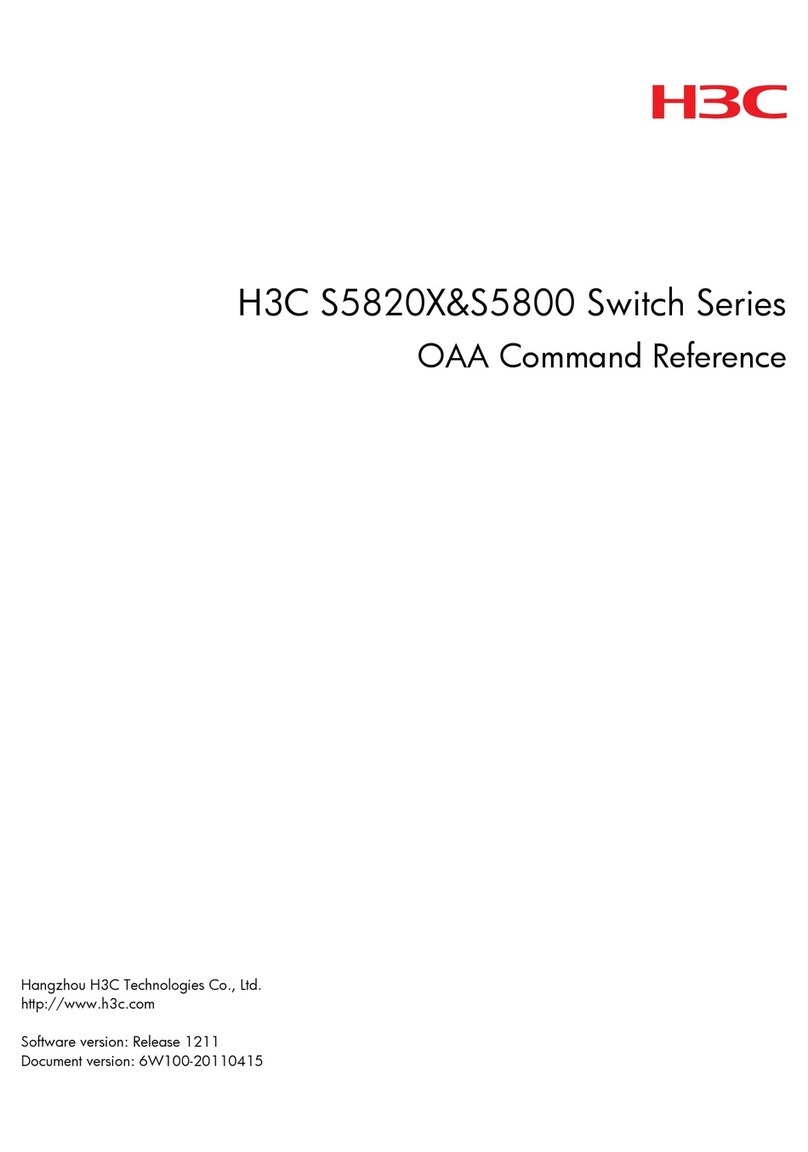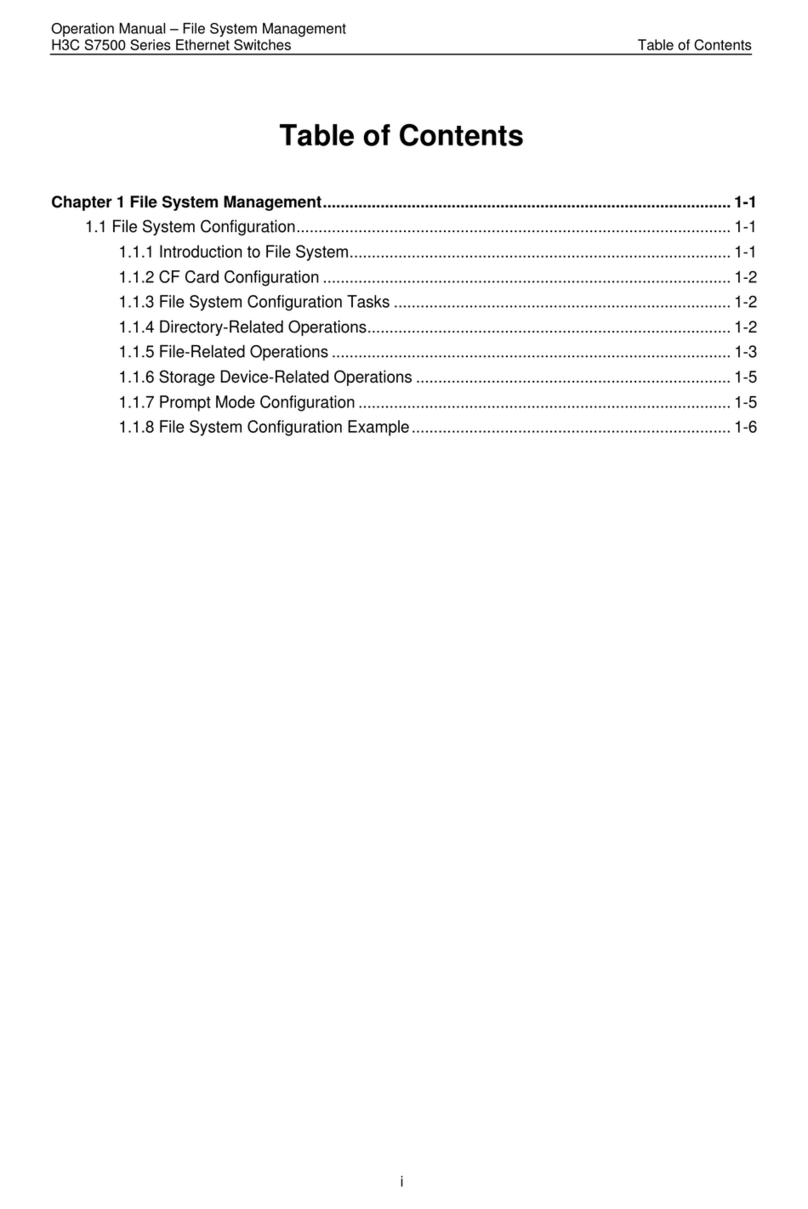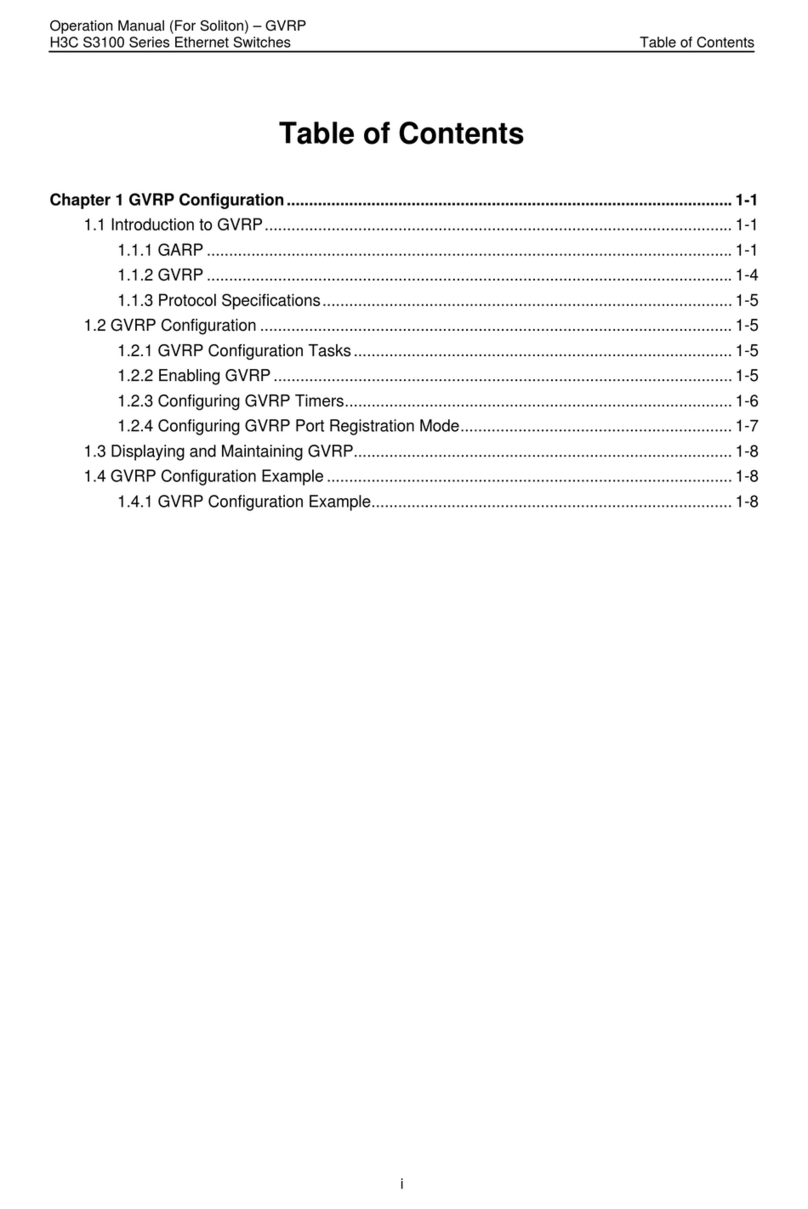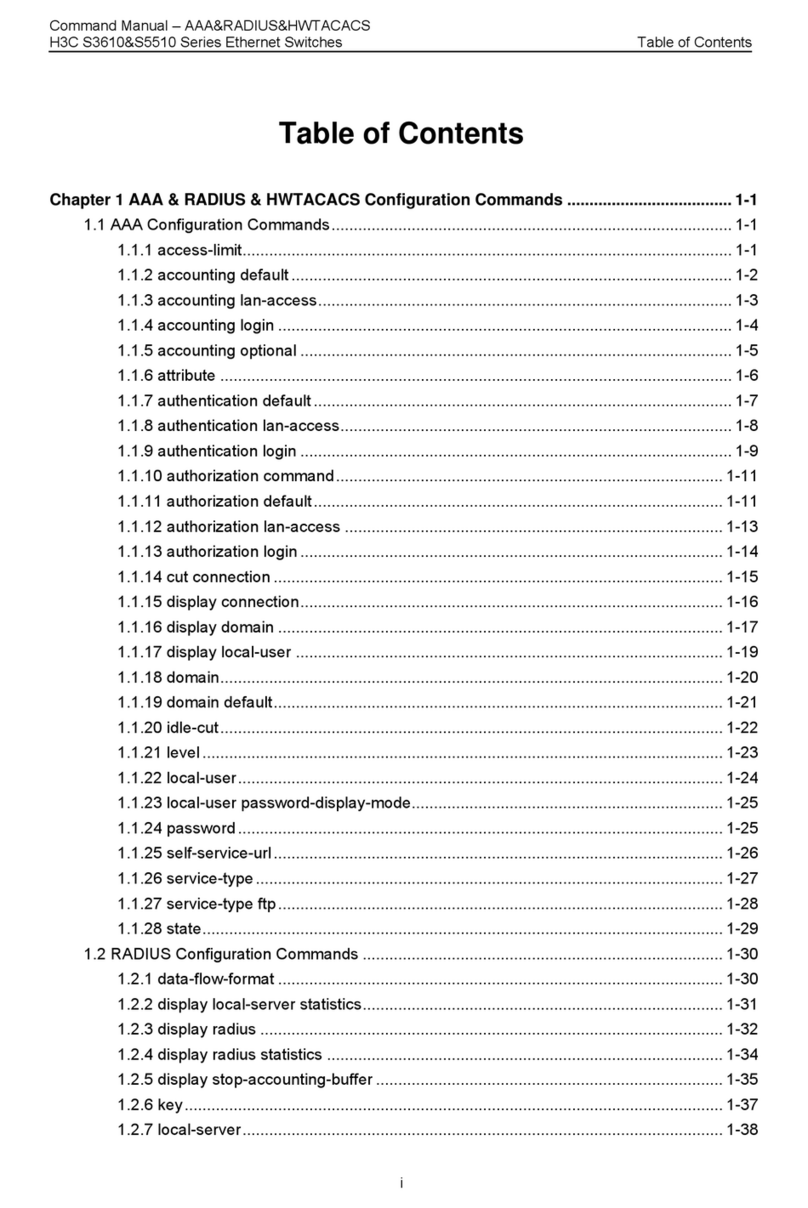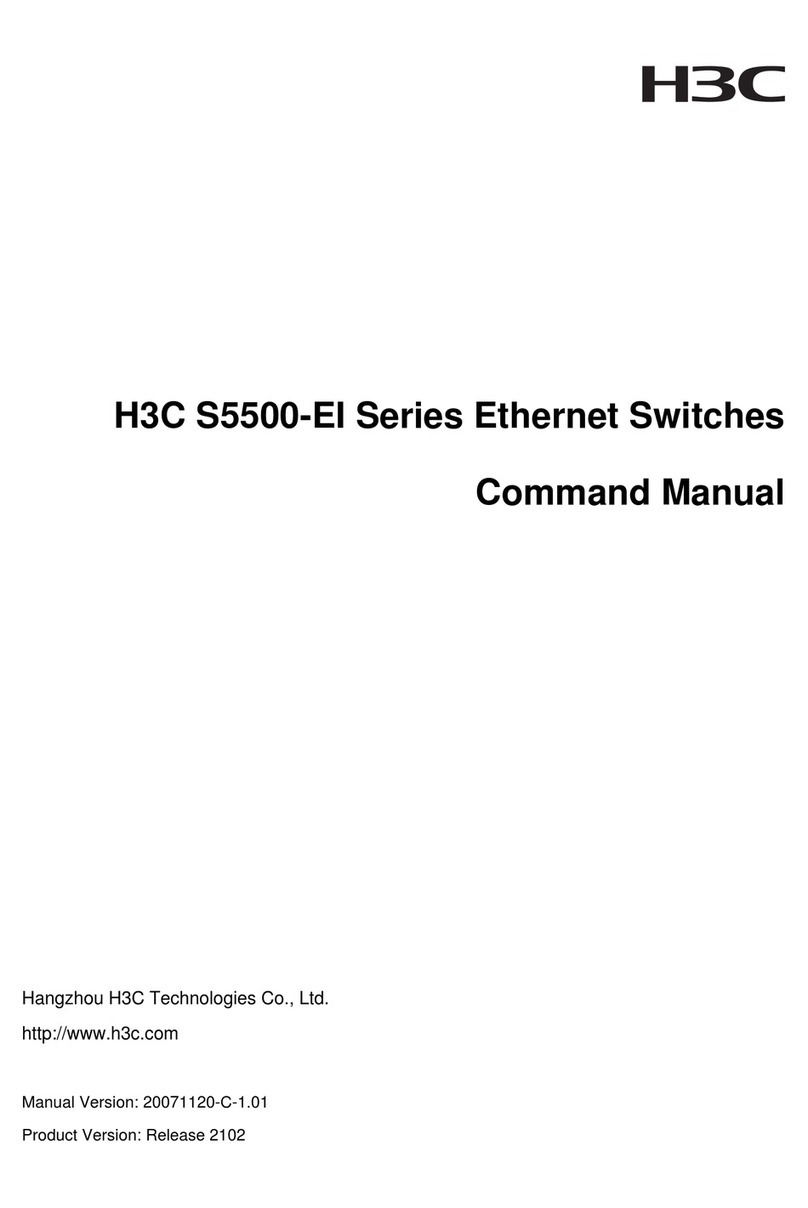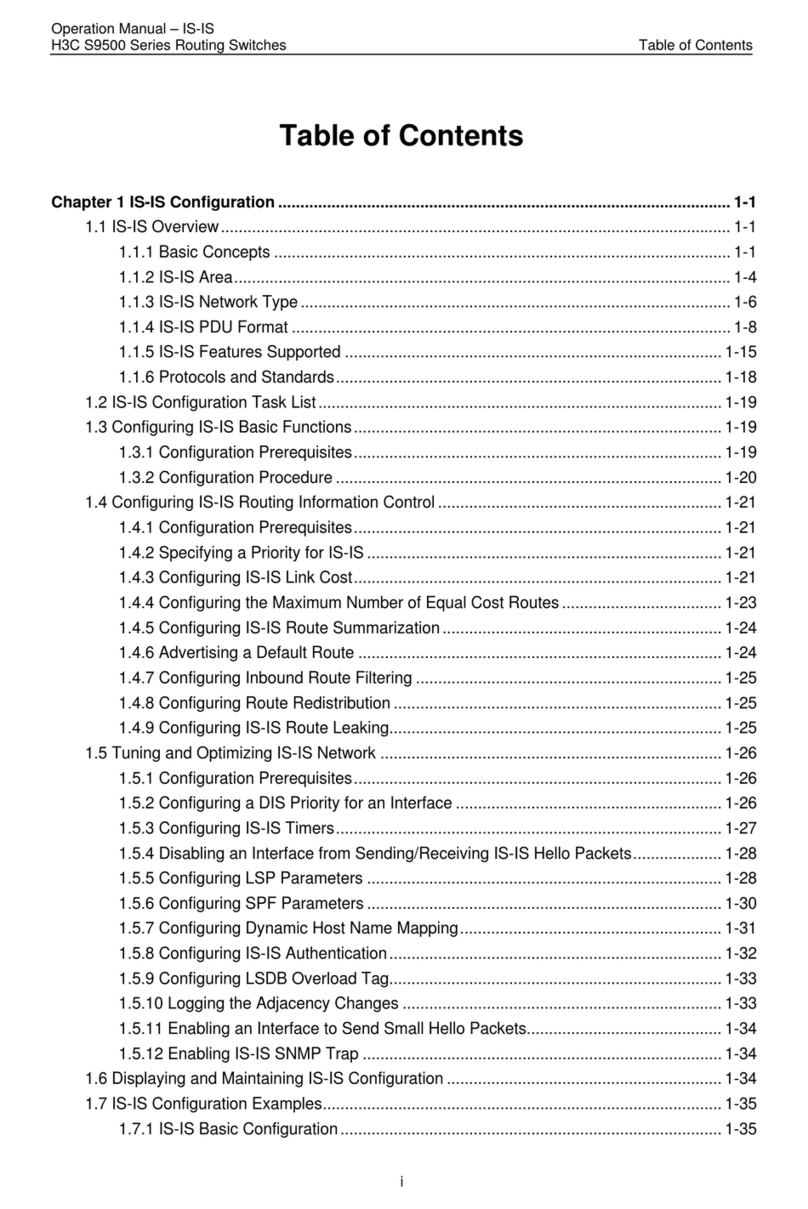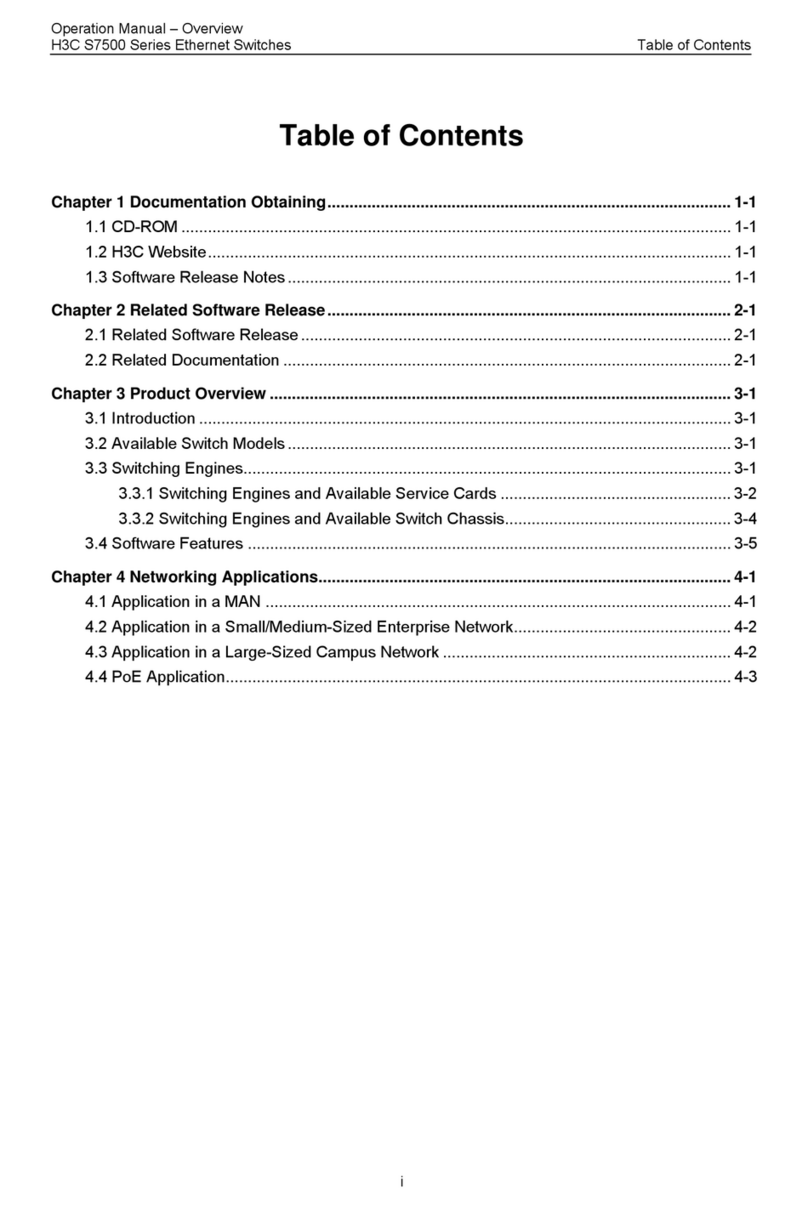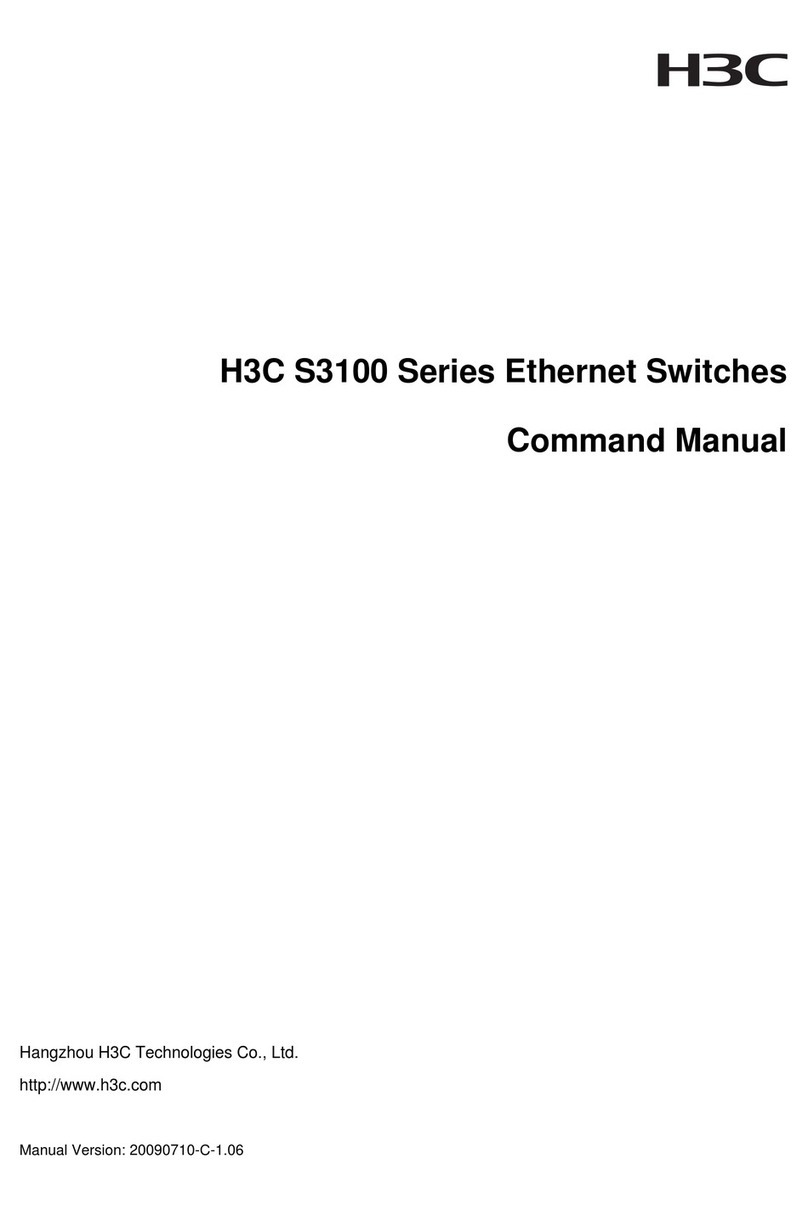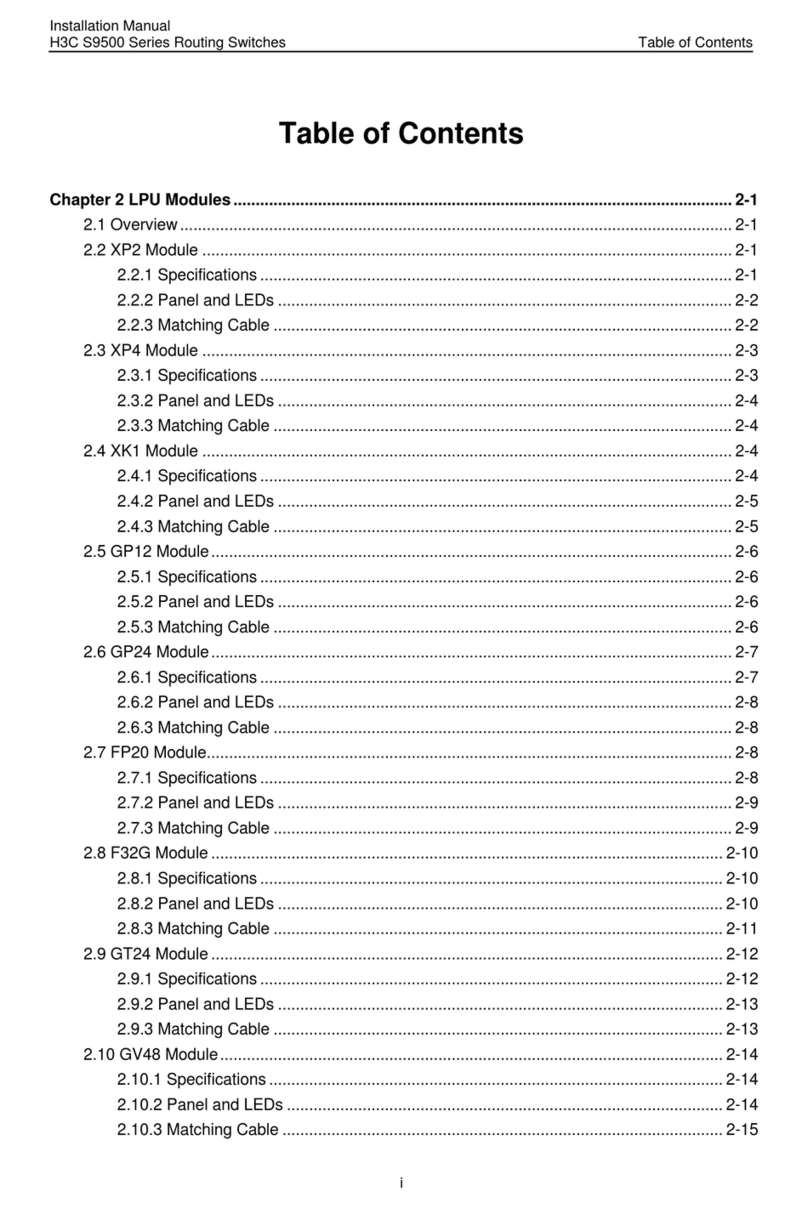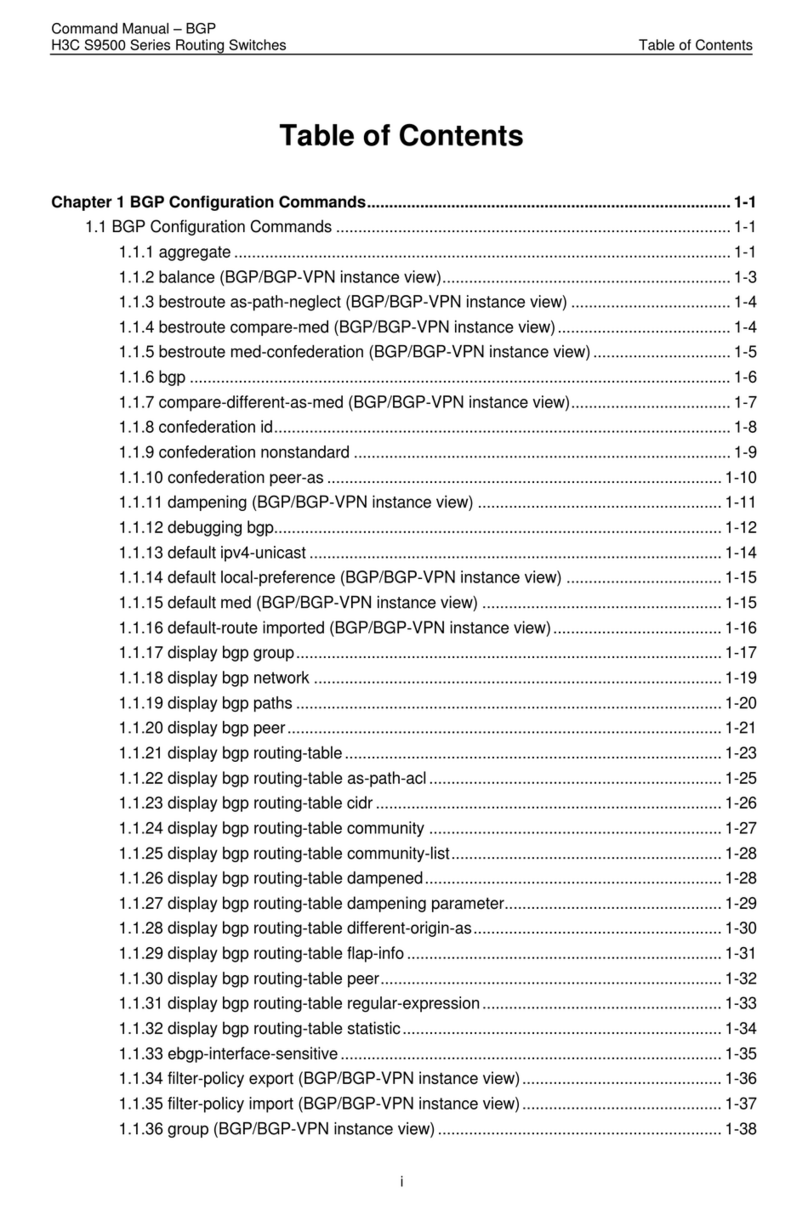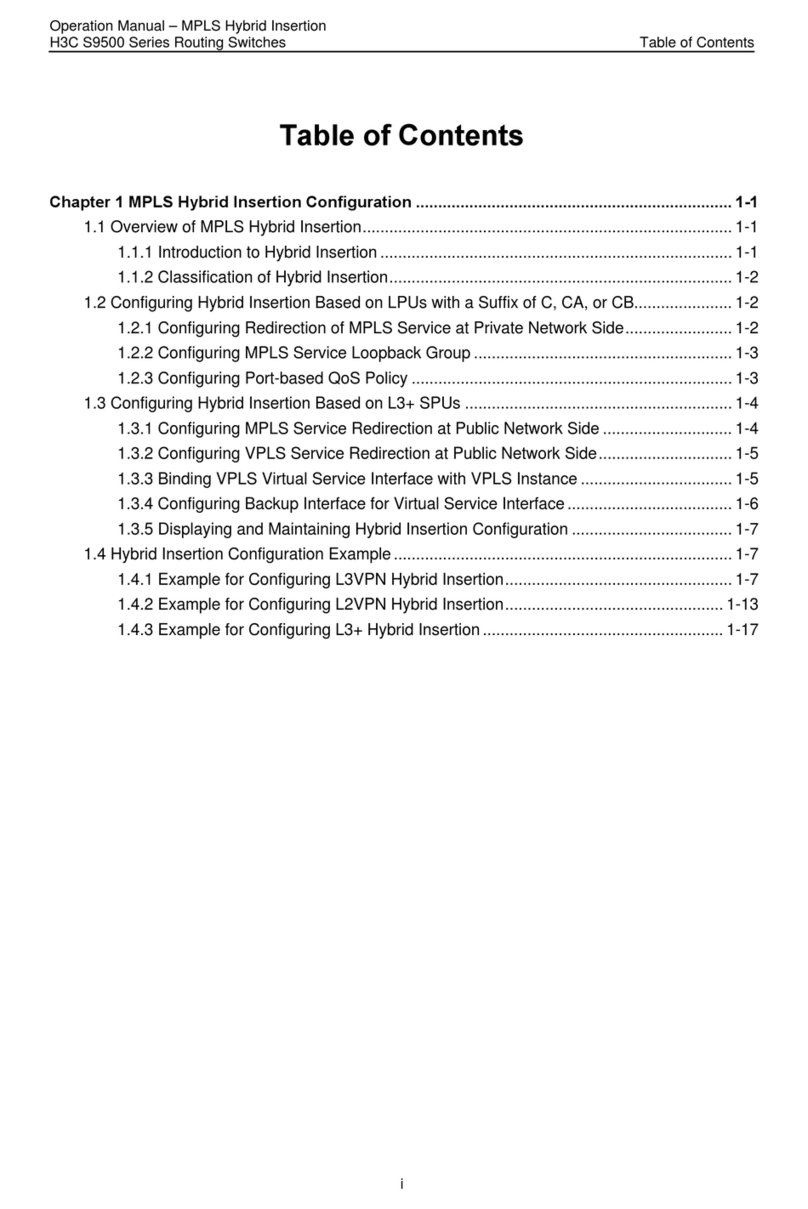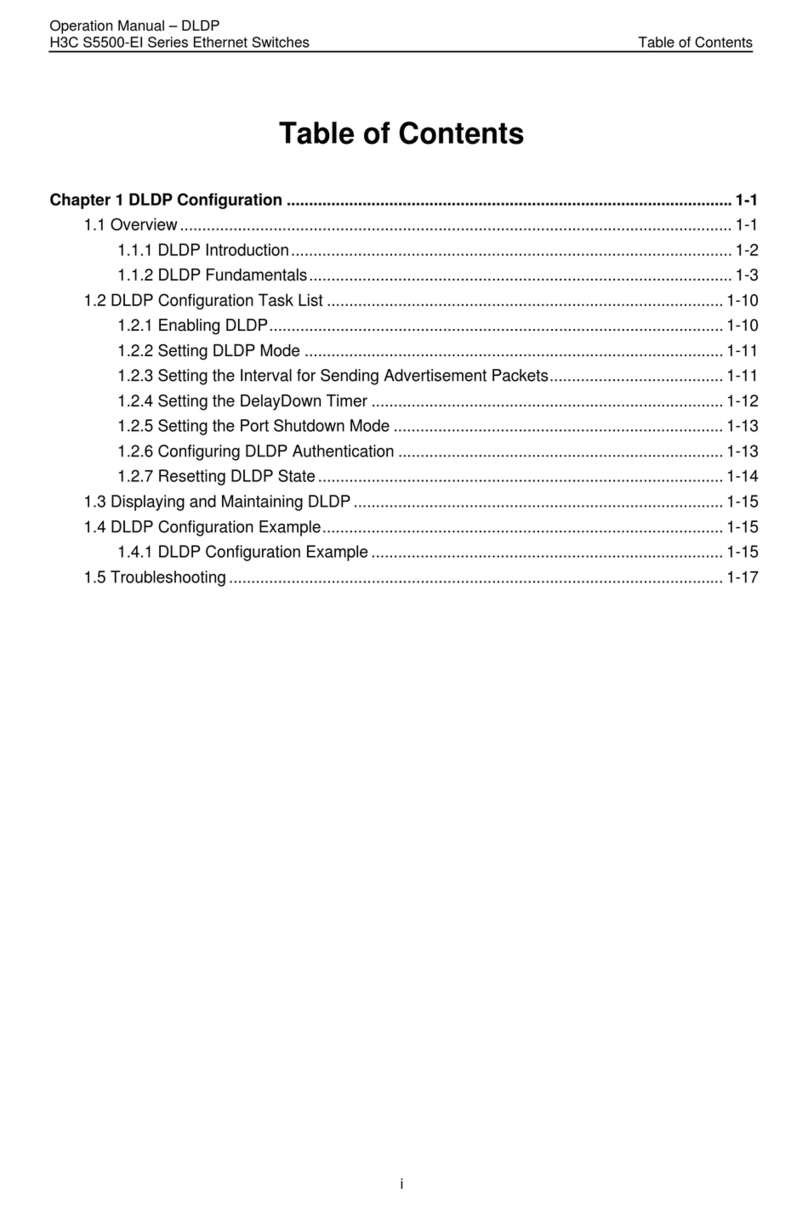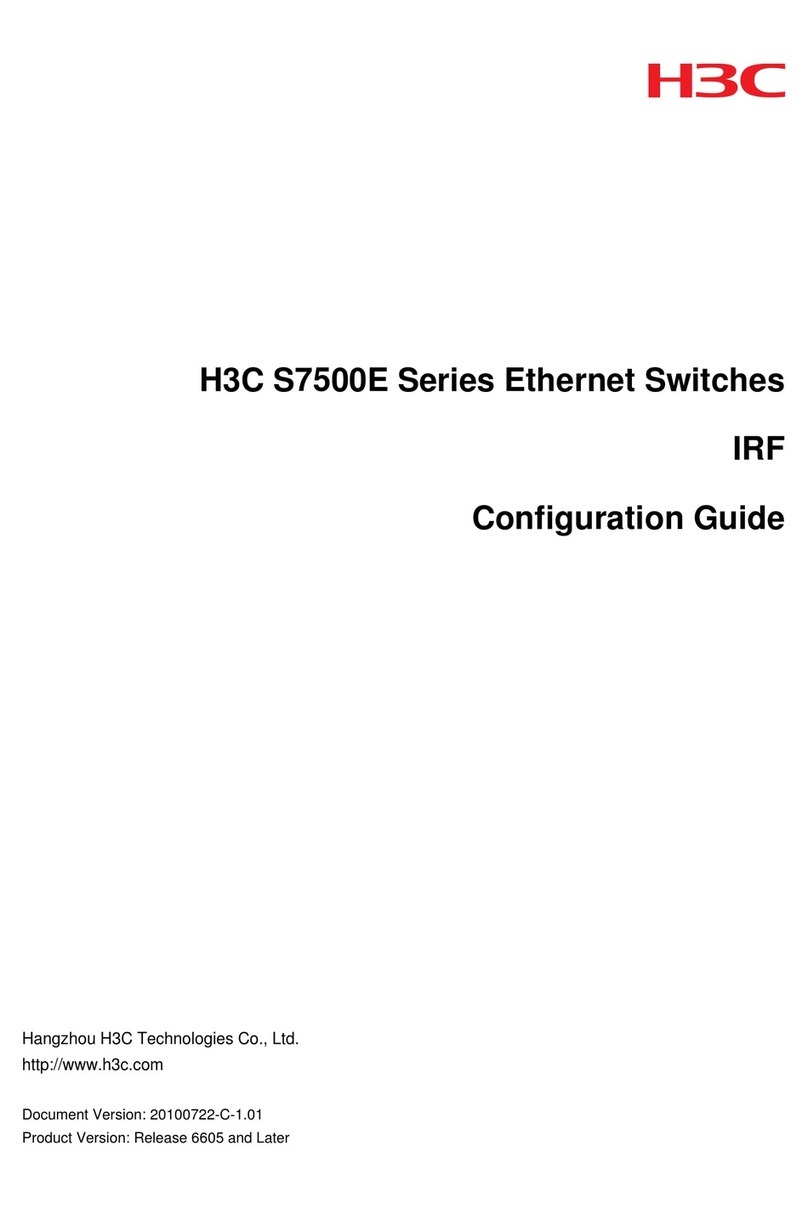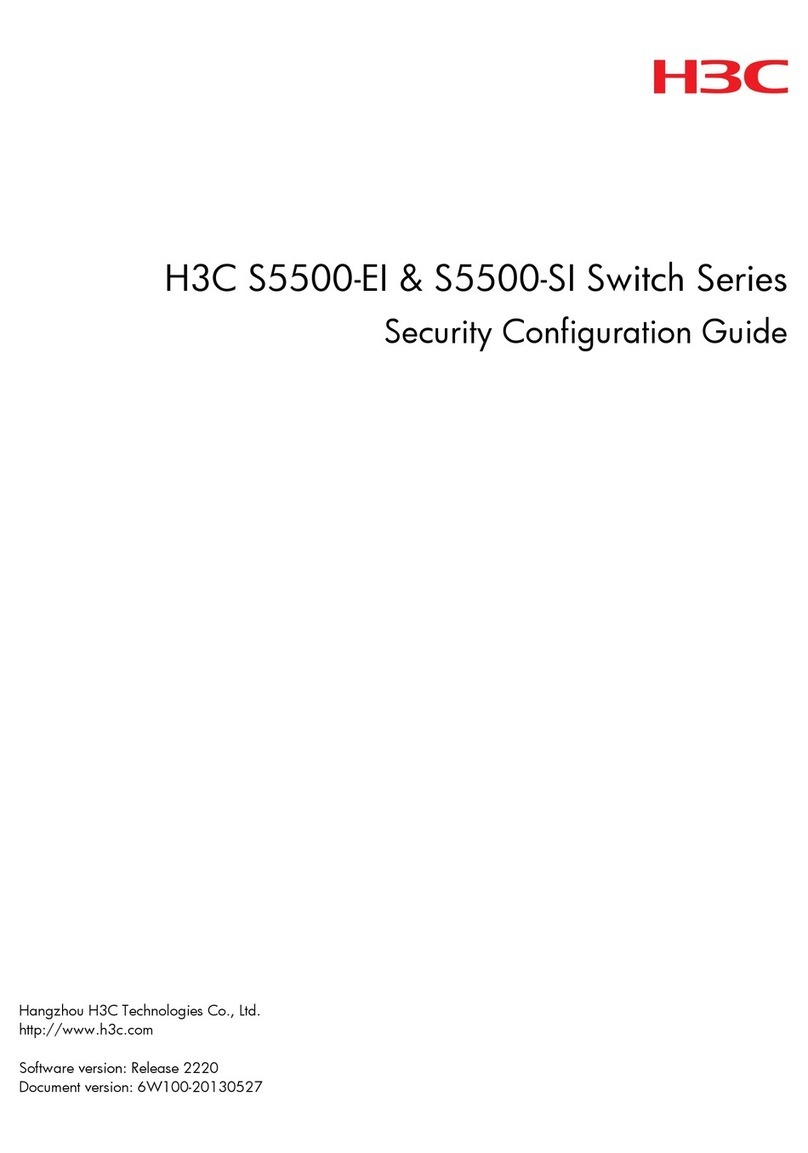Command Manual – Clock Monitoring
H3C S9500 Series Routing Switches Table of Contents
i
Table of Contents
Chapter 1 Clock Monitoring Configuration Commands............................................................1-1
1.1 Clock Monitoring Configuration Commands......................................................................1-1
1.1.1 clock........................................................................................................................1-1
1.1.2 clock forcessm.........................................................................................................1-2
1.1.3 clock lpuport............................................................................................................1-3
1.1.4 clock priority ............................................................................................................1-4
1.1.5 clock sa-bit ..............................................................................................................1-4
1.1.6 clock ssm.................................................................................................................1-5
1.1.7 clock ssmcontrol......................................................................................................1-6
1.1.8 clock stop warm-up .................................................................................................1-7
1.1.9 display clock basephase.........................................................................................1-8
1.1.10 display clock config ...............................................................................................1-8
1.1.11 display clock d/a..................................................................................................1-10
1.1.12 display clock device ............................................................................................1-10
1.1.13 display clock lpuport............................................................................................1-13
1.1.14 display clock phase-lock-state ............................................................................ 1-14
1.1.15 display clock priority............................................................................................1-15
1.1.16 display clock self-test-result................................................................................1-16
1.1.17 display clock source............................................................................................1-17
1.1.18 display clock ssm-level........................................................................................1-18
1.1.19 display clock ssm-output.....................................................................................1-19
1.1.20 display clock version ...........................................................................................1-20
1.1.21 display clock work-mode.....................................................................................1-21