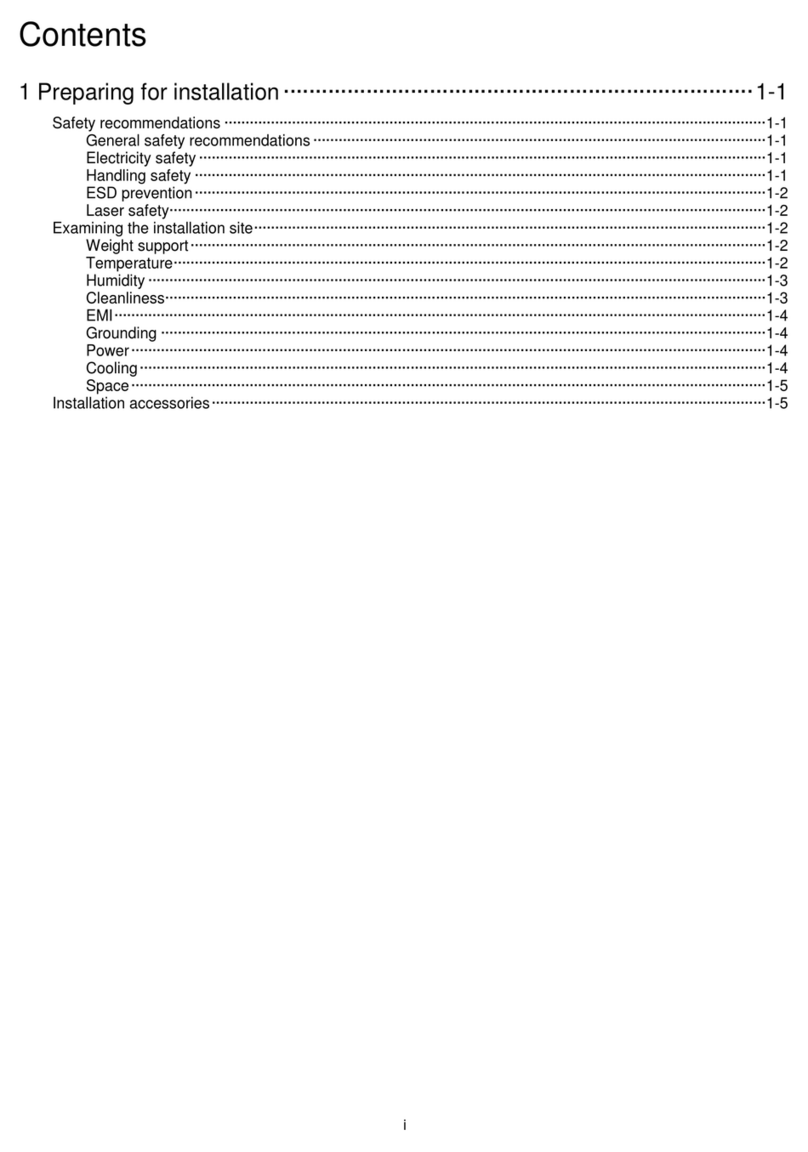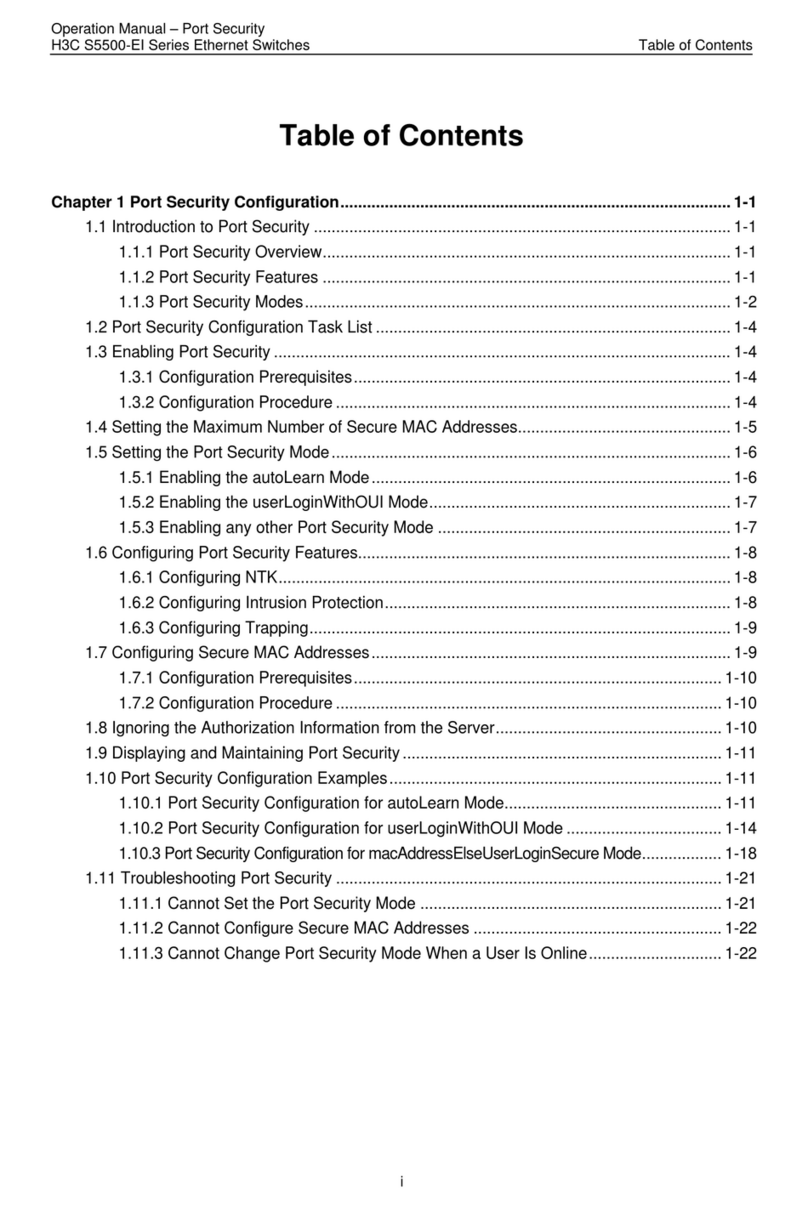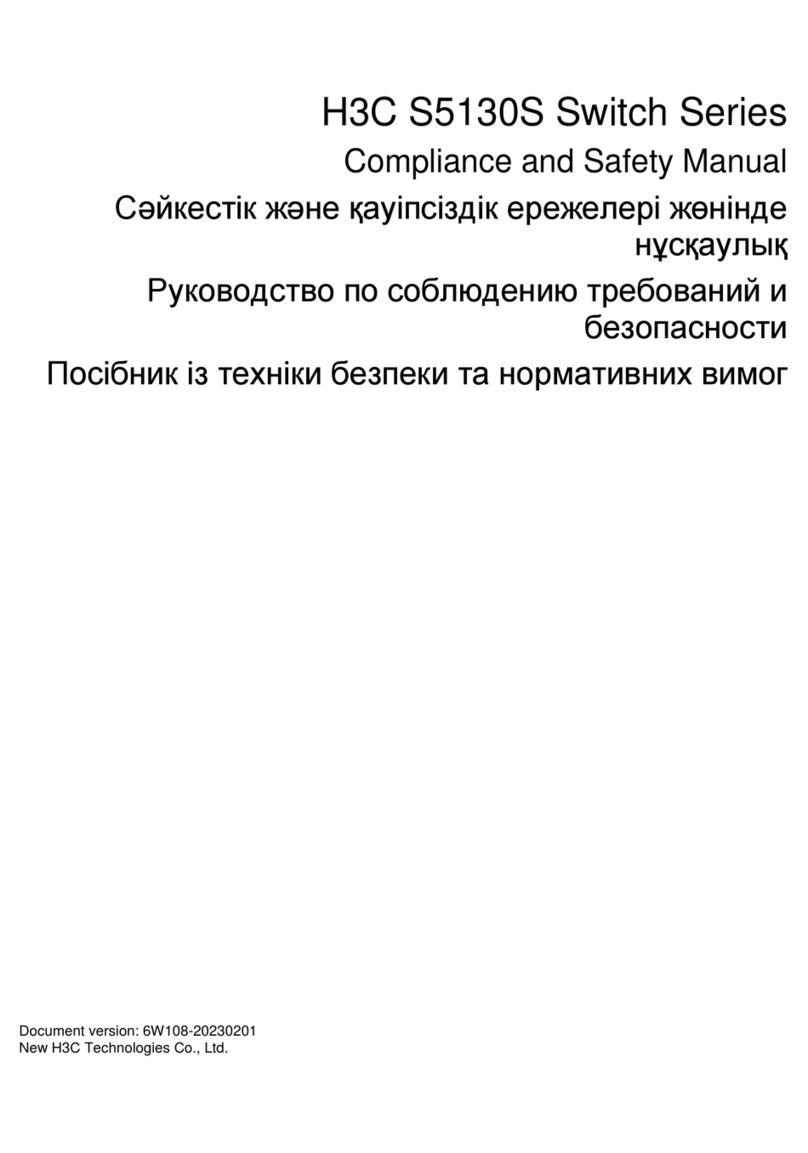H3C SecPath T9000-S User manual
Other H3C Switch manuals

H3C
H3C S12500X-2L User manual

H3C
H3C UniServer BX720EF User manual
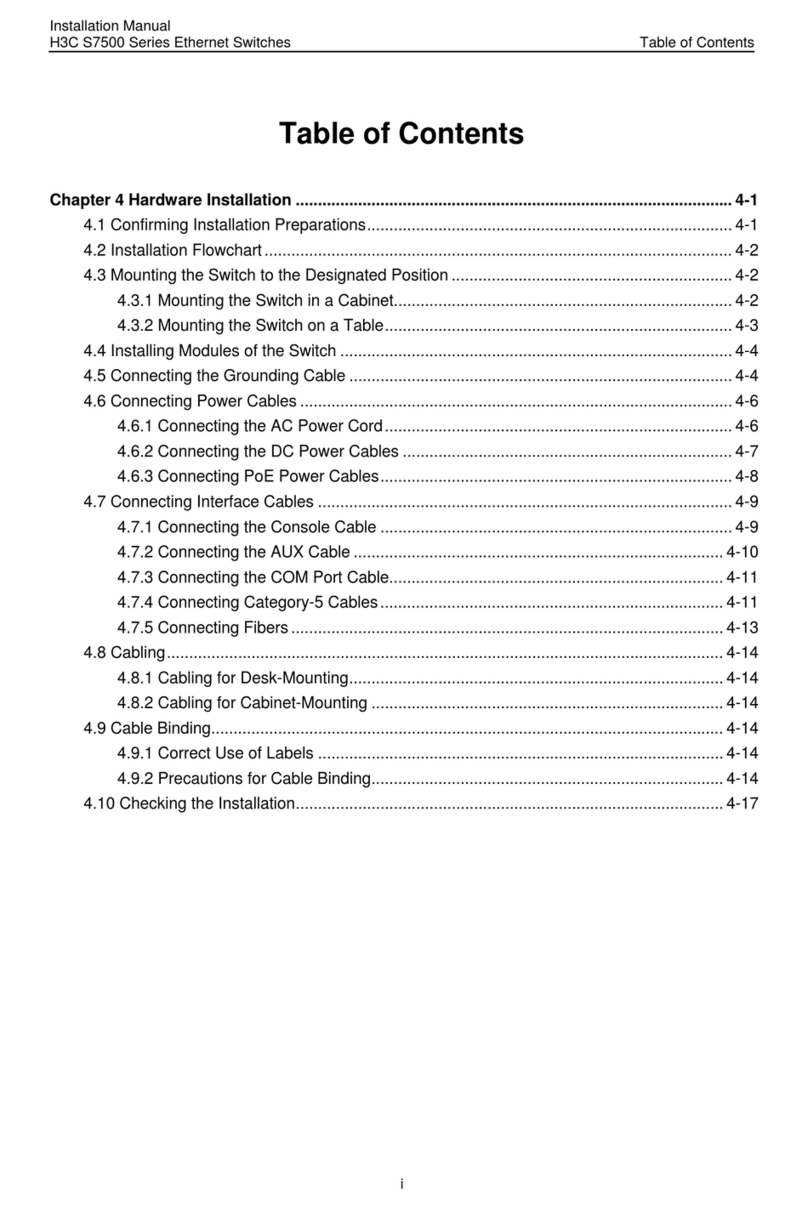
H3C
H3C S7500 Series User manual
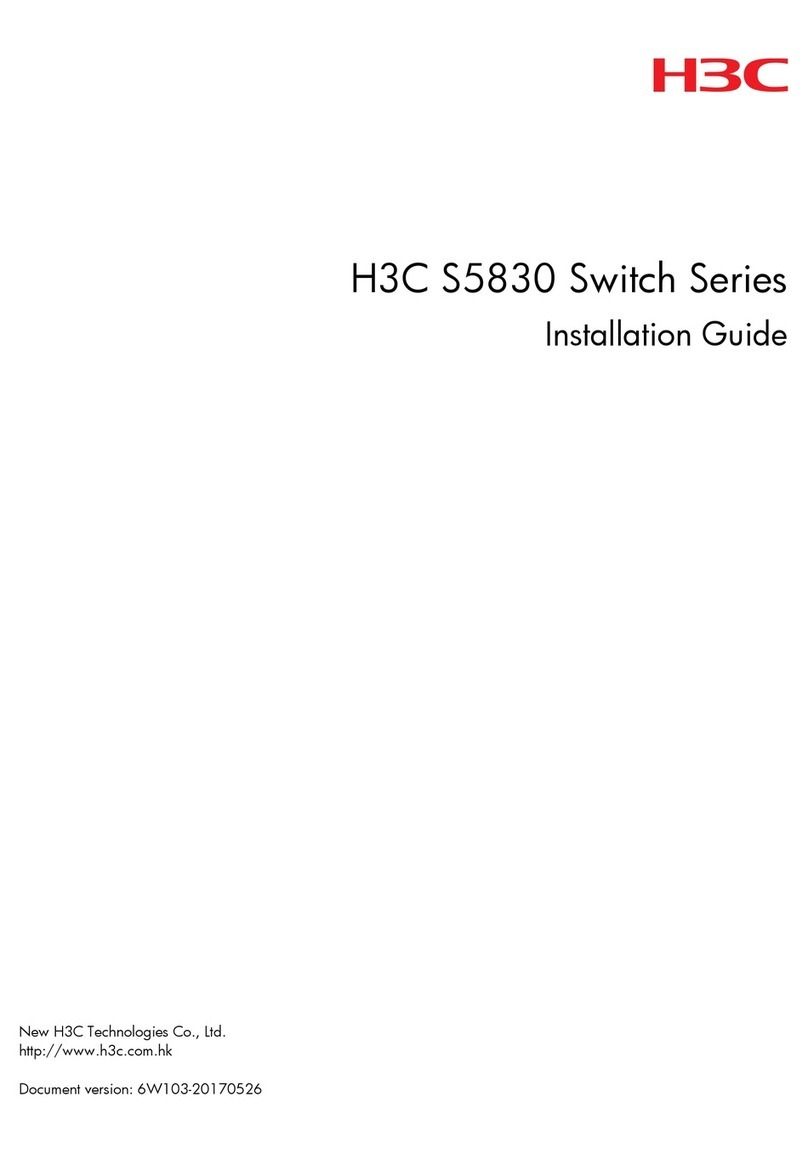
H3C
H3C S5830 Series User manual
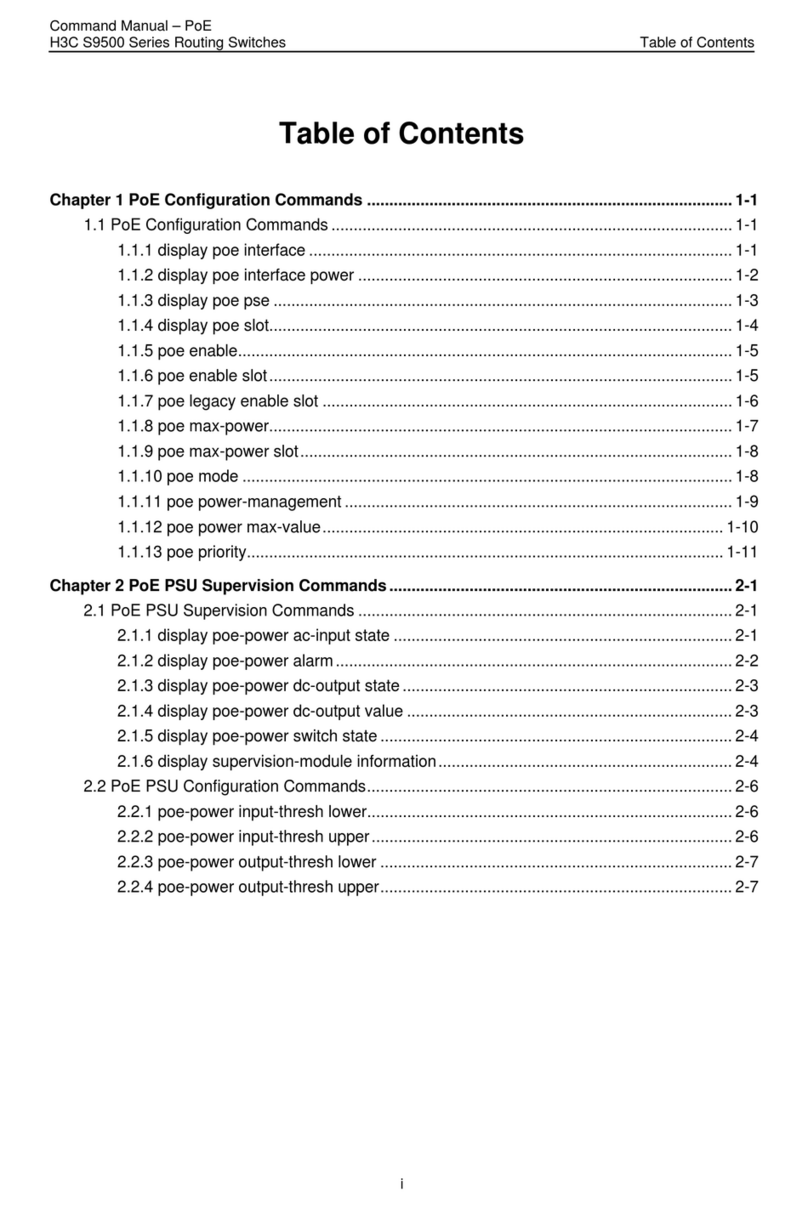
H3C
H3C S9500 Series Installation instructions
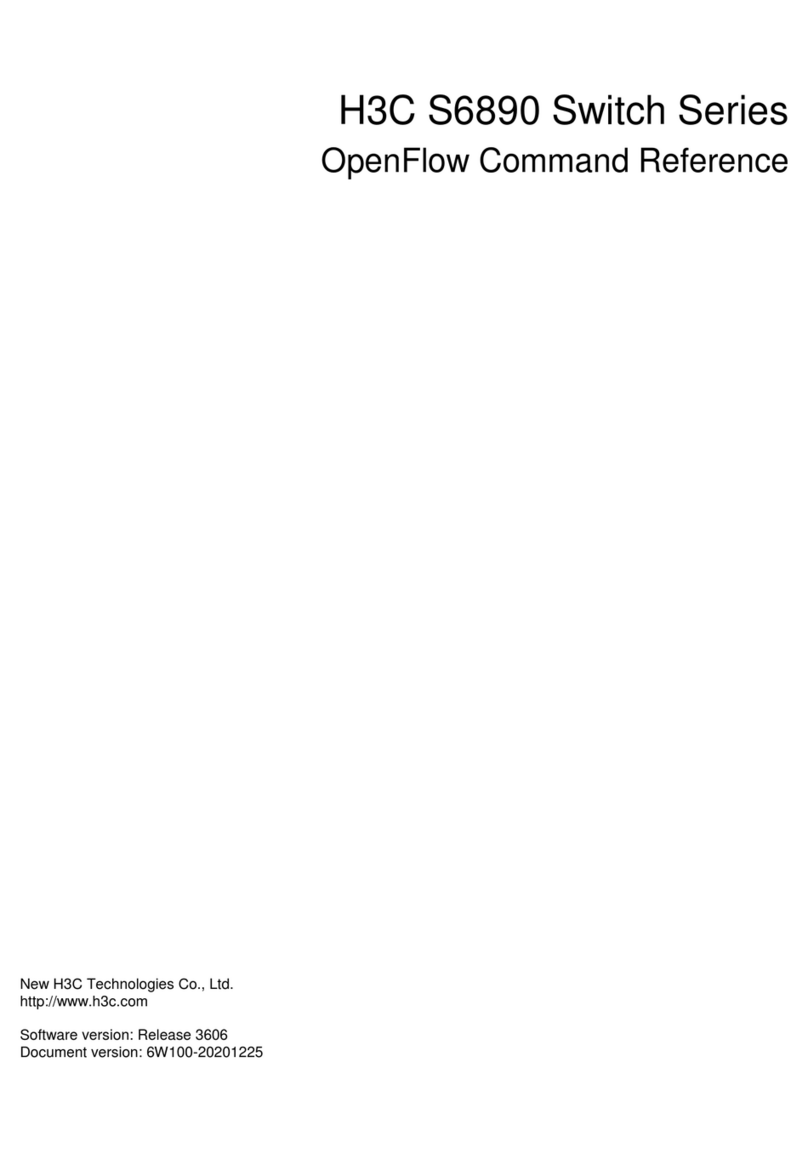
H3C
H3C S6890 Series Installation manual
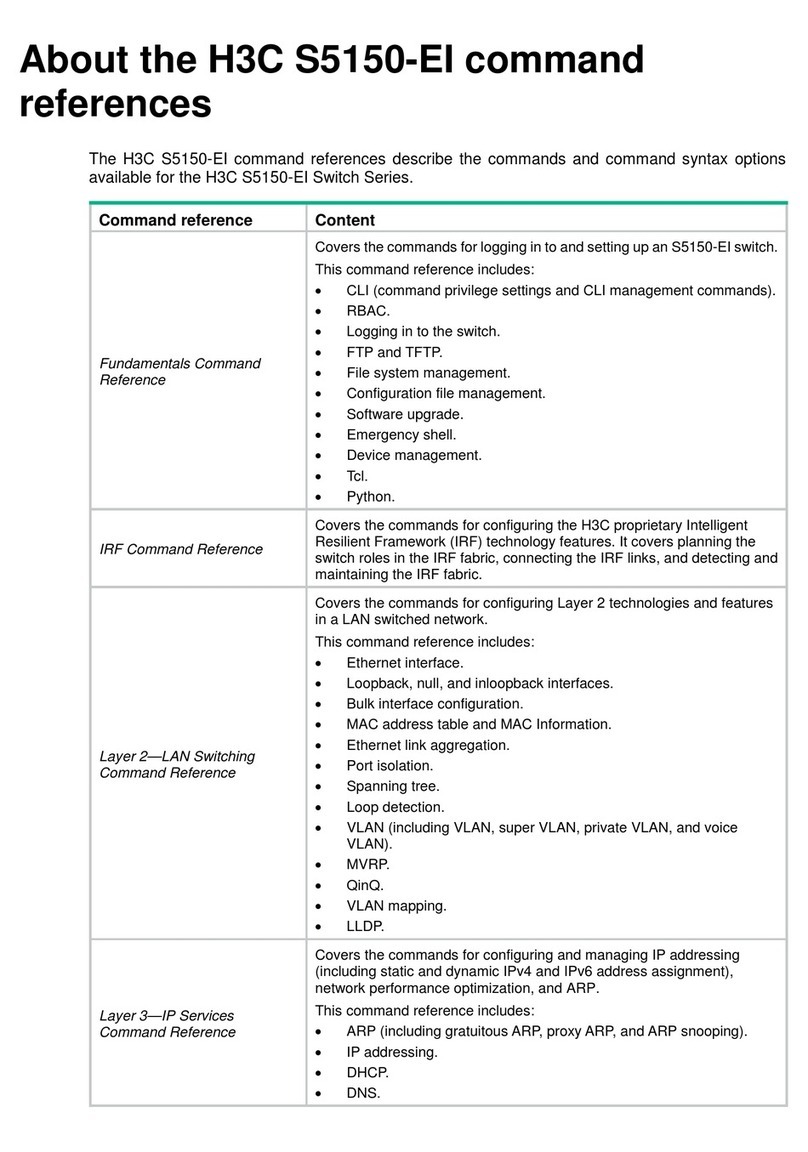
H3C
H3C S6812 Series Installation manual
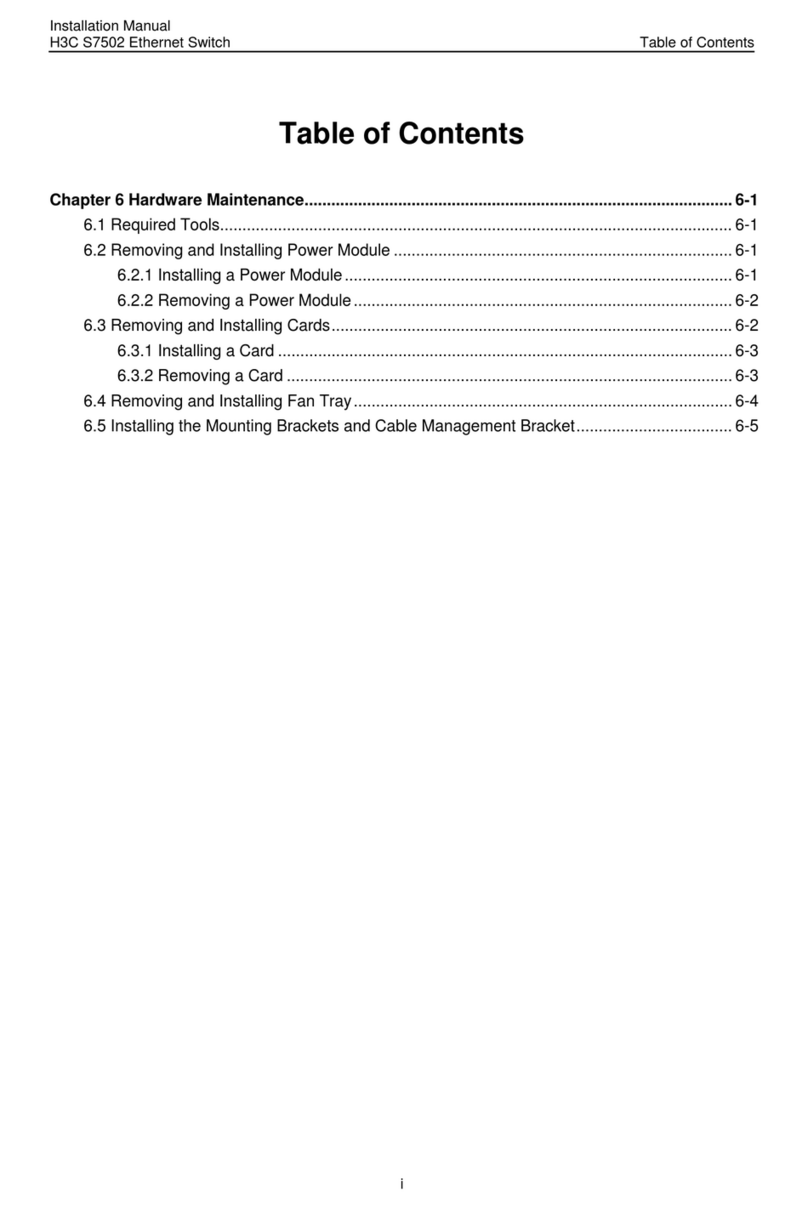
H3C
H3C S7502 User manual
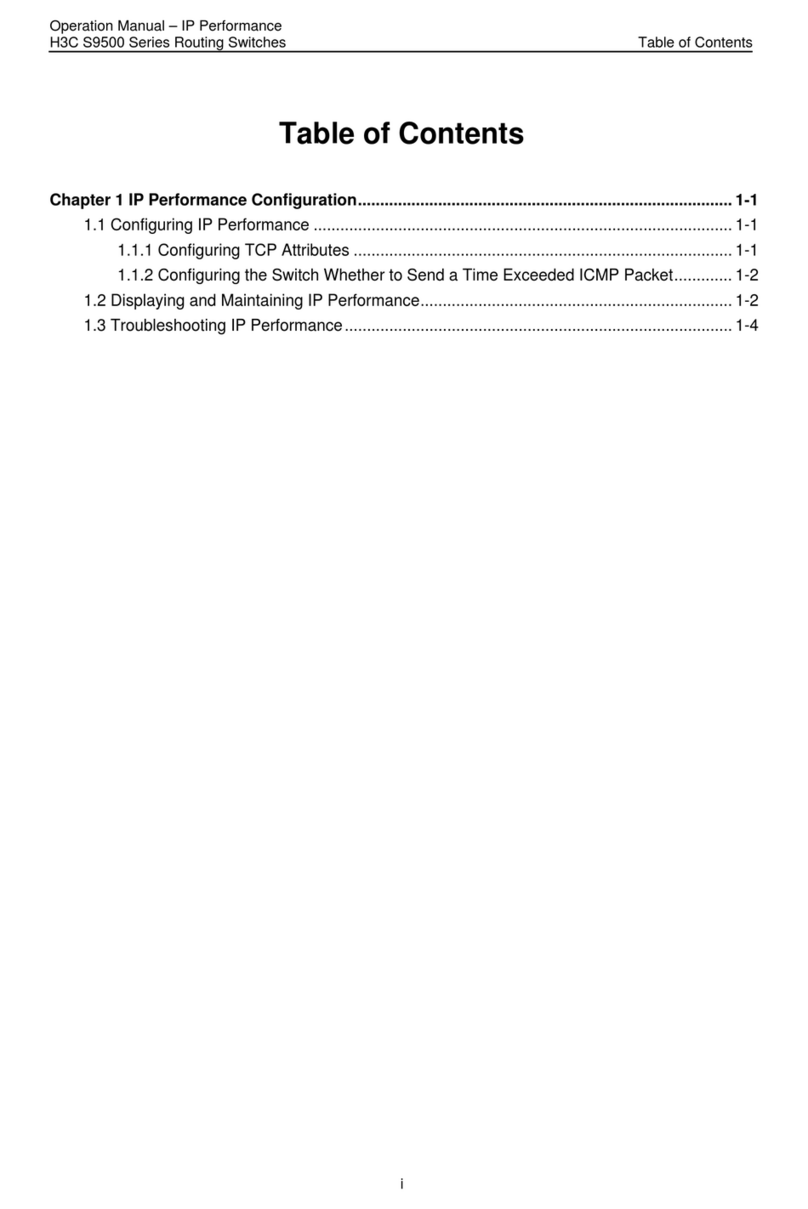
H3C
H3C S9500 Series User manual

H3C
H3C S6850 Series User manual
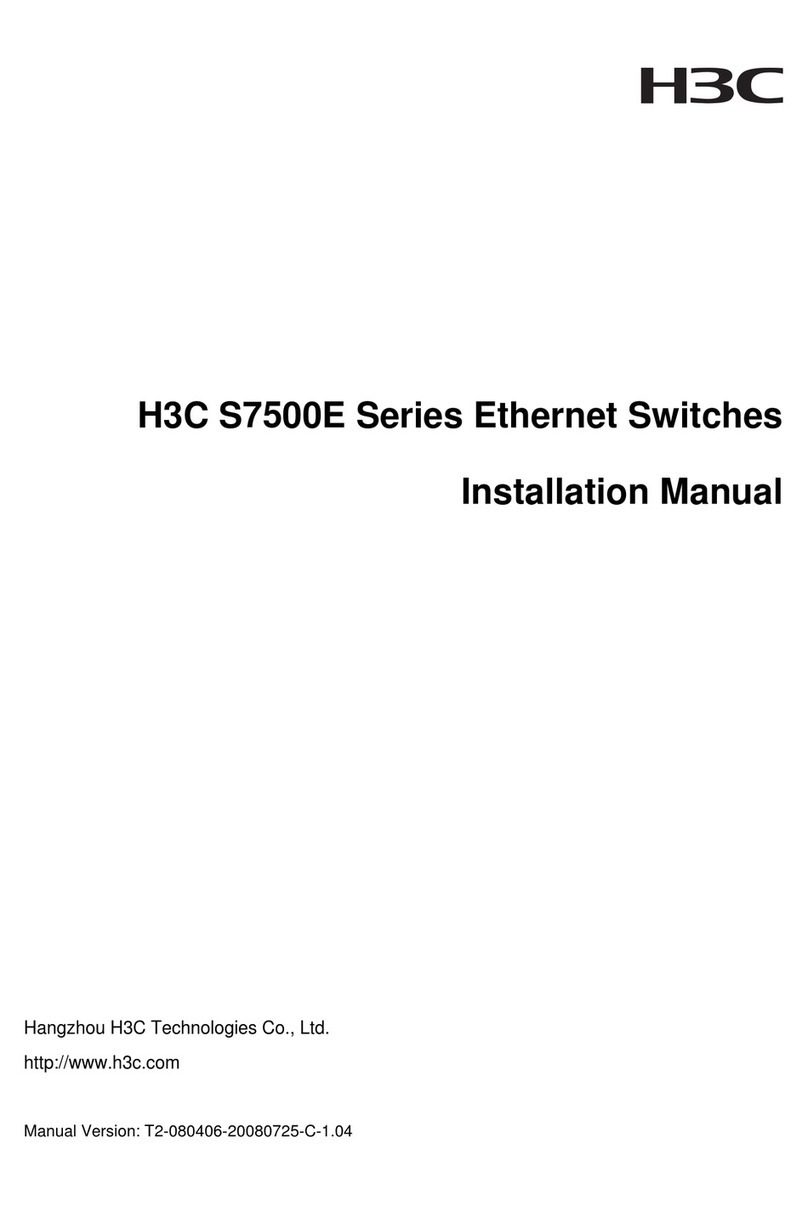
H3C
H3C S7500-LSQM1SRPB0-SALIENCE VI FRU PRE REL User manual

H3C
H3C S5500-HI Switch Series User manual
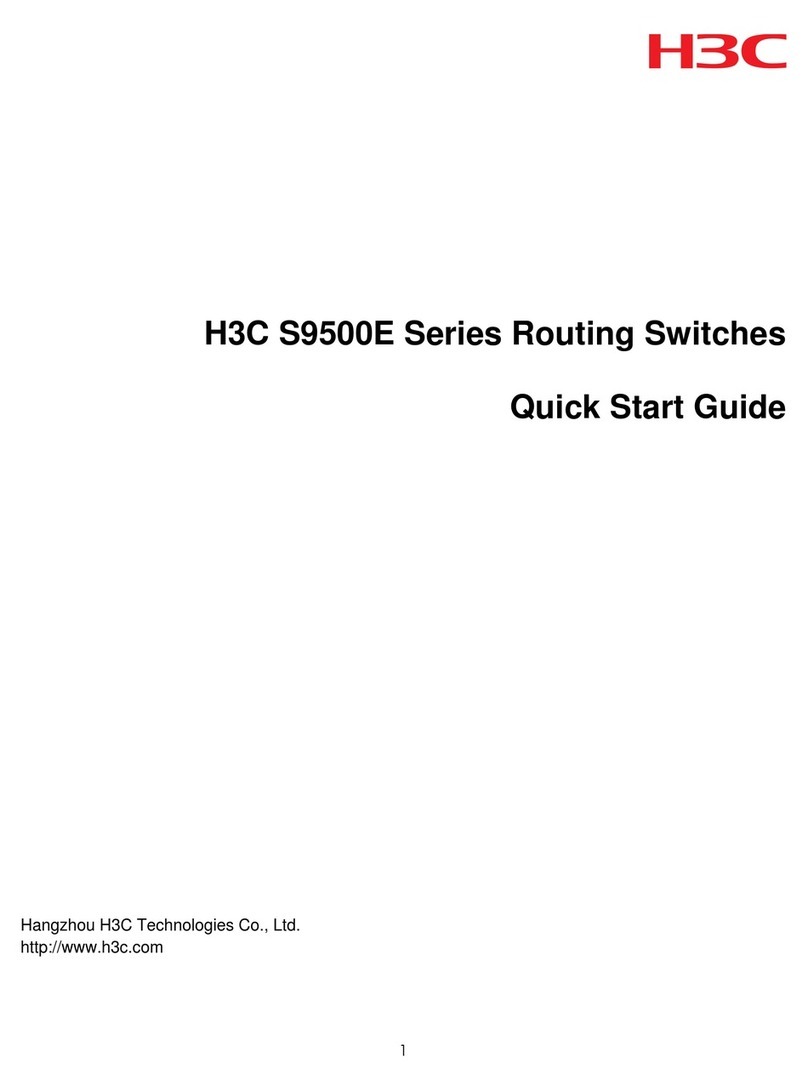
H3C
H3C S9500E Series User manual

H3C
H3C S5120-SI Series User manual

H3C
H3C S6820-56HF Operating and maintenance manual
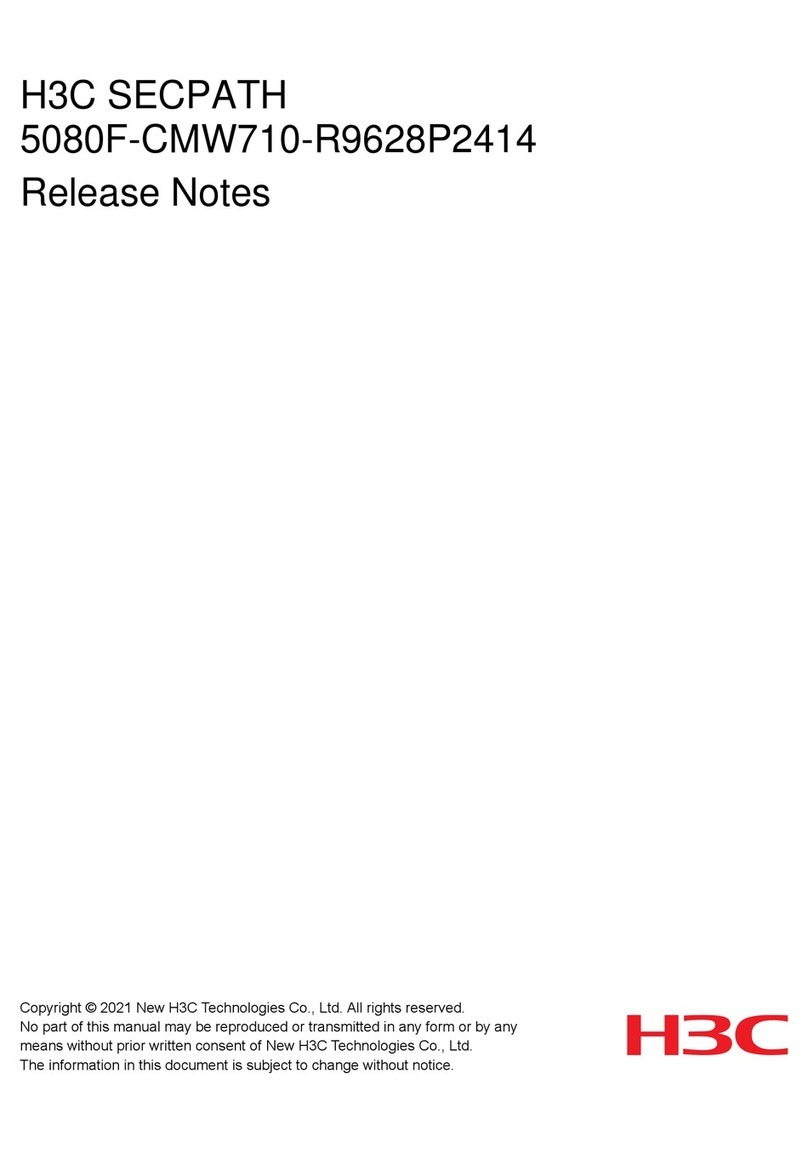
H3C
H3C SECPATH 5080F-CMW710-R9628P2414 How to use
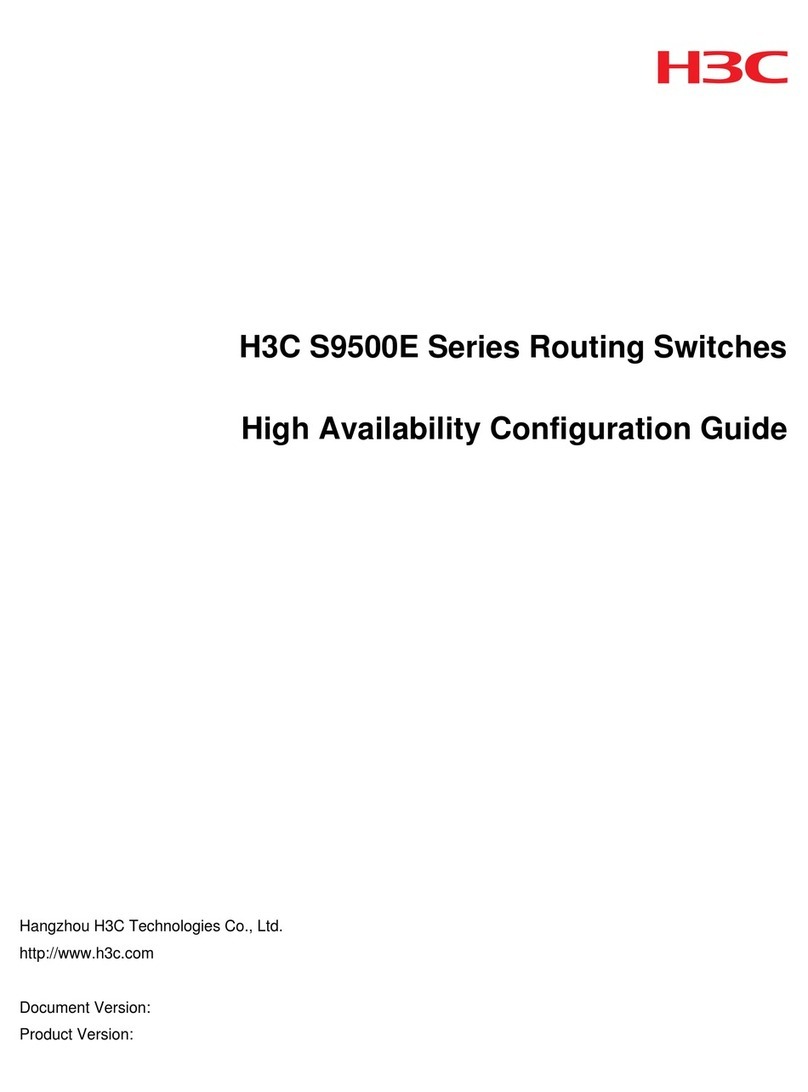
H3C
H3C S9500E Series User manual

H3C
H3C S12500X-AF Series Quick guide
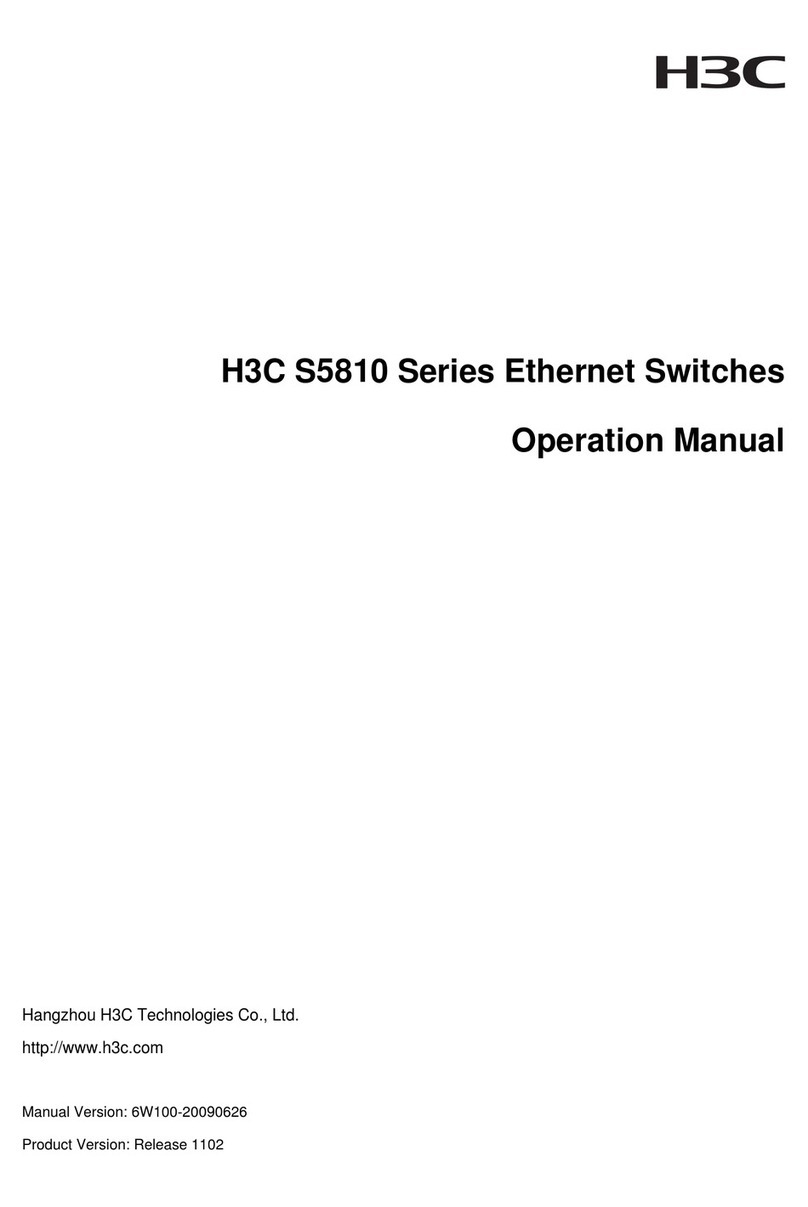
H3C
H3C S5810 Series User manual

H3C
H3C S9500E Series User manual