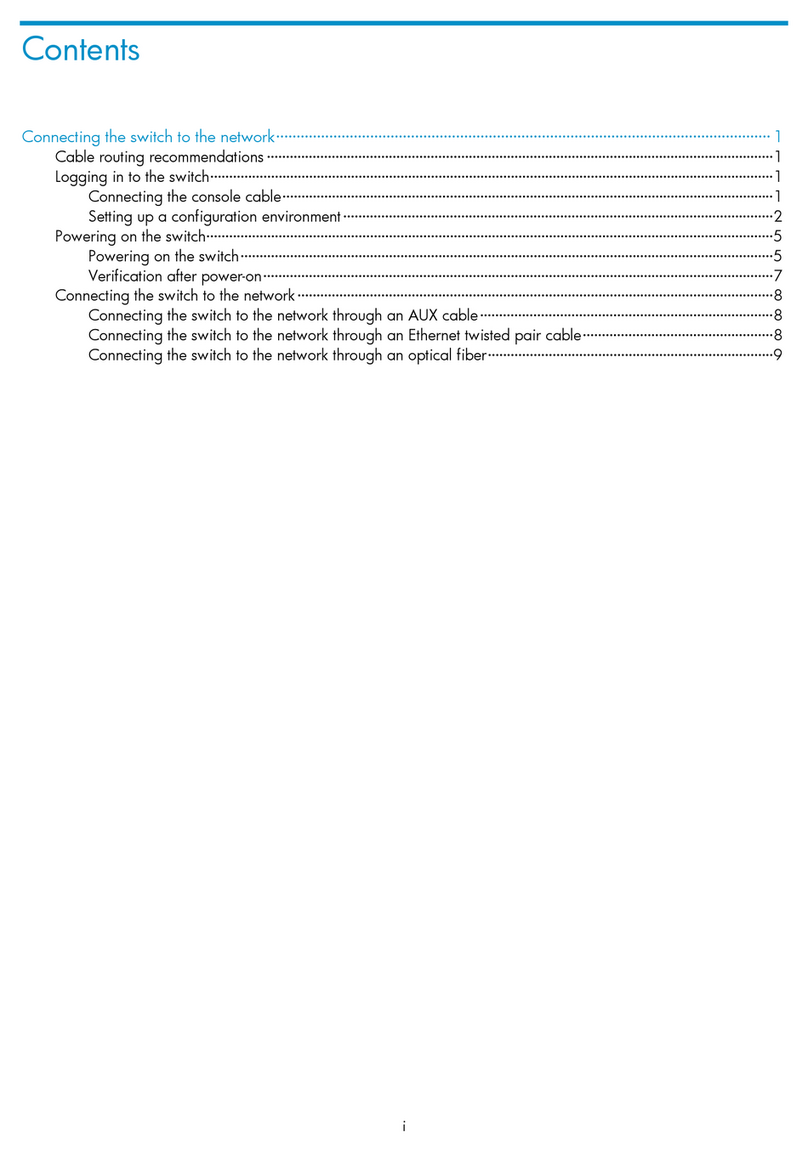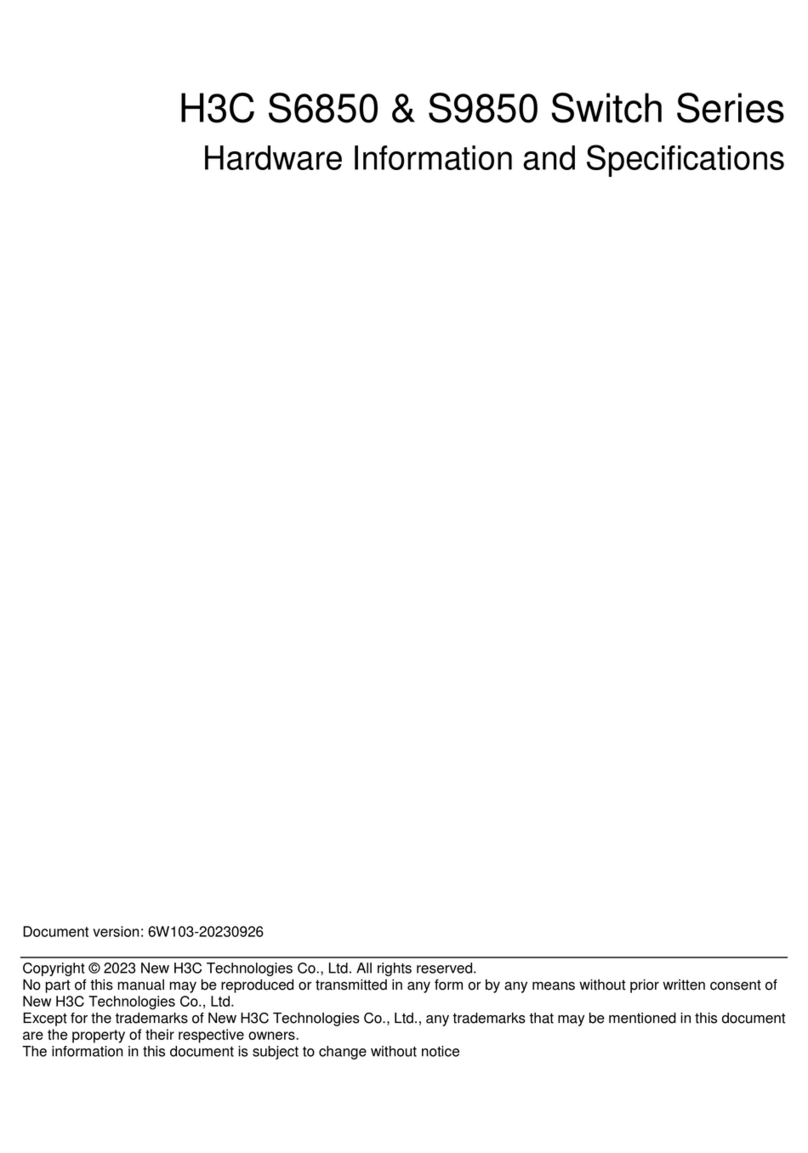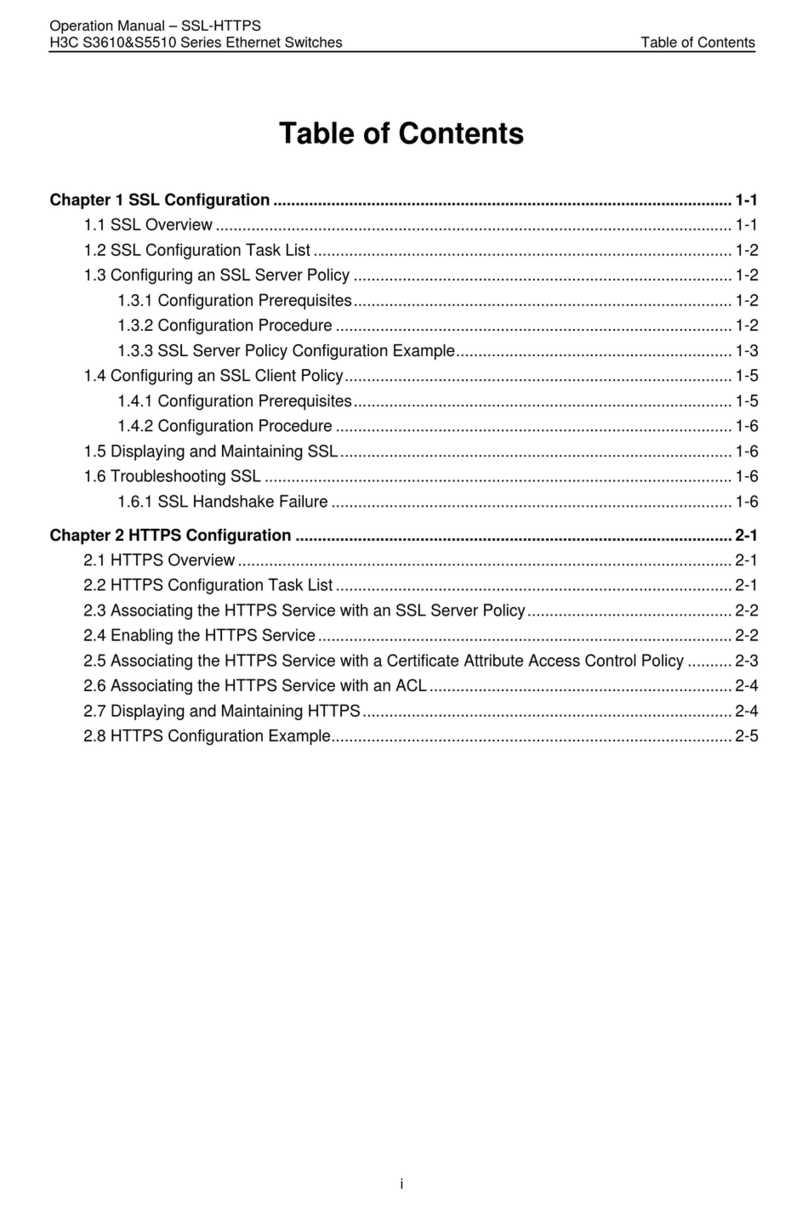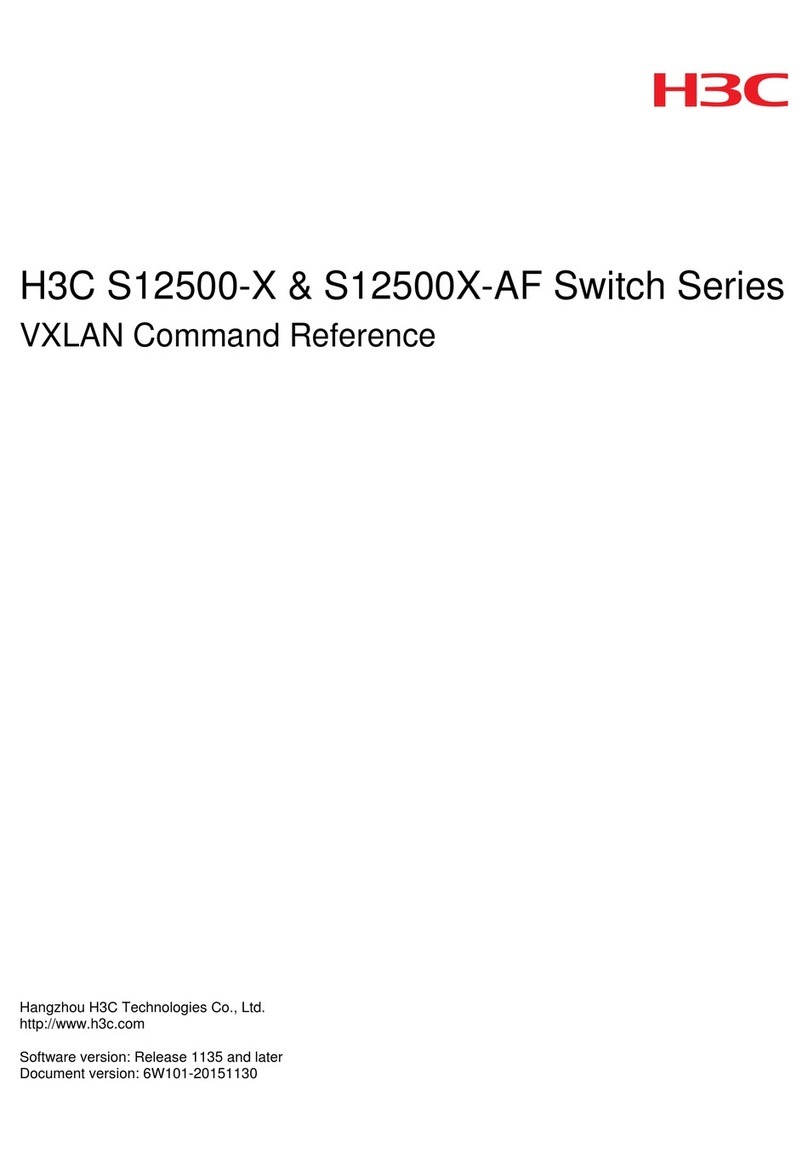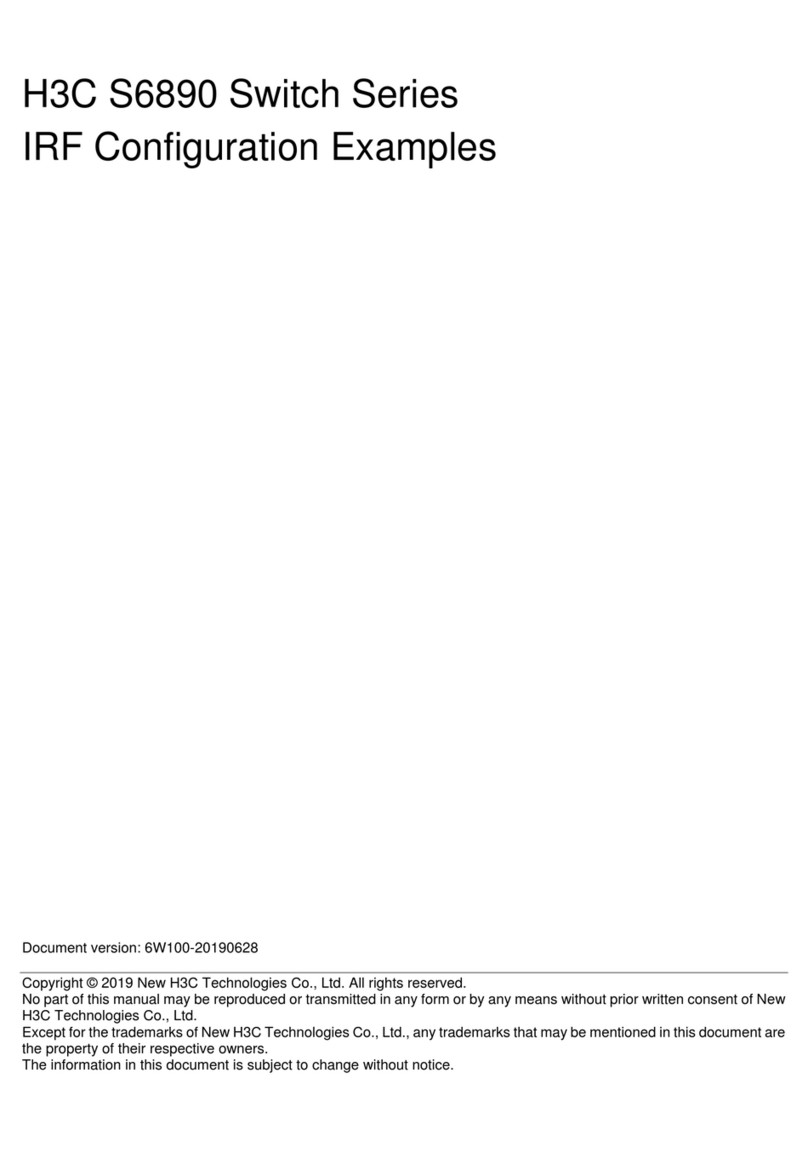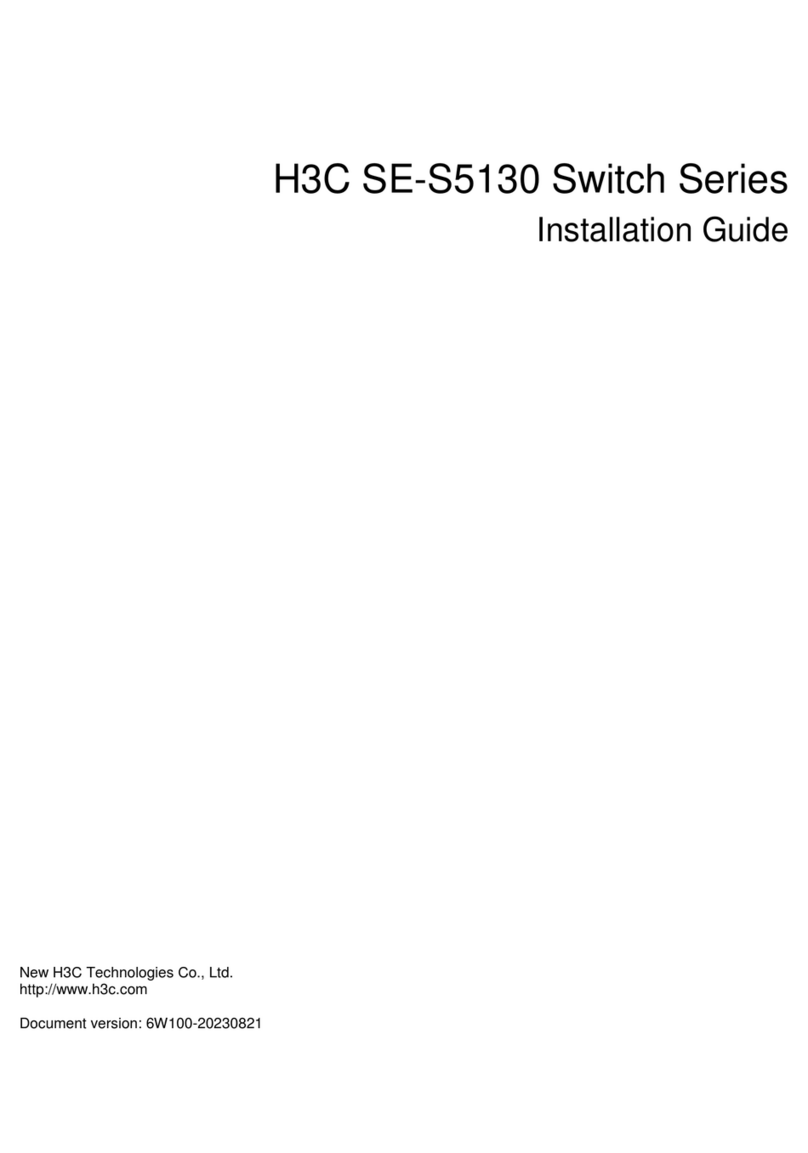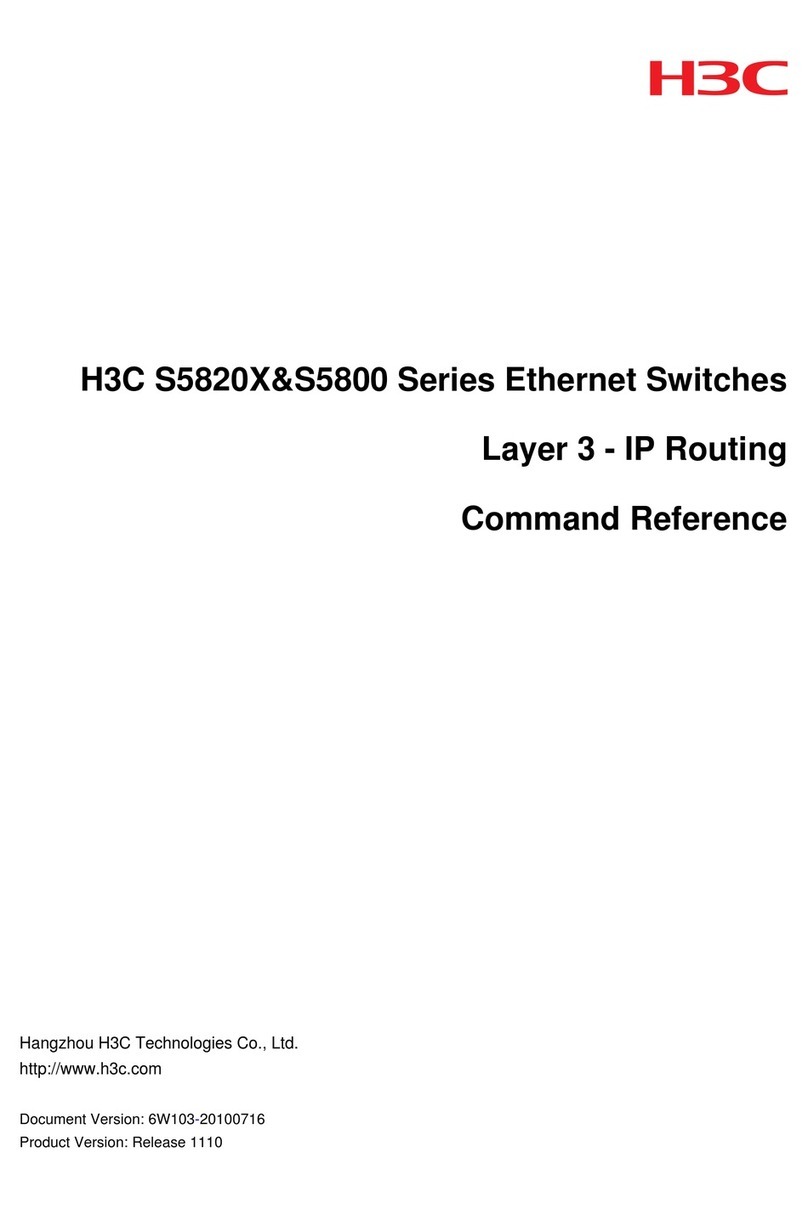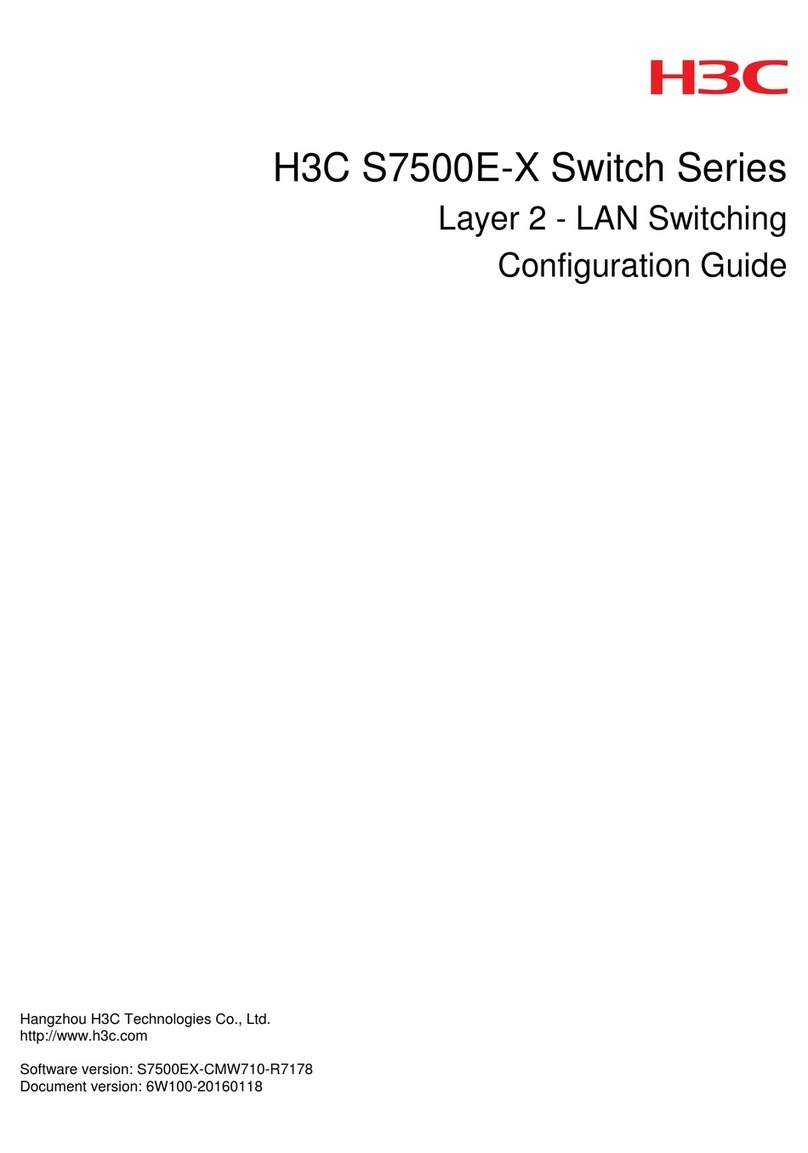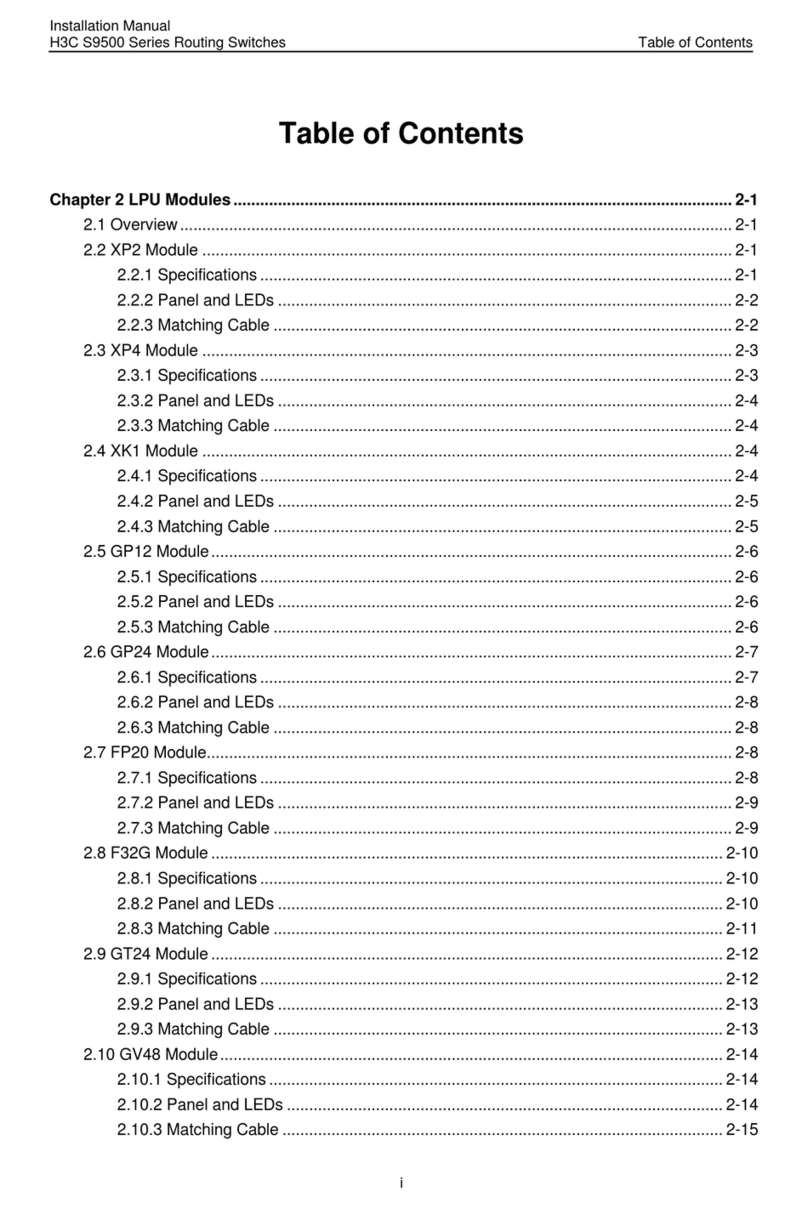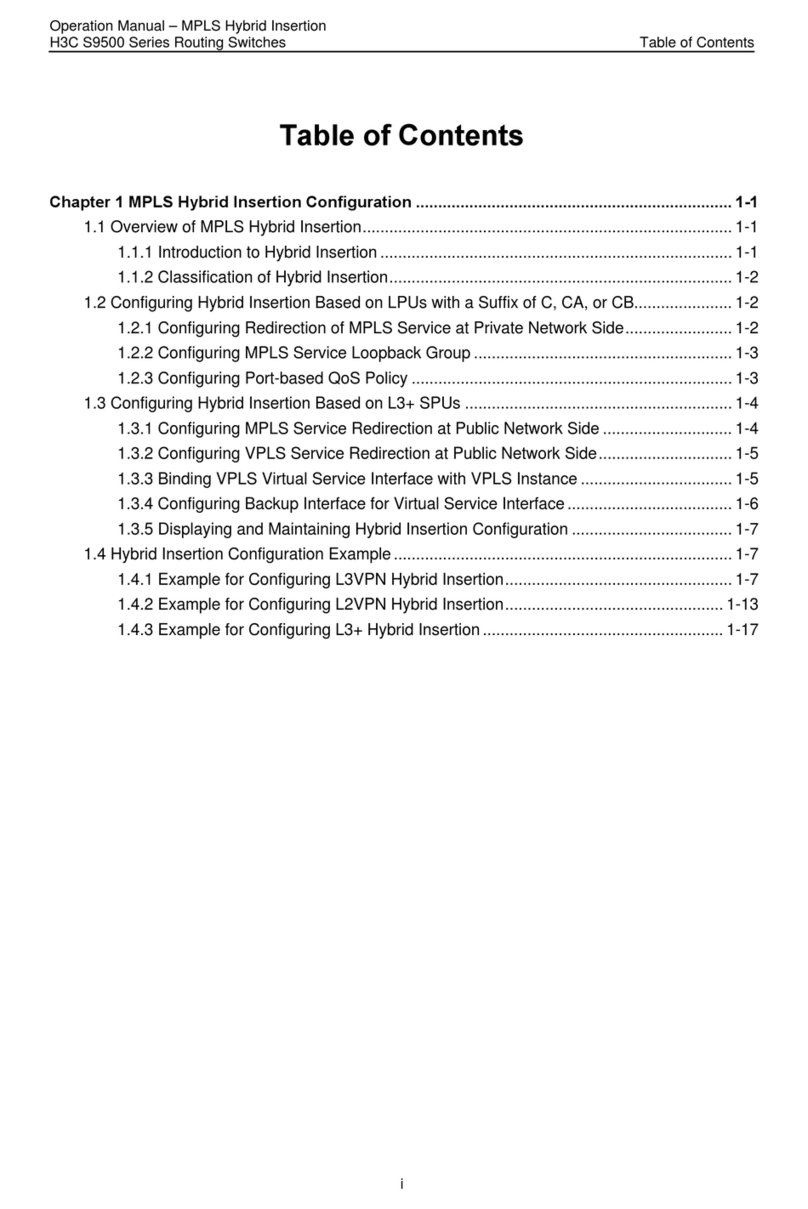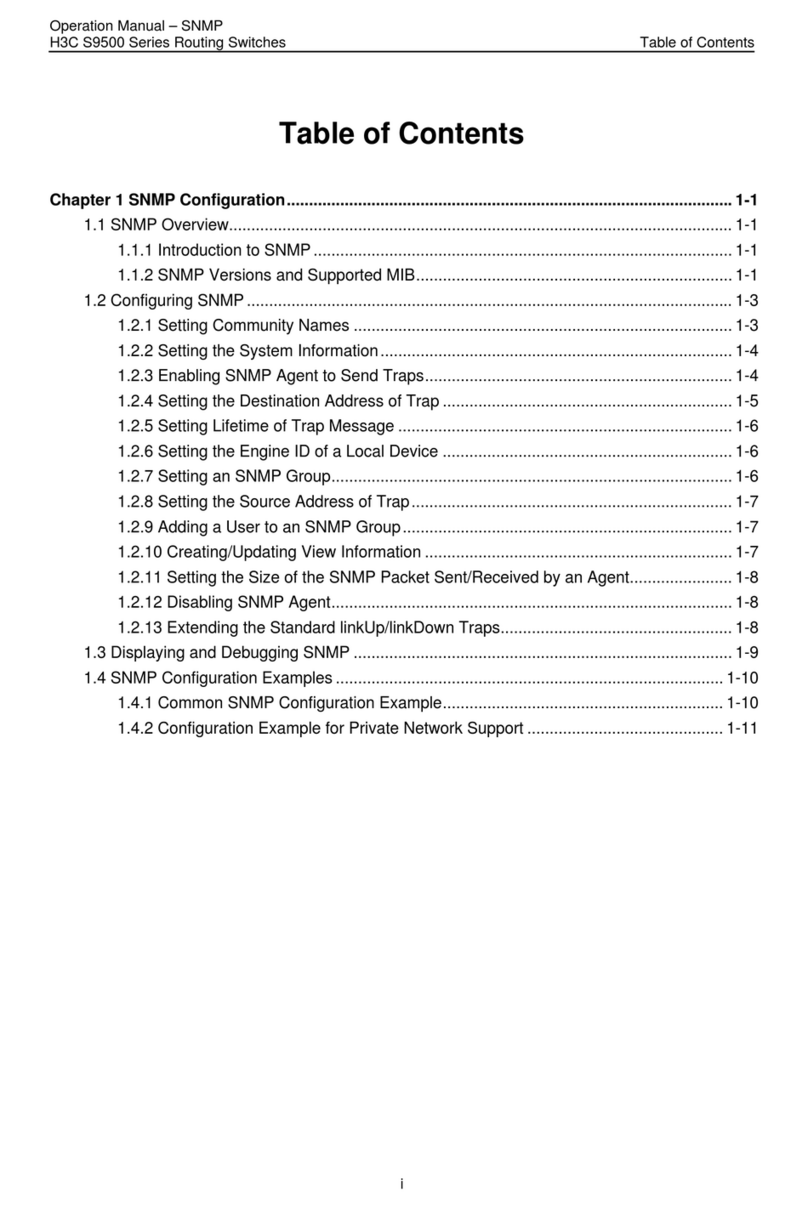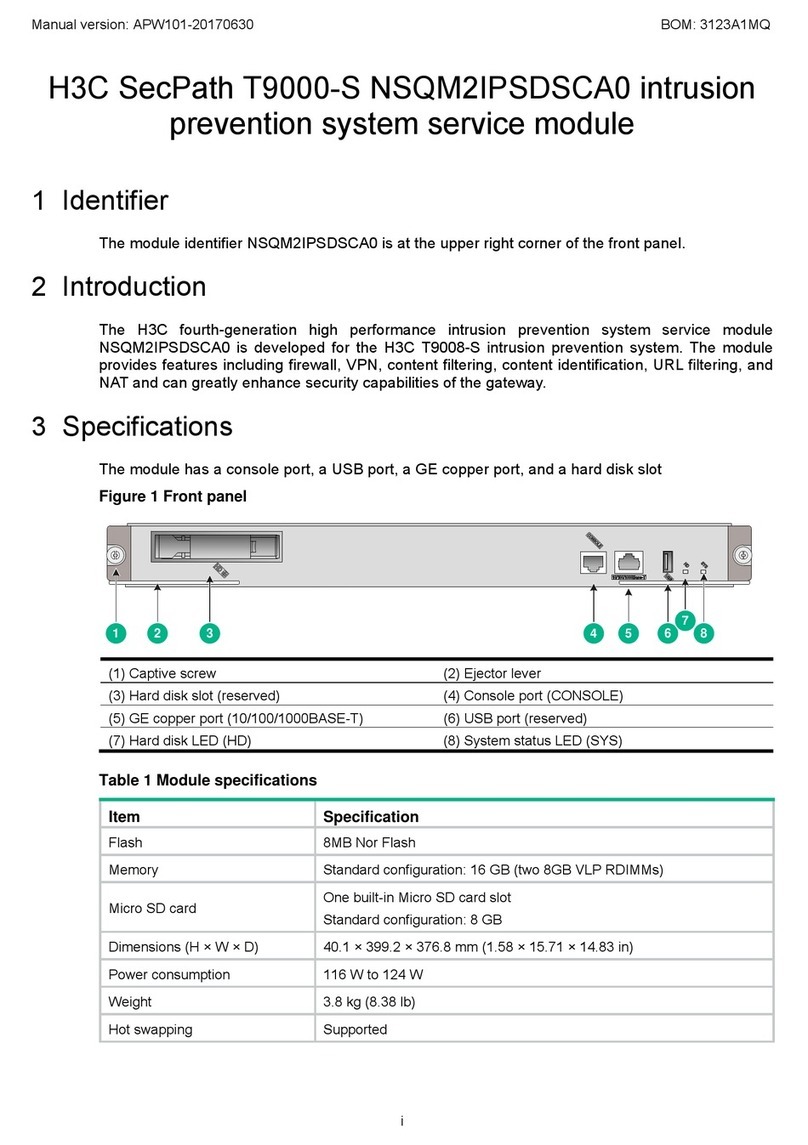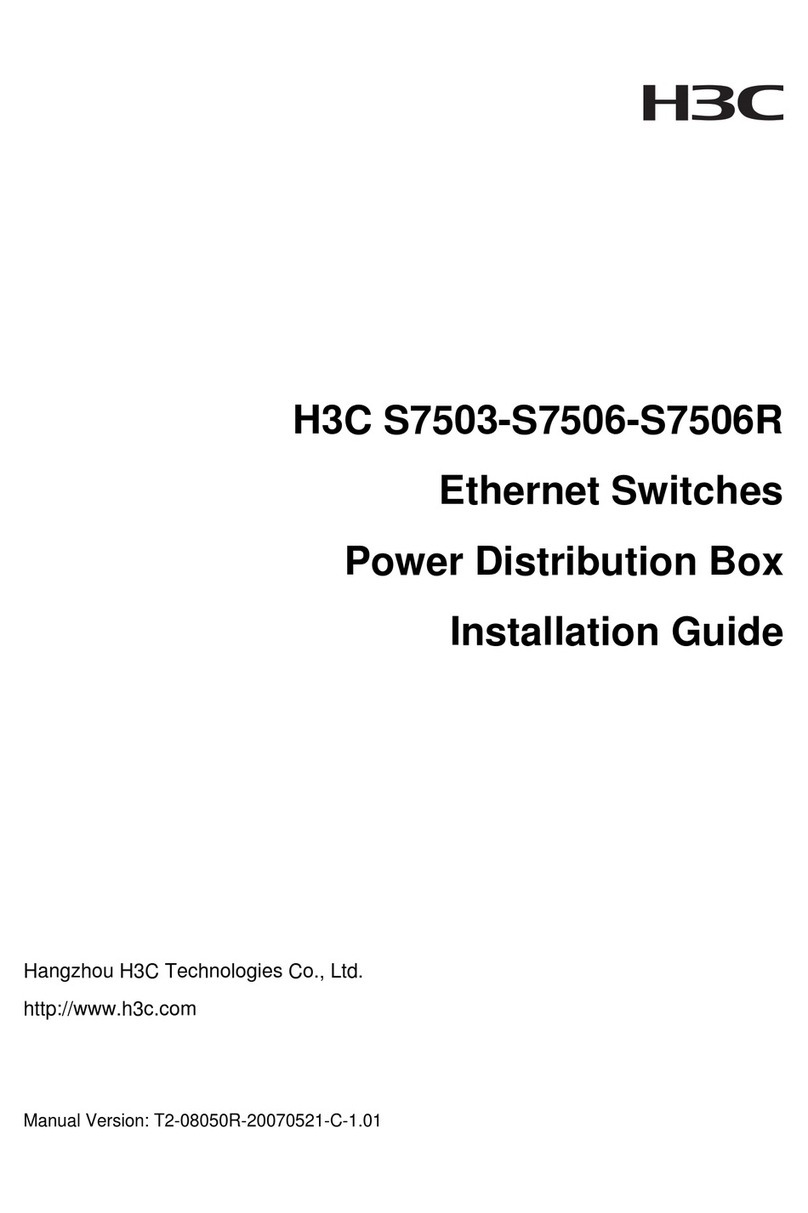Installation Manual
H3C XE 200/2000 IP PBX Table of Contents
i
Table of Contents
Chapter 1 Product Overview........................................................................................................1-1
1.1 Introduction ........................................................................................................................ 1-1
1.2 XE 200 IP PBX Hardware Features................................................................................... 1-2
1.2.1 Appearance ............................................................................................................. 1-2
1.2.2 System Specifications ............................................................................................. 1-2
1.2.3 LEDs........................................................................................................................ 1-3
1.2.4 Interface Attributes .................................................................................................. 1-4
1.3 XE 2000 IP PBX Hardware Features ................................................................................ 1-5
1.3.1 Appearance ............................................................................................................. 1-5
1.3.2 System Specifications ............................................................................................. 1-6
1.3.3 LEDs........................................................................................................................ 1-6
1.3.4 Interface Attributes .................................................................................................. 1-7
Chapter 2 Installation Preparation............................................................................................... 2-1
2.1 General Site Requirements ............................................................................................... 2-1
2.1.1 Temperature and Humidity...................................................................................... 2-1
2.1.2 Cleanness ............................................................................................................... 2-1
2.1.3 ESD Prevention....................................................................................................... 2-2
2.1.4 Electromagnetic Compatibility................................................................................. 2-2
2.1.5 Lightning Protection ................................................................................................ 2-3
2.1.6 Checking the Rack .................................................................................................. 2-3
2.2 Safety Precautions............................................................................................................. 2-3
2.3 Unpacking Check............................................................................................................... 2-4
2.4 Installation Tools and Devices........................................................................................... 2-4
Chapter 3 Hardware Installation .................................................................................................. 3-1
3.1 Installation Procedure ........................................................................................................ 3-1
3.2 Installing XE IP PBX to a Fixed Position ........................................................................... 3-2
3.2.1 Freestanding on Table Top ..................................................................................... 3-2
3.2.2 Installing in Cabinet................................................................................................. 3-2
3.3 Connecting Protective Ground Cable ................................................................................ 3-3
3.4 Connecting Console Terminal ........................................................................................... 3-4
3.5 Connecting Ethernet Port .................................................................................................. 3-5
3.6 Connecting Power Cord..................................................................................................... 3-8
3.7 Post-Installation Checkups ................................................................................................ 3-9
Chapter 4 Booting and Configuration.........................................................................................4-1
4.1 Booting............................................................................................................................... 4-1
4.1.1 Establishing Configuration Environment ................................................................. 4-1
4.1.2 Powering on XE IP PBX.......................................................................................... 4-4