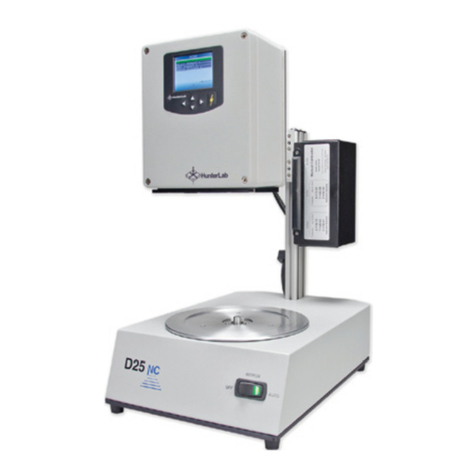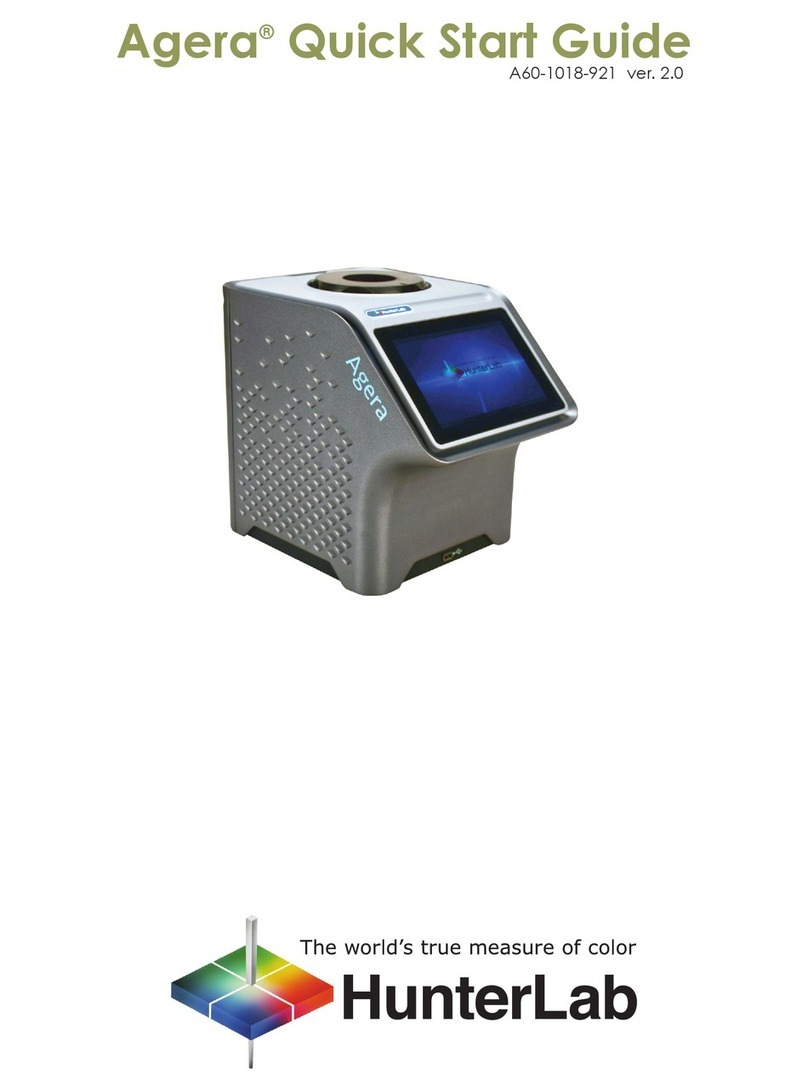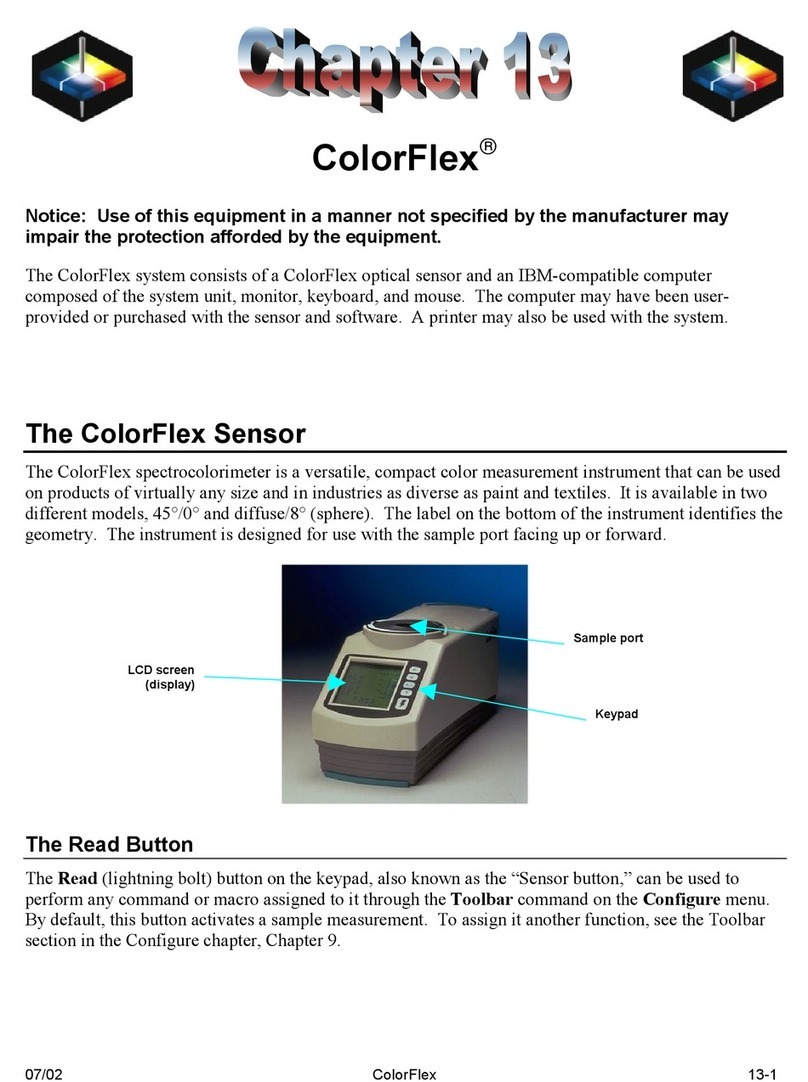UNPACK YOUR BOX TAKING A MEASUREMENT
1. STANDARDIZATION – To begin,
press the Workspace Icon from
the upper right corner.
2. Select Standardization from
the menu and then press
standardization from the screen to
initiate this hands-free function.
3. READ - Use the Read
Measurement button to read
samples. This button can be
moved around by pressing and
dragging to a new location.
4. VIEW FLIPPERS --
These semi-transparent buttons
are used to navigate between
the measurement screens.
To begin, press the WORKSPACE Icon
from the upper right corner of the
screen:
1. MEASURE-- Select and globally
congureColorScales/Indices
/Differences.
2. TOLERANCES-ConguretheToler-
ances of the selected Scales,
IndicesandDifferences.
3. VIEWS- Select the Color
Measurement Screens.
CONFIGURE YOUR
APPLICATION
For more detailed instructions on using the instrument, please refer to the Vista User’s Manual.
Visit www.hunterlab.com for information on all our products.
1. Select the JOBS Icon from the
upper right corner.
2. UnderJOBSselectDATA.Output
can be sent to a printer, email or
ashdrive(CSVle).
For more information, please refer
to the manual.
HunterLab warrants that VISTA is free from
defects in material and workmanship
under normal use and service. The time
limit on this warranty is one year from date
of shipment. For more information, see the
VISTA Manual.
A list of sample measurement
accessories can be found at
https://support.hunterlab.com.
ABOUTPUT YOUR RESULTS
UNDER JOBS
D
ACCESSORIES
E
WARRANTY
G
C
1. Check your product box for the
following items:
• VistaInstrument
• Quickstartguide
• Powercord
• Didymiumlter
• Flashdrive
Note: Please retain the packaging
in case of instrument return to
HunterLab.
2. Connect the power cord and
optional network cable.
3. Turn the power on using the rocker
switch on the right side of the
instrument.
4. Once inside the software, the Color
Datascreenisautomatically
displayed.
A60-1017-412
Workspace icon
Jobs icon
Workspace icon
Read Measurement icon