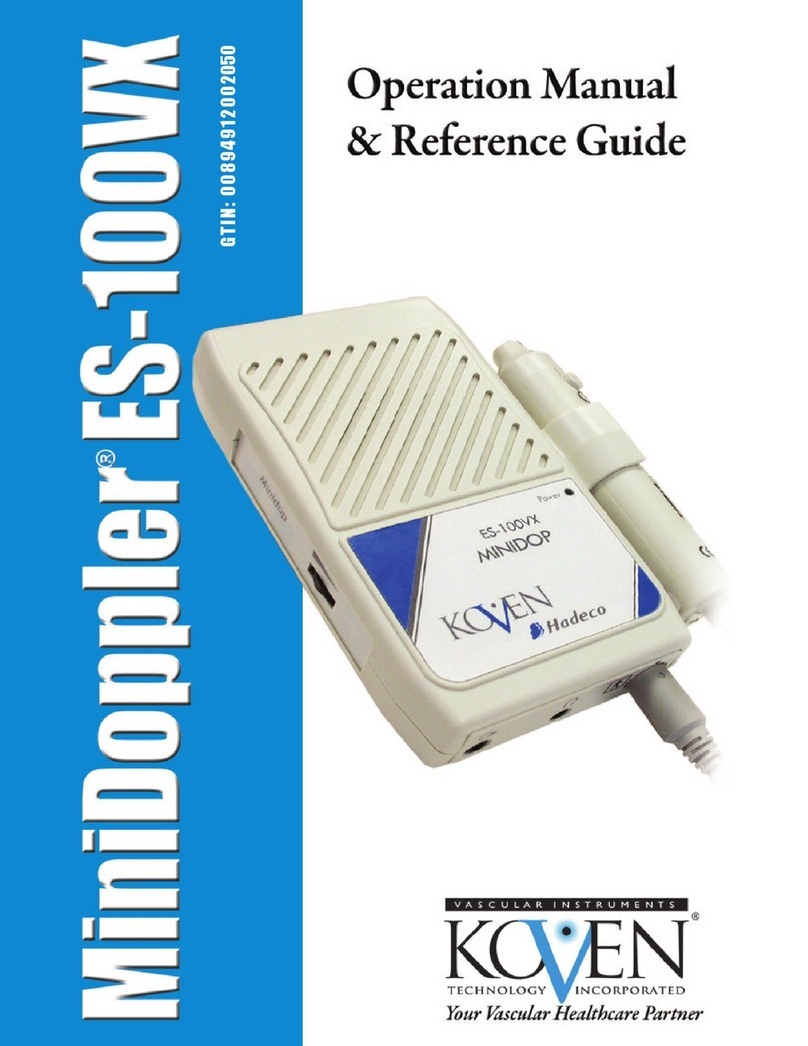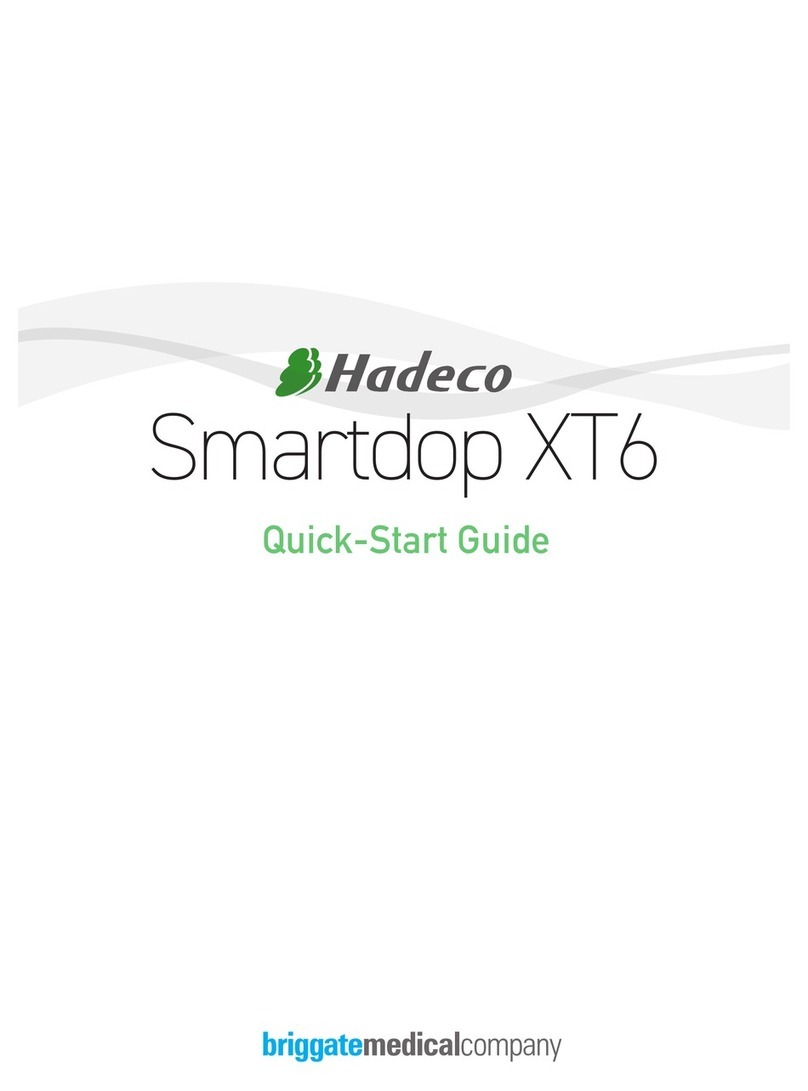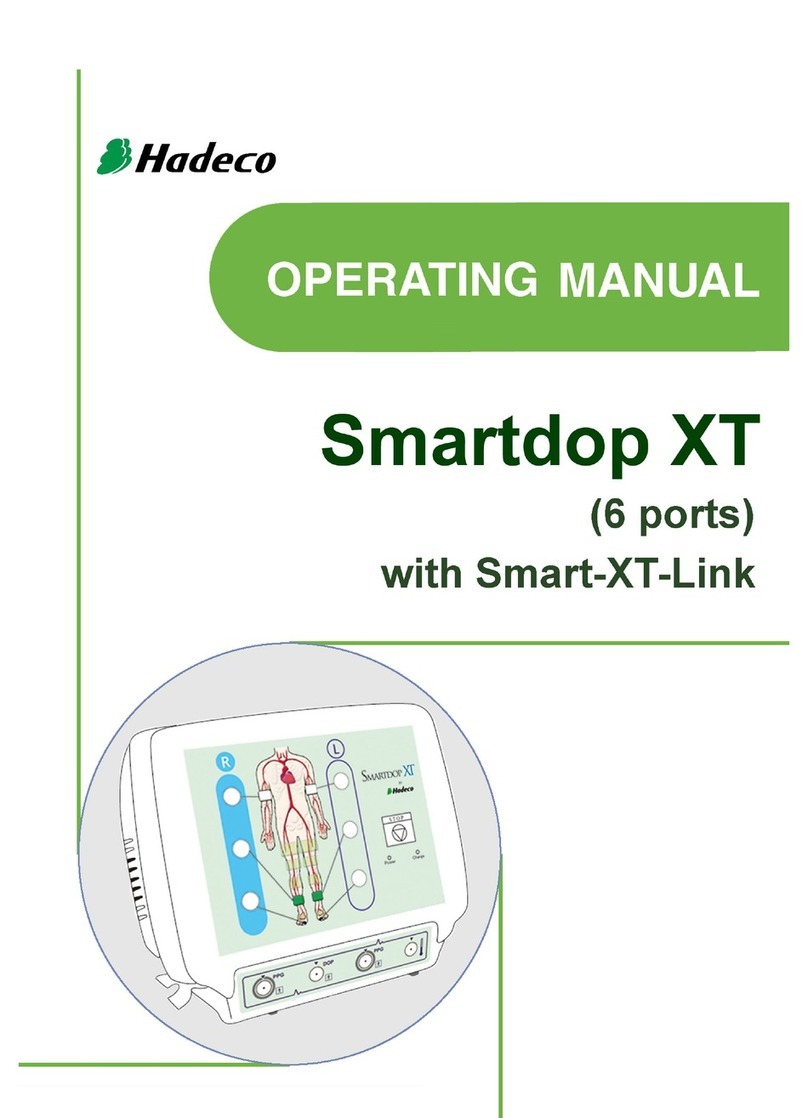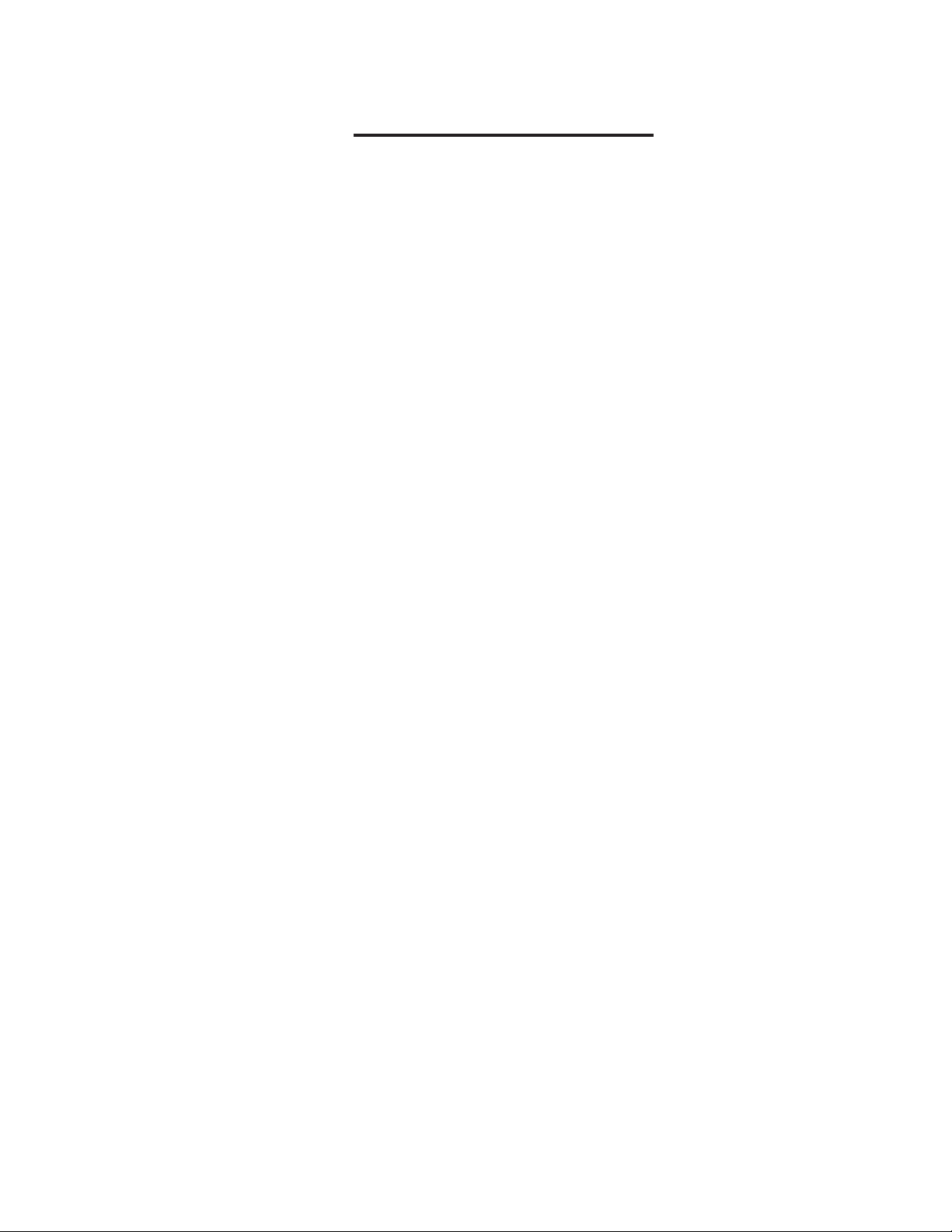TABLE OF CONTENTS
5-3-13 WAVEFORM ..................................................................................................25
5-3-14 OTHERS-LANGUAGE...................................................................................26
5-3-15 OTHERS - PRB-KEY .....................................................................................26
5-3-16 OTHERS - CALIBRATION .............................................................................26
5-3-17 OTHERS - CAL PRINT (Printing Calibration)......................................................27
5-3-18 OTHERS - BACKLIGHT ................................................................................27
5-3-19 OTHERS - AUTO OFF ...................................................................................27
5-3-20 OTHERS - RESET .........................................................................................28
5-3-21 OTHERS - DISCHARGE ..........................................................................28
5-3-22 GUIDANCE ..............................................................................................29
5-3-23 CURSOR ..................................................................................................29
5-3-24 P.DISPLAY................................................................................................29
5-3-25 P.CLEAR ..................................................................................................30
5-3-26 COUNT .....................................................................................................30
5-4 Shortcut Keys ...........................................................................................................31
6. LCD Display
6-1 Blood Velocity Modes
6-1-1 Waveforms .................................................................................................32
6-1-2 Numerical Data...........................................................................................32
6-2 Pressure Modes (Arm/Leg and Toe Modes)
6-2-1 Display Samples.........................................................................................33
6-2-2 Error Messages ..........................................................................................34
6-3 Battery Indicators
6-3-1 Battery Level Indicator................................................................................34
6-3-2 Low Battery Indicator..................................................................................34
6-4 PV-AC (Pulse Volume Arterial)............................................................................34
7. Printing Waveforms & Data
7-1 How to Print ........................................................................................................35
7-2 Print Samples.................................................................................................36-37
7-3 Numerical Velocity ..............................................................................................38
7-4 4-Step Calibration ...............................................................................................38
8. External Outputs
8-1 Headset...............................................................................................................39
8-2 Communication Port ...........................................................................................39
9. Maintenance ...........................................................................................................39
10. Symbol List ............................................................................................................40
11. Operating Principles ..............................................................................................41
12.Block Diagram .......................................................................................................42