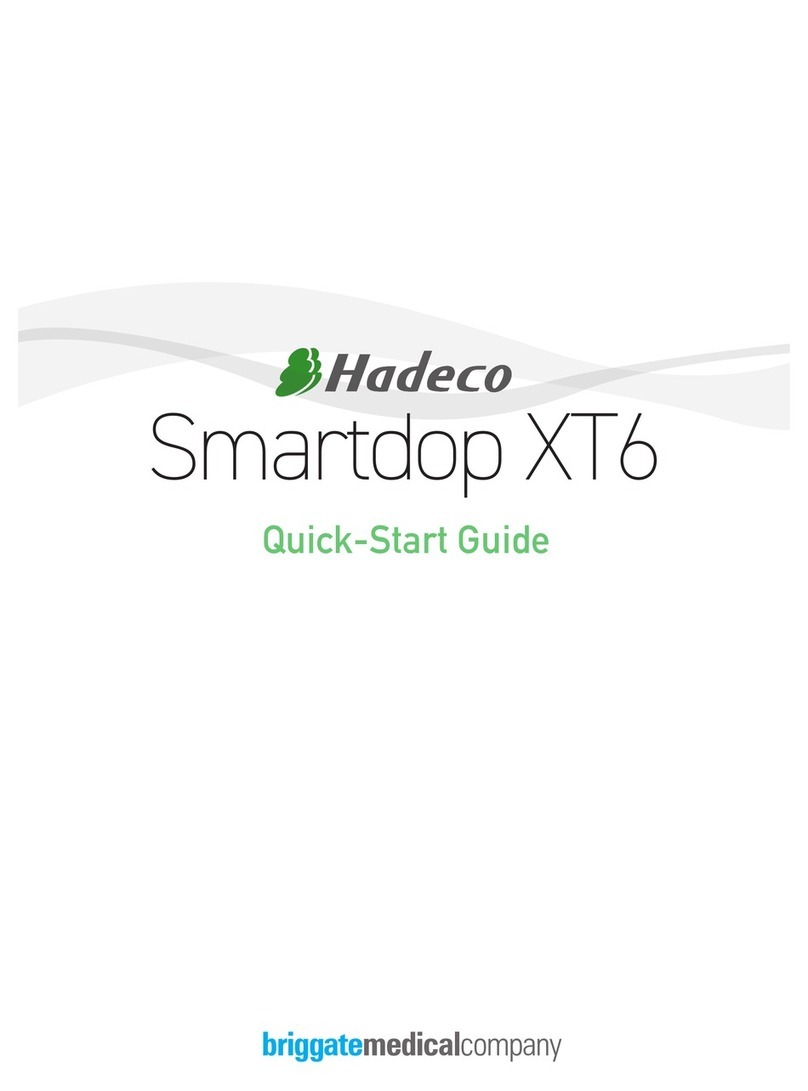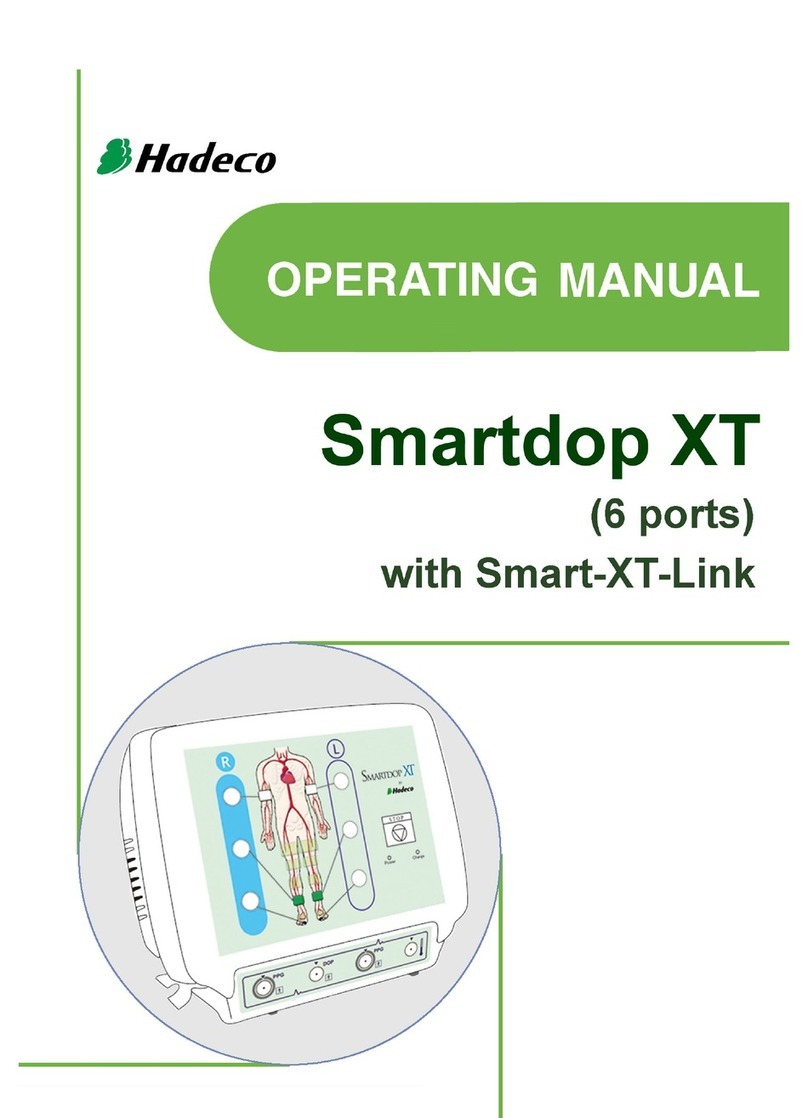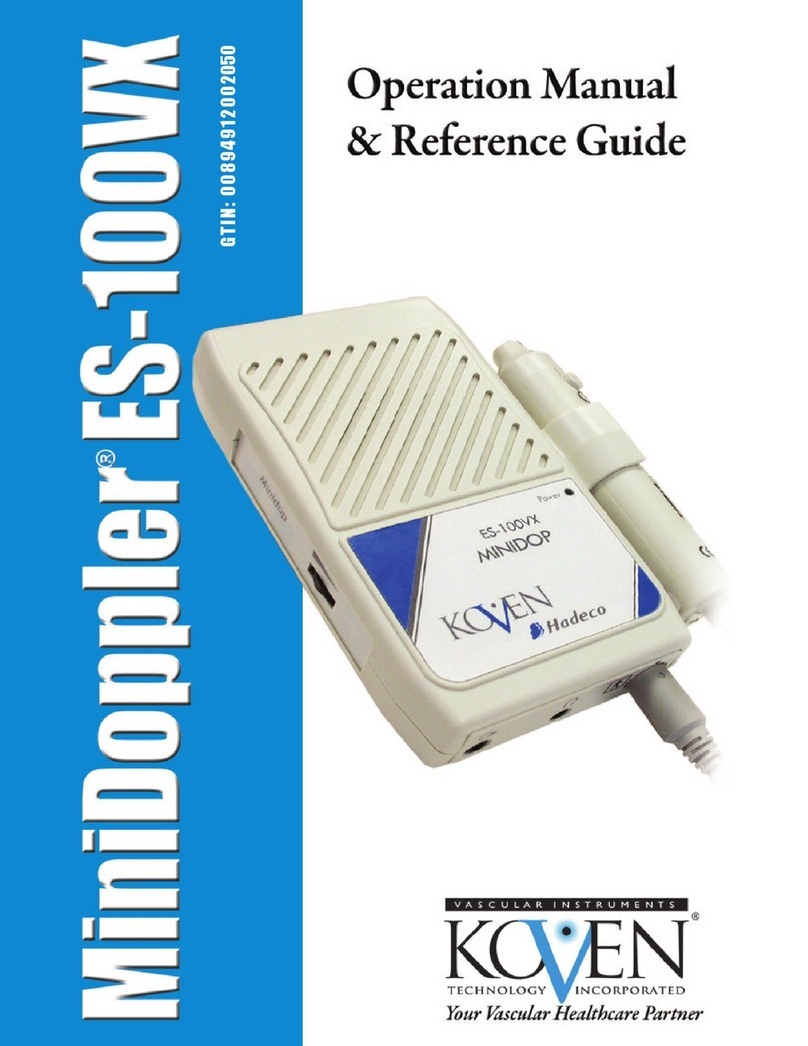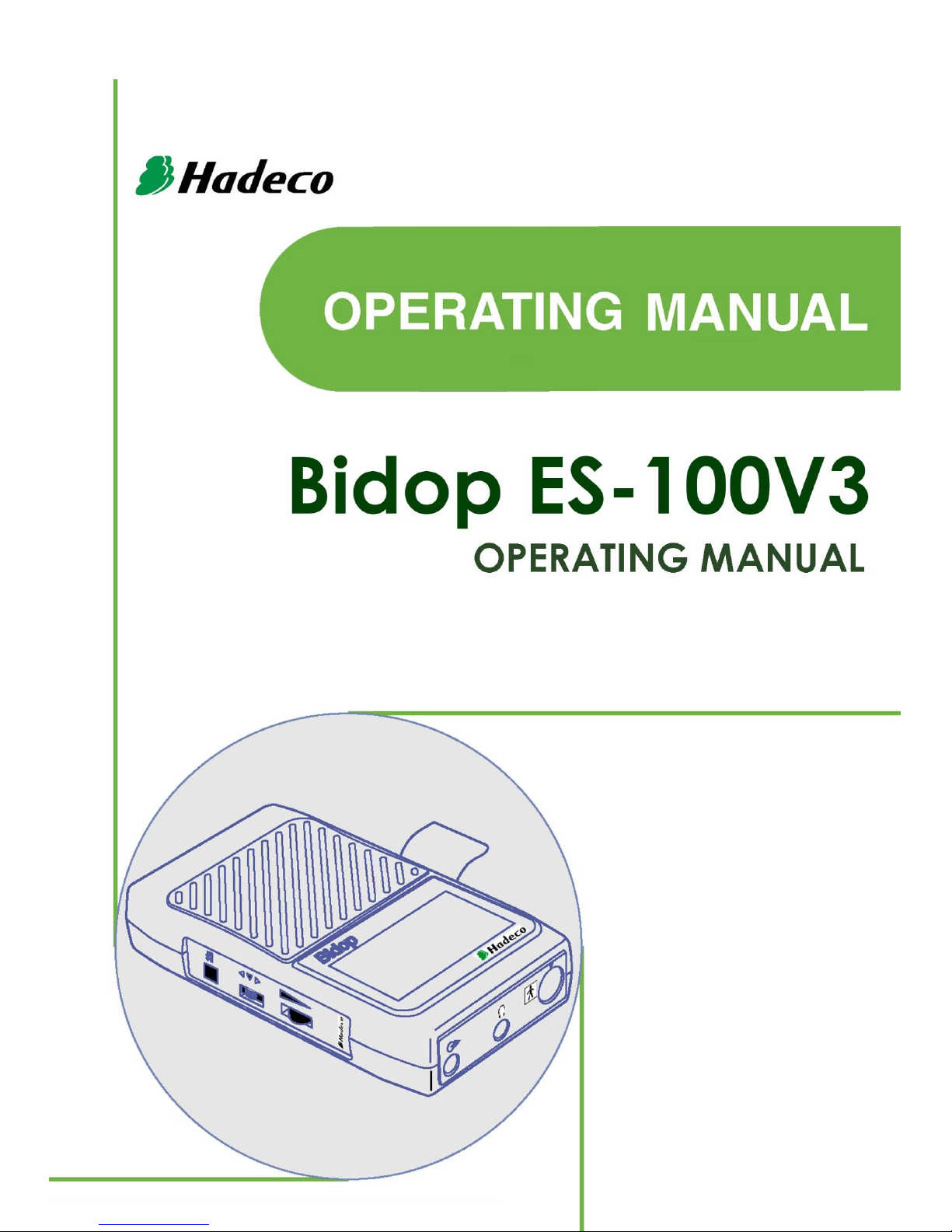TABLE OF CONTENTS
Cautions
1. Introduction......................................................................................................................1
1-1. Features..................................................................................................................2
1-2. Clinical applications.................................................................................................3
2. Appearance......................................................................................................................4
2-1. Front view................................................................................................................4
2-2. Back side view and Probe.......................................................................................5
3. Quick start........................................................................................................................6
3-1. Turning the unit ON / OFF.......................................................................................6
3-2. Checking battery level and replacing battery...........................................................7
3-3. Measuring blood velocity.........................................................................................8
3-3-1.Normal mode.......................................................................................................8
3-3-2.Site guidance mode...........................................................................................10
3-4. Measuring heart rate (2MHz only).........................................................................12
3-5. 2 MHz BEEP mode ...............................................................................................14
4. Menu and Mode settings................................................................................................15
4-1. Menu.....................................................................................................................15
4-1-1. Menu operation ................................................................................................15
4-1-2. MENU for Blood Velocity Measurement mode .................................................16
4-1-3. MENU for Blood Velocity Freeze mode............................................................16
4-1-4. MENU for Heart Rate mode (Measurement and Freeze).................................17
4-1-5. MENU for 2MHz BEEP Measurement mode....................................................18
4-1-6. MENU for 2MHz BEEP Freeze mode...............................................................18
4-2. Mode setting details ..............................................................................................19
a. MEMORY - STORE................................................................................................19
b. MEMORY - READ...................................................................................................19
c. MEMORY - CLEAR.................................................................................................20
d. MODE (Baseline mode)..........................................................................................20
e. DIR (Flow direction)................................................................................................20
f. TIME (Time scale)....................................................................................................21
g. DISP (DISP, OTHERS –DISP, DISP/BEEP) ..........................................................21
h. SOUND (Beep sound for HR).................................................................................21
i. UPPER (Upper limit for HR).....................................................................................21
j. LOWER (Lower limit for HR)....................................................................................21
k. LIMIT-1 (Limit for 2MHz BEEP mode).....................................................................22
l. LIMIT-2 (Maximum / Average for 2MHz BEEP mode)..............................................22
m. OTHERS - LANGUAGE.........................................................................................22