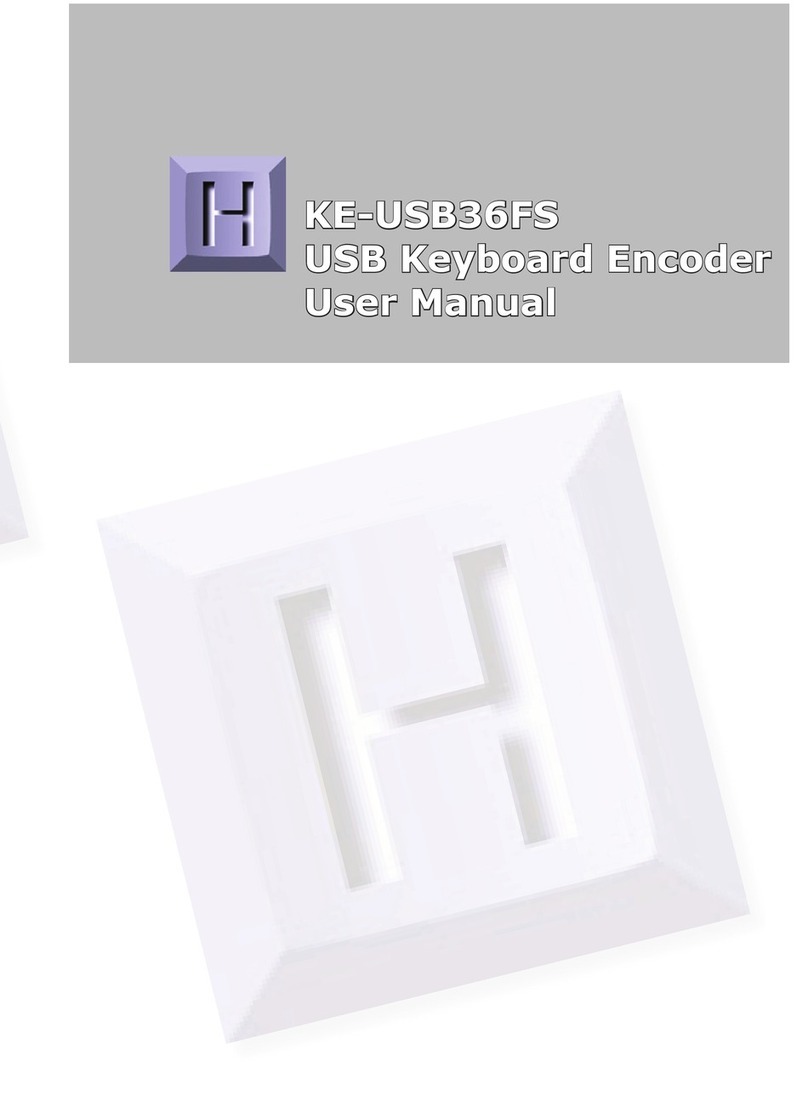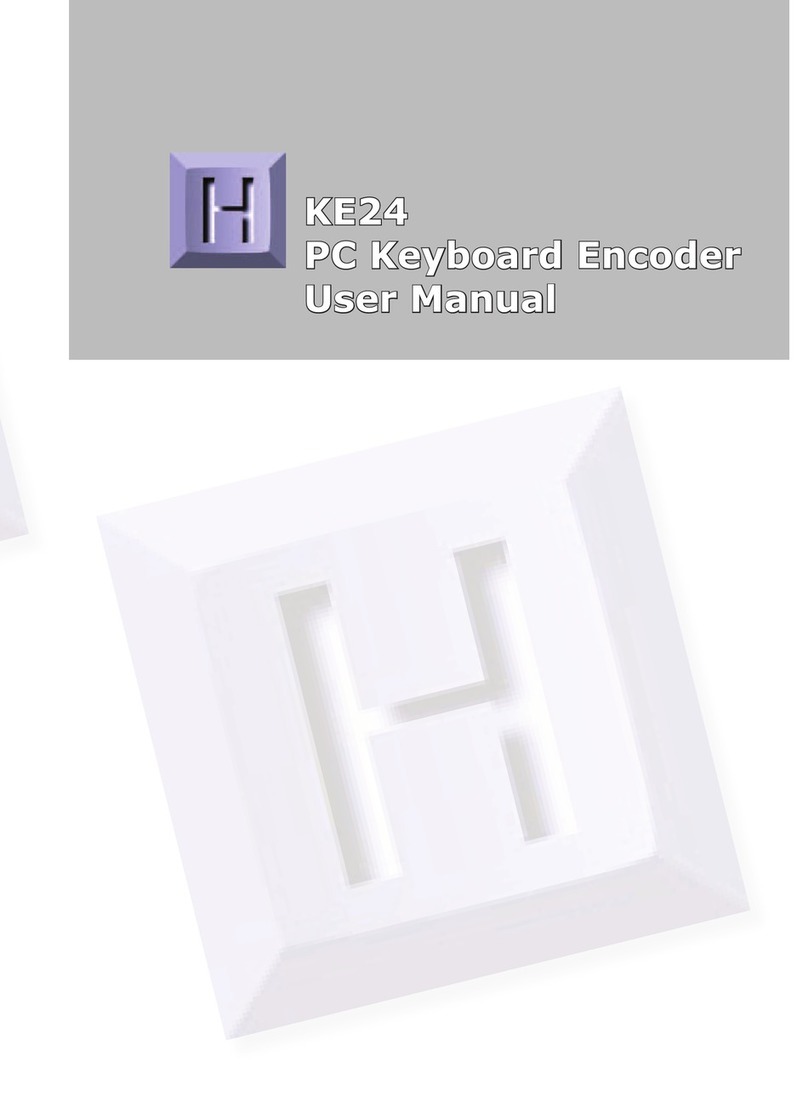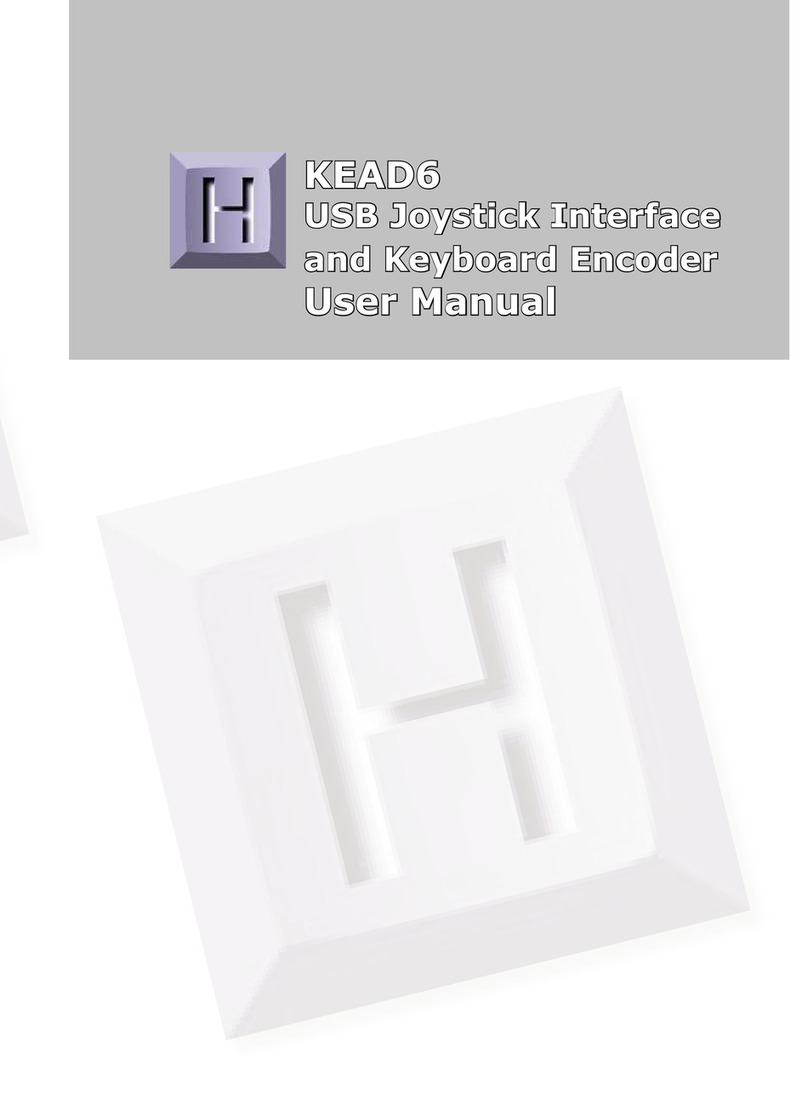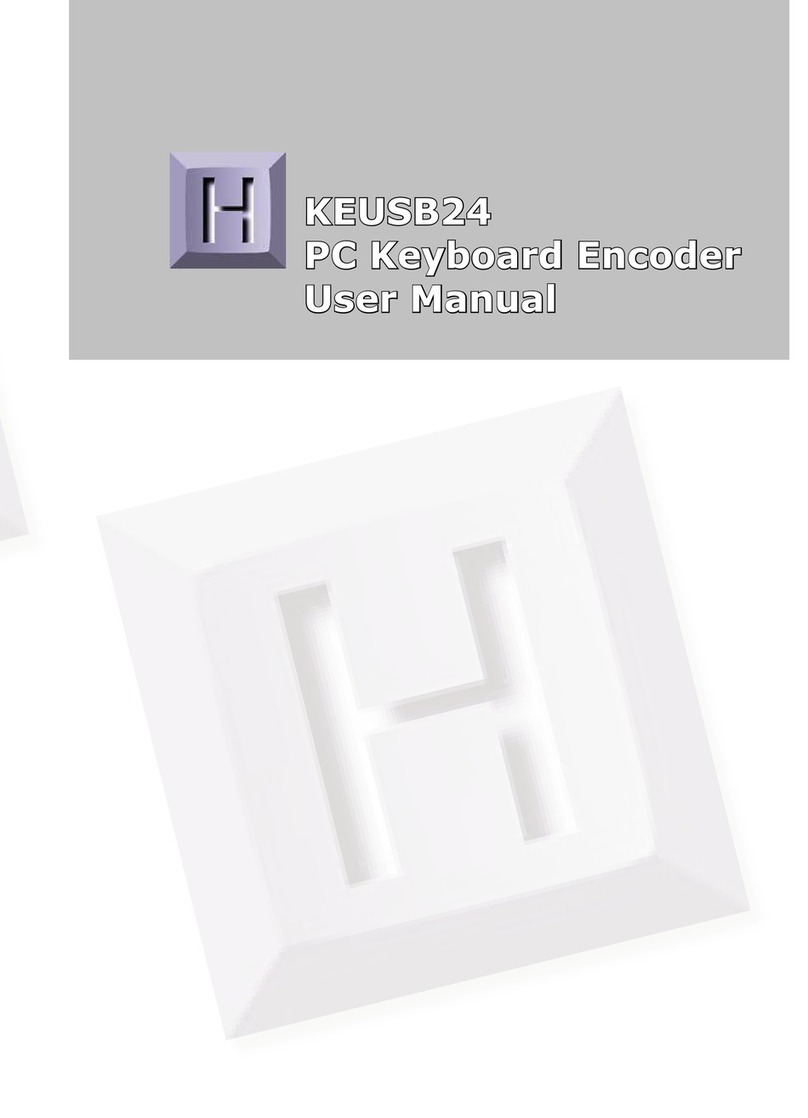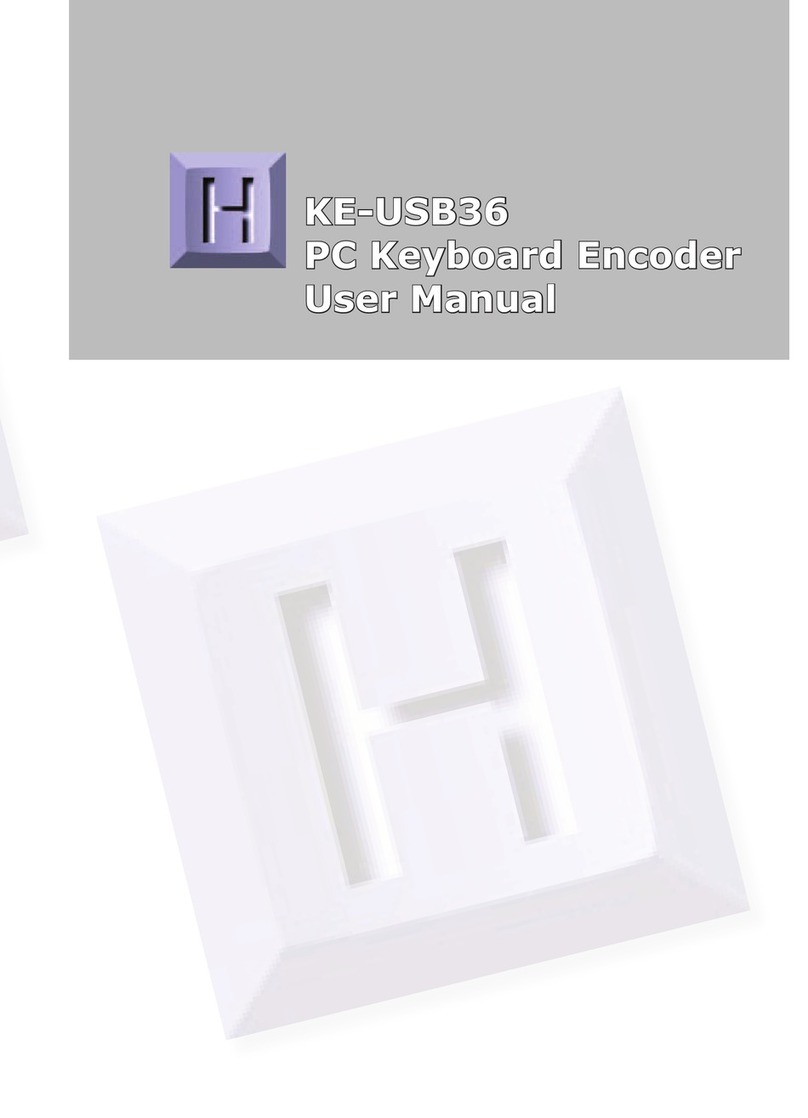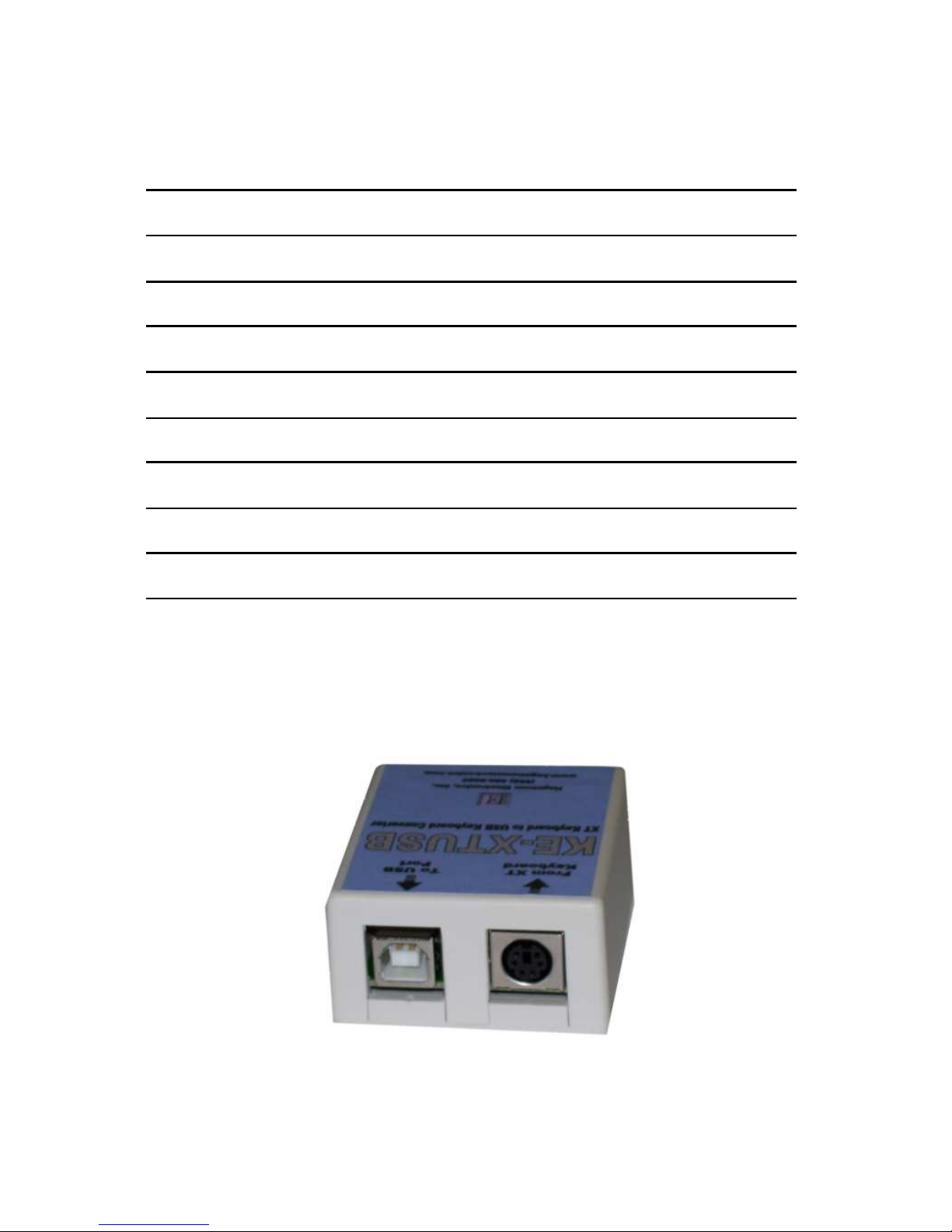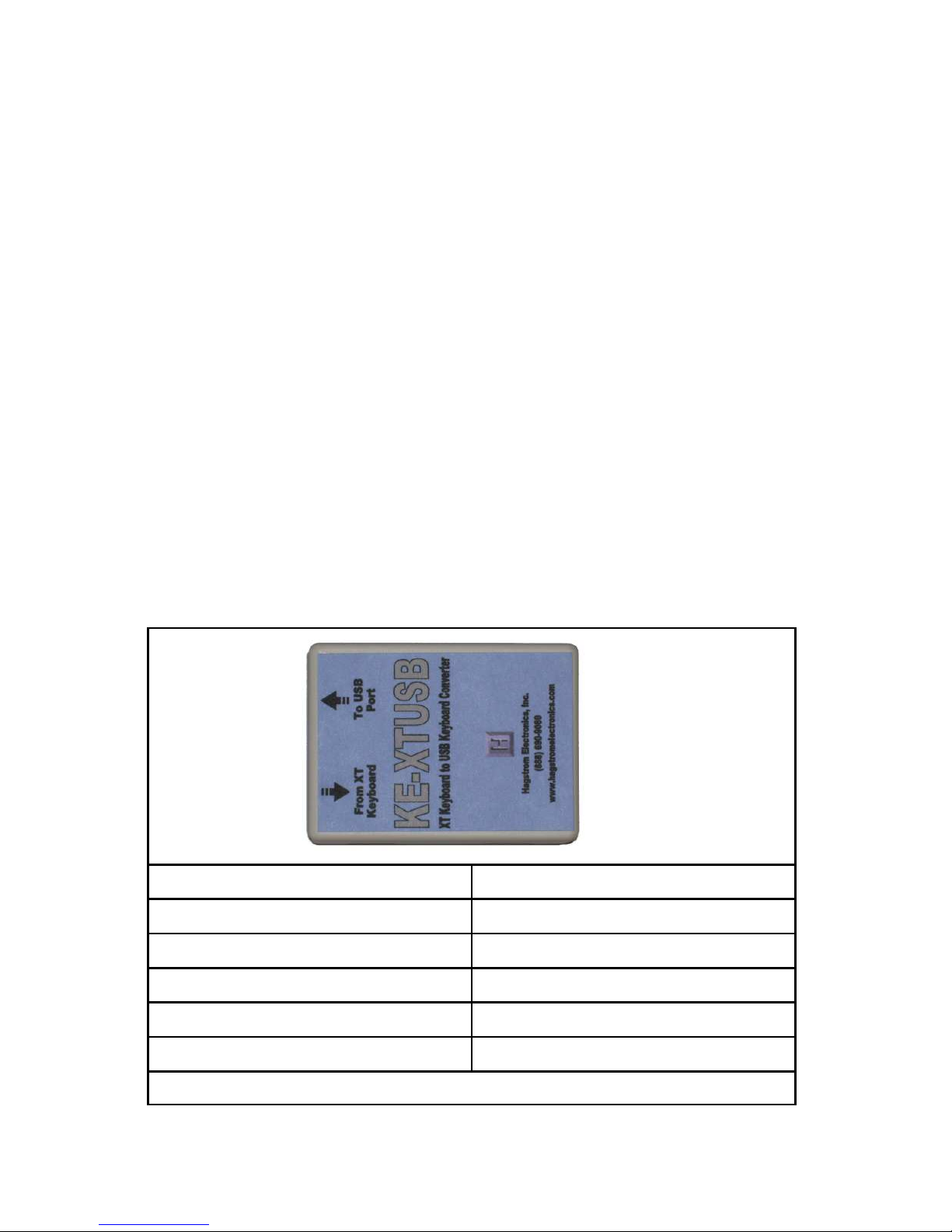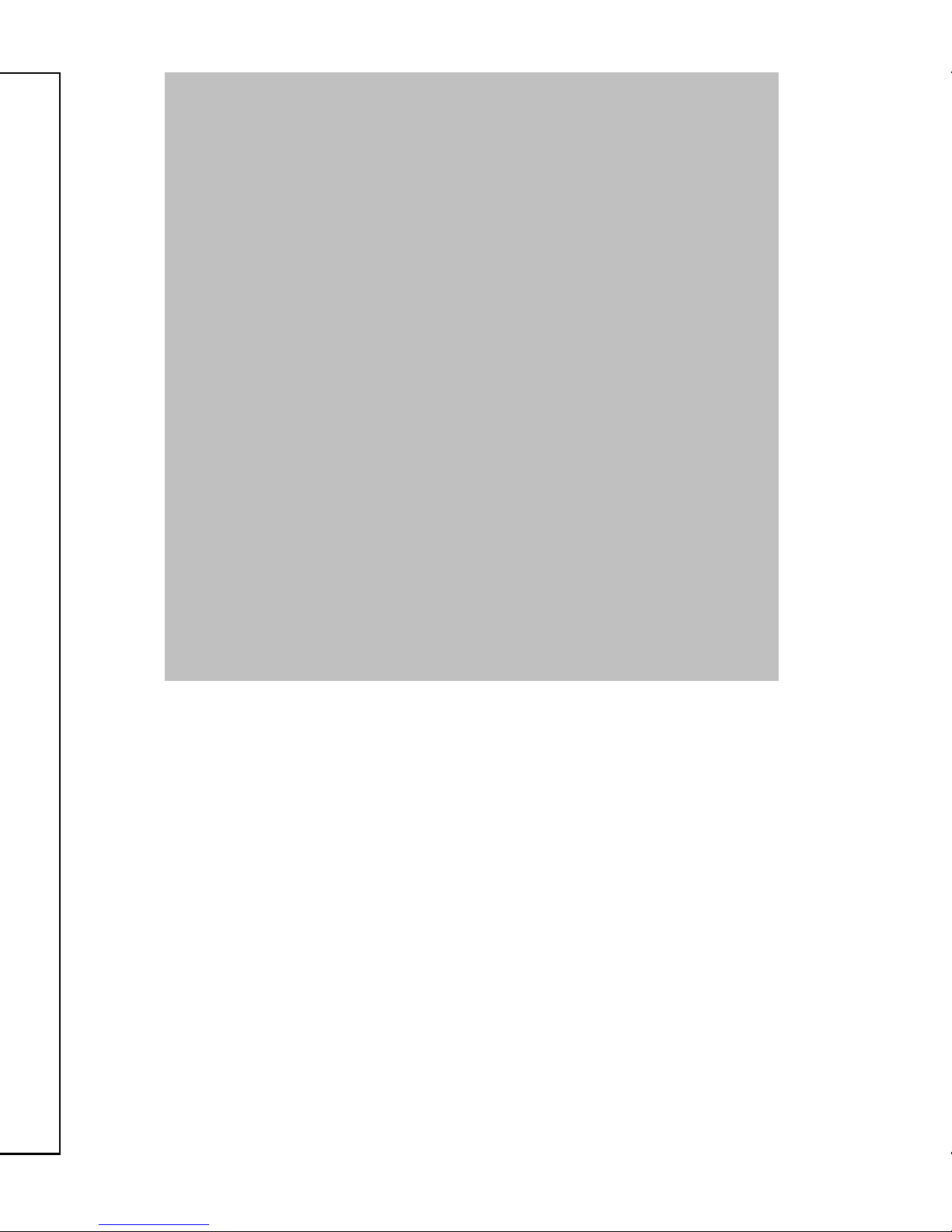Notes on Operation
The KE-XTUSB is powered from the USB port of the target
computer. Since the unit is also powering the XT keyboard, and
the XT keyboards can have significant current requirements, the
KE-XTUSB must be connected to a direct USB port on the PC, or
a self powered USB Hub. The unit should not be connected to a
bus powered USB Hub.
The status LEDs on an XT style keyboard for Num Lock, Caps
Lock, and Scroll Lock are local functions on the keyboard. With
modern keyboards these status LEDs are commanded by the PC.
With the XT keyboard, they are controlled locally on the keyboard,
with no snychrization with the PC’s status for these functions. To
achieve proper operation, simply make sure that the PC’s status
lights match the default state of the XT keyboard status lights when
the KE-XTUSB unit is plugged in or at PC power up.
Operating Voltage 5 Volts DC +/- 5%
Operating Current 500 ma Maximum (with Kbd)
Operating Temp. 0 to 70 Degrees C
PC Interface USB - Target Computer
Cable Length 3 feet USB
Keyboard Protocol XT Type Only - 5 pin DIN
4
Introduction to the KE-XTUSB
The KE-XTUSB device is a product designed to convert the output of an
XT style keyboard into a USB Keyboard. Signals from the XT keyboard
are received by the KE-XTUSB and converted into corresponding USB
keystrokes for use on any computer that supports a standard USB
keyboard.
Quick Setup
1) Attach the XT keyboard cable to the 5 pin Female DIN connector of
the adapter connected to the KE-XTUSB.
2) Connect the USB cable included with the unit to the USB port on the
target PC. Use a USB port directly on the PC or a USB connector on
a self powered USB hub. The KE-XTUSB is powered directly from the
USB port, no external power is required. The first time the KE-XTUSB
is plugged into the target PC, standard USB keyboard drivers will be
installed.
3) The KE-XTUSB is now ready to be used. Type on your XT keyboard
as normal.
3
KE-XTUSB Specifications
TO
PC
USB
FROM XT
KEYBOARD