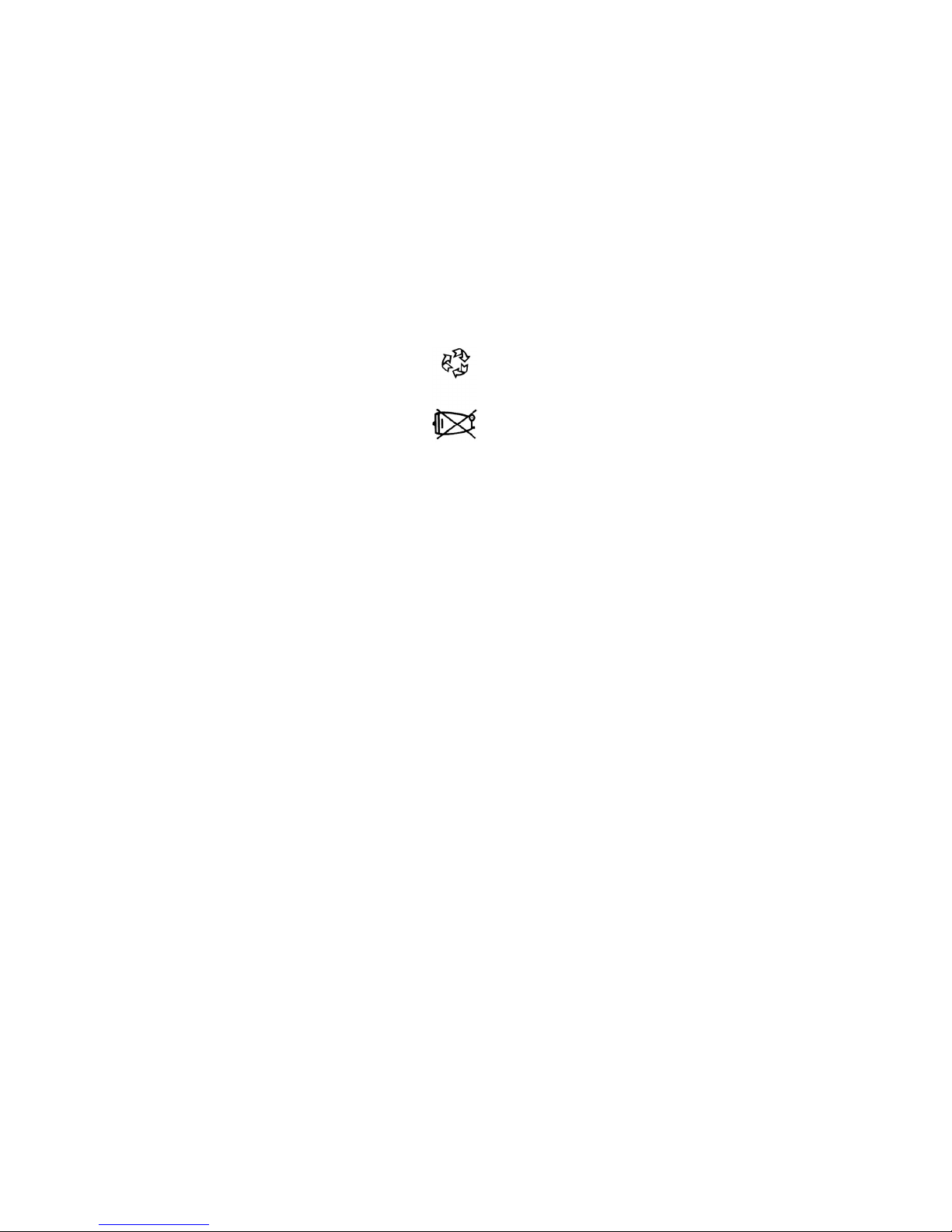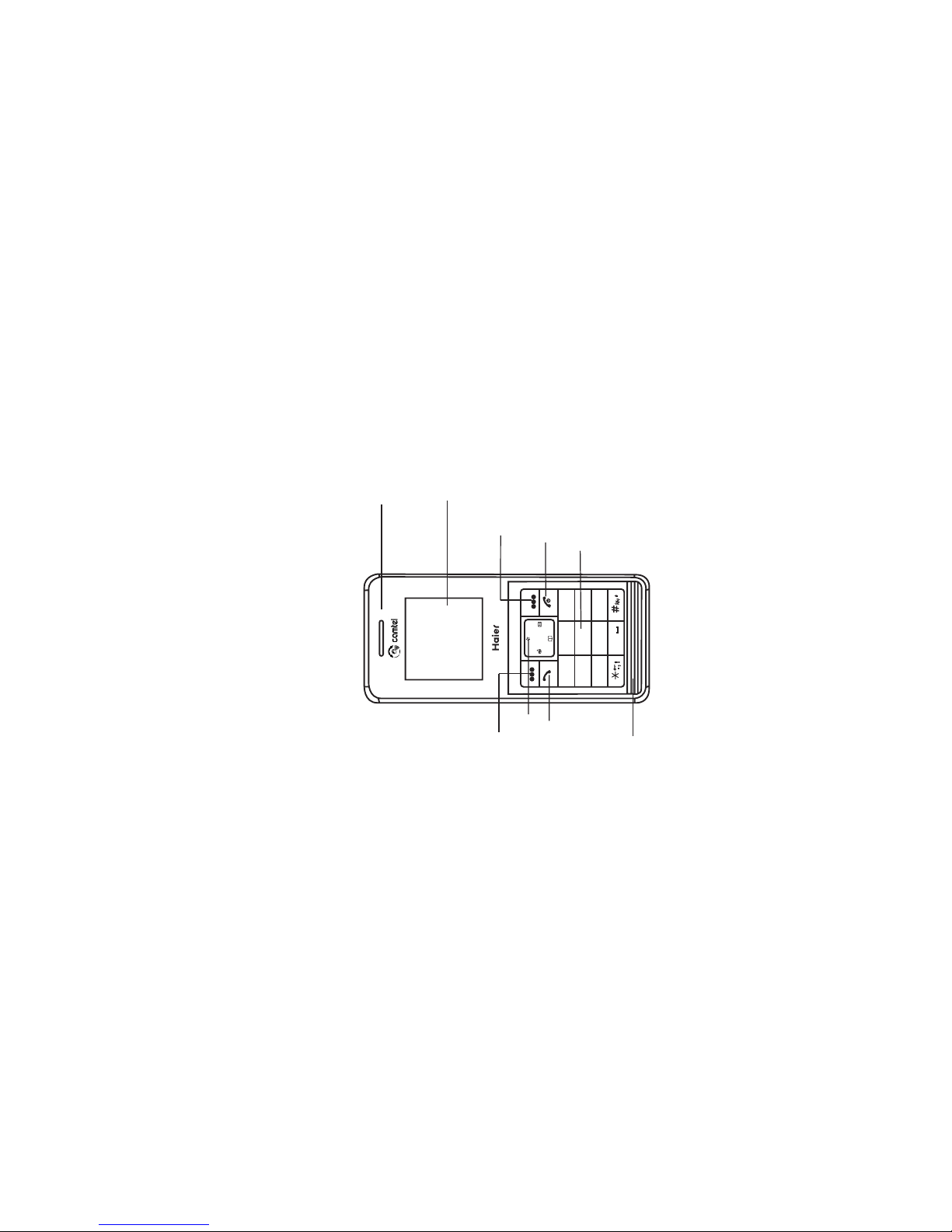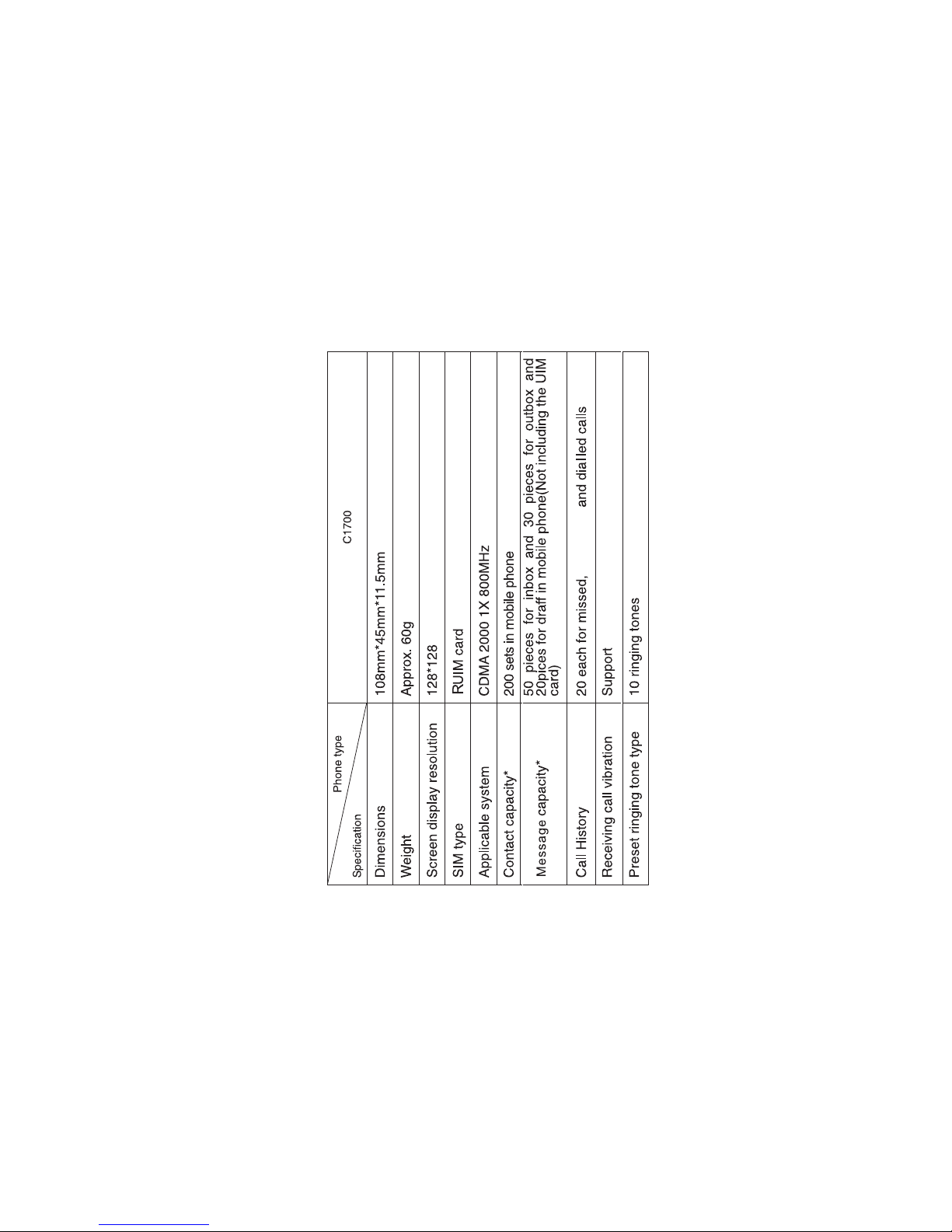Contents
1 Safety and Precautions...........................................................................................................1
............................................................................................................................4
.....................................................................................................................5
......................................................................................................................7
..............................................................................................7
............................................................................................7
..................................................................................................................8
........................................................................................................................8
........................................................................................................................8
................................................................................................9
...................................................................................................................9
........................................................................................................................9
................................................................................................................10
.......................................................................................................................11
............................................................................................................11
...........................................................................11
........................................................................................................12
..............................................................................................................................13
....................................................................................................................14
.............................................................................................................................14
..............................................................................................................................14
................................................................................................16
....................................................................................17
..................................................................................................................17
2Phone Layout
3 Specifications list
4 Essential Topics
4.1 Communication control keys
4.2 Functional keys and soft keys
4.3 Standard keypad
4.4 Display icons
4.5 Input method
4.6 Short message alert modes
4.7 Call alert modes
4.8 Find contacts
4.9 Term description
5 Getting started
5.1 What's RUIM card?
5.2 Installing your RUIM card(OPTIONAL)
5.3 Charging your battery
5.4 PIN code
6 Basic operations
6.1 Power on
6.2 Power off
6.3Saving a number by dialing
6.4 Adjusting the volume of earpiece
6.5 Answering a call