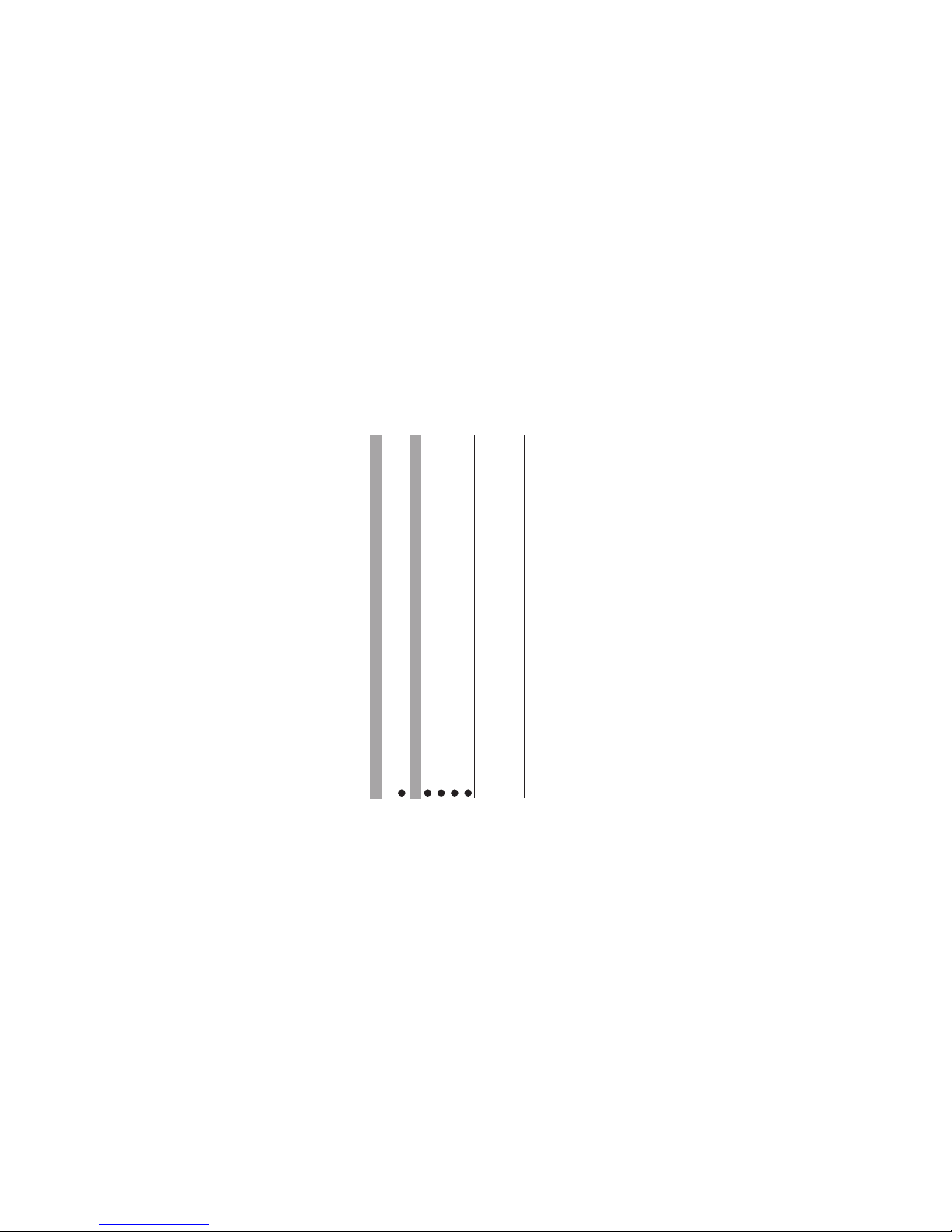Contents
1 Getting to Know Your Phone .........................................................................1
11 FM .............................................................................................................23
14 TATA Zone .................................................................................................26
15 My file ........................................................................................................26
16 SMS services ............................................................................................26
17 Care and maintenance ..............................................................................27
18 Safety information .....................................................................................28
..............................................................................................6
.............................................................................................7
....................................................................................................10
......................................................................................................11
....................................................................................................14
...................................................................................................16
......................................................................................................16
........................................................................................................22
...........................................................................................23
......................................................................................................24
.......................................................................................................26
2 Getting Started
3 Basic Functions
4 Text Entry
5 Contacts
6 Messages
7 Call history
8 Settings
9 Profiles
10 Fun & Utilities
12 Camera
13 Games