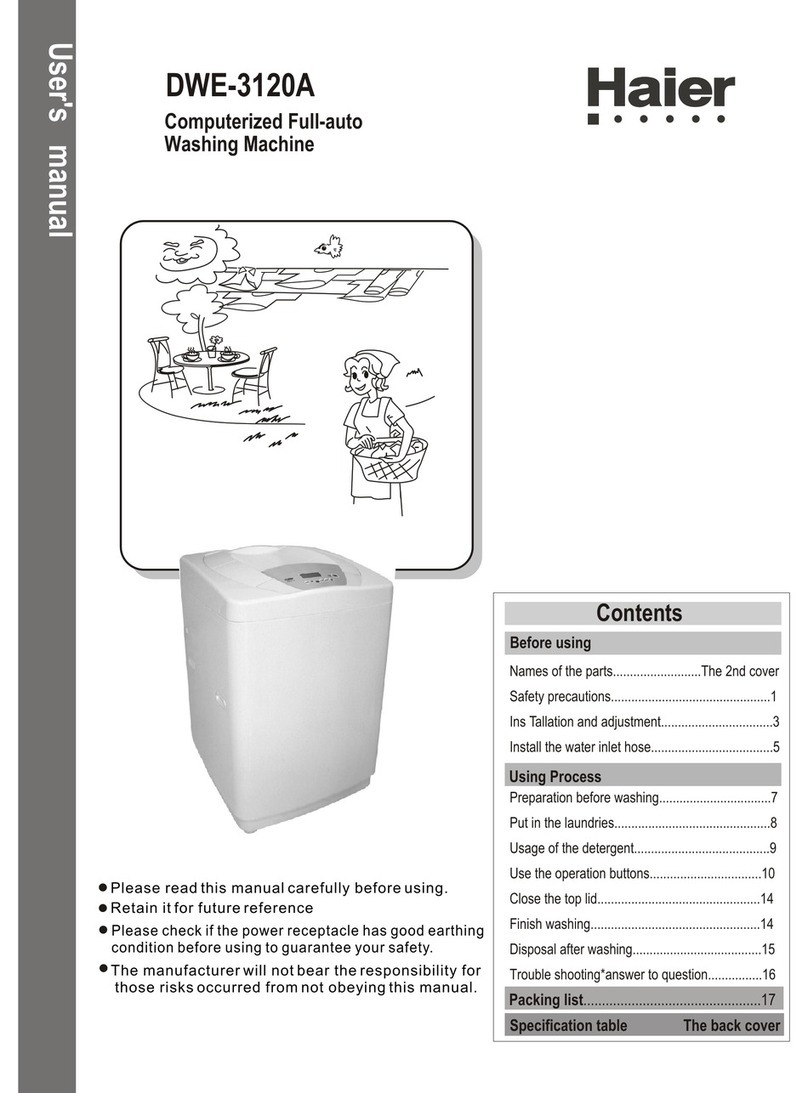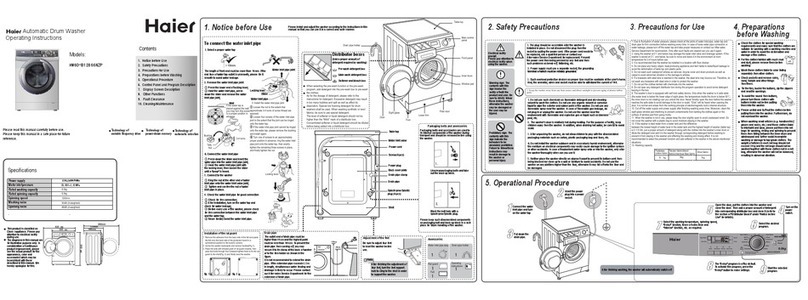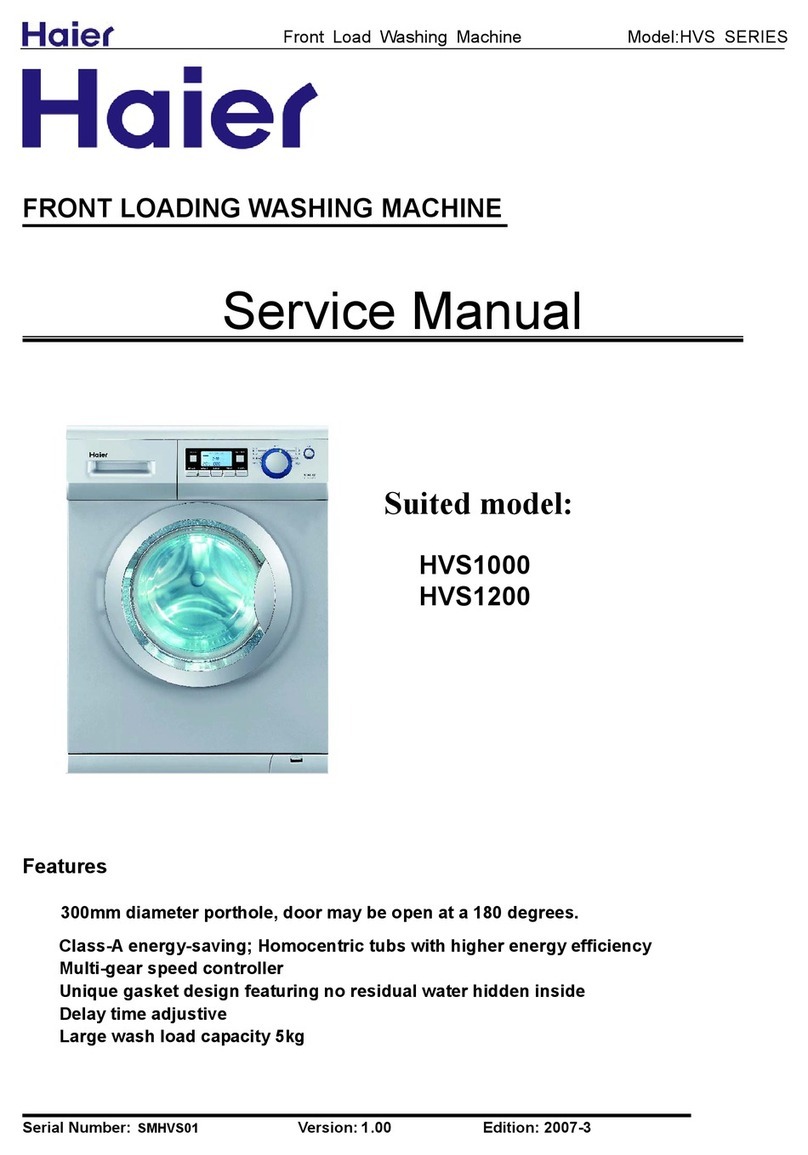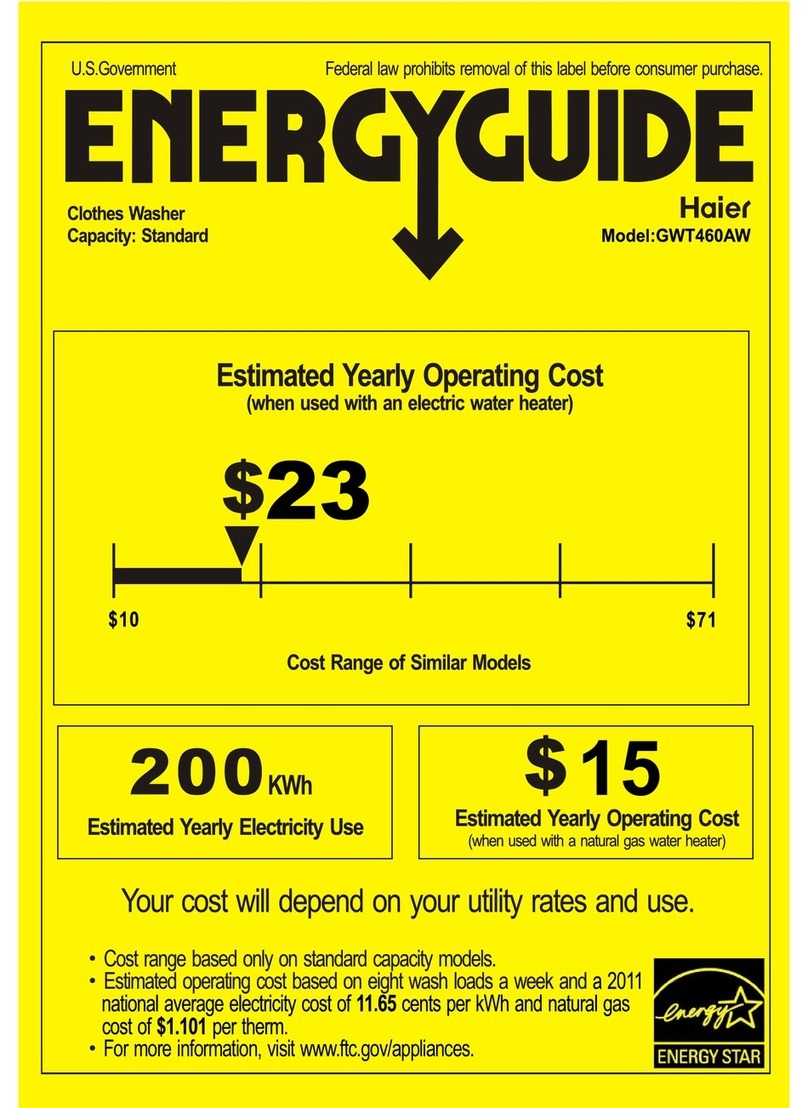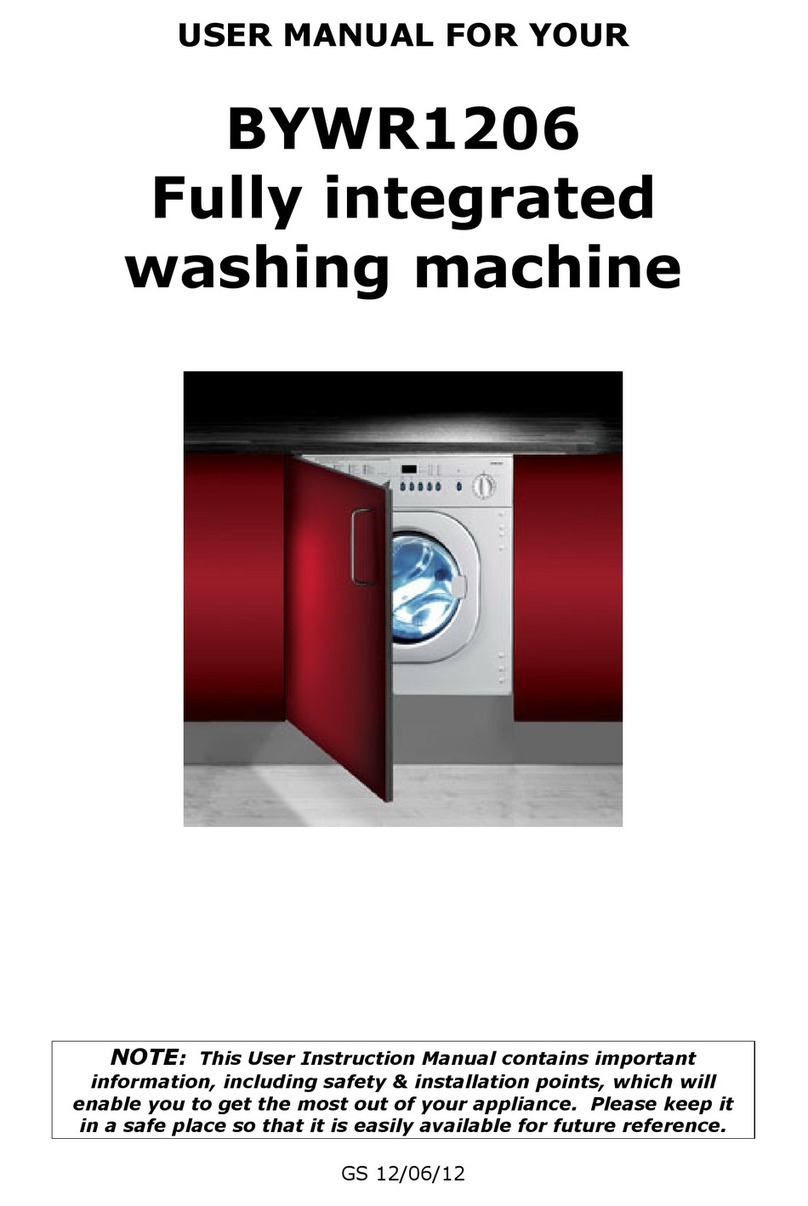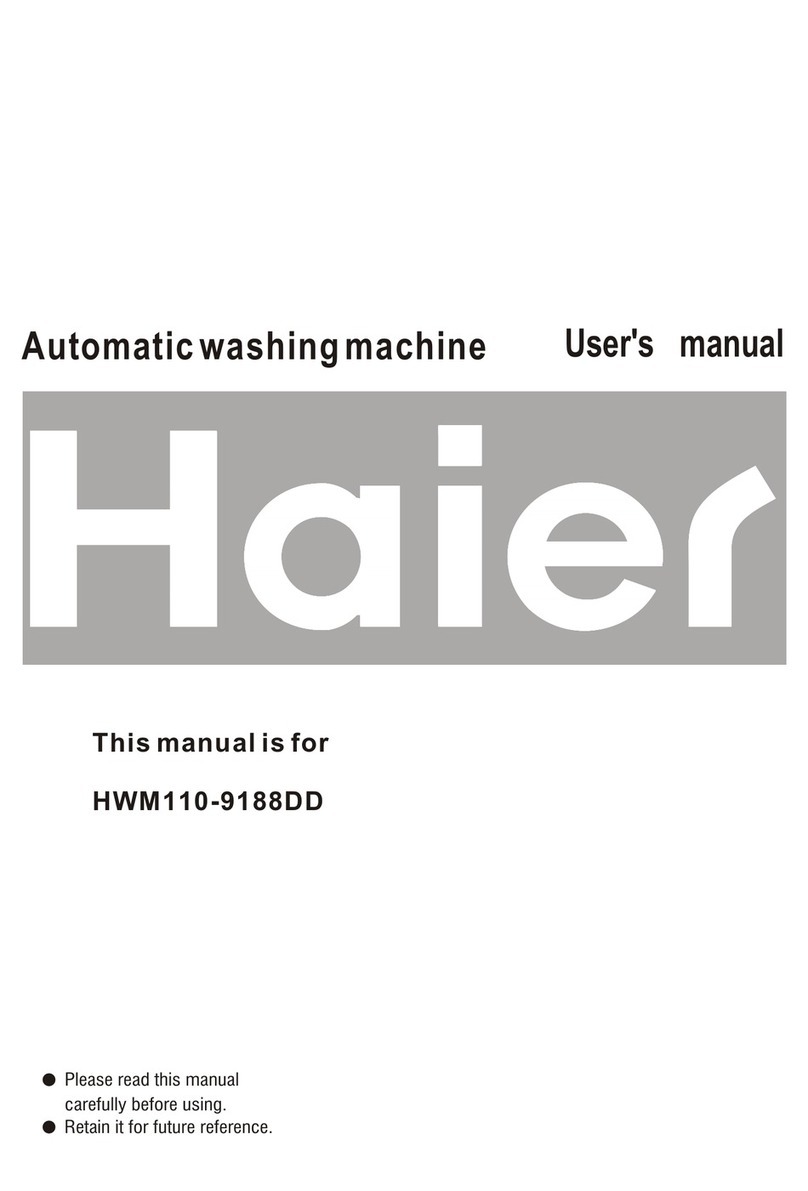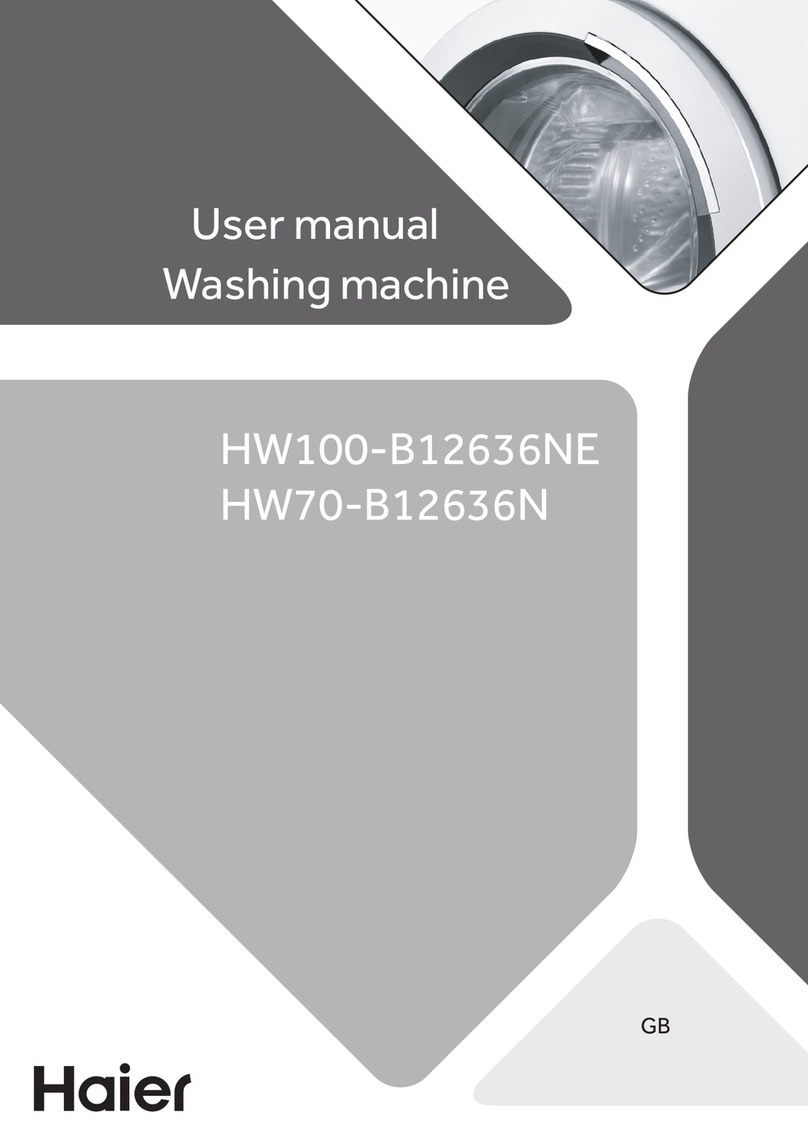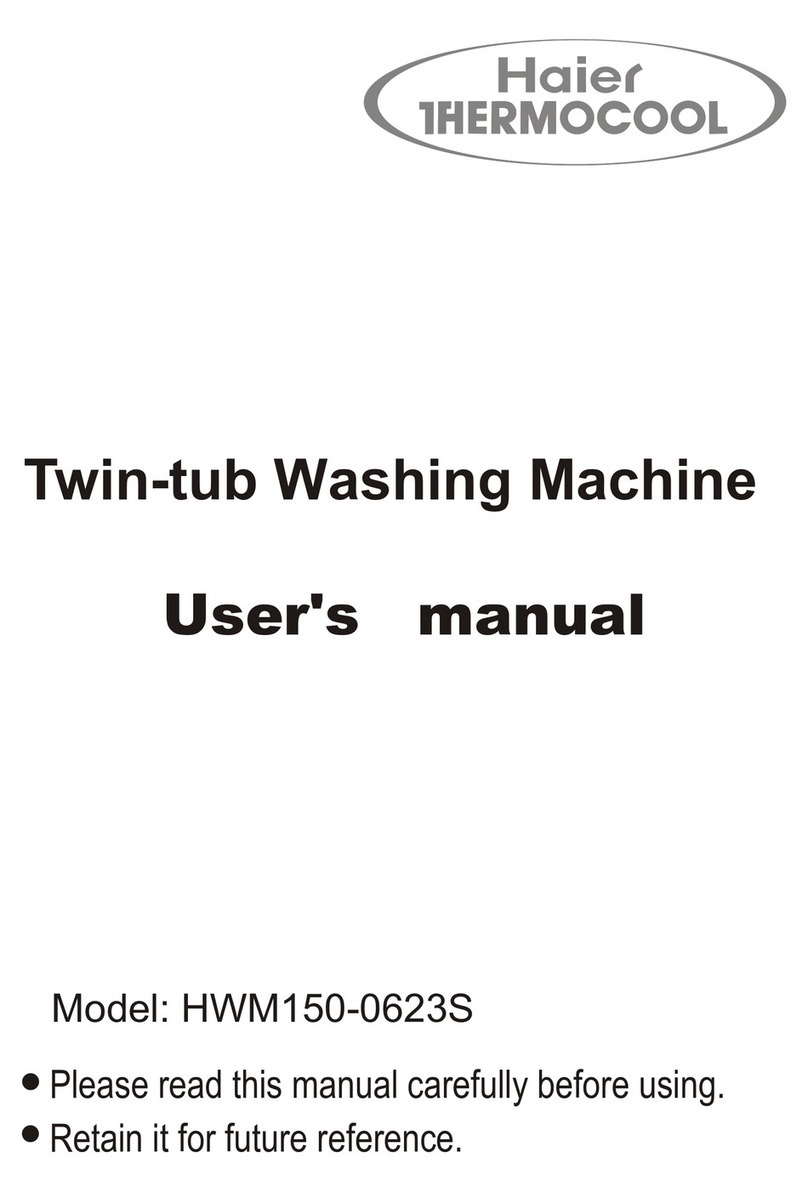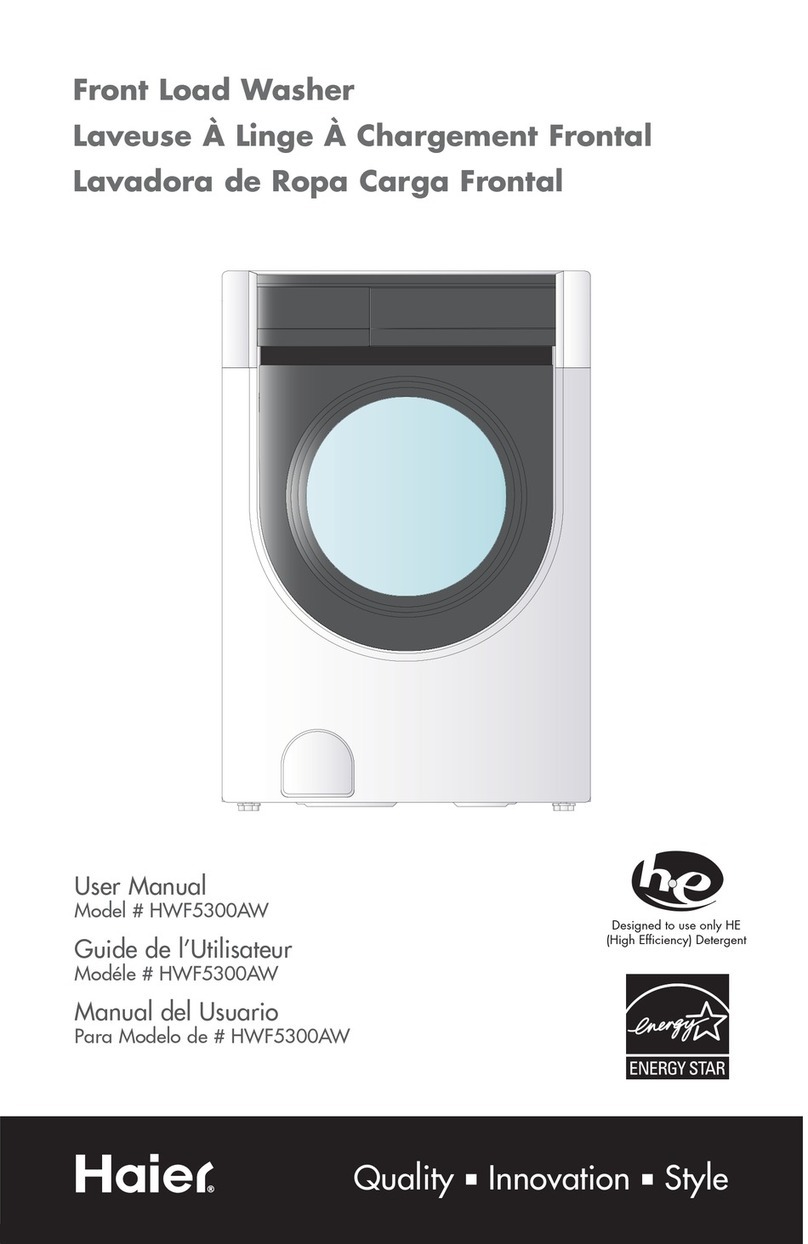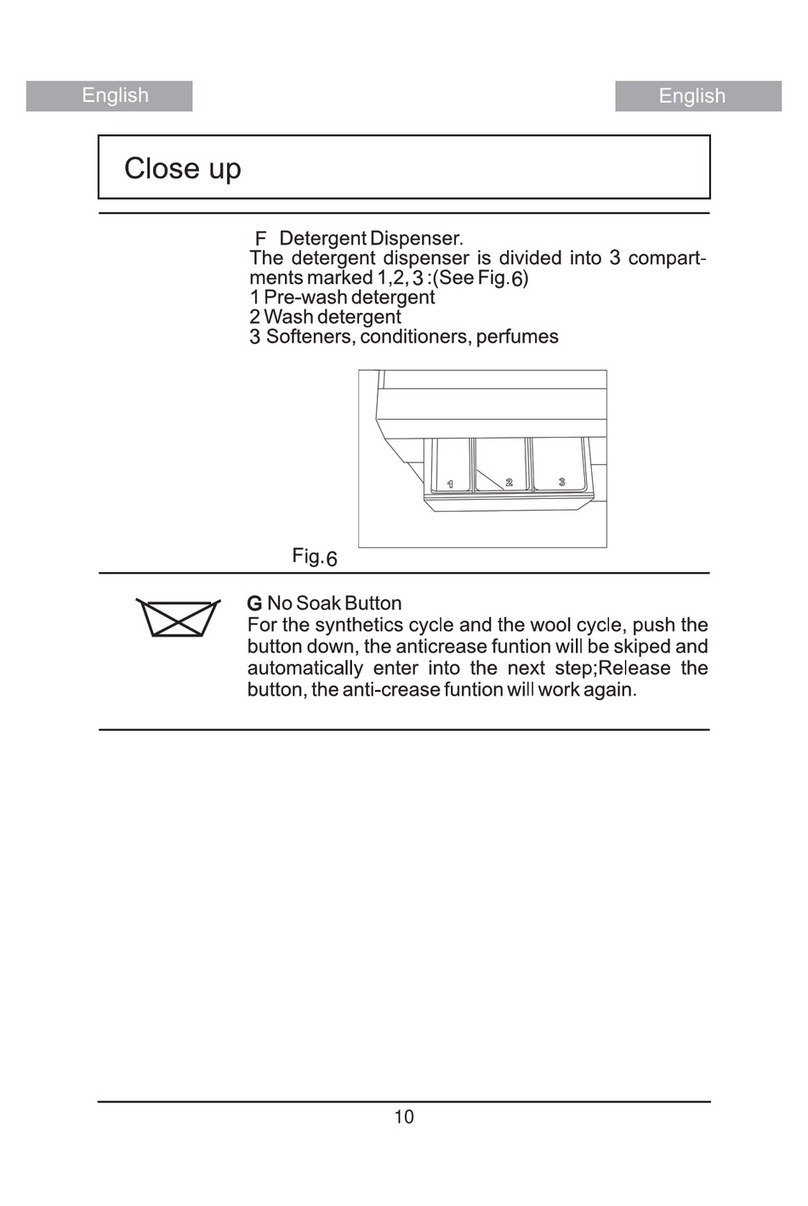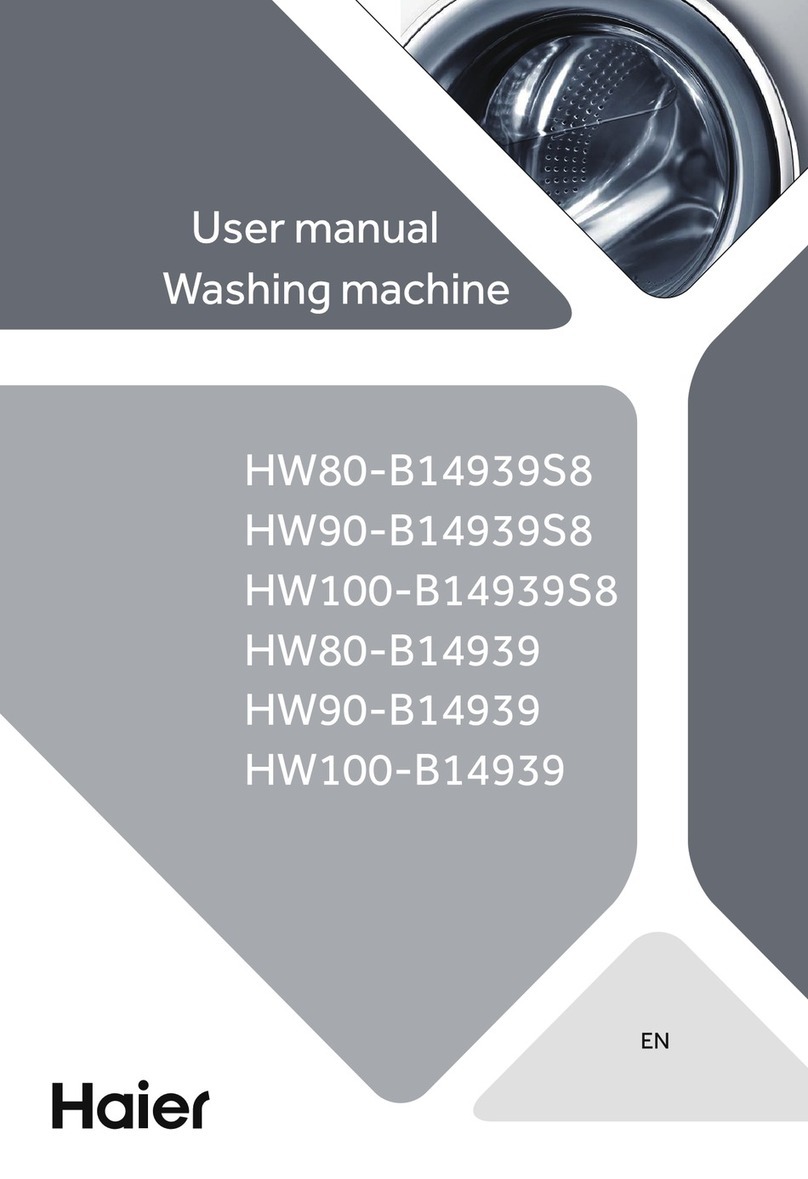3.5 Function buttons
The function buttons (Fig. 4-6) enable additional op
o-
-
tions in the selected programme before programme
starts. The related indicators are displayed.
gramme, all options are disabled.
If a button has multiple options, the desired option can
be selected by pressing the button sequentially.
By touching the buttons, when it is in dull light, the fun-
ction is unselected; when it is in bright light, the functi-
on is selected.
4-6
3.5.1-Function button “Delay“
3.5.2 Function button “ ”
Note: Factory settings
there is no special requirement default settings are recommended.
3.4 Detergent drawer
Open dispenser drawer,the following components can
be seen (Fig. 4-5):
3.5.3 Function button “Temp.“
4-9
4-7 4-8
1: compartment for powder or liquid detergent.
2: detergent flap slector, lift it up for powder detergent,
keep it down for liquid detergent.
3: compartment for sanitizer.
4: compartment for softner.
5: lock tab, press it down to pull out dispenser drawer
The recommendation on the type of detergents is su-
itable for the various washing temperatures, please re-
fer to the manual of detergent.
Touch
Touch
this button (Fig. 4-7) to start the programme
with a delay. End time delay could be increased in steps
6:30 means
end of programme
(add time to the original
programme time).
cycle will be in 6 hours and 30
min-
utes.
Touch
“Start/Pause” button to activate
delay. It is not applicable to programme Spin,Refresh,
the time
Eco 40-60.
Delay I-time
time.Not all programmes can select this function. See
P12 for programs that can select this function.
different washing
8
Temp.
this button (Fig. 4-9)
4
to change the washing
temperature of the programme. If no value is illumi-
nated(the display"--") the water will not heated.
3.5.1 3.5.2
3.5.6 3.5.5 3.5.4
3.5.3
Delay
Temp.
3.5.7
Stain removal
Delay
Steam
Extra Rinse
Speed
Temp.
Note: Liquid detergent
If using liquid detergent, it is not recommended to activate the end time delay.
4-5
1
2
5
3
4
979
10