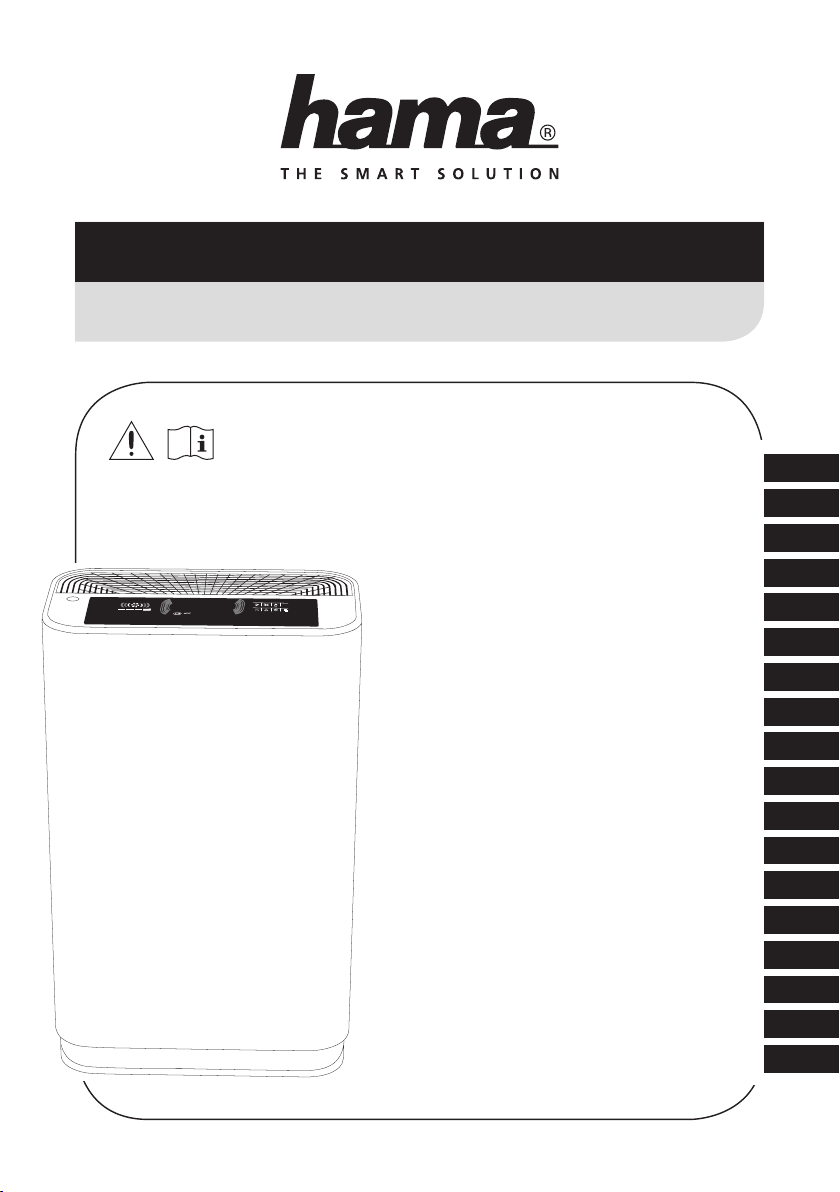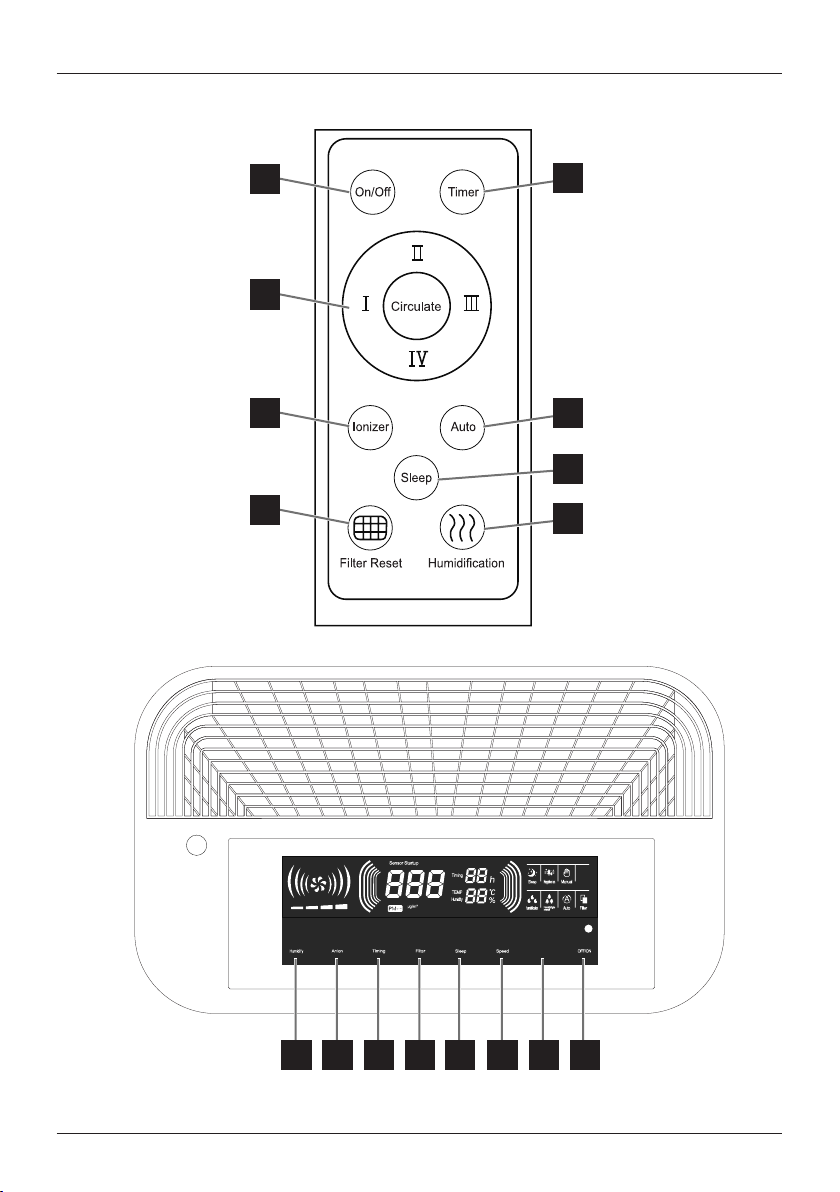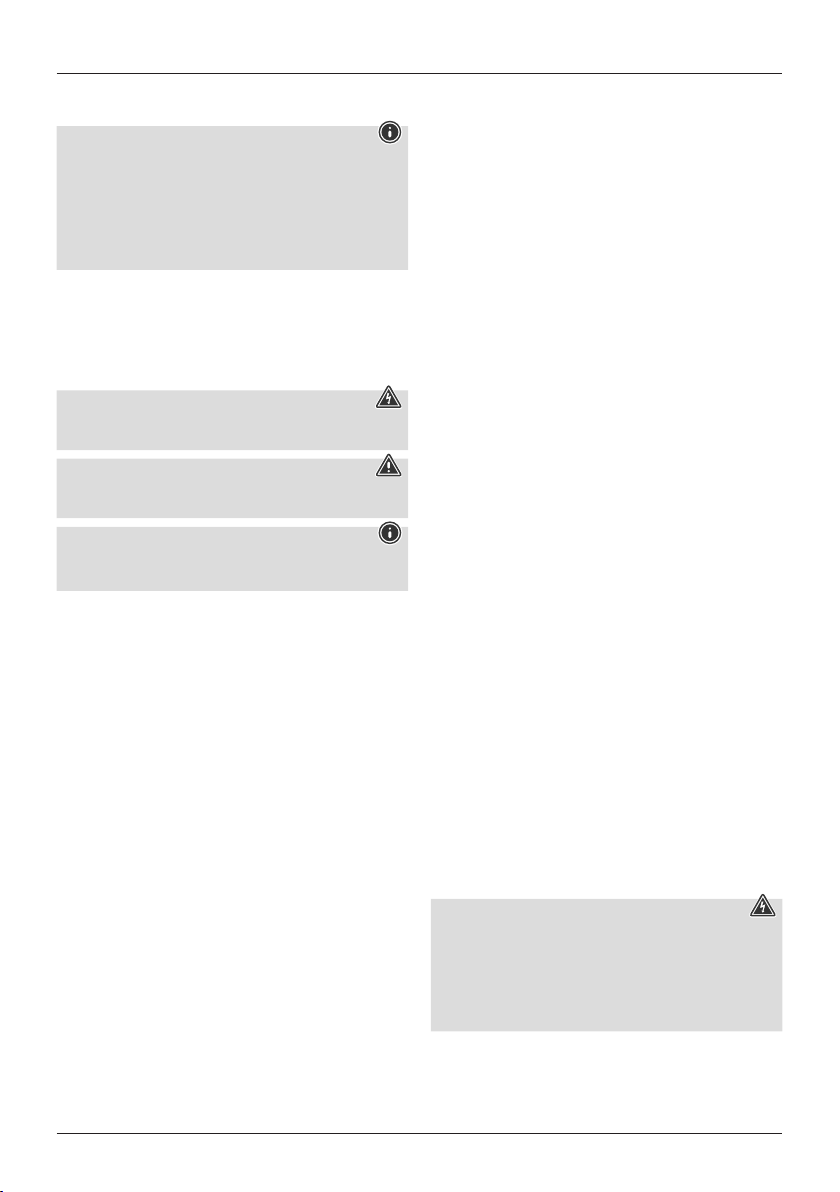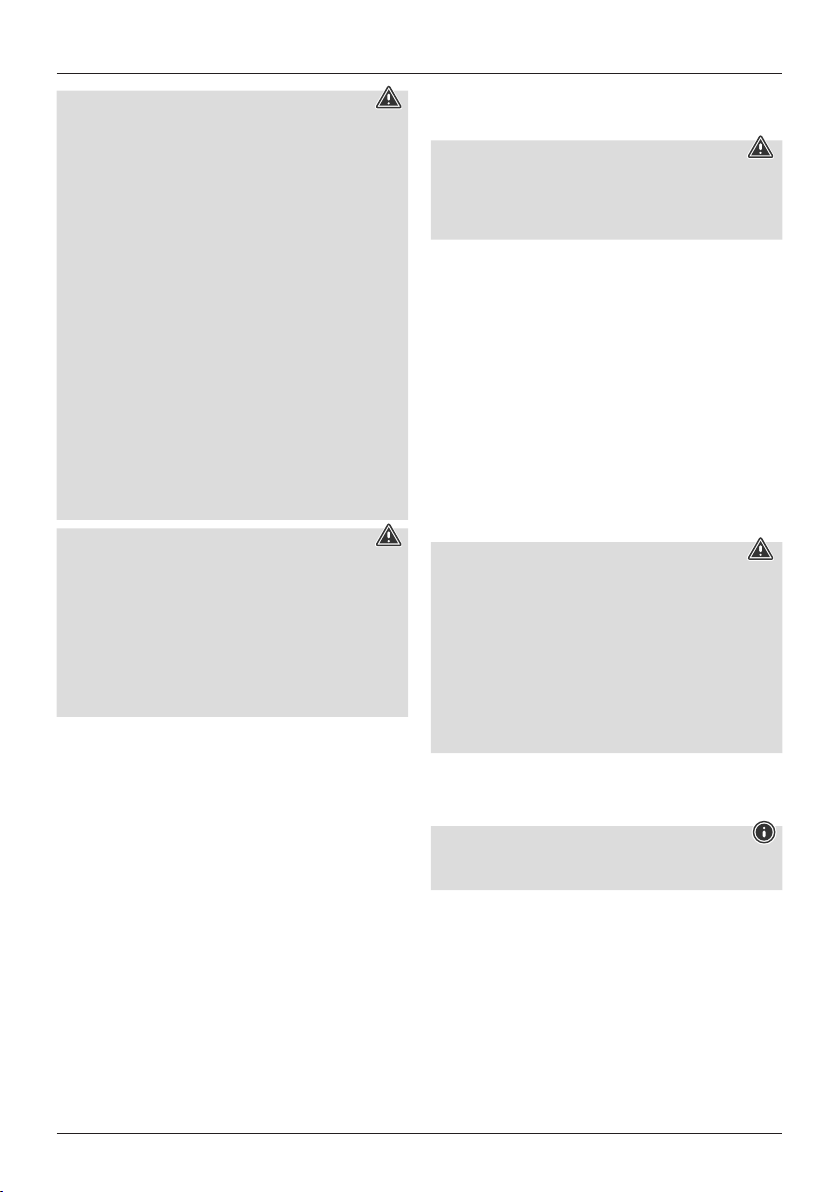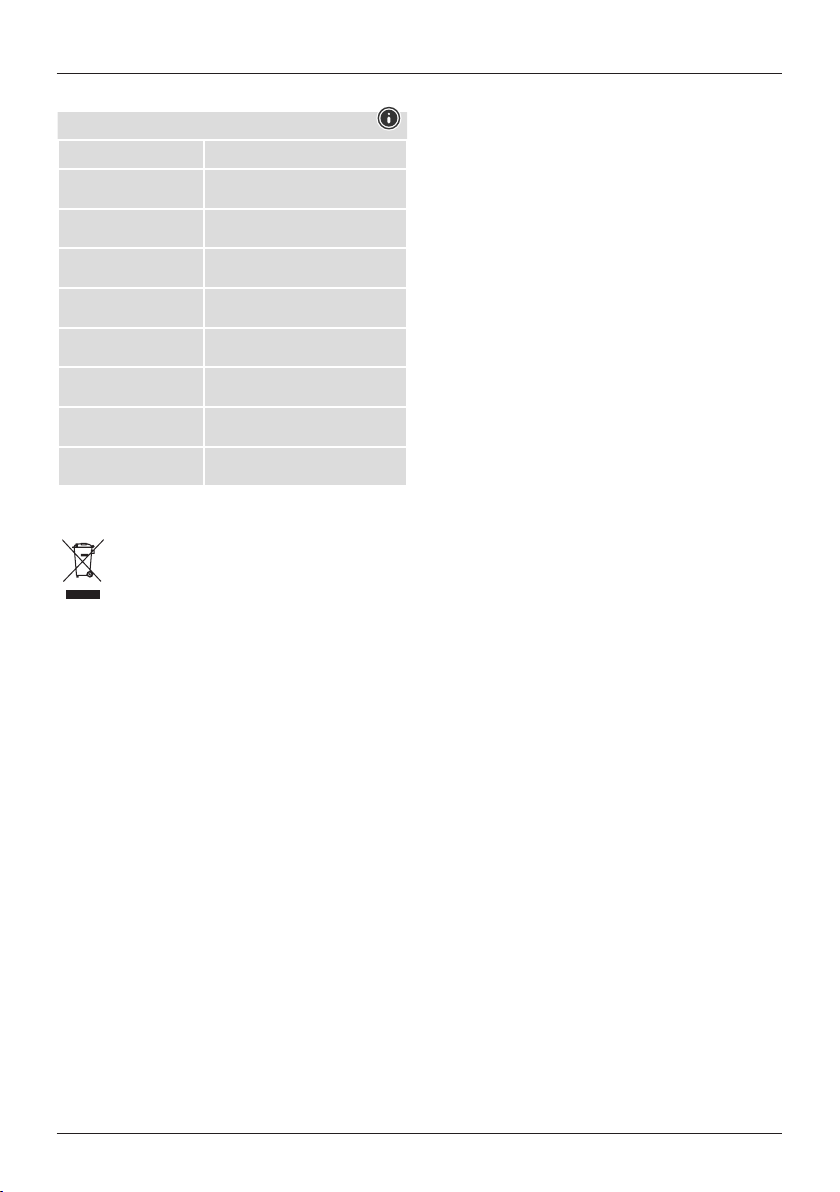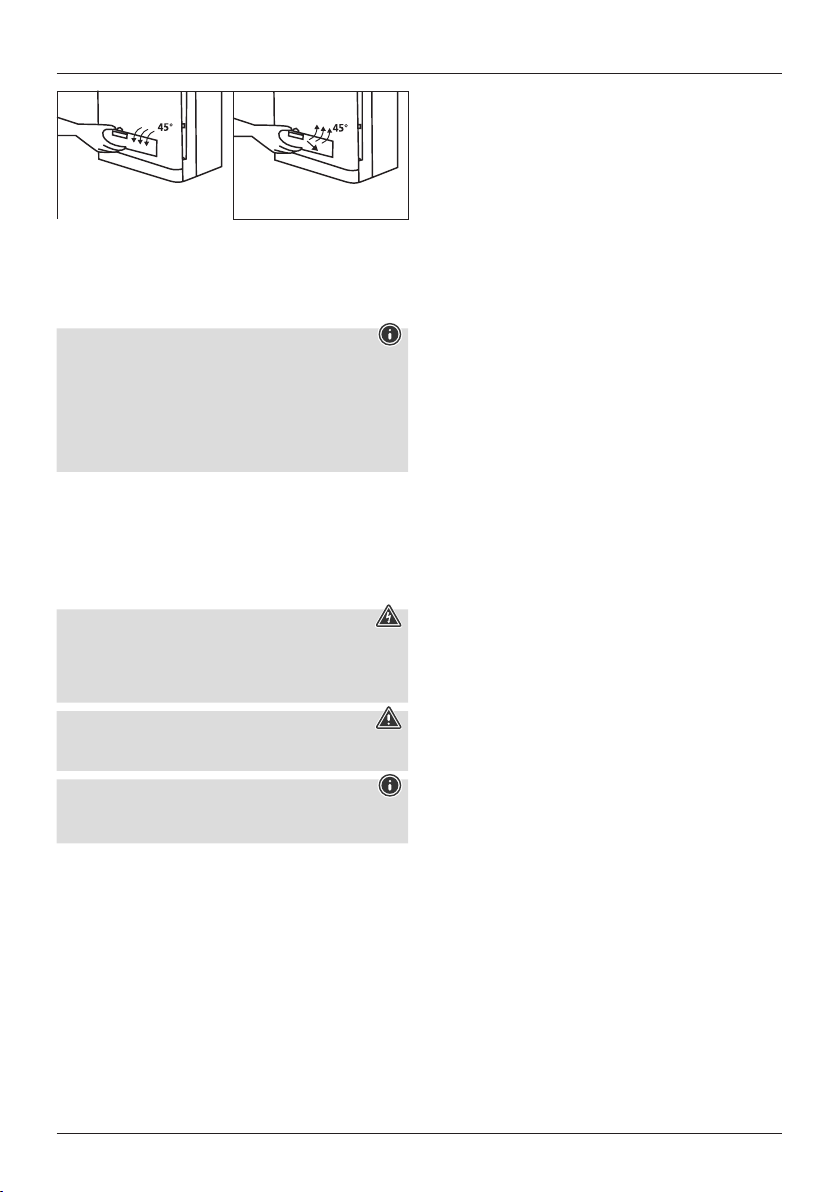9
•Verwenden sie nur Original Hama Filter Art.Nr.00186441, da
diese die entsprechenden Filterwirkungen gewährleisten und keine
Schäden durch falsche Luftwiderstände verursachen.
•Entsorgen Sie gebrauchte Filter über den Hausmüll.
•Das Gerät kann kein Kohlenmonoxid (CO) oder Radon (Rn) aus der
Luft entfernen.
•Das Gerät ist ausschließlich für den Hausgebrauch bei normalen
Betriebsbedingungen vorgesehen. Nicht betreiben, wenn stark
schwankende Temperaturunterschiede auftreten.
•Verwenden Sie es nicht in feuchter Umgebung oder in Räumen
mit hoher Umgebungstemperatur oder Luftfeuchtigkeit, z. B. im
Badezimmer,der Toilette oder in der Küche.
•Schließen Sie Fenster und Türen beim Betrieb des Gerätes, um die
Raumluft effektiv zu reinigen.
Gefahr eines elektrischen Schlages
•Öffnen Sie das Produkt nicht und betreiben Sie es bei
Beschädigungen nicht weiter.
•Verwenden Sie das Produkt nicht, wenn der AC-Adapter,das
Adapterkabel oder die Netzleitung beschädigt sind.
•Versuchen Sie nicht, das Produkt selbst zu warten oder zu
reparieren. Überlassen Sie jegliche Wartungsarbeit dem
zuständigen Fachpersonal.
Warnung –Batterien
•Beachten Sie unbedingt die korrekte Polarität (Beschriftung +
und -) der Batterien und legen Sie diese entsprechend ein. Bei
Nichtbeachtung besteht die Gefahr des Auslaufens oder einer
Explosion der Batterien.
•Verwenden Sie ausschließlich Akkus (oder Batterien), die dem
angegebenen Typentsprechen.
•Reinigen Sie vor dem Einlegen der Batterien die Batteriekontakte
und die Gegenkontakte.
•Gestatten Sie Kindern nicht ohne Aufsicht das Wechseln von
Batterien.
•Mischen Sie alte und neue Batterien nicht, sowie Batterien
unterschiedlichen Typs oder Herstellers.
•Entfernen Sie Batterien aus Produkten, die längereZeit nicht
benutzt werden (außer diese werden für einen Notfall bereit
gehalten).
•Schließen Sie die Batterien nicht kurz.
•Laden Sie Batterien nicht.
•Werfen Sie Batterien nicht ins Feuer.
•Bewahren Sie Batterien außerhalb der Reichweite von Kindern auf.
•Batterien nie öffnen, beschädigen, verschlucken oder in die
Umwelt gelangen lassen. Sie können giftige und umweltschädliche
Schwermetalle enthalten.
•Entfernen und entsorgen Sie verbrauchte Batterien unverzüglich
aus dem Produkt.
•Vermeiden Sie Lagerung, Laden und Benutzung bei extremen
Temperaturen und extrem niedrigem Luftdruck (wie z.B. in großen
Höhen).
Warnung –Knopfzellen
•Batterie nicht einnehmen, Verbrennungsgefahr durch gefährliche
Stoffe.
•Dieses Produkt enthält Knopfzellen. Wenn die Knopfzelle
verschluckt wird, können schwereinnereVerbrennungen innerhalb
von gerade einmal 2Stunden auftreten und zum Tode führen.
Warnung –Knopfzellen
•Halten Sie neue und gebrauchte Batterien von Kindern fern.
•Wenn das Batteriefach nicht sicher schließt, das Produkt nicht
mehr benutzen und von Kindern fernhalten.
•Wenn Sie meinen, dass Batterien verschluckt wurden oder sich
in irgendeinem Körperteil benden, suchen Sie unverzüglich
medizinische Hilfe auf.
5. Das Prinzip der Luftreinigung
•Ein im Gerät bendlicher Ventilator saugt Raumluft über die
Lufteinlässe ein.
•Der Vorlter bendet sich an der Spitze des Filtersystems für die
Erstltration von Verunreinigungen. Es werden größerePartikel wie
Schuppen, Haareund Staub ausgeltert.
•Danach durchströmt die angesaugte Luft den Hepa 13 Filter.
Die Abkürzung HEPAsteht dabei für „High Eciency Particulate
Air“ =„Luftlter mit hoher Wirksamkeit gegen Teilchen“. Der
HEPA-Filter besteht aus einem sehr feinen Fasermaterial. Er hat die
Fähigkeit, kleinste Partikel bis zu einer Größe von zwischen 0,1 bis
0,3 μmeinzufangen und erreicht dabei einen Abscheidegrad von
99,95%. Somit kann er Bakterien (0,6 bis 1,0 μm); Feinstaub
(0,1 –10μm) und Pollen (10 –100 μm)aus der Luft ltern.
•Anschließend durchströmt die Luft einen Aktivkohle-Filter mit
Kaltkatalysator-Schicht
•Er ltert Formaldehyde, Benzol, andereGase und unangenehme
Gerüche. Aktivkohle hat eine hervorragende Absorptionsleistung.
Sie kann desodorieren, entfeuchten, bindet teilweise Viren und wirkt
sterilisierend.
•Der Ionisator gibt negativ geladene Ionen an die Luft ab. Diese
verbinden sich mit den positiv geladen Schmutzteilchen zu größeren
Partikeln, die leichter abgeschieden werden können.
•Die gelterte Luft wirdamLuftauslass in den Raum abgegeben.
6. Inbetriebnahme und Betrieb
6.1 Einsetzen/Wechsel des Filters
Warnung
•Achten Sie darauf,dass das Produkt vom Stromnetz getrennt ist.
•Da der Filter alle gesammelten Schadstoffe enthält, sollte er nur im
Freien und mit entsprechender Sorgfalt vor Kontaktkontaminierung
(Handschuhe/Atemschutz) gewechselt werden.
Vorder ersten Inbetriebnahme muss der Filter eingesetzt werden.
Gehen Sie dafür wie folgt vor:
•Ziehen Sie die Frontblende mit beiden Händen an den
Luftansaugöffnungen nach oben weg.
•Entnehmen Sie, falls vorhanden, den gebrauchten Filter und
entsorgen Sie diesen über Ihren Hausmüll.
•Entnehmen Sie den neuen Filter aus der Schutzverpackung
und setzen Sie ihn in das Gerät ein. Die schwarze Seite des
Aktivkohlelters muss zum Gerät zeigen.
•Zuerst wirddie dicke Kassette ins Gerät eingelegt, dann der dünnere
Groblter.
•Zur leichteren Montage sind Haltelaschen an den oberen Filterenden
angebracht. Diese müssen nach außen zur Frontblende zeigen.
•Setzen Sie den Filter unten am Filterraum an und mit Hilfe der
Haltelasche ein.
•Setzen Sie die Frontblende wieder auf und rasten Sie diese ein.