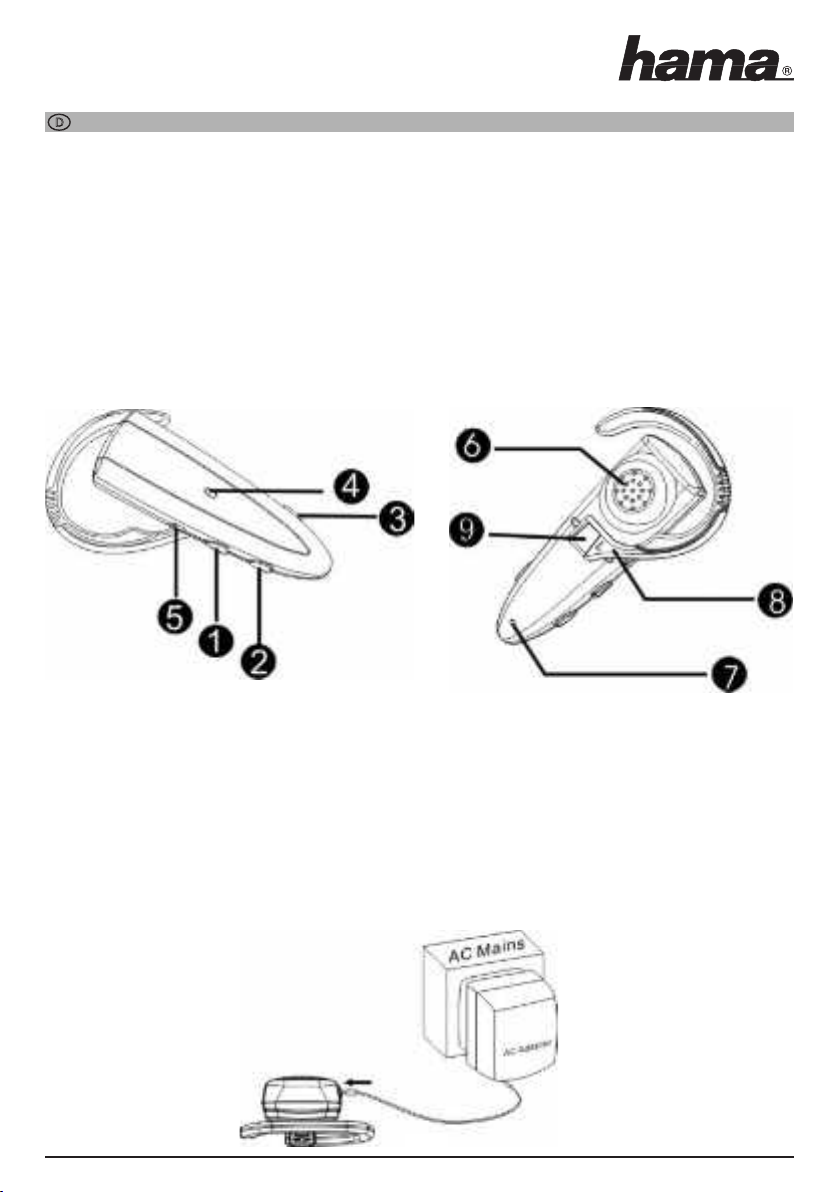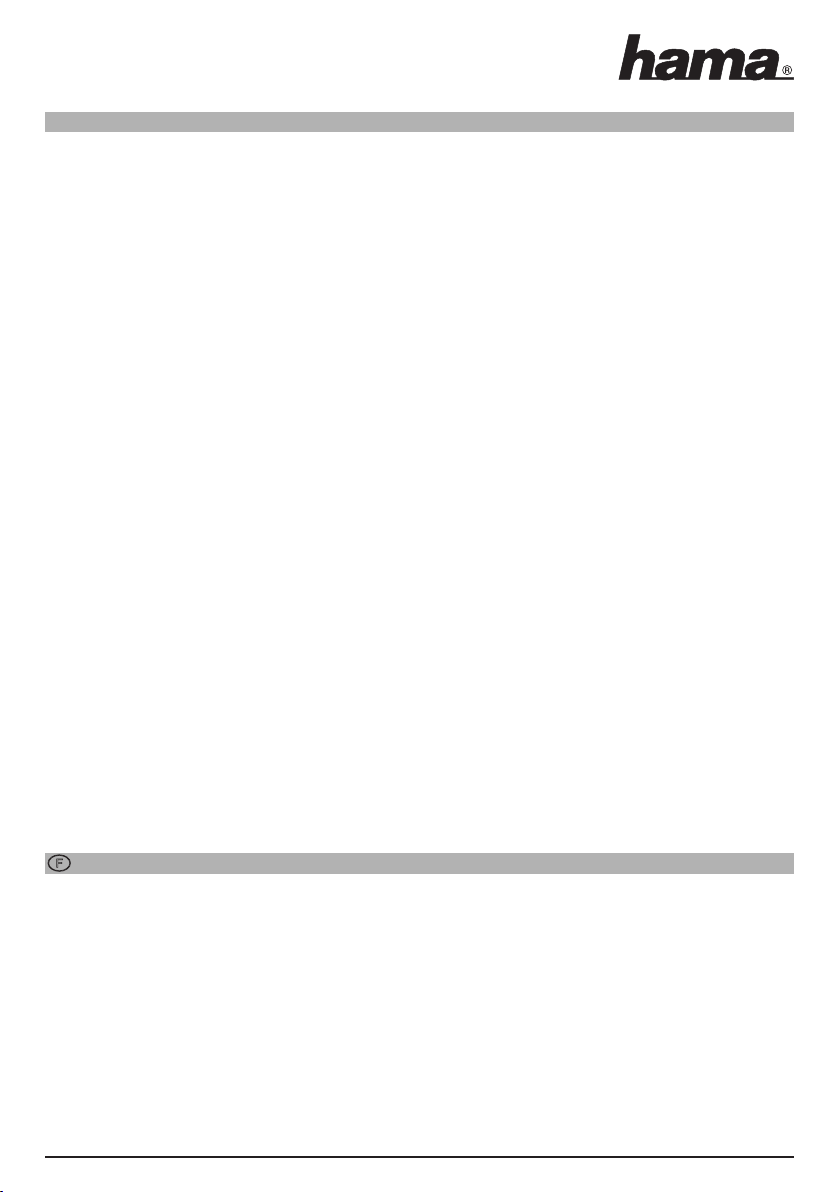Anpassung des Headsets an Ihr Mobiltelefon (Pairing)
Damit das Headset mit Ihrem Telefon kommunizieren kann, ist es erforderlich die beiden Komponenten
miteinander „bekannt“ zu machen. Dieser Prozess wid als Pairing bzw. Kopplung bezeichnet und stellt die
Gundlage der Benutzung des Bluetooth-Headsets dar. Das Pairing muss nur einmal durchgeführt werden!
Stellen Sie sicher, dass das Headset voll geladen ist und das Netzteil nicht am Headset angesteckt ist.
Stellen Sie weiterhin sicher dass das Headset ausgeschaltet ist bevor Sie mit dem Pairing (Kopplung)
beginnen.
Bereiten Sie Ihr Telefon für die Pairing-Prozedur vor. Folgen Sie gemäß der Bedienungsanleitung Ihres
Mobiltelefons den Anweisungen wie Sie Ihr Telefon in den Bluetooth-Modus schalten und die
Kopplungsprozedur durchzuführen ist.
- Drücken und halten Sie die Taste S1 bis die LED abwechselnd rot/grün blinkt.
- Das Headset ist nun im Pairing-Modus, Ihr Telefon sucht nun in der Bluetooth-Umgebung nach
entsprechenden Geräten.
- Hat Ihr Telefon das Headset gefunden, wird dies im Display angezeigt „BTH-5“
- Folgen Sie weiterhin den Anweisungen im Telefon bzw. in der Bedienungsanleitung des Telefons.
- Wenn Sie nach dem Passkey oder PIN gefragt werden, bestätigen Sie diesen mit „0000“
- Das Headset ist nun erfolgreich mit dem Telefon gepairt (gekoppelt), die LED blinkt regelmäßig
alle 3 Sekunden und das Headset kann verwendet werden.
Sollte die Kopplungsprozedur nicht zum gewünschten Erfolg führen, schalten Sie das Headset sowie Ihr
Telefon aus und starten Sie den Vorgang neu!
Herstellen einer Bluetooth-Verbindung zum Telefon
Nachdem das Headset mit dem Telefon gepairt wurde, muss eine Bluetooth-Verbindung zum Telefon
hergestellt werden. Folgen Sie hierzu auch den Anweisungen der Bedienungsanleitung Ihres Mobiltelefons.
Um die Bluetooth-Verbindung zum Telefon herzustellen, drücken Sie kurz die Taste „S1“. Das Telefon erkennt
die Verbindungsanforderung und frägt diese an. Bestätigen Sie diese mit der entsprechenden Funktion im
Telefon. Sie können nun Anrufe über das Headset tätigen!
Anrufe beantworten
Eingehende Anrufe können Sie über das Headset entgegennehmen. Drücken Sie hierzu die Taste „S1“.
Die LED blinkt schnell grün (jede Sekunde) und signalisiert somit den Sprechbetrieb.
Anrufe beenden
Anrufe können durch drücken der Taste „S1“ am Headset beendet werden. Nach beenden des Anrufs blinkt
die LED und signalisiert Normalbetrieb (StandBy).
Anrufe abweisen (wird nicht von allen Telefonen unterstützt)
Um einen eingehenden Anruf abzuweisen, drücken Sie die Taste „S1“ bis ein langes akkustisches Signal zu
hören ist. Der Anruf wird abgewiesen.
Gespräche umleiten
Während eines Telefonats besteht die Möglichkeit, Gespräche vom Telefon zum Headset bzw. vom Headset
zum Telefon zu transferieren.
Telefon > Headset:
Drücken Sie die Taste „S1“ am Headset. Das Gespräch wird auf das Headset transferiert.
Headset > Telefon:
Folgen Sie bitte der Anweisung in der Bedienungsanleitung Ihres Mobiltelefons.
4