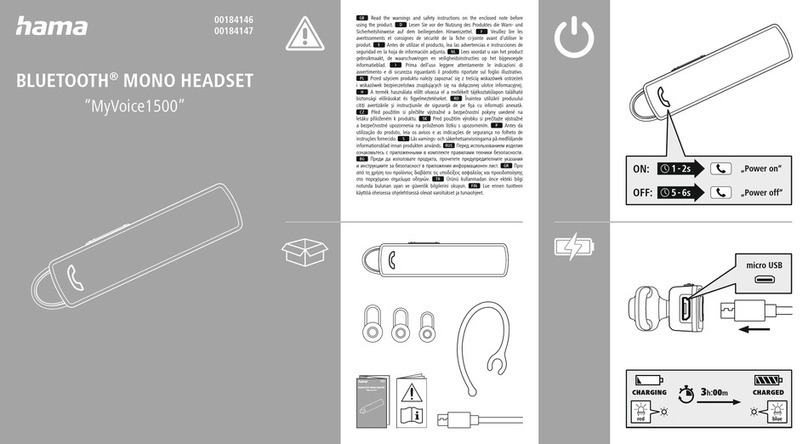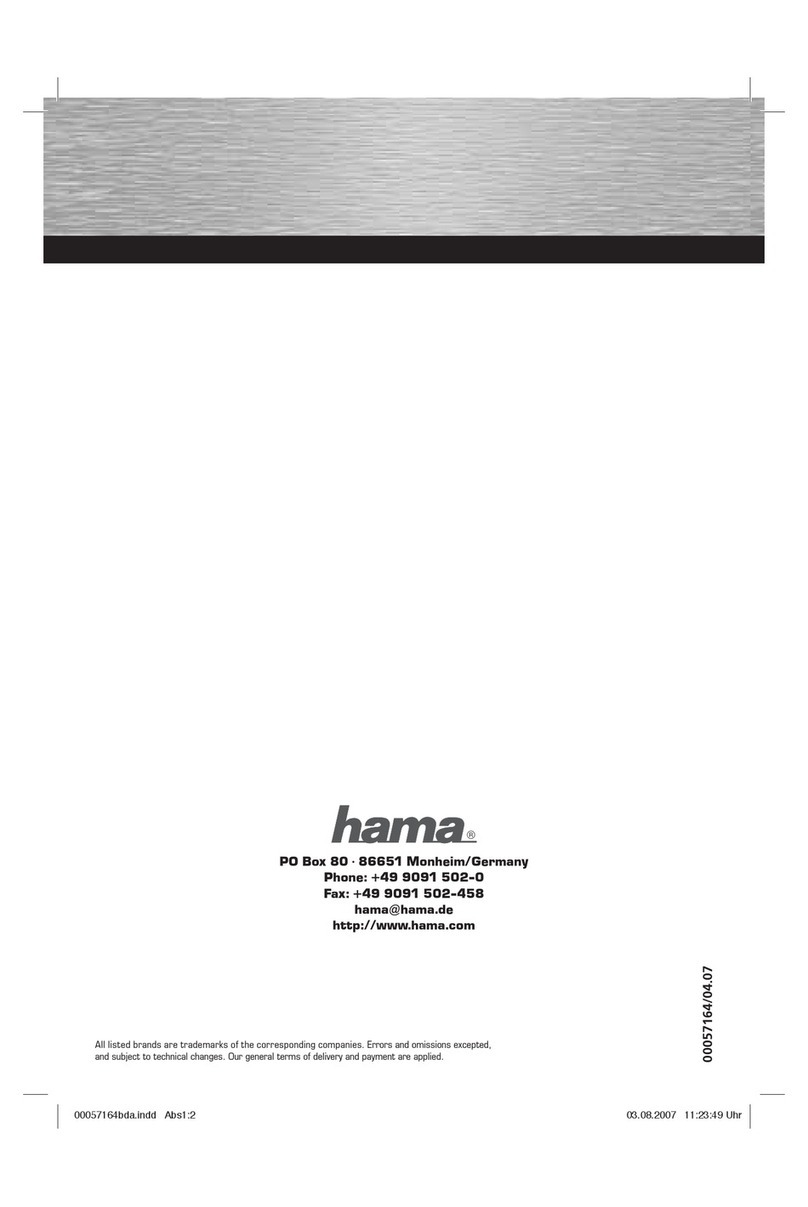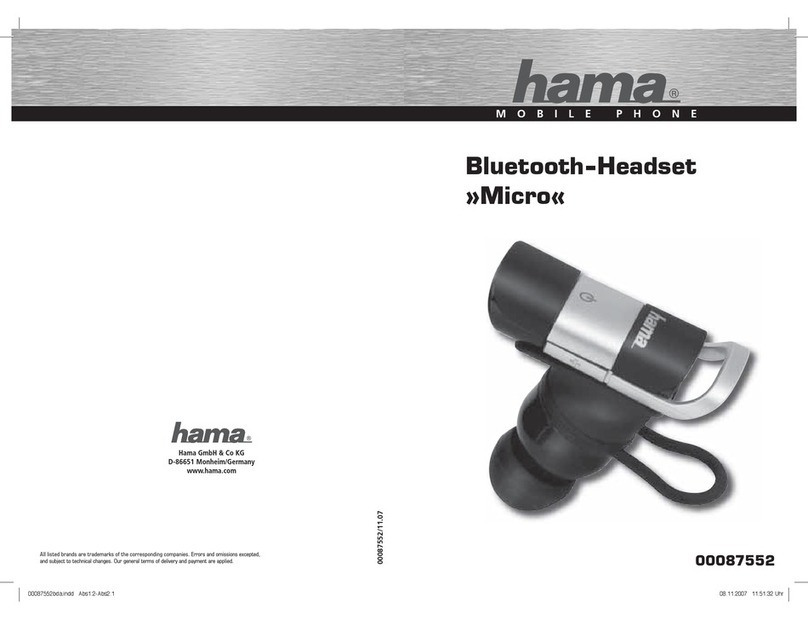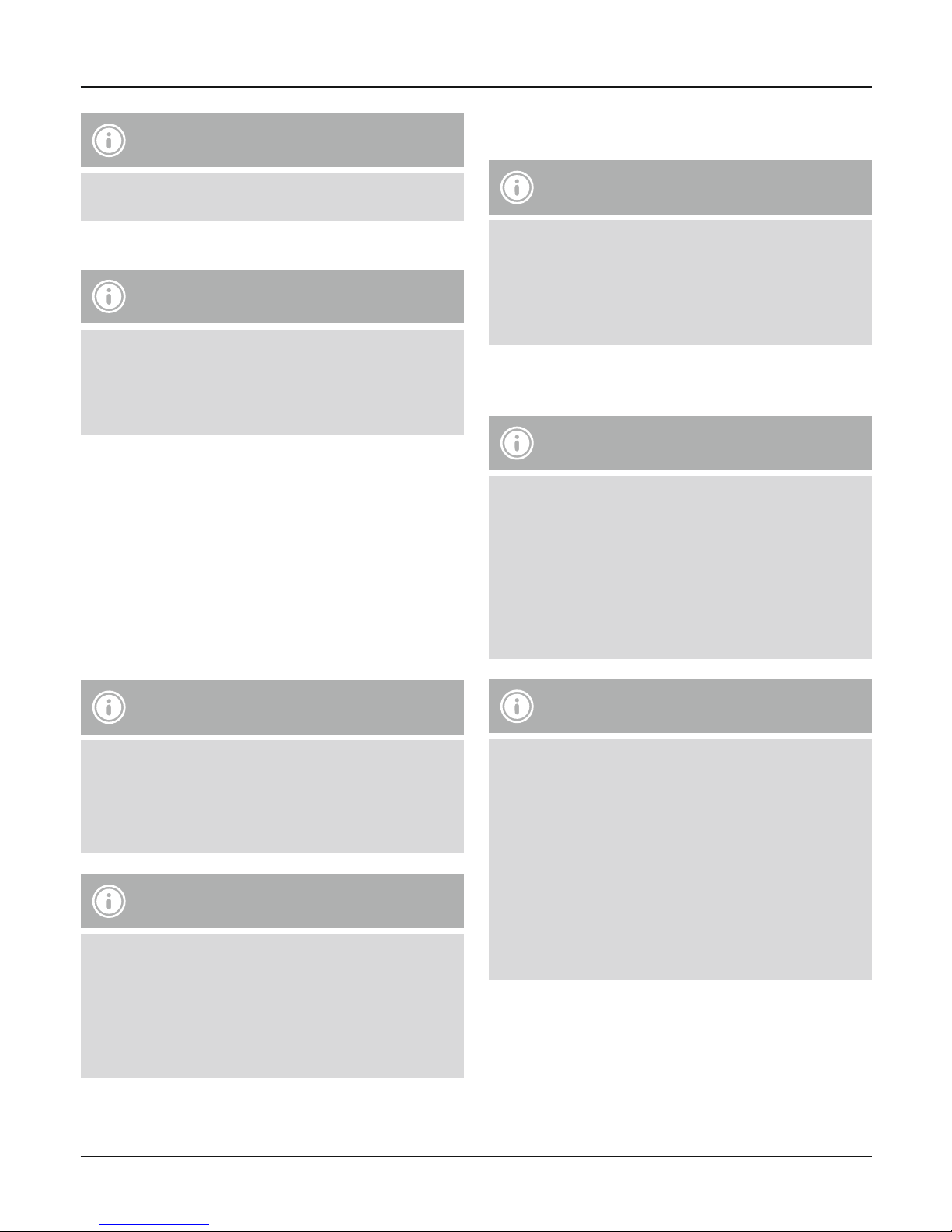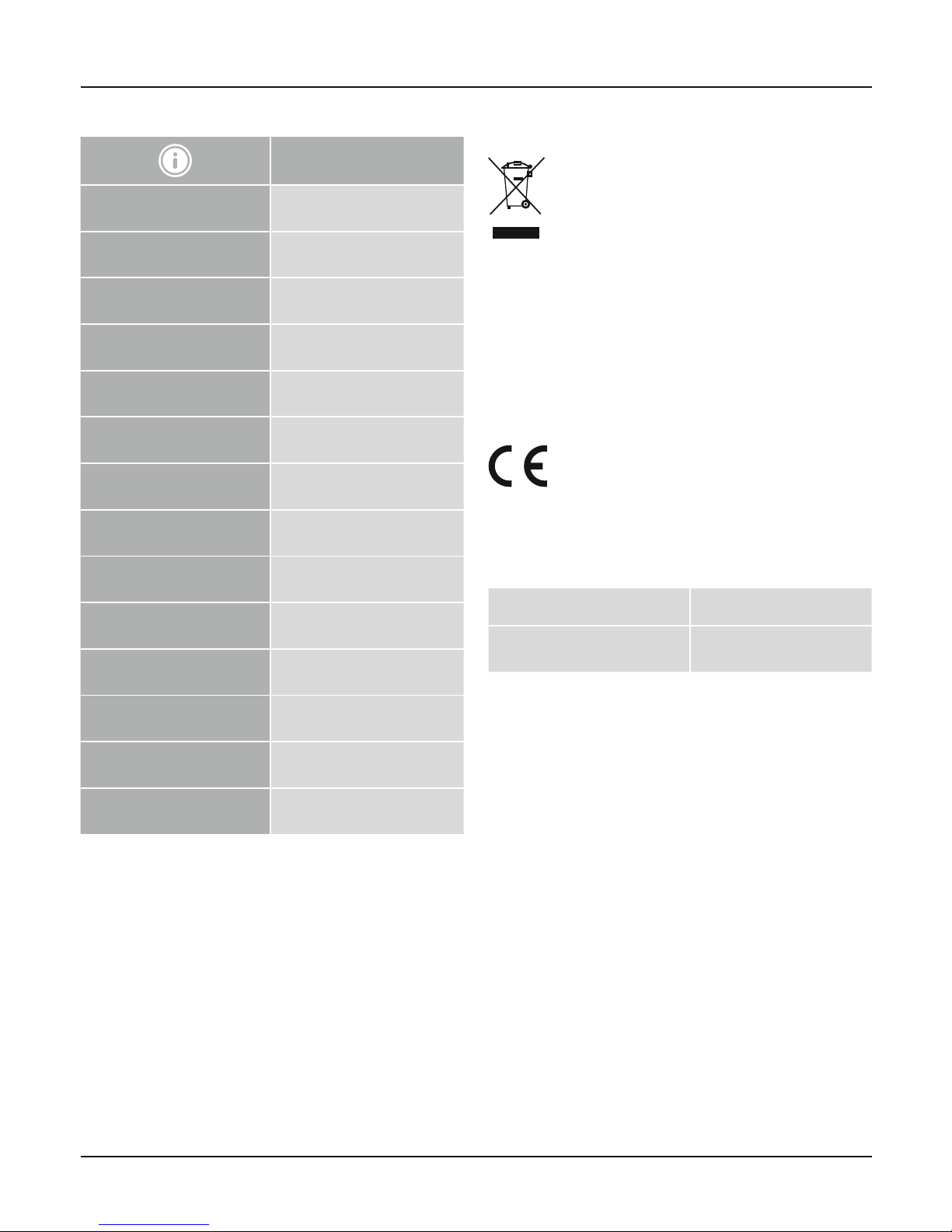6
DBedienungsanleitung
Bedienungselemente und Anzeigen
1. Ohrhörer
2. Mikrophon
3. Status LEDs
4. Lautstärke +, Titelsprung vorwärts
5. Taste Ein/Aus, Gesprächssteuerung, Multifunktionstaste (MF)
6. Lautstärke -, Titelsprung zurück
7. Ladebuchse
Vielen Dank, dass Sie sich für ein Hama Produkt entschieden haben!
Nehmen Sie sich Zeit und lesen Sie die folgenden Anweisungen
und Hinweise zunächst ganz durch. Bewahren Sie diese
Bedienungsanleitung anschließend an einem sicheren Ort auf,umbei
Bedarf darin nachschlagen zu können. Sollten Sie das Gerät veräußern,
geben Sie diese Bedienungsanleitung an den neuen Eigentümer weiter.
1. Erklärung von Warnsymbolen und Hinweisen
Warnung
Wirdverwendet, um Sicherheitshinweise zu kennzeichnen
oder um Aufmerksamkeit auf besondereGefahren und Risiken
zu lenken.
Hinweis
Wirdverwendet, um zusätzlich Informationen oder wichtige
Hinweise zu kennzeichnen.
2. Packungsinhalt
•1xBluetooth
®
-Stereo-Headset
•1xUSB-Ladekabel
•3Paar Ohrpolster (Größe S/M/L)
•diese Bedienungsanleitung
3. Sicherheitshinweise
•Das Produkt ist für den privaten, nicht-gewerblichen
Haushaltsgebrauch vorgesehen.
•Schützen Sie das Produkt vor Schmutz, Feuchtigkeit und
Überhitzung und verwenden Sie es nur in trockenen Räumen.
•Lassen Sie das Produkt nicht fallen und setzen Sie es keinen heftigen
Erschütterungen aus.
•Betreiben Sie das Produkt nicht außerhalb seiner in den technischen
Daten angegebenen Leistungsgrenzen.
•Öffnen Sie das Produkt nicht und betreiben Sie es bei
Beschädigungen nicht weiter.
•Der Akku istfesteingebaut undkann nicht entferntwerden, entsorgen
Sie das Produkt als Ganzes gemäß den gesetzlichen Bestimmungen.
•Entsorgen Sie das Verpackungsmaterial sofort gemäß den örtlich
gültigen Entsorgungsvorschriften.
•Nehmen Sie keine Veränderungen am Gerät vor.Dadurch verlieren
sie jegliche Gewährleistungsansprüche.
Warnung –Akku
•Verwenden Sie nur geeignete Ladegeräte oder USB-
Anschlüsse zum Auaden.
•Verwenden Sie defekte Ladegeräte oder USB-Anschlüsse
generell nicht mehr und versuchen Sie nicht, diese zu
reparieren.
•Überladen oder tiefentladen Sie das Produkt nicht.
•Vermeiden Sie Lagerung, Laden und Benutzung bei
extremen Temperaturen.
•Laden Sie bei längerer Lagerung regelmäßig (mind.
vierteljährig) nach.
Warnung –Hohe Lautstärke
•Die Benutzung des Produktes schränkt Sie in der
Wahrnehmung von Umgebungsgeräuschen ein. Bedienen
Sie daher während der Benutzung keine Fahrzeuge oder
Maschinen.
•Halten Sie die Lautstärke immer auf
einem vernünftigen Niveau. Hohe
Lautstärken können –selbst bei
kurzer Dauer –zuHörschäden führen.
4. Inbetriebnahme
•Das Headset verfügt über einen wieder auadbaren Akku. Vorder
ersten Anwendung muss der Akku vollständig aufgeladen werden.
•Stellen Sie sicher,dassdas Headset vordem Auadenausgeschaltet ist.
•Starten Sie den Ladevorgang, indem Sie das beiliegende USB-
Ladekabel an die Ladebuchse (7) und an den USB-Anschluss eines
PCs/Notebooks anschließen.
•Alternativ können Sie das Headset über ein geeignetes USB-
Ladegerät laden. Beachten Sie hierzu die Bedienungsanleitung des
verwendeten USB-Ladegeräts.
•Die Anzeige leuchtet während des Ladevorgangs dauerhaft rot.
•Esdauert ca. 2-3 Stunden, bis der Akku vollständig aufgeladen ist.
•Nach Abschluss des Ladevorgangs leuchtet die LED (3) blau.
•Trennen Sie anschließend alle Kabel- und Netzverbindungen.
5. Betrieb
Ein-/ Ausschalten des Headsets
•Drücken Sie die MF Taste(5), bis die Ansage (Power ON)ertönt
und die blaue LED blinkt.
•Zum Ausschalten drücken Sie die MF Taste(5), bis die Ansage
(Power OFF)ertönt, sowie die rote LED blinkt und erlischt.