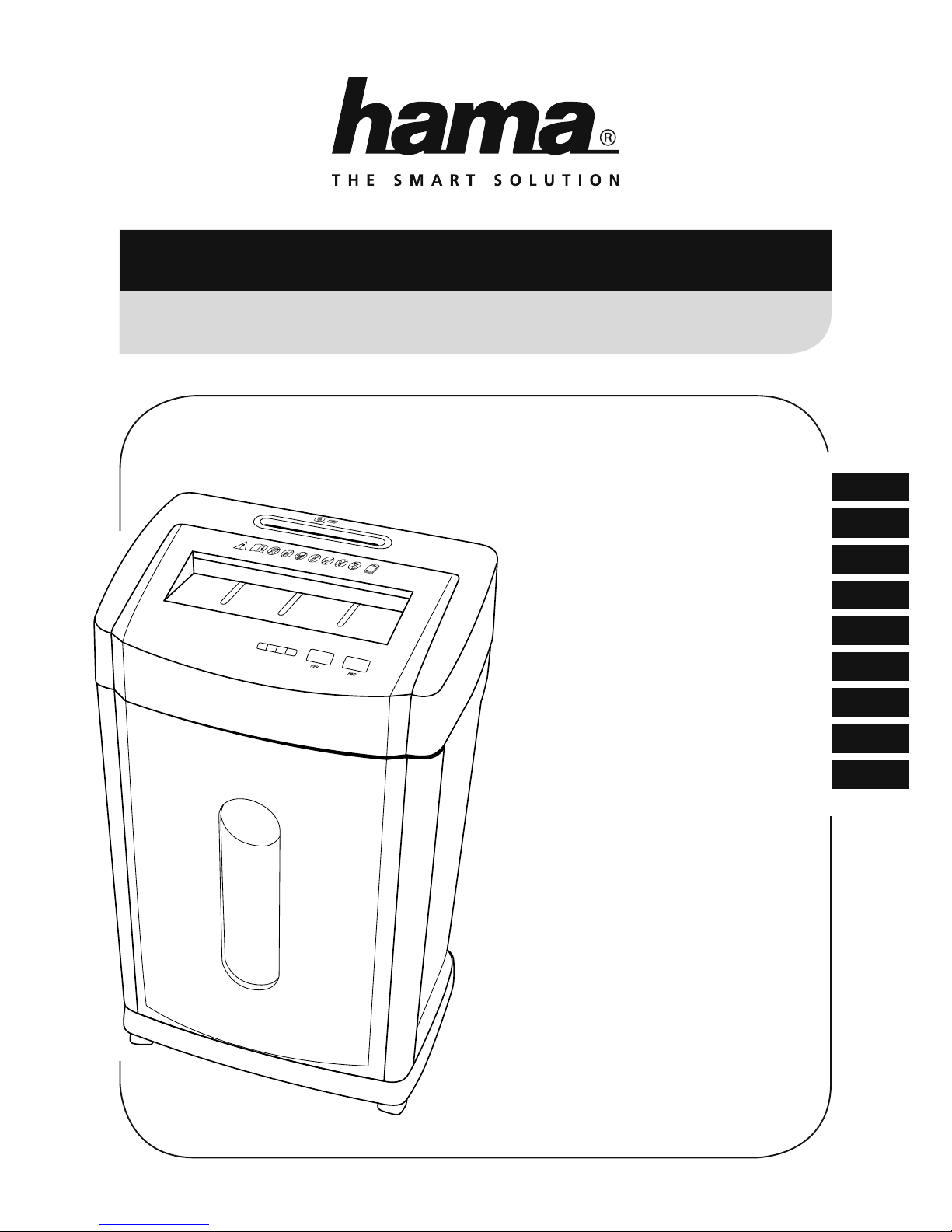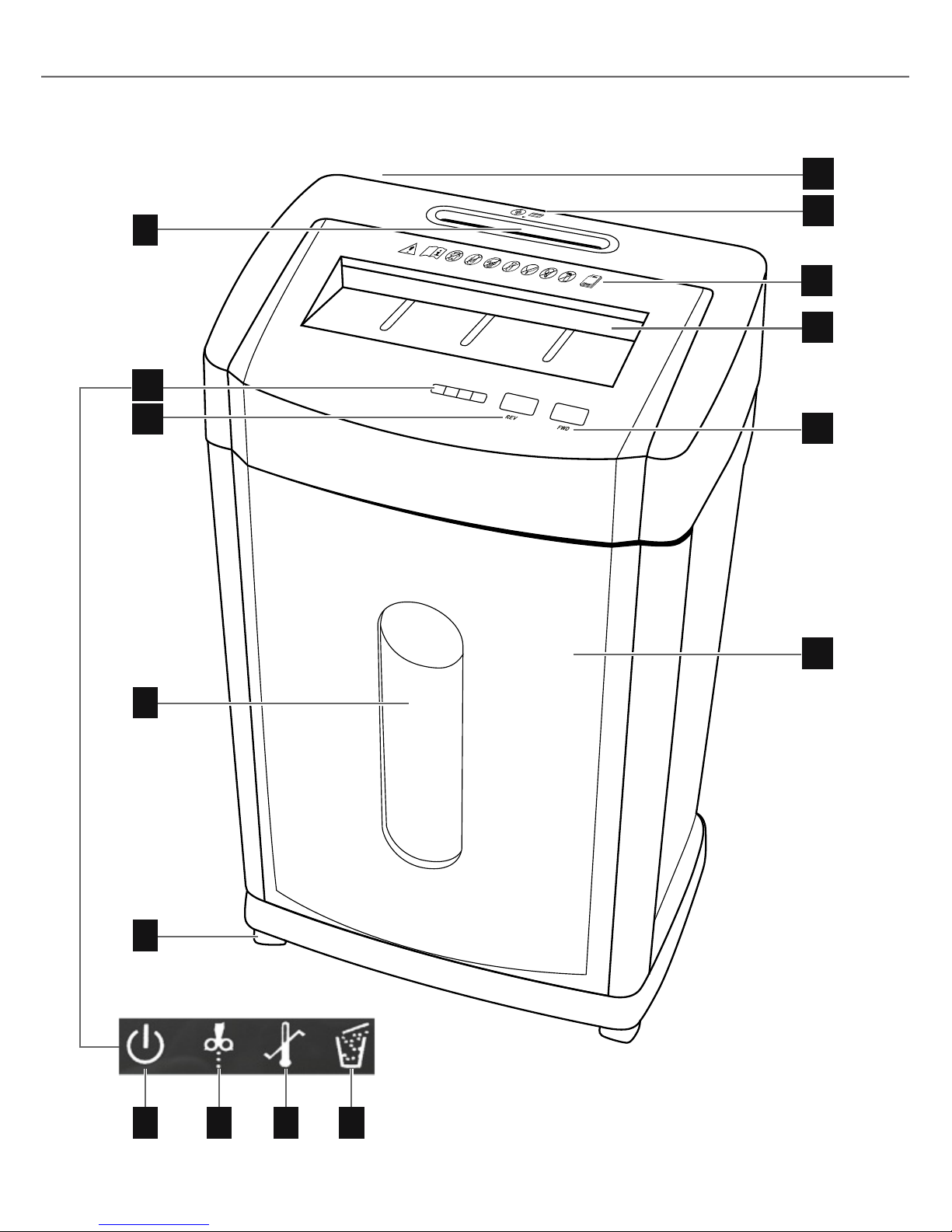1. Introduction
1.1 Foreword
By purchasing this shredder you have decided in favour of a quality
product of Hama, which corresponds to the latest state of development
with respect to technology and functional performance.
Please read the information contained in this booklet to familiarise
yourself quickly with the unit and to be able to make full use of its
functions.
This device is new and has never been used. Any cutting remnants
may come from test runs performed for quality assurance during pro-
duction.
Note in accordance with DIN 66399:
Every person – whether a legal entity or a private individual – is res-
ponsible for destroying all condential personal or sensitive informati-
on in order to protect privacy. Whether it is your own private informati-
on or that of another party, it is in your own interest to prevent personal
information, particularly your own, from falling into the wrong hands.
Hama shredders offer help you can count on.
1.2 General information on this device
The Professional M12CD shredder shreds paper, staples, magnetic
strip and ID chip cards, as well as CDs, DVDs and Blu-ray Discs.
You may not shred: continuous stationery, adhesive labels, lm,
newsprint, cardboard, paper clips, laminates or plastic (with the ex-
ception of the aforementioned items).
1.3 Information on this instruction manual
This instruction manual is part of the shredder Professional M12CD
(hereinafter referred to as unit) giving you important information on the
intended use, safety, connection as well as operation of the unit.
The instruction manual has to be kept near the unit at all times. It has
to be read and applied by all persons who use this unit or remove any
faults of the unit.
Keep this instruction manual in a safe place and pass it on with the unit
to any future owners.