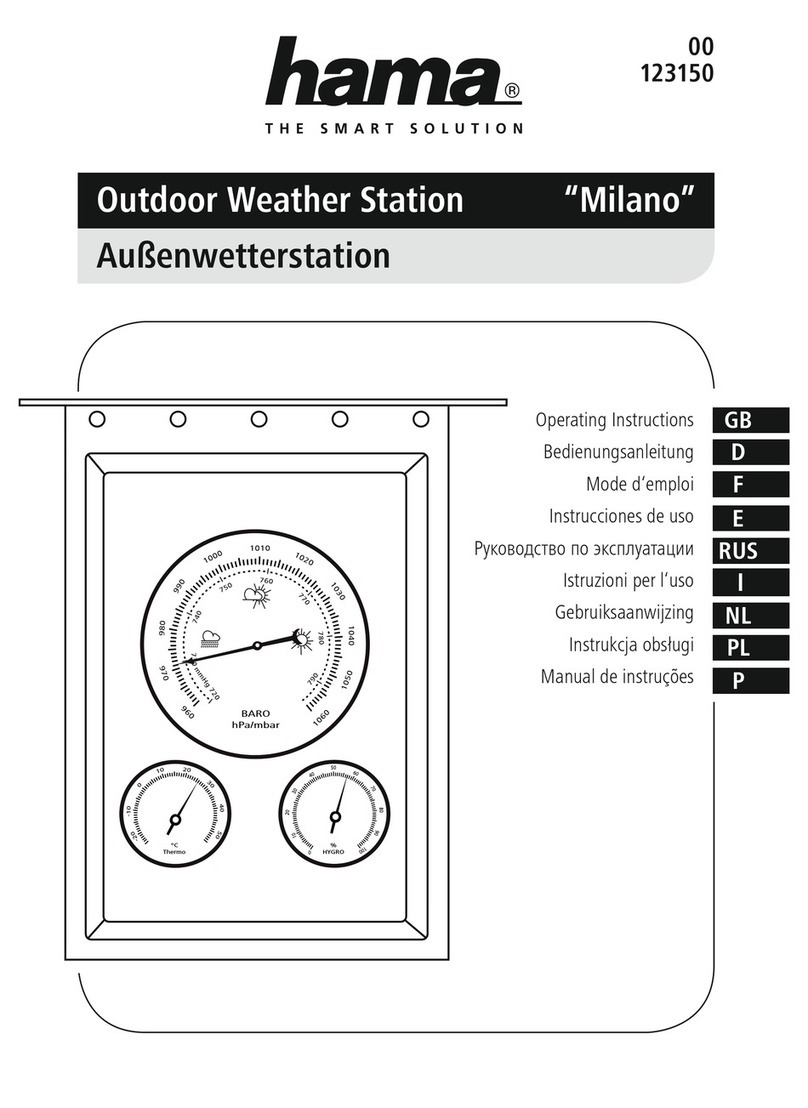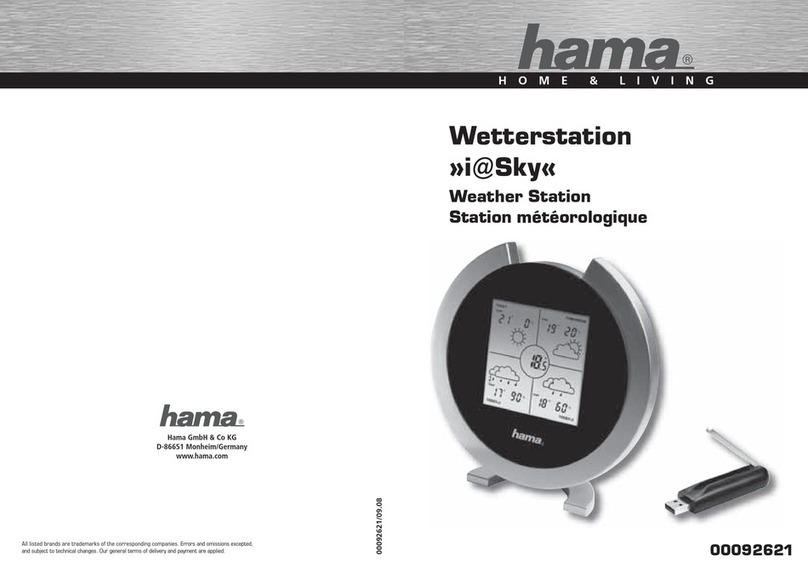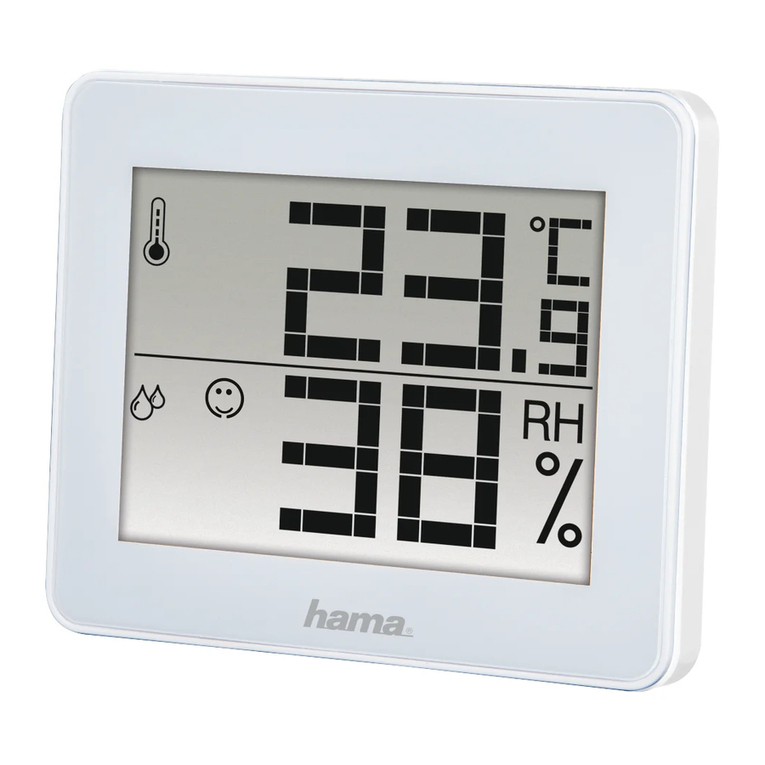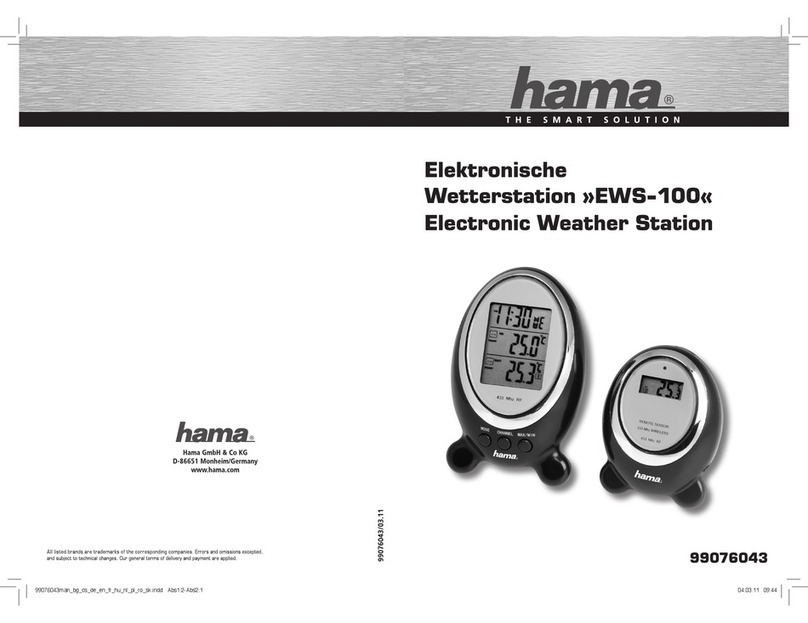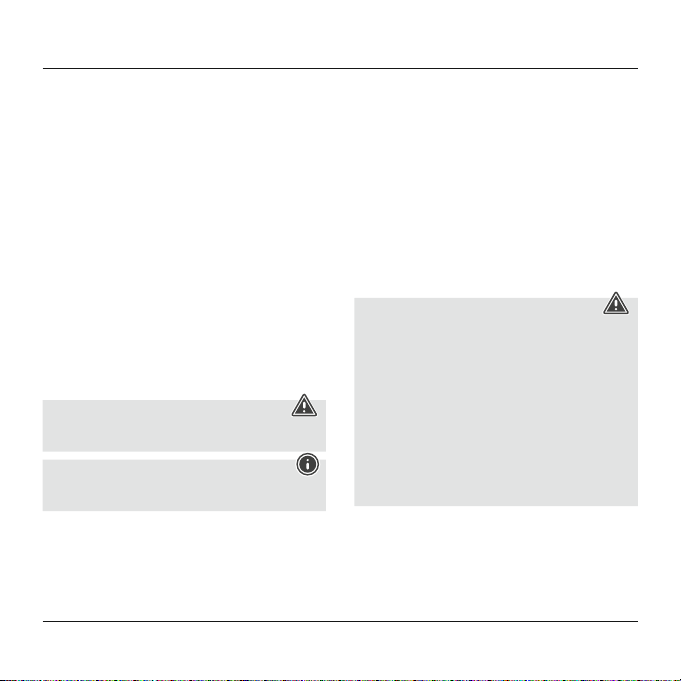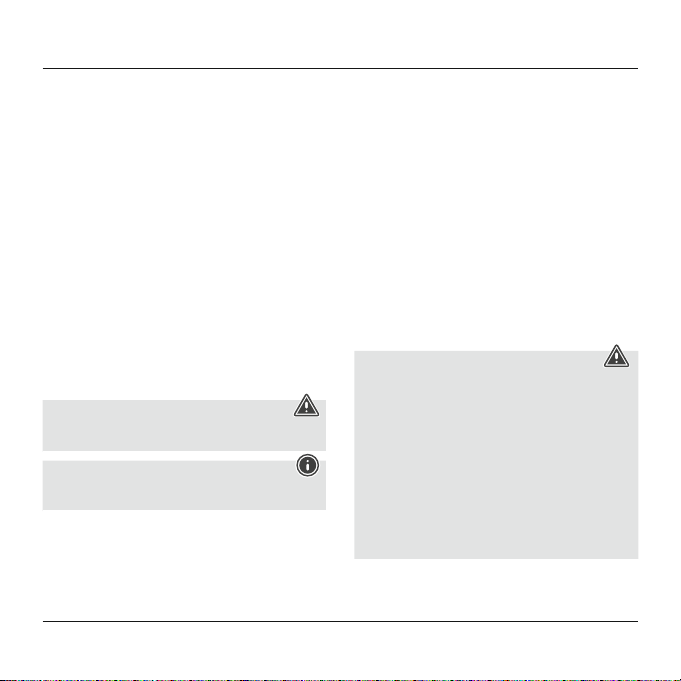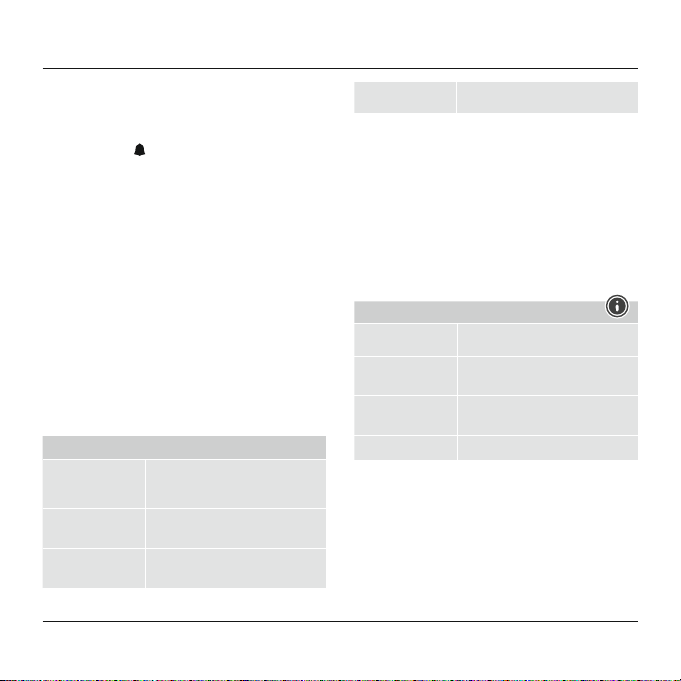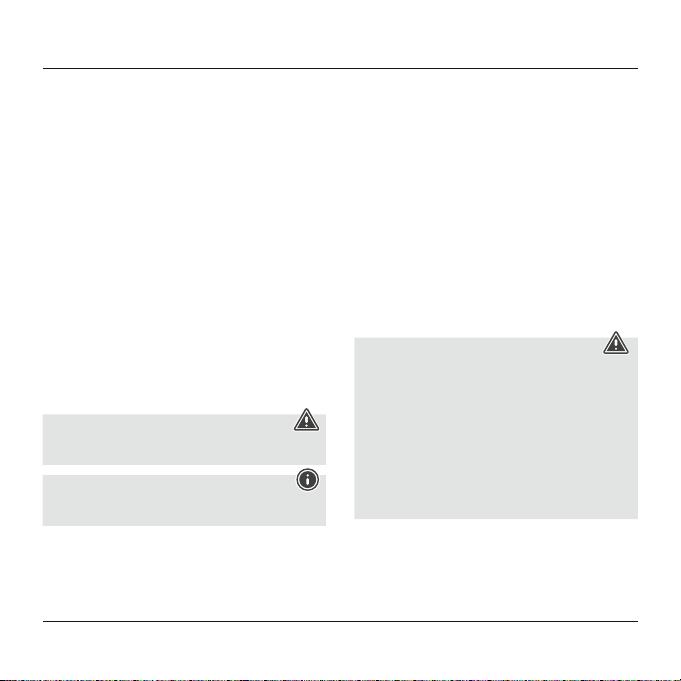9
4.2 Remplacement de la pile
•Le cas échéant, retirez une pile déchargée et recyclez-la conformément
aux directives en vigueur.Insérez une nouvelle pile (LR6/AAA) dans le
compartiment. Respectez les indications de polarité lors de l’insertion
de la pile (12).
5. Installation
Vous pouvez placer la station météo sur une surface plane àl‘aide du
pied rabattable (11), situé sur la face arrièredelastation, ou la xer à
une paroi àl‘aide de la fente (10) située également sur sa face arrière.
Remarque
•Vous devez placer le capteur extérieur (9) àl‘extérieur du bâtiment
andedétecter la températureextérieure.
•Veuillez protéger le capteur extérieur de l‘ensoleillement direct et
de la pluie.
•Veuillez noter que la portée maximale entrelethermomètreetle
capteur extérieur (9) est d’environ 135 cm (longueur du câble). Nous
vous recommandons donc de placer le thermomètreàproximité
d‘une fenêtreoud‘une porte.
•Veillez ànepas détériorer le câble du capteur en exerçant une
pression trop importante, en le faisant passer sur des bords vifs,etc.
Avertissement
•Avant de xer l‘appareil au mur,vériez que le mur/la cloison est
susamment solide et qu‘aucune gaine électrique ou conduite
d‘eau ou de gaz ne passe àproximité.
6. Fonctionnement
6.1 Réglage manuel de la date /del'heure
Heure/date
•Appuyez sur la touche MODE (7) pendant env.3secondes, jusqu’au
clignotement des chiffres de l’année.
•Appuyez sur la touche UP (5) ou DOWN (4) pour sélectionner les
valeurs.
•Vous pouvez paramétrer successivement les informations suivantes :
•année, mois, jour,heures, minutes
•Appuyez sur la touche MODE (7) and’adopter la valeur de réglage
achée.
Remarque
•Maintenez la touche UP -(5) ou la touche DOWN (4) enfoncée
andefairedéler rapidement les chiffres.
Remarque
•Le jour de la semaine est réglé automatiquement lors du réglage
de la date.
•Le mode de paramétrage s‘interrompt automatiquement si vous
n‘appuyez sur aucune touche pendant quelques minutes.
•Les réglages effectués jusque-là seront sauvegardés.
Sélection du format d‘achage de l’heure:12 heures ou 24
heures
•Appuyez sur la touche UP (5) andecommuter entrel’achage de
l’heureauformat 12 heures ou 24 heures. L’indication PM apparaît
avant les chiffres de l’heurelorsque vous sélectionnez le format 12
heures.
Réglage de l’heurederéveil
•Maintenez la touche Alarm (6) enfoncée andepasser au
paramétrage de l’alarme.
•Les chiffres de l’heuresemettent àclignoter.Réglez l’heurederéveil à
l’aide des touches UP (5) DOWN (4).
•Appuyez une nouvelle fois sur la touche Alarm andeconrmer
votresélection.
•La station météo se met automatiquement en mode normal si vous
n’appuyez sur aucune touche dans les 30 secondes.
Activation /désactivation du réveil
•Appuyez plusieurs fois sur la touche Alarm (6) and’activer /
désactiver le réveil.
•L’heured‘alarme apparaît àl’écran.
•Appuyez ànouveau sur la touche Alarm (6). L’alarme est activée,
l’icône d’alarme apparaît àl’écran.
•Appuyez une nouvelle fois sur la touche Alarm (6) pour désactiver
cette fonction.
6.2 Rétroéclairage
•Appuyez sur la touche LIGHT (8) and’allumer l’écran pendant env.
3secondes.