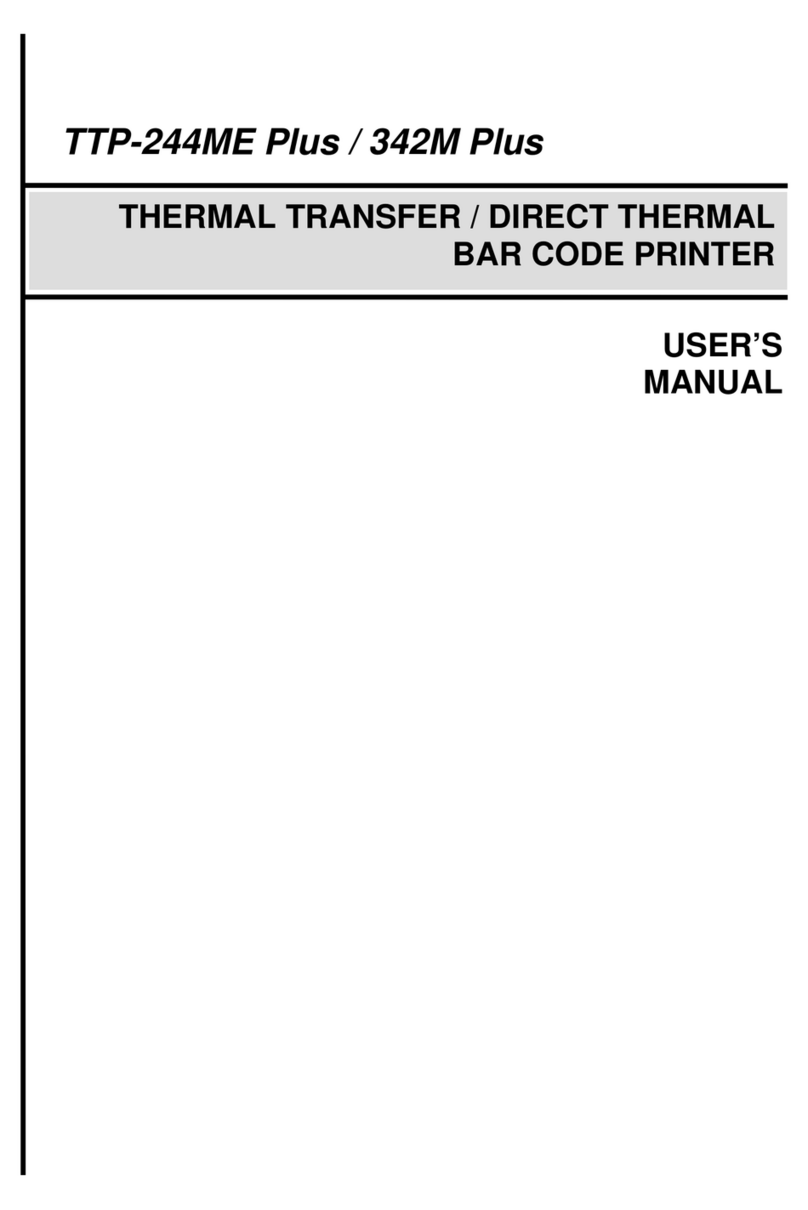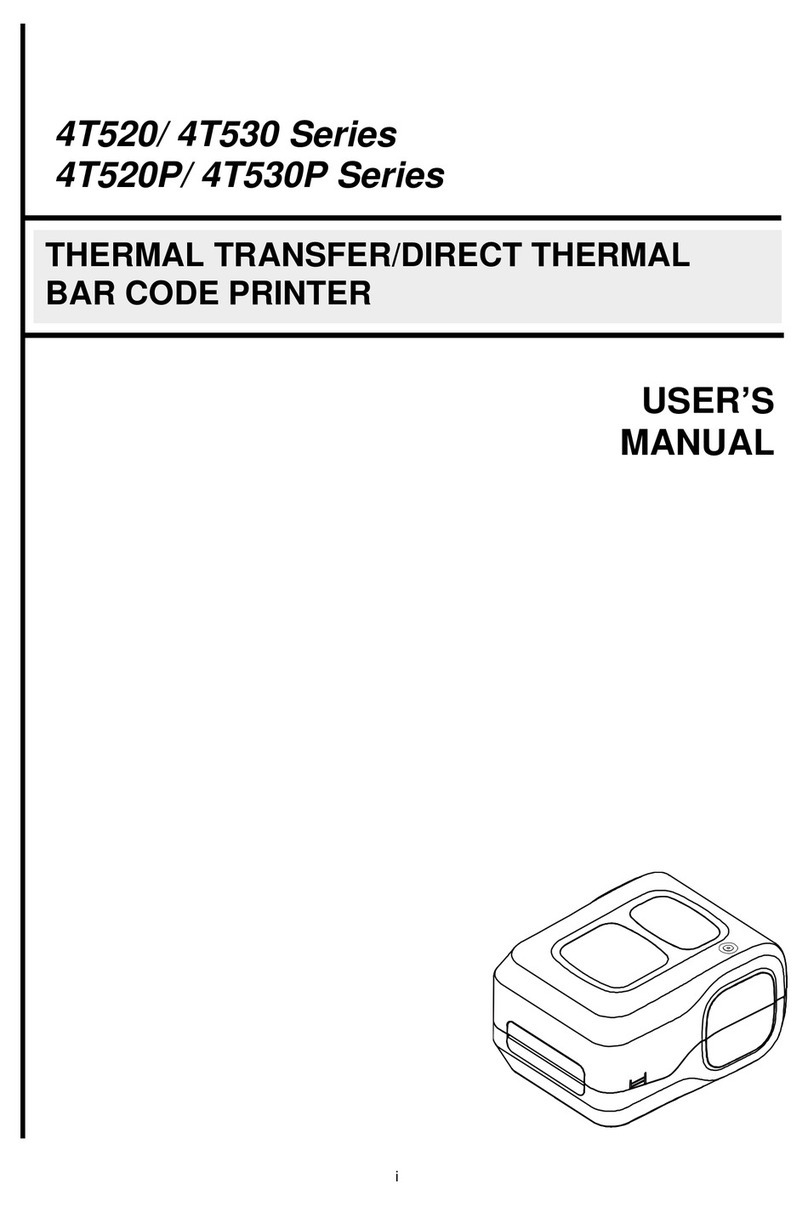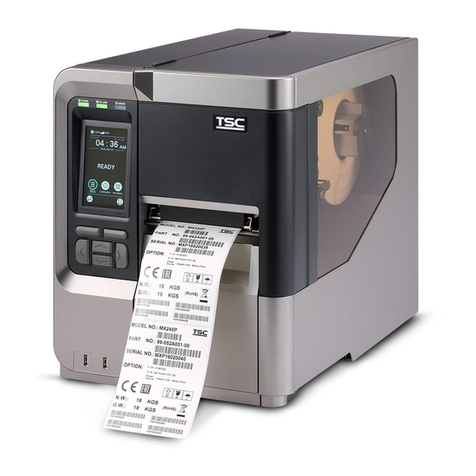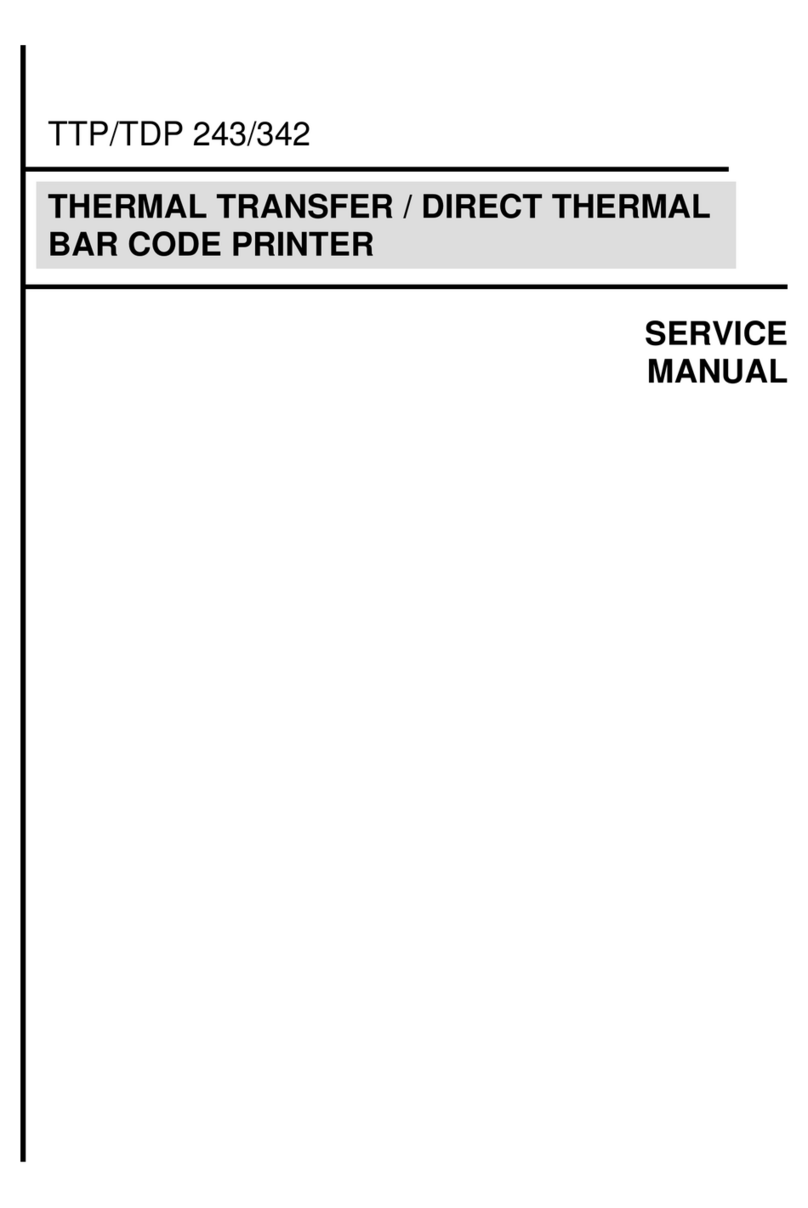- ii -
Table of Contents
Copyright Information............................................................................................................ i
Agency Compliance and Approvals ...................................................................................... iv
1. Introduction........................................................................................................................... 9
1.1 Product Introduction ....................................................................................................... 9
1.2 Product Features ........................................................................................................... 10
1.3 Battery Information....................................................................................................... 11
2. Operations Overview........................................................................................................... 12
2.1 Unpacking and Inspection ............................................................................................. 12
2.2 Printer Overview............................................................................................................ 13
2.2.1 Front View........................................................................................................................ 13
2.2.2 Interior View..................................................................................................................... 14
2.2.3 Rear View......................................................................................................................... 15
2.3 Controls and Indicators ................................................................................................. 16
2.3.1 Status LED indication..................................................................................................... 16
2.3.2 Battery charging LED indication ................................................................................... 16
2.3.3 Keys.................................................................................................................................. 17
2.3.4 LCD control panel icon indication................................................................................. 17
3. Setup .................................................................................................................................. 18
3.1 Installing the Battery ..................................................................................................... 18
3.2 Charging the Smart Battery........................................................................................... 19
3.2.1 Charging the Battery....................................................................................................... 20
3.2.2 Charging the Battery by 1-bay/4-bay Battery Charger (Optional)............................. 21
3.2.3 Charging the Battery by 1-bay Printer Charger (Optional)........................................ 22
3.2.4 Charging the Battery by 4-bay Printer Charger (Optional)........................................ 23
3.3Loading the Media.......................................................................................................... 24
3.4Loading the Media in Peel-off Mode ............................................................................. 27
3.5Loading the External Media ........................................................................................... 30
3.6Installing the Belt Clip .................................................................................................... 32