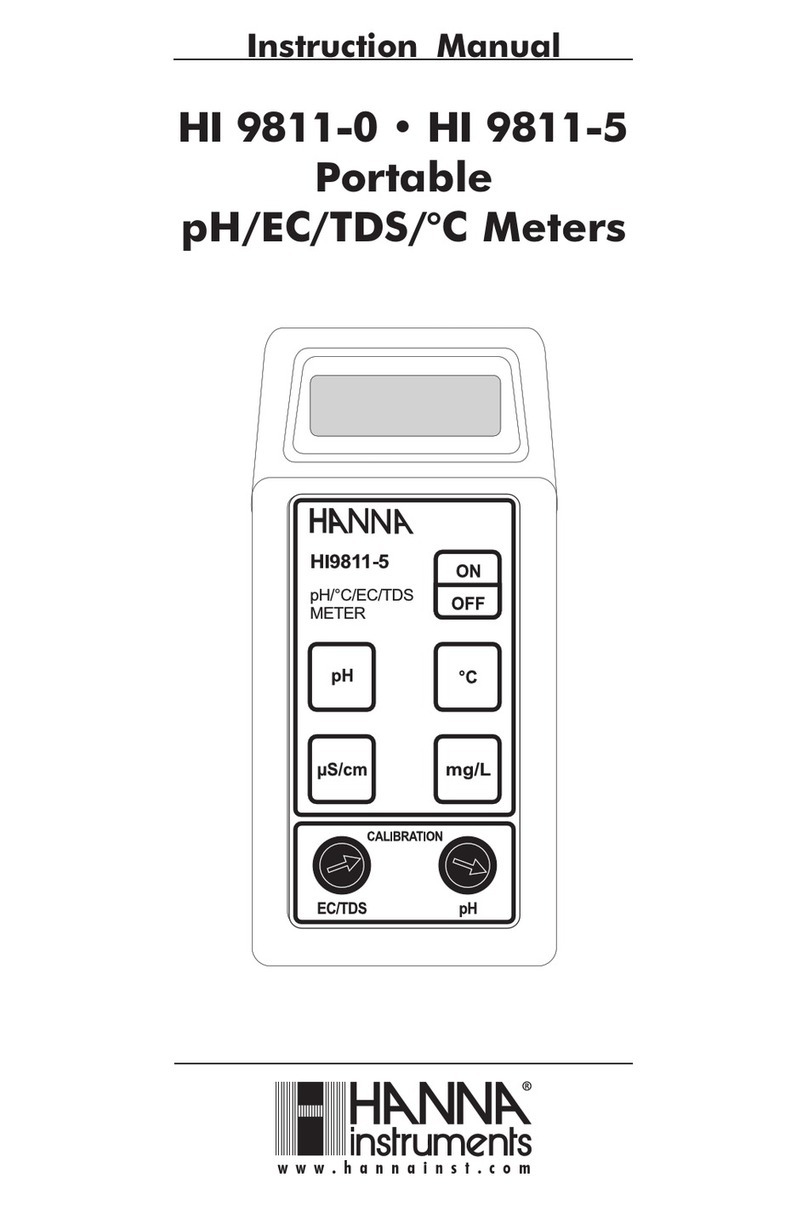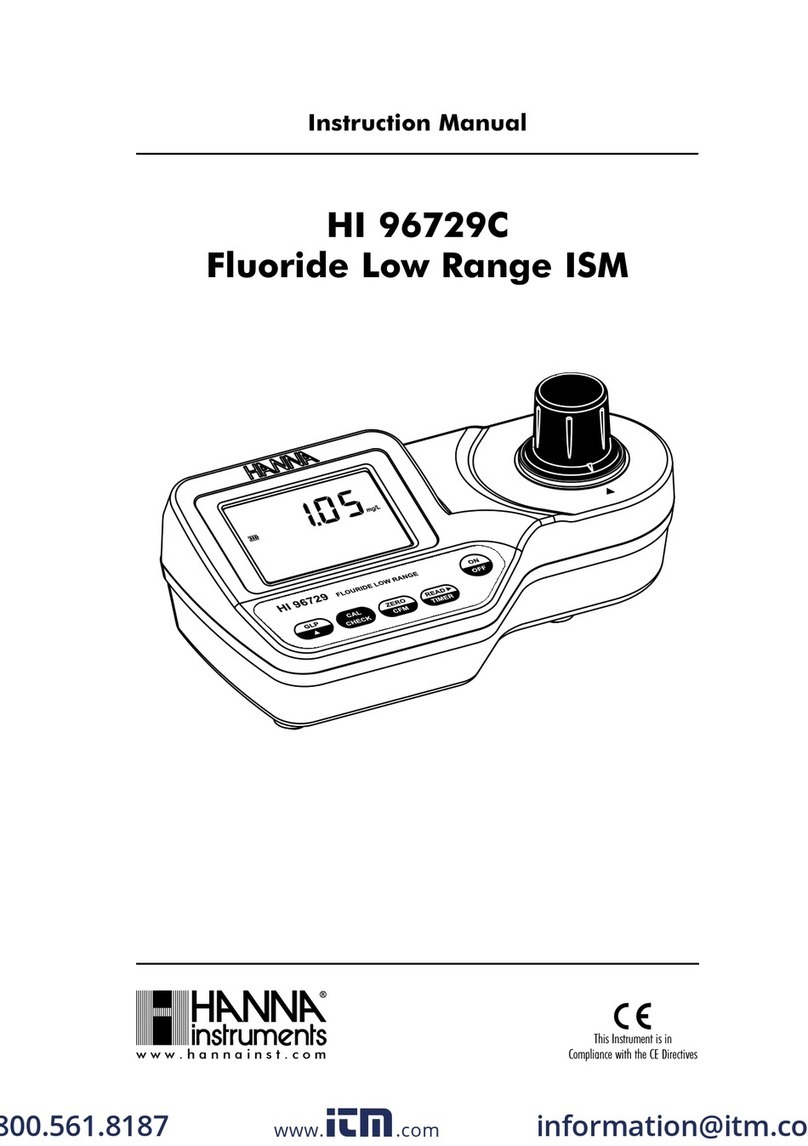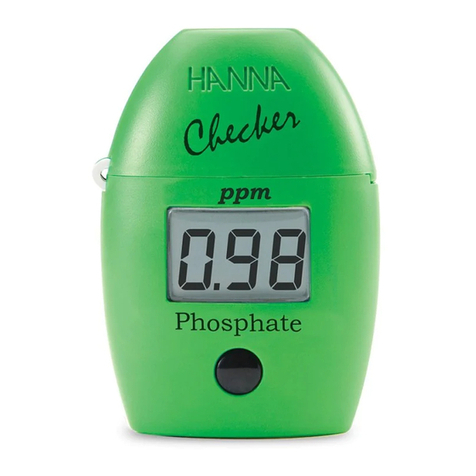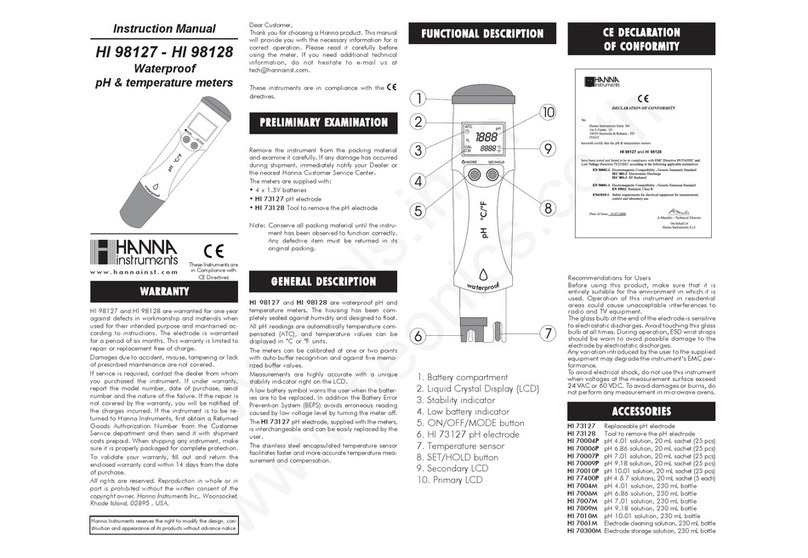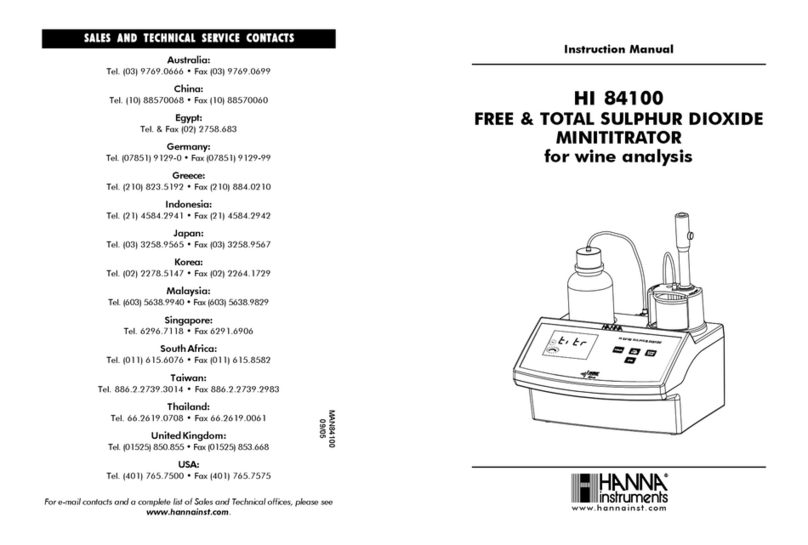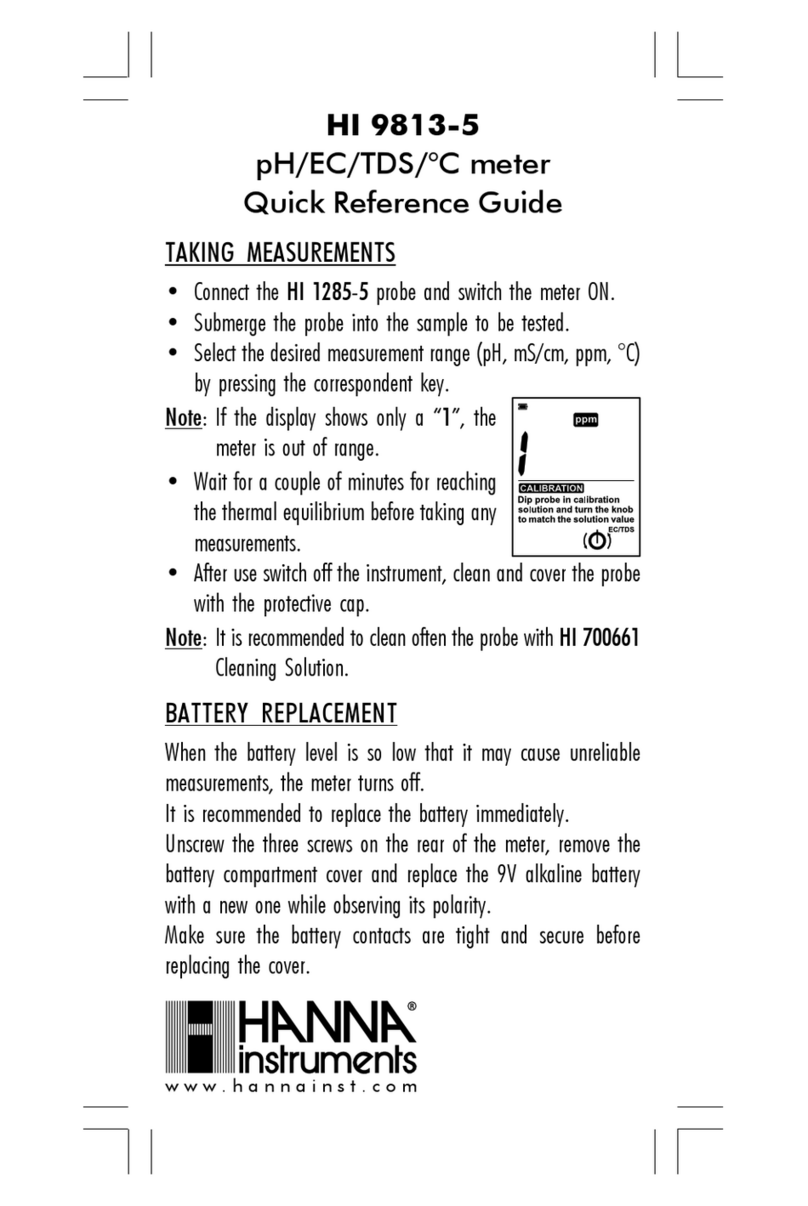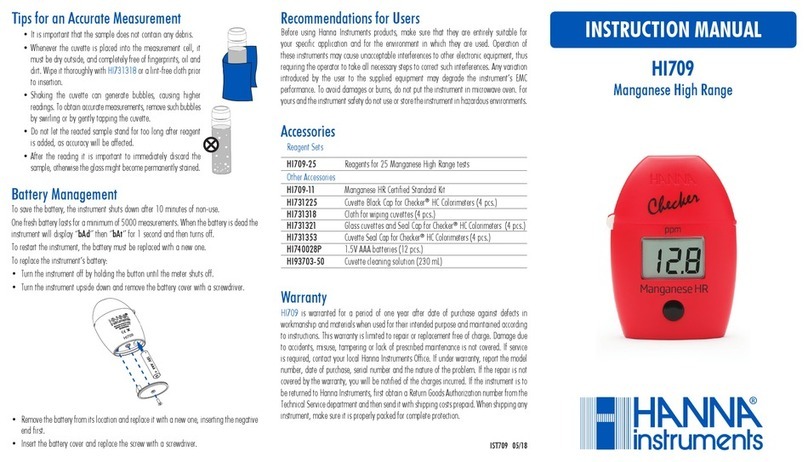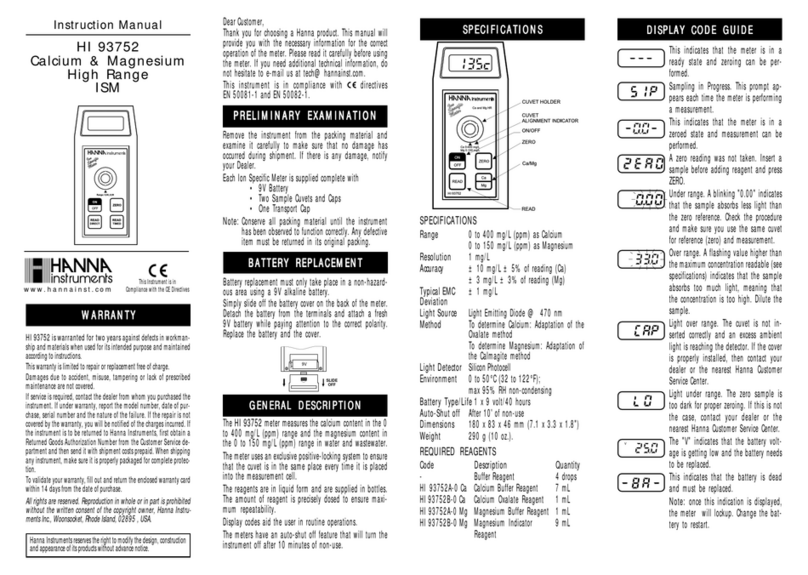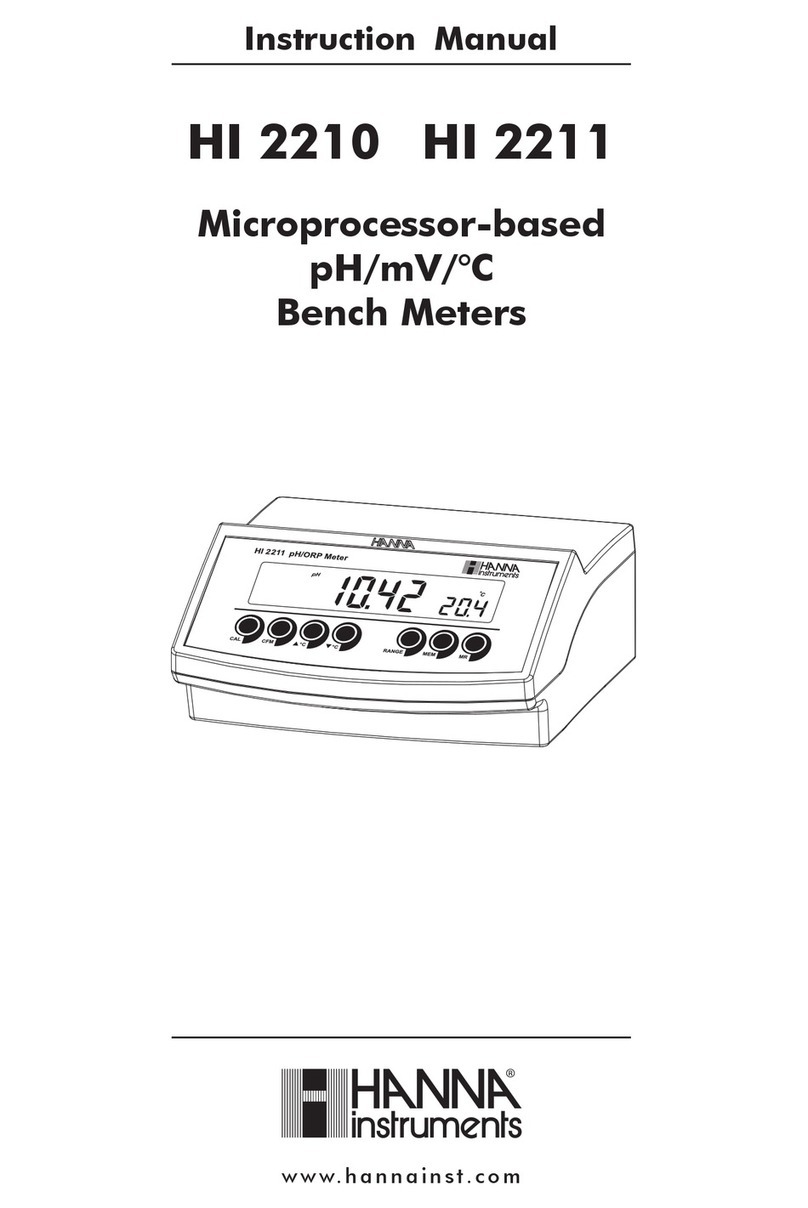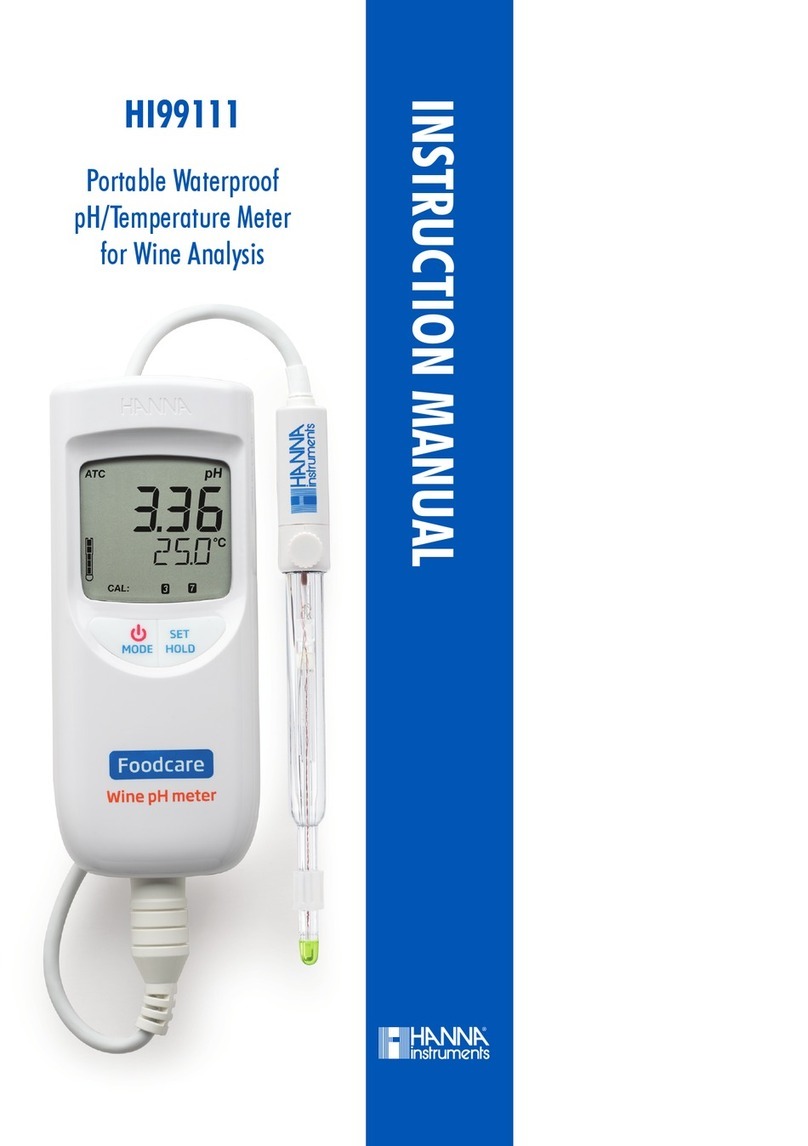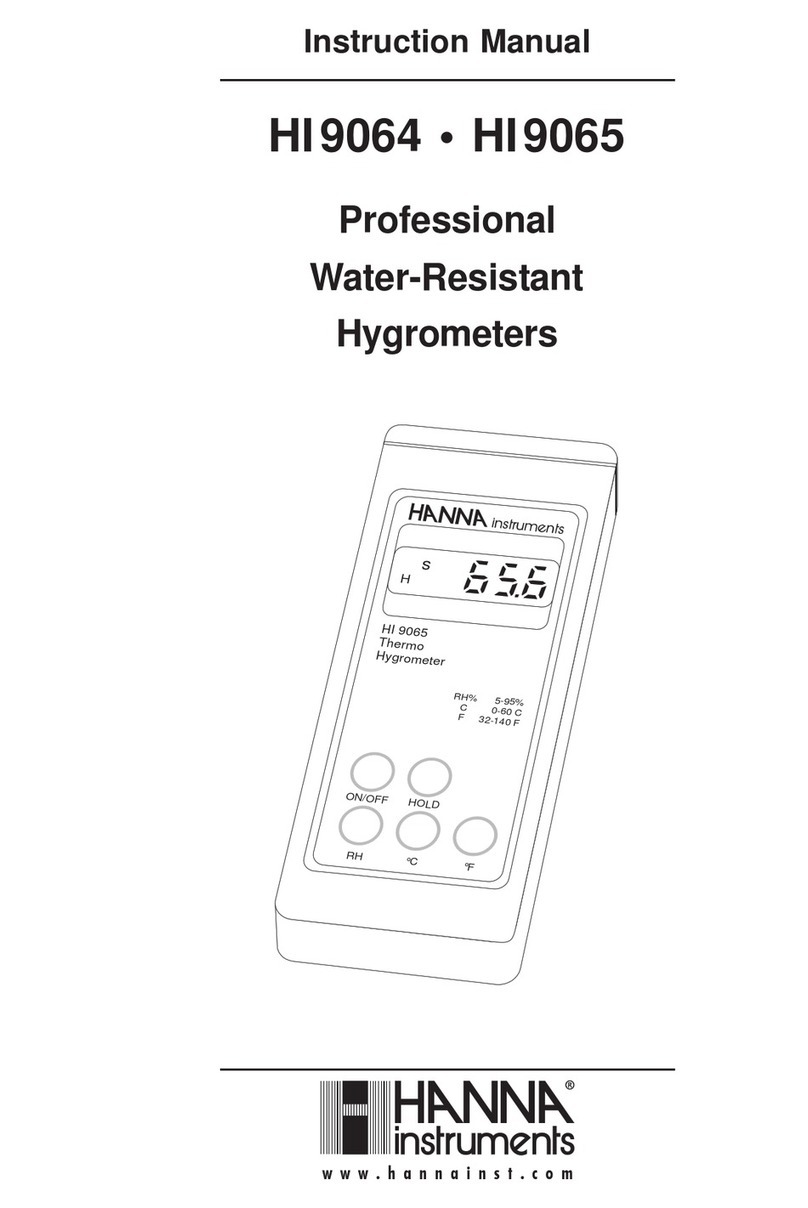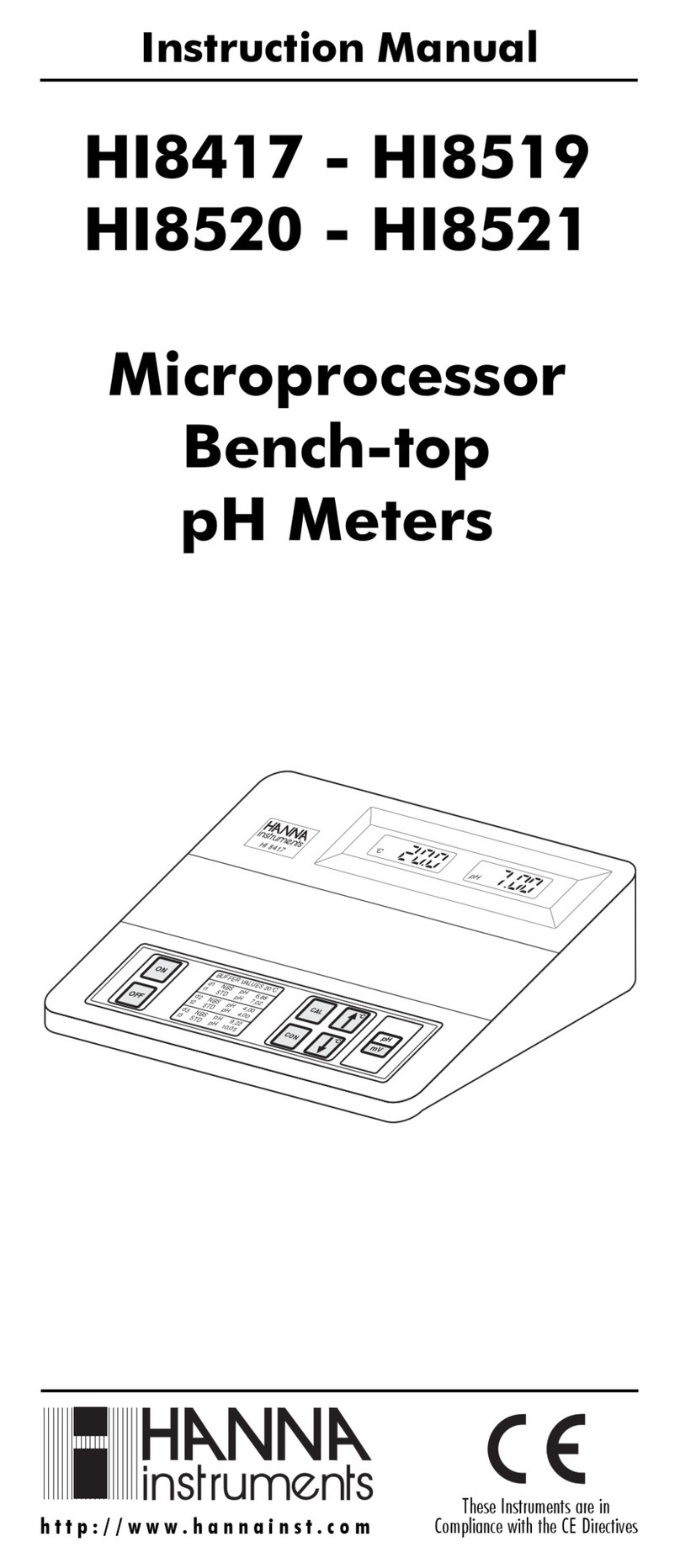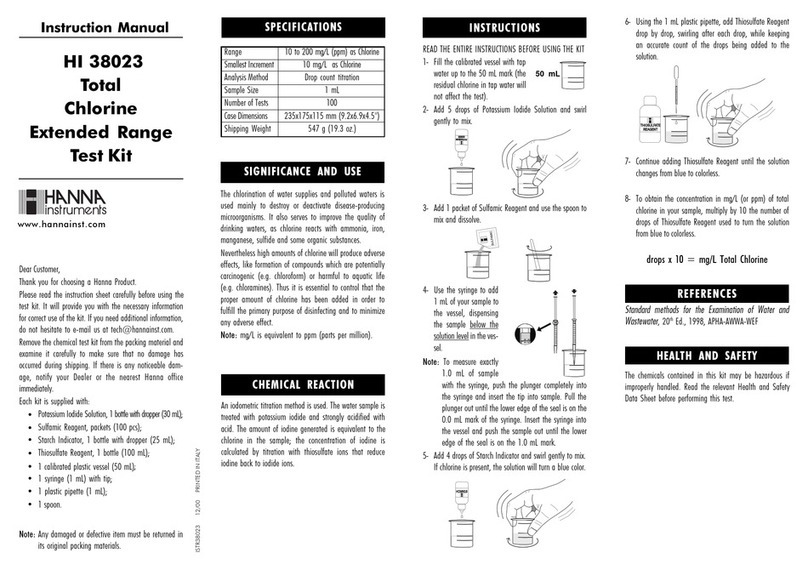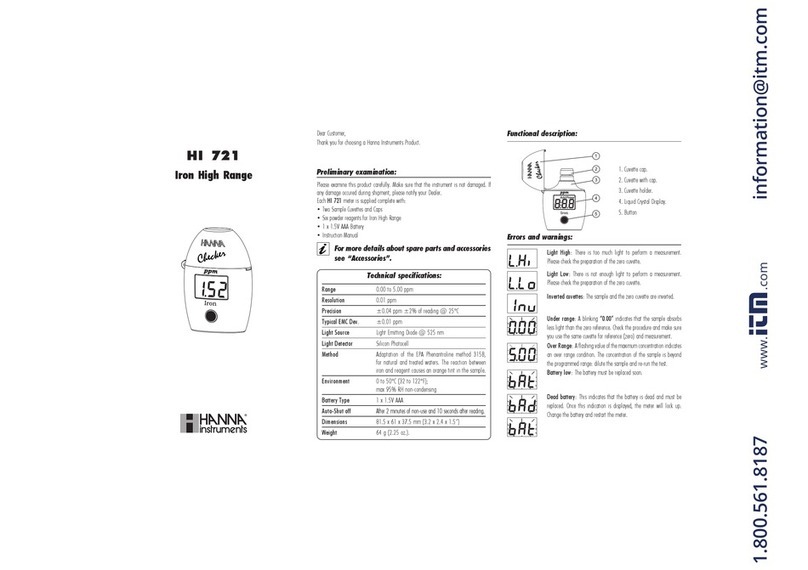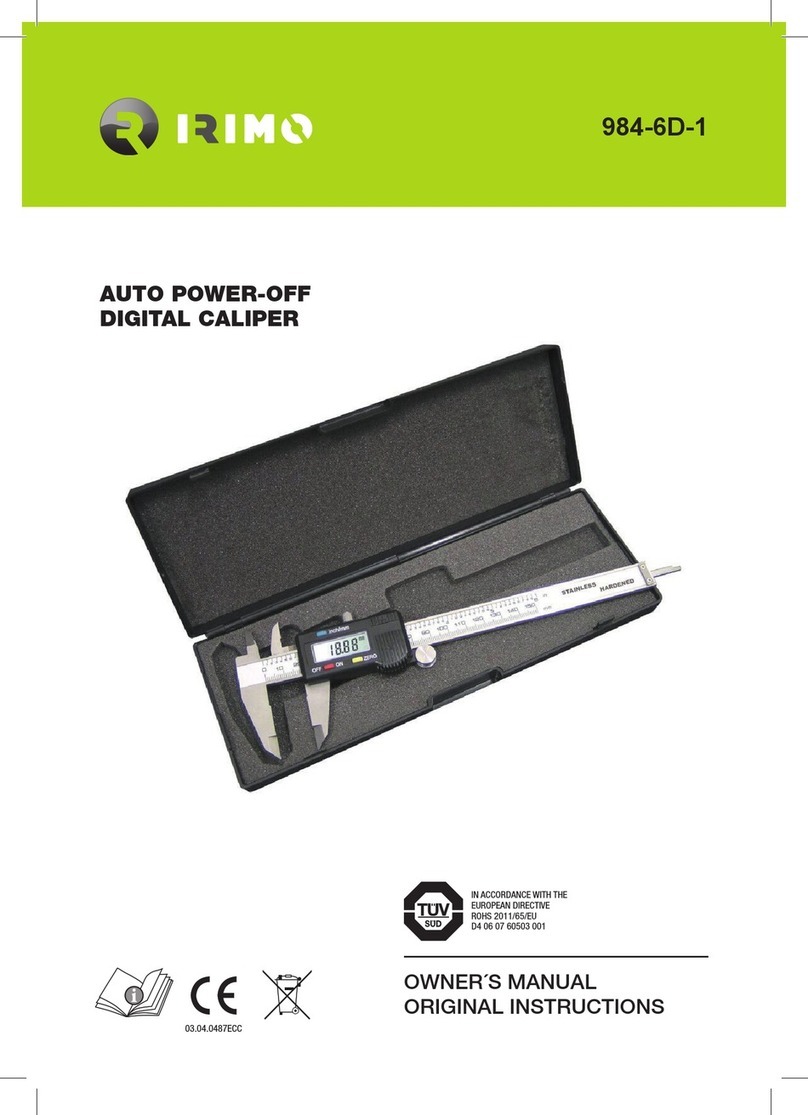†The probe tip should be rinsed with puried water (reverse
osmosis, distilled, or deionized) before and after placing in any
solution (buer, storage, or sample).
Operational Guide
Before using the instrument for the rst time, open the
battery compartment and insert batteries, observing the
polarity.
To connect the probe
With the meter turned o, connect the FC202D probe to the
DIN socket on the bottom of the meter by aligning the pins
and pushing in the plug. Tighten the nut to ensure a good
connection. Remove the protective cap from the probe
before taking any measurements.
To turn the meter ON and check
the battery status
Press the ON/OFF/MODE button until the display lights up.
At start-up, all the LCD segments are displayed for 1 second,
then the percent indication of the remaining battery life
is displayed for another second (E.g. “100 % BATT“). The
meter then enters the normal measuring mode.
Note: Holding the ON button while turning the meter on will
display all LCD segments as long as the button is pressed.
To freeze the display
While in measurement mode, press and hold the SET/HOLD
button until “HOLD“ appears on the secondary display and
the reading will be frozen on the LCD. Press any button to
return to normal mode.
To turn the meter OFF
While in normal measurement mode, press the
ON/OFF/MODE
button. “OFF“ will appear on the second
ary display. Released
the button. The meter is provided with an acoustic signal
active when a key is pressed.
Note: When the meter detects the absence of probe at its
input, the message “Probe not connected“ appears on LCD
and “----“ blinks on LCD lines. When a probe is connected,
the “Probe not connected“ tag is turned o, and the
readings are displayed on the LCD.
To enter calibration mode
Press and hold down the ON/OFF/MODE button until “OFF“
is replaced by “CAL“. Release the button.
To enter setup mode
Press and hold ON/OFF/MODE button until “CAL“ is replaced
by “TEMP“ on the secondary display. Release the button.
Meter Setup
While in measurement mode, press and hold the ON/OFF/MODE
button until “TEMP“ appears on the secondary display.
Pressing the ON/OFF/MODE button will now cycle through
the various units and features below which can then be
modied with the SET/HOLD button.
To select the temperature unit (°C/°F)
Press ON/OFF/MODE button until “TEMP” and the selected
temperature unit “°C“ or “°F“ is displayed. Press SET/HOLD
button to select temperature unit.
To select standard or NIST buers for
calibration
Press ON/OFF/MODE button until “TEMP” is displayed. Press
ON/OFF/MODE once more to view the current buer set.
To change the buer set press SET/HOLD. Choose “pH 7.01
BUFF” (for standard buer set: 4.01/7.01/10.01) or “pH 6.86
BUFF” (for NIST buer set: 4.01/6.86/9.18).
To return to measurement mode
Press ON/OFF/MODE button.
pH Measurement and Calibration†
• Make sure the meter has been calibrated before use.
• If the probe is dry, soak it in HI70300 storage solution for
30 minutes to reactivate it.
• Submerge the probe in the sample to be tested while
stirring it gently. Wait until the “Not Stable“ tag on the
LCD disappears.
• The LCD displays the pH value (automatically
compensated for temperature) on the primary LCD, while
the secondary LCD displays the sample temperature.
• If measurements are taken in dierent samples
successively, rinse the probe tip thoroughly†to eliminate
cross-contamination. After cleaning, rinse the probe tip
with some deionized water and some of the sample to be
measured.
For better accuracy, frequent calibration of the pH
sensor with the meter is recommended. In addition,
the meter must be recalibrated whenever:
a) The pH electrode is replaced.
b) After testing aggressive chemicals.
c) Where high accuracy is required.
d) At least once a month.
pH calibration
• Enter calibration mode while in pH measurement mode.
• Place the sensor into the rst calibration buer. If
performing a two-point calibration, use pH 7.01 (pH 6.86 for
NIST) buer rst.
• The meter will enter the calibration mode, displaying
“pH 7.01 USE” (or “pH 6.86 USE” for NIST).
Follow directions for single and two-point calibration below:
Single-point calibration
1. Place the probe in any buer from the selected buer set.
The meter will automatically recognize the buer value.
2. If the buer is not recognized or the calibration oset
is out of the accepted range “---- WRNG“ is displayed.
3. If the buer is recognized “REC“ is displayed until the
reading is stable and the calibration is accepted.
• If using pH 7.01, after acceptance of the buer
press any key to exit. “OK1“ message is displayed
and meter returns to pH measurement mode.
• If using pH 4.01 or 10.01/9.18 buer the “OK1“ message is
displayed and meter returns to pH measurement mode.
Two-point calibration
Proceed with steps 1 through 3 under single-
point calibration using 7.01 (pH 6.86 for NIST)
pH buer rst. Then follow steps below:
• The “pH 4.01 USE“ message is then displayed.
• Place the probe in the second calibration buer (pH 4.01
or 10.01/9.18). When the second buer is accepted, the
LCD will display “OK2” for 1 second and the meter will
return to the normal measurement mode.
• If the buer is not recognized or the slope is out of
accepted range “---- WRNG“ is displayed. Change the
buer, clean the electrode or press any key to exit
calibration.
Note: When the calibration procedure is
completed, the “Calibrated“ tag is turned on.
It is always recommended to carry out a two-
point calibration for better accuracy.
Battery Replacement
The meter is supplied with batteries.
The meter displays the remaining battery percentage when
turned on. When the level is below 5%, the symbol on
the LCD blinks to indicate a low battery condition. If the
battery level is low enough to cause erroneous readings,
the Battery Error Prevention System (BEPS) turns the meter
o. It is recommended to replace the batteries as soon as
the display ashes the battery symbol.
To replace the batteries:
• Open the battery compartment cap (on the bottom of the
instrument).
• Remove old batteries.
• Replace new batteries, observing the polarity on the rear
of the instrument.
• Close the battery compartment cap.