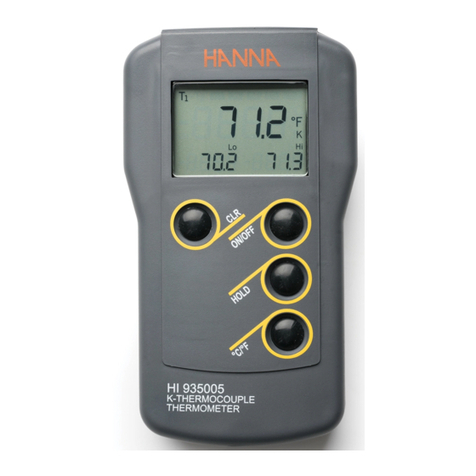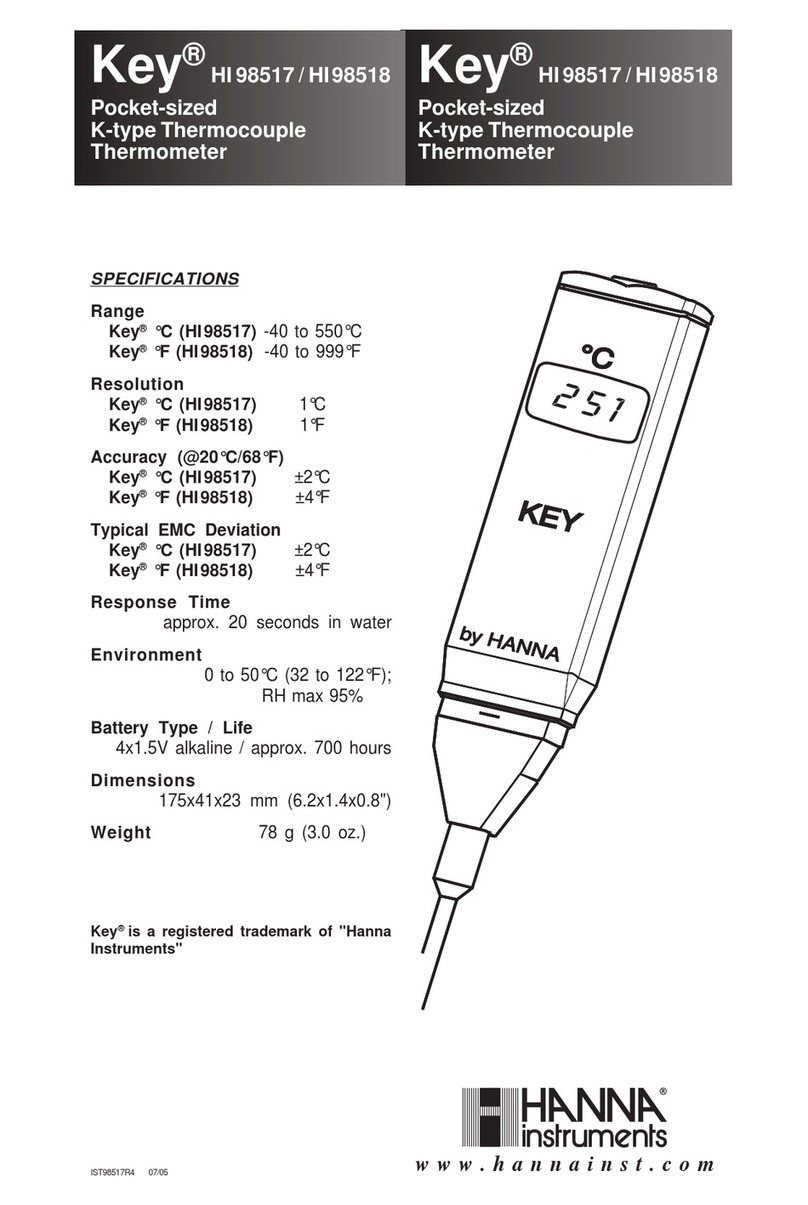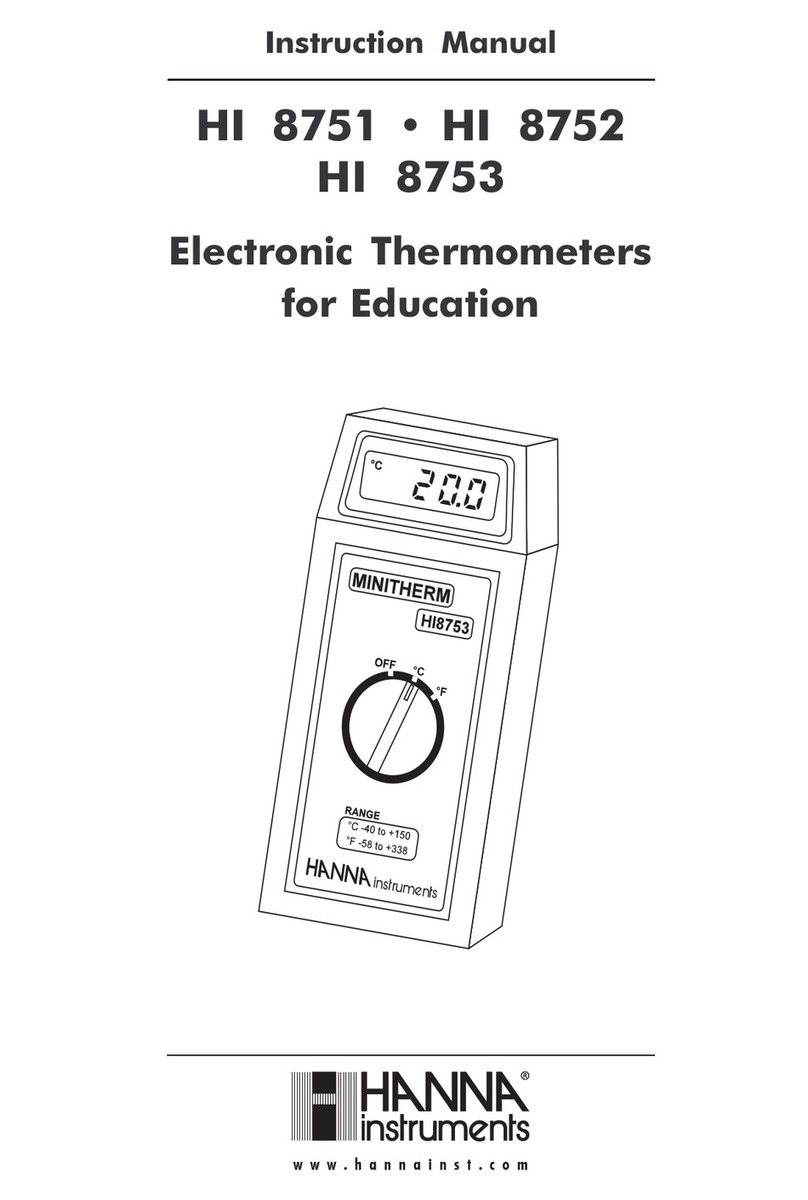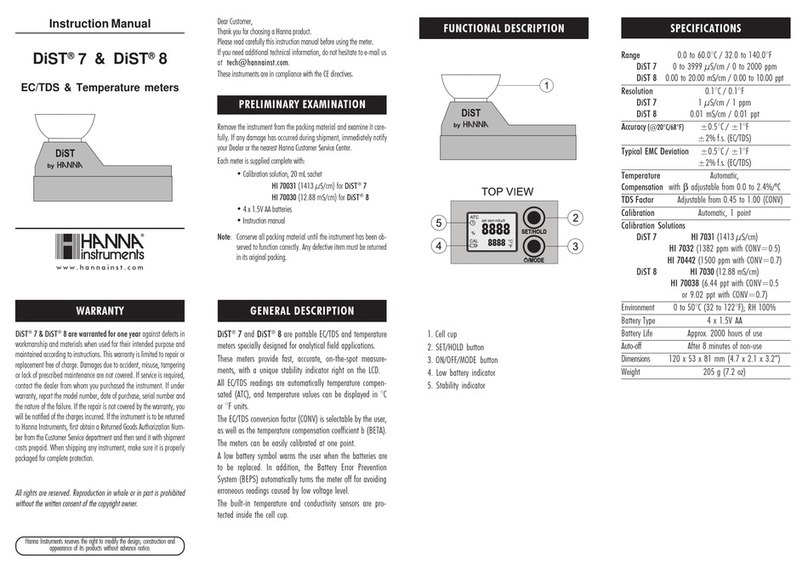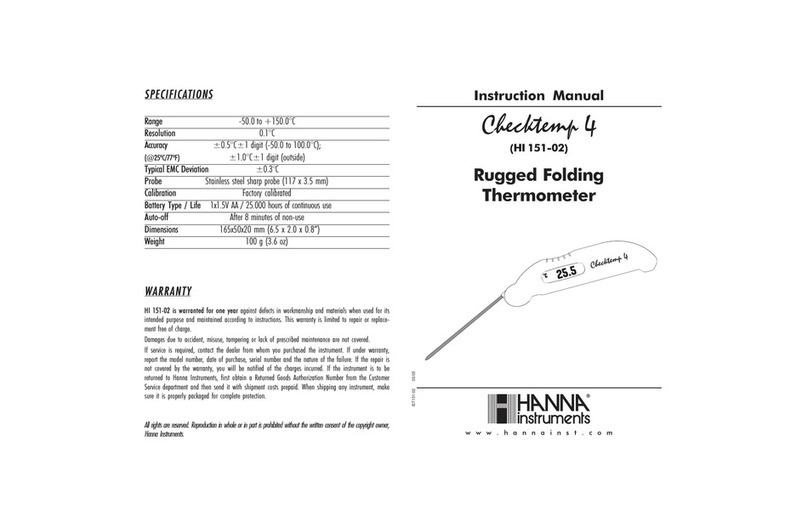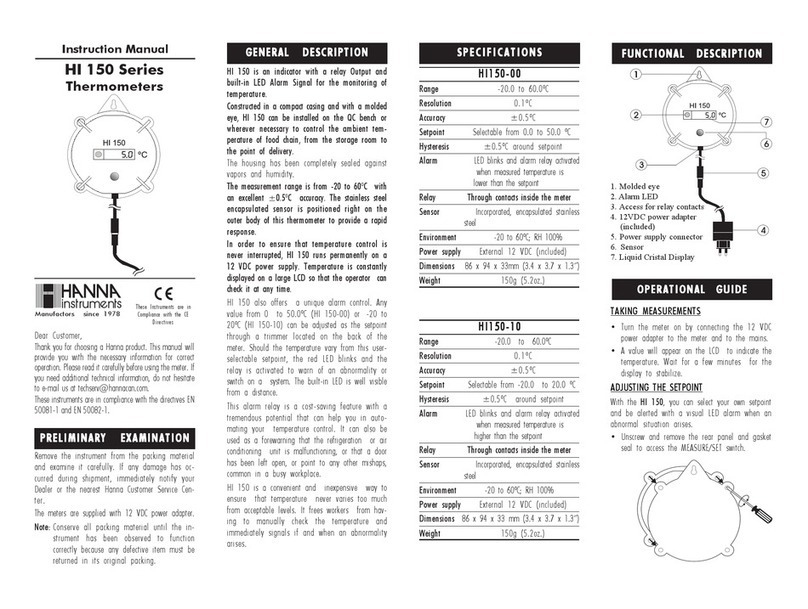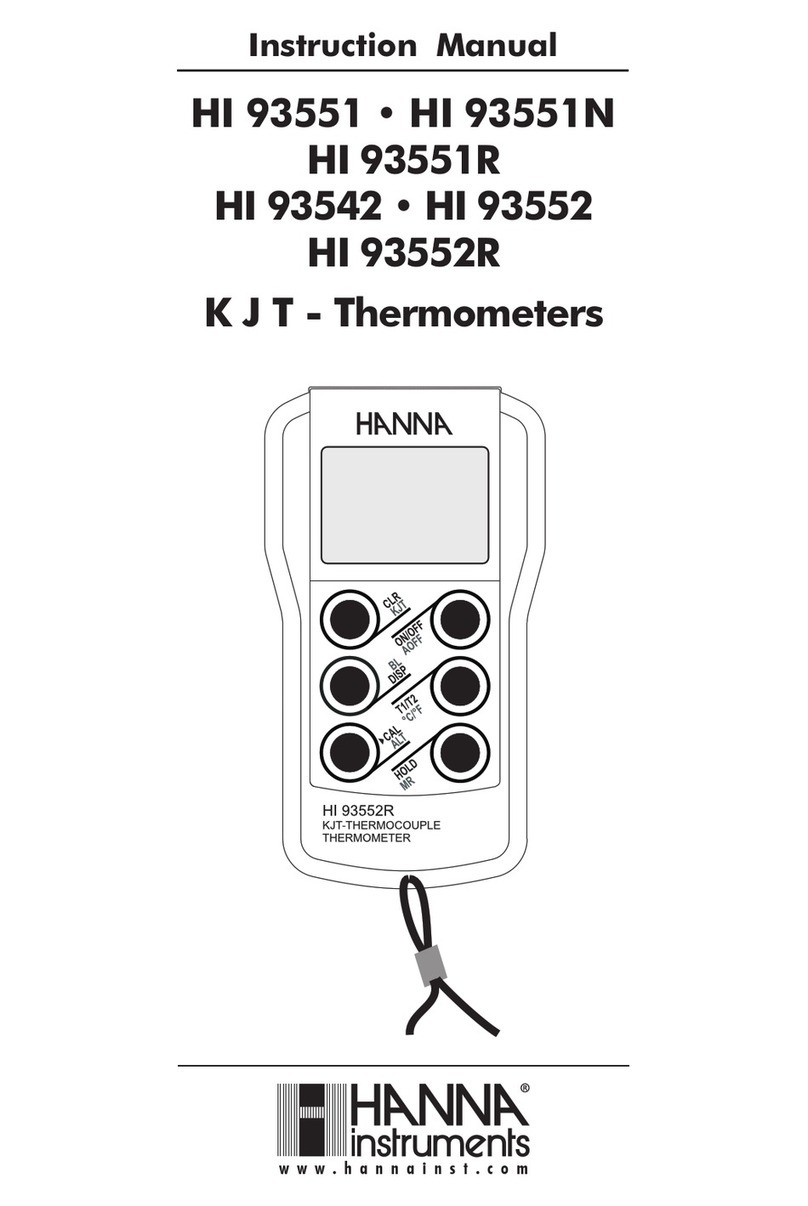Instruction Manual
These Instruments are in
Compliance with the CE Directives
HI 148 Series
Thermometers
PRELIMINARY EXAMINATION
PRELIMINARY EXAMINATION
PRELIMINARY EXAMINATION
PRELIMINARY EXAMINATION
PRELIMINARY EXAMINATION
GENERAL DESCRIPTION
GENERAL DESCRIPTION
GENERAL DESCRIPTION
GENERAL DESCRIPTION
GENERAL DESCRIPTION
HI 148 is an indicator for the monitoring of food in different
production cycles.
Constructed in a compact casing and with a molded eye, HI
148 can be installed on the QC bench or wherever necessary
to control the ambient temperature of food chain, from the
storage room to the point of delivery.
The housing has been completely sealed against vapors and
humidity.
The measurement range is from -20 to 60ºC (-4 to 140ºF)
with an excellent ±0.5ºC (±0.9ºF) accuracy. The stainless
steel encapsulated sensor is positioned right on the outer
body of this thermometer to provide a rapid response.
In order to ensure that temperature control is never inter-
rupted, HI 148 runs permanently on a 12 VDC power
supply. Temperature is constantly displayed on a large LCD
so that the operator can check it at any time.
HI 148 also offers a unique alarm control. Any value from
0 to 50.0ºC or 32 to 122ºF can be adjusted as the setpoint
through a trimmer located on the back of the meter.
Should the temperature exceed this user-selectable setpoint,
the red LED blinks to warn of an abnormality. The built-in
LED is well visible from a distance.
This alarm is a cost-saving feature with a tremendous
potential. It can be used as a forewarning that the
refrigeration or air conditioning unit is malfunctioning, or
that a door has been left open, or point to any other
mishaps, common in a busy workplace.
HI 148 is a convenient and very inexpensive way to ensure
that temperature of the environment in which food is
prepared, kept and served never varies too much from the
limits imposed by the HACCP regulations. In fact , the meter
frees workers from having to manually check the tempera-
ture and immediately signals if and when an abnormality
arises.
Choose from Celsius and Fahrenheit models.
Dear Customer,
Thank you for choosing a Hanna product. This manual will
provide you with the necessary information for correct opera-
tion. Please read it carefully before using the meter. If you
need additional technical information, do not hesitate to e-
These instruments are in compliance with the directives EN
50081-1 and EN 50082-1.
Remove the instrument from the packing material
and examine it carefully. If any damage has oc-
curred during shipment, immediately notify your
Dealer or the nearest Hanna Customer Service Cen-
ter.
The meters are supplied with 12 VDC power adapter.
Note: Conserve all packing material until the in-
strument has been observed to function
correctly because any defective item must be
returned to the Dealer in its original packing.
Manufacturers since 1978
www. .com information@itm.com1.800.561.8187