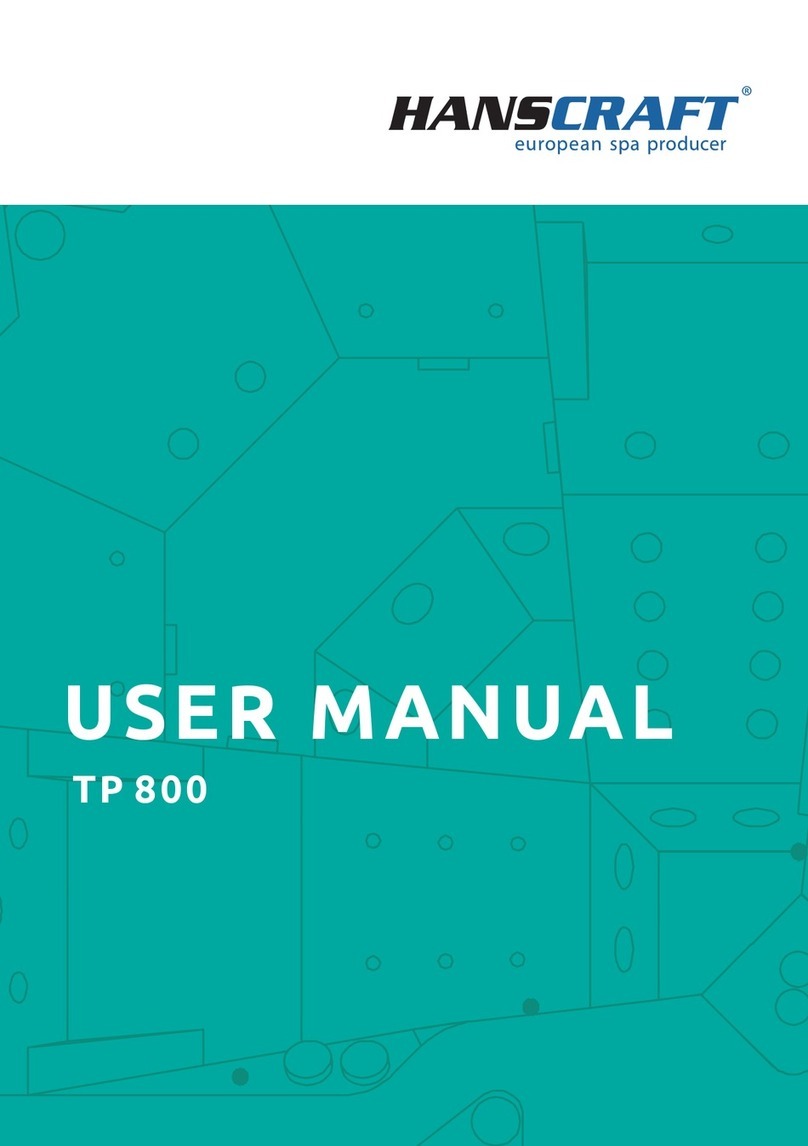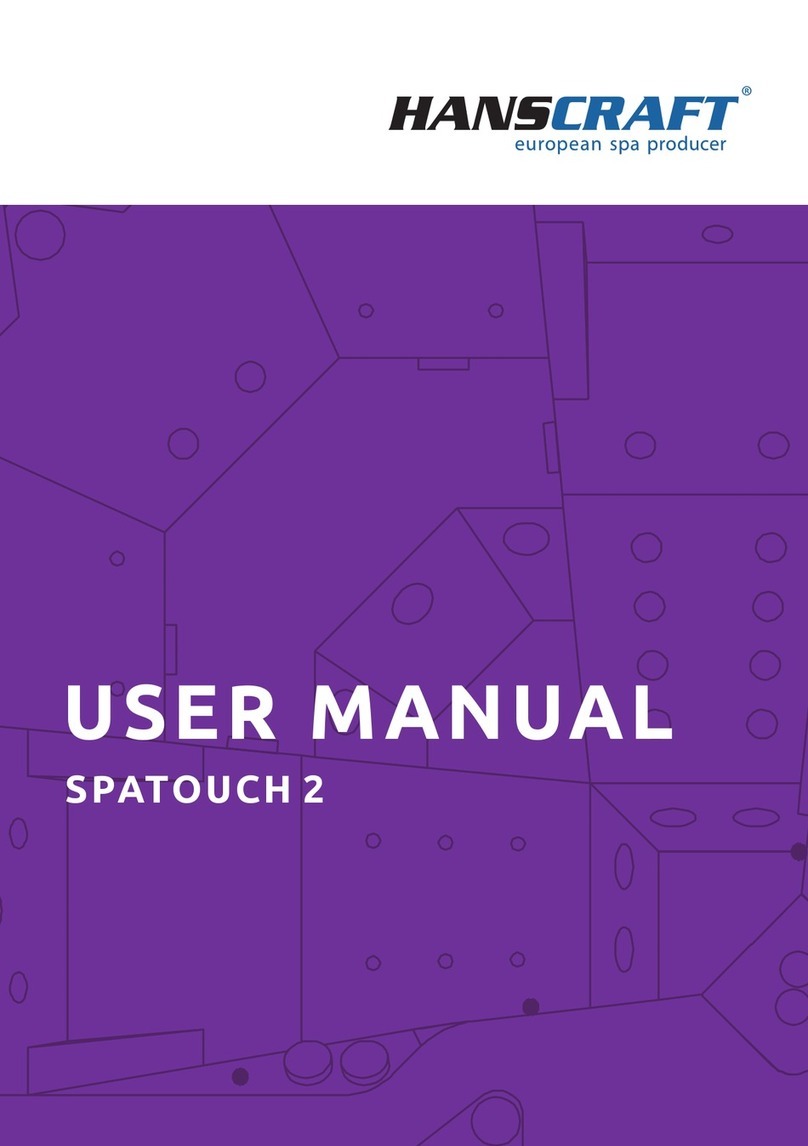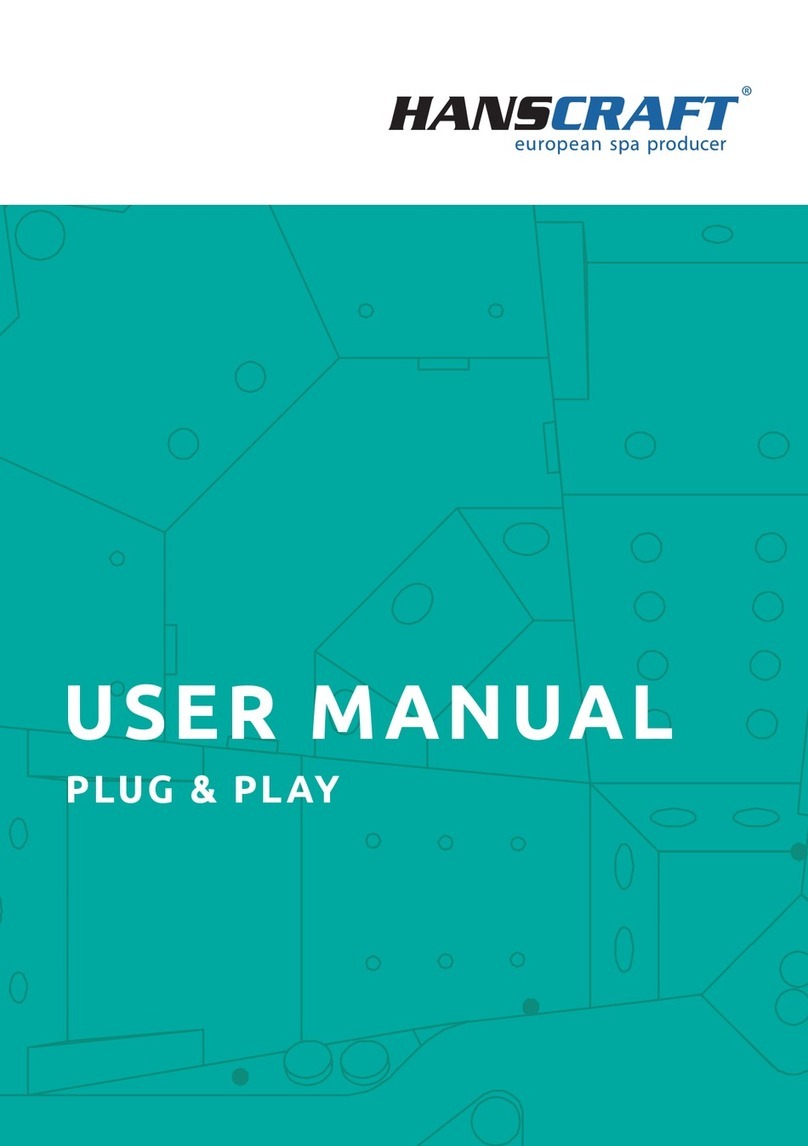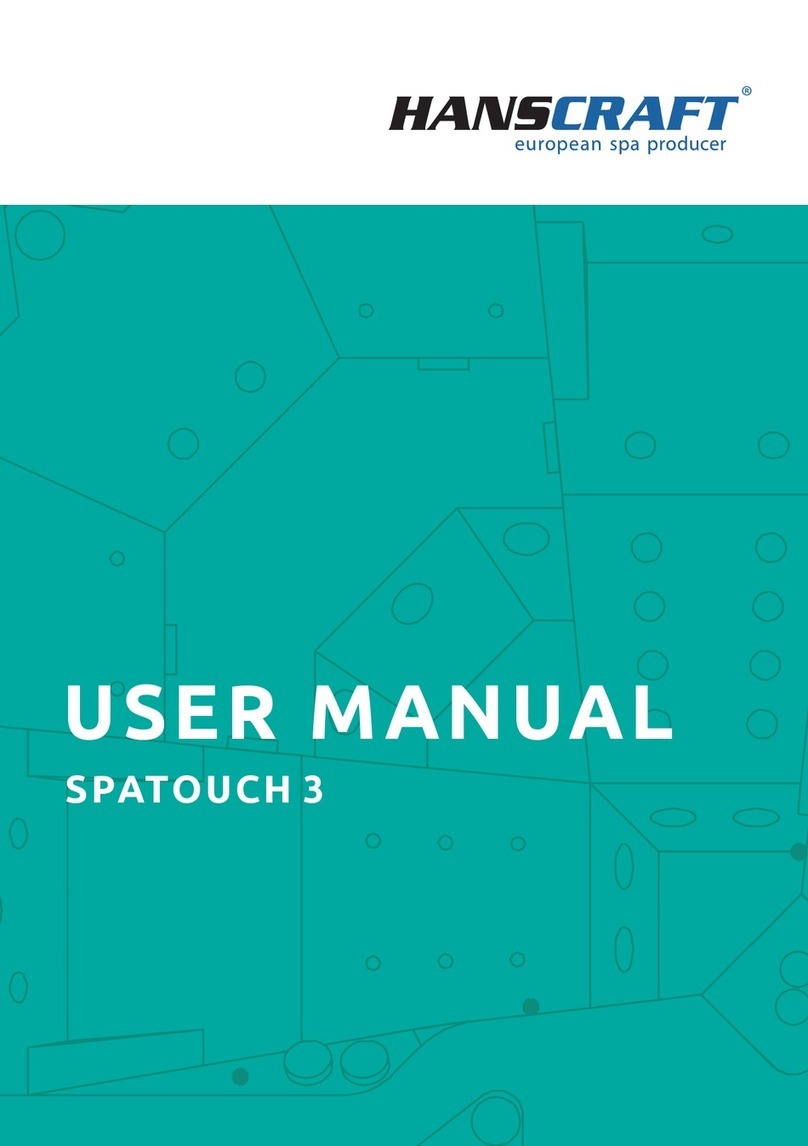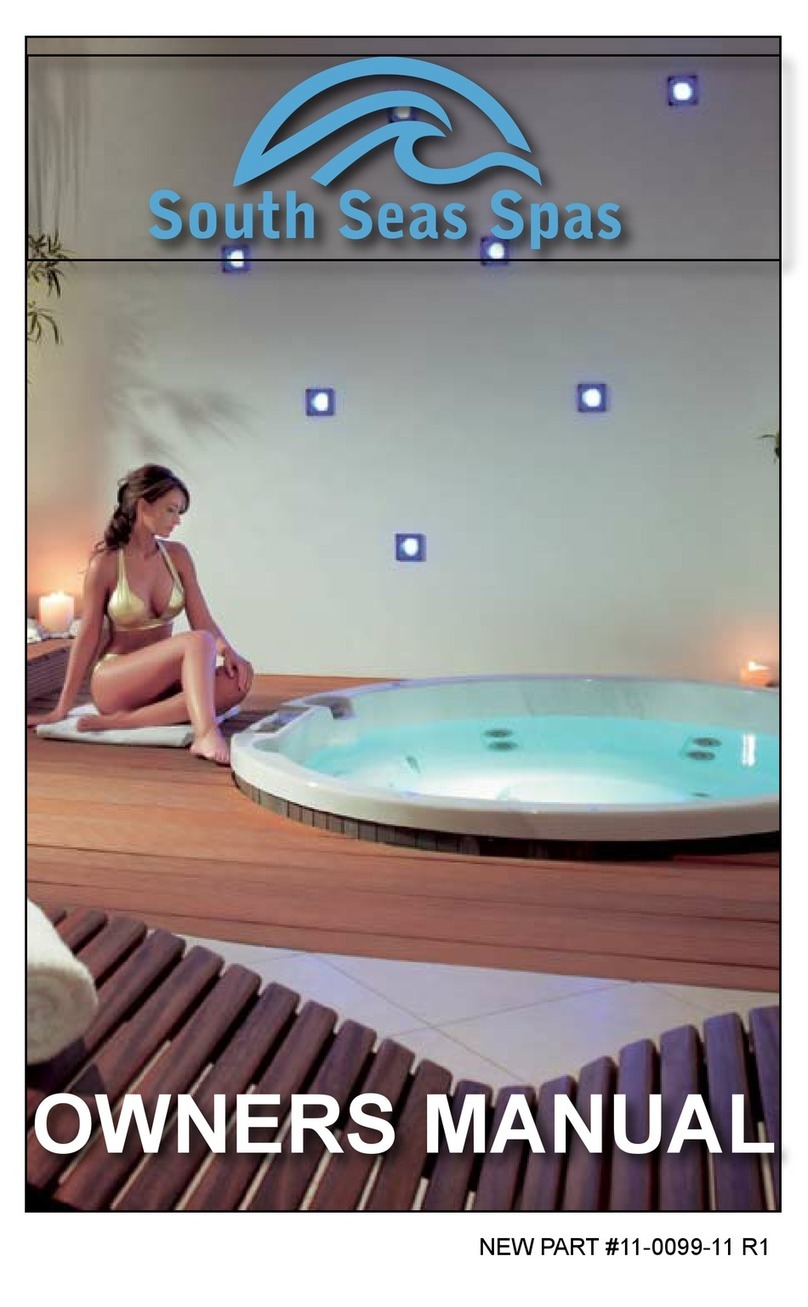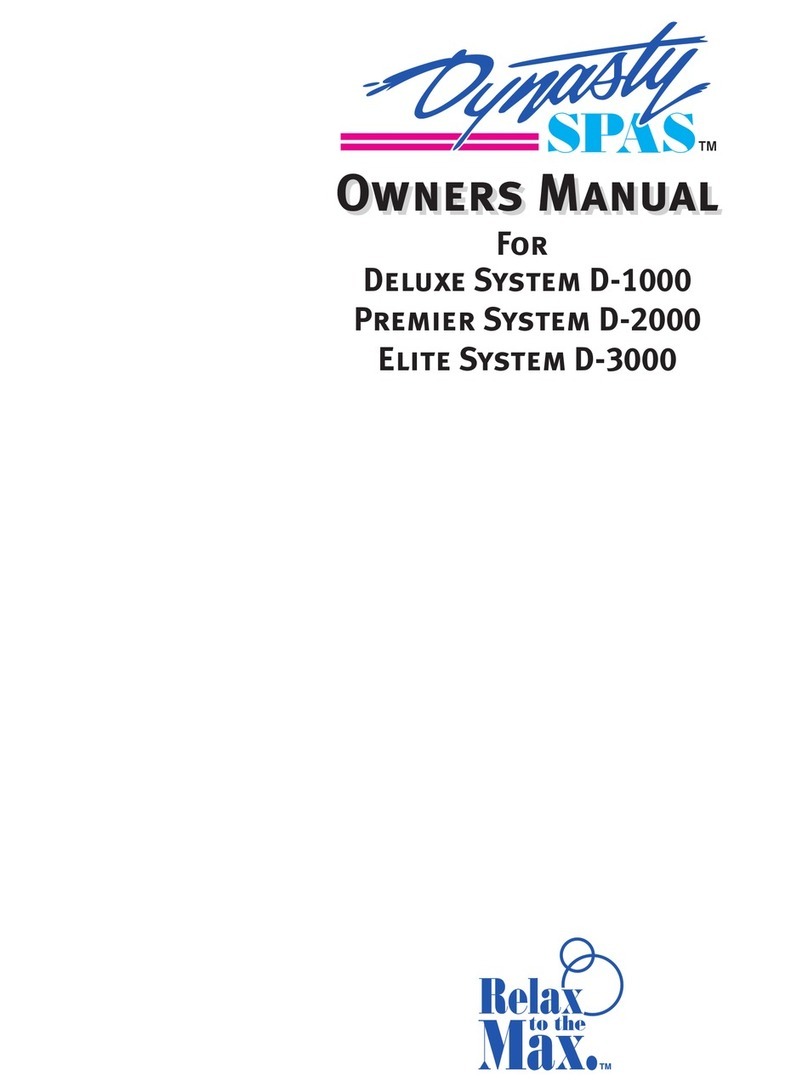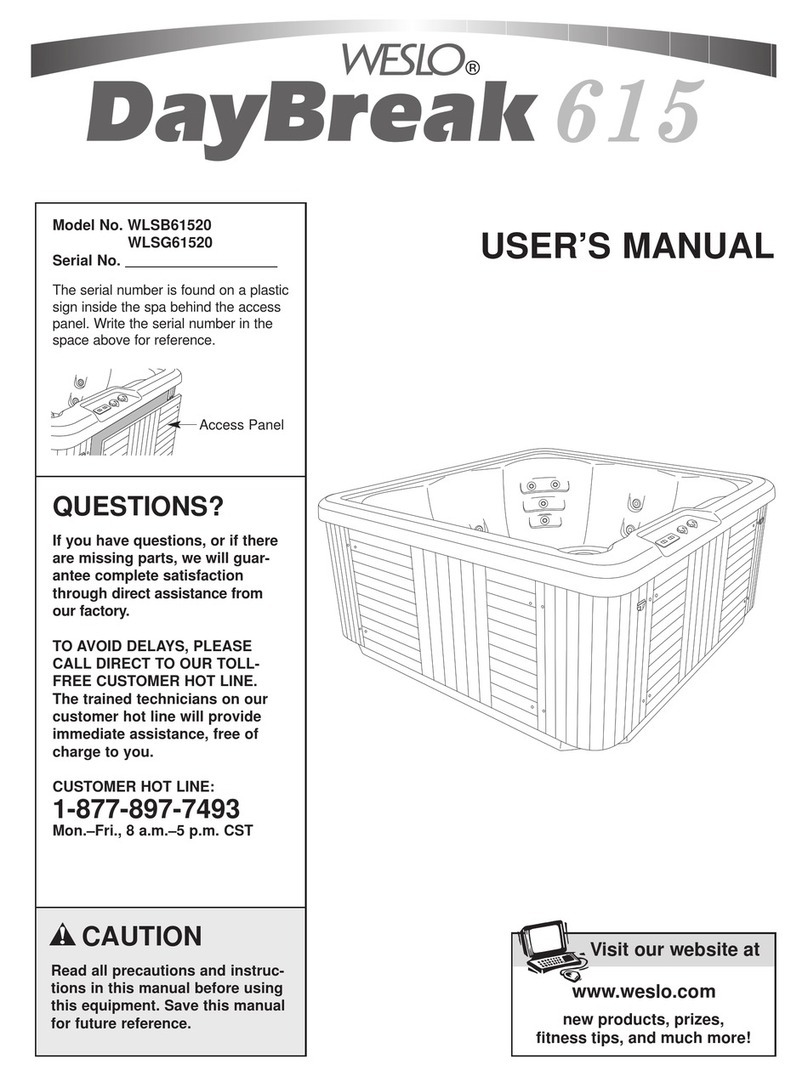HANSCRAFT TP 500 User manual

USER MANUAL
TP 500

Contents
1 Hot tub performance parameters . . . . . . . . . . . . . . . . . . . . . . . . . 3
1.1 Performance parameters of CELTIC SPAS hot tubs . . . . . . . . . . . . . . . . . 3
1.2 Performance parameters of PLUG & PLAY hot tubs . . . . . . . . . . . . . . . . . 4
2 Hot tub installation preparation . . . . . . . . . . . . . . . . . . . . . . . . . 4
2.1 Preparation of the place for installation and connection to electricity . . . . . . 5
2.2 Preparation of indoor hot tub installation. . . . . . . . . . . . . . . . . . . . . . . 5
2.3 Preparation of outdoor hot tub installation. . . . . . . . . . . . . . . . . . . . . . 5
3 Hot tub installation . . . . . . . . . . . . . . . . . . . . . . . . . . . . . . . . . . 6
3.1 General information . . . . . . . . . . . . . . . . . . . . . . . . . . . . . . . . . . . . 6
3.2 Filling the hot tub with water . . . . . . . . . . . . . . . . . . . . . . . . . . . . . . 6
3.3 Starting the hot tub power supply . . . . . . . . . . . . . . . . . . . . . . . . . . . 7
3.4 Programming the hot tub control unit with the control panel. . . . . . . . . . . 7
4 Aquatic audio system . . . . . . . . . . . . . . . . . . . . . . . . . . . . . . . . . 7
5 Control panel . . . . . . . . . . . . . . . . . . . . . . . . . . . . . . . . . . . . . . 7
5.1 Panel description . . . . . . . . . . . . . . . . . . . . . . . . . . . . . . . . . . . . . . 7
5.2 Detailed description of monitor . . . . . . . . . . . . . . . . . . . . . . . . . . . . . 8
5.3 Entering the menu . . . . . . . . . . . . . . . . . . . . . . . . . . . . . . . . . . . . . 8
5.4 Setting the temperature . . . . . . . . . . . . . . . . . . . . . . . . . . . . . . . . . 9
5.5 Heating mode . . . . . . . . . . . . . . . . . . . . . . . . . . . . . . . . . . . . . . . . 9
5.6 Setting the time. . . . . . . . . . . . . . . . . . . . . . . . . . . . . . . . . . . . . . . 10
5.7 FLIP(ippingmonitor). . . . . . . . . . . . . . . . . . . . . . . . . . . . . . . . . . . 10
5.8 LOCK(locking). . . . . . . . . . . . . . . . . . . . . . . . . . . . . . . . . . . . . . . . 10
5.9 HOLD(holdmode–M037) . . . . . . . . . . . . . . . . . . . . . . . . . . . . . . . . 11
5.10 Filtration . . . . . . . . . . . . . . . . . . . . . . . . . . . . . . . . . . . . . . . . . . . 11
5.11 Preference PREF . . . . . . . . . . . . . . . . . . . . . . . . . . . . . . . . . . . . . . 12
5.12 Systeminformation(UTILITY) . . . . . . . . . . . . . . . . . . . . . . . . . . . . . . 13
6 Problem solutions . . . . . . . . . . . . . . . . . . . . . . . . . . . . . . . . . . . 13
7 Hot tub care . . . . . . . . . . . . . . . . . . . . . . . . . . . . . . . . . . . . . . . 17
7.1 General information . . . . . . . . . . . . . . . . . . . . . . . . . . . . . . . . . . . . 17
7.2 Removalandcleaningoftheltercartridge . . . . . . . . . . . . . . . . . . . . . 18
7.3 Maintaining the quality of the water in the hot tub . . . . . . . . . . . . . . . . . 18
7.4 Replacing the water . . . . . . . . . . . . . . . . . . . . . . . . . . . . . . . . . . . . 19
7.5 Cleaning the outer shell of the hot tub. . . . . . . . . . . . . . . . . . . . . . . . . 20
7.6 Hot tub hygiene and disinfection . . . . . . . . . . . . . . . . . . . . . . . . . . . . 20
7.7 Thermo cover . . . . . . . . . . . . . . . . . . . . . . . . . . . . . . . . . . . . . . . . 20
7.8 Upkeep of the thermo cover and upkeep instructions . . . . . . . . . . . . . . . 20
8 Winter and summer . . . . . . . . . . . . . . . . . . . . . . . . . . . . . . . . . . 21
8.1 Wintertime–usingthehottub,allyearoperation(SLP) . . . . . . . . . . . . . . 21
8.2 Summer time . . . . . . . . . . . . . . . . . . . . . . . . . . . . . . . . . . . . . . . . 21
9 Final information . . . . . . . . . . . . . . . . . . . . . . . . . . . . . . . . . . . 22
9.1 Guarantee conditions . . . . . . . . . . . . . . . . . . . . . . . . . . . . . . . . . . . 22
9.2 Safe disposal of the product after the service life . . . . . . . . . . . . . . . . . . 22
9.3 Warranty claims and repair services. . . . . . . . . . . . . . . . . . . . . . . . . . . 22
10 Service table . . . . . . . . . . . . . . . . . . . . . . . . . . . . . . . . . . . . . . 22
11 Notes . . . . . . . . . . . . . . . . . . . . . . . . . . . . . . . . . . . . . . . . . . . 23

3
Hot tub performance parameters
1 Hot tub performance parameters
1.1 Performance parameters of CELTIC SPAS hot tubs
Performance parameters
rated voltage: three-phase 400 V 50/60 Hz*
maximum working current: 3 × 16 A
voltage resistance: 1 250 V/min. without breakdown
insulation resistance: >= 200 M Ω
water resistance (cover): IPX5
protection against electric shock: rst stage
*It can also be set to 230 V, but this is not recommended due to possible function
limitations
Load capacity
heating: 230 V/3 kW/13.6 A
ozone: 230 V/50 – 60 Hz /80 mA
blower: 230 V/0.66 kW/ 6.3 A
pump 1/2: 2.2 kW
total input power (depending on type of hot tub): 6.26 kW / h
protection class: I.
lighting: LED 12 V alternating /10 W
maximum output power: 20 W
moisture resistant speakers: yes
Preparation and possibilities of electrical connection
– alternating three-phase current 3 × 400 V/16 A/20 A
Ensure that the hot tub is always connected to a circuit protected by a residual-current
protector with a residual current of 0.03 A. If the circuit breaker needs to be replaced,
it is necessary to use a circuit breaker with the same type of rated value.
For your own safety and the safety of your product, please observe the following
instructions. Read the following information carefully and follow the user manual
exactly when using the hot tub to avoid damaging the product or the risk of injury.
This appliance is intended for use by children 8 years of age or older with reduced
physical, sensory or mental capabilities, or lack of experience and knowledge,
provided they are under supervision or have been instructed on the use of the
product and understand the risks. Children must not play with the product.
Cleaning and maintenance must not be performed by children without supervision.

4
Performance parameters/Installation preparation
Recommended circuit breaker with characteristic C
Hot tubs with two massage motors: C 16 3 × FAZ
Hot tubs with three massage motors: C 20 3 × FAZ
!!!THE HOT TUB MUST ONLY BE CONNECTED BY A PERSON WITH PROFESSIONAL
ELECTRICAL QUALIFICATION IN ACCORDANCE WITH DECREE NO. 50/1978 COLL.!!!
1.2 Performance parameters of PLUG & PLAY hot tubs
Performance parameters
rated voltage: single phase 230 V 50/60 Hz*
maximum working current: 1 × 16 A
voltage resistance: 1 250 V/min. without breakdown
insulation resistance: >= 200 M Ω
water resistance (cover): IPX5
protection against electric shock: rst stage
Load capacity
heating: 230 V/2 kW/13,6 A
ozone: 230 V/50 – 60 Hz /80 mA
pump 1/2: 2,2 kW
total input power (depending on type of hot tub): 4,5 kW / h
protection class: I.
lighting: LED 12 Valternating /10 W
moisture resistant speakers: yes
2 Hot tub installation preparation
Inspect the hot tub prior to installation! If any part is damaged or missing,
contact the seller immediately! Make sure that all components are in
accordance with your order. Check the hot tub before each use. In the event
of damage, do not use the hot tub!.

5
Hot tub installation preparation
2.1 Preparation of the place for installation and connection to
electricity
The hot tub must be installed on a at, suciently strong pad with regard to
the load-bearing capacity of the hot tub. If the hot tub is installed outdoors, we
recommend making a monolithic concrete pad with a minimum thickness of 10 cm. It
is always necessary to choose the load-bearing capacity of the pad with regard to the
dimensions and weight of the hot tub. Consult your building supervisor. The weight is
specied in the technical description of the hot tub.
CELTIC SPAS hot tubs are made for electrical connection of 400 V ~ alternating
current; it is therefore necessary to use a 3 × 16 A/C or 3 × 20 A/C circuit breaker and
a residual-current device corresponding to this connection. You will also need
a 5 × 2.5 mm cable. The cable must have 4 more usable meters in the place of
the hot tub so that it can be easily routed and connected to the control unit. Do
not route the cable under the whirlpool! PLUG & PLAY hot tubs are made for 230 V
electrical connection with an installed circuit breaker and conductor.
2.2 Preparation of indoor hot tub installation
If the hot tub is installed indoors, safety precautions must be observed. The basic
requirements for the safe operation of the hot tub are anti-slip oors and drainage
of the installation site in the event of a water overow. It is also necessary to
realize that humidity will rise around the hot tub, and this may damage surrounding
electrical appliances. We therefore recommend adapting the installation site to these
conditions. The whirlpool should always be accessible from all sides for future
service. If it is not suciently accessible during the warranty period, the owner is
obliged to provide this access. (Sucient access is generally considered to be at least
60 cm from all sides of the hot tub.)
2.3 Preparation of outdoor hot tub installation
If the hot tub is installed outdoors, safety precautions must be observed. The basic
requirements for the safe operation of the hot tub are anti-slip oors and drainage of
the installation site in the event of a water overow from the hot tub. We therefore
recommend adapting the installation site to these conditions.
NO
YES

6
Hot tub installation
3 Hot tub installation
Attention: the hot tub must be connected pursuant to standards valid in the
Czech Republic according to ČSN 33 2000 -7-701
3.1 General information
For the installation, electrical connection and the rst commissioning of the hot tub,
we recommend using the services of professionally trained technicians. If you decide
to install the hot tub yourself, follow the recommendations below.
a) Carefully remove all packing material in which the hot tub was shipped, and place
the hot tub on the site prepared for installation.
b) Remove the front panel located on the side of the hot tub control panel. Remove
the top cover of the electric switchboard, under which the circuit breaker and
residual-current device (if the hot tub is equipped with them) and the ground
terminal are located. Only a professionally qualied person may connect it to the
power cable.
c) Because your hot tub has been thoroughly tested during the production process,
it is possible that a certain percentage of dirt remains in the technological parts
of the hot tub and on its surface; we therefore recommend that you clean the
surface of the whirlpool rst. Use lukewarm water to clean it. Always clean the
surface with suitable soft cloths. Never use any coarse abrasives or textiles that
could damage the surface of the hot tub. If you decide to use a cleaning product,
this product must not damage the surfaces of the hot tub.
3.2 Filling the hot tub with water
Fill the hot tub with a sucient amount of water. The water level in the hot tub
must never fall below the level of the skimmer. If you nd that there is a water leak
when lling the hot tub with water, stop lling the hot tub until the fault has been
corrected. Hot tubs do not have water softening technology and hard water damages
them. Damage caused by misuse is not covered by the warranty.
a) Fill the whirlpool through the skimmer to prevent the aeration of pumps.
b) Do not ll the hot tub with water warmer than 104 ºF.
c) When the water reaches the desired level, insert the cartridge lter into the
skimmer. When installing it, tilt the lter so that no air bubbles remain in it. After
the air has been removed, install the lter.

7
Installation/Audio system/Control panel
3.3 Starting the hot tub power supply
If the hot tub is connected by a mobile power cable, the power supply cable must not
be loaded by sharp objects or exposed to other inuences. In this case, we recommend
placing the supply cable in a protective cover (protector). Switch on the appropriate
circuit breaker for the hot tub.
3.4 Programming the hot tub control unit with the control panel
Now you can start programming the hot tub. The programming process is described
in the Control panel chapter. After programming the hot tub, cover it with a thermal
cover and let its temperature stabilize. Check the water level in the hot tub regularly.
4 Aquatic audio system
AQUATIC/MY MUSIC audio system (if the hot tub is equipped with it)
To listen to music from an external device, you must rst pair the device from which
you will play the music (PHONE, TABLET, COMPUTER). On the external device, turn
on bluetooth and search for the AQUATIC device. The connection is not coded, and
only one connection can be active at a time. When everything is properly connected,
you can start playing music. All functions such as switching, volume control, etc. are
controlled from the connected device. In some cases, the connection to the audio
system is conditioned by a password, in which case enter 0000 as the password.
5 Control panel (BALBOA TP500)
5.1 Panel description
LIGHTCOOL AUX
JETSMENUWARM
R
F1
102F

8
Control panel
A B C D E F G H I J K
L
M
N
O
5.2 Detailed description of monitor
JETS This button is used for quick control of massage jets. If the lter is not
running, the JETS button must be pressed twice. The pressure of the
water ow through the jets can be adjusted by turning the nozzles to the
left or right. Therefore, if water is not owing through the nozzle, it may
not be due to a malfunction, the nozzle may just be closed. Not all jets can
be controlled like this. It is also possible to regulate the pressure of the
massage with the massage engine running by turning the air intake valve
into the jets located at the top edge of the hot tub.
AUX The AUX button turns on the blower.
WARM The up arrow labeled WARM is used to increase the heating temperature.
In other menus it is used to scroll up when selecting options.
LIGHT Switches on the lights.
COOL The down arrow labeled COOL is used to lower the heating temperature.
In other menus it is used to scroll down when selecting options.
5.3 Entering the menu
To enter the menu, use the MENU button.
MENU
A. heating
B. prepared mode
C. rest mode
D. bbaTM 2 audio bluetooth
E. wifi
F. light
G. cleaning cycle
H. jets 1
I. jets 2
J. blower
K. connection (jets 3
or MicroSilk)
L. temperature range
(high/low)
M. settings
N. filter cycle
(1 or 2 or both)
O. time (AM or PM)
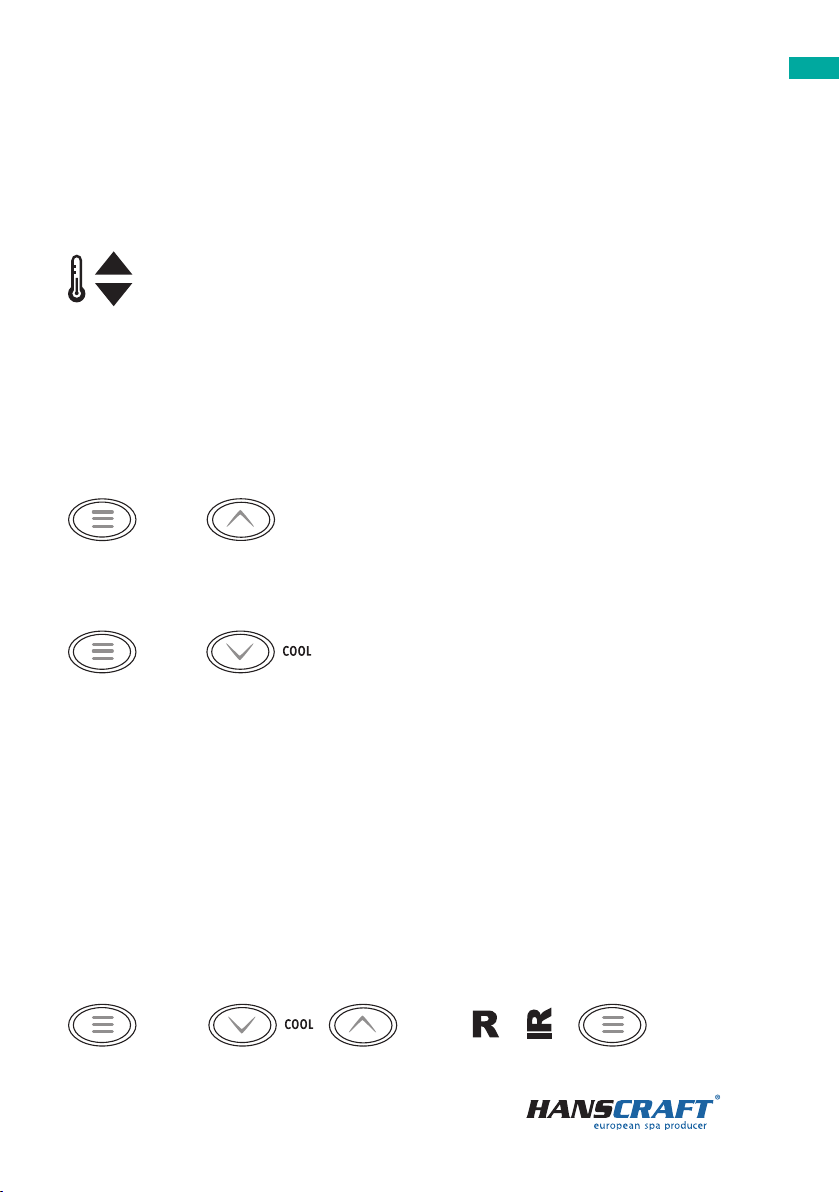
9
Control panel
5.4 Setting the temperature
Use the arrow buttons (labeled WARM and COOL) to set the temperature directly on
the monitor. The temperature range (high and low) is indicated by a thermometer
pictogram and a small arrow next to it. If the arrow is up, a high temperature range is
set, and if the arrow is pointing down, a low temperature range is set.
Temperature range
high 79.88–104 °F
low 50 –98.6 °F
To set the high temperature range, proceed by pressing the following buttons: MENU
and then arrow up WARM.
To set the low temperature range, proceed by pressing the following buttons: MENU
and then arrow down COOL.
5.5 Heating mode
Here you can set the following heating modes:
ready in this mode the hot tub heats the water to the set temperature
rest in this mode the hot tub only heats the water during ltration
To change the heating mode, use the following combination of buttons:
MENU 2× + arrow WARM or COOL. Use the up or down arrow to select a mode. For
mode pictograms, see description of the control panel (Chapter 5.2). Conrm your
selection with the MENU button.
WARM
MENU
MENU
MENU MENU
2× ( )
WARM
L. temperature range
(high/low)
M. settings
N. filter cycle
(1 or 2 or both)
O. time (AM or PM)

10
Control panel
5.6 Setting the time
The time needs to be set for the hot tub to work properly. To do this, press MENU 3×
then use the arrows (WARM and COOL) to select the value and conrm with MENU.
The hours and minutes are set separately, and they must always be conrmed with
the MENU button.
5.7 FLIP (flipping monitor)
Press MENU 4× then use the arrows to rotate the monitor. Save your selection with the
MENU button.
5.8 LOCK (locking)
This control panel is equipped with a lock for both the entire monitor and a separate
temperature lock, whereby the user can switch on the jets and lights, but cannot
change the temperature setting. You can access this function by pressing 5× MENU
and then the up arrow (WARM) to move to the rst TEMP (temperature lock)
selection. If you want to lock the temperature, continue with the up arrow (WARM) to
ON. Then press MENU to save the settings.
The entire panel is locked in the same way up to the TEMP point. To lock the panel
PANL, press the MENU button, then use the up arrow to select OFF/ON. Finally,
conrm your choice with the MENU button.
MENU
MENU
MENU
MENU
MENU
MENU
MENU
MENU
MENU
3×
4×
5×
5×
( )
WARM
( )
WARM
( )
WARM
WARM
WARM
WARM
TEMP
TEMP PANL
ON / OFF
ON

11
Unlocking the control panel
To unlock all locks, hold down the up arrow (WARM) while pressing the MENU button
twice slowly.
5.9 HOLD (hold mode – M037)
Hold mode is used to disconnect pumps during service work, such as cleaning or lter
replacement. Hold mode lasts 1 hour, unless it is discontinued manually. If servicing
the hot tub requires more time, it is better to turn o the power supply to the hot tub.
You can access this setting by pressing MENU 6× + up arrow (WARM).
You can tell that the mode is active by the text HOLDING FOR 59:00 on the panel
(countdown of time for which the hold mode will be active). You can cancel hold
mode with the up/down arrow (WARM/COOL) or by pressing MENU.
5.10 Filtration
Control panel TP500 has two ltration cycles, 1 and 2. Each ltration cycle is set
separately. Basically, the start time and duration are set, and the end time is displayed
by the panel itself.
a) Filtration cycle 1
(MENU 7× + arrow to FLTR)
Control panel
MENU
MENU
2×
7×
WARM
/ /
FLTR
6×
HOLDING FOR 59:00
WARM
MENU
MENU ( )
WARM
(hold)
WARM

12
Use the above combination to access the cycle start time setting. Press the up arrow
(WARM) again to display the time. Use the arrows to set the value and press MENU to
move to the next entry.
Pressing MENU again will display the text RUN HRS (lter cycle time setting). Press
the up arrow (WARM) and set the time for which the lter cycle is to be active. Set the
hours and minutes as shown above. Conrm by pressing MENU. The text F1 ENDS and
the time when the cycle will end is displayed. Now the ltration cycle is set and will
be automatically switched on.
b) Filtration cycle 2
(MENU 8× + up arrow WARM )
Filtration cycle 2 is o in default settings. This cycle can be activated by pressing the
MENU button 8× and then using the up arrow (WARM), which will move you to the ON
option. Filtration cycles can be set to overlap. Flush cycles, which start other pumps
to ush the piping, start automatically, always at the beginning of the ltration cycle.
5.11 Preference PREF
Here you set temperature units that the panel displays. To do so, use the combination
MENU 9× + up arrow WARM. Like this you can select the desired option, then press
MENU to conrm.
WARM 8:00 9:00
9:30
( )
WARM
( )
WARM
MENU
MENU
WARM 2:00 11:30
RUN HRS F1 ENDS
MENUMENU
MENU
8×
WARM ON
MENUMENU
9×
WARM SELECTION
(see following paragraph)
Control panel

13
The menu oers the following options:
F/C temperature display temperature switch between Celsius and Fahrenheit
12/24 time display time switch 12/24 h mode
RE-MIN-DERS reminders turns notications on or o ( e. g. lter cleaning)
CLN-UP cleaning this function does not always have to be enabled (may not
be displayed), if enabled, you can set the operating time of
pump 1 after each use of the hot tub in the range of
0–4 hours
5.12 System information (UTILITY)
Here you will nd information about the control panel. Enter the combination MENU
10× + up arrow WARM.
MENU
10×
WARM
6 Problem solutions
Most messages are displayed in the bottom left corner.
M019
Each time the hot tub is started, it enters activation mode. The purpose of
activation mode is to allow the user to start the pumps and manually verify
that they are active (air is expelled) and water is owing. Activation mode
lasts 4 minutes, but it can be ended sooner by pressing the temperature
button. The heat pump is not switched on during activation mode.
(If your hot tub has a circulation pump, it is switched on with the Light button in
activation mode. The circulation pump starts after activation mode has ended.)
– – °F – – –°C
Water temperature unknown
When the pump has been running for 1 minute, the current temperature is
displayed.
GENERAL MESSAGES
Control panel/Problem solutions

14
Problem solutions
potential
freeze-up
conditions
If the possibility of potential freeze-up is detected, or the AUX freeze
switch is o and all pumps and blower are activated. In some cases,
the pumps may turn on and o and the heater may run during freeze
protection mode. This is an operational message, not indication of failure.
M029
The water is too hot
One of the temperature sensors has detected a water temperature of
109.94 °F and the hot tub functions are blocked. The system automatically
resets when the water temperature is below 107.96 °F. Check that the
pump has not been running for too long, or that the ambient temperature
is not too high.
M016
Water ow through the heater is reduced
This message indicates that not enough water is owing through the
heater to distribute heat away from the heater. The heater starts again
after about 1 minute. See below “Relevant ow inspections”.
M017
Water ow through the heater failed
This message indicates that not enough water is owing through the
heater to distribute heat away from the heater, so the heater was
disconnected. See below “Relevant ow inspections”. After the problem
has been resolved, press any button to reset and turn on the heater again.
M028
There seems to be no water owing through the heater
There is no water or very little water in the heater, and the heater cannot
turn on. The hot tub switches o for 15 minutes. Press any button to
restart the heater. See below “Relevant ow inspections”.
M027
The heater has no water ow
There is not enough water in the heater for it to start. The hot tub is
switched o. After the problem is resolved, press any button to reset
and restart the heater. See below “Relevant ow inspections”.
M030
The heater is too hot
One of the temperature sensors has detected a temperature of 118.04 °F
in the heater and the hot tub is switched o. Press any reset button when
the water reaches a temperature below 107.96 °F. See “Relevant ow
inspections” below.
HEATER RELATED MESSAGES
Relevant flow inspections
Check whether the water ow is too low, whether there is an obstruction in the water
suction area, whether valves, air pockets are closed, too many closed problems. In

15
Problem solutions
M015
Sensor balance is wrong
The temperature sensor may be out of sync by 60.98 °F to 61.88 °F.
Call service.
M026
Sensor balance is wrong
Temperature sensors are out of sync. The error message is displayed for
more than 1 hour. Call service.
M031 (A)
M032 (B)
Failure of sensor A, failure of sensor B
Either the temperature sensor or the electrical circuit sensor has failed.
Call service.
SENSOR ASSOCIATED MESSAGES
NO COMM
Communication failure
The top control panel is not receiving messages from the system.
Call service.
BETA
VER-SION
Test software
The control system works together with the test system at the same
time. Call service.
degrees °T °F or °C degrees are replaced by °T
The control system is in test mode. Call service.
UNCLASSIFIABLE MESSAGES
some systems, even when the hot tub is turned o, some devices may occasionally
turn on to allow temperature monitoring or when freeze protection is required.
M033
Safety lock – pump suction lock
An error message indicates that the vacuum switch has closed. This
occurs when a suction problem has occurred, or a possible capture
situation has been avoided. (Not all hot tubs have this function.)
MEM FAIL
M022
Memory failure – control summary of errors
The system failed during startup in program test of error inspection.
This indicates a problem with the rmware (operating program), and it is
necessary to call for service.
SYSTEM ASSOCIATED MESSAGES

16
MEM RSET
M021
Settings reset (permanent memory error)
Contact your dealer or service organization if this message appears
more than once.
CLOCK FAIL
M020
Timer failure
Contact your dealer or service organization.
CNFG FAIL Conguration error (the hot tub does not switch on)
Contact your dealer or service organization.
STUK PUMP
M034
The pump seems stuck.
The water may be too hot. DISCONNECT THE HOT TUB FROM THE
POWER SUPPLY. DO NOT ENTER THE HOT TUB. Contact your dealer
or service organization.
HOT FALT
----
CALL FOR
SRVC
M035
Heating failure
The pump seemed stuck when the hot tub was last switched on.
DISCONNECT THE HOT TUB FROM THE POWER SUPPLY. DO NOT
ENTER THE HOT TUB. Contact your dealer or service organization.
general
maintenance
Help for general maintenance
Reminder messages can be suppressed. Reminder messages may be
selected individually by the manufacturer. They can be completely
canceled, or a limited number of reminders can be allowed for a specic
model. The frequency of each reminder (e.g. 7 days) can be specied by
the manufacturer.
CHEK PH
Check pH
Appears with a regular frequency, e.g. every seventh day. Check the pH
of the water with the test kit and adjust the pH with suitable chemicals.
CHEK CHEM
Check disinfection
May appear regularly, i.e. every 7 days. Check the level of disinfectant
and other aqueous chemicals with the test kit and adjust it with suitable
chemicals.
CLN FLTR
Clean the lter
May appear regularly, i.e. every 30 days. Clean the lter medium
according to manufacturer instructions. See hold mode on page 11.
REMINDER MESSAGES
Problem solutions

17
Problem solutions/Hot tub care
GFCI test
(or RCD)
Appears with a regular frequency, e.g. every 30 days. GFCI – a ground
fault circuit breaker or a residual current device (RCD) are important
safety devices and must be tested regularly to verify their reliability.
Each user should be instructed on how to perform a GFCI or RCD safety
test associated with hot tub installation. The GFCI or RCD will have TEST
and RESET buttons to use that will allow the user to conrm that the
device is working properly.
CHNG WATR
Change the water
Appears with a regular frequency, e.g. every 90th day. Change the
water in the hot tub regularly to maintain its chemical balance and good
hygiene.
CLN COVR
Clean the cover
Appears with a regular frequency, e.g. every 180th day. Vinyl covers
should be cleaned and treated for maximum durability.
TRT WOOD
Treat wood surface
Appears with a regular frequency, e.g. every 180th day. The casing
and wooden equipment of the hot tub should be cleaned and treated
according to the manufacturer's instructions for their maximum
durability.
CHNG CART
Change the lter cartridge
Appears with a regular frequency, e.g. every 365th day. Filter cartridges
should be replaced from time to time to maintain proper hot tub
functionality and good hygiene.
CHEK OZ
Check the ozonator and UV lamp
We recommend an inspection by a qualied technician during regular
service.
SRV CHEK
Service check
Have a service technician check the condition of your hot tub
(repeat every 365 days).
7 Hot tub care
7.1 General information
Do not expose the hot tub to sun without water inside or a cover on top. The direct
sunlight can cause fading and deformation of the surface material. When you are not
using the hot tub, cover it with the thermo cover, regardless of whether it is empty
or full. Protect the hot tub from rain and snow. Place the hot tub under a gazebo or a
roof if possible.

18
Hot tub care
a) Do not open the control unit. There are no user-xable parts inside.
b) Drain, clean and ll the hot tub with clean water on regular schedule.
c) Clean the lter cartridge at least once a week.
d) The hot tub user should have a proper shower before and after the use of the hot
tub.
7.2 Removal and cleaning of the filter cartridge
The hot tub lter cartridge can get clogged by calcareous and mineral particles from a
hard water, which can lead to a restricted water ow inside the ltration system.
We recommend to clean the filter cartridge at least once a week.
Remove the cartridge and the skimmer insertion. Using a garden hose, clean the
cartridge so that no settled dirt remains in the corners of the lter. Once clean, put
the insertion back to the skimmer. Put the cartridge inside the skimmer tank next
and close it. Remember that the lter cartridge has to be replaced every 3– 6 months.
Replace it even sooner if it is damaged or clogged, it is not usable in such state.
Make-up, sunscreens and other types of body lotion decrease the quality of the water
and lower the lter cartridge longevity.
7.3 Maintaining the quality of the water in the hot tub
WARNING: Always add the chemicals to the water, never the other way around.
Add the chemicals to the water only when there are no people inside. Use the
circulation pumps to mix the chemicals with the water. Store the chemicals
according to the instruction on their label.
a) Use a suitable water hardness regulator regularly (the HANSCRAFT SPA
Water hardness regulator is recommended) and follow the instructions on the
chemicals‘ label.
b) Depending on the frequency of use of the hot tub, test the water quality regularly
by a suitable water quality tester.
c) Adjust the water pH level accordingly by suitable water chemicals
(the HANSCRAFT SPA – pH PLUS and pH MINUS is recommended).
d) Adjust the Cl (chlorine) level with suitable water chemicals (HANSCRAFT SPA
– MULTI MINI 3 in 1 tablets are recommended). Follow the instructions on the
chemicals‘ label.
For the chlorine to have the desired effect, the pH level needs to be
adjusted first.
e)
We recommend you to clean/replace the lter cartridge before adding the chemicals.
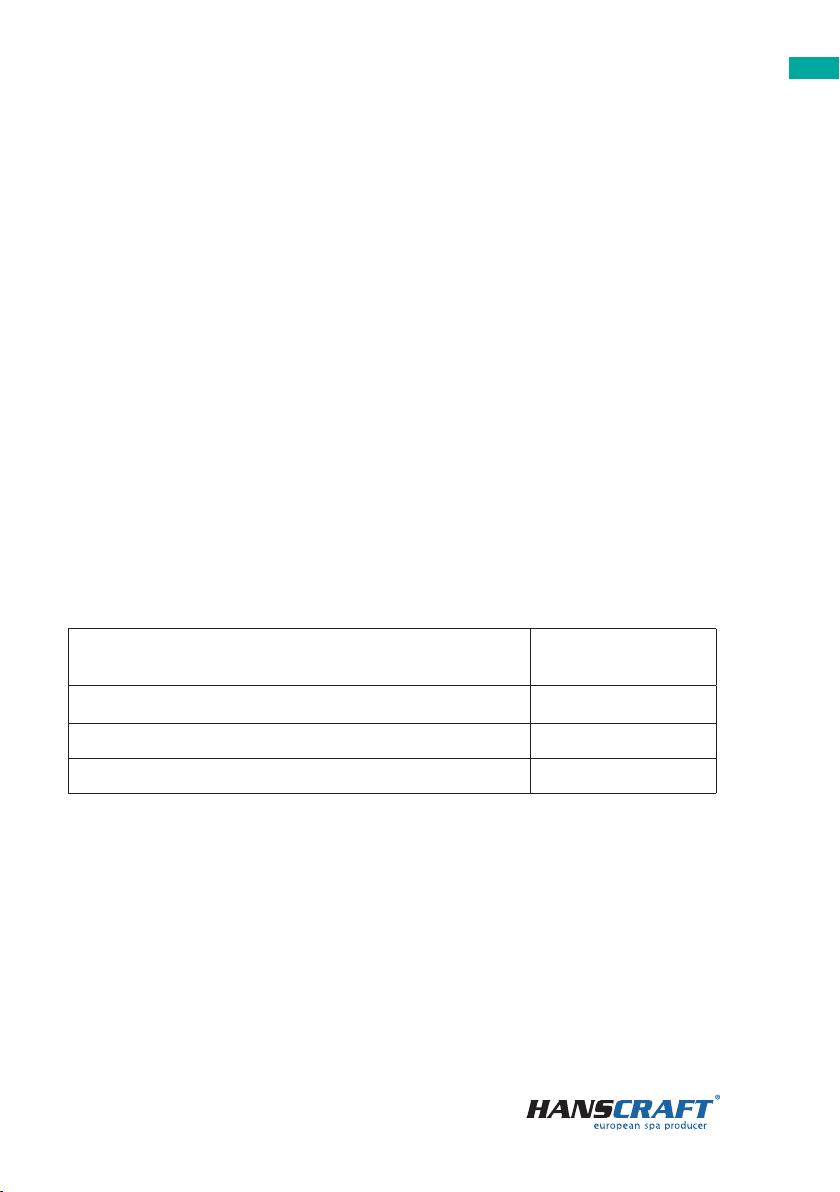
19
Hot tub care
Chlorine shock – in case of extreme pollution, it is necessary to treat the water with
a dose of fast dissolving chlorine and thus perform a chlorine shock. The pH level of
the hot tub water has to be adjusted to 7.0 –7.6 rst and the chlorine level has to be
checked. Once a week or after adding a large amount of fresh water to the hot tub,
add a shock dose of chlorine 10 –20 g/m3(2 table spoons) into the water. Add the
chlorine only when there are no people in the hot tub. After you add the chlorine,
turn on the circulation pumps so that the chemicals mix well with the water. If you are
using a granulated form of the chemical, dissolve it in a small amount of water rst.
Let the chlorine level drop to 3 mg/l before you start using the hot tub.
Oxygen shock – in case of extreme pollution, it is necessary to treat the water with a
large dose of fast dissolving oxygen and thus perform an oxygen shock. The pH level
of the hot tub water has to be adjusted to 7.0–7.6 rst and the oxygen concentration
in the water has to be checked. Once a week or after adding a large amount of fresh
water to the hot tub, add a shock dose of oxygen (2 tablets) into the water. Add the
oxygen only when there are no people in the hot tub. After you add the oxygen,
turn on the circulation pumps so that the chemicals mix well with the water. Let the
oxygen level drop to 15 mg/l before you start using the hot tub.
Store the chemicals according to the instructions on the label.
Ideal chemical levels
Free chlorine concentration
(active oxygen concentration)
0.7–1.0 mg/l
(10–15 mg/l)
pH level 7.0 –7. 6
Calcium 100–180 mg/l
Overall alkalinity 80 –120 mg/l
7.4 Replacing the water
It is important to keep the hot tub water fresh and clean. We recommend you to
replace the water at least every 3 months unless the water quality drops sooner. The
hot tub water can be used for watering the garden for example, given that it has not
been chemically treated at least one week prior.
a)
Disconnect the hot tub from the power supply (turn o the residual current device).
b) Check the power supply cable and make sure it is not wet.

20
Hot tub care
c) Drain the water through a water drainage system, close it carefully and ll the
hot tub with fresh water.
d) Connect the hot tub back to the electrical circuit (turn on the residual current
device).
7.5 Cleaning the outer shell of the hot tub
Use a mild, not abrasive cleaning detergent and a soft cloth.
7.6 Hot tub hygiene and disinfection
Taking care of hygiene is extremely important for elimination of any germs, algae and
other harmful organisms polluting the water in the hot tub. Test the water using the
testing kit rst (to nd out the pH and Cl level) and follow by using suitable water
chemicals accordingly. Follow the instructions on the chemicals‘ label carefully.
7.7 Thermo cover
Using the thermo cover helps saving up energy expenditures by minimizing
temperature loss and evaporation. The cover is an eective way of protecting your
hot tub from impurities and fallen leaves.
WARNING: For safety and damage prevention reasons, do not sit, stand or lie
on top of the cover. Do not place any objects on top of it. The thermo cover
does not serve as a fence around the bathing area either. Do not let animals
walk on top of the thermo cover. Prevent a large snow layer build up on top of
the thermo cover.
7.8 Upkeep of the thermo cover and upkeep instructions
It is important to take a proper care of the thermo cover: clean it when necessary
and treat it with a product intended especially for an eco-leather or fake leather. The
guarantee does not cover damages caused by an inappropriate cleaning product.
a) The right balance of water chemicals represents an important factor in prolonging
the longevity of your hot tub thermo cover.
b) Remove the hot tub's cover and place it on the ground surface down.
c)
Wash the cover with a large amount of water from a garden hose or a water bucket.
d) Clean the thermo cover surface using a soft brush and a mild dish soap solution
(1 tea spoon of dish soap per 8 litres of water).
Attention: Do not let the dish soap solution dry on the thermo cover before
washing it off!
Table of contents
Other HANSCRAFT Hot Tub manuals
Popular Hot Tub manuals by other brands
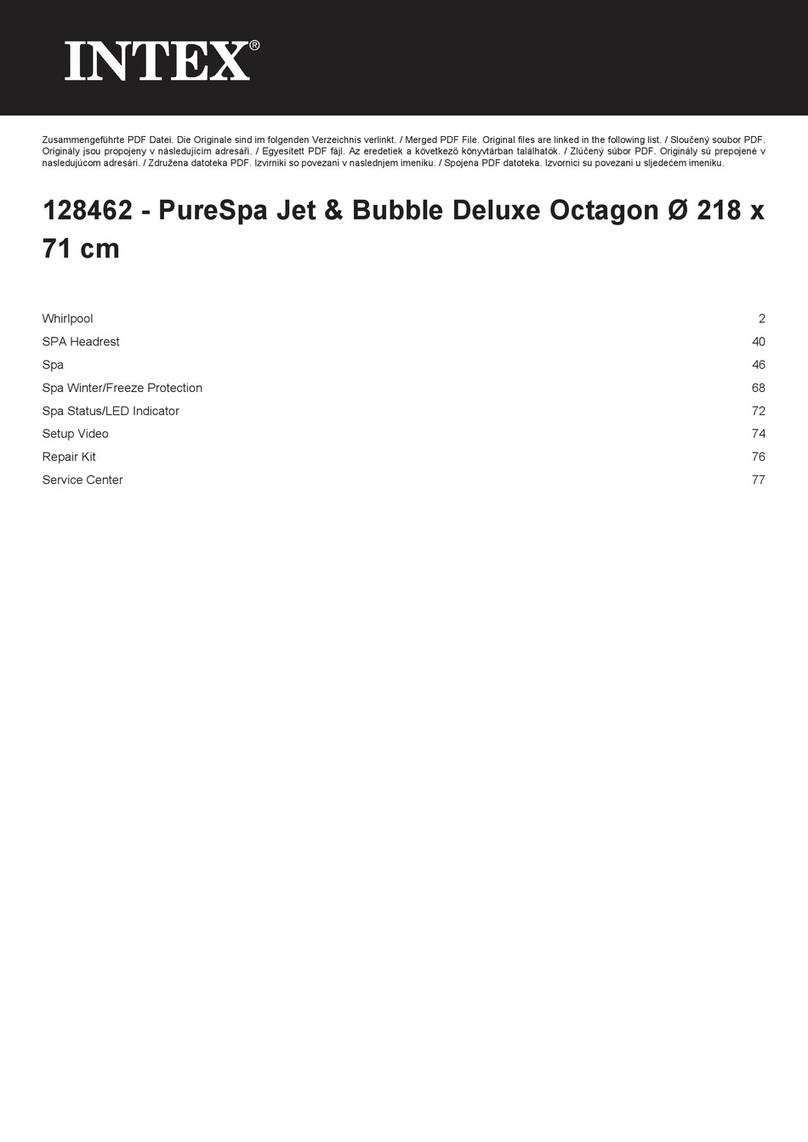
Intex
Intex PureSpa Jet & Bubble Deluxe Octagon manual

Laguna Bay Spas
Laguna Bay Spas Spa owner's manual
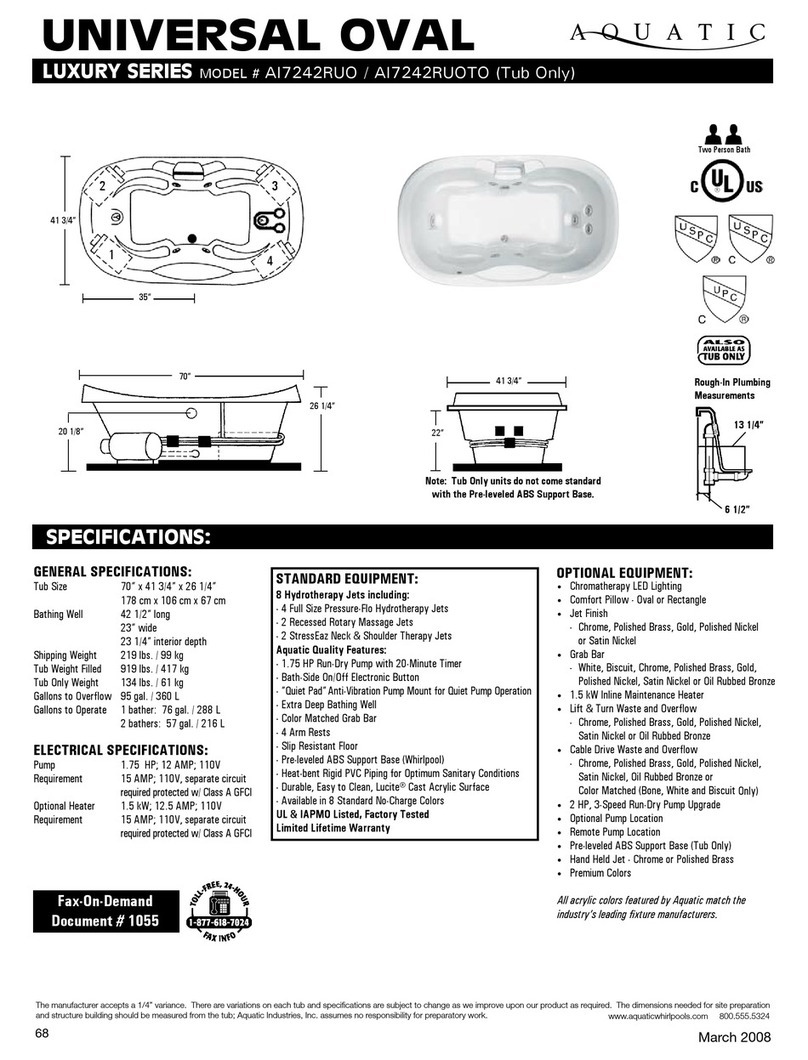
Aquatic
Aquatic AI7242RUO Specification sheet

Jacuzzi
Jacuzzi Real Salon DT00 Specification sheet

Hidromasajes Estilo
Hidromasajes Estilo KF-618 Instructions of Installation and Use
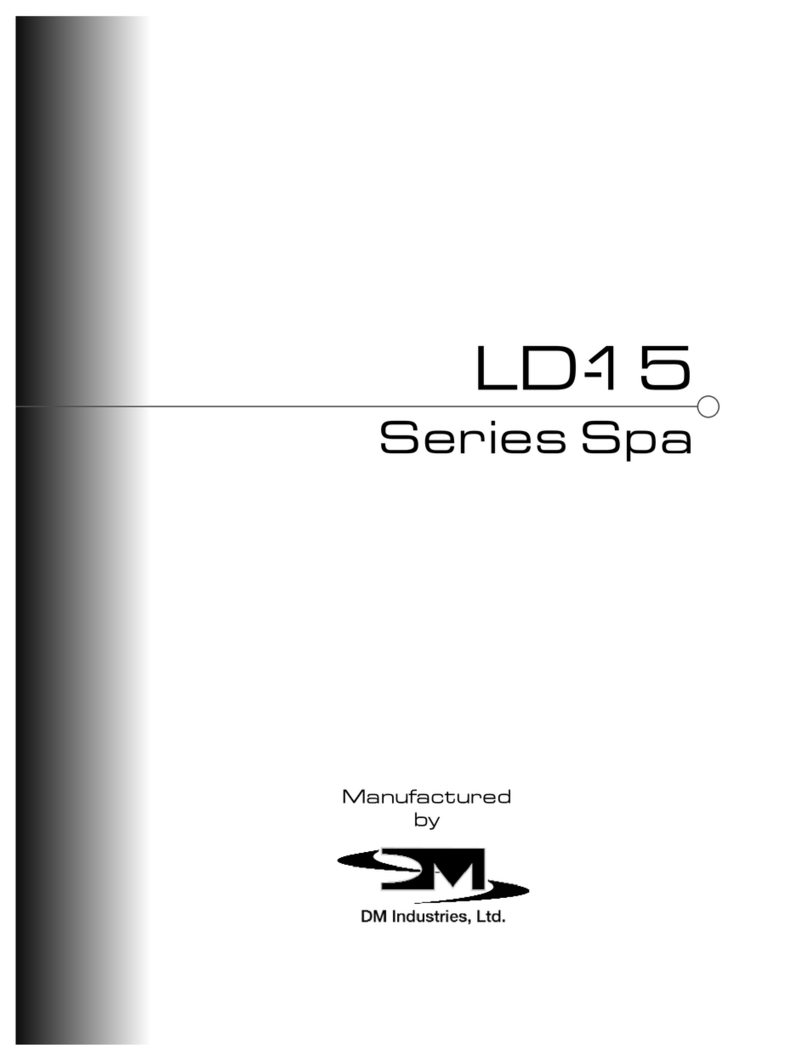
DM Industries
DM Industries LD-15 Series Owner's record