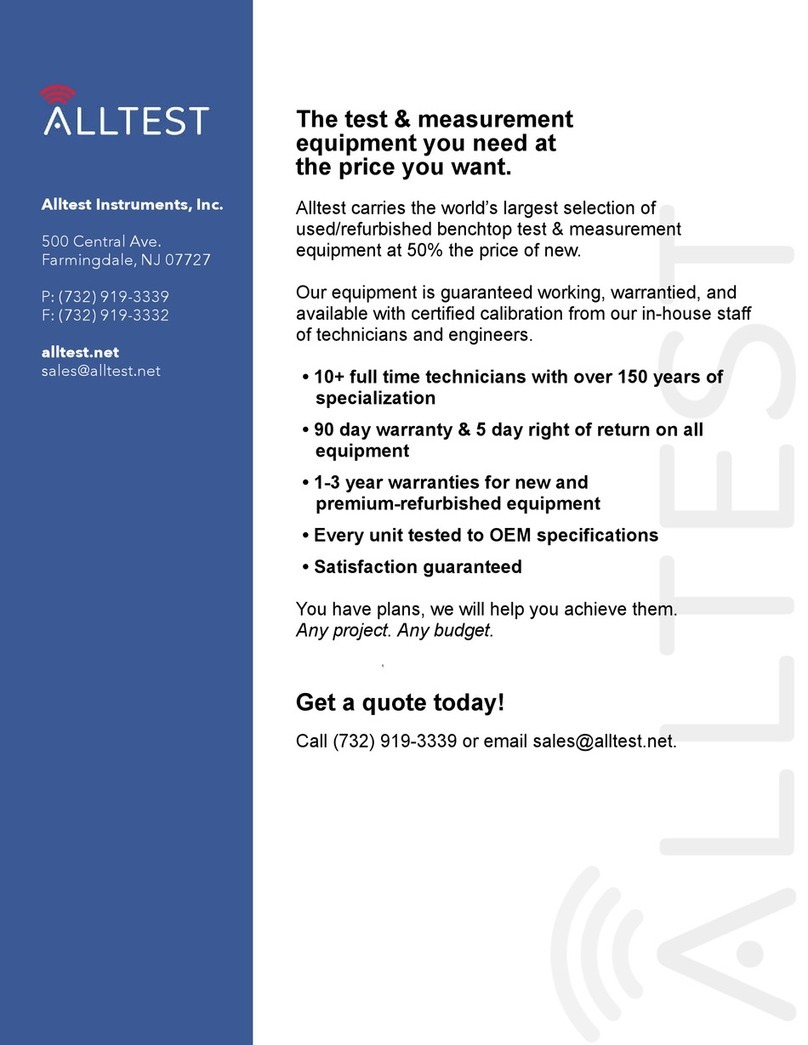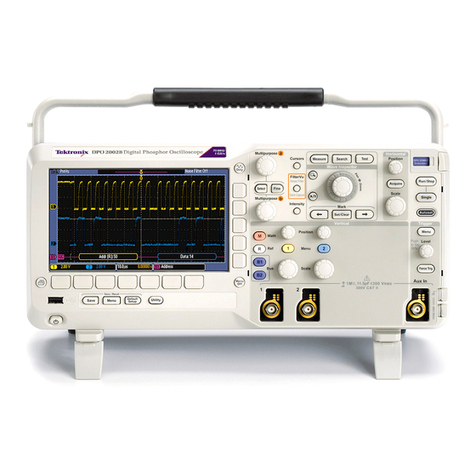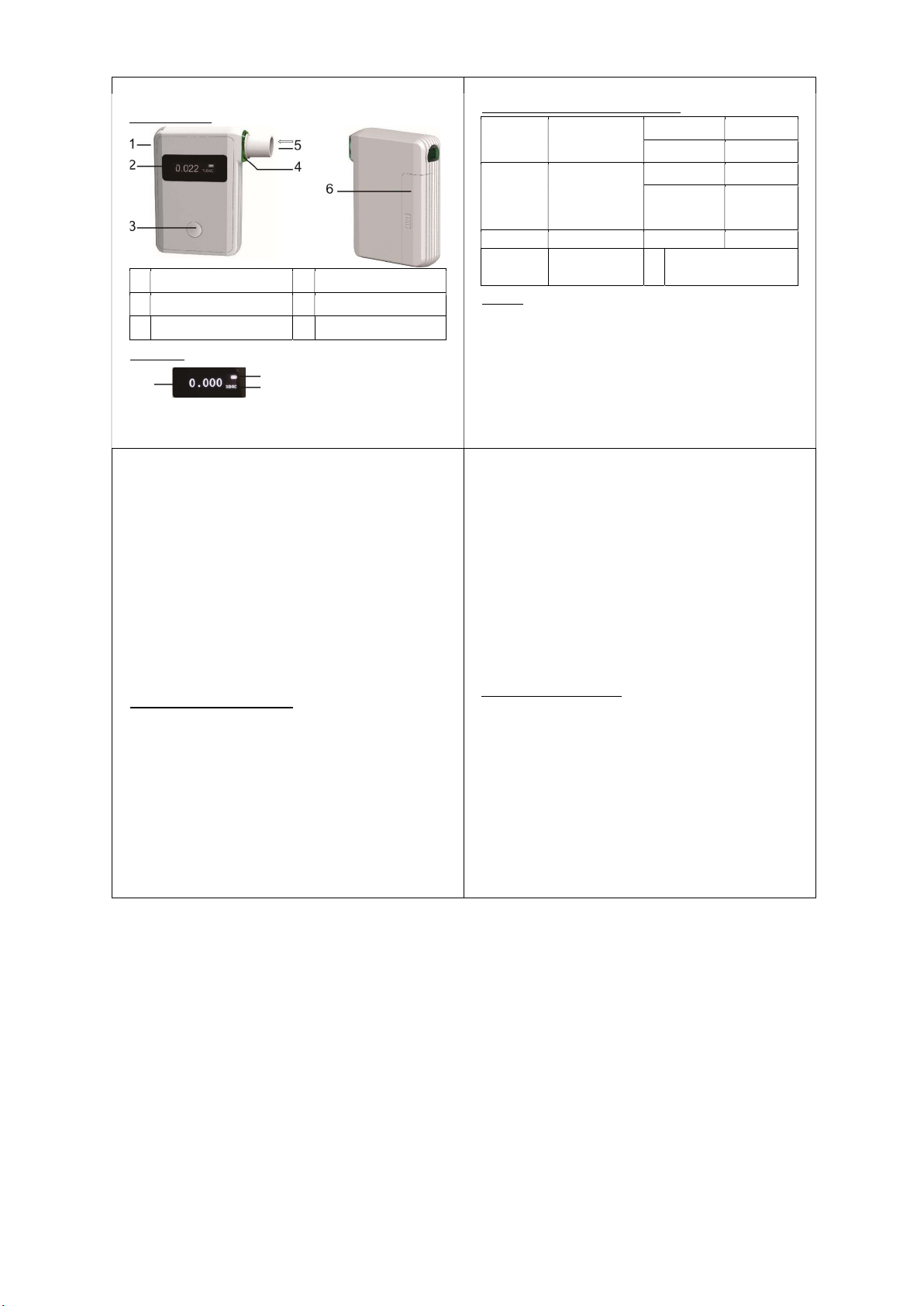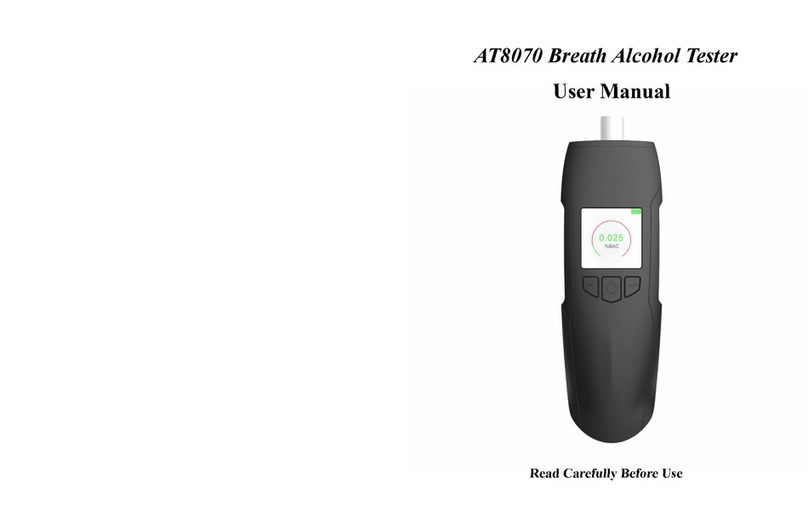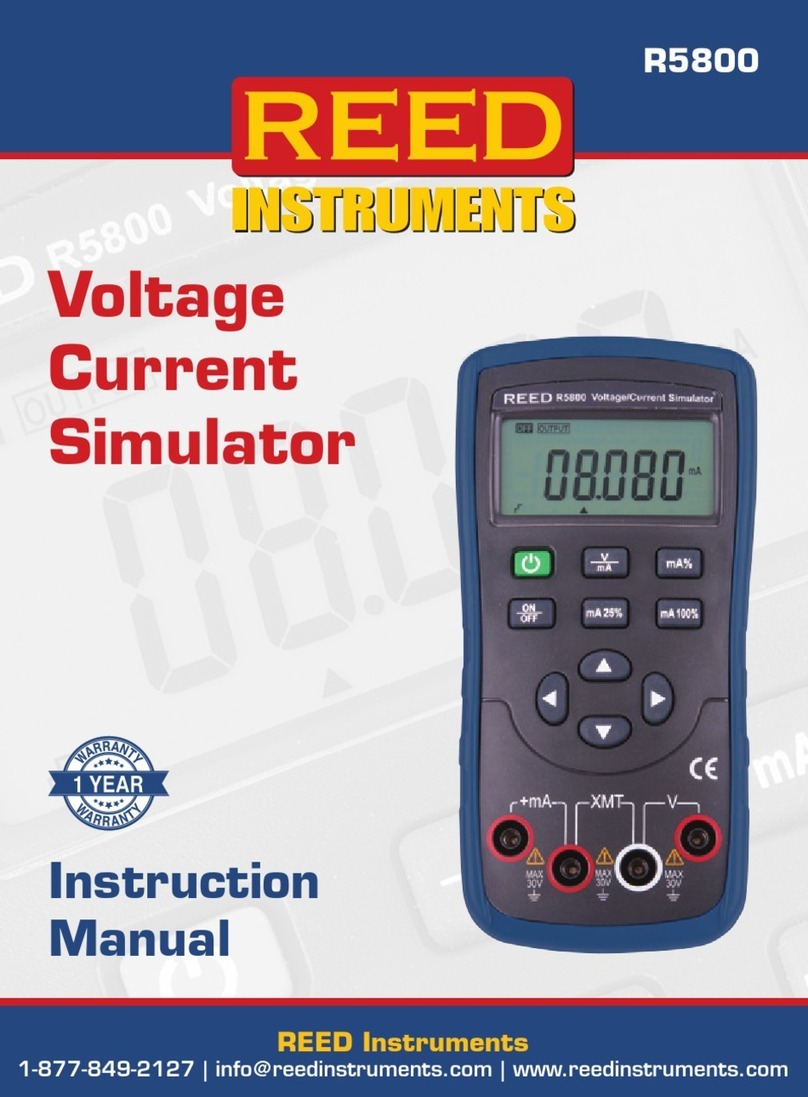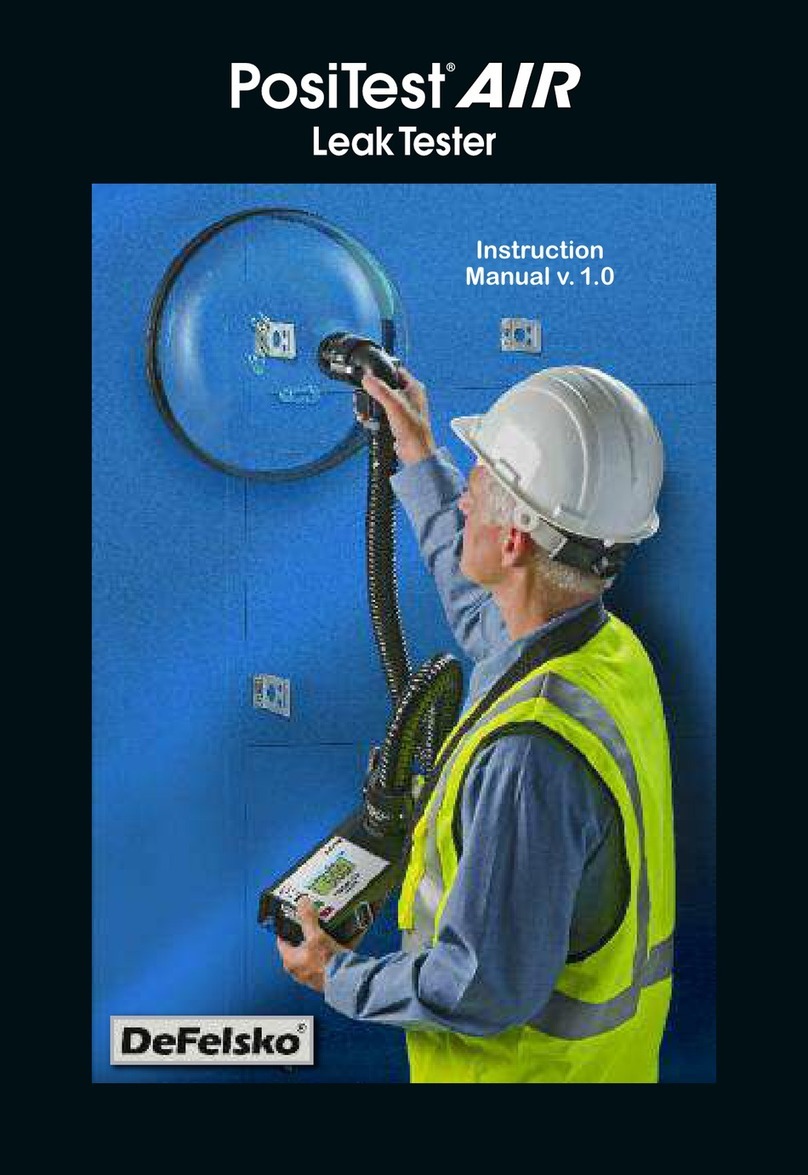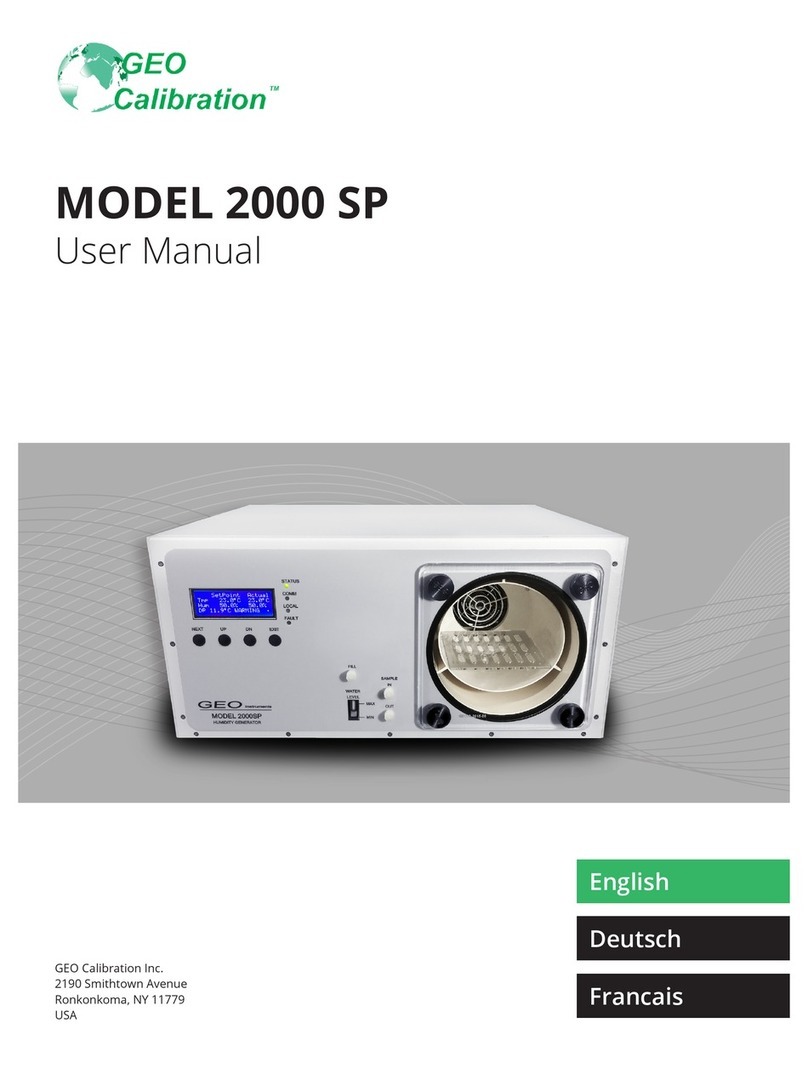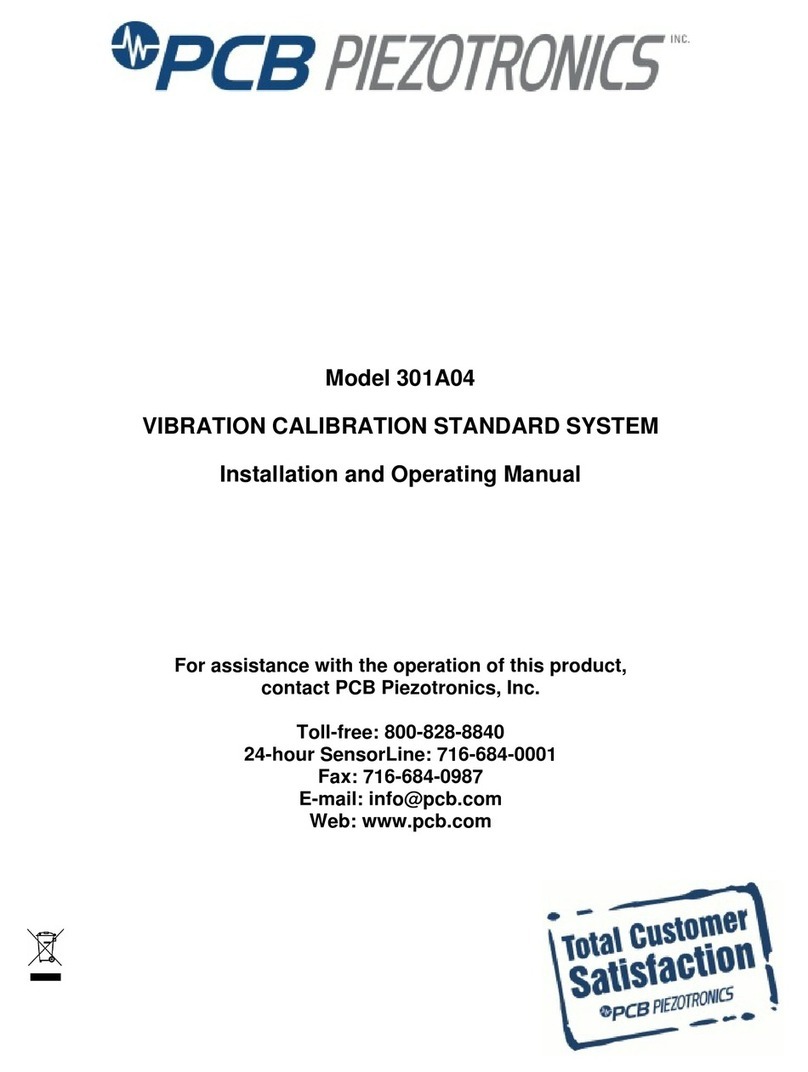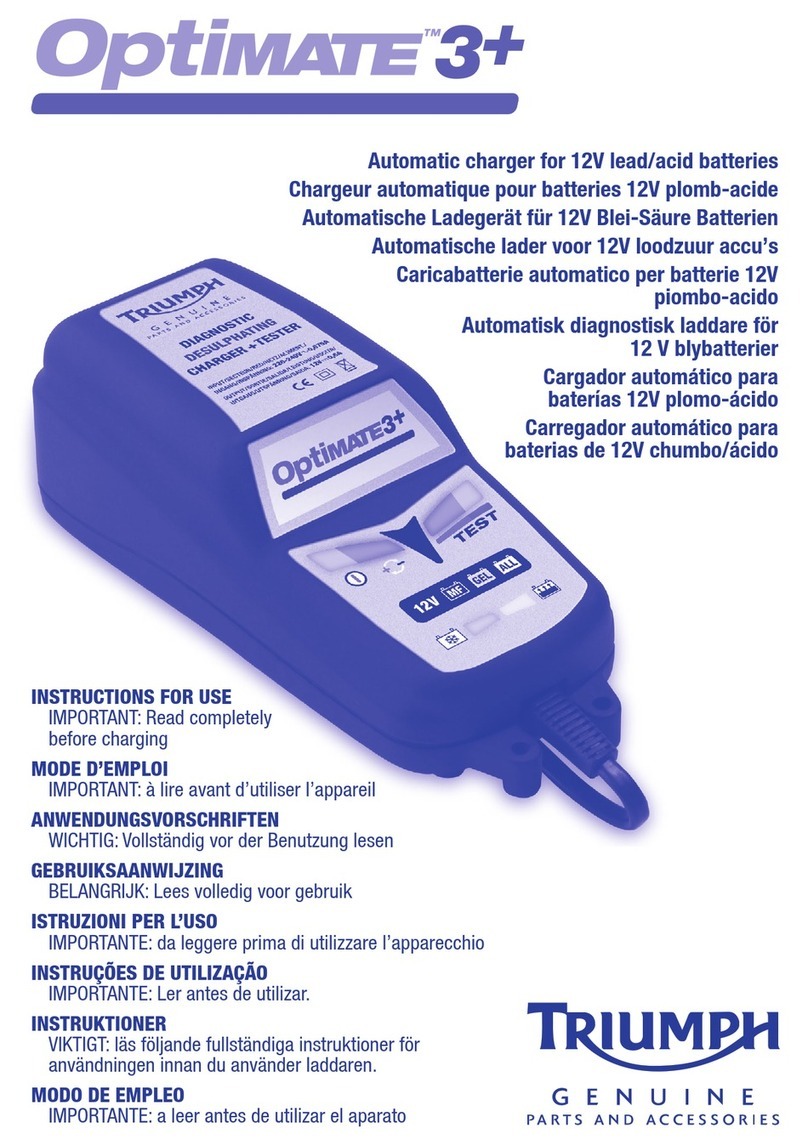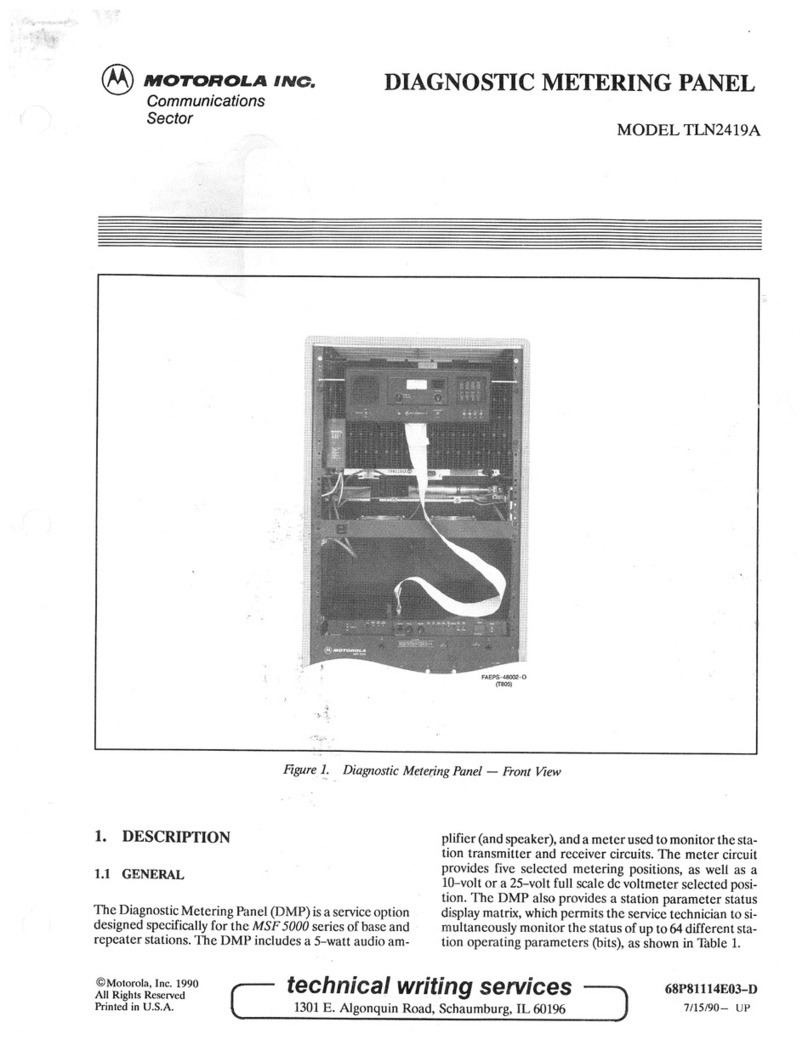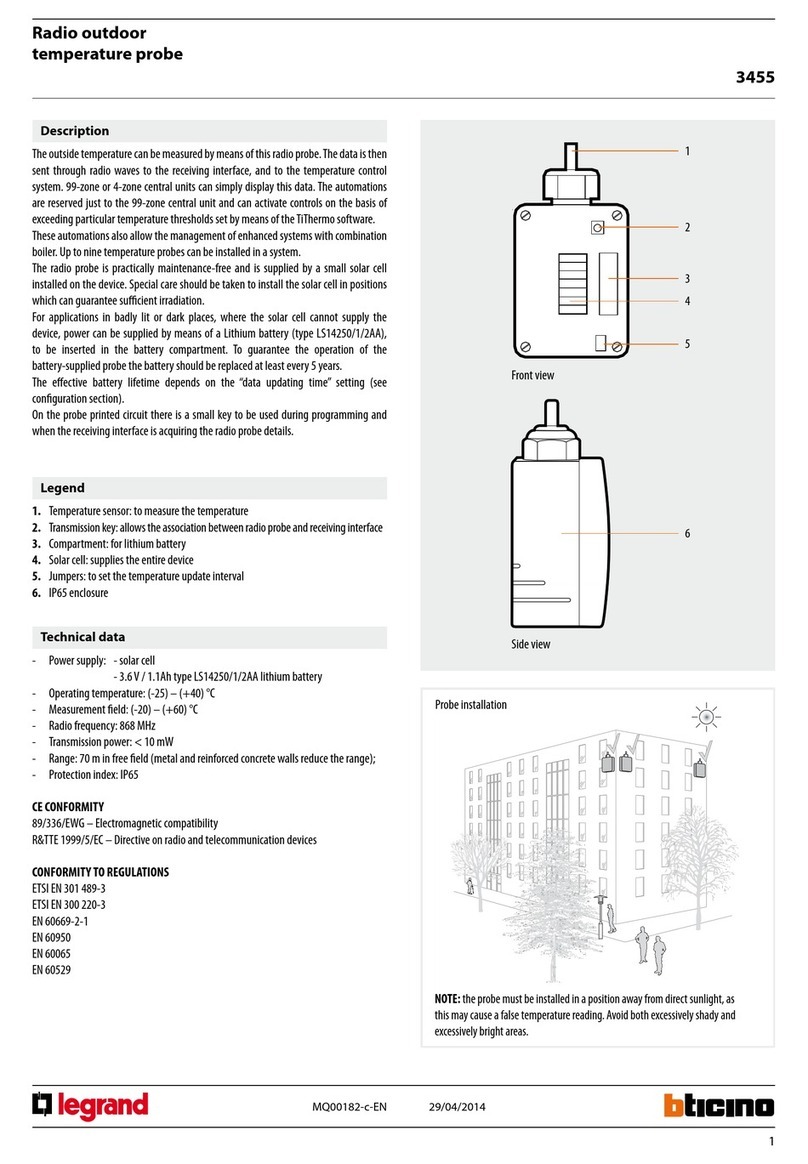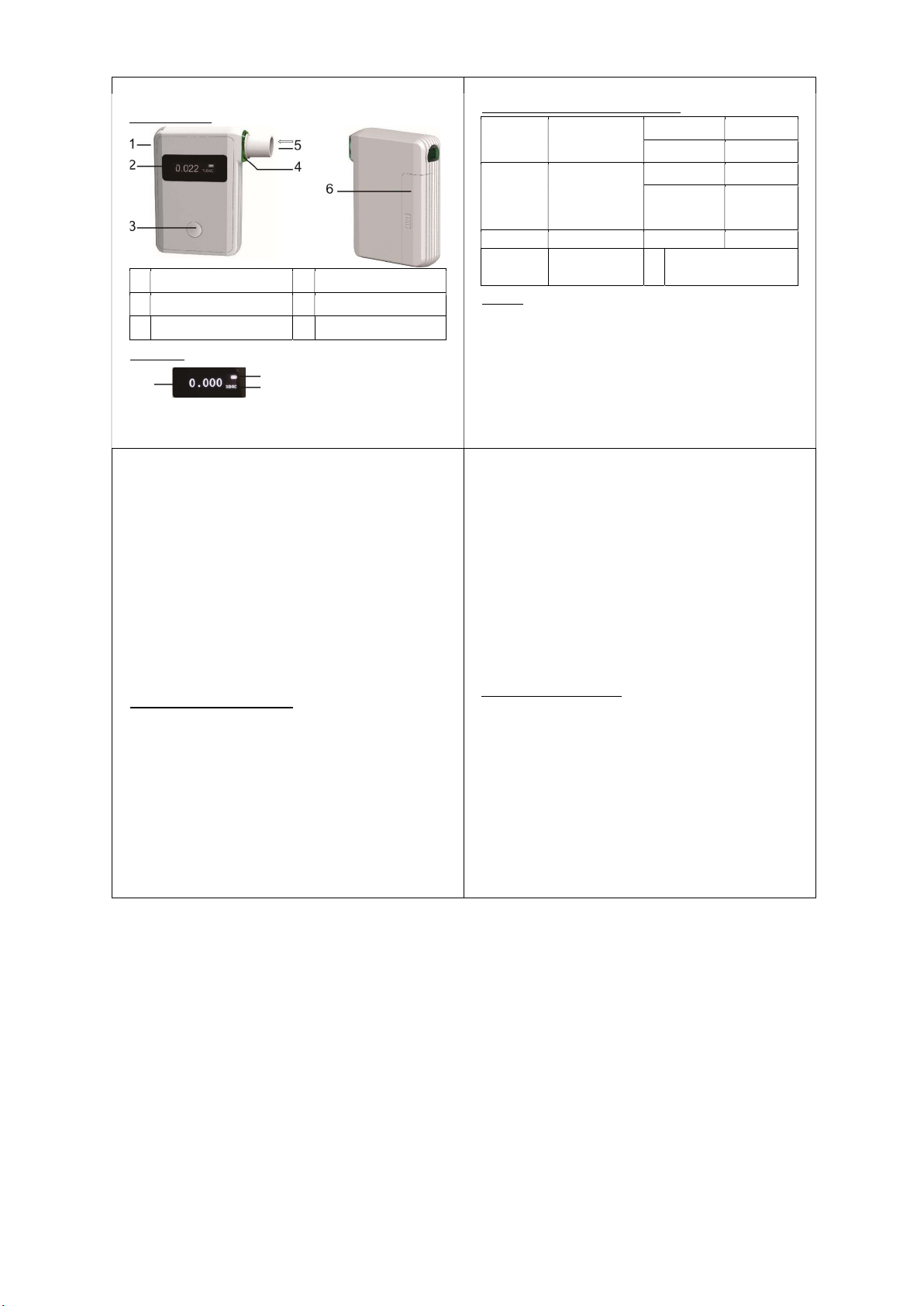
Appearance
1
Breath Sam le Outlet
4
Indicative Light
2
Display
5
Breath Sample inlet
3
Button
6
Battery Cover
Display
1 1 .Battery
Capacity
32 2.Measurement Unit
3.Test Result
Meaning of Display Contents
0.055
Result
BLOW
Please Blow
CALC
Calculation
starting on,
e.g. 1988
Residual Testing
Times Before
Next
Recalibration
LOW POWER
Battery Low
and Power off
WARM
Warming Up
APP MODE
APP Working Mode
CALIB
Calibration
Constant Conversion Vaule
between BrAC and BAC.
Menu
Press and hold power button until there's "CALIB", then
click the button once at each time, there will be
displaying "UNIT", "ALM", "MODE", and "EXIT".
"CALIB" is for calibration.
"UNIT" is for measurement unit change. Long press
button under interface "UNIT", it will enable to select
unit from %BAC, %OBAC, g/L, mg/L, mg/lOOmL by
clicking
once at each time, then long press to store.
"ALM" is for alarm threshold change. Long press button
under interface "ALM", it will enable to change alarm
point by stopping at "+" and - click once at each time to
modify the value, and long press to store.
"K" is constant value between BrAC and BAC.
"CLEAN" is for deleting records.
"MODE" is for switchable among three working mode,
"STANDARD" for normal working mode, "ECO" for
battery save mode, and "DEMO" for demonstration
only.
Long press to store one of three working mode.
"EXIT" is for back to original interface.
Operation Without App
1) Take off battery cover, install 1 piece AAA 1.5V
battery.
Please be aware of the polarity.
2) Insert Mouthpiece.
3) Press and hold power button until starting on, the
following signs will turn up in sequence, an immediate
beeping, display lights up, indicator lights take turns
with red, green and blue, display shows residual blow
times before next recalibration,and warming up
counting down.
Please note it will stay at APP MODE if it's connected
with App.
4) When warm up ends, there will be displaying BLOW.
Please blow smoothly until you hear "di", results will
be coming up in seconds. If there's failure, it will
indicate by red light.
When the result is below pre-set alarming threshold,
the light will indicate by green, if above, it will be red
light with beeping alarm.
Press and hold power button more than 3 seconds, it
will turn off. If there's no any operation within a period
of time, it will turn off automatically.
Operation With App
First, please search "AlcoTest" in Google Play, or "Alc
Test" in Apple Store to download App.
Enable smart phone bluetooth, and open the App for
AT800. Then, turn on the breathalyzer, the App and
device will be automatically matched. Cick BLOW in
App, and please start blowing on device.