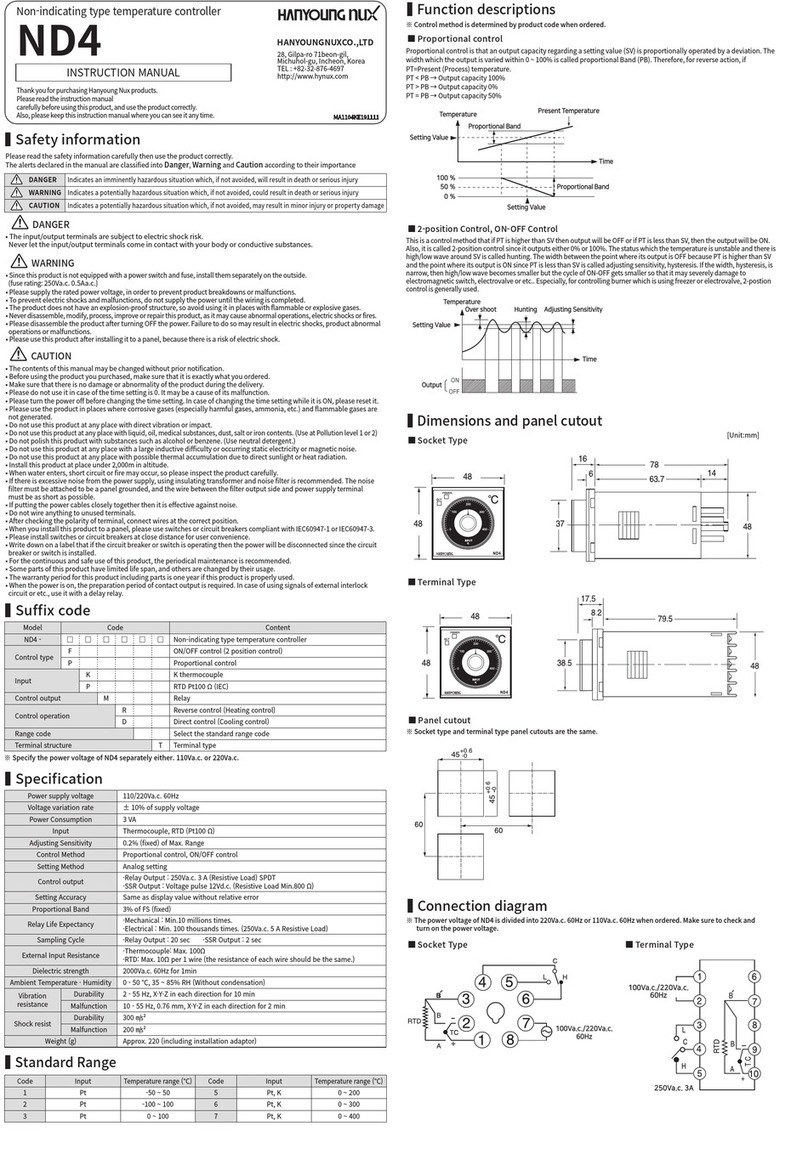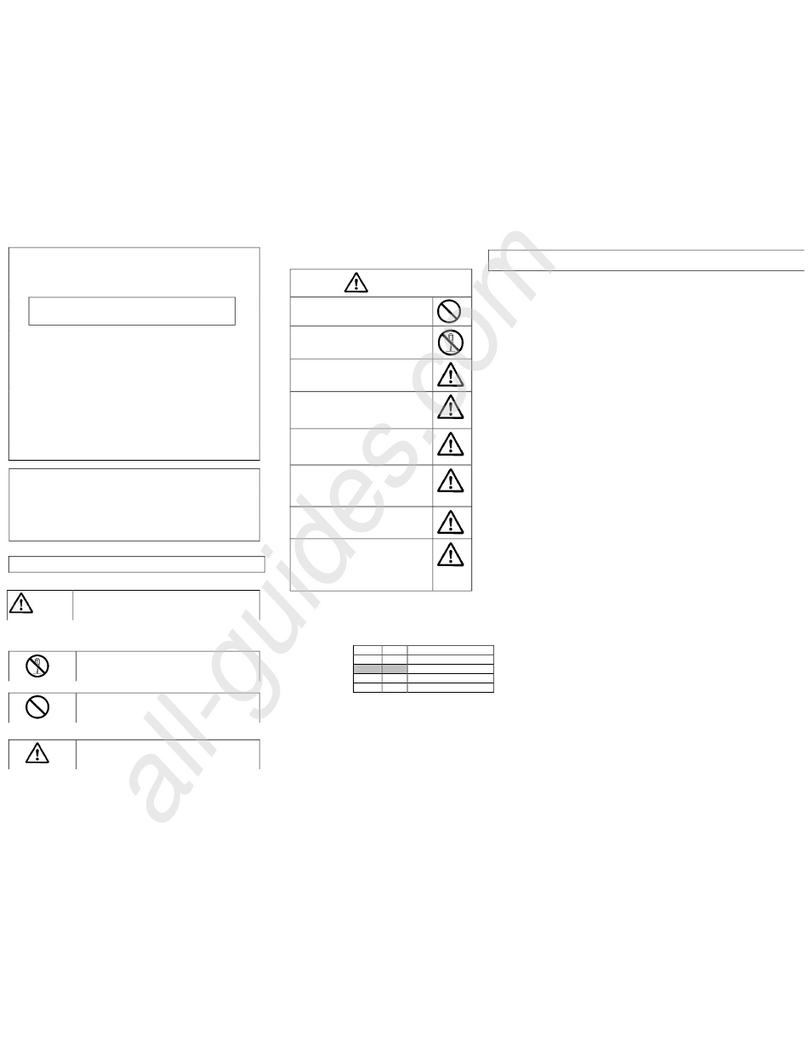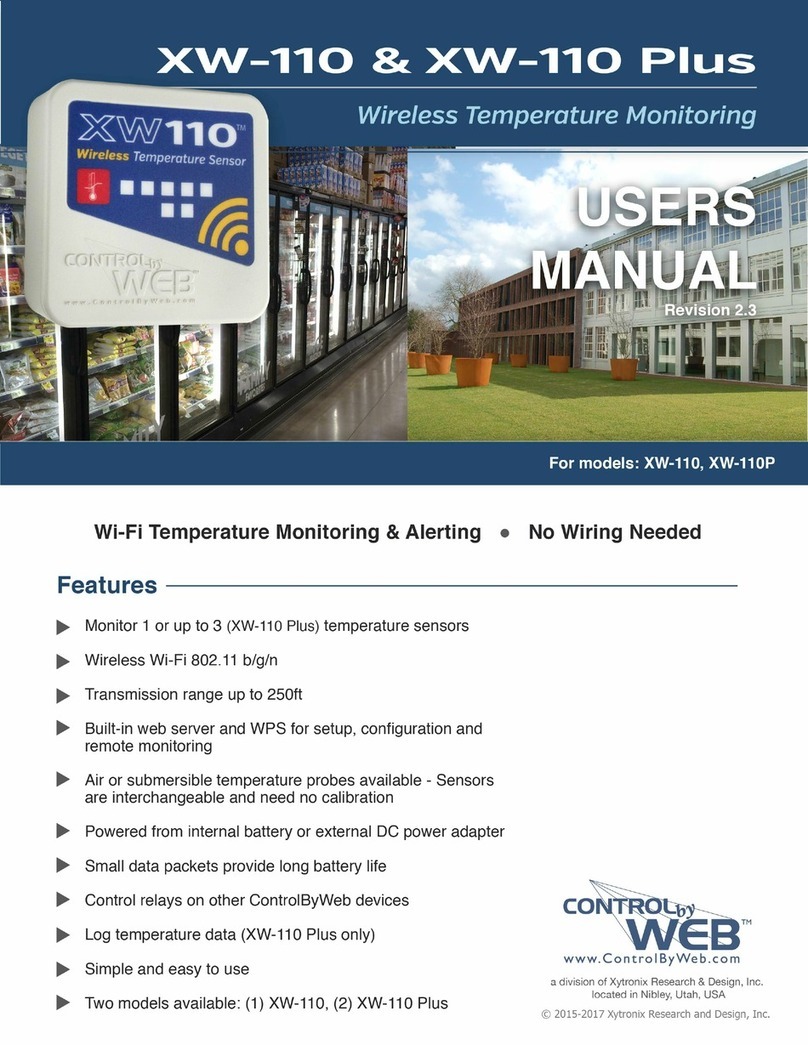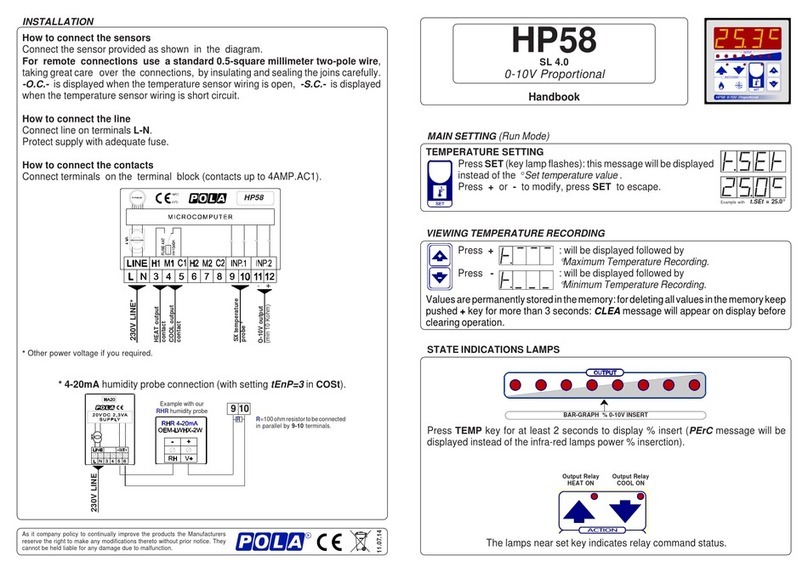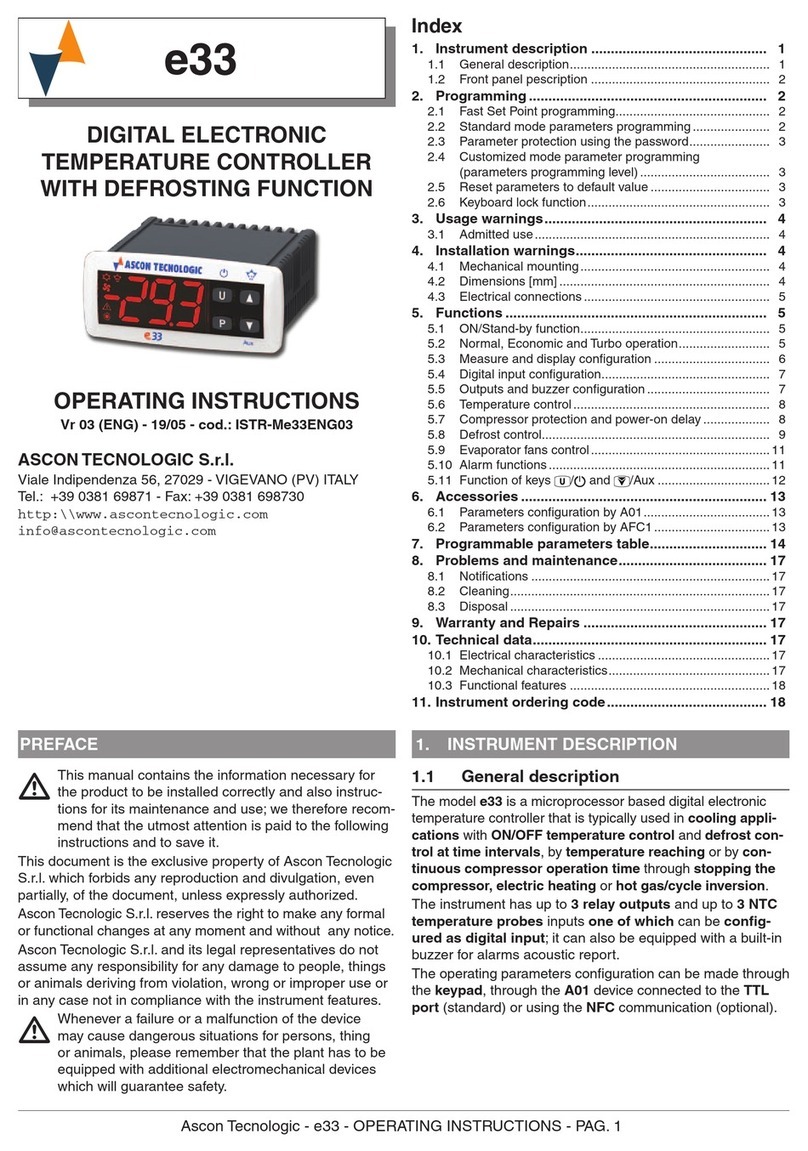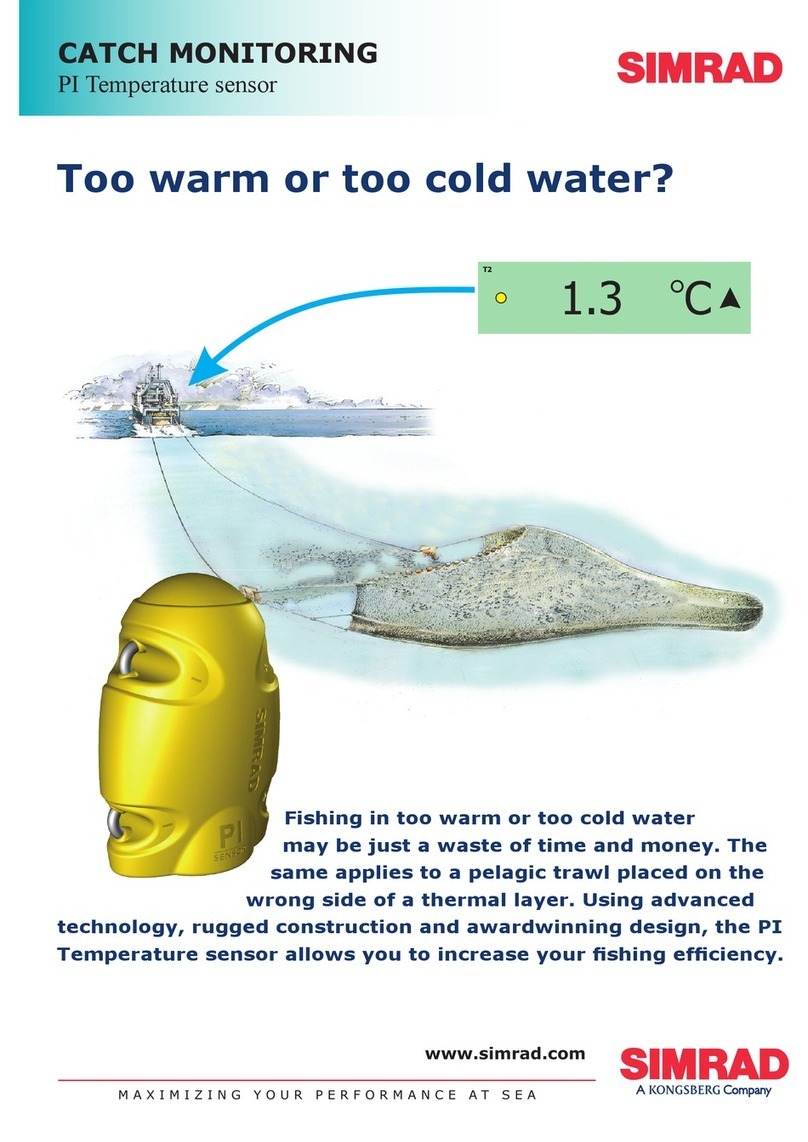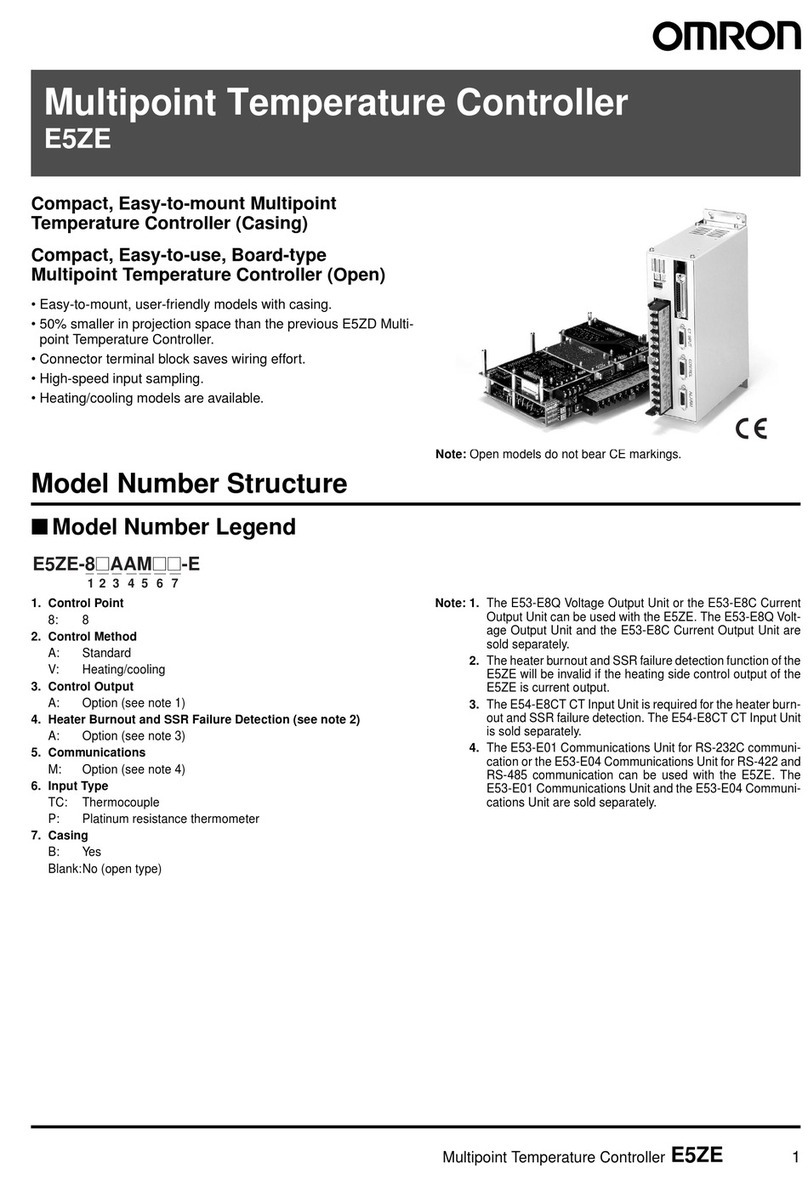HANYOUNG NUX TH500A User manual




















This manual suits for next models
1
Other HANYOUNG NUX Temperature Controllers manuals

HANYOUNG NUX
HANYOUNG NUX ML-D Series User manual
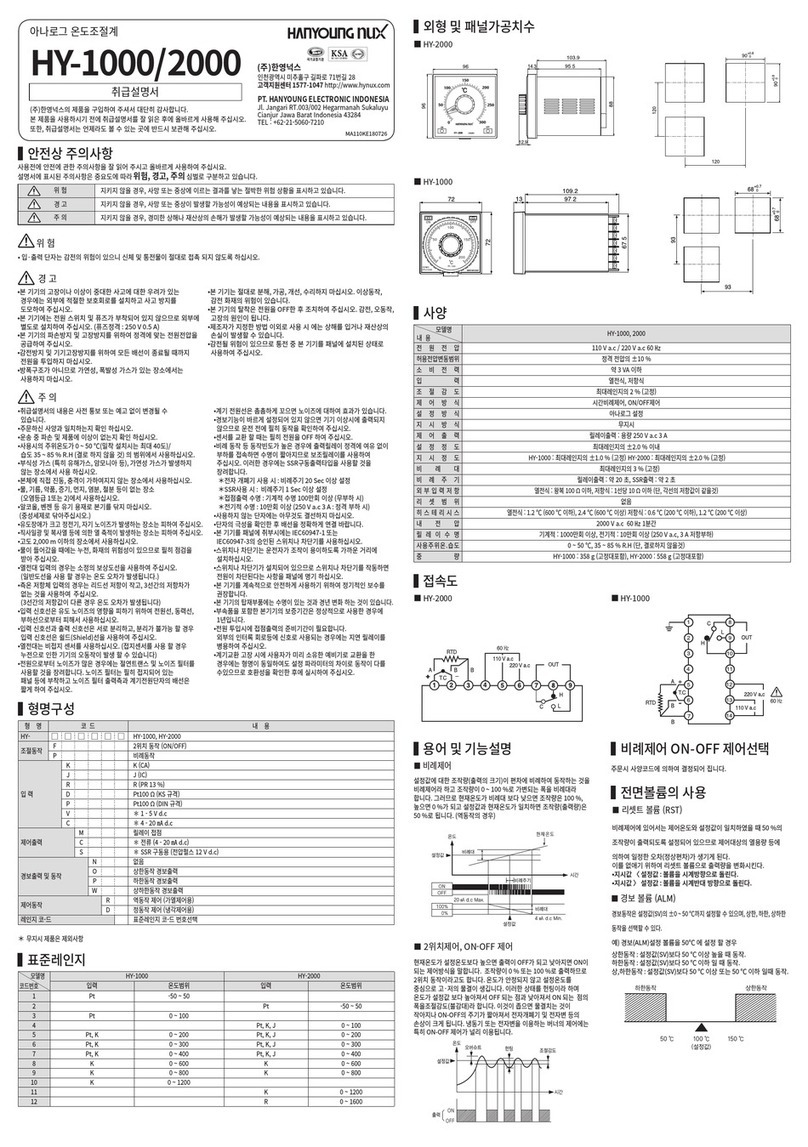
HANYOUNG NUX
HANYOUNG NUX HY-1000 User manual

HANYOUNG NUX
HANYOUNG NUX BR6 User manual

HANYOUNG NUX
HANYOUNG NUX BR6A User manual

HANYOUNG NUX
HANYOUNG NUX TD510 Series User manual

HANYOUNG NUX
HANYOUNG NUX ML-D2H User manual

HANYOUNG NUX
HANYOUNG NUX HY Series User manual
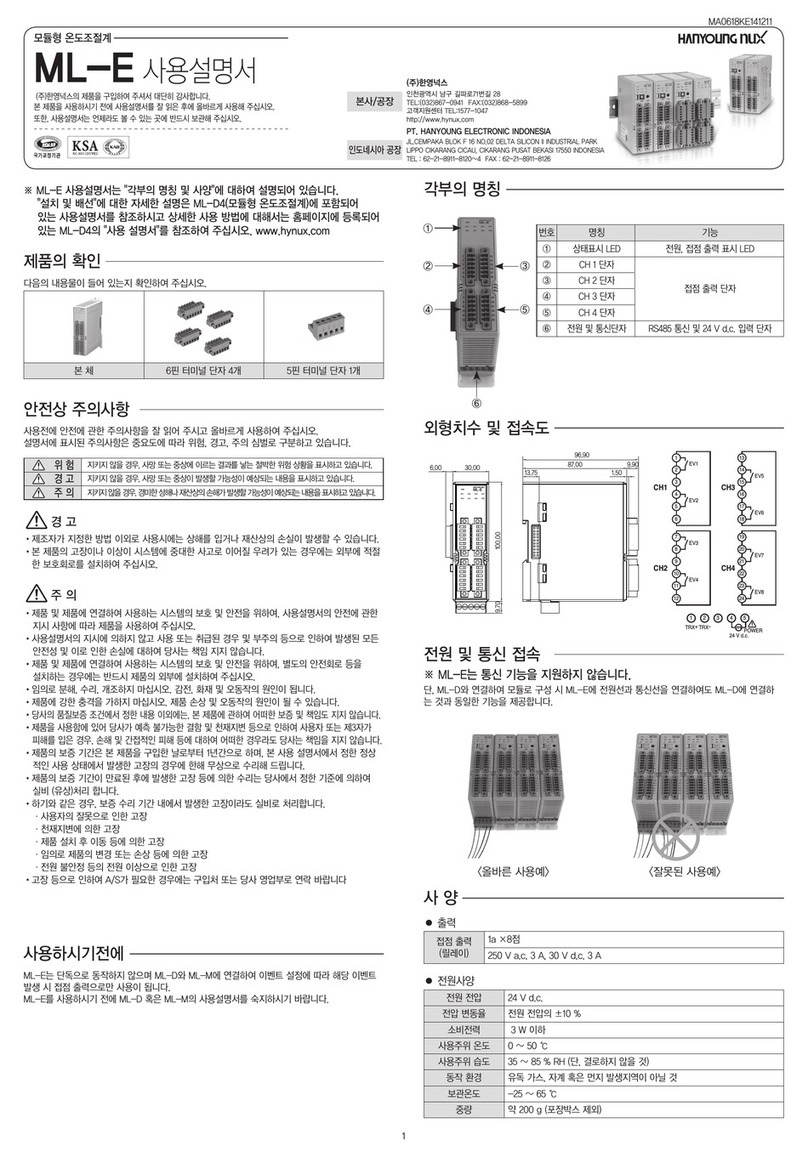
HANYOUNG NUX
HANYOUNG NUX ML-E User manual

HANYOUNG NUX
HANYOUNG NUX MC9 Series User manual

HANYOUNG NUX
HANYOUNG NUX NP200 User manual

HANYOUNG NUX
HANYOUNG NUX HY-4500 User manual

HANYOUNG NUX
HANYOUNG NUX TD300 User manual

HANYOUNG NUX
HANYOUNG NUX DX Series User manual

HANYOUNG NUX
HANYOUNG NUX HY Series User manual

HANYOUNG NUX
HANYOUNG NUX HY-1000 User manual

HANYOUNG NUX
HANYOUNG NUX DX Series User manual

HANYOUNG NUX
HANYOUNG NUX BX8 User manual

HANYOUNG NUX
HANYOUNG NUX BR6A User manual
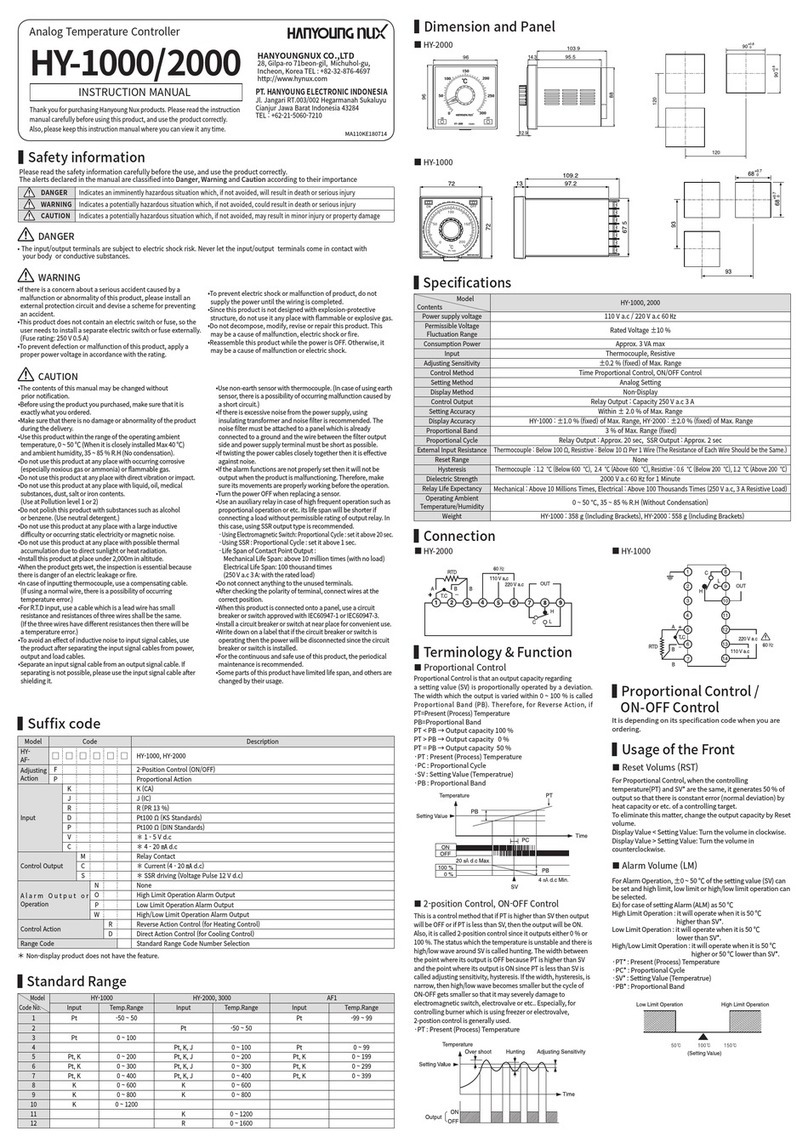
HANYOUNG NUX
HANYOUNG NUX HY-1000 User manual
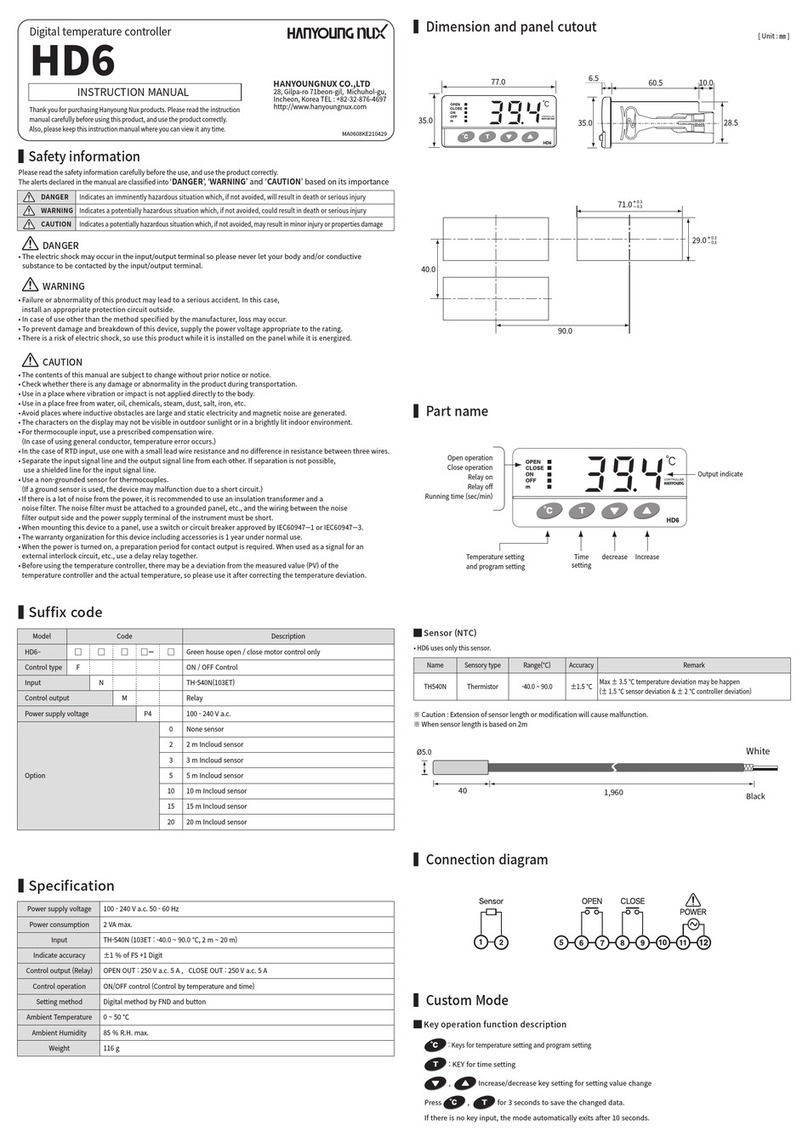
HANYOUNG NUX
HANYOUNG NUX HD6 User manual