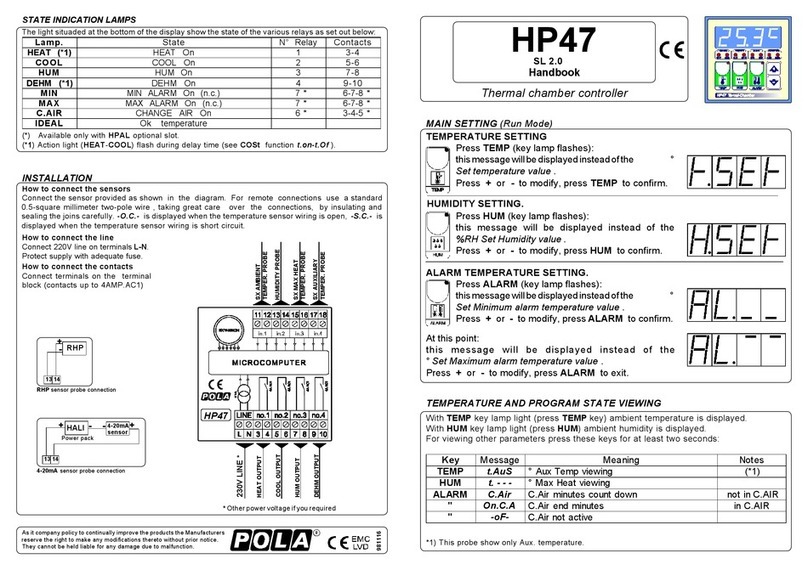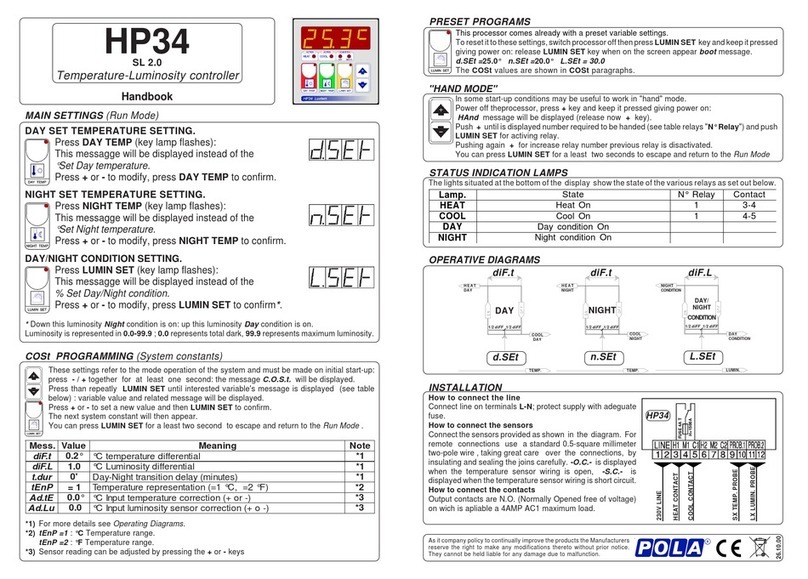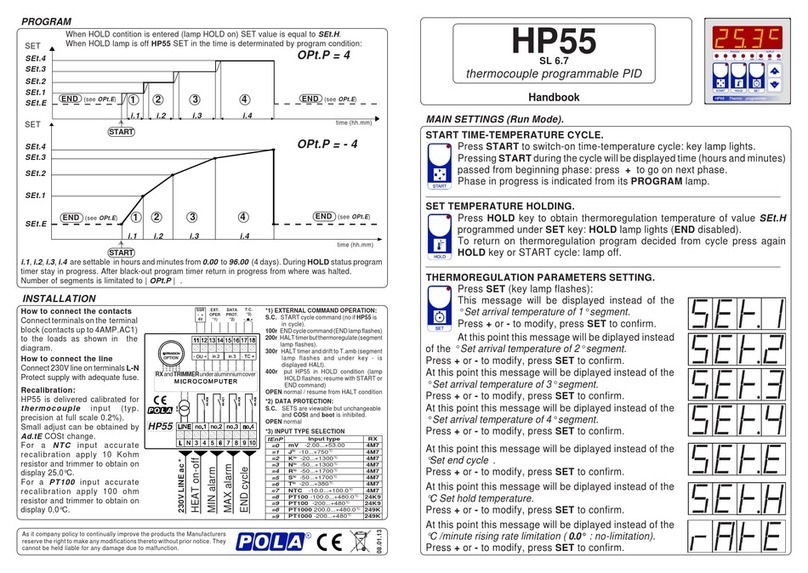*1) For more details see 0-10V Proportional output Operative Diagrams.
*2) For more details see Relay output Operative Diagrams.
*3) =1 : °C Temperature range.
*4) You can correct the readings on the various sensor (+or -).
CYCL = 1"...999"
100% diFF
H 1
OFF
TEMPERATURA
75%
50%
25%
0%
TEMPERATURA
diFF
H 1
ON
OFF
1/2 d.HEA 1/2 d.HEA
CYCL= 0"
*1Relay'soperatingcomputedwith
1% resolution and actioned
minimum0,5 sec.
ON ON
CYCL
CYCL
ON ON
CYCL
OFF
ON
*1 Relay's output in the time.
ON ON
Relay output
Set.t +rELA Set.t +rELA
0-10V Proportional Output
ProP
TEMPERATURE
10V *1
7,5V
5V
2,5V
0V 0V *1
0-10Voutput
computated
with 0,1V
resolution.
10-0V (Negative proportional)
- Prop
TEMPERATURE
10V *1
7,5V
5V
2,5V
0V *1
10V *1
0-10Voutput
computated
with 0,1V
resolution.
0-10V (Positive proportional)
Set.t +rEL.P Set.t +rEL.P
COSt PROGRAMMING (System constants)
Thesesettingsrefer to the operation mode of thesystemand must be made on
initialstartup. Press - / +atthe same time foratleast one second: the message
C.O.S.t. will be displayed.
Press than repeatedly SET until the message regarding the chosen variable is
displayed (see table below) : value of variable and message will be displayed.
Press + or - to set a new value and then press SET to confirm.
The next system constant will then appear.
You can press SET for at least 2 seconds to exit and return to the Run Mode.
=2 : °F Temperature range.
=3 : 4-20mA (0.0%...100.0%). See Installation.
OPERATIVE DIAGRAMS
PRESET PROGRAMS (Bootstrap)
This processor is already programmed with the following (variable) settings.
To return to these settings at any time you may:
Power off the processor, press SET key and keep it pressed giving power on:
boot message will be displayed (release now SET key).
t.SEt =25.0 The COSt values are shown in COSt Programming.
*1 Minimum and maximun output
conditionated by P._ _ _ e P.- - - set.
*1 Minimum and maximun output
conditionated by P._ _ _ e P.- - - set.
In some start-up conditions may be useful to work in "hand" mode:
Power off the processor, press + key and keep it pressed giving power on: HAnd
message will be displayed (release now + key).
Press + untilisdisplayednumberrequiredtobehanded(seerelaystableinState
indication lamps) and push SET for activing relay.
Pressing again + for increase relay number previous relay is disactivated.
You can press SET key for a least two seconds to escape and return to the
Run Mode.
MANUAL MODE
.sseM eulaV gninaeM etoN
P.LEr °0.0 tES.totgnirrefertfihsgnittesV01-0° )1*
PorP °0.2 )tuptuoV01-0(dnablnoitroporP° )1*
___.P %0 muminimtlovtuptuO% )1*
---.P %001 mumixamtlovtuptuO% )1*
ALEr °0.0 tES.totgnirrefertfihsgnittesyaleR° )2*
FFid °2.0 )tuptuoyaler(laitnereffiD° )2*
LCYC "0 )tuptuoyaler(sdnocesniemitelcycnoitalugeromrehT )2*
PnEt 1= noitatneserpererutarepmeT )Am02-4=3,F°=2,C°=1( )3*
Et.dA °0.0 )-ro+(noitcerrocrosneserutarepmettupnI° )4*