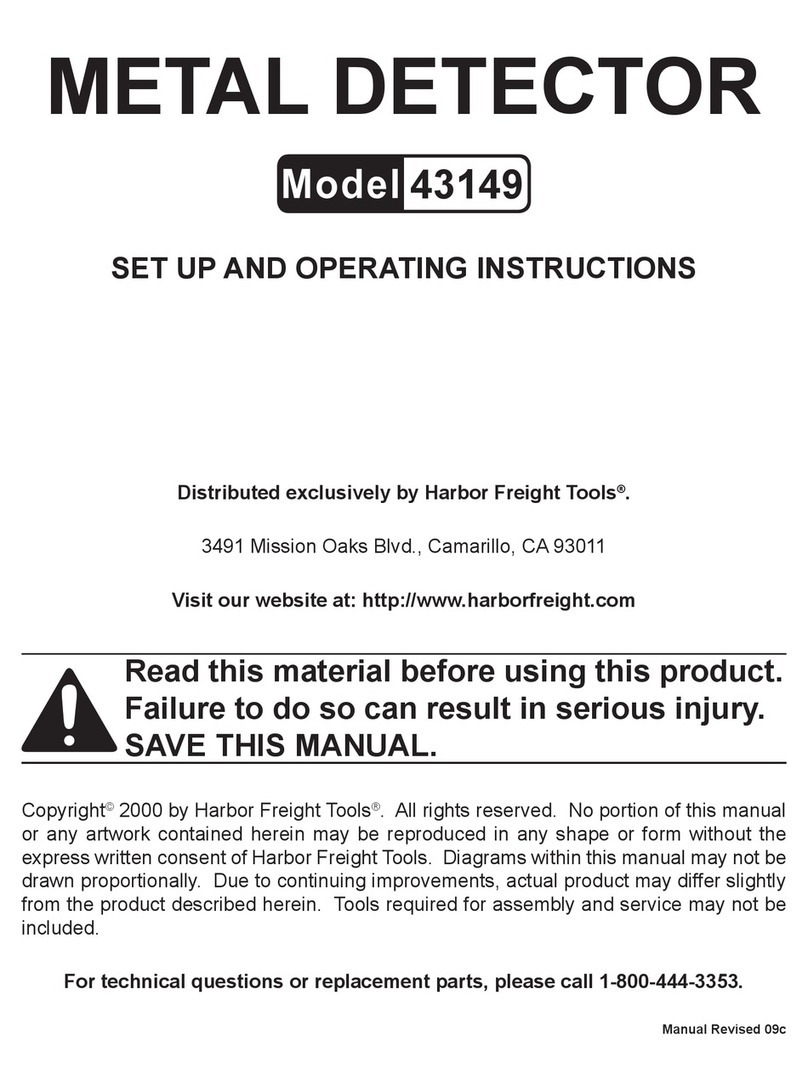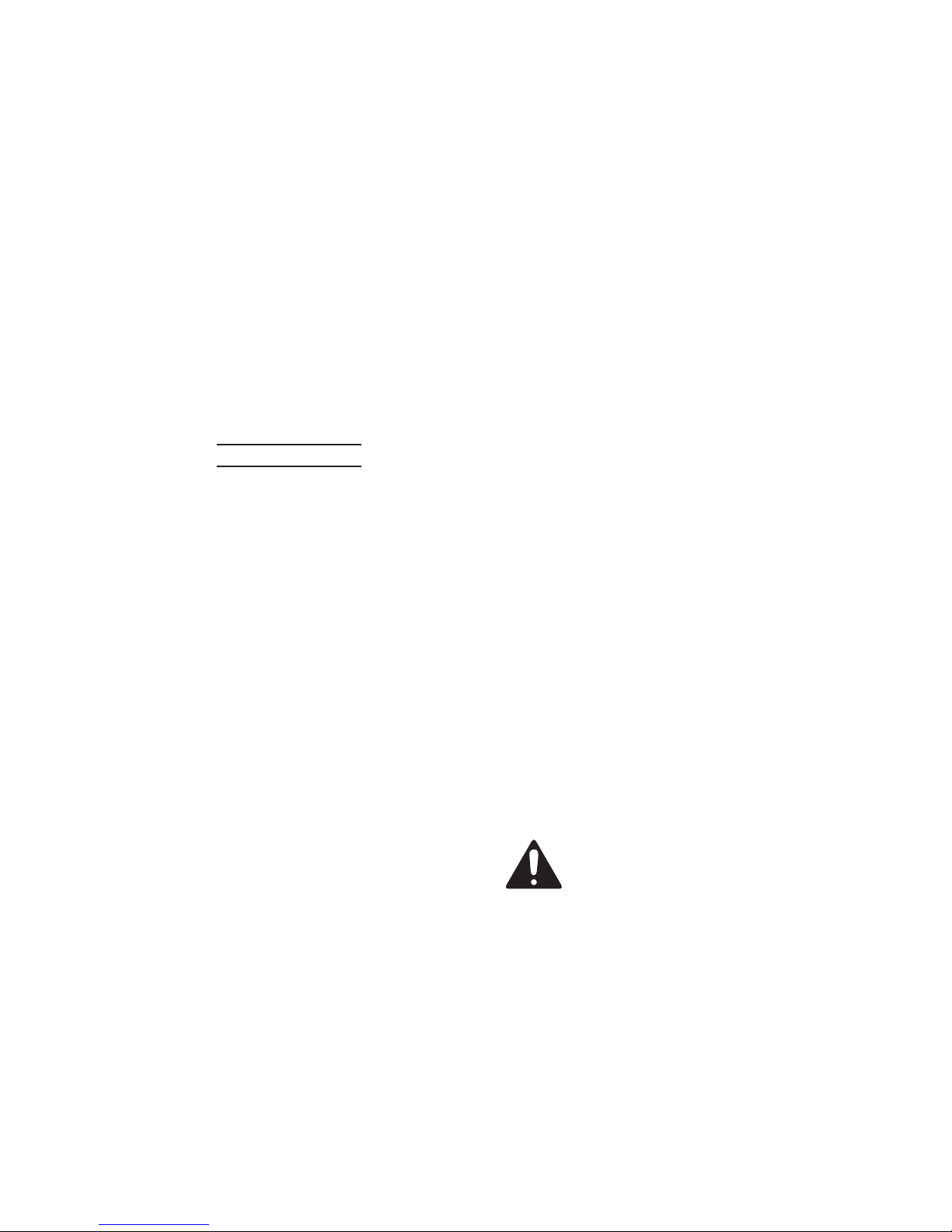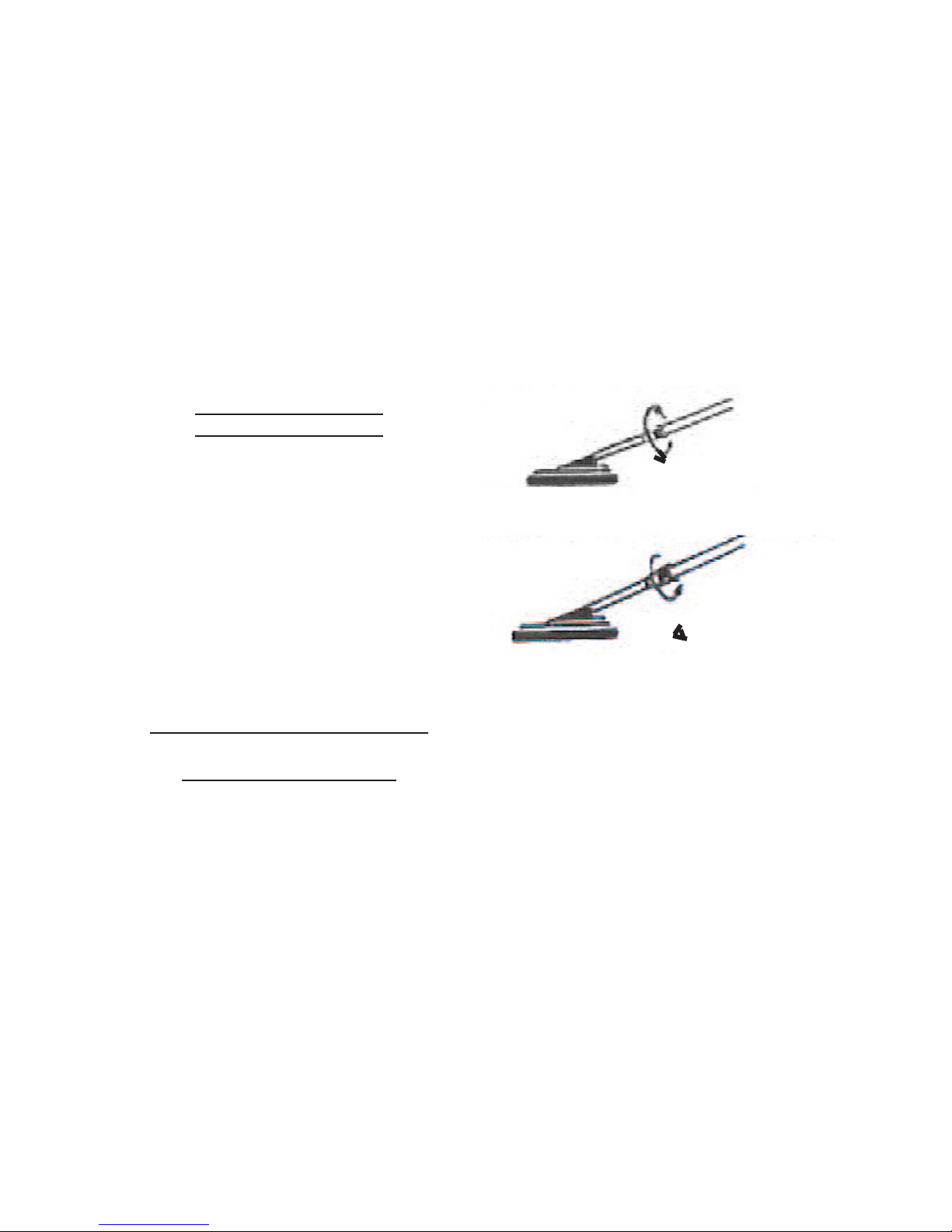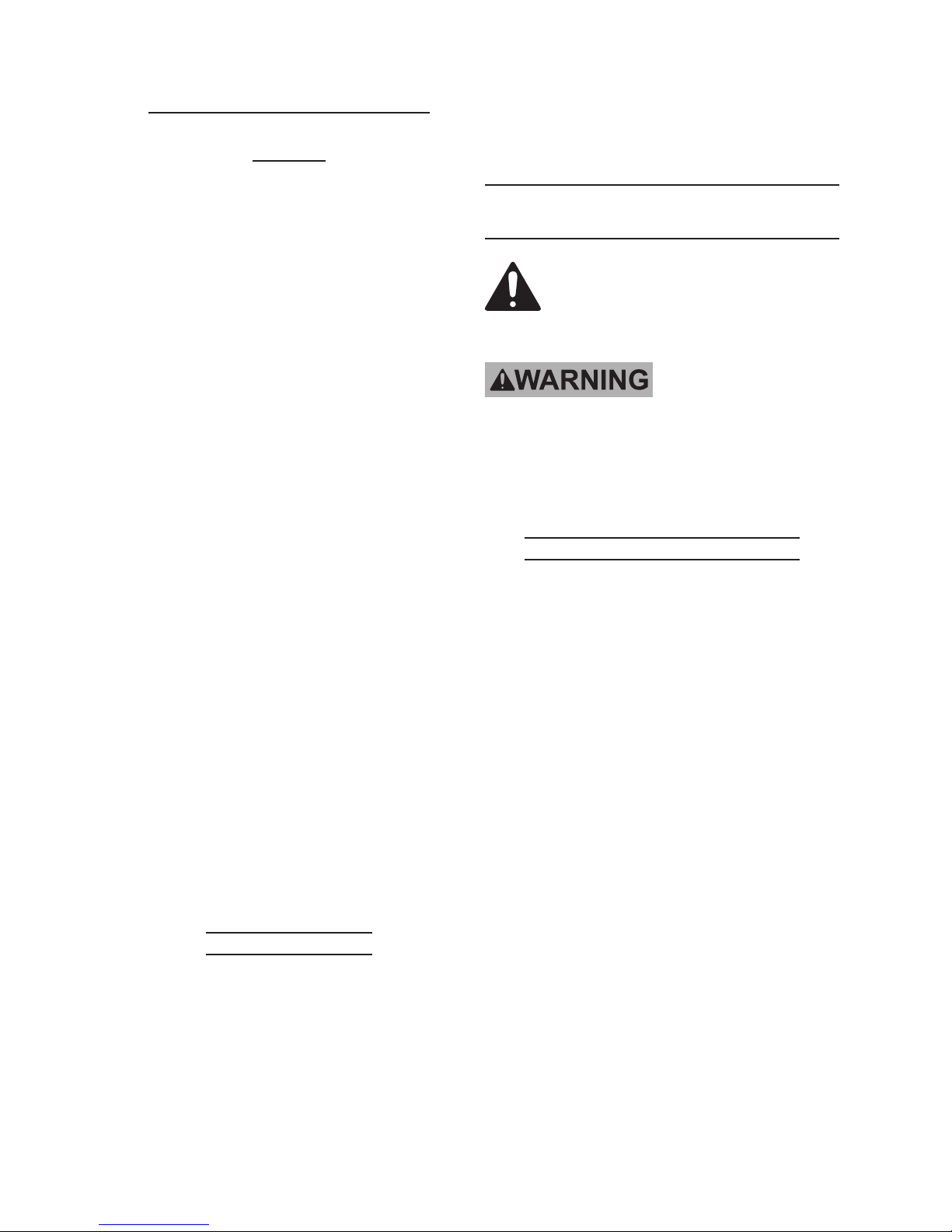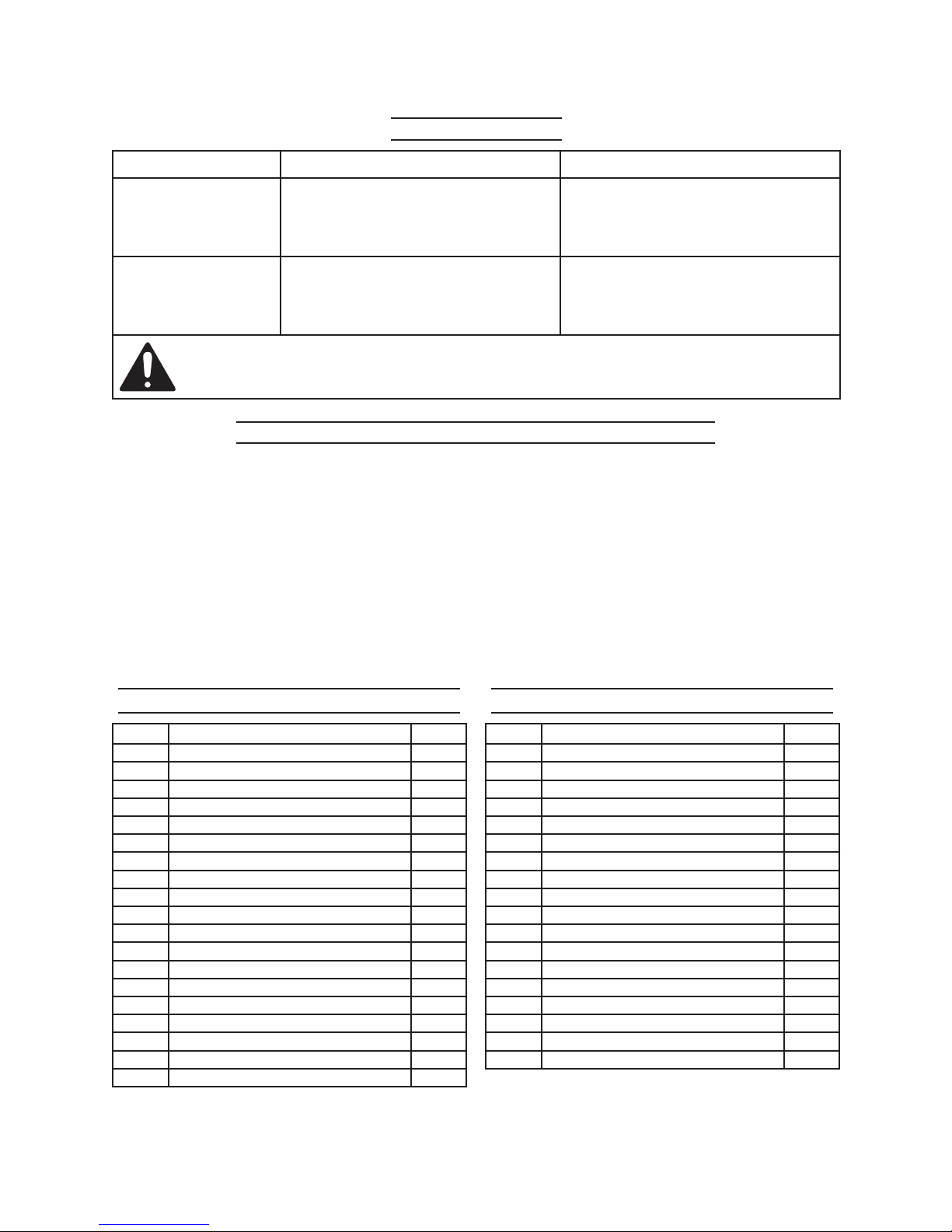SKU 98760 For technical questions, please call 1-800-444-3353. Page 3
ground electric lines, or pipes buried
in shallow depth. NEVER search
in military zones where any type of
explosive may be buried. Avoid strik-
ing any line and/or conduit known
or suspected to be carrying electric
power. Do not search over any pipe-
line, particularly if it could contain a
uncertain conditions, use reasonable
caution before using the Metal Detec-
tor. IF THERE IS ANY QUESTION
OF SAFETY, DO NOT USE THIS
METAL DETECTOR.
Use and Care
Handle the Metal Detector care-1.
fully. Dropping can cause damage to
circuit boards and/or the case, which
can cause the Metal Detector to fail,
or work improperly.
Avoid Dangerous Environments - Do2.
not use in damp or wet locations.
Only use and store this Metal Detec-3.
tor in normal temperature environ-
ments. Extremes in temperature can
shorten the effectiveness of any elec-
tronic device and/or damage plastic
parts.
When servicing, use only identical4.
replacement parts.
Do not use this Metal Detector for5.
any purpose except that for which it is
intended.
6.
in dry place and keep out of the reach
of children.
Maintain Metal Detector with care.7.
Follow instructions. Keep the Search
Coil clean. The Search Coil is water-
proof and may be washed.
Do not8. submerge the Control Hous-
ing. Protect the Control Housing from
rain and blowing surf or heavy mist.
Wipe the aluminum Stem clean after
use in sandy areas.
Check for Damaged Parts - Before9.
further use of the Metal Detector,
check for breakage of parts, and any
other condition that may affect its op-
eration. A part that is damaged should
be properly repaired or replaced by a
elsewhere in this manual.
Maintain labels and nameplates on10.
the Metal Detector. These carry
-
readable or missing, contact Harbor
Freight Tools for a replacement.
The warnings, precautions, and in-11.
structions discussed in this instruction
manual cannot cover all possible con-
ditions and situations that may occur.
that common sense and caution are
factors which cannot be built into this
product, but must be supplied by the
operator.
SAVE THESE
INSTRUCTIONS.