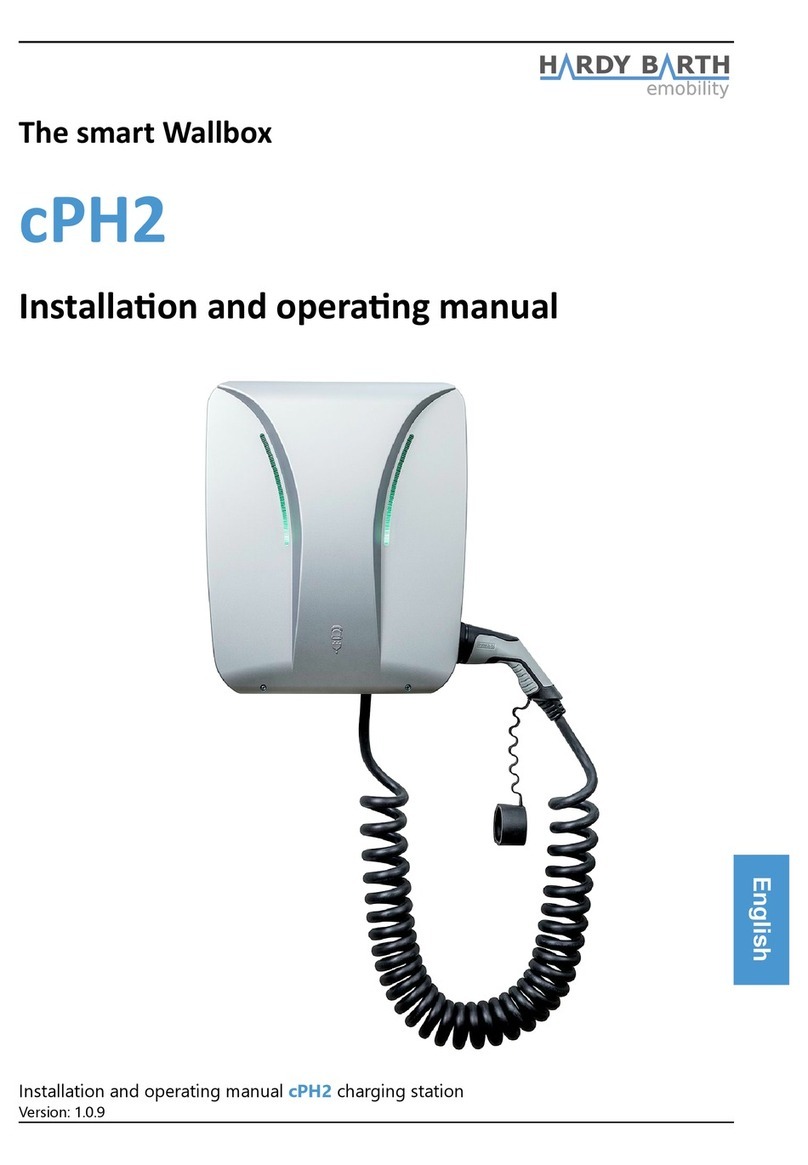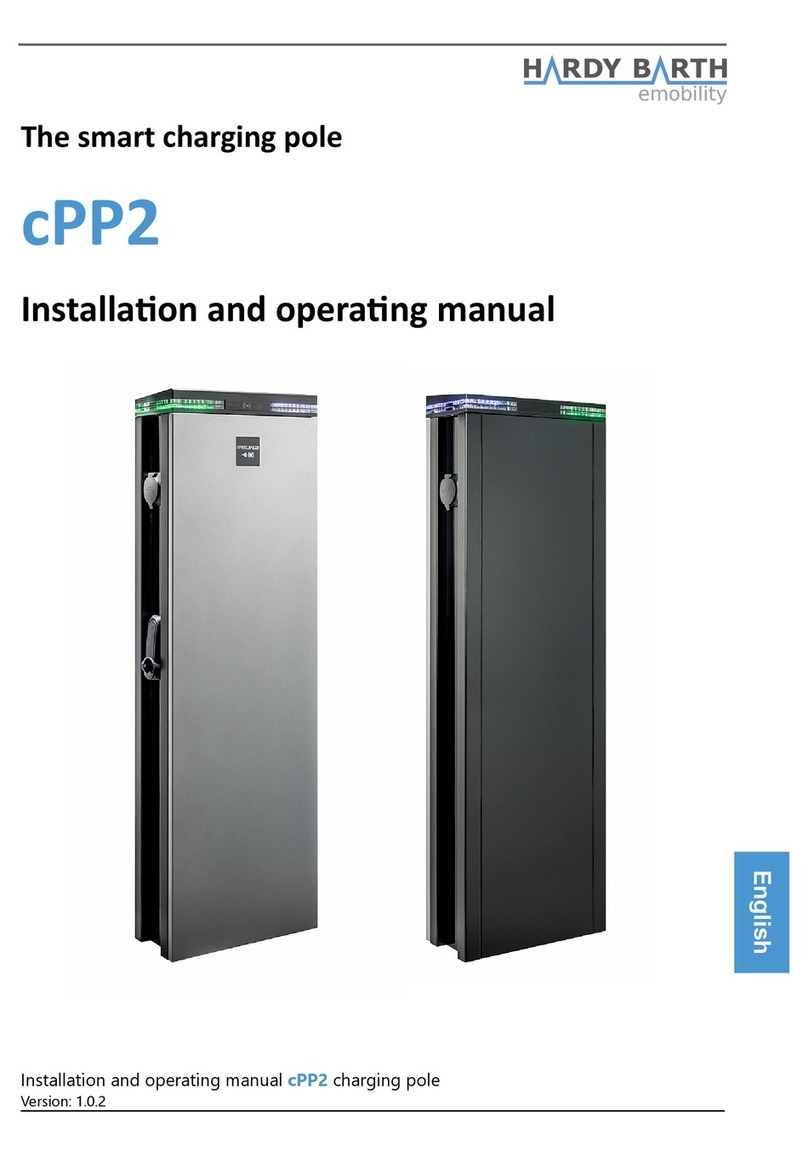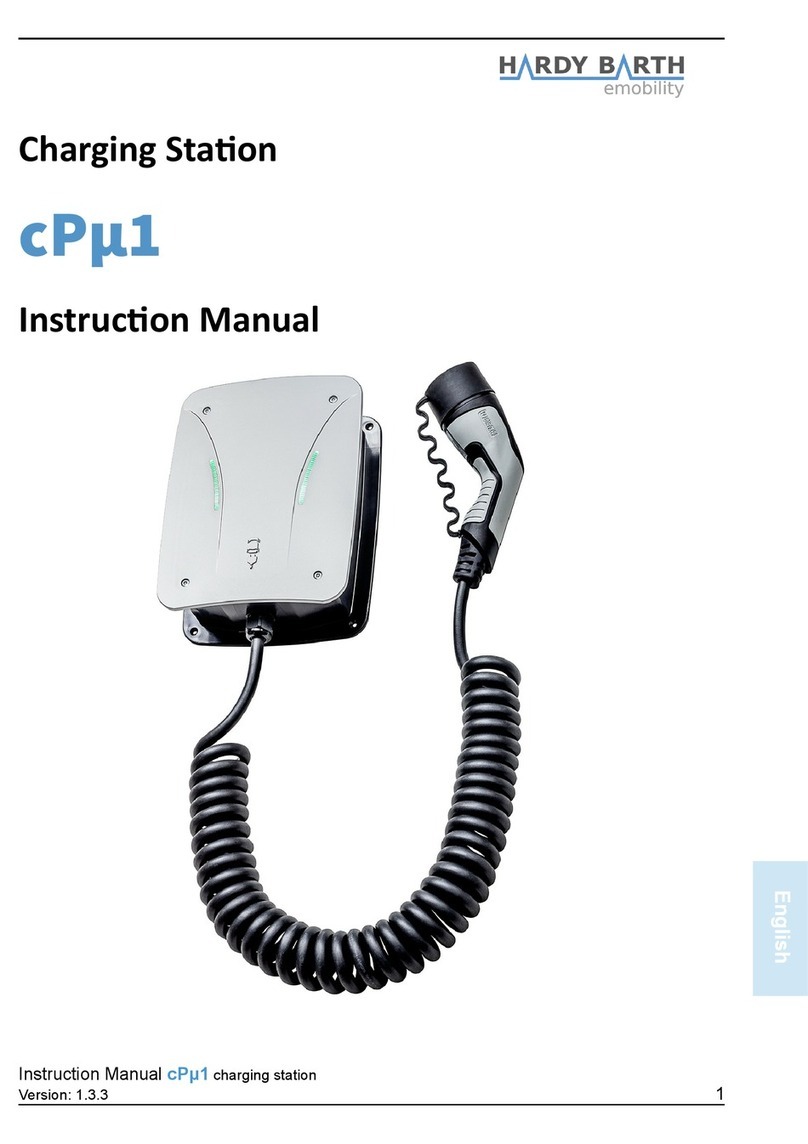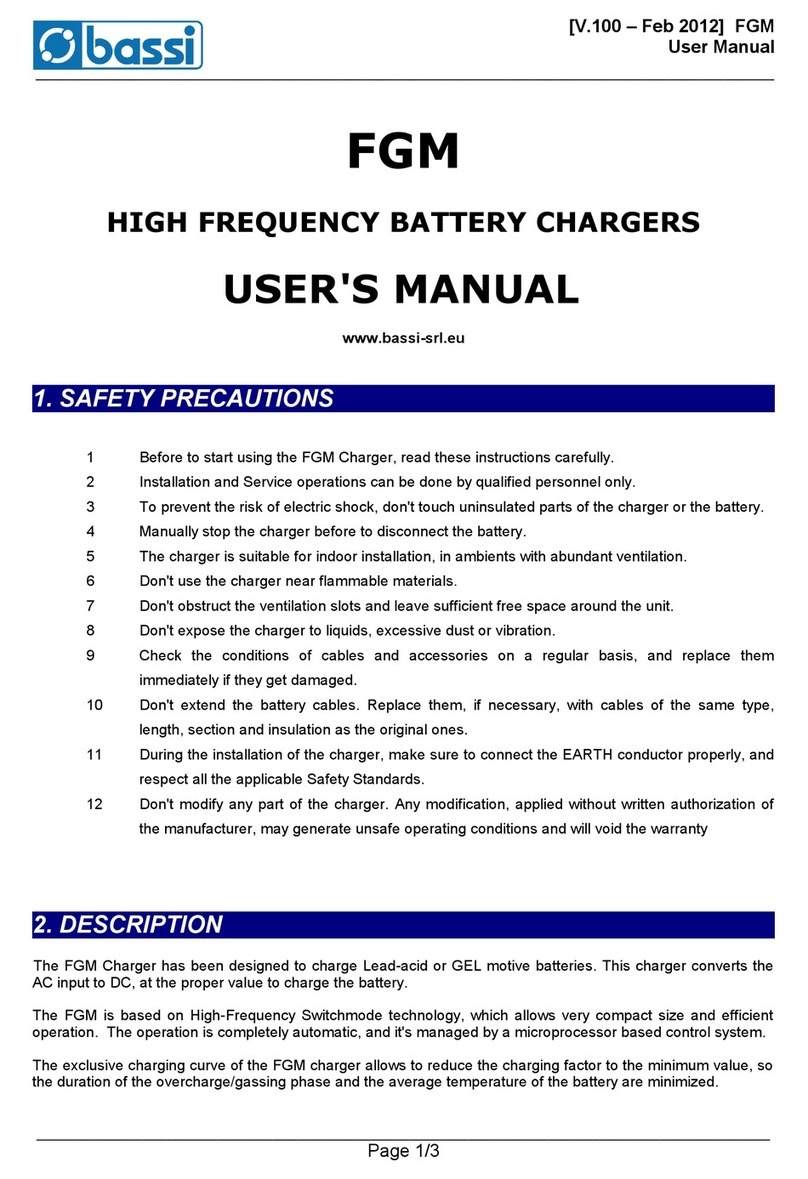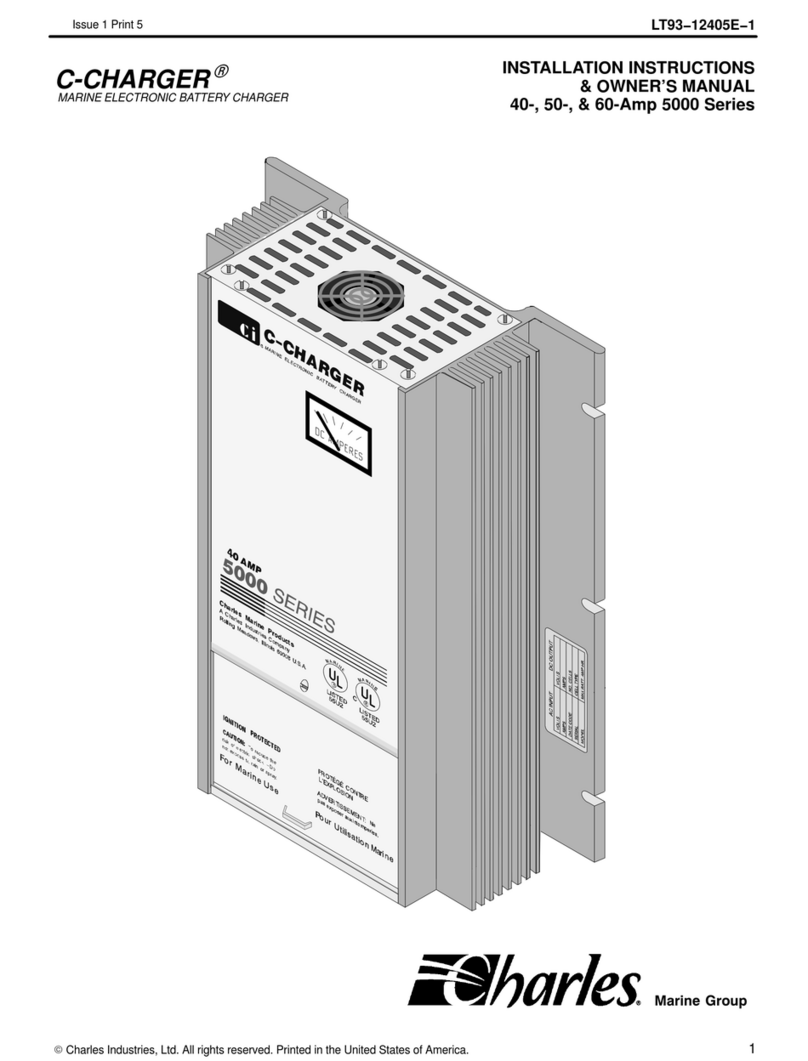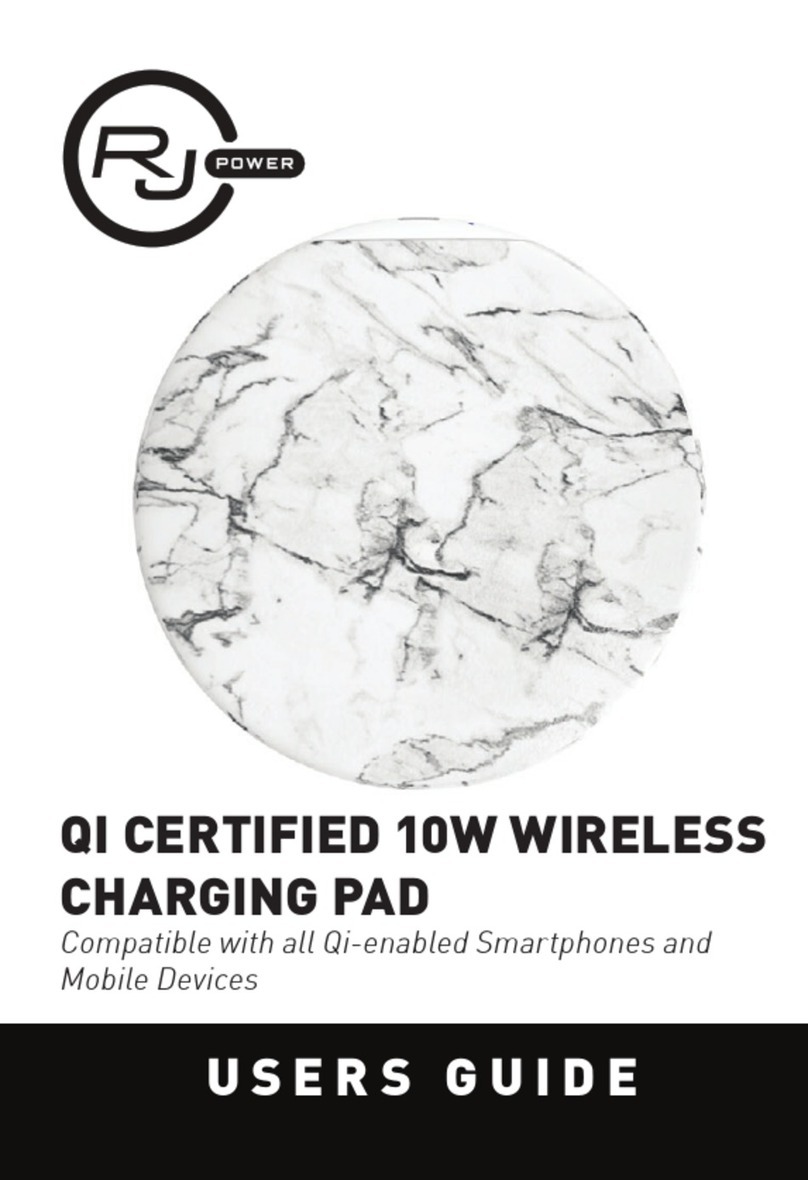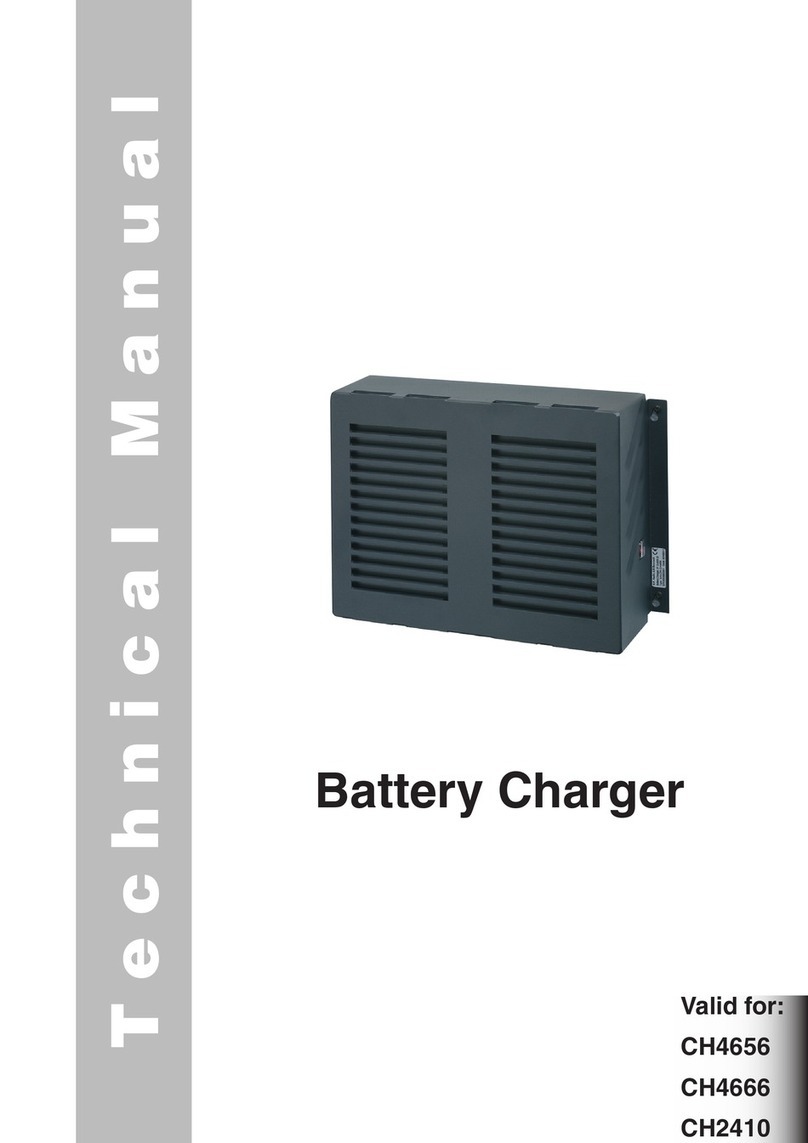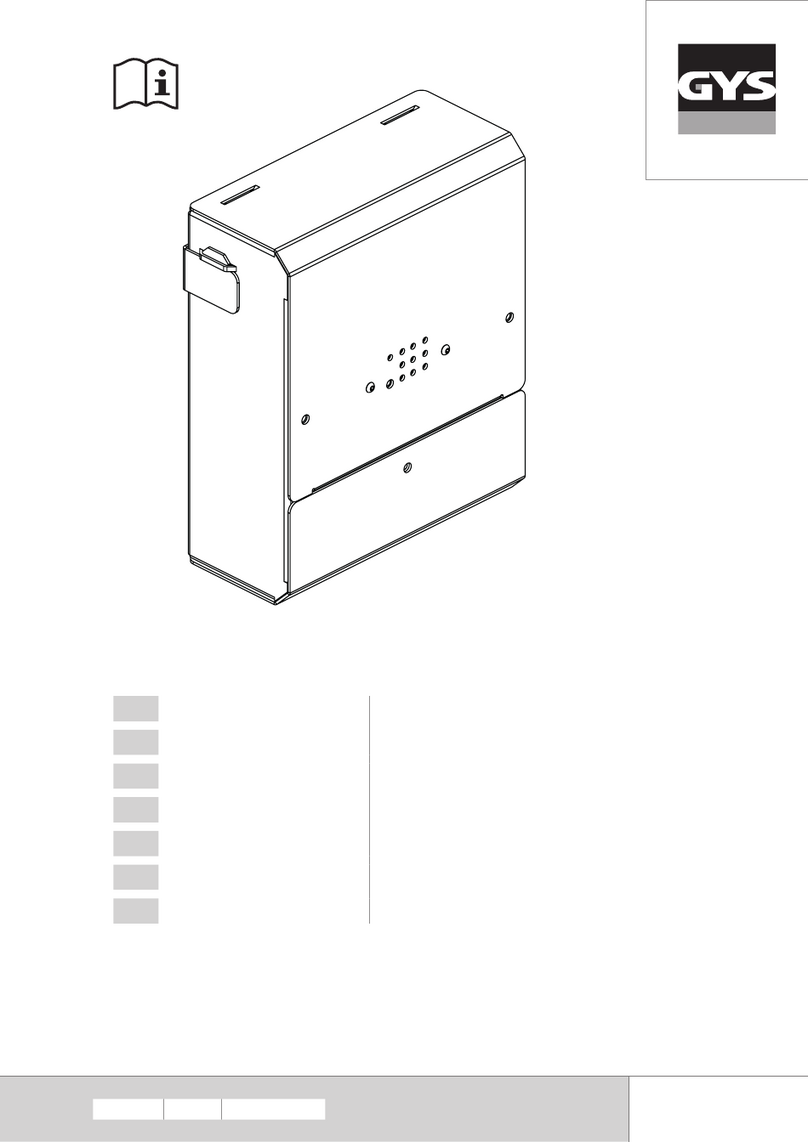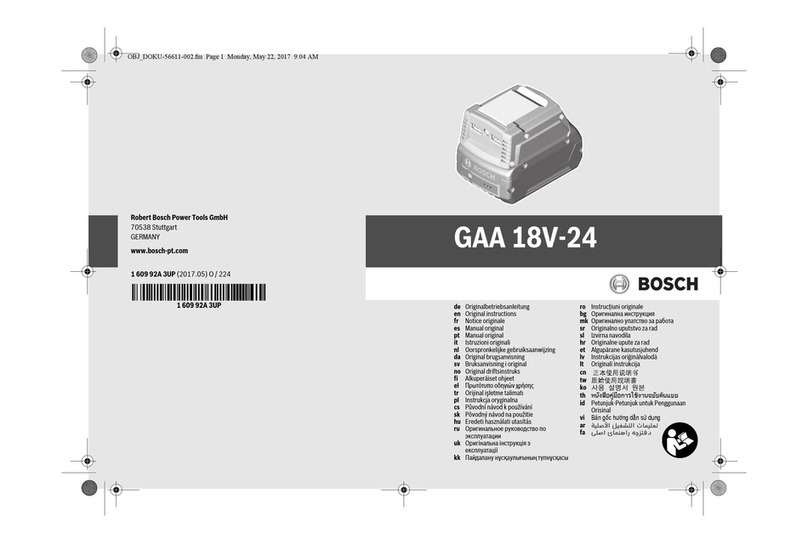Hardy Barth cPH1 User manual

Charging Station
cPH1
Instruction Manual
Instruction Manual cPH1
charging station
Version: 1.2.4
1
English
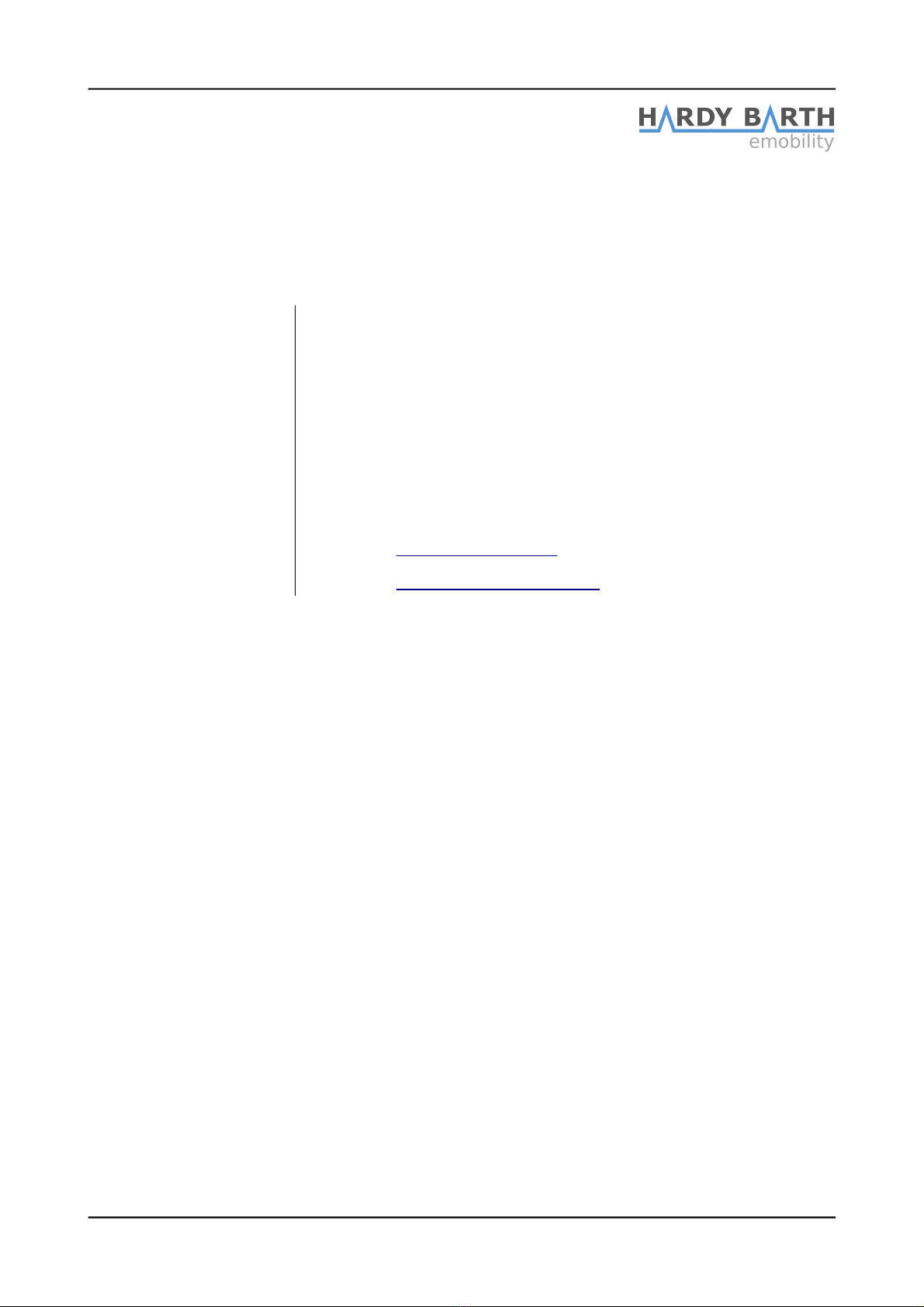
Contact Details
Manufacturer: eCHARGE Hardy Barth GmbH
Leinbergstraße 14
92262 Birgland-Schwend
Phone: +49 (0 9666 188 1350
Fax: +49 (0 9666 188 1351
Web: www.echarge.de
E-Mail: support@echarge.de
Instruction Manual cPH1
charging station
Version: 1.2.4
2

Contents
Contact Details...........................................................................................2
Important Informaon...............................................................................4
Safety noces in this manual...........................................................................................................4
Safety noces on this device............................................................................................................5
General safety noces.....................................................................................................................5
Operang instrucons/Maintenance..............................................................................................7
Dimensional drawings and measurements.................................................9
Charging staon...............................................................................................................................
Introducon.............................................................................................10
Product descripon........................................................................................................................11
Idenfying your product variant....................................................................................................12
Scope of delivery............................................................................................................................13
Available accessories.....................................................................................................................13
Preparing the Installaon.........................................................................14
Requirements for mounng site....................................................................................................14
Installaon and taking into operaon.......................................................1
Mechanical installaon on wall.....................................................................................................15
Electrical installaon of charging staon.......................................................................................16
Taking into operaon and charging process.............................................19
Safety noces for operaon...........................................................................................................20
Preparaon for RFID access...........................................................................................................20
Charging process............................................................................................................................21
Parcularies...........................................................................................................................................................23
Operaon status.......................................................................................24
LED-Display..............................................................................................................................................................24
RFID-Module (oponal).................................................................................................................25
Interrupon of operaon and soluons...................................................26
Appendix..................................................................................................27
Technical specificaons..................................................................................................................27
Standards and guidelines...............................................................................................................28
Warranty / Guarantee....................................................................................................................30
Instruction Manual cPH1
charging station
Version: 1.2.4
3

Important Information
Safety notices in this manual
This instruction manual contains important information for installation and putting into
operation of all charging stations of type
cPH1
. Please make sure to read and follow
the provided safety notices in any circumstances.
In particular, the warnings and safety measures clearly marked in this manual must
be followed. The associated symbols carry the following meanings:
Please note!
Sections marked with this symbol indicate further important information and
particularities which are necessary for a proper functioning device.
Instruction Manual cPH1
charging station
Version: 1.2.4
4
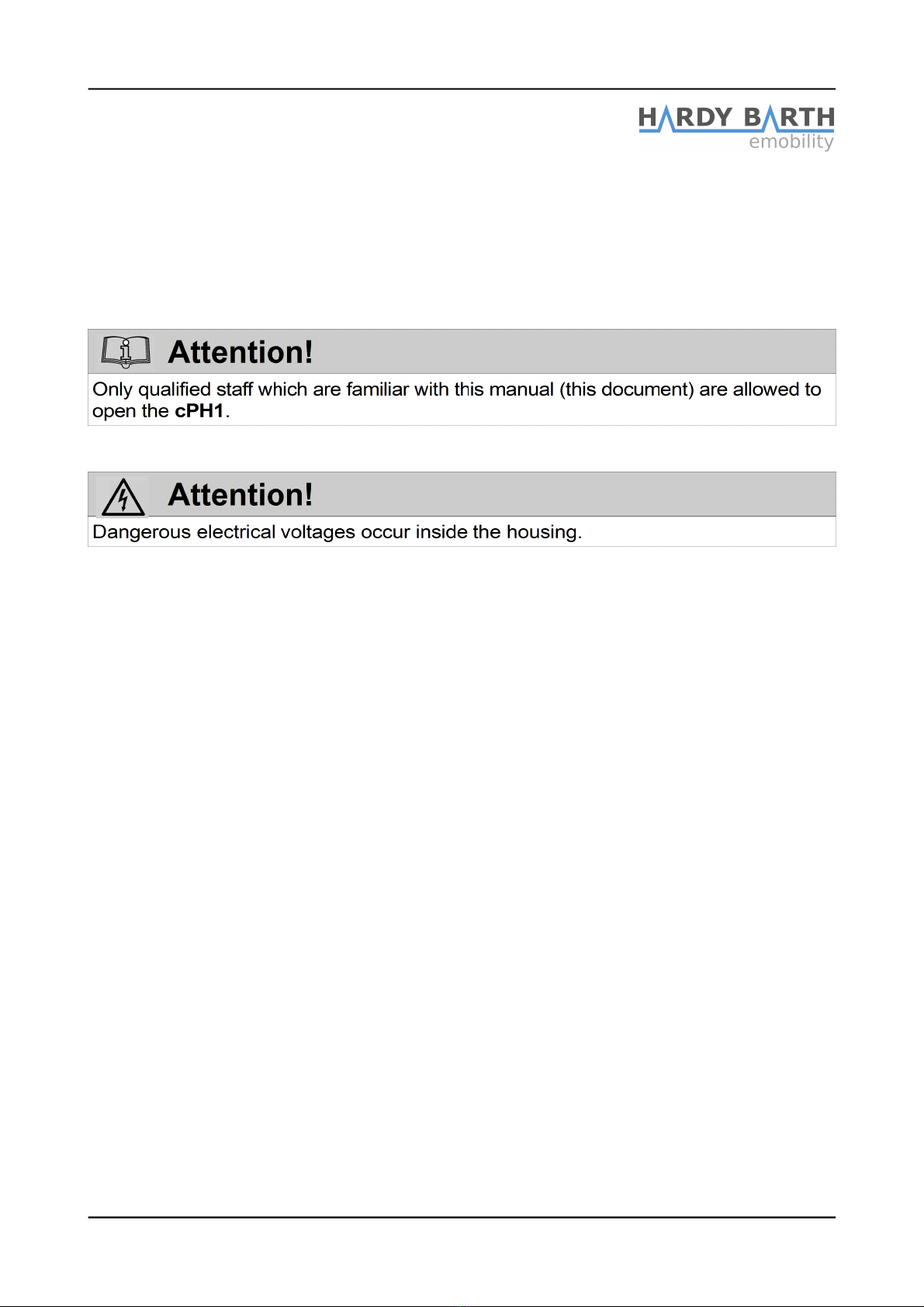
Safety notices on this device
Further safety notices and operating instructions can be found on and also inside the
device. These symbols carry the following meanings:
General safety notices
Before you start operating your cPH1 charging station please make sure you have
carefully read the manual heeded and followed all instructions and warnings.
The installation repair and maintenance of the cPH1 as well as taking into
operation must be carried out by qualified staff.
eCHAR GE Hardy B a r th GmbH
does not assume liability for any damage
of property or physical injuries caused by non compliance of the assembly and
manual instructions by usage of non-authorized replacement parts or accessories
or by deploying non-qualified professional staff.
This device represents the current state of technology and fullfills all current
technical safety requirements directives and norms. The provided safety
information serve to ensure a safe installation at the desired installation place as
well as the proper operation of the device. Disregard of or actions contrary to the
safety information and instructions contained in this manual may lead to electric
shock fire and/or severe injuries.
Usage of the charging station is only allowed if the installation has been carried out
flawlessly and professional staff has taken it into operation. Malfunctions which
threaten the safety of persons connected users or the device itself must be
removed by qualified or authorized staff only.
In case of a substandard installation or a malfunction caused by substandard
Instruction Manual cPH1
charging station
Version: 1.2.4
5
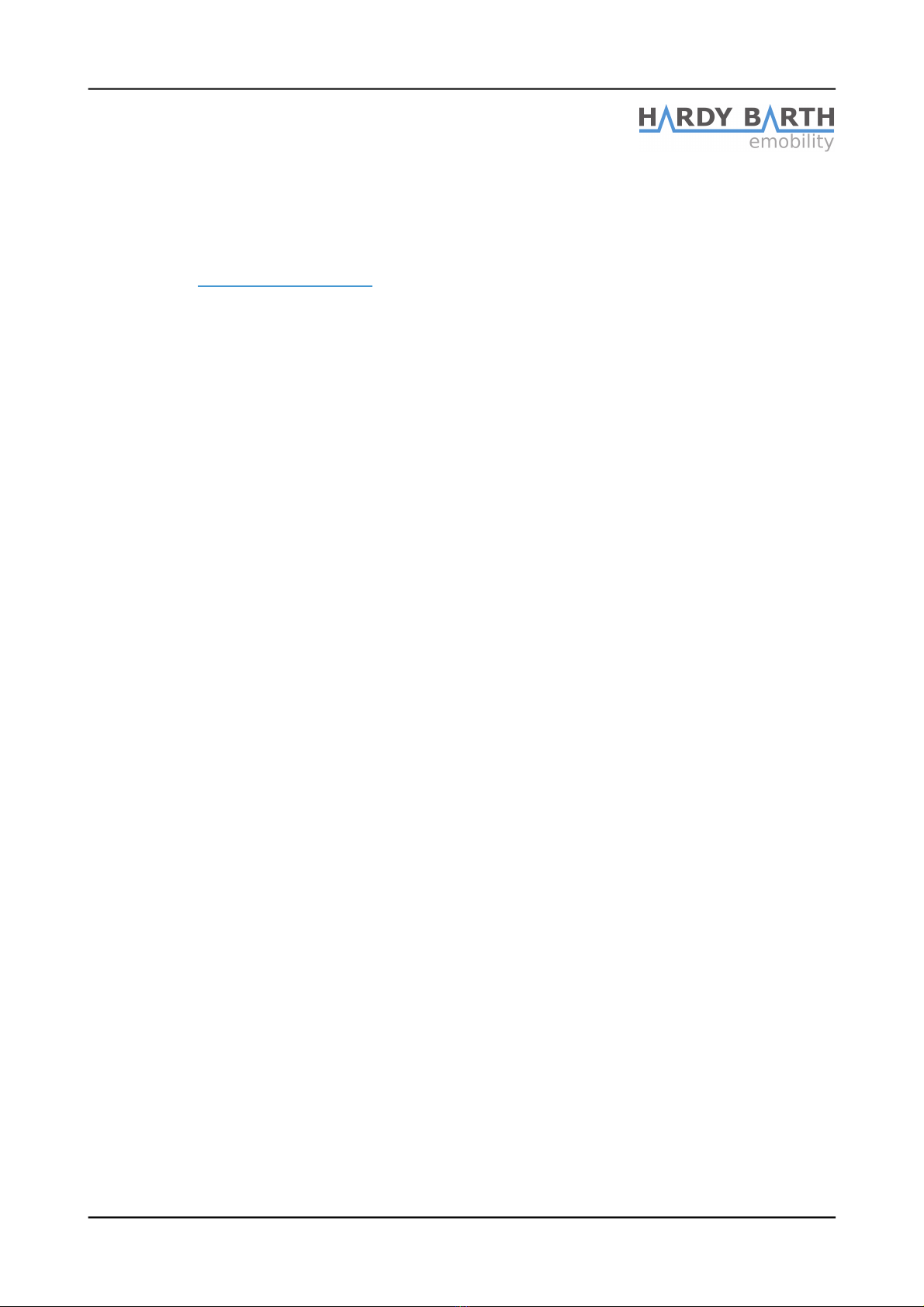
installation, please contact first the company that has carried out the installation. If
the errors still cannot be removed, please contact the technical support of
eC H ARGE Ha r dy B ar t h Gmb H
.
Via Mail support@echarge.de
Via telephone +49 (0) 9666 – 188 13 0
Please make sure to store this manual in a safe and always accessible place.
A service case occurs, when...
•
the housing has been damaged mechanically.
•
the housing cover has been removed or cannot be closed or locked anymore.
•
the necessary protection against water and/or foreign objects seems not to be
provided anymore.
•
the charging sockets and/or the external charging cable are visibly damaged
or damaged in functional regards.
•
the charging station does not work properly or is damaged otherwise.
Please also note the following
•
o not install the charging station in close vicinity of running water or jetting
water: The cPH1 is sufficiently protected against spray and splash according
to IP44.
•
The cPH1 must not be installed in an environment prone to or with
danger of explosion (EX area).
•
o not install the charging station in any environment prone to or with
danger of flooding.
•
Please note that an additional fuse could be required due to a
connected vehicle and/or due to national regulations.
•
Please note that in some countries (other than Germany) and/or due to
various vehicle manufacturers, tripping characteristics of the fault-current
circuit breaker (type B) can be required. Please contact your distributor to
learn about the requirements.
Instruction Manual cPH1
charging station
Version: 1.2.4
6
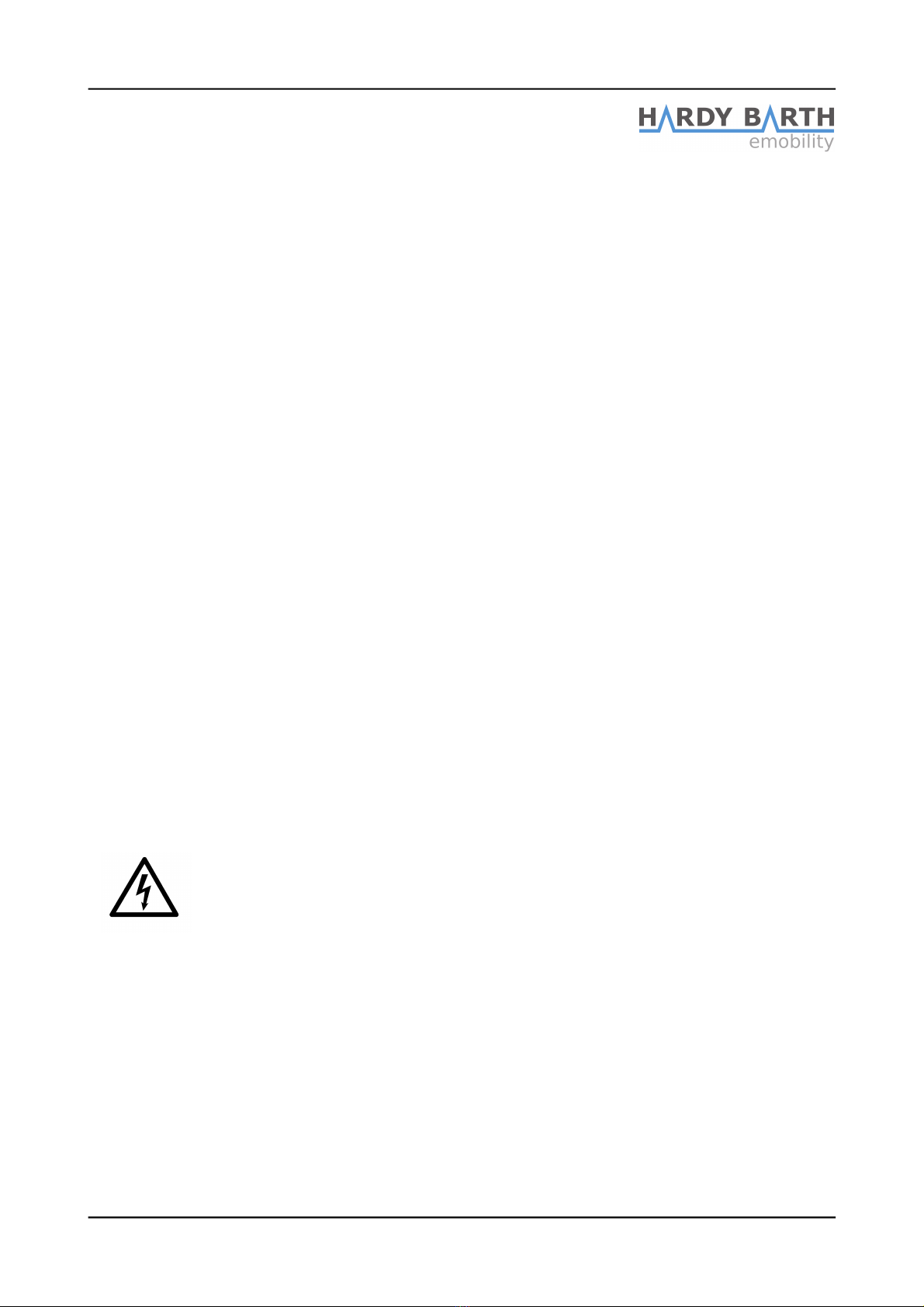
Operating instructions/Maintenance
Please note the following instructions regarding usage and maintenance of your
device:
•
This device MUST ALWAYS be connected to the rotective conductor of the
ower su ly.
•
Please ensure that the rated nominal voltage and rated nominal current of the
device corres ond with the requirements of your local ower su ly system
and that the nominal ca acity is not exceeded during charging.
•
Always follow the local safety regulations of the country you are installing or
using the device.
•
In order to fully disconnect the charging station from the ower su ly always
disconnect the lead through one or more automatic cut-outs.
•
Never install or o erate the charging station in constricted rooms. In articular
lease ensure that vehicles can be arked within instructed distance to the
charging station. The charging cable must never be strained with tensile
strength when it is connected.
•
Make sure that the front side of the housing cover is always closed to revent
unauthorized o ening.
•
DO NOT
modify the housing or the wiring inside the Wallbox
in any case
.
Violation contravenes the guarantee s ecifications and annul the warranty
immediately.
•
There are no com onents inside the roduct that will need to be maintained by
the user.
•
Only de loy qualified staff to install and/or re air your device.
ATTENTION!
The cPH1 charging station is designed for installation and o eration at
230 /400V 50 Hz. The lead has to be inserted through a suitable cable
channel or a tube on the bottom side of the housing.
•
For cleaning use a dry or a slightly dam iece of fabric. DO NOT use any
aggressive cleaners, wax or solvents (such as cleaning etrol or aint thinners
for exam le). These can tarnish the dis lay or damage the varnish.
•
The cPH1 charging station MUST NOT be cleaned with a ressure washer or
similar devices which a ly high ressure on the housing when cleaning.
Instruction Manual cPH1
charging station
Version: 1.2.4
7
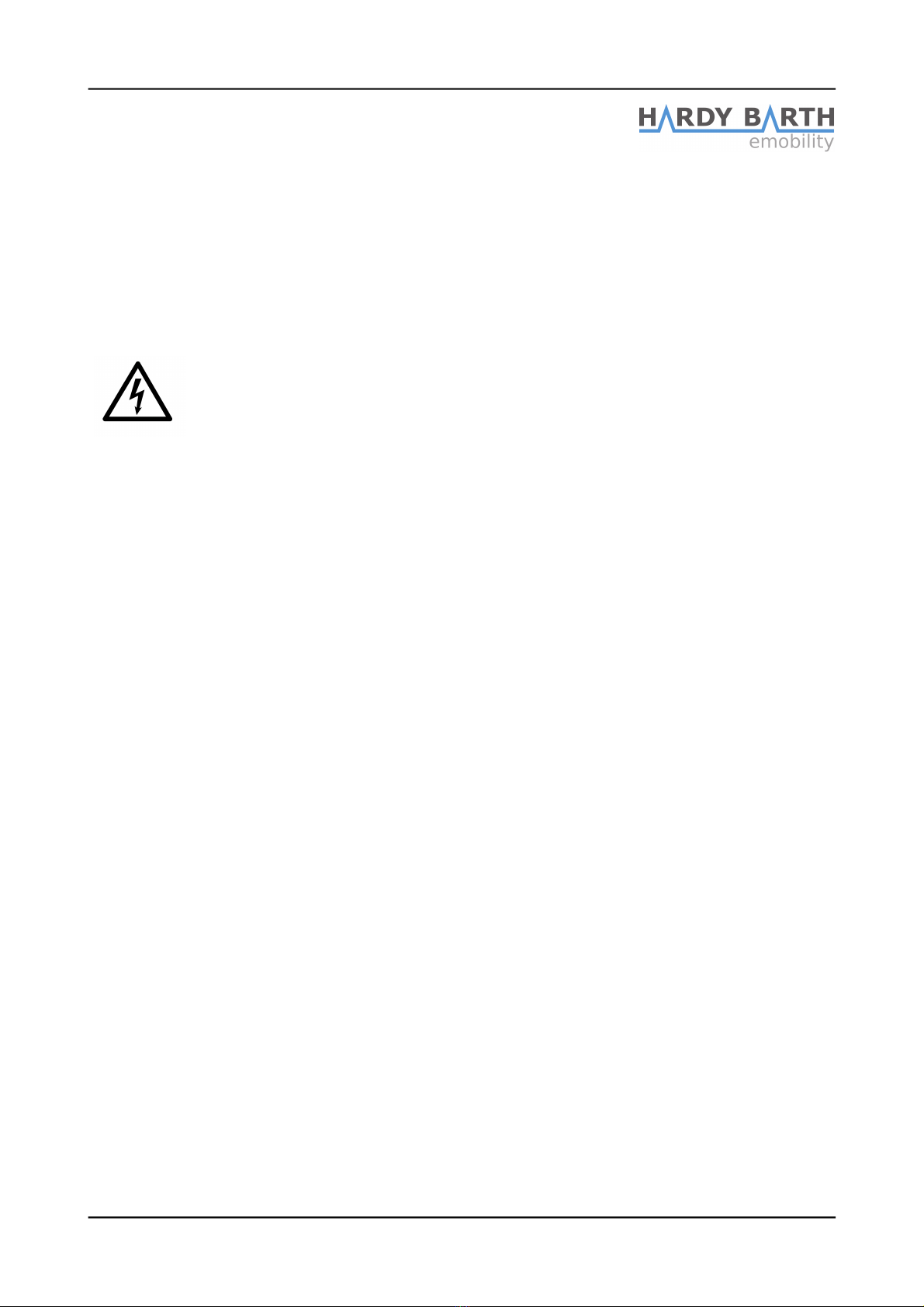
•
Regularly examine the charging cable and/or charging sockets of your Wallbox
as well as additional accessories to find possible damage spots and/or damages
in general. If damages are found on the additional charging cable, please replace
them immediately. No further charging is allowed in this case.
DANGER!
If you find damage on the housing, charging sockets or corresponding
charging cables after installation, take the Wallbox out of order
immediately and contact the service department of e HARGE Hardy
Barth GmbH!
•
The local regulations of operating electrical devices apply at any time.
Instruction Manual cPH1
charging station
Version: 1.2.4
8

Dimensional drawings and measurements
The cPH1 charging station is delivered after being completely assembled and
tested. Below all measurements and assembly points are detailed in the
dimensional drawings.
Charging station
Front view and side view of cPH1-series.
(all specifications are in mm
Instruction Manual cPH1
charging station
Version: 1.2.4
9

Introduction
Thank you for choosing the cPH1 charging station by eCHARGE!
By choosing this product you are investing in an innovative and sustainab e so ution
for the pub ic and industria section.
The charging stations of the cPH-series are de ivered pre-configured and can be
insta ed at a prepared mounting site with minima technica and minima time effort.
Via the optiona avai ab e eCB1 modu e, the cPH1 can be embedded into an a ready
existing
photovo taic system. When operating in an integrated network the charging station
wi a ow near y 100 % power usage consisting so e y of so ar e ectricity.
Thanks to the access contro through the bui t-in RFID-Modu e (optiona y avai ab e)
a charging processes can be efficient y conducted and contro ed, whi e the
integrated energy meter provides precise measurement: The determined data is
disp ayed in rea time on a smartphone, tab et or pc for externa uti ization.
The charging stations of the cPH-series are constant y deve oped further and at a
times comp y with regu ations and norms for charging of e ectric vehic es
app icab e through-out Europe according to IEC 61851-1, Mode 3. P ease read on
page 30 at paragraph “Standards and guide ines” for more detai s.
If you require more information to your charging station or want to inform yourse f
about additiona equipment or want to know about further de ivery programs of
eCHARGE, p ease visit our website: www.echarge.de
Instruction Manual cPH1
charging station
Version: 1.2.4
10

Product description
Your cPH1 charging station permits safe and comfortable charging of electric
vehicles according to Norm IEC 61851 1, Mode 3.
Depending on the respective variant your cPH1 is laid out for charging as fast as
possible due to its circuit design and its diameter of cables and pins.
The cPH1 offers charging via a fixed cable of either Type 1 or Type 2 and/or also via
charging sockets according to IEC 621 6-2 Type 2 (depends on your variant). For
those charging sockets e C H A R G E offers additional cables, e. g. a charging
cable with Type 2 plug on both ends or an adapter cable (Type 2 to Type 1) for
electric vehicles with Type 1 charging sockets.
Alternatively the cPH1 is also available with a Schuko plug socket. Your distributor
can provide further information.
We set maximum value on the user‘s safety on all of our products.
Therefore, the cPH1 Wallboxes offer effective protection against short circuit,
electric shock and other threats due to its built in protective switches and fault
current detection.
Via two LED lights on the housing the user is always informed about the current
state of the charging station.
Instruction Manual cPH1
charging station
Version: 1.2.4
11

Identifying your product variant
The cPH-series consists of multiple variants which differ in charging cable and
charging capacity. Therefore they serve different implementation profiles. Inside the
housing of the Wallbox you will find an identification plate. Open the housing cover
before installation and operation in order to verify the type of variant with help of the
identification plate
In particular the model description (cPH1
XTYY) and data of the power supply
(voltage, power frequency, current) are
relevant for identification.
Detailed information to cPH1 charging
stations can be found in section ”Technical specifications” on page 29
.
Instruction Manual cPH1
charging station
Version: 1.2.4
12
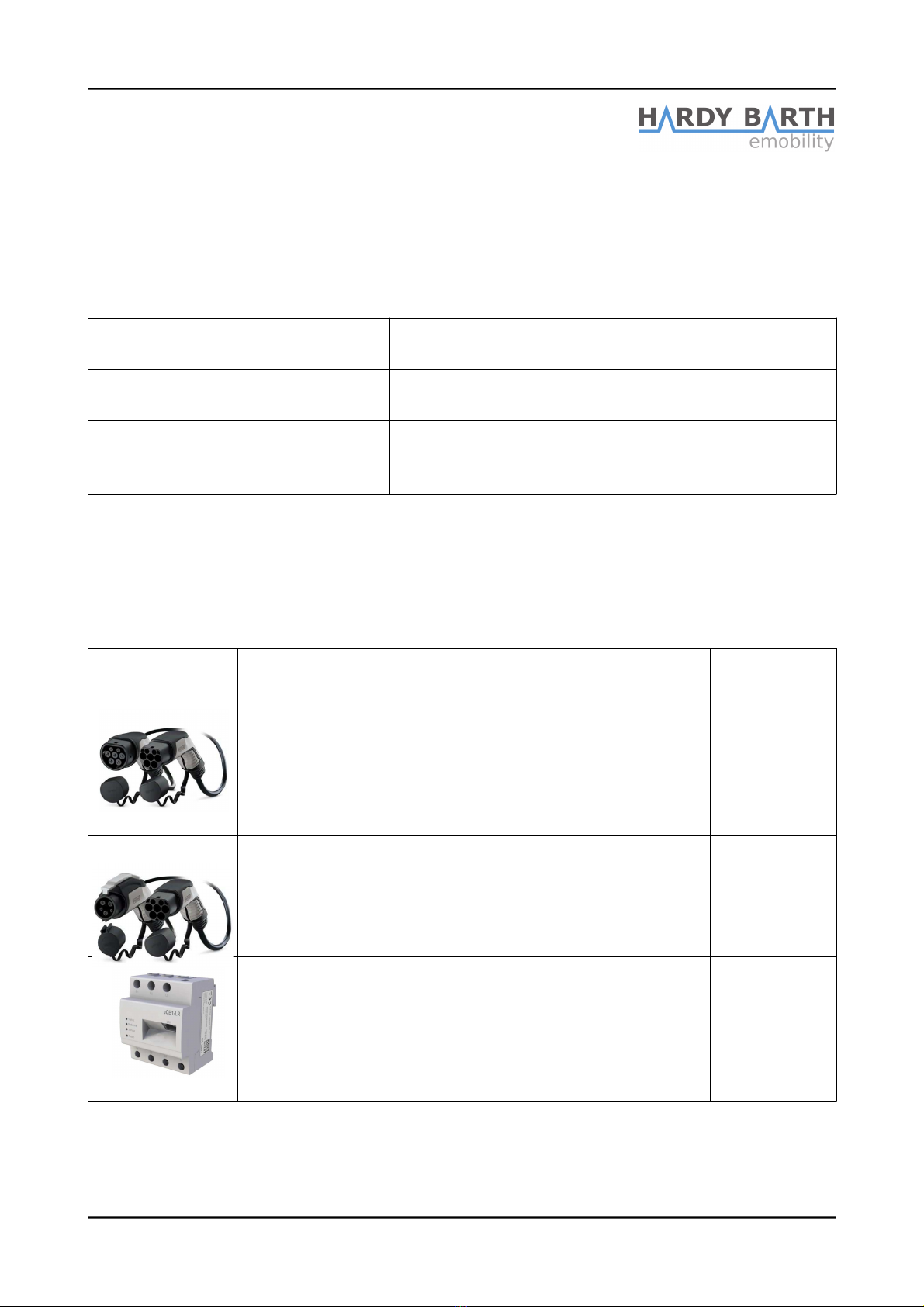
Scope of delivery
Your cPH1 Wallbox is delivered with various components which are essential for the
installation and proper operation. Please check immediately whether your package
contains the following basic components:
Components Quantit
y
Description
cPH1 charging station 1 harging station consisting of plastic housing
with a lockable cover, protection against contact
Instructions for
assembly and
operation
1
ontains instructions for mechanical and
electrical installation as well as taking into
operation (this document)
Available accessories
e HARGE offers the following additional accessories for your cPH1 charging station:
Illustration Description Item
number
Charging cable Type 2
to connect all cPH1 charging stations and vehicles with
charging sockets according to IEC 62196-2 Type 2, 2 A
240 / 415 V AC, protection against spray and splash IP44
Length: 5 Meters
M40504
Adapter cable Type 2 to Type 1
to connect all cPH1 charging stations and vehicles with
charging sockets according to IEC 62196-2 Type 2 with a
charging plug of Type 1 according to IEC62196-2 Type 1
2 A 2 0 V AC, protection against spray and splash IP44
M4051
eCB1-Module
external management module as measuring point
-phase active power-energy meter up to 6 A,
with LAN-interphase, RS-485 Bus system M40405
Instruction Manual cPH1
charging station
Version: 1.2.4
13

Preparing the Installation
Several requirements regarding the mounting site and connection technology must be
met for the installation in order to guarantee a safe operation.
Requirements for mounting site
The cPH1 charging station was developed for indoor as well as outdoor areas. As user
please note the following requirements for the mounting site and installation to
ensure safe charging later on.
•
Follow all local regulations concerning electrical installation fire
prevention and accident prevention
•
All regulations to installing a low voltage system according to IEC 60364-
1- and IEC 60364-5-52 apply to any times.
•
The mounting surface has to be steady and solid enough to withstand
mechanical pressure.
•
The installation position has to provide a lead big enough for the power supply.
Depending on your variant two separate leads are also possible.
•
Do not install the Wallbox at crowded areas or passage ways. Please
make sure to lay all charging cables in sight and pedestrians or routes
are NOT obstructed in any way.
•
Even though basically the cPH1 is constructed to operate in an environment
with high temperatures. If possible it is highly recommended to install the
charging station at a place where it is protected of direct sun irradiation. This
way overheat of the housing can be prevented. You can find more
information to environmental conditions in section “Technical specifications”
on page 29.
•
The socket and storage devices for the connector should be between 0,4m and
1,5m above the ground.
Instruction Manual cPH1
charging station
Version: 1.2.4
14

Installation and taking into operation
The installation has to be carried out principally by professional staff.
Approval has
to be given by a qualified electric company before the charging station can be
taken into operation for the first time.
Your cPH1 charging station is an electrotechnical device and therefore has to follow
certain demands concerning the installation indoors and outdoors: Even though the
housing of the cPH1 fullfills the standards given by IP , please note especially for
outdoors various environmental conditions:
•
To ensure safe operation comply with minimum distances to other technical
constructions. Further information can be obtained upon asking your
distributor or deployed qualified staff of the electrical installing company.
•
The charging station has to be installed in places easily accessible to
persons authorized for usage.
•
Choose the place of installation accordingly so the charging cable of the
cPH1 can reach the charging socket of your electric vehicle without any
further problems. UNDER NO CIRCUMSTANCES should the cable be
strained with tensile strength while it is connected with your EV.
Mechanical installation on wall
Additionally the following components will be required:
•
An electric drilling machine or a cordless screwdriver (not included in scope
of delivery)
•
A twist drill Ø 10 mm for the respective mounting surface (not included in
scope of delivery)
•
A Torx-Screwdriver or
Torx-Bit
TX
25 and TX 0 (
not included in scope of
delivery
)
•
Four ASSY-D plug screws of size 8,0-70/60; partial threads with matching nylon
screw anchors of size
10×56 mm (
included in scope of delivery)
•two cylinder head screws of size M5×16 (
included in scope of delivery
)
•
if necessary: a level (not included in scope of delivery)
Instruction Manual cPH1
charging station
Version: 1.2.4
15
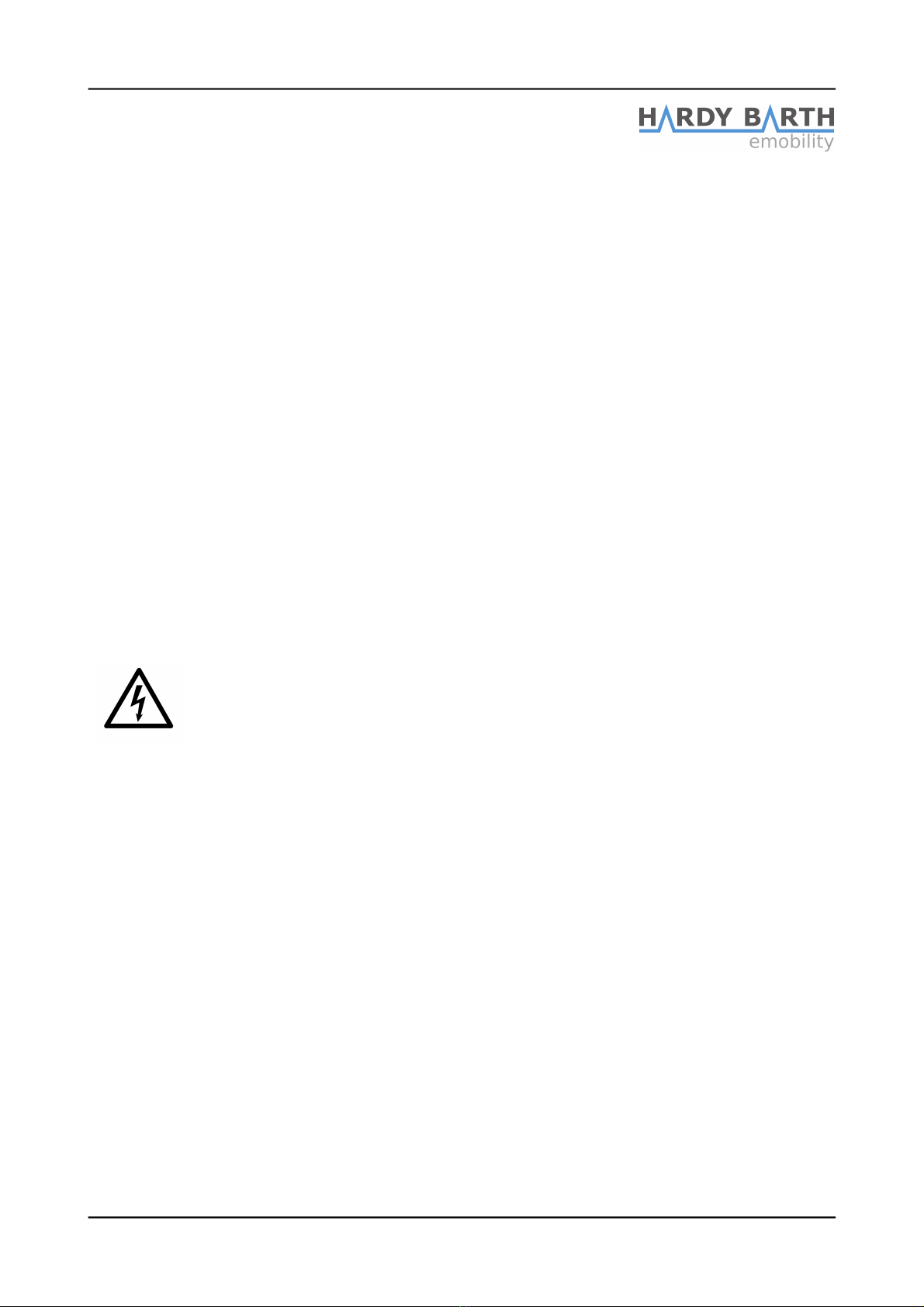
Please proceed as follows:
•
Take off the front cover of the housing by unscrewing the 2 screws in the
corners
◦
unscrew the screws fastened in the lower part of the front panel.
◦
remove the panel by lifting it carefully.
•
Mark four drill holes on the wall.
•
Drill the previously marked spots ( 10 mm).
•
Insert the included screw anchors for the fastening screws.
•
Position the charging station so the drilled holes of the wall tally with the
ones of the cPH1.
•
Now insert the fastening screws and tighten them.
The mechanical installation is now complete.
Electrical installation of charging station
DANGER!
Danger to life due to electric shock!
Before working with the cPH1 charging station:
Disconnect the electrical power supply and make sure that it stays
disconnected non-stop through the whole installing process.
After completion of the mechanical installation the charging station will be connected
to the power line. In the following, instructions on how to connect additional
accessories are not shown in this manual as it focuses on the basic installation
process. You can find instructions for the accessories in separate manuals of the
respective component.
For the electrical installation, the following tools will be needed:
•
A screwdriver, TX25 (not included in scope of delivery)
•
Stripping tongs
(not included in scope of delivery)
Instruction Manual cPH1
charging station
Version: 1.2.4
16

In order to connect your charging station to the power line please proceed as follows:
1
Once again make sure that all circuit breakers and all fault-current-circuit
breakers in the lead are deactivated.
2
If not already done, take off the cover by
2.1
unscrewing the two screws from the lower part of the charging station.
2.2
Then carefully lift the cover and remove it.
2.3
In order to remove the L D-Display fully first lift it slightly. Just so you
can unplug it.
3
Turn off all circuit breakers and all fault-current-circuit-breakers inside the
charging station (switch position 0 OFF).
4
Insert the lead from below into the respective cable glands. Clamp the
stripped glands of the lead into the lead terminal blocks according to the
labels (6mm²).
4.1 Single lead: 4.2 Double lead:
Description Colour of core Label
Live conductor Phase 1
BROWN EUROFUSE NH00/000 63
Live conductor Phase 2 BLACK
EUROFUSE NH00/000 63
Live conductor Phase 3 GR Y
EUROFUSE NH00/000 63
Neutral
BLU
BLUE CONDUCTOR
Protective conductor
GR N-Y LLOW
GREEN-YELLOW CONDUCTOR
Instruction Manual cPH1
charging station
Version: 1.2.4
17
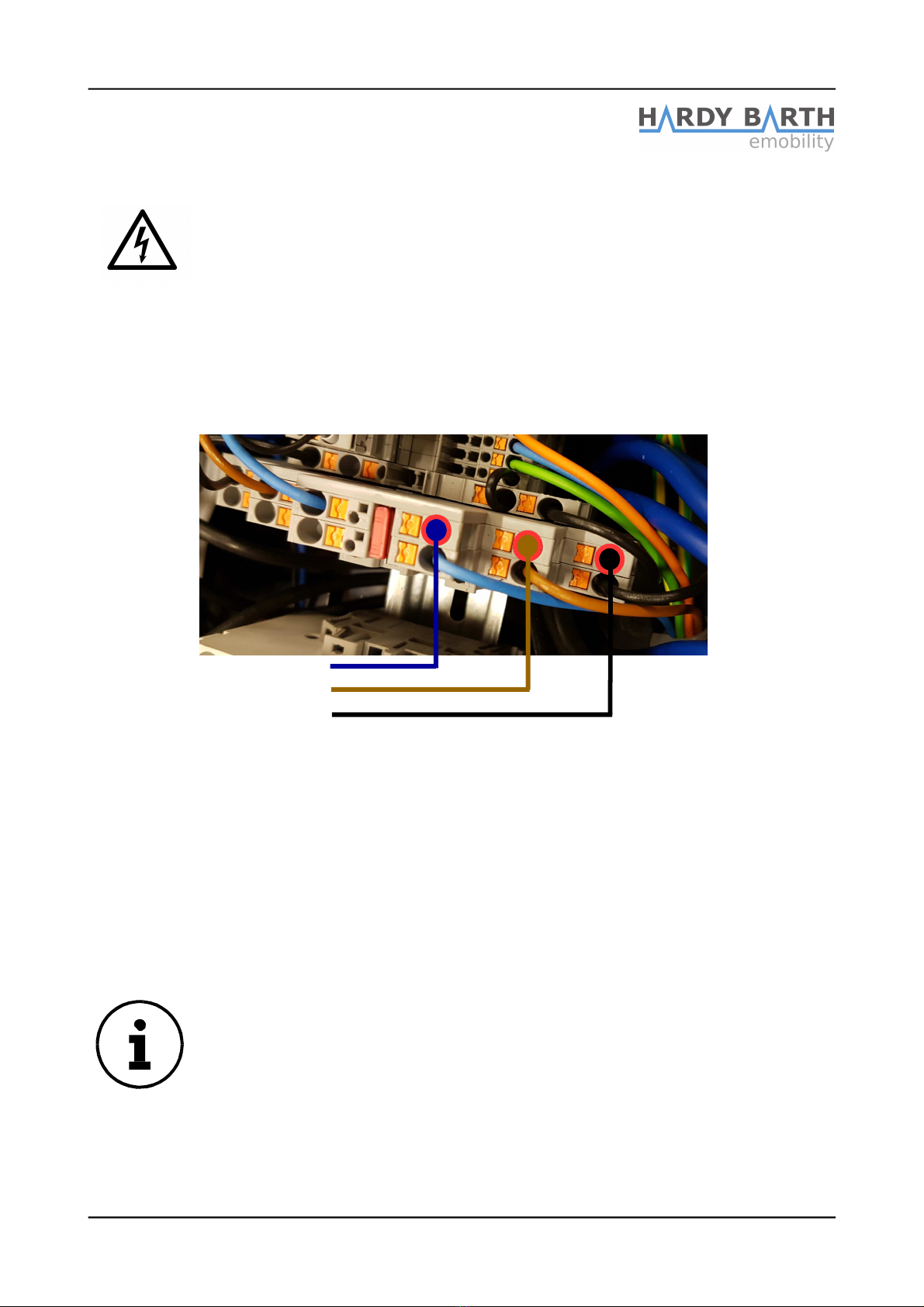
DANGER!
The previously named colour codes are NOT obligatory on an
international level: If the cores are colour-coded differently please
contact a qualified electrical company and have them examine the lead
and if required, replace it.
5
If there is no built-in e B1 module and communication through the external
e B1 module is preferred instead, the RS-485 Bus cable of the external
e B1 module has to be inserted from below. The RS-485 Bus cable will be
clipped in the middle of the cPH1 like so:
Blue is M
Brown is B
Black is A
6
Turn the circuit breakers and fault-current circuit breakers back on. (Switch
Position I ON) The LED lights will glow green.
7
To re-attach the front cover,
7.1
first plug the LED-Display back in and put it on top of the charging
station.
7.2
Then close the charging station by re-attaching the front cover.
7.3
Secure it with the two screws on the bottom of the front cover.
The electrical installation is now complete.
PLEASE NOTE!
The first time operating the charging station should be executed by a
qualified electrician in any case. They can determine correct
operation as well as repair malfunctions or mistakes that had been
made during the installation.
Instruction Manual cPH1
charging station
Version: 1.2.4
18

Taking into operation and charging process
After the mechanical and the electrical installation, your charging station is immediately
ready.
F
or charging there are various ways to connect your cPH1 to your EV (depends on your
var
ia
nt).
or that an optional charging cable might be needed. or the benefit of flexibility,
eCHARGE offers you two different cables
Item number Description Maximum loading
capacity
3M40504
Charging cable Type 2 to connect all
cPH1 and EVs with charging sockets
according to IEC 62196-2 Type 2
22 kW
3M40513
dapter cable Type 2 to Type 1 to
connect all cPH1 with charging sockets
according to IEC 62196-2 Type 2 to
charging plug according to IEC 62196-2
Type 1
7.4 kW
The Type-2 charging cable of the cPH1 has three live conducting pins, a neutral
conductor, a PE conductor and two signalling contacts (
C
ontrol
P
ilot and
P
roximity
P
ilot)
Only when the plug of the charging cable
is interlocked with the charging socket,
voltage will be output through the
conducting pins and the charging
process will start.
The charging socket of the cPH1 has an
electromotive interlock which offers
complete control, custom clearance and
surveillance in combination with the
optionally available R ID module.
The Type 2 charging sockets of the cPH1 are equipped with a DC fault-current-
module.
This is especially important in case your vehicle does not provide protection against
DC fault current:
Further information can be found in the instruction manual of your
electric vehicle, the manufacturer or your vehicle distributor.
Instruction Manual cPH1
charging station
Version: 1.2.4
19

Safety notices for operation
Please note the following safety notices before you charge with your cPH1:
•
Make sure that the cPH1 has been installed according to the
requirements of this document. Mind especially that the charging device
is freely accessible and is not exposed to rain or direct solar radiation.
ou should also be able to connect the external charging cable to your
electric vehicle without putting it under tension or straining it otherwise.
•
Make sure that your cPH1 is properly connected to the lead.
•
Make sure that the lead is protected by appropriate automatic cut outs.
•
Make sure the cover of the cPH1 is always securely closed during normal
operation
•
Make sure that the external charging cable is not twisted and assure
yourself that the cable and cover do not have any visible damages.
Preparation for RFID access
ou can set up identification of users to restrict or authorize charging process for
authorized persons with the integrated RFID Reader. Registration at the cPH1
has to be done through the RFID conformable transponders and/or through RFID
identification cards.
The registration happens through the RFID-Module located in the middle of the
cPH1.
The RFID module visualizes its status and all reports with a red LED light each
during registration and operation.
Before you are able to charge with the cPH1 the optionally available RFID,
identification cards have to be registered by the eCB1 module.
Instruction Manual cPH1
charging station
Version: 1.2.4
20
Table of contents
Other Hardy Barth Batteries Charger manuals
Popular Batteries Charger manuals by other brands

Mastervolt
Mastervolt IVO Smart 12/35-3 user manual
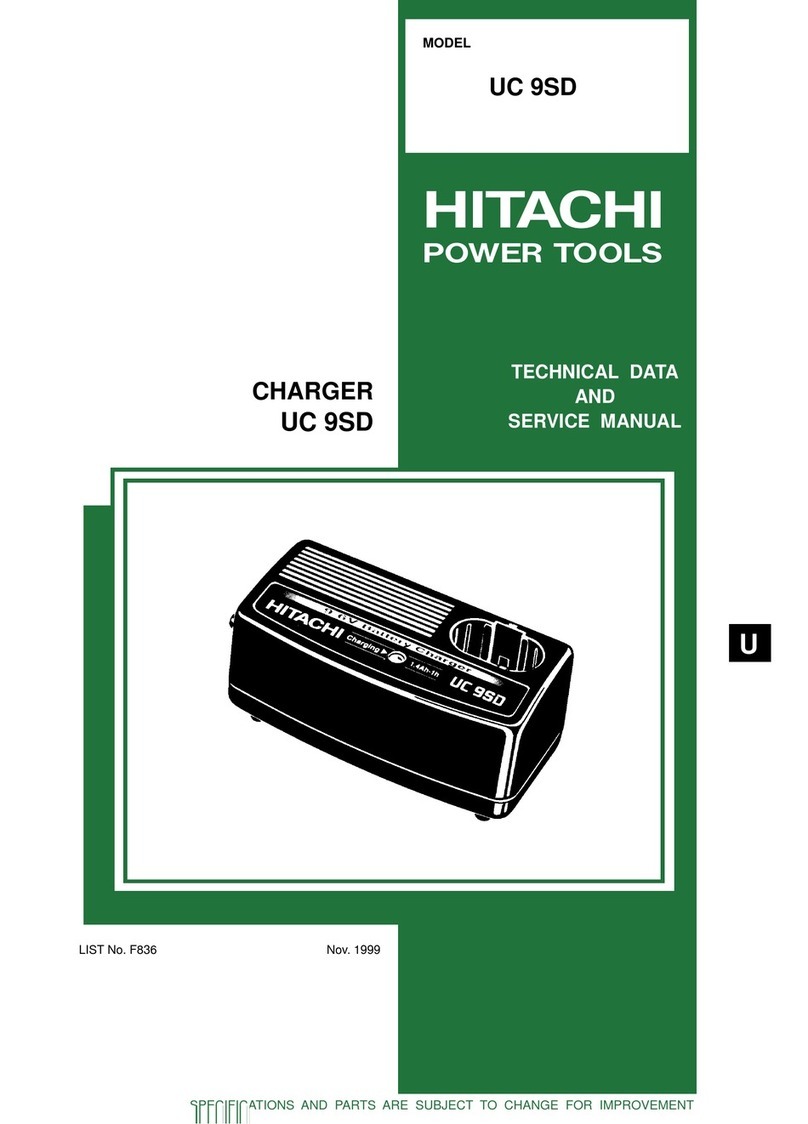
Hitachi
Hitachi UC 9SD Technical data and service manual

ANSMANN
ANSMANN ALCT 6/24-10 instruction manual
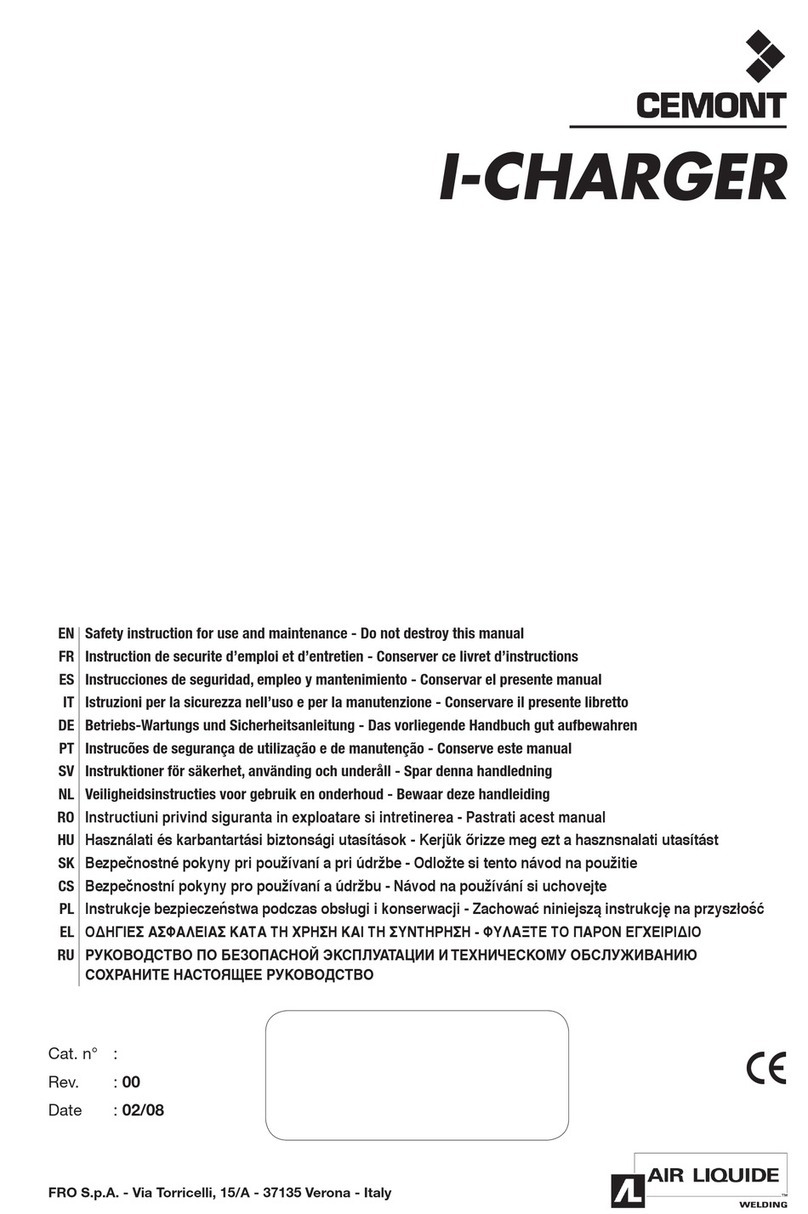
CEMONT
CEMONT I-CHARGER 1.5 Safety instruction for use and maintenance

Energizer
Energizer CHUSB quick start guide
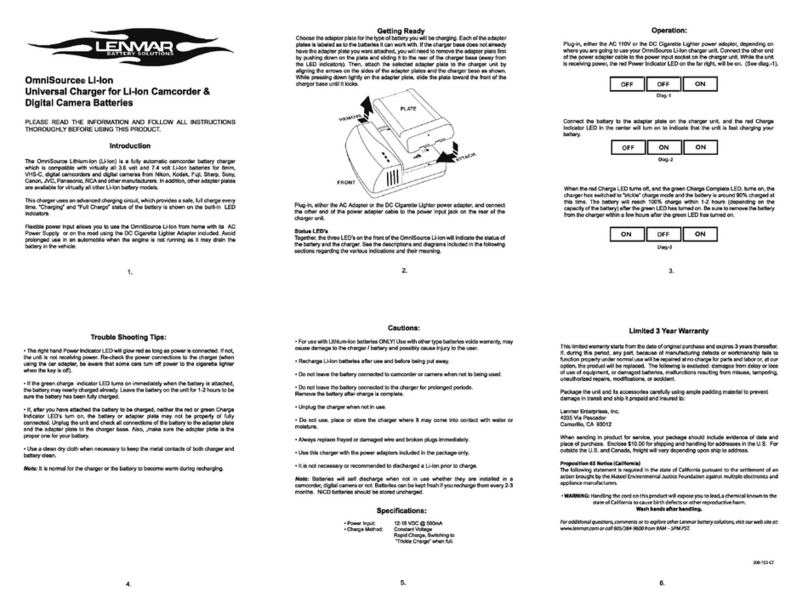
Lenmar
Lenmar OmniSource Digital Camera Battery manual