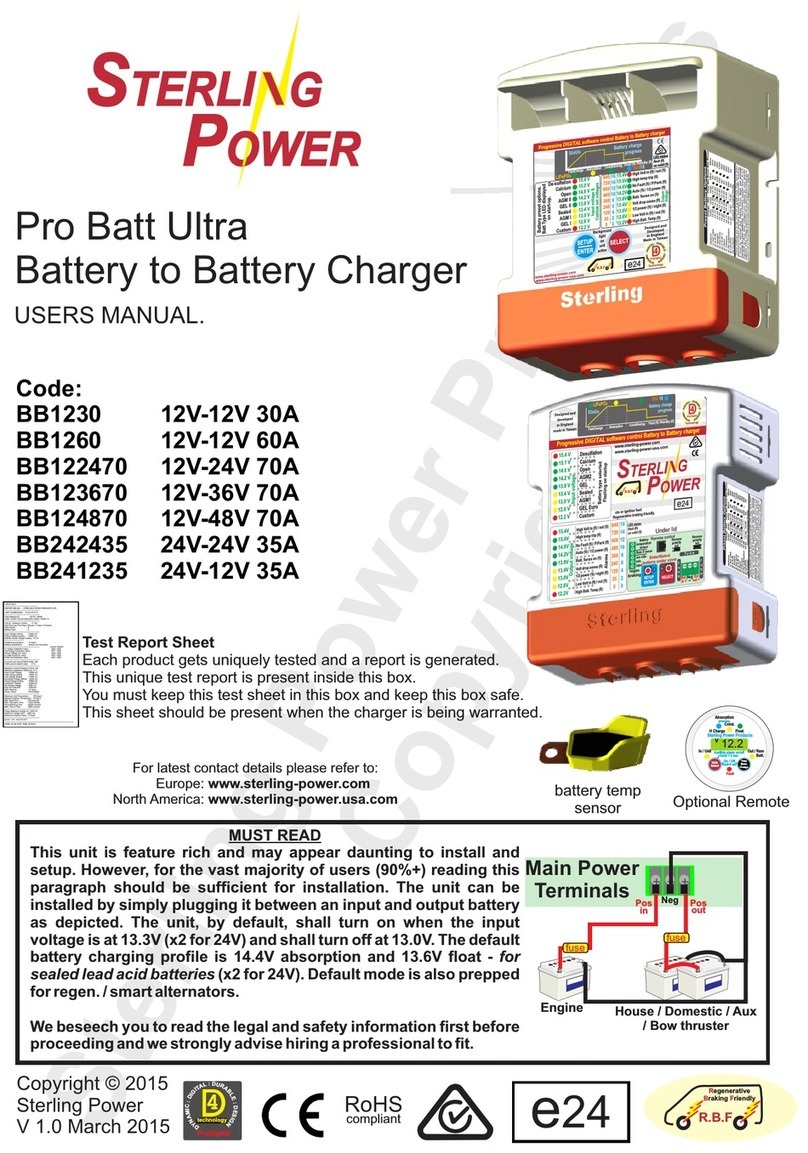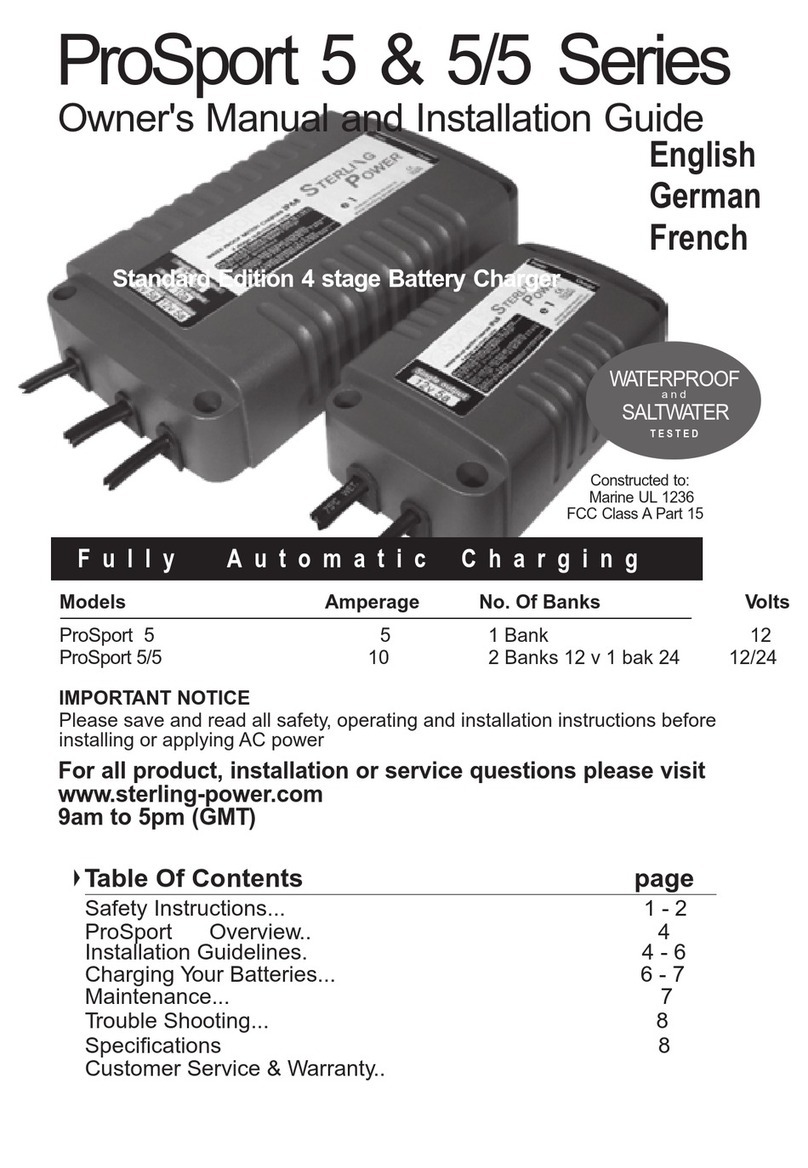Sterling Power Pro Batt Ultra User manual

Sterling Power Products
Copyright
STERLI G
POWER
Pro Batt Ultra
Copyright © 2020
Sterling Power
December 2020 V4
BBS1230 - New to 2020
battery temp
sensor
TSAY
USERS MANUAL.
Sterling Power Products
H Charge Float
In / Unit Out / Rem
Batt.
V12.2
Temp
Menu
Change
Volts
Select
Audible alarm on/off
hold > 3 sec
On / Off
hold>3 sec
Fault
Absorption
Cond.
Optional Remote
Instructions inside
BBURC
technology
4
D
U
:
L
R
A
A
T
I
B
G
L
I
E
D
:
:
D
C
I
E
S
M
I
A
G
N
N
Y
D
ProDigital
RoHS
compliant
Test Report Sheet
Each product gets uniquely tested and a report is generated.
This unique test report is present inside this box.
You must keep this test sheet in this box and keep this box safe.
This sheet should be present when the charger is being warranted.
English Manual
These instructions are for the & ( ) stripe BB modelsBLUE YELLOW solar
New
software V71+
+
++
++
+
Battery temp
sensor
Remote Voltage Sense
Remote
socket
ign
ctrl
Neg
+
Ignition
BMS (1)
BMS (2)
++
+
++
++
+
Battery temp
sensor
Remote Voltage Sense
Remote
socket
ign
ctrl
Neg
+
Ignition
BMS (1)
BMS (2)
++
Engine Starter
Battery
(connected to alternator)
House / Domestic / Aux
Battery Bank
(arranged here as a 12V bank)
fuse fuse
BB1 (master)
BB2 (slave)
150A rated cable
200A fuse 150A fuse
120A rated cable
input output
60A rated cable 60A rated cable
ignition (paralleled)
+
BB1230 | BB122430
BB244860
BB1260 | BB122470 | BB123670
BB124870 | BB241235
Aux
Bat
out +
Engine
Batt.
input +
Solar Neg
Max V
31V Com.
Neg.
BMS 2 (5)
BMS 1 (6)
Battery temp.
sensor (1,2)
Ignition
feed (4)
Remote
Voltage
sense (3)
Upper
Lower Remote
control
Solar
Pos+
+ + +
- -
1 2 3
4 5 6 Output To
Aux Batt
Starter
Engine Bat.
House / Domestic / Aux / Bow thruster
fuse
50A
fuse
50A
MUST READ
For the majority of users, reading this paragraph should be sufficient for installation. The unit can be
installed by simply connecting it between an input and output battery, as depicted. The solar panel’s
positive and negative connectors go to the +ve and -ve connectors (BBS1230 model only) - voltage should
not exceed 31V (12V panel). The BB, by default, shall start charging when the starter input voltage exceeds
13.5V and switches off when the voltage drops below 13.3V (all models). The default charging profile is
14.4V abs. and 13.6V float - for sealed lead acid batteries (x2 for 24V | x3 for 36V | x4 for 48V). This means that
the vast amount of installations can be fitted out of the box without any adjustments. In certain
circumstances, when installing in a Euro 6 vehicle, we recommend using an ignition feed to the unit. When the
ignition is live, unit starts charging (may take up to 60 seconds). Please read the manual for additional information. If
in doubt, and installing on a New Euro 6+, use ignition feed. For info on BMS, remote sense, temp sensors and
remote control, please consult the manual. Solar charge shall operate when engine off and predominately go to the
leisure battery. There shall be a small 0.5A-1A back feed to the starting battery to keep it topped up, too. Maximum
wattage that can be harvested from the solar panels is 350W - 31V maximum and 16A maximum.
BBS1230 - New to 2020
Solar Panel up to 31V (nominal 12V rated) - do not exceed.
No limit to wattage, however, max harvest is ~350W
Negatives should all be common.
Use cable, do NOT use chassis.
Aux
Bat
out +
Engine
Batt.
input +
Com.
Neg.
Battery temp.
sensor (1,2)
Upper
Lower
Remote
control
+
-
1 2 3
4 5 6
f u s e
+
Starter
Engine Bat.
House / Domestic / Aux / Bow thruster
FUSE
FUSE
BMS 2 (5)
BMS 1 (6)
Ignition
feed (4)
ignition feed (4)
recommended for
Euro 6 vehicles (optional)
ignition feed (4)
recommended for
Euro 6 vehicles
(optional fit)
BB1230 layout
shall be slightly
Different
All BB models except solar

Sterling Power Products
Copyright
STERLI G
POWER
Contents Page
Product Specifications
2
BB1230 BB1260 BB122470 BB123670 BB124870 BB241235 BB242435 BBS1230
Input Voltage (V DC) 11 - 20 11 - 20 11 - 20 11 - 20 11 - 20 22 - 40 22 - 40 11 - 20
Solar input voltage (V DC) N/A N/A N/A N/A N/A N/A N/A Up to 31V
Input Current (A) 30 60 70 70 70 35 35 30
Battery types (all models)
IP rating IP21 IP21 IP21 IP21 IP21 IP21 IP21 IP21
Ignition Protected Yes Yes Yes Yes Yes Yes Yes YES
Quiescent Current (mA) 1 1 1 1 1 1 1 1
Battery Connector WJ116VW WJ116VW WJ116VW W J116VW WJ116VW
Weight (Kg) 1.2 1.4 1.4 1.4 1.4 1.4 1.4 1.4
Dimensions (LxWxD) mm 190 x 160 x 50 190 x 160 x 50
AGM | GEL | SEALED | OPEN | LiFePO4 (2) | CALCIUM | CUSTOM
8mm input | WJ116VW output
190 x 160 x 70
Legal and Safety Information Page 3 Automatic | Ignition Feed Modes Page 9
How to use the instructions Automatic activation (non ignition mode)
Copyright and Plagiarism 2x Ignition feed modes EURO 6
Maintenance and Repair First time use Page 10
Safety and Precautions Changing battery profile type
Front Panel Display I Page 4 First and second LED column meter readings
Front Label display annotated Guide to the 2 buttons Page 11
What the LEDs mean Simplified chart corresponding to button use
Front Panel Display II Page 5 FACTORY RESET
Under the red end cap Force Option feature explanation Page 12-13
Scaled dimensions of the BB Detailed description of button / force functions
Cable and fuses guide Custom Settings Page 14-15
Installation Diagram (non Solar) Page 6 How to set a custom charge profile
wiring diagram for installation Adjusting bulk / absorption / float / times
temperature sensor install Adjusting operation on / off voltages
BMS connectors operations Remote Control Operations Page 16
Remote voltage sense use Comprehensive breakdown of remote functions
Installation SOLAR BBS1230 Page 7 Troubleshoot | understanding panel LEDs Page 17
wiring diagram for installation Fault Finding Page 18
Fundamental fault + troubleshootings
Lithium Battery Installation Page 8 LED displays w/ meanings and solutions
Lithium Battery Charging Profiles Sterling's Warranty Statement Page 19
External and Internal BMS shutdowns Customer service and warranty declaration
0 Deg C temperature sensor trip

Sterling Power Products
Copyright
4
2
Using the Instruction Manual
This manual must be read throughout before installing
this electronic device. Do not lose these instructions -
keep them safe. The most up to date instructions can
be found on the Sterling Power website. Please refer to
the latest instruction manual before contacting Sterling.
At Sterling, we endeavour to include all of the product
information that we can think of into the manual.
Installation of the electronic device must be carried out
by a qualified and trained personnel only. The
personnel must be familiar with the locally accepted
guidelines and safety measures.
Sterling Power’s warranty statement
A comprehensive warranty statement is provide at the
back of the instruction manual. A comprehensive
warranty statement can also be found on sterling-
power.com.
Copyright and plagiarism
Copyright © 2015 Sterling Power. All rights reserved.
Reproduction, transfer, distribution or storage of part or
all of the contents of this document is strictly prohibited.
If you wish to use all of this document, or excerpts from
it, Sterling Power must be contacted.
Liability
Sterling Power can not accept liability for:
Ÿconsequential damage due to use of this device
Ÿpossible errors in the manuals and the results
thereof
Device modification
Please do not modify the device unless you have been
instructed to do so by Sterling Power, directly. Product
modification shall be done at Sterling, when needed.
Warranty shall be voided if personal attempts are made
to modify the device, without Sterling’s approval.
Use the battery to battery charger only:
ŸFor DC to DC conversion.
ŸFor DC current limiting.
ŸWith fuses protecting the DC cables.
ŸIn a well ventilated, dry, dust-free and condensation
free environment.
ŸWhen instruction manual has been read through.
Safety Symbols
ŸExample - WARNING. Never use the device in
situations where there is danger of gas / dust
EXPLOSION or potentially flammable products.
General maintenance and repair
The device must be switched off during maintenance. It
must also be protected against unexpected switching
off. Remove battery connections and ensure unit is off.
If repair is required, only use original parts.
General safety and installation precautions
ŸInstall device in well ventilated space. Do not
expose device to: Rain, snow, spray, moisture,
pollution, condensation. Do not cover or obstruct
ventilation openings.
ŸDevice connects to common negative. Common
negative must be earthed.
ŸIn case of fire use a fire extinguisher.
ŸEnsure reverse polarity and short circuiting is
avoided - to prevent damage to battery.
ŸProtect DC wires with the appropriate sized fuse.
ŸCheck cabling annually- fix where needed.
ŸAvoid contact with device with damp hands.
ŸEnsure the device is adequately and securely
mounted to prevent the unit from displacement.
ŸUse a professional to install device.
Battery safety
Excessive charge or discharge and high voltages can
cause serious damage to batteries. Never exceed the
recommended limits. If battery acid contacts skin or
clothing, wash immediately with soap and water. If acid
enters the eye(s), immediately flood the eye(s) with
running cold water for 20 minutes and seek medical
attention.
Give extra care to not drop metal tools or jewellery on to
the battery terminals as short circuiting can take place.
Refrain from charging battery up to 4 hours prior of
installation to avoid the formation of explosive gases.
Never smoke / generate a spark around batteries.
CAUTION
WARNING
EXPLOSION
Legal and Safety
3

Sterling Power Products
Copyright
Front label display
1 & 26) ENTER / SETUP and SELECT buttons, used to
adjust settings.
2 & 25) Background light for button, used also to show
unit is operational.
3)-11) The first column of LEDs have 3 different
functions. Firstly, on unit start up the battery type is
displayed. Secondly, after startup it becomes an input
voltmeter. Thirdly, during custom setting the voltage
scale is used to set the voltage - refer to later.
12) This LED has 2 meanings. Firstly, when on battery
type selection mode this is the Desulphation setting
indicator. Secondly, on default mode (most times) this
shows the charger is on fast charge mode.
13-15) These LEDs show the battery charge
progression through its cycle.
15) Flash when in asleep.
16-24) Has 3 functions: Firstly, during operation they
show the output voltage. Secondly, if an alarm is
present the alarm shows up. Thirdly, this row is used in
the custom setup procedure to set timing functions,
voltages and time factors. Its general function is as an
output voltmeter, in the event 2 LEDs are on the
voltages is between the 2 settings, if the top or bottom
red LED is on then the voltage is outside the
parameters off the voltmeter.
16) High voltage, if on solid it is high output voltage, if
flashing it is high input voltage.
17) High temp trip, if flashing then high unit temperature
trip.
18) No faults (solid on). Power Pack mode / live voltage
output (flashing).
19) No regen. mode or regen. timer at 0 = solid LED.
Regen on / timer on = flashing LED.
20) Remote Battery sense cable connected (solid).
Battery sense voltage drop in cable outside the 21)
prescribed 1.5V drop maximum, thicker cable
required - LED flashing. PIM = Pure Ignition feed
mode - if this LED is on solid during status, then the
unit is set to operate only if ignition feed is live.
22) Device’s power ability reduced due to high
ambient temperature or voltage drop in output cable
too large. Alarm will be in conjunction with other
information alarm. If flashing, unit is in night mode
with reduced power and lower fan speed.
23) Low voltage alarm, low voltage on input = flashing
LED. Input alternator not supplying enough power or
failed. Low voltage output = solid LED. Something
consuming a lot of power or unit not working. No
voltage output then LED on solid.
24) If flashing then battery temperature too high. TCO
Temperature Compensation Off LED means that
when illuminated the temp comp is off.
31) Numbers relating to battery custom setup (if
used) this is the charge factor number.
32) Numbers relating to custom setup mode these
numbers relate to timing, i.e. maximum and minimum
time settings.
33) Solar voltage reading - this column becomes a
solar input voltmeter when solar power is on.
34) Low temperature thermometer readings.
MODELS:
BB1260 / BB122470 / BB123670
BB124870 / BB241235
BB123670 / BB124870
Model:
BB1230
BB122430
Bb244830
Auxiliary Information
Solar power live
Ignition feed live
Solar High V Trip live
28
27
29
27) Solar power live LED comes on when the solar is
active. this also means that the voltmeter LEDs
voltage legend changes to the yellow / solar voltage
input. BBS Solar only.
28) If solar voltage exceeds 32V the red LED comes on
+ unit stops. BBS solar only.
29) Ignition feed LED - if ignition feed is connected
AND live, this LED shall come on. BBS solar only.
Bulk / Boost Abs / Solar (fl) Conditioning Float (S) /Standby
IUoUo
SELECT
15.4V
15.0V
14.6V
14.2V
13.8V
13.4V
13.0V
12.6V
12.2V
Input voltage &
Custom set voltages
Battery preset options.
Batt Type LED displayed
on start-up.
SETUP
ENTER
15.4V
15.0V
14.6V
14.2V
13.8V
13.4V
13.0V
12.6V
12.2V
16
14
12
10
8
6
4
2
0
840
720
600
480
360
240
120
30
0
Battery charge
progress
960 18
High Volt in (fl) / out (S)
High temp trip (fl) /BMST(S)
No Fault (S) / P.Pack (fl)
Regen timer off (S) / on (fl)
Batt. Sense on (S)
Volt drop sense (fl)
1/2 power (S) / night (fl)
Low Volt in (fl) / out (S)
High bat temp (fl) / TCO (S)
Output
Voltage
11
10
9
8
7
6
5
4
3
16
17
18
19
20
21
22
23
24
12 13 14 15
1 26
Designed and
developed
in England
made in Taiwan
12V-12V 30A continuous
- 350W solar processing
-1A engine batt. maintain
- Unlimited solar size
- Current limiting
+
Battery to Batter charger and Solar MPPT
with starter battery maintainer
Aux
Bat
out +
Engine
Batt.
input +
Solar Neg
Max V
31V Com.
Neg.
BMS 2 (5)
BMS 1 (6)
Battery temp.
sensor (1,2)
Ignition
feed (4)
Remote
Voltage
sense (3)
Upper
Lower
www.sterling-power-usa.com
www.sterling-power.com
(fl)
Auxiliary Information
Solar power live
Ignition feed live
Solar High V Trip live Sterling Power
Alitech
BBS1230
12V - 12V
10R-0513963
Remote
control
Solar
Pos+
+ + +
- -
1 2 3
4 5 6
Active
30.0V
28.0V
26.0V
24.0V
22.0V
20.0V
18.0V
16.0V
14.0V
Output To
Aux Batt
Batt. to Batt. Charger | MPPT solar reg. | Starter batt. maintainer
25 25
28
27
29
+2
0
-2
-4
-6
-8
-10
-12
-30
C
+
o
LT Trip
1x blue flash
= 1 second
Due to poor conductivity through
chassis. Please use appropriately
rated DC cable direct from engine to
auxiliary battery. Do NOT use chassis.
Bulk / Boost Absorption Conditioning Float (S) /Standby (fl)
12V-12V
60A input
Batt. to Batt.
Charger
IUoUo
Pro Batt Ultra - 4 Stage battery to battery charger DIGITAL control
SELECT
15.4V
15.0V
14.6V
14.2V
13.8V
13.4V
13.0V
12.6V
12.2V
SETUP
ENTER
www.sterling-power-usa.com
www.sterling-power.com Designed and Developed in England
Made in Taiwan
15.4V
15.0V
14.6V
14.2V
13.8V
13.4V
13.0V
12.6V
12.2V
16
14
12
10
8
6
4
2
0
840
720
600
480
360
240
120
30
0
Battery charge
progress
960 18
High Volt in (fl) / out (S)
High temp trip (fl)
No Fault (S) / P.Pack (fl)
Regen timer off (S) / on (fl)
Batt. Sense on (S)
Volt drop sense (fl)
1/2 power (S) / night (fl)
Low Volt in (fl) / out (S)
High bat temp (fl)
Specifications:
12V-12V 60A input
- Current limiting
- Thermostatic control fan
- Auto or ignition feed
- Suitable for use with
- Smart alternators
- Regen. braking
11
10
9
8
7
6
5
4
3
16
17
18
19
20
21
22
23
24
12 13 14 15
1 26
+2
0
-2
-4
-6
-8
-10
-12
-30
C
o
LT Trip
Input voltage
D-Sulf.
Calcium
Open
AGM II
Lithium II
Lithium I
Sealed
AGM I
GEL
Custom
1 sec =
1x blue flash
+
Sterling Power
Alitech
BB1260
10R-0513962
12V - 12V
Alarms
Battery preset options.
Batt Type LED displayed
on start-up.
Output
Voltage
IUoUo Battery charge
progress
15.4 V
15.1 V
14.6 V
14.2 V
13.8 V
13.4 V
13.0 V
12.6 V
12.2 V
www.sterling-power-usa.com
www.sterling-power.com
Designed and
developed
in England
made in Taiwan
15.4V
15.0V
14.6V
14.2V
13.8V
13.4V
13.0V
12.6V
12.2V
Battery type selected
Flashing on startup
Alarms
Input voltage
16
14
12
10
8
6
4
2
0
840
720
600
480
360
240
120
30
0
4
:
D
U
L
A
R
T
A
I
B
G
I
L
D
E
:
:
C
D
I
E
M
S
A
I
G
N
Y
N
D
ProDigital
Technology
D
960 18
High Volt in (fl) / out (S)
High temp trip (fl)
No Fault (S) / P.Pack (fl)
Regen timer off (S) / on (fl)
Batt. Sense on (S)
Volt drop sense (fl)
1/2 power (S) / night (fl)
Low Volt in (fl) / out (S)
Bulk / Boost Absorption Conditioning Float (S) /Standby (fl)
D-Sulf
12V-12V 30A
- Current limiting
- Thermostatic control fan
- Automatic or ignition feed
- Thermal compensation
- Lithium thermal adjust
Under lid
11
10
9
8
7
6
5
4
3
16
17
18
19
20
21
22
23
24
12 13 14 15
High bat temp (fl)
Progressive DIGITAL software control Battery to Battery charger
Output V
+2
0
-2
-4
-6
-8
-10
-12
-30
C
+
o
LT Trip
Calcium
Open
AGM II
Lithium II
Lithium I
Sealed
AGM I
GEL
Custom
10
11
8
9
7
6
5
4
3
2
1
16
17
18
19
20
21
22
23
24
25
26
10
11
13
8
9
7
6
5
4
3
12 14 15
16
17
18
23
24
19
21
20
22
1312 14 15
16
17
18
19
20
21
22
23
24
25
26
1312 14 15
D-Sulf.
Calcium
Open
AGM II
Lithium II
Lithium I
Sealed
AGM I
GEL
Custom
10
11
8
9
7
6
5
4
3
2
1
29
27
28
Model: BB solar
BBS1230
2434
2434 2434
35) Solar input voltage. When
solar power live LED (27) is on,
the left panel displays solar panel
input voltage. BBS solar model
only.
2435
Front Panel Display 4

Models: BB1230 | BB122430 |
BB242435 | BB244860
MODELS:
BB1260 / BB122470 / BB123670
BB124870 / BB241235
Front Panel II (under red end cap)
4.60
73.00
4.60
158.00
198.51
43.13
158.00
5.50
10.60
4.60
112.13
4.00
199mm(H)
158mm(W)
70mm(D)
50mm(D)
units in millimetres (mm)
Under the lid
1) N/A
2) Negative fuse (position, model dependent).
3) DC output to auxiliary battery.
4) Common negative.
5) DC input from start battery (green connector or brass
nut / bolt - model dependent).
6) N/A
7) Remote control socket.
8) BMS 1 - 0V signal from BMS shall trip BB.
9) BMS 2 - positive signal (+ve) from BMS shall trip BB.
10) Ignition feed connector (on) Euro 6 engines.
11) Remote battery sense wire to compensate for voltage
drop in cable (optional, does not need to be used).
12) Battery temperature sensor, optional fit, if not used
product will work on default at 20 deg C setting. Polarity
does not matter when connecting.
13) Other wire associated with the temp sensor, as per 12.
Dimensions
5
Aux
Bat
out +
Engine
Batt.
input +
Solar Neg
Max V
31V Com.
Neg.
BMS 2 (5)
BMS 1 (6)
Battery temp.
sensor (1,2)
Ignition
feed (4)
Remote
Voltage
sense (3)
Upper
Lower
Remote
control
Solar
Pos+
+ + +
- -
1 2 3
4 5 6 Output To
Aux Batt
111213
10 8 9
3415 165 7
15) Solar positive input from 12V solar panel (up to 31V)
16) Solar negative input from 12V solar panel (up to 31V)
Models:
BBS1230
This chart is a guideline based on the
typical lengths of cable that shall run
to and from the BB. Please only use
this chart as a guide. If you wish to
make the cable longer than typical,
then you would generally use thicker
cable. We recommend rating the
fuse based on cable thickness. Rate
the cable based on the current going
down the cable and the length of the
run.
input cable output cable
Model (mm2) / AWG (mm2) / AWG input fuse output fuse
BB1230 10mm2 / 8 10mm2 / 8 40A 40A
BBS1230 10mm2 / 8 10mm2 / 8 40A 40A
BB122430 10mm2 / 8 6mm2 / 10 40A 30A
BB242435 10mm2 / 8 10mm2 / 8 40A 40A
BB244830 10mm2 / 8 4mm2 / 12 40A 20A
BB1260 16mm2 / 6 16mm2 / 6 80A 80A
BB122470 16mm2 / 6 10mm2 / 8 80A 40A
BB123670 16mm2 / 6 6mm2 / 10 80A 30A
BB124870 16mm2 / 6 4mm2 / 12 80A 20A
BB241235 10mm2 / 8 16mm2 / 6 40A 80A
Cables and fuses (guideline only)
2
f u s e
Aux
Batt
out +
Engine
Batt.
input +
Com.
Neg.
BMS 2 (5)
BMS 1 (6)
Battery temp.
sensor (1,2)
Ignition
feed (4)
Upper
Lower
Remote
control
+ +
-
1 2 3
4 5 6
111213
10 8 9
345 7
2
f u s e
SETUP SELECT
Aux
Batt
out +
Engine
Batt.
input +
Com.
Neg.
BMS 2 (5)
BMS 1 (6)
Battery temp.
sensor (1,2)
Ignition
feed (4)
Remote
Voltage
sense (3)
Upper
Lower
Remote
control
+
-
1 2 3
4 5 6
111213
10 89
34
5
72
f u s e
+

Sterling Power Products
Copyright
Engine Starter
Battery
(connected to alternator)
Important
NEGATIVES
should all be common.
DON'T USE CHASSIS
We recommend joining
the BB’s neg. to the
starter battery negative.
For improved efficiency.
House / Domestic / Aux
Battery Bank
(arranged here as a 12V bank)
Temperature Sensor
(TSAY) optional fit.
Polarity of wires into
(1) and (2) does NOT
matter.
Installation Diagram / all non Solar Models
BMS (1)
BMS (2)
Use BMS 1 - if your BMS trips and provides a 0V
(ground signal), then use BMS 1. This shall result in the
BB turning off. Once the BMS removes this trip status,
i.e. the 0V signal goes back to a +ve signal, the BB shall
start charging again.
Use BMS 2 - if your BMS trips to a +ve voltage (2V-17V), then
use BMS 2. This shall result in the BB turning off when this
voltage is received. Once the BMS removes this trip status,
i.e. the +ve signal goes back to 0V signal, the BB shall start
charging again.
BMS 1
status:
operational: 2-17V
trip voltage: 0V
BMS 2
status:
operational: 0V
trip voltage: 2V-17V
line to ignition
(recommended if vehicle is Euro 6)
Aux
Batt
out +
Engine
Batt.
input +
Com.
Neg.
BMS 2 (5)
BMS 1 (6)
Battery temp.
sensor (1,2)
Ignition
feed (4)
Upper
Lower
Remote
control
+
-
1 2 3
4 5 6
f u s e
+
5 6
fuse fuse
6
BMS and remote features appear later
Temperature sensor cables are not polarity sensitive, install either way. If you wish to install, connect the temp
sensor to the negative of the domestic / aux. batteries.
When temperature sensor senses the temperature lower than 20Deg C the voltage shall go up on the
charger’s output and when the temperature is higher than 20Deg C the charge voltage shall drop. The rate is
18mV (0.018V) per Deg C or 0.018V / Deg C. If sensor temperature is at 10 Deg C the voltage elevation shall
be 0.018 x 10 = 0.18V. This shall explain why, in cooler climates / seasons you may see slightly elevated charge
voltage / voltage at your batteries. This is no concern. In warmer climates / seasons you shall see slightly lower
charge voltages. This voltage fluctuation is only with ‘lead acid style’ batteries. For lithium profiles, there is no
voltage fluctuation.
The temperature sensor shall trip the charger if the temperature at the battery >55DegC.
If the BB is in either lithium profiles the unit shall trip at 0DegC, if temp sensor is connected. This temperature
can be adjusted. If you do not want the 0DegC trip or any trip, please uninstall the temperature sensor.
remote voltage sense
compensates for
potentially long cable
runs to domestic
battery.
BMS connectors
Temperature sensor (part no. TSAY)
These BMS connectors can also be used as simple on/off signal connectors. If you wish for the BB to turn off with a live (+ve) signal
please use BMS 2. If you wish for the BB to turn off based on a ground (0V) signal, use BMS 1. These signals do not have to come
from a BMS, they can come from any source.
Fuse ratings
on Page 5
fuse
Remote voltage sense
The remote voltage sense is designed to achieve the correct charge voltage at the charging battery (house) itself.
There is often voltage drop across DC cabling, this sense feeds back to the BB what the charge voltage at the BB
should be in order to get the correct charge voltage at the battery. The sense cable, itself, carries no current, it can
be as thin as you can find. Please connect between (3) and the positive terminal of output battery.

Sterling Power Products
Copyright
Engine Starter
Battery
(connected to alternator)
House / Domestic / Aux
Battery Bank
(arranged here as a 12V bank)
Temp
Sensor on
negative
Installation Diagram Solar BBS1230
Negatives: The reason to
not use CHASSIS ground
is that the conductivity is
poor. This shall result in
worsened performance.
Output voltage shall climb
at a slower rate. Charging
rate shall be slower.
Please use direct cable for
best performance.
Please be advised that the solar
charger and the BB charger do
not work at the same time. When
your engine is running, the BB
aspect of the BBS charges.
When the engine / ignition is off,
the solar charger works. They do
not work simultaneously.
in compliance with good
electrical practice all wires
directly connected to a
battery should be correctly
fused. The applicable fuse
must be fitted close to the
battery side of the cable.
Aux
Batt.
out +
Engine
Batt. in+
Solar
Negative
Common
Negative
BMS (2)
BMS (1)
Ignition
feed
Remote
Voltage
sense
Upper
Lower
Remote
control
Solar
Pos +
+ + +
- -
lithium
BMS
Controller
(if used)
Ignition feed
a live feed when
engine is running.
A live voltage when
running and 0V
when engine off.
fuse
fuse
50A
50A
Sterling Power Products
H Charge Float
In / Unit Out / Rem
Batt.
V12.2
Temp
Menu
Change
Volts
Select
Audible alarm on/off
hold > 3 sec
On / Off
hold>3 sec
Fault
Absorption
Cond.
optional
remote BBURC
Must fit
Must fit
Optional fit
Optional fit
Battery
temperature
sensor
Solar input. There is no limit to
the solar panel array combined
wattage, however, the BBS unit
can only process up to 350W.
However, in milder climates
larger cells can be used as the
mean average - because in non
sunny climates panels shall not
produce full power.
Max 31V DC. Max harvest 350W
Important
NEGATIVES
should all be common.
DON'T USE CHASSIS
We recommend joining
the BB’s neg. using cable
direct to the
starter battery negative.
For improved efficiency.
7
BBS1230 - New to 2020 battery maintainer
The battery maintainer is a unique BB Solar feature. It
allows the back feed of current from surplus output battery
current back to the starter battery. The current rate is
somewhere between ~0.3A-1A depending on the voltage
differential. Basically, if the output battery is full and the
starter battery is very empty the current flow shall be on the
higher end and vice versa. The maintainer only operates
when there is charging on the output battery (i.e. when the
solar power is charging your domestic battery or an
independent battery charger) it does NOT deplete your
house batteries! The mode is on as default and can be
turned off by pressing the SELECT button down for 35
flashes and letting go.
when the domestic battery is being charged,
surplus current shall flow back into the starter
battery
main current flow during
solar charging
small backfeed current
only when house battery is charging
House / Domestic / Aux
Battery Bank
(arranged here as a 12V bank)
Engine Starter Battery
(connected to alternator)
1 2 3
4 5 6
see previous
page about BMS
Optional fit
line to ignition
(recommended if vehicle is Euro 6)

Lithium Battery Installation
Certain lithium batteries shall have an external battery management system. Particularly if the bank is large or contains multiple
batteries and/or in sophisticate setups. External BMS generally do a better job of managing multiple lithium batteries within a
large bank. These external BMSs give out either a positive signal or ground signal when they wish to tell the charger to stop
charging (trip signal). The BMS 1 and BMS 2 connectors on the BB are the connectors that the external BMS’s signal shall feed
into. Make sure you select the correct port.
External BMS shutdown
This page is unique to those installing lithium batteries as a domestic battery bank. This page assumes that you have a lead acid
style starter battery and a domestic lithium battery bank that is within the C rating of the battery to battery charger that you have
chosen. Typically, an individual 100Ah lithium battery has a 0.5C maximum charge current (~50A) and a 1C discharge current
(100A) - these current figures double, triple by parallelling 2x, 3x etc.. lithium batteries together. Please consult your lithium
battery documentation to ensure that the BB selection is suitable for your lithium battery and within about 70-80% of the rating of
your alternator (or lower) - to increase lifespan of your alternator. The BB shall operate with an internal or external BMS. A BMS
is a must have when charging lithium batteries. If this paragraph means little to nothing to you we would consult advise before
proceeding.
If you want the BB to stop charging when your lithium battery is at 0Deg C then please read here.
Firstly, connect the temperature sensor (TSAY) that is supplied with the device to the negative terminal of the lithium battery bank
and then connect the other end (two wires) to the appropriate connector on the BB - normal temp sensor installation.
Secondly, set the BB to lithium battery type (I or II) - using the normal ‘battery type setup’. Once you have selected either lithium
battery Preset I 14.2V (x2 for 24V etc) or lithium battery Preset II (x2 for 24V etc). By selecting either of these presets and by putting
on the temperature sensor the BB now defaults to 0 Deg C trip.
If you want a different temperature trip then you must go through the custom charge profiles as appears on page .15
If you do not want this feature at all, please remove the temperature sensor from the connector on the BB. This shall immediately
engage the BB to charge.
As there is no temp sensor now connected there shall be no tripping based on battery temperature.
0 Deg C trip
Use BMS 1 - if your BMS trips and provides a 0V (ground
signal), then use BMS 1. This shall result in the BBC turning
off. Once the BMS removes this trip status, i.e. the 0V signal
goes back to a +ve signal, the BBC shall start charging again.
Use BMS 2 - if your BMS trips to a +ve voltage (2V-17V), then use
BMS 2. This shall result in the BBC turning off when this voltage is
received. Once the BMS removes this trip status, i.e. the +ve
signal goes back to 0V signal, the BBC shall start charging again.
BMS 1
status:
operational: 2-17V
trip voltage: 0V
BMS 2
status:
operational: 0V
trip voltage: 2V-17V
or
Remote trip - the BMS connector can also be used as a basic remote trip. Simply apply the correct trip signal voltage to the
relevant BMS connector for the desired effect.
Changing battery type
We provide 2 lithium profile presets. Lithium I is 14.2V charge and 13.8V float. Lithium II is 14.4V charge and 13.8V float. These
can be selected in the normal battery type selection process. By putting the BB into either of these modes immediately removes
the reverse polarity protection and put the BB into ‘power supply mode’. If you wish to customise your charge profile proceed
through the custom route, however, please change the power supply mode to on in the settings.
Drop in style, off the shelf, lithium batteries tend to have an internal BMS that looks after that specific battery. The parameters
of that BMS shall trip and engage when the BMS deems the environment either hostile or acceptable to accept charge. There
is no back-feed mechanism to the BB required here as the BMS itself trips the battery internally. Some specifications of these
BMS require the BB to not provide any charge at low temperature 0 DegC or below. Please read below.
Internal BMS shutdown
8
1 2 3
BMS (1)
BMS (2)
5 6
BMS 2 (5)
BMS 1 (6)
Battery temp.
sensor (1,2)
Ignition
feed (4)
Remote
Voltage
sense (3)
Upper
Lower 1 2 3
4 5 6
xx
+2
0
-2
-4
-6
-8
-10
-12
-30
C
o
After custom charging profiles have been set, the last
option in the custom procedure is to set temperature trip.
The default, as it assumes lead acid, is -30 Deg C, so the
RED LED at the bottom shall illuminate. For lithium,
bring this LED up to your desired trip temperature. E.g 0,
-2, -4 Deg C etc.
temp sensor connection

Sterling Power Products
Copyright
Engine Starter
Battery (alternator)
6
Please refer to the installation diagrams on pages 6 and 7 for installation instructions.
9
Ensure the charger is wired up as depicted above (larger diagram on previous page). The Pro Batt Ultra shall light
up provided it has battery voltage across the and neg terminal. If is also connected the unit shall Pos in Pos out
start charging for 120 seconds (1/2 of the regen. braking timer). During the first start up you can change the battery
chemistry profile.
In default mode (1) the Batt Ultra shall simply turn off and goes to sleep after 240 seconds (can be changed) if the
input voltage has not risen above 13.2V. If you have it set to Ignition Mode, and the ignition is live, then WARNING -
the charger shall continue charging until the input battery drops to (default) x2 for 24V. . 10.0V VERY LOW
With no ignition the input voltage needs to rise to above 13.2V-19.0V (x2 for 24V) in order for the Batt Ultra to start
charging. This can be achieved by starting your engine. Above 13.2V, for 5 seconds, the regenerative braking timer
activates (120 sec (first time after start/wakeup) then 240 seconds default).
There may be a delay of up to 60 seconds before the BB ultra starts charging.
This is required to complement the regenerative braking aspect of modern Euro 5/6+ engines - where the
alternator’s voltage can drop below 13V for a short period of time. When the alternator’s voltage rises above 13.2V
the 240 second timer ends (+ reactivates the timer) and the charger remains charging.
Automatic mode & Ignition feed modes
++
Pos
in Pos
out
Neg
fuse
fuse
House / Domestic
/ Aux / Bow thruster
Main Power
Terminals +
Ignition Feed Mode (mode 2).
Apply an ignition feed cable to the ‘Ignition’ terminal on the
connector block. As soon as there is a signal (> 4V) on this
connector, the unit will wake up (can take up to 60 seconds)
and will start to charge the output battery. The only limit is the
input voltage. The BB shall operate down to 10V on the input
side. When ignition is turned off (0-4V) the BB shall turn off
when input voltage drops below 13.0V (x2 for 24V).
WARNING: If ignition on the vehicle is left on and the engine
is off, you shall deplete your starter battery down to 10V. Also,
if your alternator is less than 60A or can not produce 60A at
idle revs you may discharge your starter battery.
WARNING: the BB shall start up by mode 1 voltage
parameters if there is no ignition feed. We have done this to
allow users to put solar or an AC to DC charger onto the
starter to enable the BB to charge the leisure / aux battery
without running an additional ignition supply. Can be turned
off (page 9)
12
line to
ignition
feed
+
+
+
Ignition
BMS (1)
BMS (2)
+
+
+
Ignition
BMS (1)
BMS (2)
Leave ‘ignition’ connector vacant
6
2x Ignition feed modes
Important
NEGATIVES
should all be common.
DON'T USE CHASSIS
POOR CONDUCTORS
RESULT IN WORSE
CHARGE RATE
When engine running, starter battery above 13.3V, then use 1
Euro 6 vehicle (which to choose).
If your usage of the vehicle includes situation applications
where the vehicle engine is being run for long periods at idle
and stationary. I.e. you are simply switching the engine on to
charge the auxiliary battery system but not driving, then
you must use the ignition feed mode, Mode 2.
We appreciate ign. feeds are a hassle (hence it is optional).
Fitting one gives the driver/user more autonomy. Generally
speaking, if in doubt, fit one!
mode 1 mode 2
wrong small connector diagram
BMS 2 (5)
BMS 1 (6)
Battery temp.
sensor (1,2)
Ignition
feed (4)
Remote
Voltage
sense (3)
Upper
Lower 1 2 3
4 5 6
Automatic activation (default setting) - no ignition feed required. This means that the battery to battery
charger operates based on sensing voltages at the input battery connector. No ignition feed. When the
input voltage exceeds 13.5V-19.0V (x2 for 24V) then the unit will simply start charging. If the voltage drops
below 13.3V the unit shall turn off. With a caveat, read on.
However, if the input voltage has exceeded 13.5V (2x for 24V) for 5 seconds the regen. braking timer is
prepped and shall become active if the input voltage drops down to 12.0V-13.3V. This timer is 240s (default -
can be changed) and allows the charger to continue charging at these lower input voltages. If the voltage drops
below 11.9V the charger goes to sleep irrespective of the timer. If the input voltage remains between 11.9V-
13.0V for over 240s the charger also goes to sleep. To wake the charger, the input voltage needs to rise above
13.2V - this shall also reset the regen. braking timer. These parameters can be modified.
Ignition feed mode 1. Apply an ignition feed cable to the ‘Ignition’ terminal on the connector block. As soon as
there is a signal (> 4V) on this connector, the unit will wake up (can take up to 60 seconds) and will start to charge
the output battery. The only limit is the input voltage. The BB shall operate down to 10V on the input side. When
ignition is turned off (0-4V) the BB shall turn off ONLY if input voltage drops below 13.0V (x2 for 24V). Therefore,
this ignition mode enables the BB to operate based on the same voltage parameters as ‘Auto Mode’ above.
WARNING: If ignition on the vehicle is left on and the engine is off, you shall deplete your starter battery down to
10V. Also, if your alternator is less than 60A or can not produce 60A at idle revs you may discharge your starter
battery.
WARNING: the BB shall start up by Auto activation voltage parameters if there is no ignition feed. We have
done this to allow users to put solar or an AC to DC charger onto the starter to enable the BB to charge the leisure
/ aux battery without running an additional ignition supply. Can be turned off (page 9)
Ignition feed mode 2 (Pure ignition). This mode is slightly different to mode 1. If, you want the BB to simply be
on/off based purely on ignition then you shall want to use this mode. For example, if the only time you ever want
the BB to work is when you’re driving (ignition live) then this is ideal. It shall not operate based on the DC voltage
at the input terminal. If you have a live ignition the BB shall turn on, when the ignition is off the BB shall stop
charging. Simple on/off. There are no voltage parameters at the DC input terminal that need to be met here,
simply 10V+ (2x for 24V). To put it in this mode, apply an ignition feed cable to the ‘Ignition’ terminal on the
connector block, as above. ALSO, you shall need to turn on ‘pure ignition feed’ mode by holding down SETUP
button for 20 flashes and letting go. The unit shall now ONLY operate when there is a live ignition feed - if the BB
is wired up without an ignition the unit shall simply not function. This shall limit the unit’s flexibility. However, this
mode shall be ideal for those that have solar chargers or auxiliary chargers who wish for the BB to be OFF when
vehicle is parked up. Apply a factory reset if you wish to restore default settings.
WARNING: If ignition on the vehicle is left ON and the engine is OFF, you shall deplete your starter battery down
to 10V. Also, if your alternator is less than 60A or can not produce 60A at idle revs you may discharge your starter
battery.
With any of these modes selected, the BB may take up to 60 seconds to turn on. This is due to the BB being
asleep, when not in use. This preserves battery life. It brings the quiescent current down to 1mA.
Ignition
feed (4)
Upper
Lower 1 2 3
4 5 6
+ve
Ignition feed mode 1. This mode
Ignition mode 1 (default when ignition feed is applied) allows the user to operate the BB based on the
automatic activation voltage parameters, as above, whilst also having control of the BB using the ignition signal.
If your vehicle’s alternator is putting out a voltage below that of 13V (26V for 24V) the live ignition feed signal
shall still operate the BB (10V+). Whereas, in the mode above the BB shall turn off when the voltage drops below
13.0V or may never even turn on if this voltage is never met. This is why we recommend installing an ignition
feed for Euro 6 vehicles. The BB shall turn off only when the input voltage drops below 13.0V AND the ignition
feed switches off. The possible downside of this mode is that the BB shall work even when the ignition feed is not
applied - provided the input voltage is above 13V (x2 for 24V). This may be sub optimal if you wish for your BB to
remain off when the vehicle is parked up and you have alternative charging sources onto your DC system.
However, this mode may be what you wish for precisely that reason. If you want a more classic binary on/off
ignition mode - please see ignition feed mode 2 below. Mode 1 is default, once live ignition is applied.
for both ignition feed modes
wire like this
Automatic Activation
when BB receives ignition feed signal the regen. braking timer = 0 seconds

Sterling Power Products
Copyright
On first start up all LEDs will light up. A beep should
sound. The fan shall then start running for around 5
seconds. If, after this, 2 red LEDs flash for 8 seconds
you may have a calibration issue and the unit should be
returned to Sterling. If 2 solid red LEDs are on at the top
or bottom then you either have high or low input voltage
(respectively) - check your voltages.
Changing charging profile during startup
After the initial start up an LED on the first column shall
light up for 5 seconds, this shall indicate the battery type
selected - default is ‘Sealed’ lead acid. This is your
window of opportunity to change the charging profile. If
you have missed the opportunity, you can wait for the
unit to go in to normal operation and follow the
instructions immediately below.
Left and right meter readings (BB larger model).
During normal operation
Out of range voltage values
If voltage exceeds the meter’s range the upper right
LED shall flash. If the voltage falls short of the meter’s
range the lower LED shall flash. If two neighbouring
LEDs, on the voltmeter, are on simultaneously then the
real voltage is between these two parameters.
Example, if LEDs at 14.6V and 14.2V were on then the
approximate voltage shall be ~14.4V.
Low or high output voltages
If the output voltage is below 1V (2V at 24V) or reverse
polarity then the low output voltage LED will flash
(number 23). Similarly, if the output voltage is above
15.5V (31.0V at 24V) the high voltage LED shall flash
(number 16). To resurrect these problems, bring the
voltage above 1V on the output and below 15.5V,
correct the polarity and then restart the device.
Return to factory default: This shall irreversibly
erase all previously entered settings. Press and hold
both buttons for 8+ flashes and let go. 3 green LEDs on
both columns shall flash. The unit should then reboot with
the default settings.
To view charger’s status:
Simply hold the SELECT button for 1 second and the right
LED should flash indicating the status of the charger. This
shall flash for 8 seconds. To return quickly, press the
SETUP/ENTER button once.
Input voltage
(x2 for 24V)
Output voltage
(x2 for 24V, x3 for 36V, x4 for 48V)
Remember it is the voltages that are more important than
our battery types. After installation, test the voltage from
the BB is the desired voltage. Ensure you remove at
least 1 wire from the battery temperature sensor as
the product voltage may be higher (if in cold climate)
or lower (if in warm climate) than the preconceived
voltage. The voltage requirements of the battery
company will override our recommendations as it is them
who are supporting the battery warranty.
Changing charging profile during operation.
While the unit is running, hold down SETUP button for 10
flashes. All LEDs on the first column shall now flash. By
using both buttons toggle through the various profiles
(see below). The right button is up the column and the left
button takes you down the column. The LED shall light up
demonstrating which profile you have selected. When the
LED has illuminated at your desired profile simply hold
both buttons for a couple of seconds or simply just leave
the charger alone for 30 seconds and it will set the desired
profile. The corresponding LED shall flash to confirm. The
unit shall then restart and go through the starting cycle
again in this new charging profile.
*Lithium profiles have reverse polarity protection
disabled. **All voltages shall be 0.1V higher for the
first 3 minutes of the chargers operation.
If either lithium settings are selected AND the
temperature sensor is connected to the negative terminal
of the lithium battery, the BB shall trip at <0Deg at the
sensor. This can be adjusted in custom profile, or simply
remove temp sensor.
First Time Use (when wiring up)
If battery temperature sensor is connected then
all voltages are based on 20 Deg C. If sensor
senses less than 20DegC = increased voltage.
Higher than 20DegC = decrease voltage. The
further from 20DegC in either direction leads to
proportional increase or decrease in the
voltage. (x2 for 24V | x3 for 36V | x4 for 48V)
10
Preset Battery Options
Bulk / Abs. Cond. Float Min | Abs. | Max
Custom Charging Profile
Volts
13.70
13.40
13.60
13.60
13.80
13.70
13.30
13.60
-------
Mins
600
60
120
30
30
60
60
60
240
Mins
1440
480
480
30
30
480
480
360
240
Volts
13.80
13.75
14.15
13.60
13.80
14.10
14.00
14.30
-------
Options
1) Gel
2) AGM I
3) Sealed
4) Lithium I
5) Lithium II
6) AGM II
7) Open
8) Calcium
9) Desulphation
10) Custom
Volts
14.00
14.10
14.40
14.20
14.40
14.60
14.80
15.10
15.50
Bulk / Boost Absorption Conditioning Float (S) /Standby (fl)
IUoUo
15.4V
15.0V
14.6V
14.2V
13.8V
13.4V
13.0V
12.6V
12.2V
15.4V
15.0V
14.6V
14.2V
13.8V
13.4V
13.0V
12.6V
12.2V
16
14
12
10
8
6
4
2
0
840
720
600
480
360
240
120
30
0
Battery charge
progress
960 18
High Volt in (fl) / out (S)
High temp trip(fl) BMST(S)
No Fault (S) / P.Pack (fl)
Regen timer off (S) / on (fl)
Batt. Sense on (S)
Volt drop sense (fl) PIM (S)
1/2 power (S) / night (fl)
Low Volt in (fl) / out (S)
High bat temp (fl) / TCO (S)
+2
0
-2
-4
-6
-8
-10
-12
-30
C
o
LT Trip
Input voltage
D-Sulf.
Calcium
Open
AGM II
Lithium II
Lithium I
Sealed
AGM I
GEL
Custom
Alarms
input
voltage output
voltage

# flashes
Both buttons
8 - 35
Factory Reset
# flashes
only buttonSetup
0-1
Silence Buzzer /
Status display / Change to voltage display
5
Software version
10
Select battery type
15
Power supply mode / live output voltage
20
Pure ignition feed mode
25
Change operational on/off voltage
30
Set auto regen. braking timer
35
Temperature voltage compensation
40
Buzzer off (long term)
45
Maintenance Mode
11
If BB is in sleep mode, either buttons can be pressed to wake the BB up.
# flashes
Select only button
0-1
Silence Buzzer / Status display
Change to voltage display
5
Display temperature
10
Force to float
15
Night Mode
20
1/2 Power Mode
25
Standby
30
Turn unit off / on again
40
OEM Lock
45
Solar Charger on*/off
50
BB Charger on*/off
SELECT
SETUP
ENTER
The LEDs around the buttons shall flash to denote one second.
Maintaince mode, this mode lock on the unit so it does not switch
off, and keeps the input and output volt meters in operation which
you work on the system for fault finding. if ther is a fault and the
output voltage leds only are on then its no longer a volt meter
display it is simply displaying a fault condition which needs to be
resolved, the unit is only displaying voltage if both rows off leds are
active
ØÞÒŃÔ ŐǾÑŒŒ ĂÊĈŒÑŃÅ 5 10 15 20 25 30 35 40 45 45 50
Both
GÑNÞŊ ŎŌCŎŅŅ Ǻ
(not documented)
ŒÒÕÑŌŃÑ NÞŖŖÑǾ ĂÒŌŒPMŌPÅ
change to status display
change to voltage display
silence buzzer (instant)
change to status display
change to voltage display
NN Ą ŒŎÕMǾ
mode
on/off*
ĘĘ ŃOMǾŊÑ
on*/off
(solar)
Ĭ ĜI ĜFİ
ĞŎǾŃÑ PŎ ĞÕŎMP
GÒŒŐÕMŘ PÑÖŐ
Î ĜÌ ÕŎŃÔ
Ĭ Ĝİ Į Ĩ
ŒŎŅPR MǾÑ QÑǾŒÒŎŌ
ĘMPPÑǾŘ PŘŐÑ
ĞMŃPŎǾŘ Ī ÑŒÑP ǼǼǼË
Í ÒŊOP ÖŎŇÑ
ĈCČ ŐŎR ÑǾ Ö ŎŇÑ
Ĭ PMŌŇNŘ
İ ÞǾŌ ŎŅŅ ÞŌÒP
ĘMPPÑǾŘ ÖMÒŌPMÒŌÑǾ
on*/off (solar)
ŃOMŌŊÑ
operational
on-off voltage
Ĩ ŎR ÑǾ ŒÞŐŐÕŘ
mode
ŐÞǾÑ ÒŊŌÒPÒŎŌ
mode
Ĭ ÑP ĞMŌ Ĭ ŐÑÑŇ ĂŌŎP ŇŎŃÞÖÑŌPÑŇÅ
ÖMÒŌPÑŌMŌŃÑ
mode
ŒŎÕMǾ ŃOMǾŊÑ
on*/off
(solar)
Ĭ ÑP ĖÞPŎ
Regen timer
İ ÑÖ Ő QŎÕPMŊÑ
comp
NÞŖŖÑǾ ŎŅŅ
(long term)
Guide to the buttons
For a more detailed description of these options please look at the next 2 pages
BBS solar only
The BB needs to be on (lit up) for any of these buttons to operate
To restore the BB to default settings simply press and hold both buttons together for
between 8-35 flashes and let go. This shall restore the BB to factory default settings.
To confirm a successful reset, 6x Green LEDs shall flash.
A factory reset may be worth doing if your BB is behaving incorrectly after having
made adjustments to it, as it allows your start again.
Factory Reset
SETUP SELECT
1x blue LED flash = 1 second

Sterling Power Products
Copyright
Force Options
Regen timer adjustment: default 240 seconds
If you wish to adjust the length of time that the BB stays
charging for when the input voltage drops between 12.0V-
13.2V then you can change that here. Use the second
column of LEDs and the orange numbers on that column
that shows the time in seconds. You can enter this menu
by pressing down SETUP button for 30 flashes. The
second column of LEDs shall flash. Use the SETUP and
SELECT buttons to toggle up and down through the
relevant numbers in orange. When you have selected the
appropriate number press both buttons to confirm.
12
Silence Buzzer
If the buzzer is sounding and you wish to silence it, simply press SETUP button with a quick but firm press. This
should silence the buzzer. It is a short term feature. If you wish to turn the buzzer off forever, please press the SETUP
button down for 40 flashes.
to view the status of the charger - do a quick press.
to view the BB as a voltmeter - do a quick press.
Software version
If you are interested in the software version of your BB, press and hold the SETUP button down for 5 flashes. The
display is in binary format.
Battery type select
Please consult page 10 regarding changing battery type. Also, for custom battery type please consult page 14.
Force unit to output live charge voltage without output battery connected (i.e. as a power pack / live output ) -
(default off).
This mode shall allow the unit to operate without needing a voltage on the output terminal. Hold down the SETUP
button for 15 flashes and let go. A charge voltage shall now be applied to the output terminal - irrespective of whether
there is a battery there. Press SETUP for 15 flashes then let go.
Pure ignition feed mode (default off)
Pure ignition feed mode, if this mode is enabled the BB shall ONLY operate if there is an ignition feed. It shall NOT
activate based on voltage DC input at the Batt input terminal. Press SETUP for 20 flashes.
Change operational on/off voltages (13.2V on / 13.0V off default x2 for 24V)
If you wish to change the BB’s activation voltages then you can do it here. The default is 13.2V on (x2 for 24V etc) and off
is 13.0V (x2 for 24V etc). Press the SETUP button down for 25 flashes. Then the second column of LEDs shall flash. The
voltages on this column then become the reference to activation voltages. The first option to select is ‘on’ activation
voltage. Default is 13.2V (hence that LED flashes) - use the SETUP / SELECT buttons to toggle up and down to column
to the desired activation voltage. Press and hold both buttons together to confirm voltage selection. Only the on voltage
needs to be selected, the off voltage is always 0.2V below. These settings shall last until a factory reset has happened.
Set auto regenerative braking timer (default 240 seconds).
If no ignition feed is being used on the BB then this timer is relevant with EURO 6+ installations. With Euro 6 engines the
alternator is often turned off during driving. This timer enables the BB to continue working even when the alternator is off.
Within this timer window the ECU on board should prompt the alternator to turn on again as the ECU is monitoring the
starter battery’s depletion. When the alternator turns on again the voltage should climb up and the regen. braking timer
restarts. The timer engages when the input voltage drops below the operational off voltage (default 13.0V, as above)
and reactivates above the on voltage (13.2V, as above). IF ignition feed is applied to the unit this deactivates this braking
timer. When ignition feed is no longer in use this timer reactivates. Press SETUP for 25 flashes. The second column of
LEDs shall flash. Use the orange numbers as a reference with regards time in seconds. Use the SETUP / SELECT
buttons to toggle the LEDs up and down that column to select the time you wish to set as the regen. braking timer. For
EURO 6+ simply use ignition feed and do not worry about this feature.
Temperature voltage compensation (default on)
If you do not wish the BB to fluctuate output voltage based on temperature at the temperature sensor then this mode
needs to be set to off. Default mode means that the BB shall elevate the voltage by the rate of 18mV per Deg C below
20Deg C and reduce the voltage by 18mV per Deg C above 20Deg C. You may need to set this to off if: You have a lithium
battery and have set custom charge profile feature and you want to monitor the temperature at the battery because you
want a 0Deg C trip, for example. If you are in a lithium profile (I or II) this mode is off anyway.
Turn off buzzer (buzzer on as default)
If the buzzer alarm is coming on and it annoys you, you can turn it off!. Please press the SELECT button down for 40+
flashes. This shall disable the buzzer altogether, indefinitely. You can reapply the buzzer function by repeating this
procedure.
Maintenance Mode (default off)
This mode locks the unit in voltmeter mode so you can fault find. The columns of LEDs stay on as voltmeters. This is
ideal if you do not have a voltmeter and you wish to provide information above what the input and output voltages are at
the BB itself. The unit shall remain in Maintenance Mode until you repeat the 45 flashes or do a factory reset.
Maintenance mode maintains charging function but the BB does not go into sleep and remains constantly live. The
charger shall not go to sleep and shall remain on (not necessarily charging). The BB shall charge if the input voltage /
ignition feed is as per normal operation. As the unit does not go to sleep the BB shall consume about 200mA at 12V
(2.5W). This is compared with 1mA at 12V (0.12W) when in sleep mode.
quick press
5 flashes
10 flashes
15 flashes
20 flashes
25 flashes
30 flashes
35 flashes
40 flashes
# flashes
Both buttons
8 - 35
Factory Reset
# flashes
only buttonSetup
0-1
Silence Buzzer
5
Software version
10
Select battery type
15
Power supply mode
20
Pure ignition feed mode
25
Change operational on/off voltage
30
Set auto regen. braking timer
35
Temperature voltage compensation
40
Buzzer off (long term)
45
Maintenance Mode
12
If BB is in sleep mode, either buttons can be pressed to wake the BB up.
# flashes
Select only button
0-1
Silence Buzzer
5
Display temperature
10
Force to float
15
Night Mode
20
1/2 Power Mode
25
Standby
30
Turn unit off
35
Batt Maintainer on / off
40
OEM Lock
45
Solar Charger on*/off
50
BB Charger on*/off
55
BB + Solar mode on/off*
Guide to the buttons
For a more detailed description of these options please look at the next 2 pages
BBS solar only
Maintaince mode, this mode lock on the unit so it does not switch
off, and keeps the input and output volt meters in operation which
you work on the system for fault finding. if ther is a fault and the
output voltage leds only are on then its no longer a volt meter
display it is simply displaying a fault condition which needs to be
resolved, the unit is only displaying voltage if both rows off leds are
active
45 flashes
If BB is in sleep mode, either buttons can be pressed to wake the BB up.

Sterling Power Products
Copyright
Force Options 13
Silence Buzzer
If the buzzer is sounding and you wish to silence it, simply press SETUP button with a quick but firm press. This should
silence the buzzer. It is a short term feature. If you wish to turn the buzzer off forever, please press the SETUP button
down for 40 flashes.
to view the status of the charger - do a quick press.
to view the BB as a voltmeter - do a quick press.
Display temperature
If you wish to view the temperature at the battery temperature sensor (if installed) - you can view it here. The
temperatures that can view are between -30DegC and +2DegC on the front panel. If you wish to view a full range of
temperature then you shall need the remote control BBURC.
Force unit to float
We recommend that you understand what float means before committing to float mode. It is basically a lower
maintenance voltage - fairly harmless. Once you have forced the unit into float mode it shall remain there, forever - until
you either do a factory reset or repeat this procedure.
Force unit to 1/2 power mode
This mode shall put the charger into half power mode. As the name suggests, if you have a 60A charger it shall put the
maximum current to 30A. A 30A BB charger shall reduce to 15A (approximately) etc... The BB shall remain at half power
forever, until either a factory reset is done or this method is repeated. You may need this mode if you want to reduce the
current for the sake of keeping within the maximum charge rate of your batteries or due to pre-existing cabling being
insufficient for the full power of the charger.
Force unit to night mode
This mode shall put the charger into half power mode (as above) but only for 8 hours at a time. The BB shall be on half
power mode for these 8 hours only. It shall then resume as normal full power after these 8 hours. You have to repeat this
procedure every time you need it.
Turn the charger to standby
If you wish to put your BB into standby then apply this mode. Standby is a one off setting. It shall stop the boost of the BB but
shall remain on - pending a button press to get out of standby. The BB shall come out of standby during the next charge
cycle, so is not a permanent setting. To indicate that standby is on LEDs 12 and 15 shall flash. Press any button to take out of
standby.
Turn charger off
If you wish to turn your BB off then apply this mode. Off means the BB shall stop charging awaiting you to press either button.
To turn off is a one off indefinite setting. It shall stop the boost of the BB - pending a button press to get out of standby. The BB
shall turn on again only when a button is pressed. If the charger is disconnected and reconnected the BB shall remain off,
also, during power cycles it shall remain off. To display the charger being off the top row of LEDs 12, 13,14,15 shall flash.
OEM lock
If you are an installer and wish to make settings to the BB and then lock the charger in these settings, to prevent tampering
by the end user, then apply OEM lock. Once this mode has been applied NO options can be adjusted. Factory reset is the
only method to remove this feature and restores the BB to defaults. The BB demonstrates OEM lock by flashing 4 Red
corner LEDs.
quick press
# flashes
Action
0-1
Silence Buzzer
5
Display temp
10
Force to Float
15
1/2 Power Mode
20
Night mode
25
Standby
30
Turn unit off
35
40
OEM Lock
5 flashes
10 flashes
15 flashes
20 flashes
25 flashes
30 flashes
40 flashes
Maintaince mode, this mode lock on the unit so it does not switch
off, and keeps the input and output volt meters in operation which
you work on the system for fault finding. if ther is a fault and the
output voltage leds only are on then its no longer a volt meter
display it is simply displaying a fault condition which needs to be
resolved, the unit is only displaying voltage if both rows off leds are
active
# flashes
Select only button
0-1
Silence Buzzer
5
Display temperature
10
Force to float
15
Night Mode
20
1/2 Power Mode
25
Standby
30
Turn unit off
35
Batt Maintainer on / off
40
OEM Lock
45
Solar Charger on*/off
50
BB Charger on*/off
55
BB + Solar mode on/off*
BBS solar only
Solar charger on* / off
the solar charge feature of the
BBS1230 can be turned off, if not
required. Default is on. Press the
SELECT button for 45 flashes
and let go, to turn off.
BB charger on* / off
If you wish for the BBS1230 to be pure a solar charger
and for the BB aspect to be switched off - use this mode.
Press the SELECT button for 50 flashes and let go to
turn the BB charging off. Solar charging ONLY! May be
ideal for a bright sunny day and you wish to save a very
small amount of fuel.
BB + Solar mode on* / off
This mode turns the entire BBS off.
Both the solar charger and BB charger
turns on / off with this feature. Default is
on. To turn off press SELECT button for
55 flashes.
45 flashes 50 flashes
55 flashes
BBS1230 only BBS1230 only

Sterling Power Products
Copyright
CUSTOM BATTERY TYPE SETTING (for expert use
only - not required for general operation)
Before proceeding with this, please read and
understand all instructions as it is quite complex and
could take more than one attempt. There are timed
intervals of 30 seconds per setting so it is very
important to know exactly what you require before
starting. If any errors are made simply wait a few
minutes and you can start the cycle again. The
settings offered for adjustment in sequence:
Important information: If during these operations
you get yourself in a mess and find yourself pushing
buttons aimlessly, then please resort to the factory
reset. To delete all and return the product to its default
factory settings.
A) Boost / absorption voltage (high voltage charge).
B)Conditioning voltage (medium charge rate
normally between boost and float voltage).
C)Float voltage (no longer charging, this will provide
voltage at a reduced level to maintain the batteries
and provide power for any loads applied).
D) Absorption time factor adjust. The length of time
spent in absorption can be adjusted by a factor 0-18.
This may be beneficial for different battery
chemistries. Gel, for example, tends to absorb current
at a low rate, thus, increasing the length of time spent
in absorption may be beneficial (set nearer 18). AGM,
the reverse (set nearer 0). If in any doubt, ask your
battery retailer or simply use one of our preset values.
To calculate the absorption time from the time factor
simply multiply the factor number (0-18) by the length
of time it takes for the charging voltage to hit the
absorption voltage (typically 14.4V). If it takes 40
minutes to reach absorption and you set your ATF to 4
then 4x40mins = 160 minutes. The maximum time the
unit can stay in absorption is 24 hours 1440 minutes.
E) Minimum and maximum absorption times.
Here you can set the maximum and minimum time the
unit stays in absorption. For example, you may have
AGM that may need a maximum of one hour, or GEL
which could require a minimum of 720 minutes (12
hours).
We recommend that you write down your required
voltages and times in the space below. This is so you
know what to programme during setup.
Desired custom values - make a note.
Boost / bulk / absorption (V) ________
Conditioning (V) ________
Float (V) ________
Absorption Time Factor (0-18) ________
Absorption Minimum (0-960 minutes) ________
Absorption Maximum (0-960 minutes) ________
Operation
Press and hold SETUP button for 10 flashes, let go.
All of the first column of LEDs shall flash
Press the setup/select button to move LED down to
custom. Hold both buttons for 2 seconds to confirm.
STERLI G
POWER
Opportunity to adjust Fast Charge / Bulk /
Absorption voltage.
Red Custom LED will flash for 3 seconds to confirm.
Red Custom LED will come on constant, Green Fast
Charge LED will flash (section 1 on graph). Adjust
Fast Charge voltage by using the Select and Setup
buttons to go up and down the right LED column to
select the correct Fast Charge voltage. Once content,
wait 30 seconds, or press both buttons to confirm. The
unit shall then proceed to Conditioning charge voltage
(next below).
Opportunity to adjust Conditioning charge
voltage
Red Custom LED will come on constant and Green
Conditioning LED will flash (section 3 on graph).
Likewise, adjust the conditioning voltage by using the
Select and Setup buttons to go up and down the right
LED column to select the correct Conditioning
voltage. Once content, wait 30 seconds, or press both
buttons to confirm. The unit shall then proceed to float
voltage set (next below).
Opportunity to adjust float charge voltage
Red Custom LED will come on constant and Blue
Float LED will flash (section 3 on graph). Likewise,
adjust the float voltage by using the Select and Setup
buttons to go up and down the right LED column to
select the correct Float voltage. Once content, wait 30
seconds, or press both buttons to confirm. The unit
shall then proceed to float voltage set (next below).
Opportunity to adjust absorption time factor
Red High Temp LED will come on constant. Green
Fast Charge LED will flash and will Blue Float LED
flash (section 1 and 4 on graph). This time, adjust the
time by using the Select and Setup buttons to go up
and down the right LED column (refer to the blue scale
scale 0-18) to select the correct time. Once content,
wait 30 seconds, or press both buttons to confirm. The
unit shall then proceed to minimum absorption time
factor (next below).
Why use Absorption Time Factor (ATF)?
ATF is simply a number (0-18) that can be used to
multiply by the length of time the charger takes to
reach the absorption voltage from start. For example,
if the absorption voltage is reached in 10 minutes with
the ATF at 4, then 10mins x (ATF 4) = 40 mins of
absorption.
Opportunity to adjust minimum absorption time
factor
Red High Temp LED will come on constant. Yellow
Absorption LED will flash and will flash blue Float
(section 2 and 4 on graph). This time, adjust the time
by using the Select and Setup buttons to go up and
down the right LED column (refer to the brown scale 0-
960) to select the correct time. Once content, wait 30
seconds, or press both buttons to confirm. The unit
shall then proceed to maximum absorption time factor
(next below).
Custom Settings
15
# flashes
only buttonSetup
0-1
Silence Buzzer /
Status display / Change to voltage display
5
Software version
10
Select battery type
15
Power supply mode / live output voltage
20
Pure ignition feed mode
25
Change operational on/off voltage
30
Set auto regen. braking timer
35
Temperature voltage compensation
40
Buzzer off (long term)
45
Maintenance Mode
+2
0
-2
-4
-6
-8
-10
-12
-30
C
o
After custom charging profiles have been set, the last
option in the custom procedure is to set temperate trip.
The default, as it assumes lead acid, is -30 Deg C, so
the RED LED at the bottom shall illuminate. For
lithium, bring this LED up to your desired trip
temperature. E.g 0, -2, -4 Deg C etc.
Opportunity to adjust minimum absorption time
factor
Red High Temp LED will come on constant. Yellow
Absorption LED will flash and will flash blue Float
(section 2 and 4 on graph). This time, adjust the time
by using the Select and Setup buttons to go up and
down the right LED column (refer to the brown scale 0-
960) to select the correct time. Once content, wait 30
seconds, or press both buttons to confirm. The unit
shall then proceed to maximum absorption time factor
(next below).
14

Sterling Power Products
Copyright
During this particular setup procedure we have made
the voltage setup LED bar more sensitive so that the
adjustment can be made in 0.1V increments. For
example, for 13.1V the 13V LED is on and the 13.4V
LED is flashing. The same idea for 12.9V. The 13V
LED is on and the 12.6V LED is flashing. Remember
that you are adjusting the whilst Cutoff voltage
simultaneous adjusting the voltage, Charging
Lower voltage trip and the Low voltage trip.
13.4V 13.4V LED ON
13.3V 13.4V LED ON + 13.0V LED FLASHING
13.2V 13.4V LED ON + 13.0V LED ON
13.1V 13.4V LED FLASHING + 13.0V LED ON
13.0V 13.0V LED ON
12.1V 12.2V LED FLASHING
12.0V 12.2V LED FAST FLASHING
To enter the menu press (SETUP/ENTER) &
SELECT for more than 20 seconds.
BOOST CONDITIONING, , and ABSORPTION
FLOAT LEDs will flash to indicate Cutoff voltage
Setting Menu. At the same time the actual Cutoff
voltage will be displayed in the left LED voltage bar
according to the description above. To decrease
voltage press SETUP/ENTER and to increase
voltage press SELECT button.
The range you can choose is Cutoff voltage
between 12.0V-14.6V.
Charging voltage is always 0.2V higher.
Lower voltage trip is always 1.1V lower.
Low voltage trip (ignition mode) is always 3.0V
lower.
If you do not touch any buttons for 30 seconds the
default voltage of 13.0V shall be restored and saved.
To confirm your custom voltage you must press
both buttons (SETUP/ENTER) and (SELECT)
simultanously for 2 flashes.
The chosen voltage will be saved and the unit will
restart. If you feel unsure, do not touch any buttons.
The default value will be restored automatically.
10
If voltage drops
due to heavy
load in excess
off unit current
ability to support
Charging profile Information displayed on top 4 LEDs on main unit
Fast charge
constant current
mode
Stage 1
High absorption
charge rate constant
voltage mode
Stage 2
Lower conditioning
charge rate constant
voltage mode
Stage 3
Float / Power pack
mode, constant
voltage, full current
accessibility
Stage 4
Backlash voltage. If
charger power exceeded
and battery discharge
unit resets to stage 1
Stage 5
Time (Depending on battery size, type, state of charge and charger battery ratio - Digitally processed)
v
o
l
t
s
Flash
Charging voltage 13.5V
13.2VCutoff voltage
Lower voltage trip 12.0V
Volt. trip w/ ignition 10.0V
Adjustment of operational voltages.
The 4 main control voltages below are inextricably linked.
The voltages can only be adjusted as a block (not
individually). For example, if you wish to reduce the Cutoff
voltage by 0.2V then all other voltages in the block shall
reduce by 0.2V.
Opportunity to adjust maximum absorption
time factor
Red High Temp LED will come on constant.
Green Conditioning LED will flash and blue
Float will flash (section 3 and 4 on graph). This
time, adjust the time by using the Select and
Setup buttons to go up and down the right LED
column ( ) to refer to the brown scale 0-960
select the correct time. Once content, wait 30
seconds, or press both buttons to confirm.
A from the middle of each row will green LED
flash for around 8 seconds to confirm the setup
is completed. The unit will then restart.
regen braking timer
All 4 voltages are always
linked. This block can be
adjusted by changing the
Cutoff voltage value up and
down. This subsequently
changes the other three
voltages by the same value.
Charging voltage (default 13.5V) (always 0.3V above
Cutoff voltage): At this voltage the charger starts
charging. After 5 seconds above 13.2V the regen braking
timer is set. If the input voltage drops to 11.9V - 13.0V this
timer begins. Timer reset when input voltage is 13.2V+.
Cutoff voltage (default 13.2V): This voltage is only
relevant after the charging voltage has been met and the
charger is charging. When the input voltage drops below
this cutoff voltage the charger stops charging and shall
eventually go to sleep. If the input voltage remains
between 13.2V-13.5V the charger shall continue charging.
The Cutoff voltage is the parameter that the user
changes. Cutoff voltageAs noted, by adjusting the you
change the other three voltages mentioned by the same
amount.
Lower voltage trip (default 12.0V) (always 1.2V below
Cutoff voltage): When the input voltage drops below the
Lower voltage trip the charger turns off. The 11.9V
threshold is only relevant if the is regen braking timer
activated. If not, then the low voltage trip is 13.0V. If in
ignition feed mode, the low voltage trip is 10.0V.
Low voltage trip (default 10.0V) always 3.0V below
Cutoff voltage):
Input voltage
15
Custom Settings continuation
Opportunity to adjust temperature sensor trip.
FINAL custom setting.
The fi nal set ting to adjust in the custom
configuration is to set temperature trip. This turns off
the BB’s charging if this temperature is reached at
the temp sensor (if temp sensor not fitted, then
this mode is irrelevant). The default, as it assumes
lead acid, is -30 Deg C, so the RED LED at the
bottom shall illuminate (24). For lithium, bring this
LED up to your desired trip temperature. E.g 0, -2, -4
Deg C etc. Use the SETUP and SELECT button to
bring the LEDs up and down the second column to
the desired temperature. Press both buttons to
confirm the selection. If you have lead acid
batteries. We recommend leaving it at -30DegC
(default) - if charging lead acids. Lithium batteries
may vary around the 0DegC mark.
16
17
18
19
20
21
22
23
24
+2
0
-2
-4
-6
-8
-10
-12
-30
C
o

Sterling Power Products
Copyright
Sterling Power Products
H Charge Float
In / Unit Out / Rem
Batt.
V12.2
Temp
Menu
Change
Volts
Select
Audible alarm on/off
hold > 3 sec
On / Off
hold>3 sec
Fault
Absorption
Cond.
menu
scroll
(unidirection)
6
7
5
1
2
3
4
8
9
Volts Select Button (left)
Quick push = back light on.
Short press ~1 second = input
voltage, press again for output
voltage, press again for remote
sense voltage.
Hold for 4 seconds to toggle
between buzzer on/off, bu2
should appear.
Remote control:
cut hole diameter
54mm
1) Volts select button.
2) Voltage displayed is voltage into product.
3) LCD screen with backlight.
4) Fast charge led indicator.
5) Condition battery stage.
Temp Menu Change (right
button)
Quick press = back light on.
Short hold ~1 second = switch
between unit’s temperature
and temperature sensor. If nc
appear it means that the
temperature sensor is not
connected.
Hold for 2 seconds to toggle
night mode on / off, nn should
appear. 1/2 power for 8 hours.
Hold button for 4 seconds
to enter the Setup Menu -
“rt” shall appear.
33
Both Left and Right buttons
Hold both buttons for 2 seconds
to force to float FtF, toggle on / off.
Press and hold both buttons for 4
seconds to enter standby mode,
Stb should appear. Repeat to turn
unit on.
Press and hold both buttons for 6
seconds to turn unit off. oFF shall
appear. Repeat to turn unit on.
Volts
Select Volts
Select
Temp
Menu
Change
Then the actual value. Press “change” button to increase value.
Hold “change” button to accelerate. When max. value reached
it will start with lowest value. Press “select” again to confirm
setting. Press “change” button to increase value. Hold “change”
button to accelerate. When max. value reached it will start with
lowest value. Press “select” again to confirm setting.
“b9b” change voltage from green to blue backlight 12.4 - *
16.0V (default 13.4V). Press “select” .First the lowest and the
hightest value will be displayed. Then the actual value. Press
“change” button to increase value. Hold “change” button to
accelerate. When max. value reached it will start with lowest
value. Press “select” again to confirm setting.
“Led” change LED on time 1 - 600 seconds, 0 = always on,
(default = 60). Press “select” .First the lowest and the hightest
value will be displayed. Then the actual value. Press “change”
button to increase value. Hold “change” button to accelerate.
When max. value reached it will start with lowest value. Press
“select” again to confirm setting.
“uId” display Unit ID. Press “select”. Value will be displayed for
5 sec.
“uSW” display unit software version. Press “select”. Value will
be displayed for 5 sec.
“rSW” display remote software version. Press “select”. Value
will be displayed for 5 sec.
“Loc” Unit lock code = 1 to 999 (default = 00 = unlocked).
WARNING This mode shall lock menu setting options of the
unit by virtue of a pass code, be careful. Press “select” to enter
“Loc” setting. Press “change” button to increase value, hold to
accelerate. Stop when on the number you require and press
“select” button to confirm. The software shall store this number,
then the display shall read: loc -> on -> #. # = number you have
stored. To remove loc, return to loc and re-enter the number,
Press “select” button and the display should read: loc -> off
(green back light). Please make a note of this loc code
here:_______.
“rSt” Resets remote to default values*. Press “select”. “NO”
will be displayed. Press “change” to toggle between “YES” and
“NO”. Confirm by pressing “select”. rSt will display if resetting.
“rSu” Resets the battery charger to default settings. Press
“ ” “NO” “ ”select . will be displayed. Press change to toggle
between YES and . “ ” “NO” Confirm by pressing “select”. rSt will
display if resetting.
“rt” displays remaining absorption or conditioning time
Press “select” button to see value.
“btY” displays battery profile type (0-9). This number
denotes which charging profile the charger is set to. Press
“select” to see value. (Ref: table labelled ‘Battery Chemistry
Selection’ on).
“coU” displays input cut off voltage (the voltage at which the
unit stops charging) (13.4V). Press “select” to see value.
“IoU” display input / output base voltage (12/24V). Press
“select”. First input voltage will be displayed with “in” LED on
for 3 sec. then output voltage with “out” LED on for 3 sec.
change from celcius to fahrenheit or back (default = “C/F” *
celcius). Press “select” button to enter setting. Then press
right button to change between Fahrenheit (FAH) and
Celsius (CEL). Confirm setting by pressing “select” button.
“CL” set current limit to 1/2 or 1/1 (full). Press “select” button
to see actual setting. Press “change” (right) button to
change setting. Press “select” to confirm setting.
“buC” turn Buzzer on / off (default = on). Press “select” to *
see actual setting. Press “change” button to change
between settings. Press „select“ again to confirm setting
Autoscroll on / off (default = off). Press “select” to see “Asc”
actual setting. Press “change” button to change between
settings. Press “select” again to confirm setting.
“Von” Voltage / temp display during standby and sleep.
Toggle between on and off, press “select” (left) button to
select.
“con” change contrast value from 0 to 7 (default = 3). *
Press “select”. First the lowest and the hightest value will be
displayed. Then the actual value. Press “change” button to
change settings. Press “select” again to confirm setting.
change backlight colour . off <- auto -> green -> red -“bLc” *
> blue (default = auto). Press “select” to see actual setting.
Press “change” button to change between settings. Press
“select” again to confirm setting.
“bLt” change backlight time . 1 - 600 seconds, 0 = always *
on, (default = 60). Press “select”. First the lowest and the
hightest value will be displayed. Then the actual value.
“br9” change remote display colour red to green voltage
threshold.* 8.0V-13.3V (default 12.4V). When below 12.4V
display is red and when 12.4V or above the remote goes
green. When Press “select”. First the lowest and the highest
value will be displayed.
6) Charge complete on float.
7) Voltage displayed is volts out of product.
8) Scroll menu button.
9) Screen display showing a unit fault.
Temp
Menu
Change
Temp
Menu
Change
Setup - Menu:
Toggling is unidirectional
to escape menu hold both buttons down until ‘END’
appears. Or, just leave the remote for 10 seconds.
Remote Error Codes
E00 = high input voltage
E01 = high output voltage
E02 = high unit temp
E03 = high batt. temp
E04 = no output voltage
16
Remote Control

Understanding the front LED
information control panel
Battery to battery chargers are complex systems that have a lot of external sources impacting upon them. The
response of the product, as the product designer and engineer I simply cannot see how its possible for some
companies to make this product with no back feed information to the new owner.
The BB panel will display normal every day input and output voltages (most of the time). When in alarm mode or in
setup / select feature mode then the display shall denote something different. It is important to distinguish this.
In basic terms, if at least, one LED on each section is on then all operation is okay and you are reading the voltmeter. If
only 1 LED is on in box 2 then it's a fault.
if all the 4 LEDs are flashing in zone 3 then the product has been manually switched off in the control panel,
see instructions.
this panel may at first be very daunting but its broken down into 3 simple modes or operation (4 for the solar version),
they are:
A) Normal every day operation: at least 1 LED on in Zone 1- 2 and 3.
B) Alarm mode / warning / fault finding: 1 LED only on in Zone 2.
C) System adjust / battery type / special operation setup 1 LED Zone 1.
D) Solar BB only. Zone 4.
Using the solar unit as a example (as it has the 4 areas).
Zone 1 - Primarily concerned with displaying the input voltage to
the unit. Either from the starter battery / alternator or from solar.
Zone 2 - is primarily concerned with displaying the output
voltage from the unit (plus alarms and setup information,
see more details in the instructions).
Zone 3 - is primarily concerned in showing the progression of the charge
(however, can show other information).
Zone 4 - is only concerned with the solar operation mode.
On initial startup all the LEDs and fan will come on in sequence to simply show all the lights etc are okay.
Then one LED only will operate in Zone 1 for seconds to show which battery chemistry is in operation in the product.
After that the unit will go into normal operation mode. It is vital to notice that there must be at least 1x LED on each of the
areas 1/2/3. Of this there is at least 1x LED on in each of the 3x Zones when the product is working in normal mode and
the LEDs are showing voltages in areas 1 and 2 and battery charge progression in Zone 3.
Reading the voltage: Take, for example, the input voltage. If only one LED is on say ‘13.8V’ then the input voltage is
13.8V. However, if the 13.8V LED is on and also the 14.2V LED is flashing then the voltage is between 13.8V and
14.2V, but closer to the solid LED (so 13.9V). If the 13.8V is on and the 13.4V is also on then the voltage is between
13.8V and 13.4V, so about 13.6V. This is true for both input and output voltmeters.
If only 1 LED is on area 2 and no LEDs on in area 1 and 3 then this is a fault condition, as such the text faults are what
the LED is indicating (and no longer the voltage).
Solar Panel Zone 4, when the solar unit is in operation (I.e. engine stopped) then, when the yellow LED in Zone 4
marked solar power live, then the input voltage scale will change, it will move from the gray voltage scale (normal
operation) to the yellow voltage scale (but only when the yellow solar LED is on, the voltage measurement concept is
the same).
D-Sulf.
Calcium
Open
AGM II
Lithium II
Lithium I
Sealed
AGM I
GEL
Custom
Bulk / Boost Absorption Conditioning Float (S) /Standby (fl)
12V-12V
60A input
Batt. to Batt.
Charger
IUoUo
Pro Batt Ultra - 4 Stage battery to battery charger DIGITAL control
SELECT
15.4V
15.0V
14.6V
14.2V
13.8V
13.4V
13.0V
12.6V
12.2V
SETUP
ENTER
www.sterling-power-usa.com
www.sterling-power.com Designed and Developed in England
Made in Taiwan
15.4V
15.0V
14.6V
14.2V
13.8V
13.4V
13.0V
12.6V
12.2V
16
14
12
10
8
6
4
2
0
840
720
600
480
360
240
120
30
0
Battery charge
progress
960 18
High Volt in (fl) / out (S)
High temp trip (fl)
No Fault (S) / P.Pack (fl)
Regen timer off (S) / on (fl)
Batt. Sense on (S)
Volt drop sense (fl)
1/2 power (S) / night (fl)
Low Volt in (fl) / out (S)
High bat temp (fl)
Specifications:
12V-12V 60A input
- Current limiting
- Thermostatic control fan
- Auto or ignition feed
- Suitable for use with
- Smart alternators
- Regen. braking
11
10
9
8
7
6
5
4
3
16
17
18
19
20
21
22
23
24
12 13 14 15
1 26
+2
0
-2
-4
-6
-8
-10
-12
-30
C
o
LT Trip
Input voltage
1 sec =
1x blue flash
+
Sterling Power
Alitech
BB1260
10R-0513962
12V - 12V
Alarms
Battery preset options.
Batt Type LED displayed
on start-up.
Output
Voltage
zone
1
zone
2
zone
3
Bulk / Boost Abs / Solar (fl) Conditioning Float (S) /Standby
IUoUo
SELECT
15.4V
15.0V
14.6V
14.2V
13.8V
13.4V
13.0V
12.6V
12.2V
Input voltage &
Custom set voltages
Battery preset options.
Batt Type LED displayed
on start-up.
SETUP
ENTER
15.4V
15.0V
14.6V
14.2V
13.8V
13.4V
13.0V
12.6V
12.2V
16
14
12
10
8
6
4
2
0
840
720
600
480
360
240
120
30
0
Battery charge
progress
960 18
High Volt in (fl) / out (S)
High temp trip (fl)
No Fault (S) / P.Pack (fl)
Regen timer off (S) / on (fl)
Batt. Sense on (S)
Volt drop sense (fl)
1/2 power (S) / night (fl)
Low Volt in (fl) / out (S)
High bat temp (fl) SVEM (S)
Output
Voltage
11
10
9
8
7
6
5
4
3
16
17
18
19
20
21
22
23
24
12 13 14 15
1 26
Designed and
developed
in England
made in Taiwan
12V-12V 30A continuous
- 350W solar processing
-1A engine batt. maintain
- Unlimited solar size
- Current limiting
+
Battery to Batter charger and Solar MPPT
with starter battery maintainer
Aux
Bat
out +
Engine
Batt.
input +
Solar Neg
Max V
31V Com.
Neg.
BMS 2 (5)
BMS 1 (6)
Battery temp.
sensor (1,2)
Ignition
feed (4)
Remote
Voltage
sense (3)
Upper
Lower
www.sterling-power-usa.com
www.sterling-power.com
(fl)
Auxiliary Information
Solar power live
Ignition feed live
Solar High V Trip live Sterling Power
Alitech
BBS1230
12V - 12V
10R-0513963
Remote
control
Solar
Pos+
+ + +
- -
1 2 3
4 5 6
Active
30.0V
28.0V
26.0V
24.0V
22.0V
20.0V
18.0V
16.0V
14.0V
Output To
Aux Batt
Batt. to Batt. Charger | MPPT solar reg. | Starter batt. maintainer
25 25
28
27
29
+2
0
-2
-4
-6
-8
-10
-12
-30
C
+
o
LT Trip
D-Sulf.
Calcium
Open
AGM II
Lithium II
Lithium I
Sealed
AGM I
GEL
Custom
1x blue flash
= 1 second
Due to poor conductivity through
chassis. Please use appropriately
rated DC cable direct from engine to
auxiliary battery. Do NOT use chassis.
zone
1
zone
2
zone
3
zone
4
BB1260 range BB1230 range BBS1230 Solar
Bulk / Boost Abs / Solar (fl) Conditioning Float (S) /Standby
IUoUo
SELECT
15.4V
15.0V
14.6V
14.2V
13.8V
13.4V
13.0V
12.6V
12.2V
Input voltage &
Custom set voltages
Battery preset options.
Batt Type LED displayed
on start-up.
SETUP
ENTER
15.4V
15.0V
14.6V
14.2V
13.8V
13.4V
13.0V
12.6V
12.2V
16
14
12
10
8
6
4
2
0
840
720
600
480
360
240
120
30
0
Battery charge
progress
960 18
High Volt in (fl) / out (S)
High temp trip (fl)
No Fault (S) / P.Pack (fl)
Regen timer off (S) / on (fl)
Batt. Sense on (S)
Volt drop sense (fl)
1/2 power (S) / night (fl)
Low Volt in (fl) / out (S)
High bat temp (fl)
Output
Voltage
11
10
9
8
7
6
5
4
3
16
17
18
19
20
21
22
23
24
1 26
(fl)
Auxiliary Information
Solar power live
Ignition feed live
Solar High V Trip live
Active
30.0V
28.0V
26.0V
24.0V
22.0V
20.0V
18.0V
16.0V
14.0V
28
27
29
+2
0
-2
-4
-6
-8
-10
-12
-30
C
o
LT Trip
1x blue flash
= 1 second
12
3
4Zone
Breakdown
D-Sulf.
Calcium
Open
AGM II
Lithium II
Lithium I
Sealed
AGM I
GEL
Custom
zone
2
zone
1
zone
3
17

18
Fault Finding | Troubleshooting
Firstly, ensure the Pro Batt Ultra (BB) is wired up as per
page 6 / 7. Ensure negatives are common and the BB
charger’s negative is connected to the starter battery’s
negative - avoid connecting to chassis negative.
Voltages between common negatives should be ~0V.
Secondly, to test the BB, remove (or turn off) any
secondary charging source like AC to DC battery
chargers or solar chargers going to the battery banks.
Leave the primary charger connected (alternator) -
ensure alternator is working. We also recommend
turning off any loads (inverters etc.).
How to test if the Pro Batt Ultra (BB) is charging:
With engine running (alternator charging), what is the
voltage on the input terminal of the BB? What is the
voltage on the output terminal of the BB? Measure these
voltages at the BB’s terminals, not at the batteries
terminals.
Even though, by default, the BB can work down at 12.0V
on the input; it still requires over 13.5V+ to turn on and
get going. If you are getting alternator voltage at the
input terminal (~14V) and 14V+ on the output terminal
the chances are your BB is working fine. If little to no
current is passing through the charger at these voltages
then the batteries are either full or they are deceased. If
the output voltage is between 13V-14V (but rising) then
you could have a situation where the output batteries
were very low in charge (or large in capacity) and the
charger shall be charging at maximum current. Provided
the voltage continues rising the BB is charging.
If your output voltage is less than 13V and your input
voltage is healthy, it could be three things:
1) You have a large load on your output bank - turn load
off.
2) The BB has been turned off - hold SELECT button for
10 flashes and let go, to turn on again.
3) The BB is not working.
If your input voltage is less than 13V, it could be
several things:
Automotive: Your alternator’s voltage is at
less than 13V (the alt. is regenerative braking mode -
sometimes expected on modern Euro 5/6+ engines) -
take vehicle for drive and measure alternator’s voltage
and set up the BB to suit these needs. All vehicle
manufactures have their own software / characteristics
for regen. braking.
Automotive or Marine: If your alternator’s
voltage is ~14V then check continuity between the
alternator’s B+ terminal and the starter battery. If you are
getting ~14V on starter battery then check continuity
between starter battery and BB input terminal.
Automotive or Marine: If your alternator’s
voltage is 0-13V (starter battery voltage) then alternator
may have failed. Or, requires increase rpm of engine,
possible belt slip. Or, your alternator current rating is
lower than the rating of the BB. Possibly set BB to half
power mode. You need a larger alternator.
Is your output voltage slightly higher or lower than
expected - even with no loads / chargers on?
Check if you have the temperature sensor connected.
If so, no problems leaving it there, it is simply voltage
compensating for when the temperature at the sensor
is lower or higher than the benchmark 20DegC (69F).
If lower, then the voltage shall rise and vice versa. The
further from 20DegC in either direction leads to
proportional increase or decrease in the voltage.
Possible, voltage drop across long cabling / fuse
holder / diode. Use our remote sense connection on
the unit - refer to page 6, yellow wire.
LED 16 flashing red - over voltage on input. This LED
comes on if there is 19V for more than 3 seconds on
the input terminal. Check the voltage at the input.
Possible regulator fault, or alternative charger’s
voltage is too high.
LED 16 solid red - Over voltage output. There is 16V+
for more than 3 seconds on output terminal. Check the
voltage at the output. Turn charger off, if voltage drops
when off and rises again when turned on the possible
charger fault. If 16V+ irrespective of charger being on
then check alternative charging source.
LED 17 flashing red - over temperature. Unit has
become too hot and switches off. Possible defective
fan. Or, high ambient temperature, ensure good
ventilation or the charger’s vents may be blocked
LED 21 flashes yellow - high voltage drop across
output cable. When the battery voltage sensor is
connected the device has detected too high a voltage
drop between the output and the positive terminal of
the battery (>1.5V). Verify that the cable thickness is
sufficient. Possibly the terminals are corroded or bad
connection. Also check if the cable is actually
connected to the battery.
LED 22 solid yellow or flashing - the charger is in 1/2
power. It has either been manually forced into 1/2
power mode or night mode (refer to page 11-13 ). Or,
the charger has engaged1/2 power mode itself due to
the device’s temperature (> 85°C). In this case, check
the fan and the ambient temperature. Possibly the
installation is not properly ventilated. Make the
adequate ventilation.
LED 23 solid yellow or flashing - undervoltage. If the
LED flashes, the input voltage is too low. Check the
alternator or the charging source of the starter battery.
If the LED is solid, the output voltage is very low -
output batteries are likely to be defective.
LED 24 flashing red - high battery temperature. The
unit has shut down due to excessive battery
temperature (> 55°C). Either the battery is defective or
the ambient temperature is too high. Provide adequate
ventilation.

Sterling Power Products
Copyright
Your 100 % satisfaction is our goal. We realise that every customer and circumstance is unique. If you
have a problem, question, or comment please do not hesitate to contact us. We welcome you to contact
us even after the warranty and return time has passed.
Product Warranty:
Each product manufactured by Sterling Power comes with at least a 2 year limited factory warranty.
Certain Products have a warranty period of time greater than 2 years. Each product is guaranteed
against defects in material or workmanship from the date of purchase. At our discretion, we will repair or
replace free of charge any defects in material or workmanship that fall within the warranty period of the
Sterling Power product. The following conditions do apply:
- The original receipt or proof of purchase must be submitted to claim warranty. If proof cannot
be located a warranty is calculated from the date of manufacture.
- Our warranty covers manufacture and material defects. Damages caused by abuse, neglect,
accident, alterations and improper use are not covered under our warranty.
- Warranty is null and void if damage occurs due to negligent repairs.
- Customer is responsible for inbound shipping costs of the product to Sterling Power either in
the USA or England.
- Sterling Power will ship the repaired or warranty replacement product back to the purchaser at
their cost.
If your order was damaged in transit or arrives with an error, please contact us ASAP so we may take
care of the matter promptly and at no expense to you. This only applies for shipping which was
undertaken by our company and does not apply for shipping organised by yourself. Please do not throw
out any shipping or packaging materials.
All returns for any reason will require a proof of purchase with the purchase date. The proof of purchase
must be sent with the returned shipment. If you have no proof of purchase call the vendor who supplied
you and acquire the appropriate documentation.
To make a claim under warranty, call our customer care line at ( USA 1-(207)-226-3500, England 01905
771771). We will make the best effort to repair or replace the product, if found to be defective within the
terms of the warranty. Sterling Power will ship the repaired or warranty replacement product back to the
purchaser, if purchased from us.
Please review the documentation included with your purchase. Our warranty only covers orders
purchased from Sterling Power. We cannot accept warranty claims from any other Sterling Power
distributor. Purchase or other acceptance of the product shall be on the condition and agreement that
Sterling Power USA LLC and Sterling Power LTD shall not be liable for incidental or consequential
damages of any kind. Some states may not allow the exclusion or limitation of consequential damages,
so, the above limitations may not apply to you. Additionally, Sterling Power USA and Sterling Power LTD
neither assumes nor authorizes any person for any obligation or liability in connection with the sale of this
product. This warranty is made in lieu of all other obligations or liabilities. This warranty provides you
specific legal rights and you may also have other rights, which vary from state to state. This warranty is in
lieu of all other, expressed or implied.
Customer Service & Warranty
Sterling Power USA
Warranty Service Center
www.sterling-power-usa.com
Sterling Power Products Ltd
England
www.sterling-power.com
STERLI G
POWER
19
Other manuals for Pro Batt Ultra
1
This manual suits for next models
9
Table of contents
Other Sterling Power Batteries Charger manuals

Sterling Power
Sterling Power Aquanautic 8A User manual
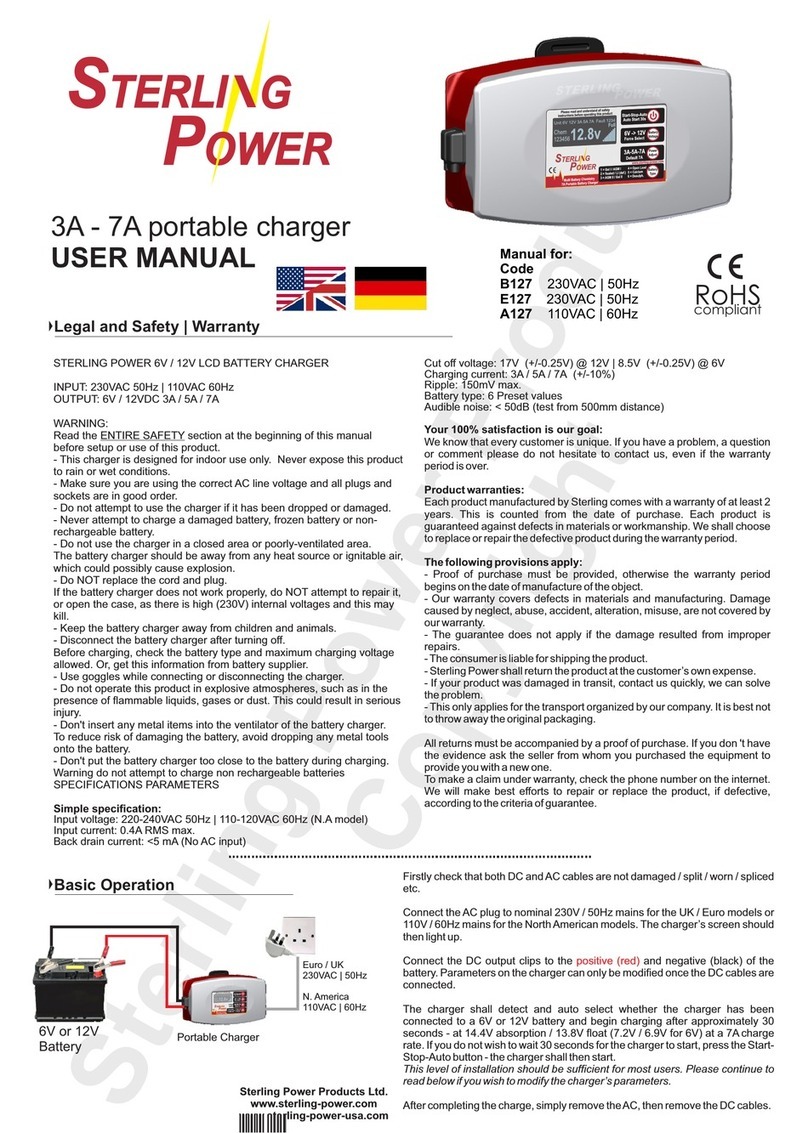
Sterling Power
Sterling Power B127 User manual
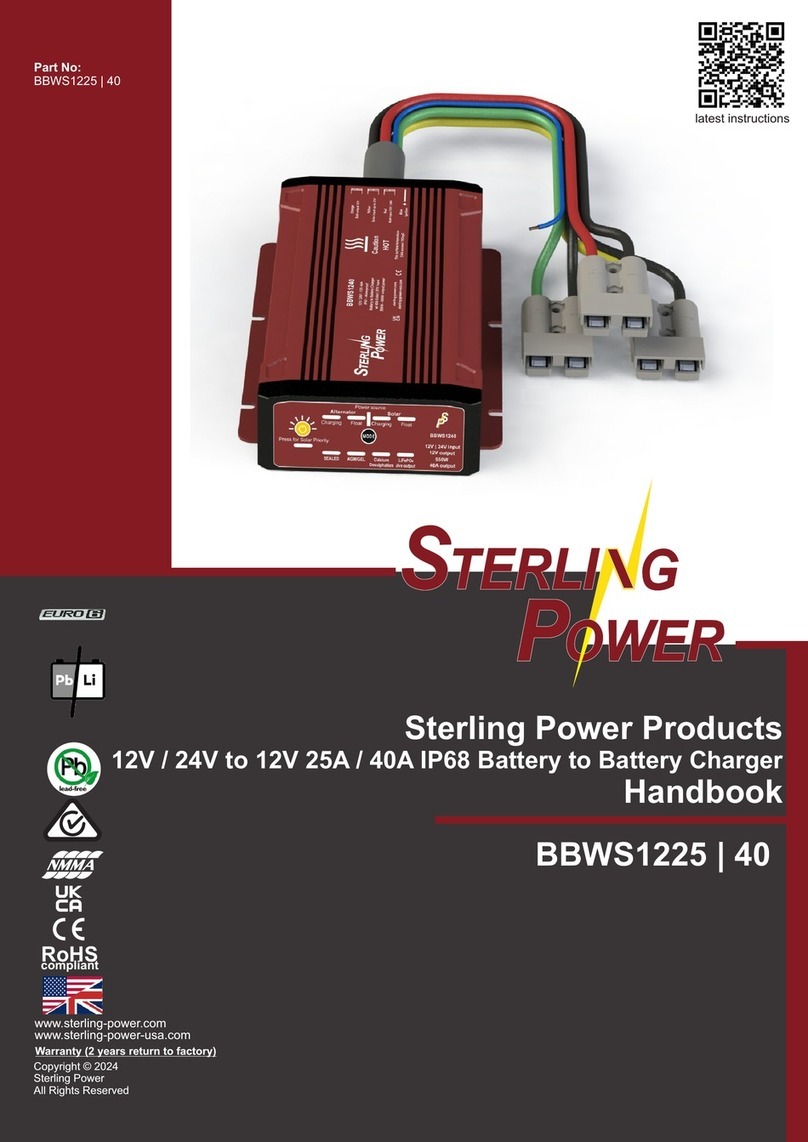
Sterling Power
Sterling Power BBWS1225 User manual

Sterling Power
Sterling Power Pro Batt Ultra BB1260 User manual
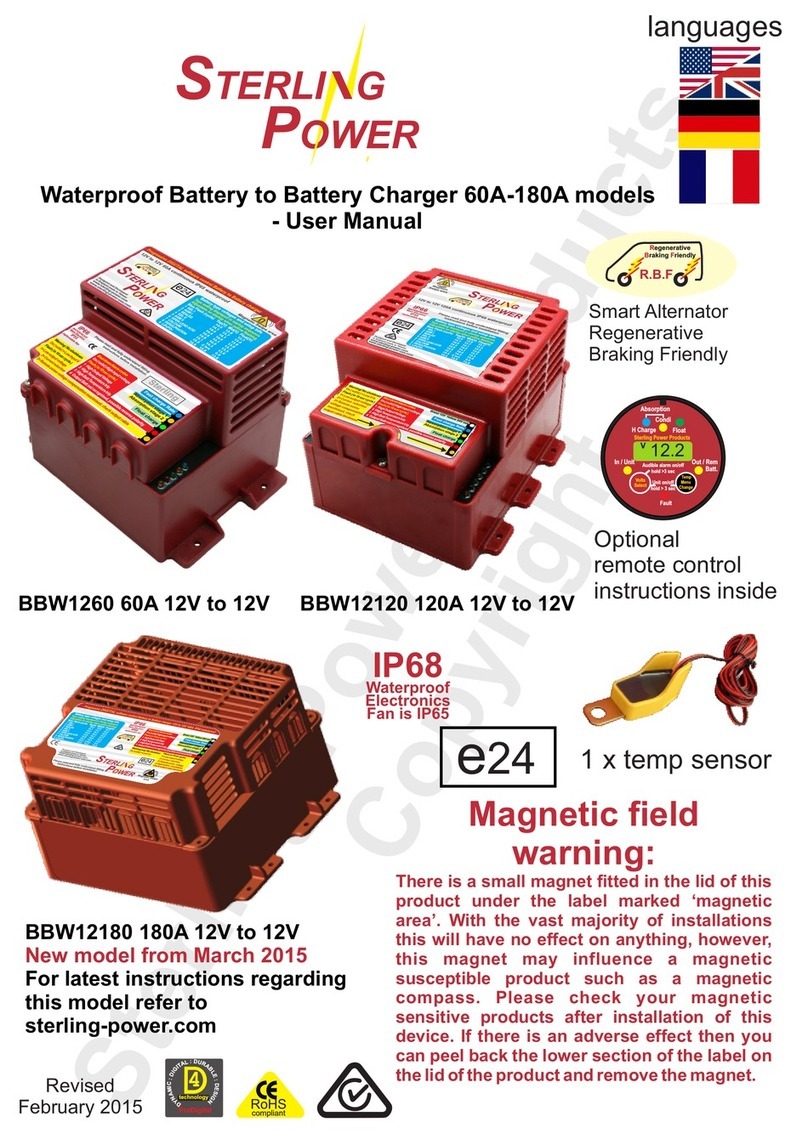
Sterling Power
Sterling Power BBW1260 User manual

Sterling Power
Sterling Power Portable Battery Charger B124 User manual

Sterling Power
Sterling Power Portable Battery Charger B121 User manual

Sterling Power
Sterling Power BB1230 User manual

Sterling Power
Sterling Power BB1224120 User manual

Sterling Power
Sterling Power BB1240 User manual