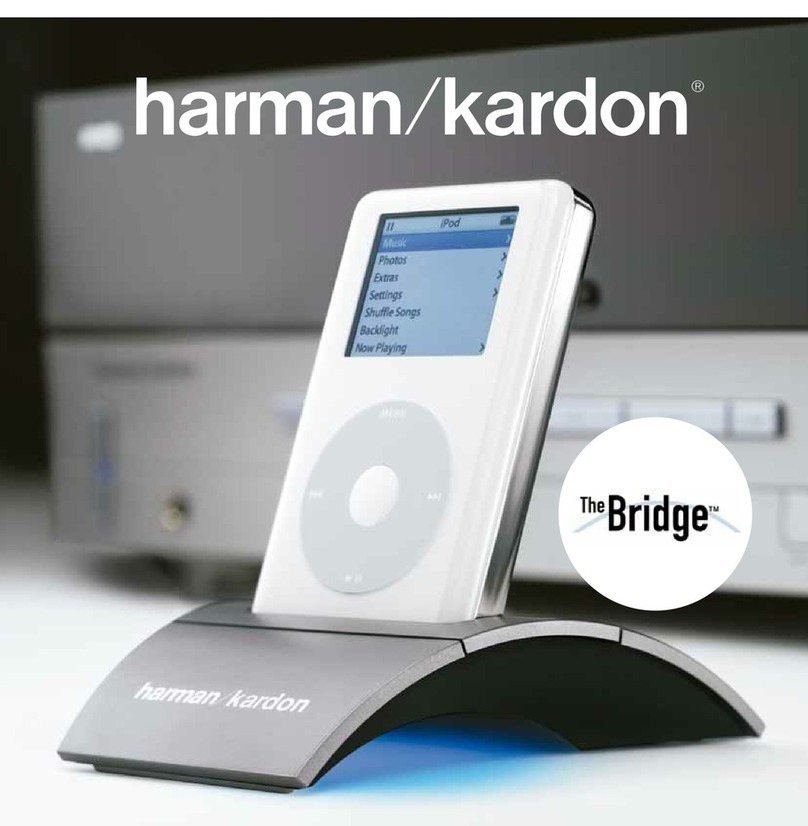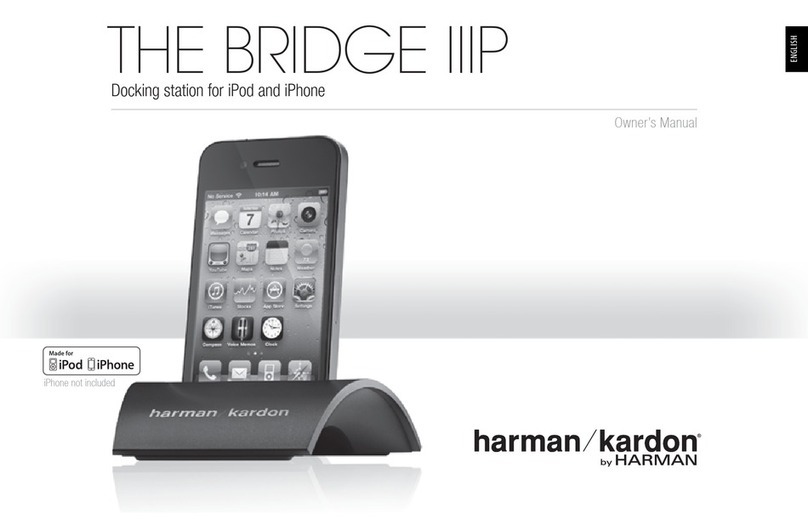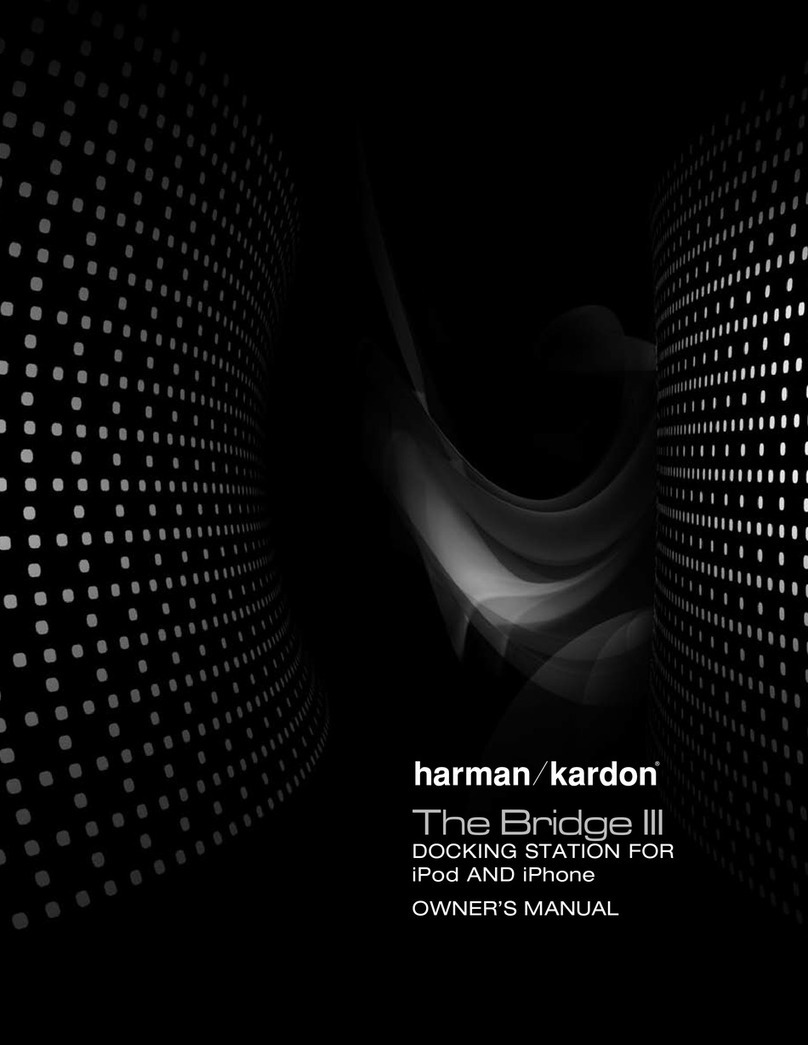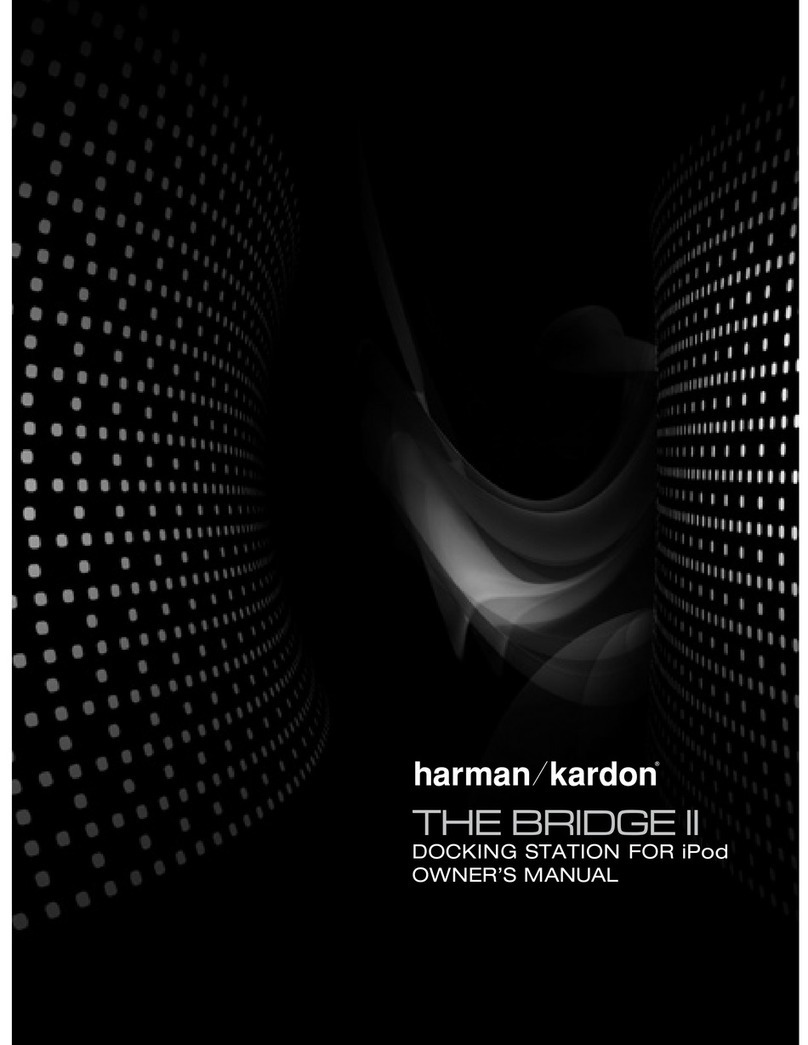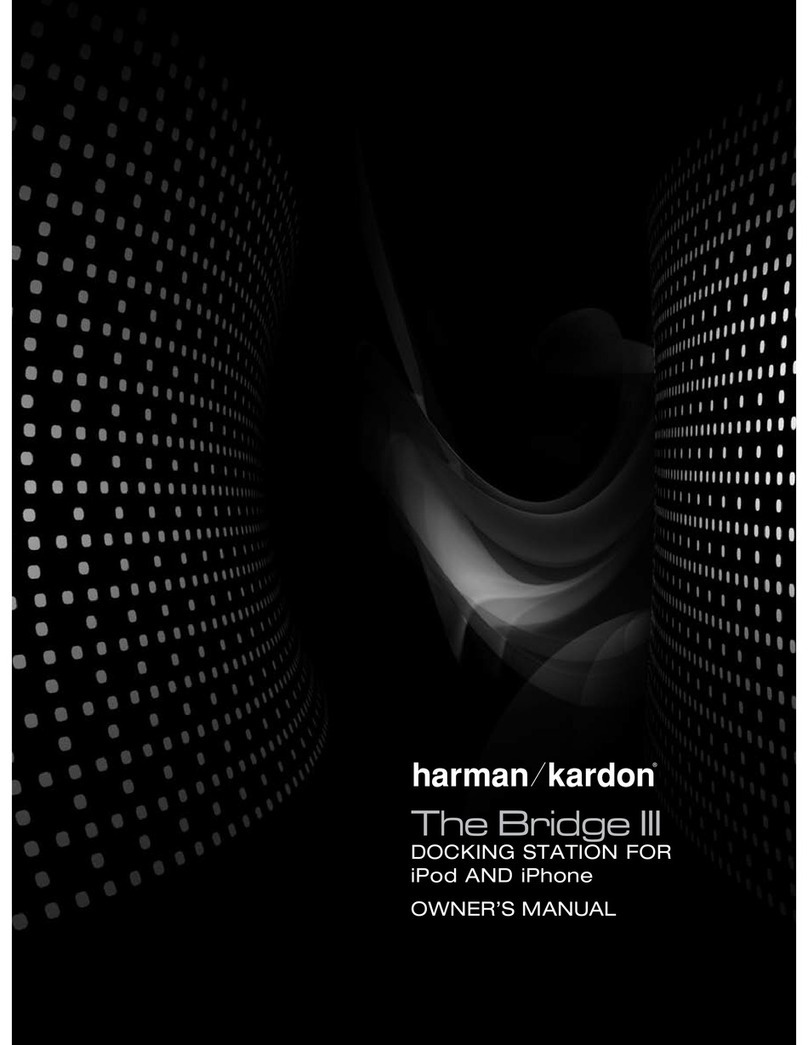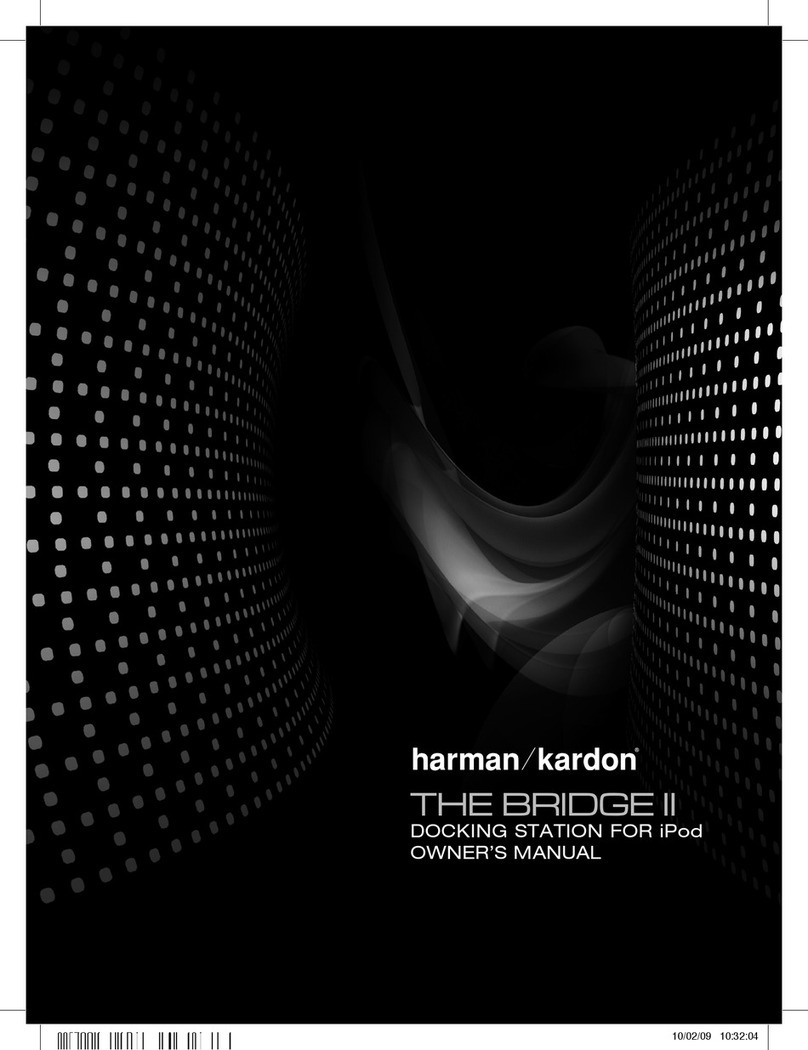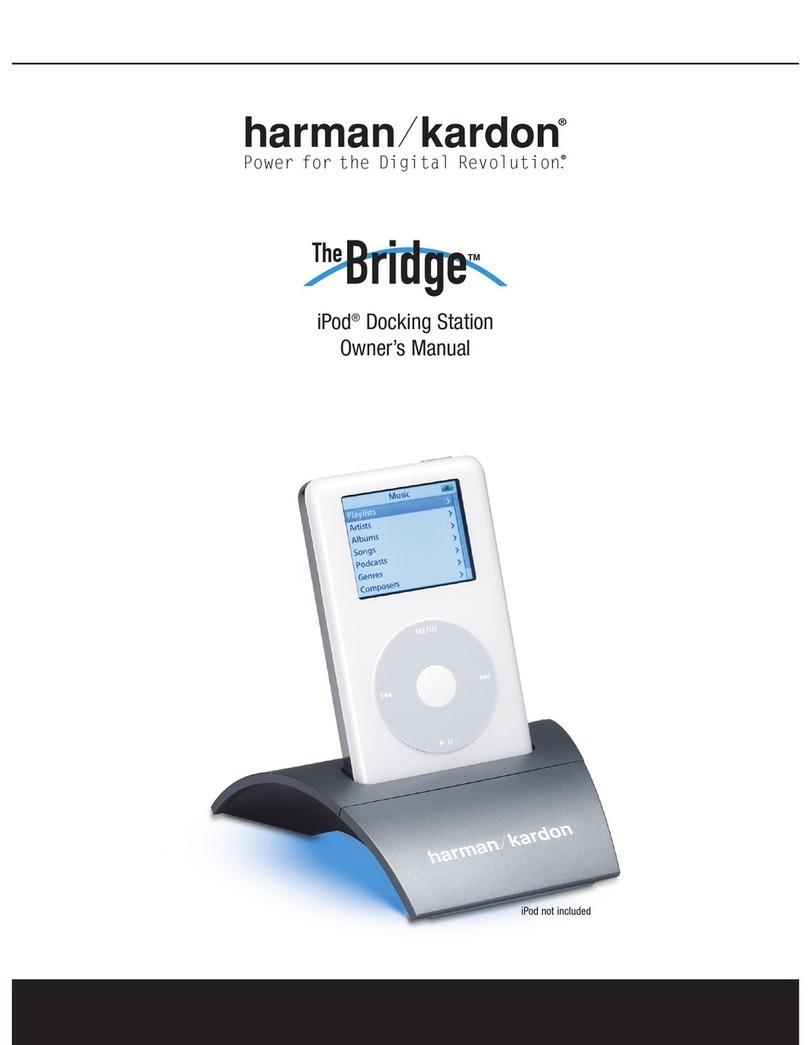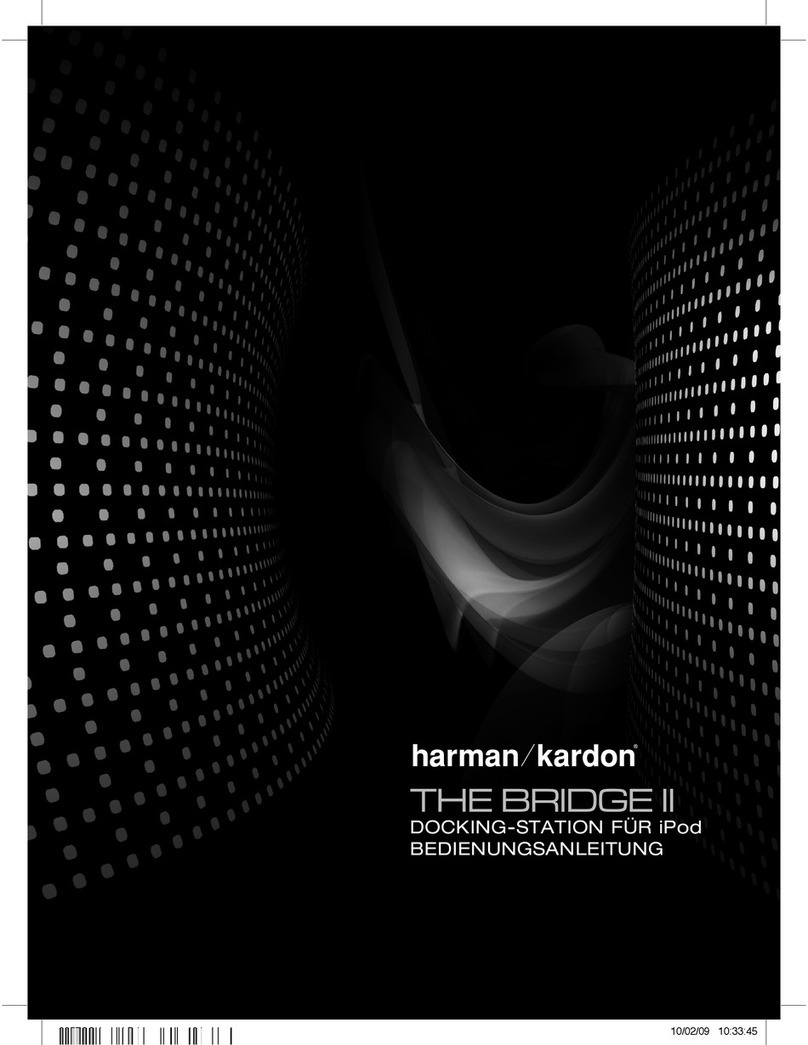Docking station for your iPod® or iPhone® device (including iPhone 4)
The Bridge IIIP
HARMAN Consumer, Inc.
8500 Balboa Boulevard, Northridge, CA 91329 USA www.harmankardon.com
© 2011 HARMAN International Industries, Incorporated. All rights reserved.
Harman Kardon is a trademark of HARMAN International Industries, Incorporated, registered in the United States and/or other countries. Blu-ray Disc is a trademark of the Blu-ray Disc
Association. “Made for iPod” and “Made for iPhone” mean that an electronic accessory has been designed to connect specifically to iPod or iPhone, respectively, and has been certified by the
developer to meet Apple performance standards. Apple is not responsible for the operation of this device or its compliance with safety and regulatory standards. Apple, iPhone, iPod, iPod classic,
iPod nano and iPod touch are trademarks of Apple Inc., registered in the U.S. and other countries. iPod and iPhone not included.
Features, specifications and appearance are subject to change without notice.
Key Features
Power
■ Combines the storage capacity and playback flexibility of
your iPod or iPhone device with the sonic power of your
Harman Kardon home entertainment system
■
Delivers powerful sound, generous range and, ultimately,
new depths to your entertainment experience
■
Reveals subtleties in your music you may not have noticed
before, providing richer, more immersive entertainment
Connectivity
■ Angled cradle includes connectors that act as a docking station
and allow you to play digital music and video from your iPod or
iPhone device on compatible Harman Kardon products
■ Connects to all Harman Kardon “The Bridge-ready” products,
including receivers and music systems, using only a single
connection
■ Includes different adapters for docking all the latest
iPod models*
*At the time this was printed, The Bridge IIIP was compatible with the
Harman Kardon BDS 2, BDS 5, MAS 101, MAS 102, MAS 111, AVR 1650,
AVR 2650 and AVR 3650. In addition, the Apple products The Bridge IIIP
is compatible with include: iPod nano® 5th generation, iPod touch® 2nd
generation, iPod classic®, iPod nano 4th generation, iPod touch 1st generation,
iPod nano 3rd generation and iPod with video. The Bridge IIIP was made
for iPhone 4, iPhone 3GS, iPhone 3G and iPhone. Please check
www.harmankardon.com for the latest compatibility information.
Ease of Use
■
Allows control of your iPod and iPhone device using the
Harman Kardon system remote control to navigate easy-to-read,
on-screen messages and entertainment track selection
■
Plays audio and video* from compatible iPod, iPod touch and
iPhone models through your Harman Kardon home entertainment
system
■
View HD video – up to 720p from compatible iPod and iPhone
models – and/or still photos from your iPod or iPhone device in
an impressive, high-resolution format (depending on your home
entertainment system’s capabilities)
■
Angled cradle complements any room décor while providing high
utility and a sublimely functional industrial design
■
Acts as an instant iPod/iPhone charging station when connected
to a Harman Kardon product that is powered on
*Video playback offered only on select Harman Kardon products.