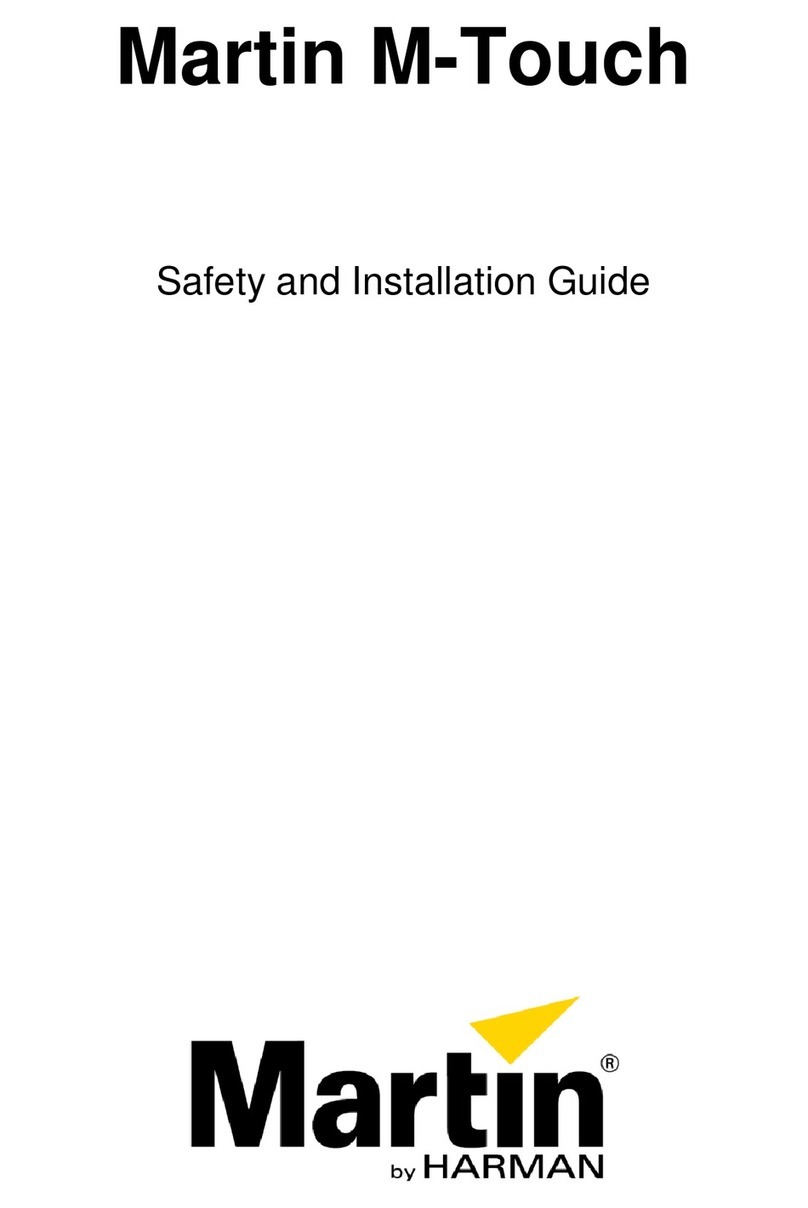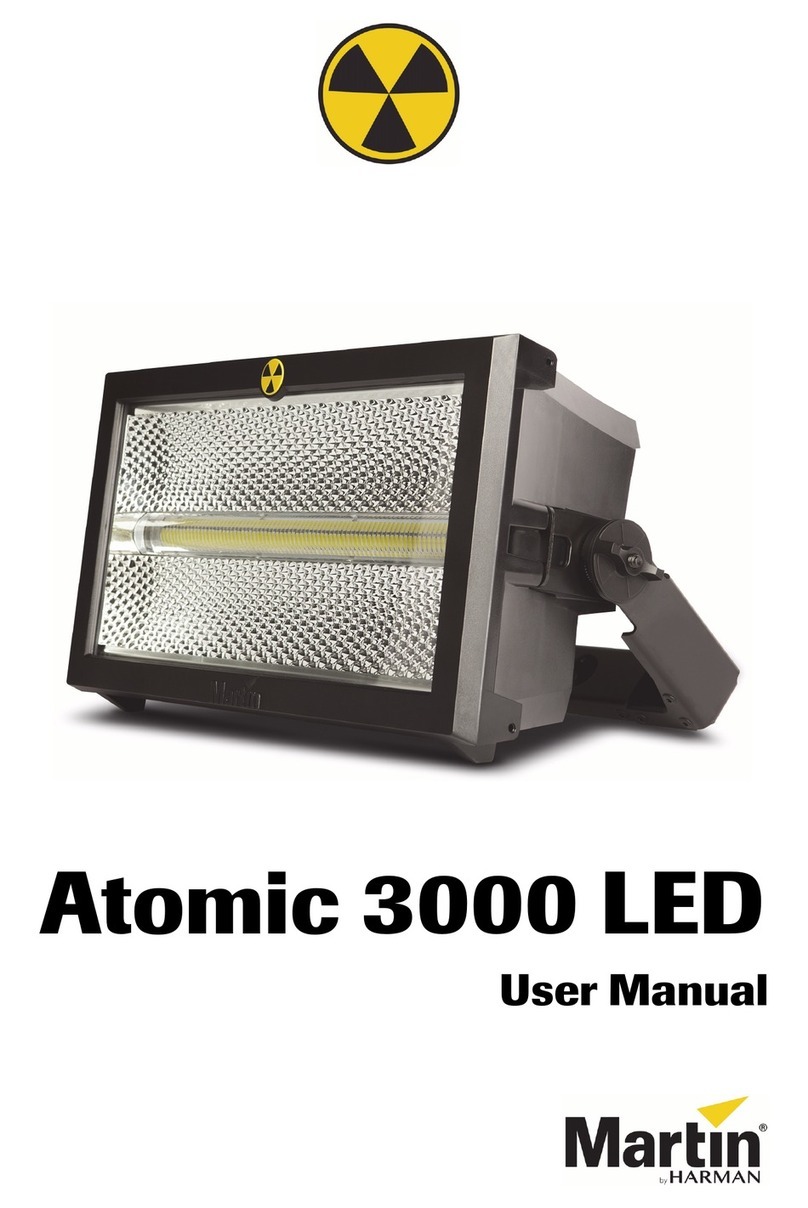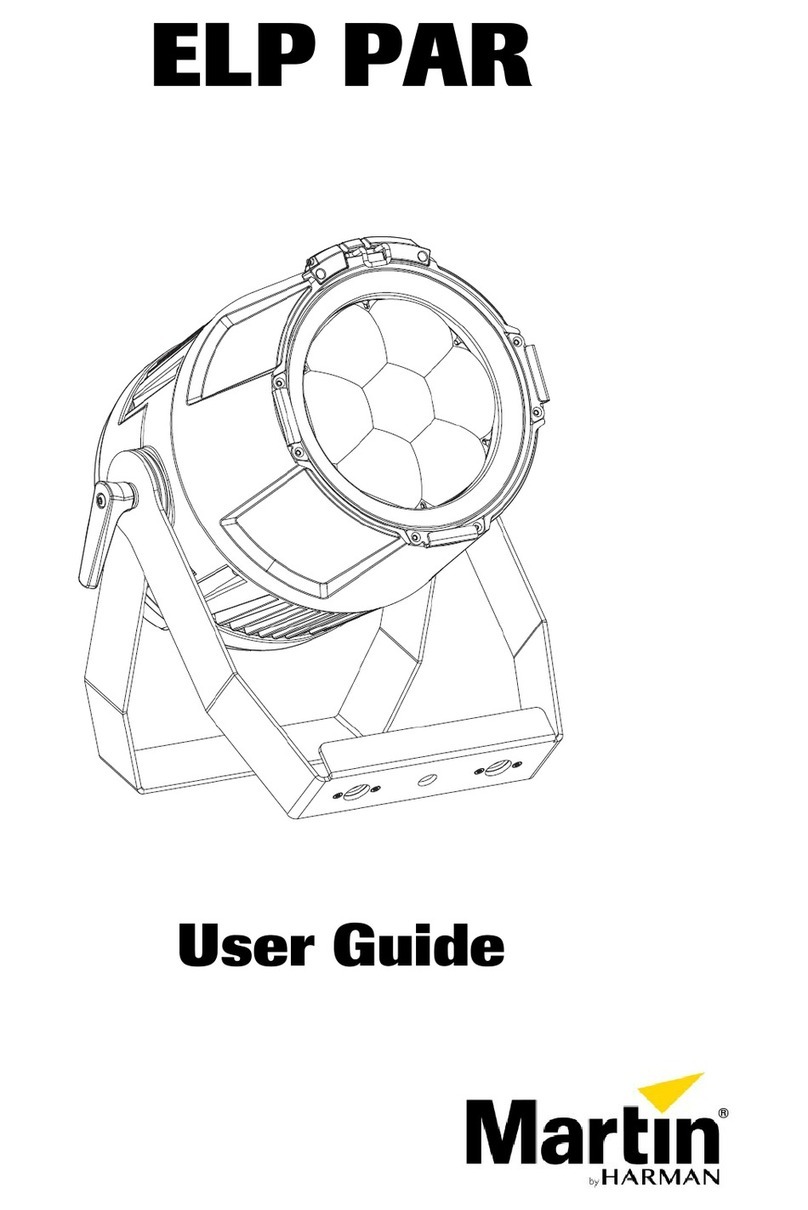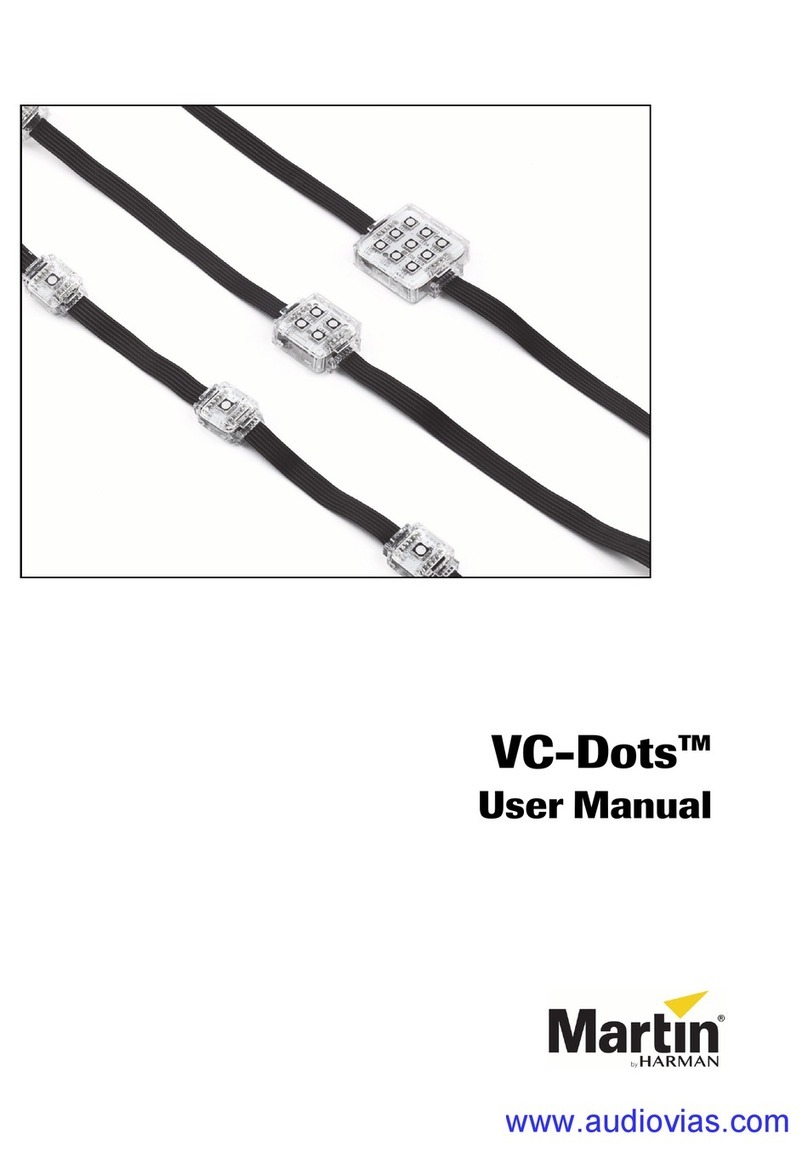Table of contents
Dimensions......................................................................................2
Safety information.............................................................................4
Introduction......................................................................................8
Before using the product for the first time.........................................8
Fixture overview ...............................................................................9
Physical installation......................................................................... 10
Fixture location.......................................................................... 10
Mounting the fixture....................................................................10
Fastening the fixt ure to a flat surface............................................. 10
Mounting the fixture on a truss ..................................................... 10
AC power connection...................................................................... 12
Linking fixtures to power in a chain ............................................... 12
Data network requirements.......................................................... 13
Tips for reliable data transmission................................................. 13
Connecting the data link.............................................................. 13
Fixture Setup ................................................................................. 14
Using the control menus.............................................................. 14
Setting DMX address.................................................................. 14
Personality settings .................................................................... 14
Set all settings to factory default................................................... 16
Fixture Test............................................................................... 16
Fixture Information ..................................................................... 16
Setting options by RDM................................................................... 18
Scanning for RDM devices on the data link .................................... 18
Getting status and setting options by RDM..................................... 18
RDM ........................................................................................19
Effects .......................................................................................... 20
Dimming...................................................................................20
Strobe effects ............................................................................20
Pan and tilt................................................................................20
Colors ...................................................................................... 20
Gobos ...................................................................................... 21
Foc us .......................................................................................22
Zoom .......................................................................................22
Prism .......................................................................................22
Iris ........................................................................................... 22
Beam shaping blades ................................................................. 22
Maintenance..................................................................................24
Cleaning................................................................................... 24
Fuse replacement ...................................................................... 24
S ervi c e and repairs ....................................................................25
DMX protocol.................................................................................26
Control menus................................................................................30
Troubleshooting ............................................................................. 36
Spec ific at ions................................................................................. 37