Harman harman/kardon CITATION MULTIBEAM 700 User manual
Other Harman Speakers System manuals

Harman
Harman JBL IRX100 Series User manual

Harman
Harman JBL BAR 5.0 MULTIBEAM User manual

Harman
Harman JBL LINK BAR Installation guide

Harman
Harman Kardon SB 16 User manual

Harman
Harman JBL BAR 5.1 SURROUND User manual

Harman
Harman JBL CINEMA SB270 User manual

Harman
Harman JBL BAR 5.0 MULTIBEAM User manual
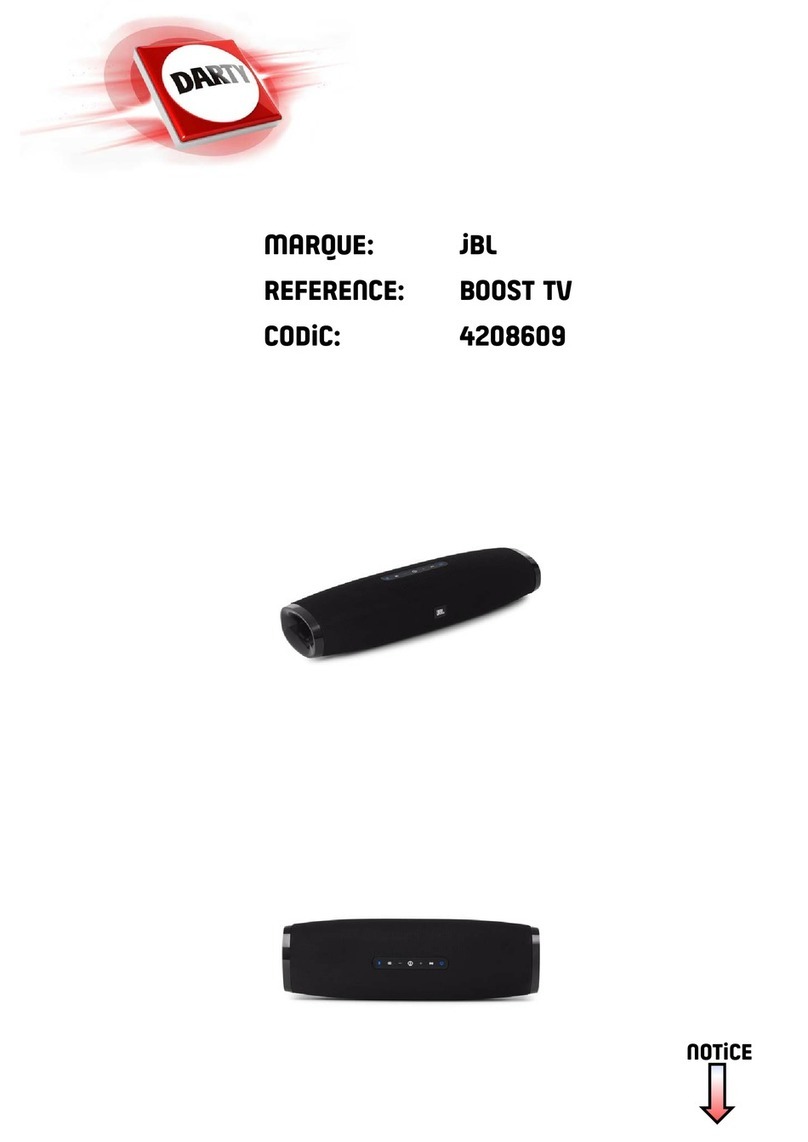
Harman
Harman JBL BOOST TV User manual

Harman
Harman JBL BAR 5.1 SURROUND User manual

Harman
Harman JBL BAR 500 User manual

Harman
Harman JBL BAR 1300 User manual

Harman
Harman JBL CINEMA SB140 User manual

Harman
Harman Kardon SB15/230 User manual

Harman
Harman JBLBAR800PROBLKEP User manual

Harman
Harman JBL BAR 300 User manual

Harman
Harman Infinity KAPPA 4100msb User manual

Harman
Harman JBL CINEMA SB160 User manual

Harman
Harman JBL CINEMA SB400 User manual

Harman
Harman JBL XTREME2 User manual

Harman
Harman JBL SCS300.5 User manual































