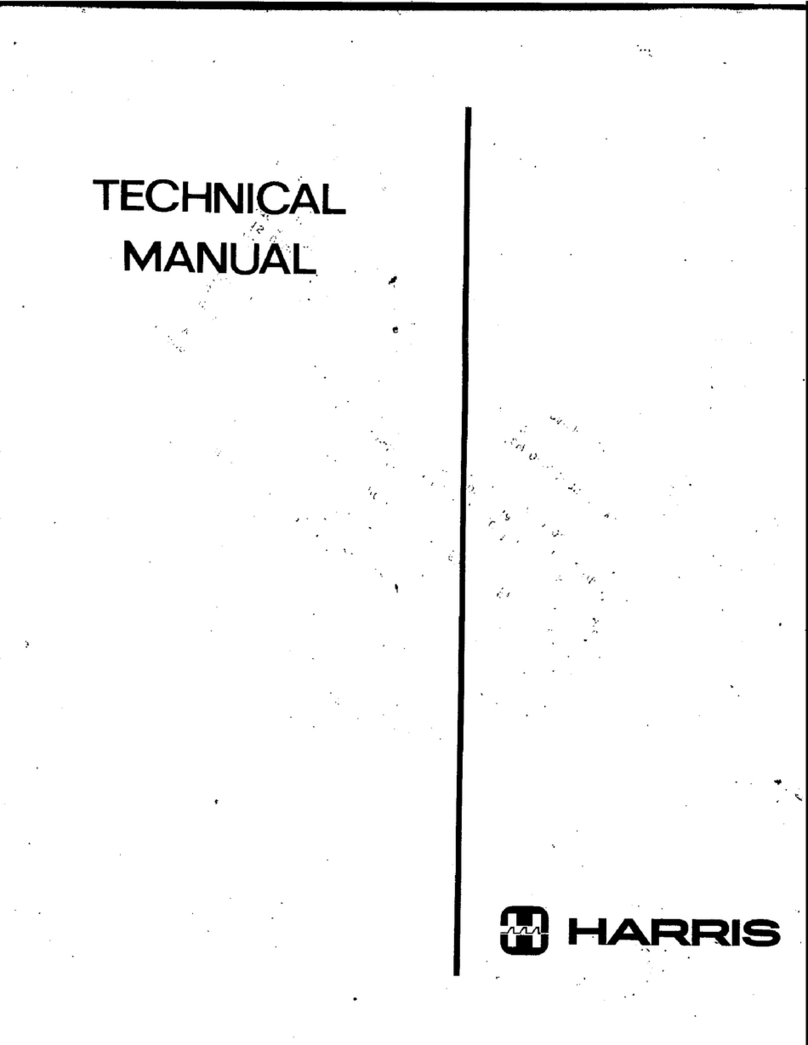Harris DataSmart 763 User manual

Model 763 DataSmart
Programmable Fully Automatic Manifold w/Telemetry
Installation & Operation manual

pg. 2
CONTENTS
Safety Guidelines……………………………………………………………………………….3
User Responsibility…………………………………………………………………………….4
Introduction To The Model 763 DataSmart Gas Distrubution System………………..5
Features…………………………………………………………….…………………….5
Check Back Feature…………………………………………………………………… 6
Economizer Function ………………………………………………….……………… 6
Installation Instructions…………………………………………………………….………….6
Reference Material………………………………………………………………………..7
Preparing For DataSmart……………………………………………………….………..7
General Installation Guidelines………………………………………………….……...8
Mounting Instructions……………………………………………………………………8
Attaching Cylinders…………………………………………………………………………….9
For A Two Cylinder Manifold……………………………………………………………9
Manifold For More Than Two Cylinders………………………………………..………11
Pressurizing The DataSmart Manifold System……………………………………………12
DataSmart Operation Instructions…………………………………………………………..12
Connecting To Power……………………………………………………………………12
DataSmart Initial Setup (Username/Password, Machine Name, Configure
Wifi, Registration Code, Telemetry Configuration, User Selectable
Features, System Parameters, User Selectable Features...........................13-17
DataSmart Production Analytics……………………………………………………………17
Appendix A –Cloud-Based Architectur/Security and Data Storage………………….18
Appendix B –DataSmart Wiring Diagram…………………………………………………19
Appendix C –Troubleshooting Guide………………………………………………………20
Appendix D –Piping and Instrumentation (P&ID) Diagram…………………………….21
Appendix E –DataSmart Model 763 GUI Instructions…………………………………...22
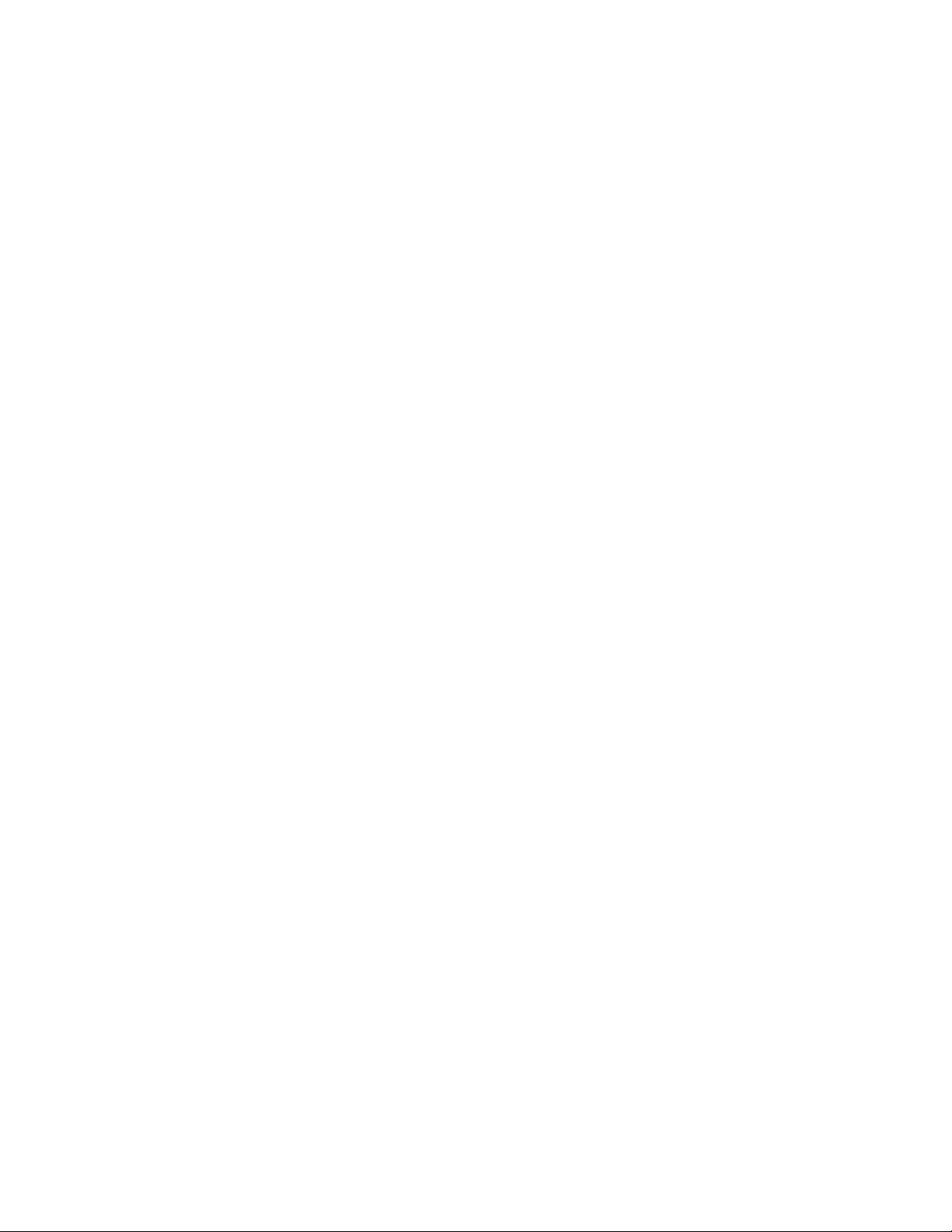
pg. 3
SAFETY GUIDELINES
Basic safety precautions must be followed to reduce the risk of fire, electrical shock or injury.
• Connect the DataSmart to the correct line voltage. A label on the product identifies what voltage it is wired
for. CONNECTION TO AN INCORRECT VOLTAGE CAN CAUSE SERIOUS DAMAGE TO THE PRODUCT
AND WILL VOID ANY WARRANTY.
• Install the DataSmart where the ambient temperature range is between - 0° F and +120° F.
•DataSmart NEMA enclosures and controls are intrinsically safe and can be used to control and regulate
certain flammable gases such as hydrogen, ethylene, methane and propane (LP Gases). In addition,
DataSmart can be used in Class 1, Division 2, Groups B and D environments where ambient explosive gases
or mixtures are not expected to be present in normal operation.
• DataSmart cannot be used for acetylene gas service. Do not install this product in a Class 1, Division 1,
(Group A, B, C or D) environment where ambient explosive gases or mixtures are expected to be present in
normal operation.
• If product appears damaged in any way, do not use and contact Harris Products Group Technical Service.
• Consult the cylinder distributor for the proper use of cylinders and for any restrictions on their use (such as
flow rate and temperature requirements).
• Store cylinders with valve caps screwed on, and chain cylinders to a supporting wall or column. • Handle
cylinders carefully and only with valve caps screwed on. The cap will reduce the chance that the cylinder valve
will break off if the cylinder is accidentally dropped or falls over. The cap also protects the cylinder valve from
damage to screw threads, which could cause leaky connections.
• No smoking should be permitted near oxygen, nitrous oxide, any other oxidizer, flammable gases, or
flammable mixtures, or in areas where cylinders are stored.
• Where an oxidizer (such as nitrous oxide or oxygen) is used, the manifold and cylinders must be kept clean.
No oil, grease, or combustible substances should come in contact with oxygen or nitrous oxide storage or
handling equipment. Such materials in contact with oxygen or nitrous oxide are readily ignitable and, when
ignited, will burn intensely.
• Never lift gas cylinders with a magnetic lifting device.
• Never use an open flame when leak testing.
• Always open valves slowly when high-pressure gases are being used.
• Always be sure that a cylinder contains the correct gas before connecting it to any manifold.
• Always leak-test any manifold or distribution pipeline before using.
• Always be sure that the gas in a pipeline is the correct gas for the intended use.
• Always close all cylinder valves before disconnecting cylinders from a manifold.
• Always remove all empty cylinders from a manifold before connecting full cylinders.

pg. 4
• Always test cylinders to be sure the cylinders are full before connecting to a manifold. All gas distribution
piping systems must meet the appropriate industrial standards for the intended service and must be thoroughly
cleaned before using. For the United States, some applicable safety rules and precautions are listed below:
1. American National Standards Institute standard Z49.1, Safety in Welding and Cutting, American
Welding Society, 2501 NW Seventh Street, Miami, Florida 33125
2. N.F.P.A. Standard 51, Oxygen-Fuel Gas systems for Welding and Cutting, N.F.P.A., 470 Atlantic
Avenue, Boston, Massachusetts 02210
3. N.F.P.A. Standard 51B, Cutting and Welding Processes (same address as #2).
4. Local Ordinances
5. O.S.H.A. Standard 29 CFR
6. C.G.A. Pamphlet C-4, American National Standard Method of Marking Portable Compressed Gas
Containers to Identify the Material Contained.
7. C.G.A. Pamphlet G-4, Oxygen –Information on the properties, manufacture, transportation, storage,
handling, and use of oxygen.
8. C.G.A. Pamphlet G-4.1, Equipment Cleaned for oxygen service.
9. C.G.A. Pamphlet G-4.4, Industrial Practices for Gaseous Oxygen Transmission and Distribution
Piping Systems. 10. C.G.A. Pamphlet G-5, Hydrogen –Information on the properties, manufacture,
transportation, storage, handling, and use of hydrogen.
11. C.G.A. Pamphlet G-6, Carbon Dioxide –Information on the properties, manufacture, transportation,
storage, handling, and use of carbon dioxide.
12. C.G.A. Pamphlet G-6.1, Standard for Low Pressure Carbon Dioxide Systems at Consumer Sites.
13. C.G.A. Pamphlet P-1, Safe Handling of Compressed Gases in Containers. 15. C.G.A. Safety
Bulletin SB-2, Oxygen Deficient Atmospheres. C.G.A. Pamphlets can be obtained from the
Compressed Gas Association, 3
USER RESPONSIBILITY
Service to this product should only be performed by HARRIS PRODUCTS GROUP.. Requests for service may
be made through HARRIS CUSTOMER SERVICE. HARRIS accepts no responsibility for damage or injury if
this product is modified in any way. HARRIS assumes/accepts no liability or responsibility for damage to
individuals or equipment that may occur when using this product.

pg. 5
INTRODUCTION TO THE MODEL 763 DATASMART GAS DISTRIBUTION SYSTEM
The Model 763 DataSmart manifold is a gas distribution system used to monitor, control and switch the flow of
gas from
bulk, cryogenic or high pressure cylinders while maintaining a settable, constant delivery pressure to the facility
or process. It consists of an electronically controlled switchover valve that can be programmed to switch over
at two independent pressures depending on the input source. The manifold offers two stage pressure control
to the downstream pipeline assuring precise delivery pressure control.
Input pressures are monitored on both the right and left side by a local LCD touchscreen display. The display
also indicates the gas source as either a high pressure cylinder, a liquid dewar or a bulk gas source (bulk tank
or cylinder packs). The outlet pressure of the system is also monitored and displayed on the LCD screen.
Outlet pressure adjustment is available using an adjusting screw on the delivery regulator from an access port
on the outside of the Mechanical Enclosure.
A series of indicator lights and messages on the LCD screen show the status of the system at any given time.
System status can also be monitored remotely via a built-in, wifi based telemetry system that sends and
retrieves data from a remote server to the user’s computer or mobile device. This integrated telemetry system
also has the capability to send messages and alerts via email or SMS. Remote monitoring is a subscription
based service that is available from The Harris Products Group.
FEATURES
•Designed to connect to multiple gas sources: High pressure cylinders, liquid dewars, cylinder packs or
bulk gas systems
•Capable of operating with inlet pressure provided by 230, 350, and 500 PSI liquid cylinders, 3,000 PSI
high pressure cylinders, or any combination.
•Check Back Feature for liquid dewars
•Economizer for reserve side liquid dewars
•Programmable switchover pressure for both right and left side from 70 to 2000 psig
•LCD Touchscreen control
•Secure login to protect settings
•Built-in, Wifi-based telemetry system and data acquisition via a remote server (connection to a Wifi
network required)
•Customized alerts and notifications via email and SMS
•Optional mass flow meter to measure current gas usage or usage over time
•Class 1, Division 2 NEMA Enclosures
•Optional Remote A/V Alarm
•Modular, expandable header system for multiple cylinders
•Output pressures up to 450 psi available
•Integral 500 scfh heaters for CO2, N2O or mixtures
•Configurable flex hoses up to 120” available
•Designed for high purity or industrial grade gases
•Brass models designed for high flows up to 3000 scfh
•Brass and SS models available
Table of contents
Other Harris Industrial Equipment manuals