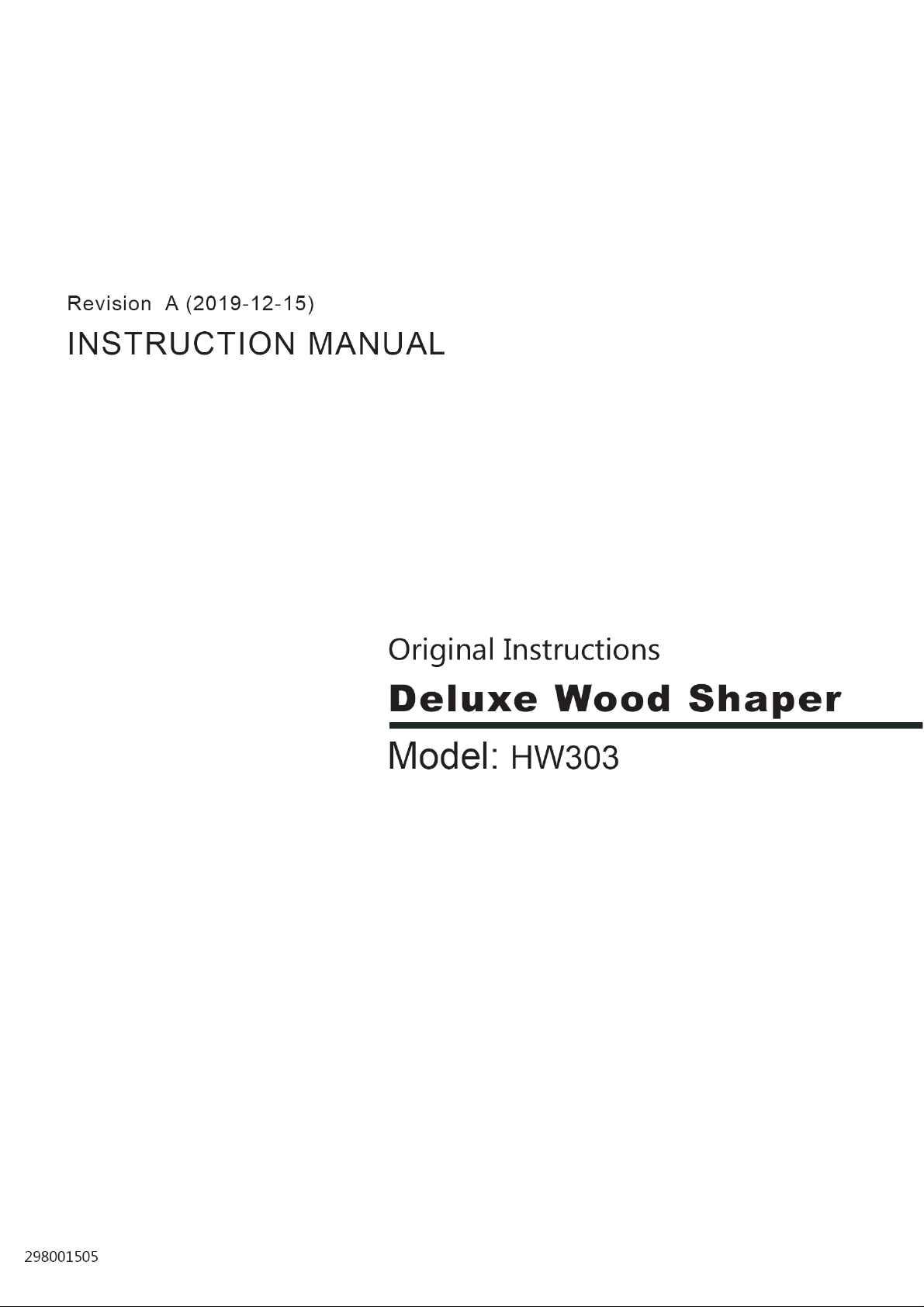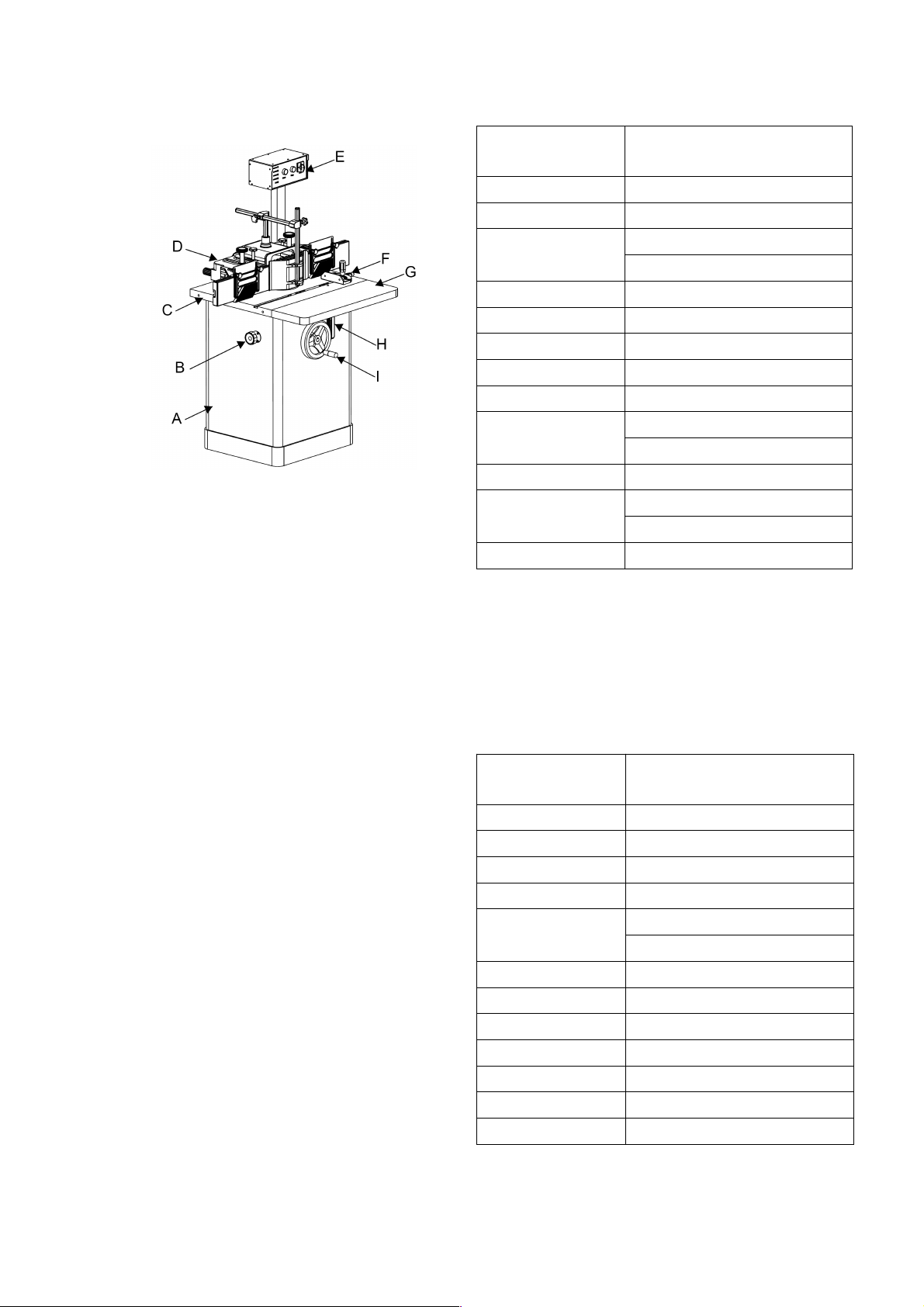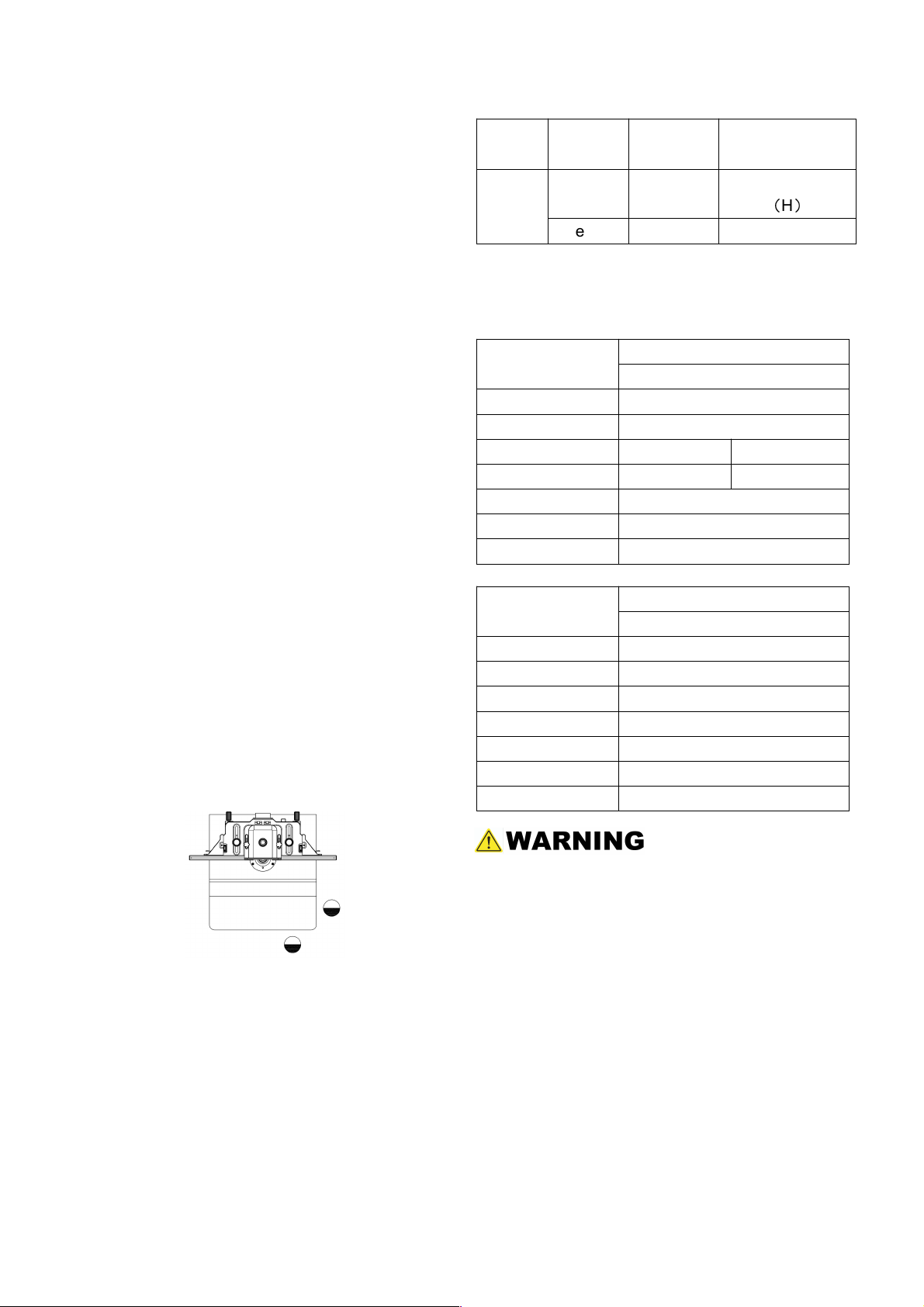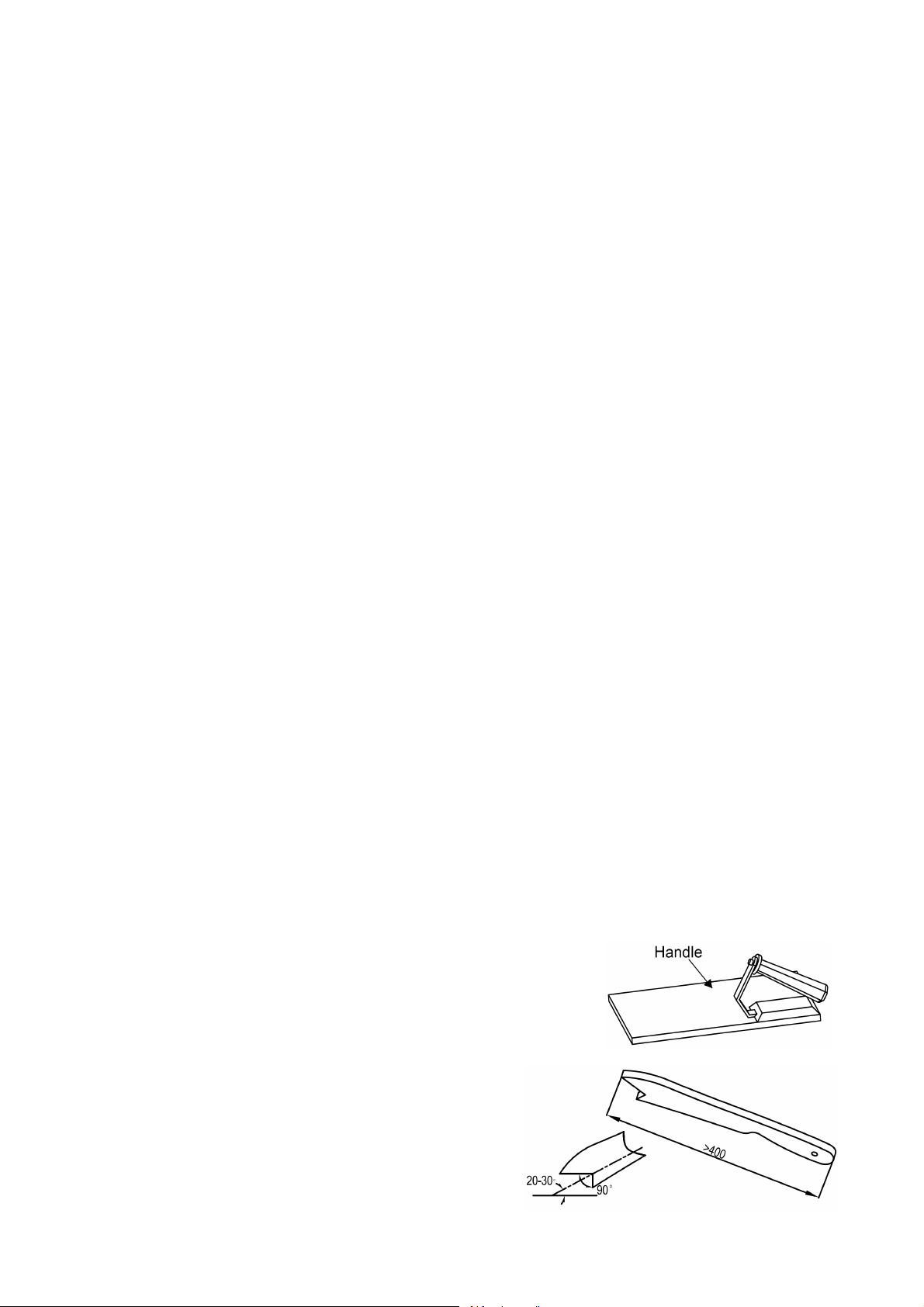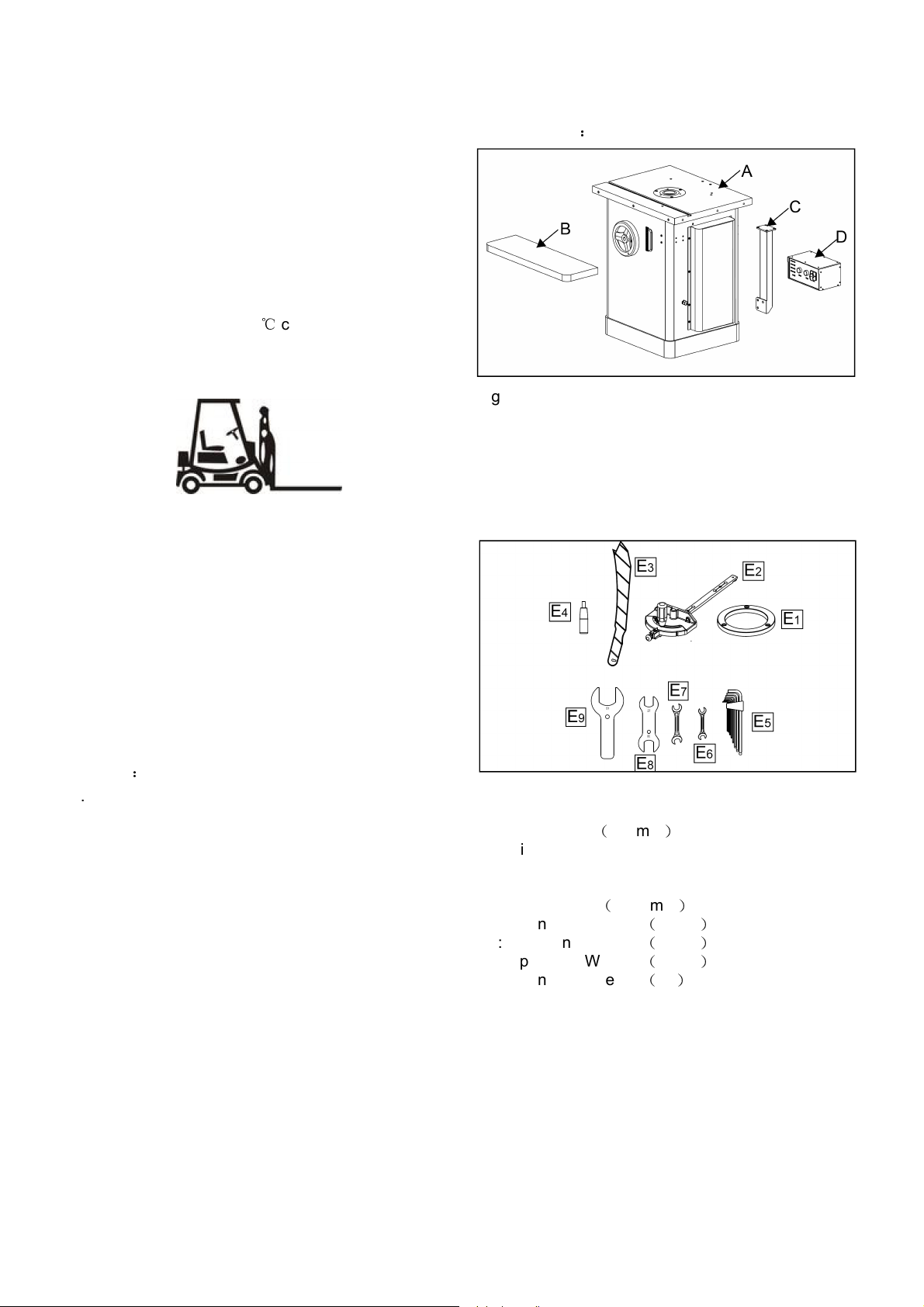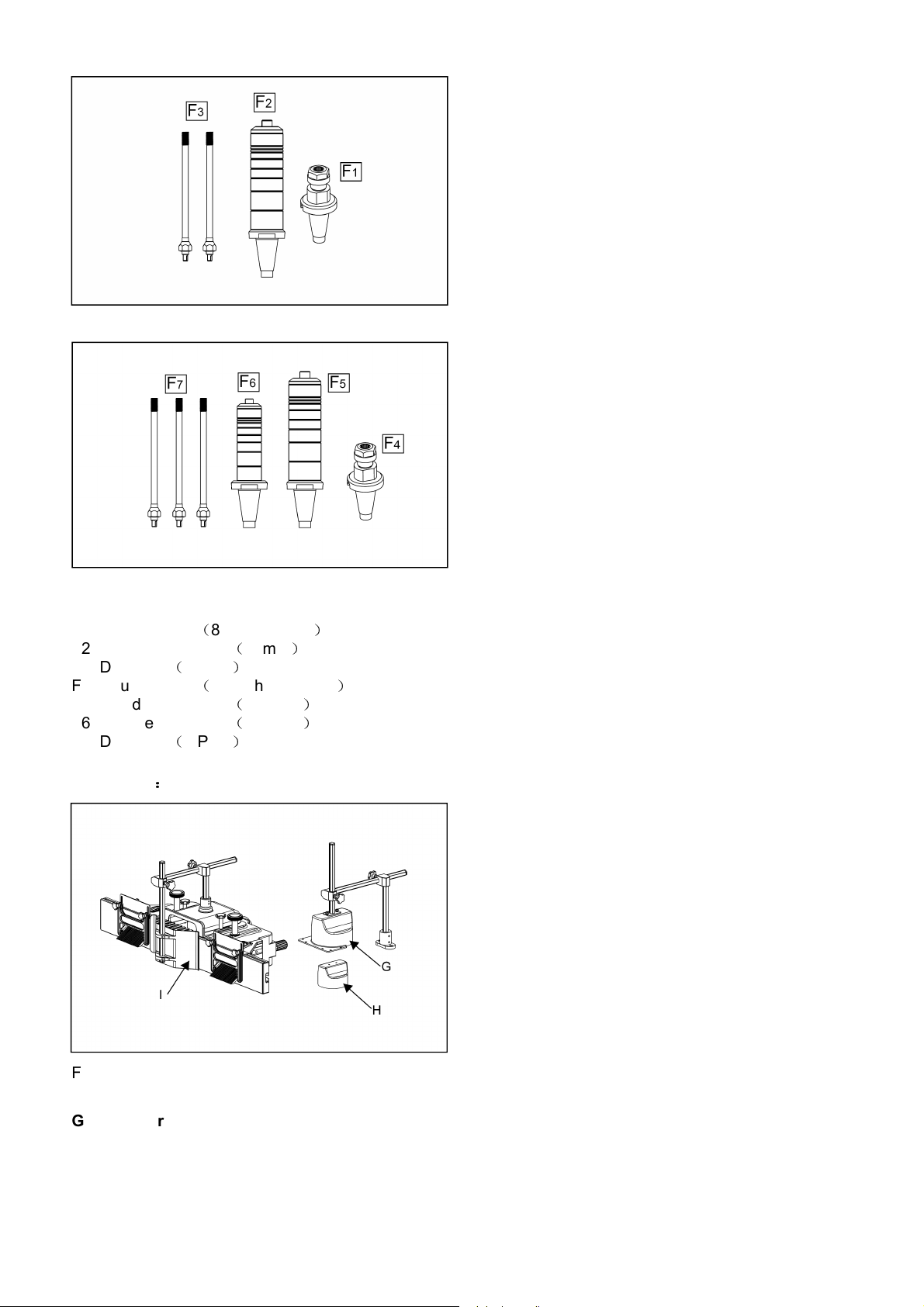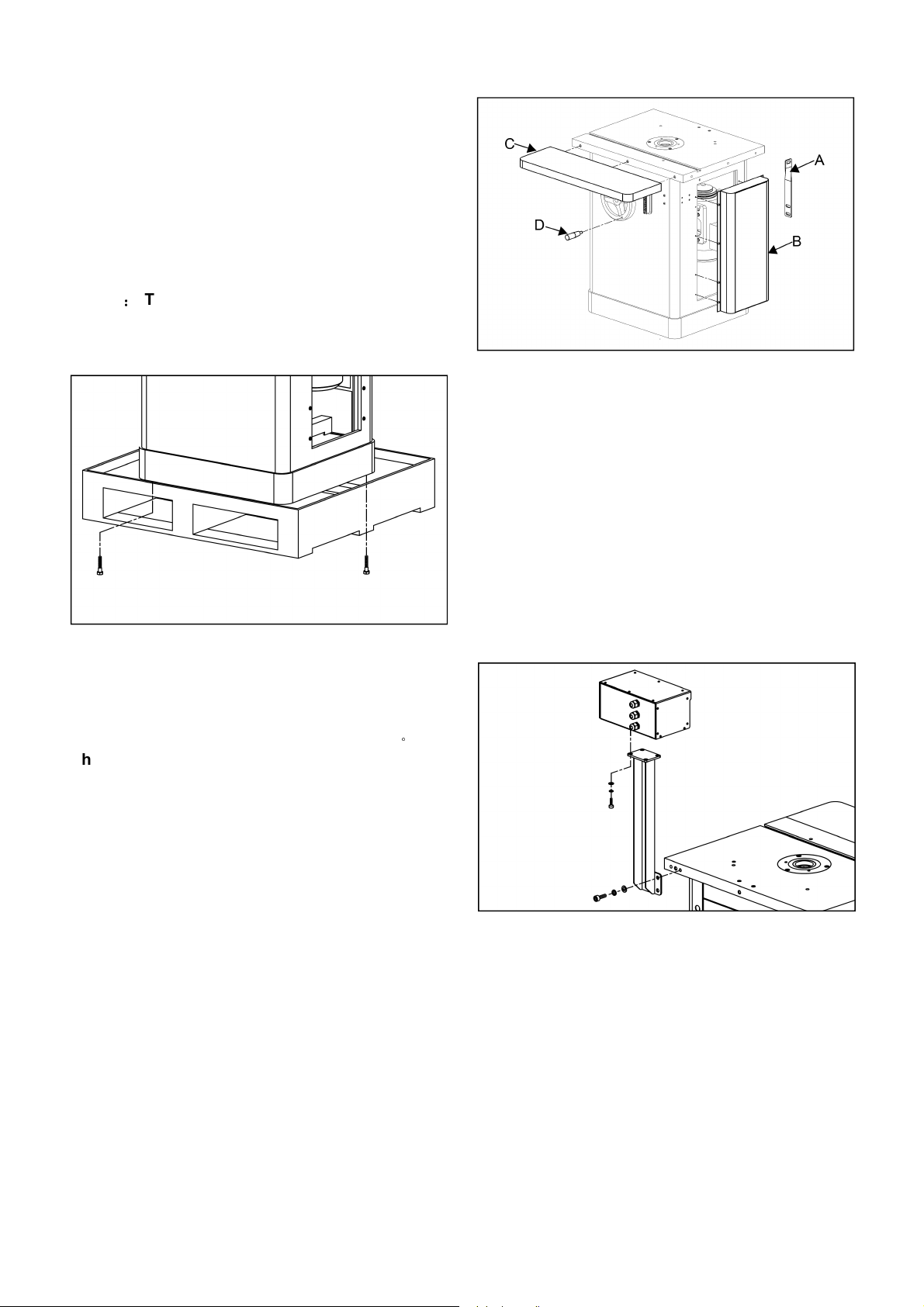7. Do not use the shaper as a toy. Do not use near
or around children.
8. Keep hands a ay from cutting tool.
9. Never run stock bet een the fence and the
cutter.
10. Al ays use a miter gauge and clamp
attachment hen shaping small pieces. The fence
should be removed during this operation.
11. Al ays feed against the rotation of the cutter.
12. Work-piece to be adequately supported during
machining/feeding using, here necessary,
additional support, e.g. for long ork-pieces.
13. Keep cutters sharp and free from rust and pitch,
follo ing tool manufacturers’ instructions for use,
adjustment and repair of tools.
14. Only use flat orkpieces in the shaper, never
use arped or t isted lumber.
15. Never take off too much material in one pass.
Make several lighter passes.
16. Set up operations henever possible to have
the cutters under the orkpiece, al ays use proper
speed setting for the cutter being used.
17. Not removing any splinters or other part of the
ork-piece from the cutting area hile the machine
is running.
18. Ensure the maximum rotational speed marked
on the tools is not exceeded.
19. Make sure cutters are properly secured before
starting shaper.
20. Use guards, guides, and hold-do n herever
possible, not using the machine unless the guards
and other safety devices necessary for machining
are in position, in good orking order and properly
maintained.
21. Do not perform any operation freehand. Use the
fence for straight shaping.
22. Push blocks or push sticks shall be used in
circumstances here it is necessary to push the
orkpiece against the fence.
23. Avoid a k ard operations and hand positions
here a sudden slip could cause your hand to move
into the spinning blade.
24. The machine shall be connected to an external
chip and dust extraction system; the dust extraction
equipment is to be s itched on before commencing
machining.
25. Period check the brake function to make sure
the stop time of the sa blade is less than 10s.
26. Only tools suitable for hand feed machines,
conforming to EN 847-1 and EN 847-2:2013 and
marked MAN shall be used in order to reduce
severity of injuries and kickback speed.
27. When using milling tools ith diameter ≥16 mm
and circular sa -blades, they shall conform to EN
847-1:2013 and EN 847-2:2013; tool holders shall
conform to EN 847-3:2013; Shank milling tools ith
cutting circle diameter lo er than 16 mm can be
used ithout restriction.
28. Use table rings or table insert to close the gap
bet een the table and the spindle to a minimum.
29. Fit the tooling to the machine to operate in the
correct direction of rotation. Avoid injury hen on
use of tool carriers and handling tools.
30. Don't misuse, foreseeable misuse includes, e.g.
feeding small ork-pieces ithout safety appliance,
mounting of a sa blade on the arbor instead of
milling tools and feeding ork-pieces in the same
direction as of the running tool (climb cutting).
4.3 Residua Risks
1. Take precautions to reduce the hazard of
inhalation of harmful dusts (e.g. earing a dust
mask);
2. Wear ear protection to prevent hearing loss;
3. Al ays ear safety glasses. also use a face or
dust mask if cutting operation is dusty;
4. Against the hazard of cutting hen handling
cutters into the machine or doing maintenance;
5. Not to try removing chips hilst the cutter (s) is
(are) running and the shaper unit(s) is (are) not in
the rest position;
6. Not to try using the machine unless all of the
guards and other safety devices necessary for
machining are in good orking order;
4.4 Safety Equipment
To prevent your hands being close to the cutter, a
push block (Fig.3) or push stick (Fig.4) must be
used hen cutting small or narro stock.
Fig. 3
Fig. 4