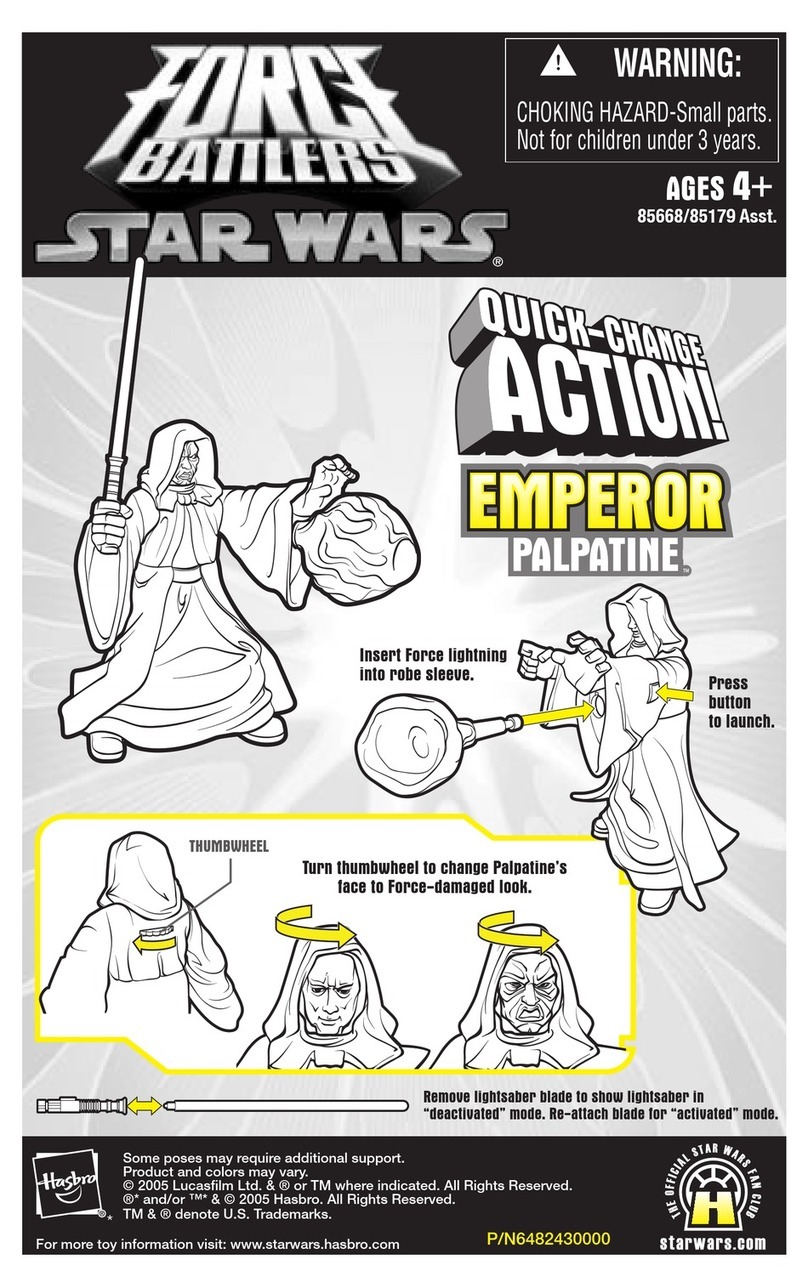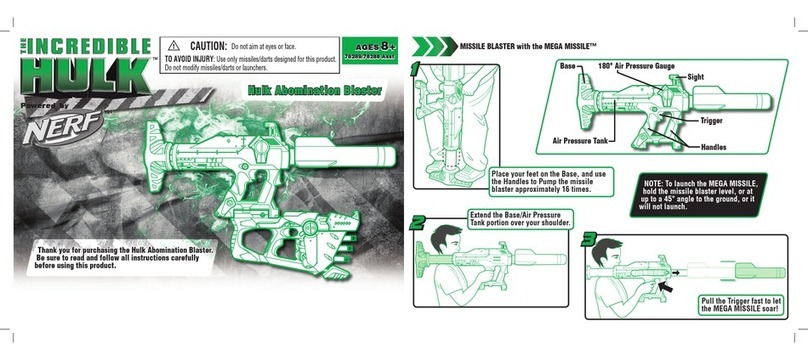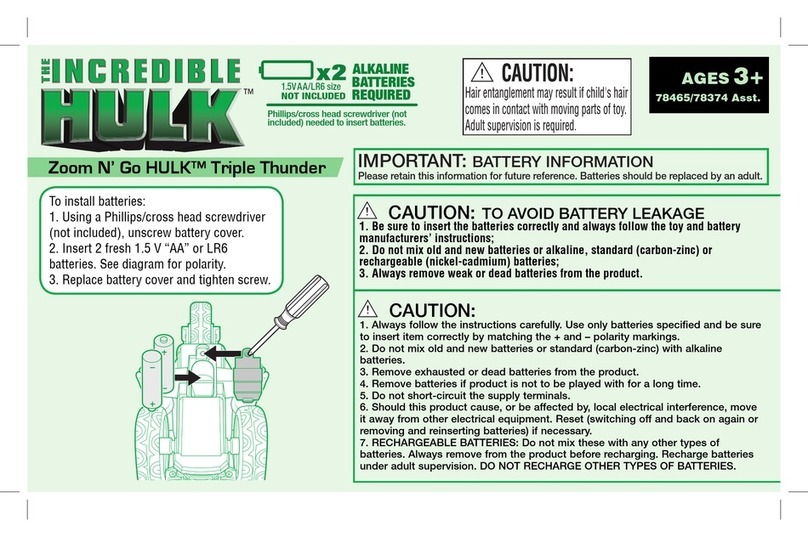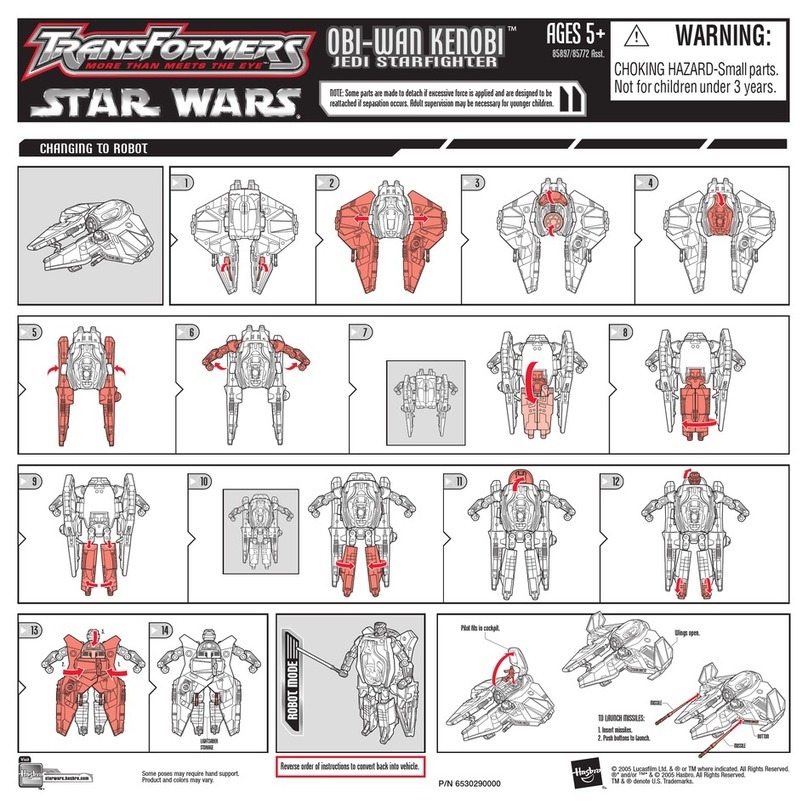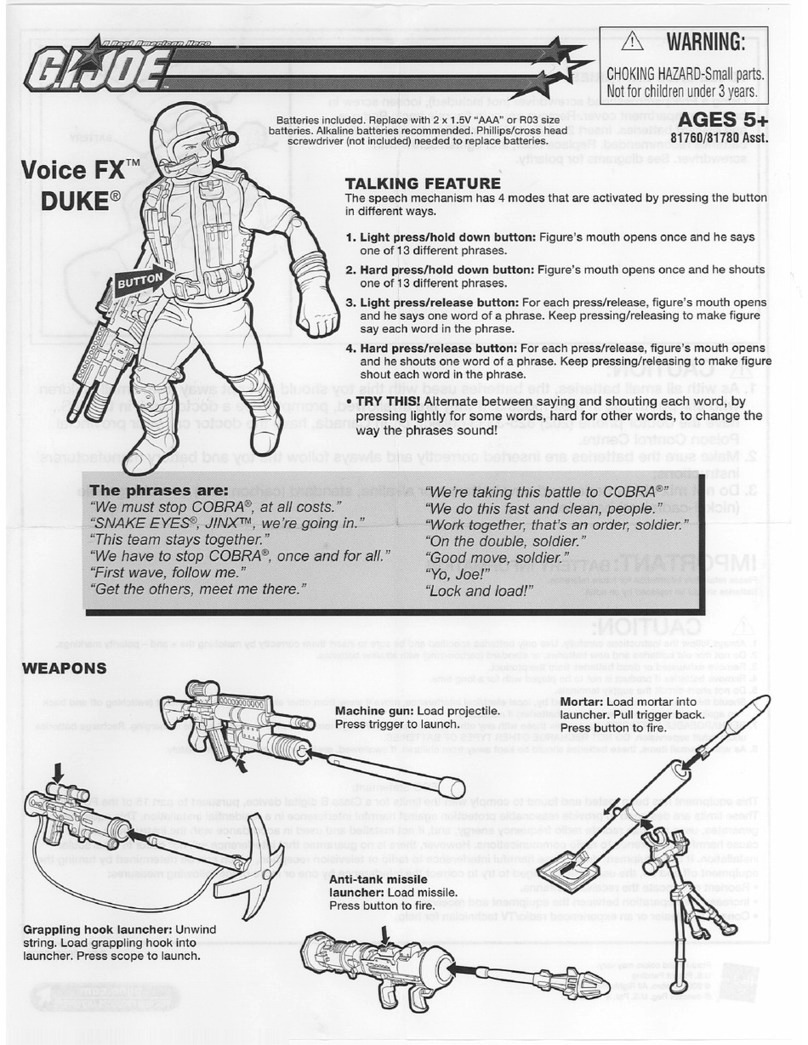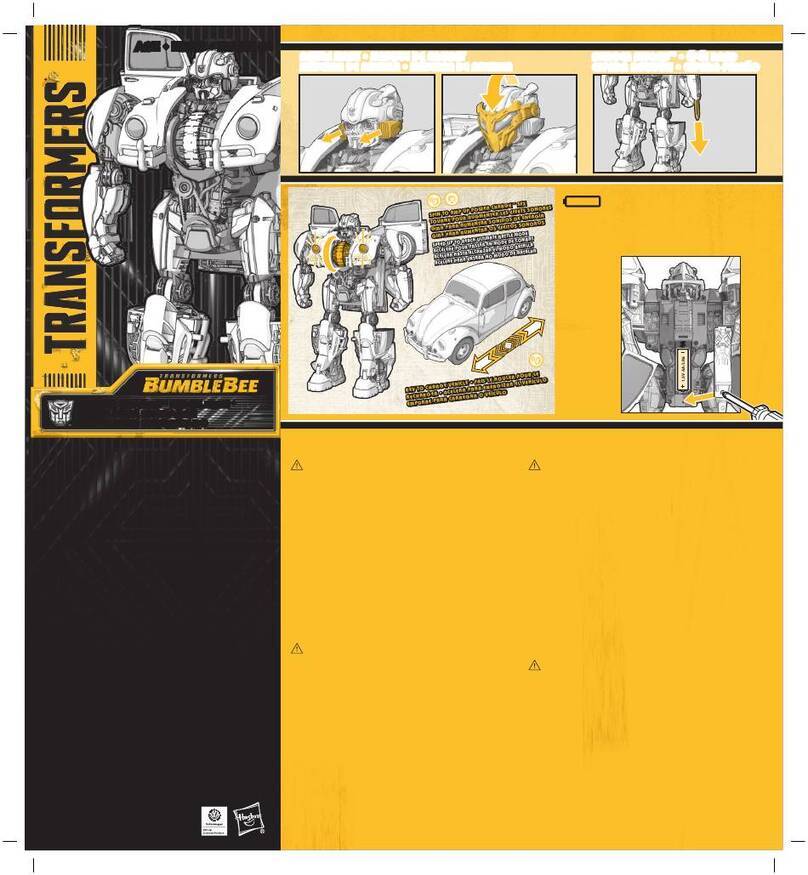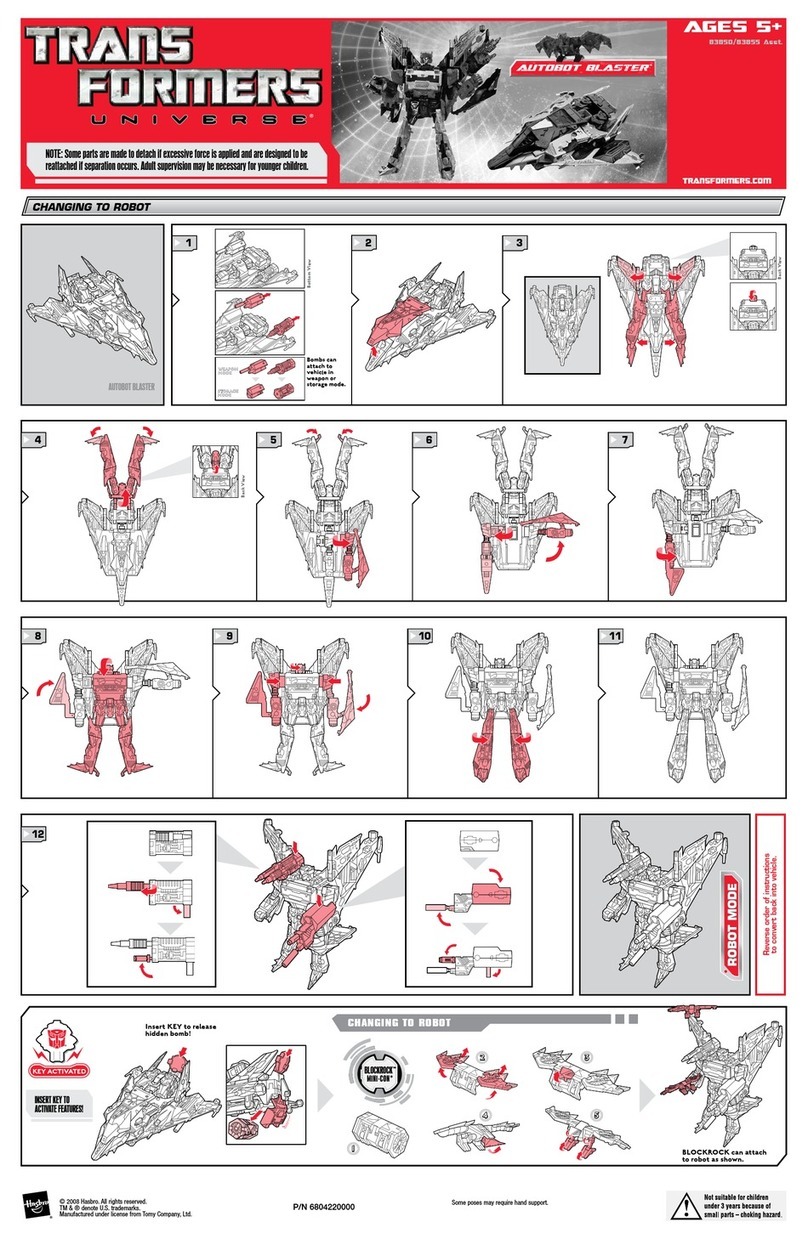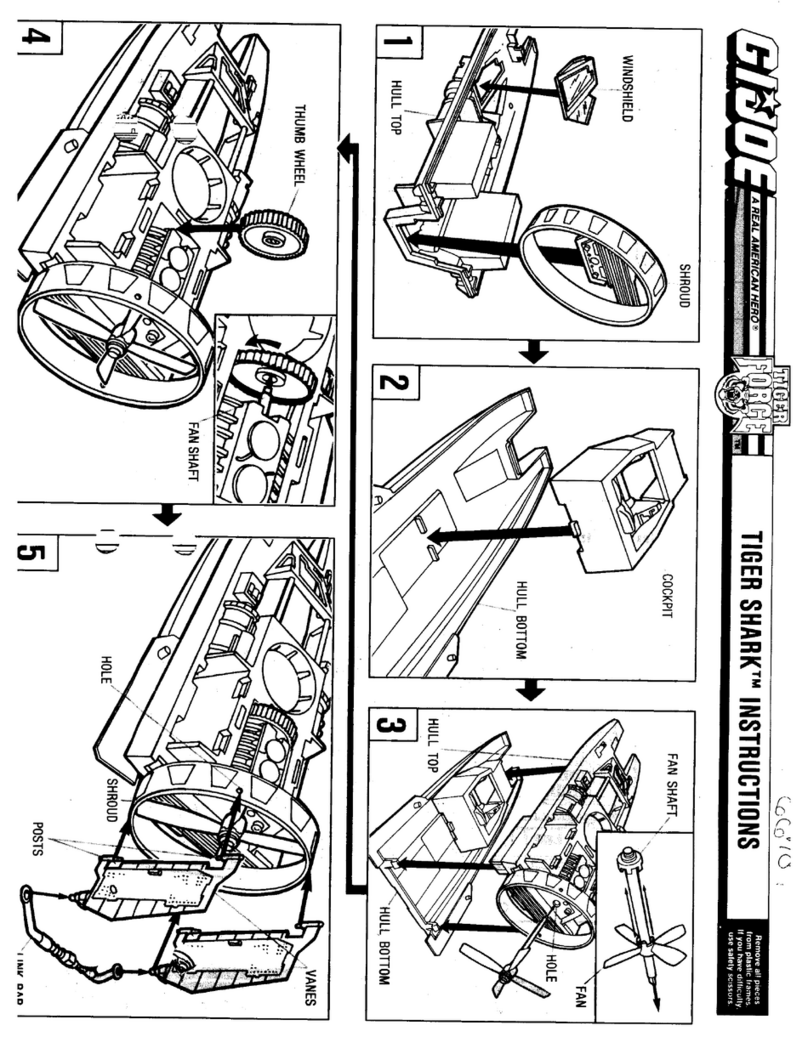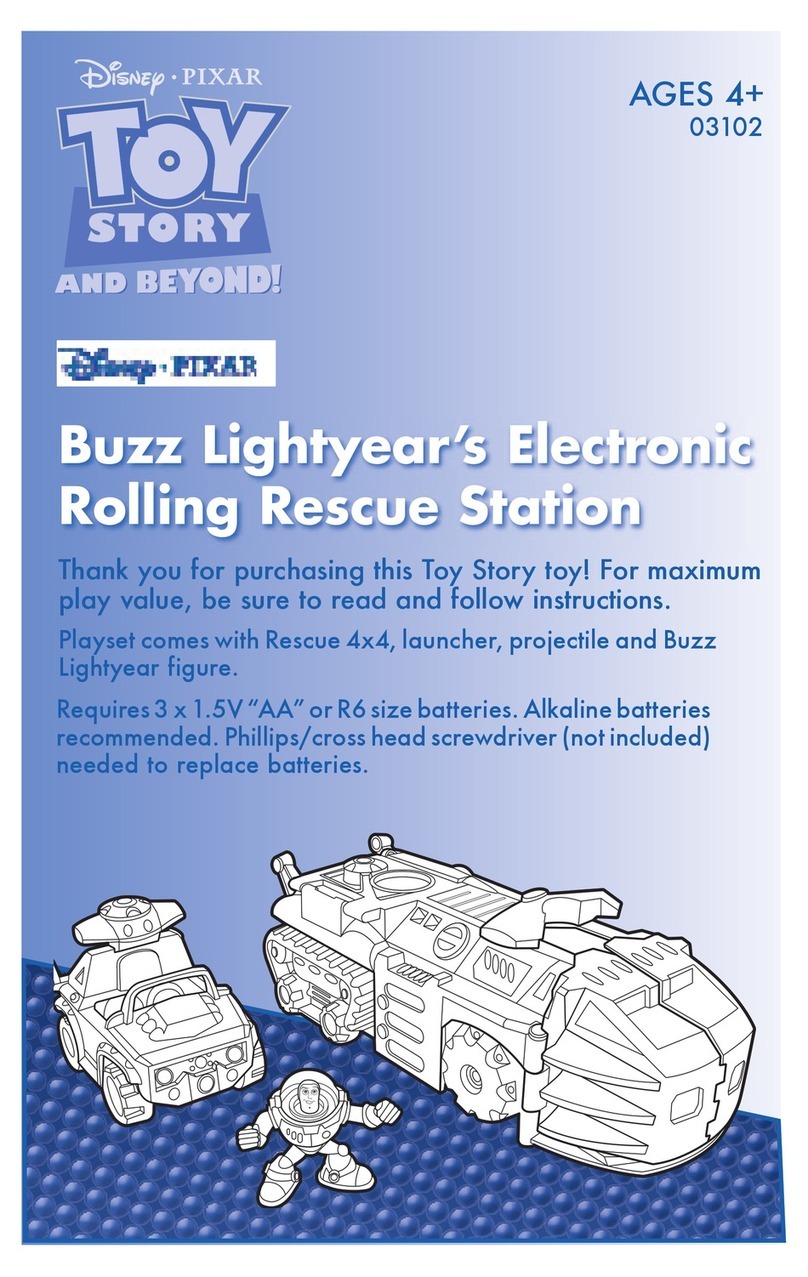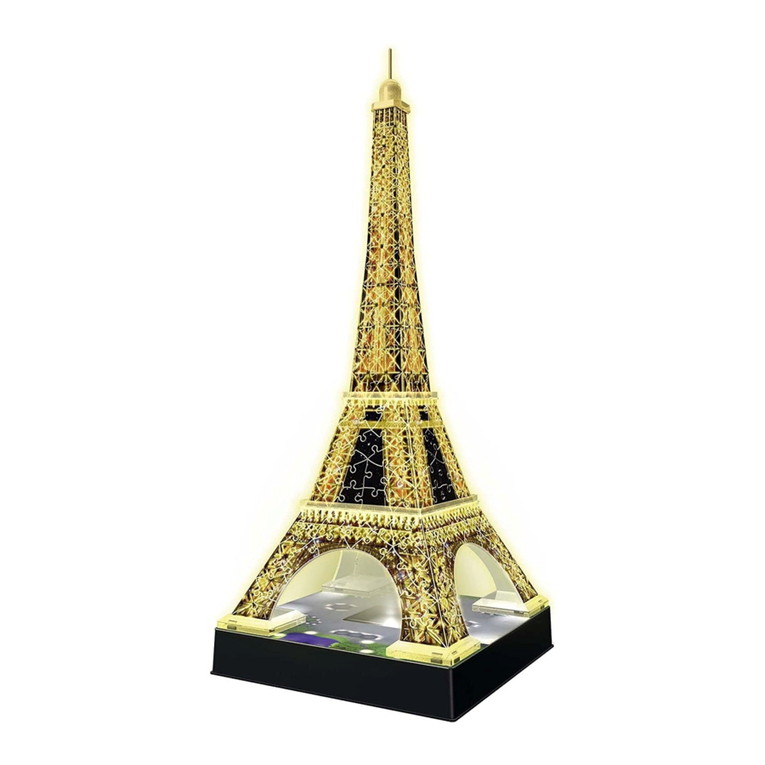FCC STATEMENT
This device complies with part 15 of
the FCC Rules. Operation is subject
to the following two conditions: (1)
This device may not cause harmful
interference, and (2) this device must
accept any interference received,
including interference that may cause
undesired operation. This equipment has
been tested and found to comply with
the limits for a Class B digital device,
pursuant to part 15 of the FCC Rules.
These limits are designed to provide
reasonable protection against harmful
interference in a residential installation.
This equipment generates, uses and can
radiate radio frequency energy, and, if
not installed and used in accordance
with the instructions, may cause harmful
interference to radio communications.
However, there is no guarantee that
interference will not occur in a particular
installation. If this equipment does cause
harmful interference to radio or television
reception, which can be determined
by turning the equipment off and on,
the user is encouraged to try to correct
the interference by one or more of the
following measures:
• Reorient or relocate the receiving
antenna.
• Increase the separation between the
equipment and receiver.
• Consult the dealer or an experienced
radio/TV technician for help.
IMPORTANT: BATTERY INFORMATION
Please retain this information for future reference.
Batteries should be replaced by an adult.
CAUTION:
1. Always follow the instructions carefully. Use only battery
specified and be sure to insert it correctly by matching the +
and - polarity markings.
2. Remove exhausted or dead battery from the product.
3. Remove battery if product is not to be played with for a
long time.
4. Do not short-circuit the supply terminals.
5. Should this product cause, or be affected by, local electrical
interference, move it away from other electrical equipment.
Reset (removing and re-inserting battery or pressing the reset
button) if necessary.
6. RECHARGEABLE BATTERY: Always remove from the product
before recharging. Recharge battery under adult supervision.
DO NOT RECHARGE OTHER TYPES OF BATTERIES.
7. As with all small items, this battery should be kept away from
children. If swallowed, seek medical attention immediately.
TO REPLACE BATTERY
Use a Phillips/cross head screwdriver
(not included) to loosen screw in
battery compartment door (screw
remains attached to door). Remove
door and remove old battery. Insert 1
x 3.0V fresh “CR2032” lithium battery.
Replace door and tighten screw.
CAUTION:
1. As with all small batteries, the
battery used with this toy should
be kept away from small children who still put things in
their mouths. If it is swallowed, promptly see a doctor
and have the doctor phone (202) 625-3333 collect. In
other countries, have the doctor call your local poison
control center.
2. Make sure the battery is inserted correctly and always
follow the toy and battery manufacturers’ instructions.