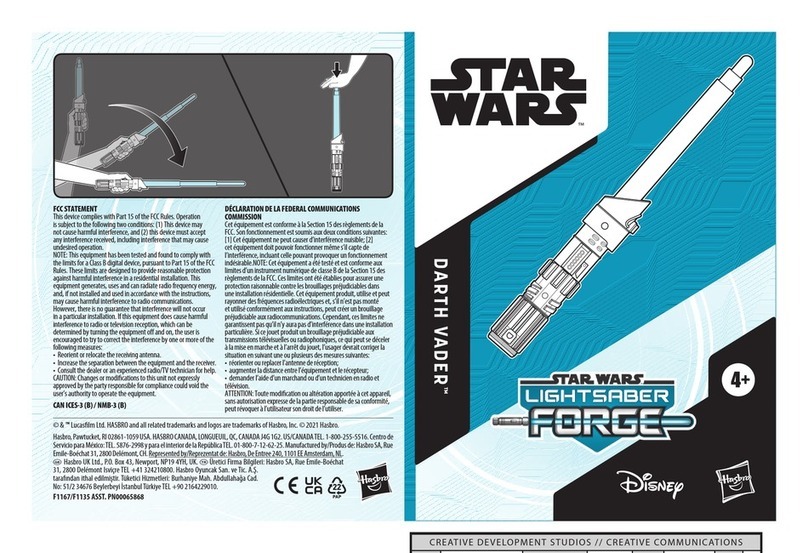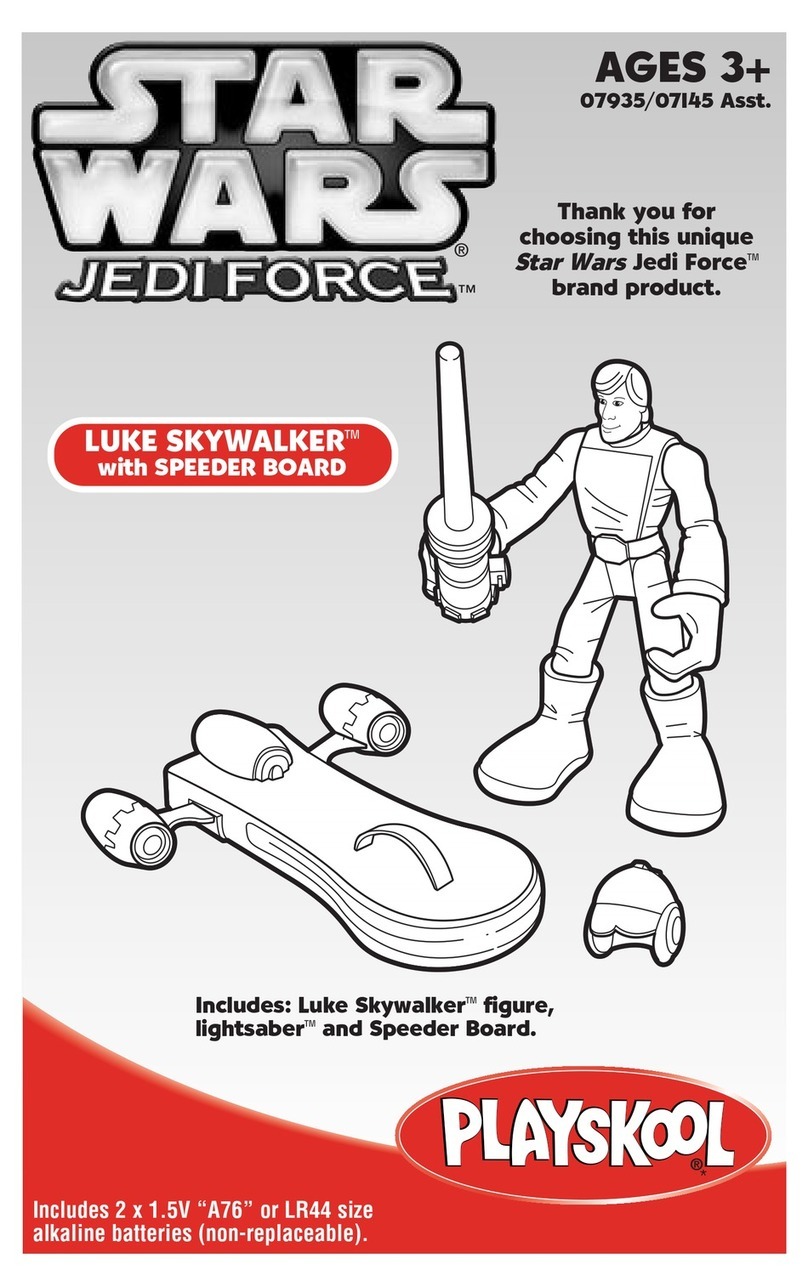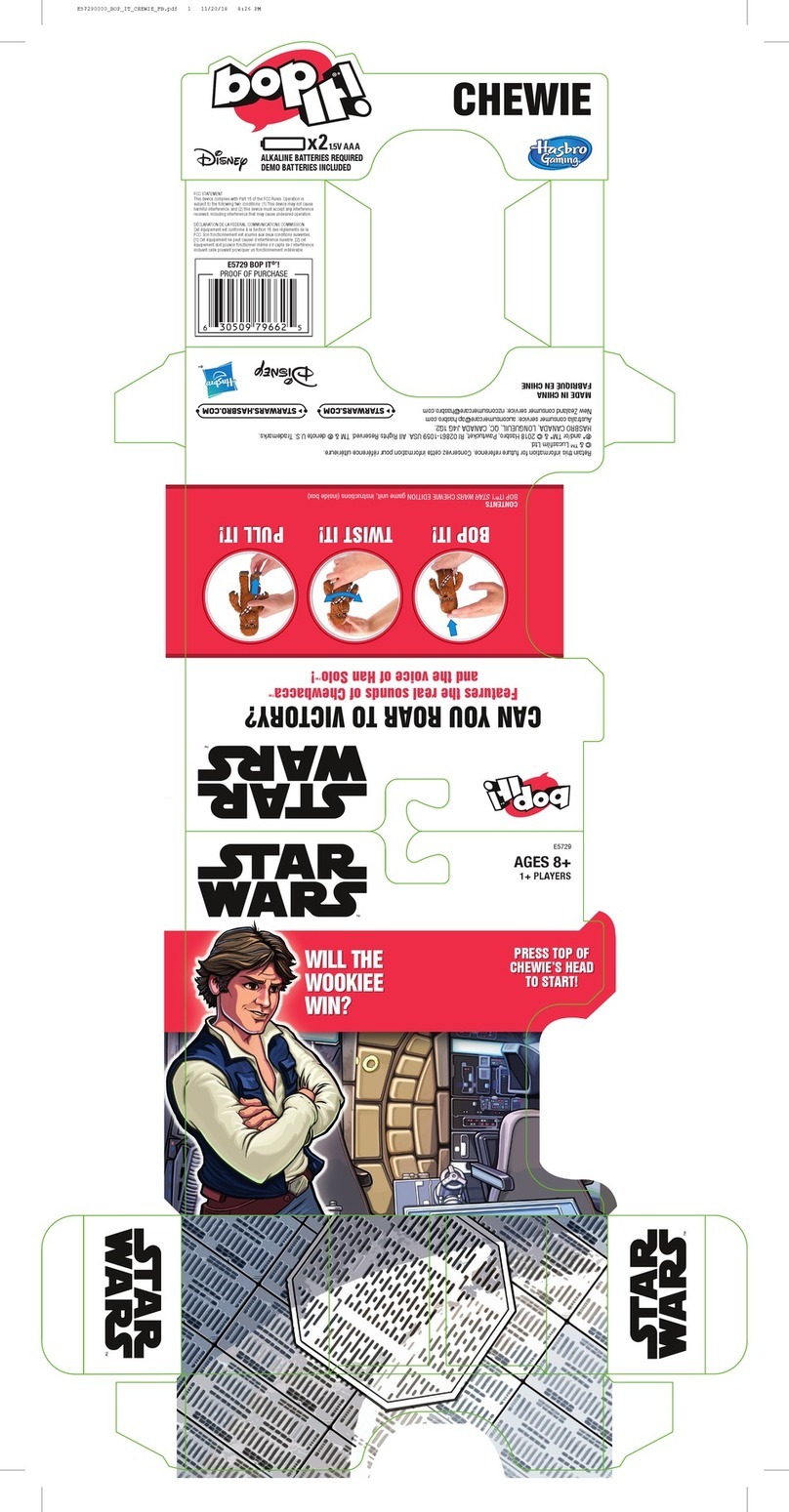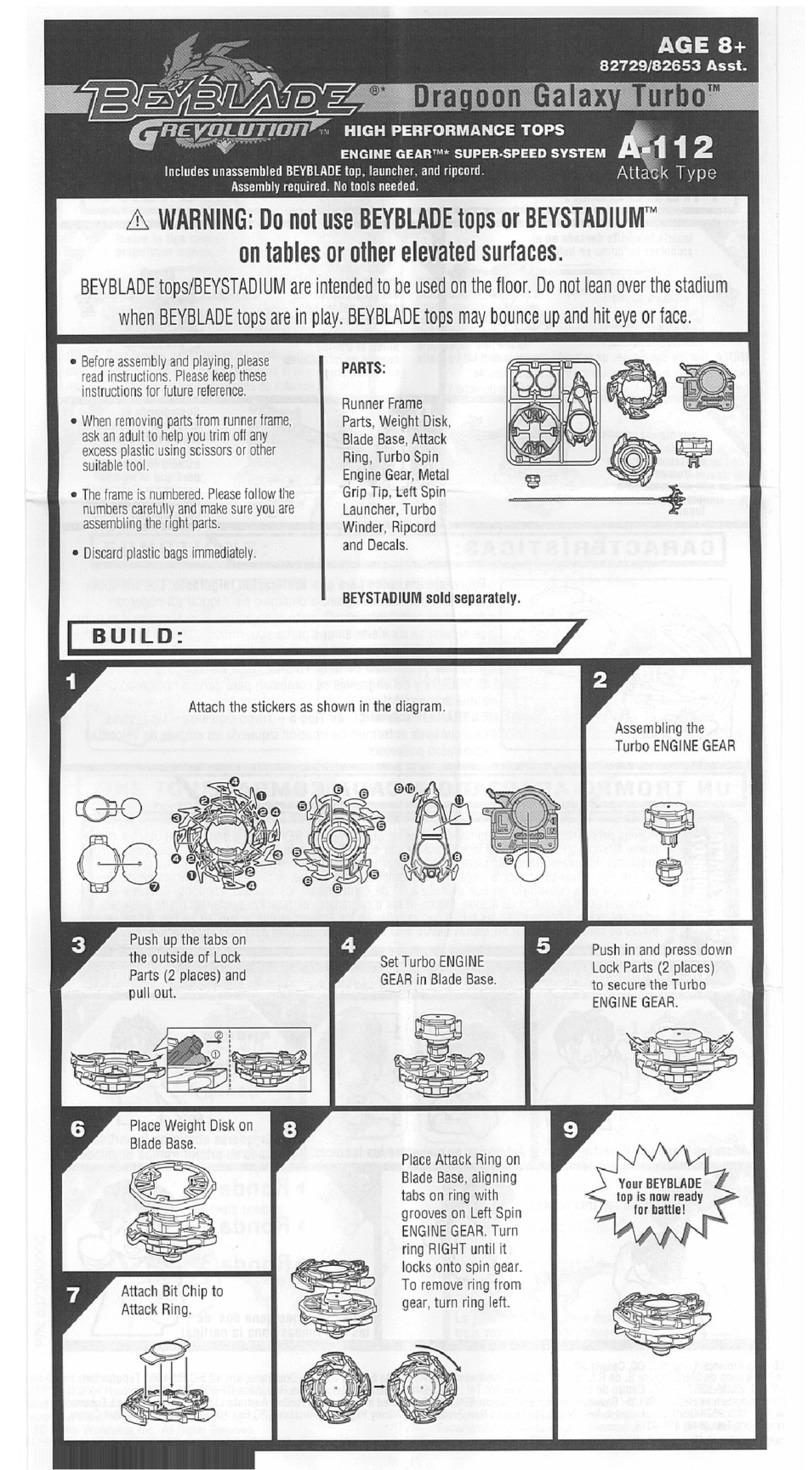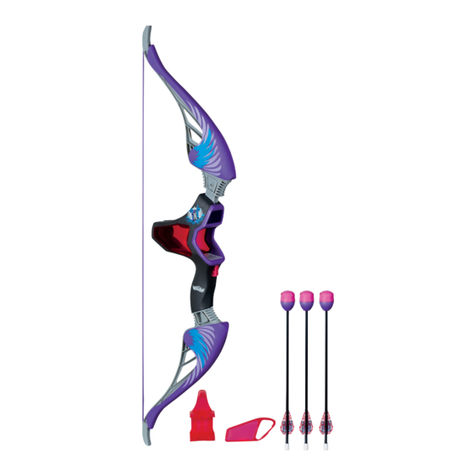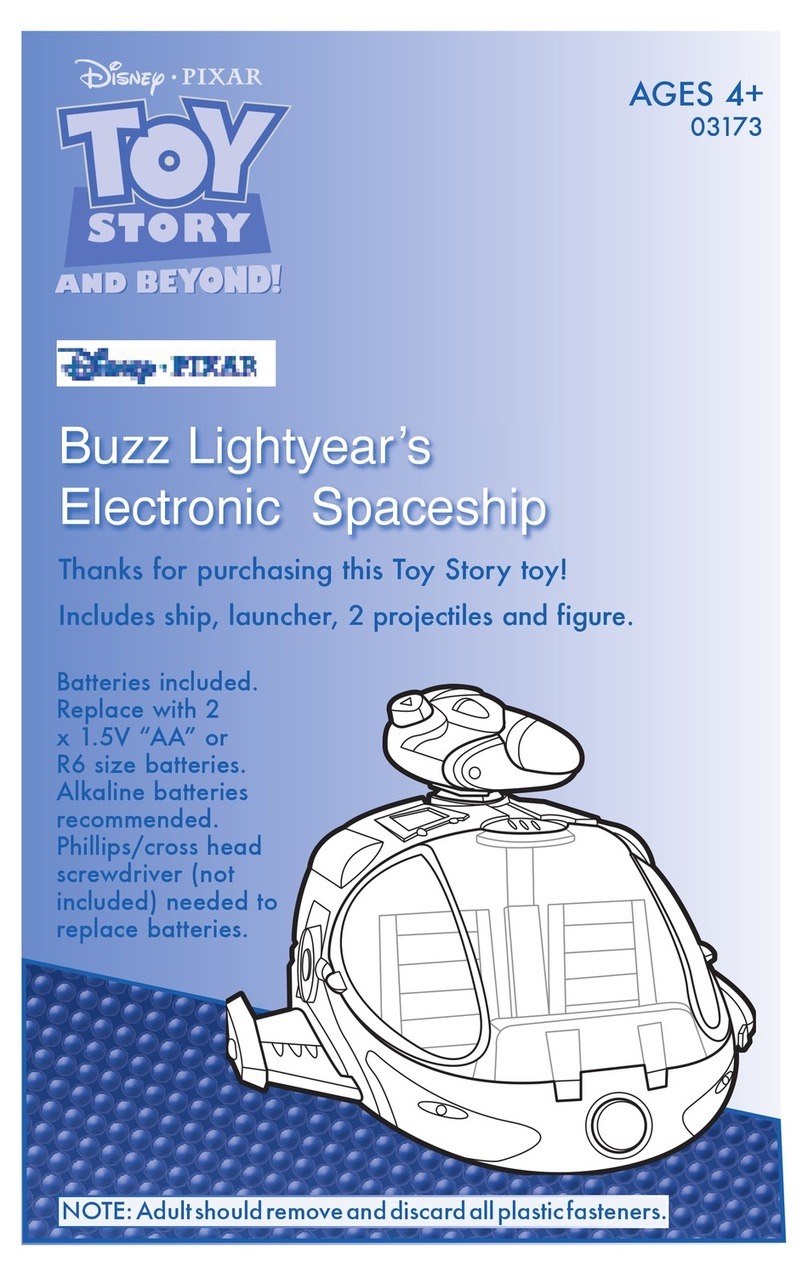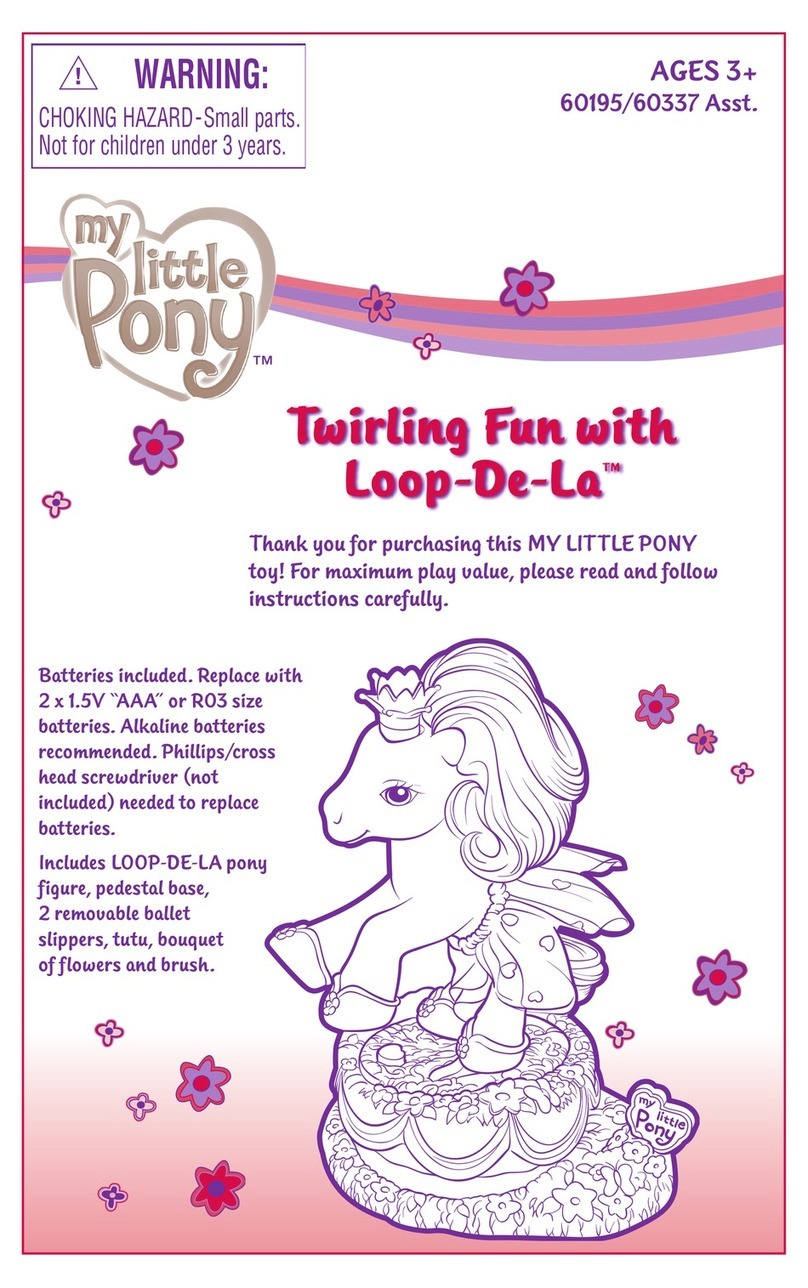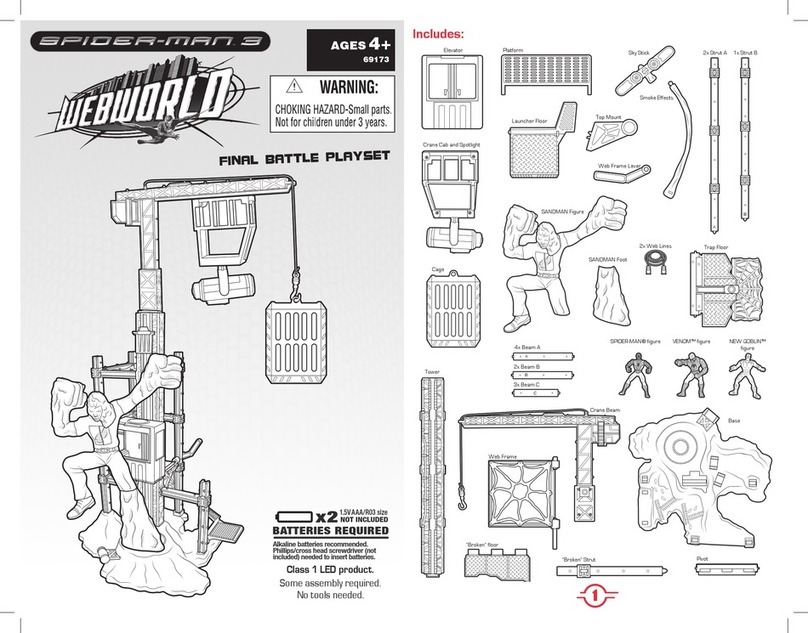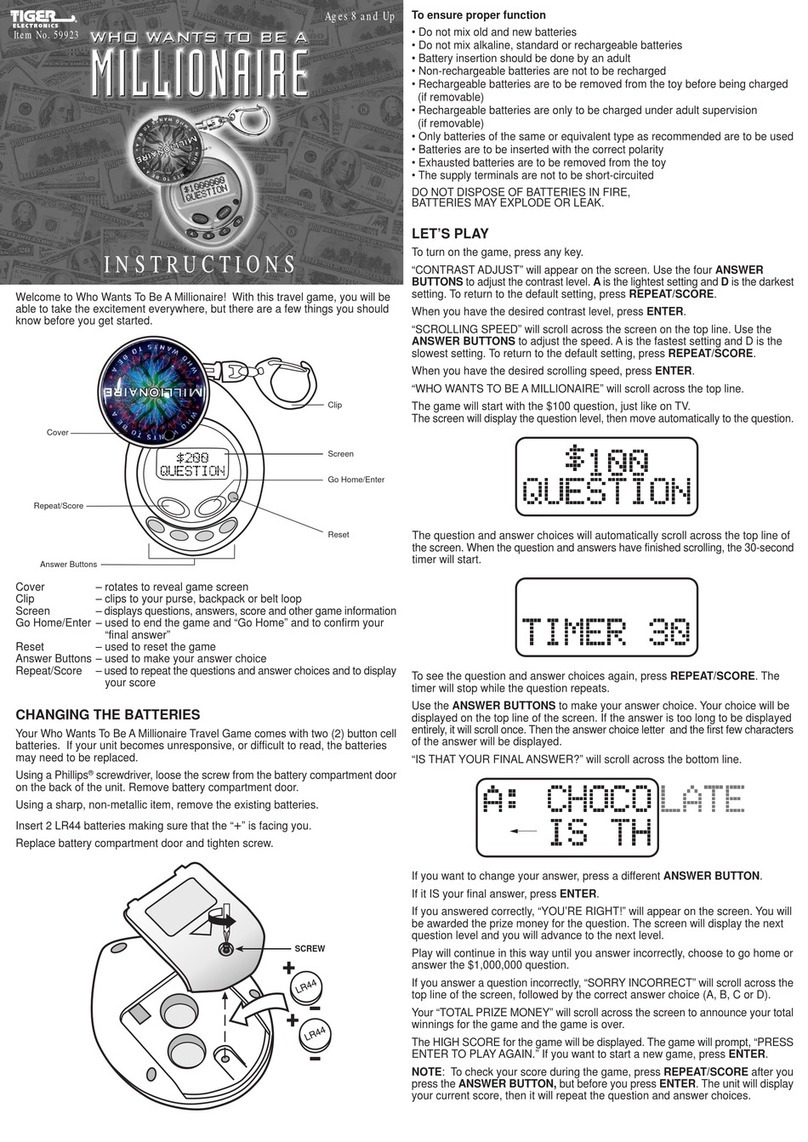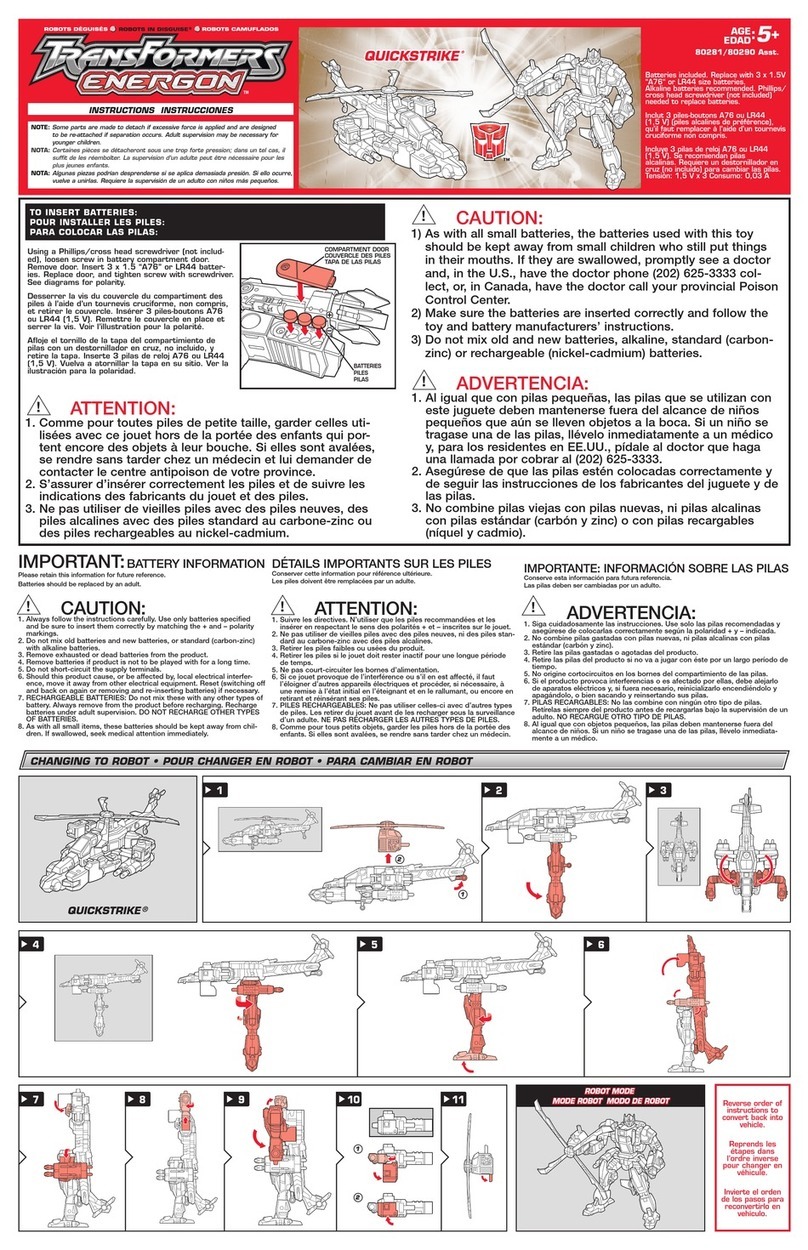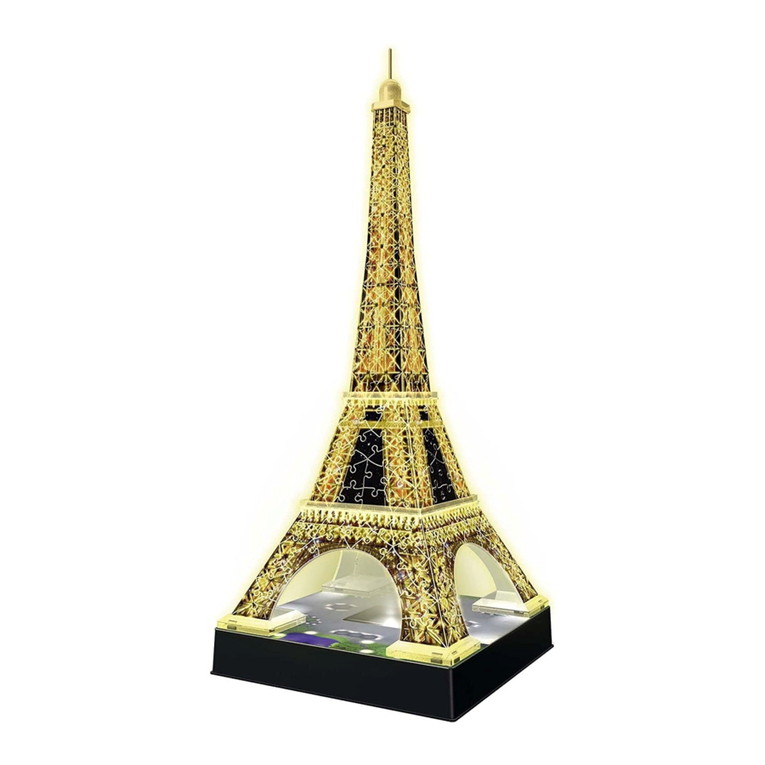5
®, TM, & © 2001 Tiger Electronics.
All rights reserved.
980 Woodlands Par way,
Vernon Hills, IL 60061, USA
www.tigertoys.com
A division of Hasbro, Inc.
Where Technology Comes to Play!TM
Printed in China
®, TM, & © 2001 Tiger Electronics,
a division of Hasbro, Inc. All Rights Reserved.
Belvedere House, Victoria Avenue, Harrogate,
North Yor shire HG1 1EL, United Kingdom.
www.tigertoys.co.u
HARRY POTTER, characters, names
and related indicia are trademar s of
Warner Bros. © 2001.
For more information on Harry Potter
visit www.harrypotter.com
For more information on this specific
product visit www.tigertoys.com
4
TAKING CARE OF FLUFFY SECURITY
SYSTEM AND BANK
To protect your FLUFFY SECURITY AND BANK, follow
these instructions:
Prevent spills of food and beverage on the unit.
Do not submerge the product in water. If the product
needs to be cleaned, wipe gently with a barely damp, soft
cloth.
Do not throw or ic the product, and do not push sharp
objects through the spea er openings.
If a part of your game is damaged or something has been
left out, DO NOT RETURN THE GAME TO THE STORE.
The store doesn't have replacement parts. Instead, write
to us at:
Tiger Repair Department.
1000 N. Butterfield Road, Unit 1023,
Vernon Hills, IL 60061, U.S.A.
In your note, mention the name of your game, your
game's model number, and tell us briefly what the problem
is. Also include sales slip, date, place of purchase and
price paid. We will do our best to help.
90-Day Limited arranty
Tiger Electronics (Tiger) warrants to the original consumer purchaser of
this product that the product will be free from defects in materials or
wor manship for 90 days from the date of original purchase. This warranty
does not cover damages resulting from accident, negligence, improper
service or use or other causes not arising out of defects in materials or
wor manship.
During this 90-day warranty period, the product will either be repaired
or replaced (at Tiger’s option) without charge to the purchaser, when
returned with proof of the date of purchase to either the dealer or to
Tiger.
Product returned to Tiger without proof of the date of purchase or after
the 90-day warranty period has expired, but prior to one year from the
original date of purchase, will be repaired or replaced (at Tiger’s option)
for a service fee of U.S.$17.50. Payments must be by chec or money
order payable to Tiger Electronics.
The foregoing states the purchaser’s sole and exclusive remedy for any
breach of warranty with respect to the product.
All product returned must be shipped prepaid and insured for loss or
damage to:
Tiger Repair Department.
1000 N. Butterfield Road, Unit 1023, Vernon Hills, IL 60061, U.S.A.
The product should be carefully pac ed in the original box or other pac ing
materials sufficient to avoid damage during shipment. Include a complete
written description of the defect, a chec if product is beyond the 90-day
warranty period, and your printed name, address and telephone number.
TH S WARRANTY S N L EU OF ALL OTHER WARRANT ES AND NO
OTHER REPRESENTAT ONS OR CLA MS OF ANY NATURE SHALL BE
B ND NG ON OR OBL GATE T GER N ANY WAY. ANY MPL ED
WARRANT ES APPL CABLE TO TH S PRODUCT, NCLUD NG
WARRANT ES OF MERCHANTAB L TY AND F TNESS FOR A
PART CULAR PURPOSE, ARE L M TED TO THE N NETY (90) DAY
PER OD DESCR BED ABOVE. N NO EVENT W LL T GER BE L ABLE
FOR ANY SPEC AL, NC DENTAL, OR CONSEQUENT AL DAMAGES
RESULT NG FROM POSSESS ON, USE, OR MALFUNCT ON OF TH S
T GER PRODUCT.
Some states do not allow limitations as to how long an implied warranty
lasts and/or exclusions or limitations of incidental or consequential damages,
so the above limitations and/or exclusions of liability may not apply to
you. This warranty gives you specific rights, and you may also have other
rights which vary from state to state.
This device complies with Part 15 of the FCC Rules. Operation is subject
to the following two conditions :
(1) this device may not cause harmful interference, and
(2) this device must accept any interference received, including interference
that may cause undesired operation.
Warning: Changes or modifications to this unit not expressly approved
by the party responsible for compliance could void the user's authority
to operate the equipment.
NOTE: This equipment has been tested and found to comply with the
limits for a Class B digital device, pursuant to Part 15 of the FCC Rules.
These limits are designed to provide reasonable protection against harmful
interference in a residential installation. This equipment generates, uses,
and can radiate radio frequency energy and, if not installed and used
in accordance with the instructions, may cause harmful interference to
radio communications. However, there is no guarantee that interference
will not occur in a particular installation. If this equipment does cause
harmful interference to radio or television reception, which can be
determined by turning the equipment off and on, the user is encouraged
to try to correct the interference by one or more of the following
measures:
– Reorient or relocate the receiving antenna.
– Increase the separation between the equipment and receiver.
– Connect the equipment into an outlet on a circuit different from that
to which the receiver is connected.
– Consult the dealer or an experienced radio TV technician for help.
For more information about Tiger Electronics, our products and special
promotions, please visit our Web Site at: www.tigertoys.com