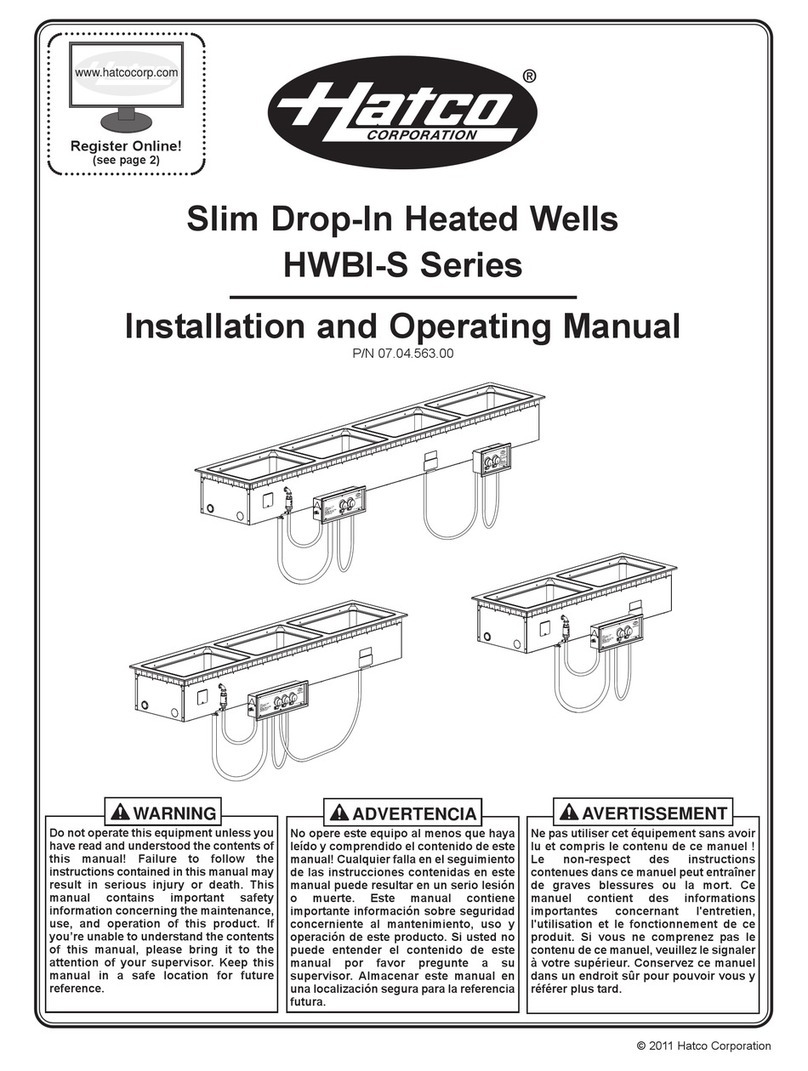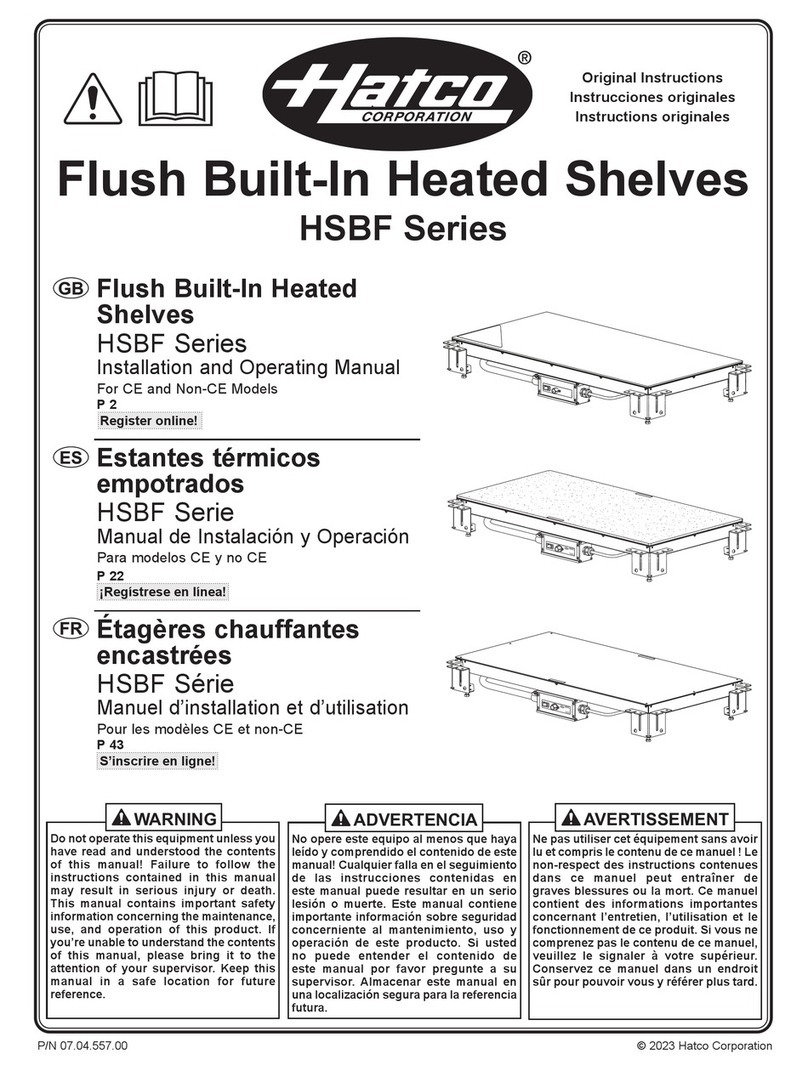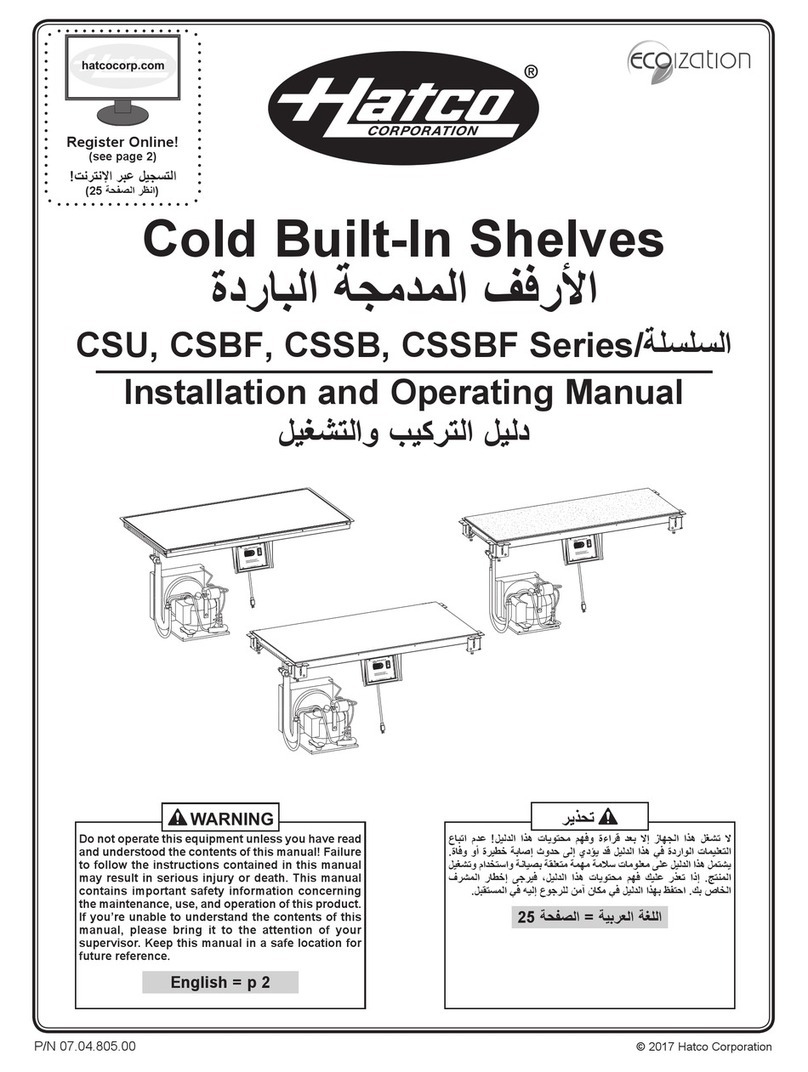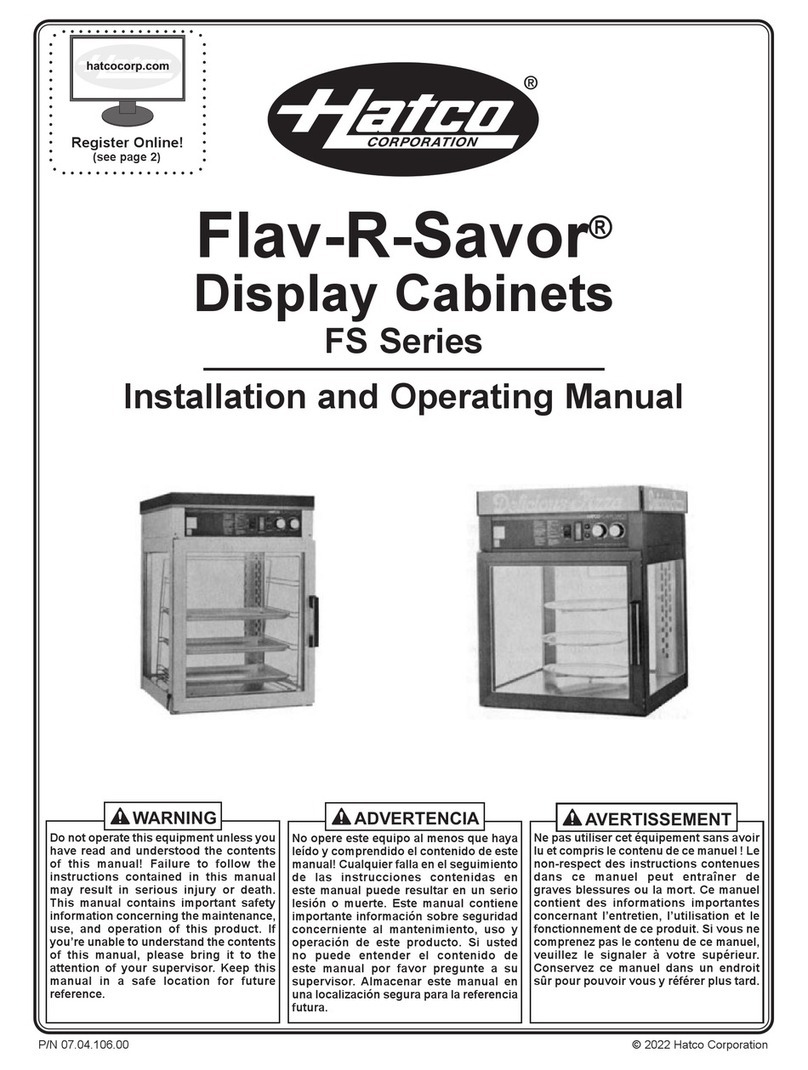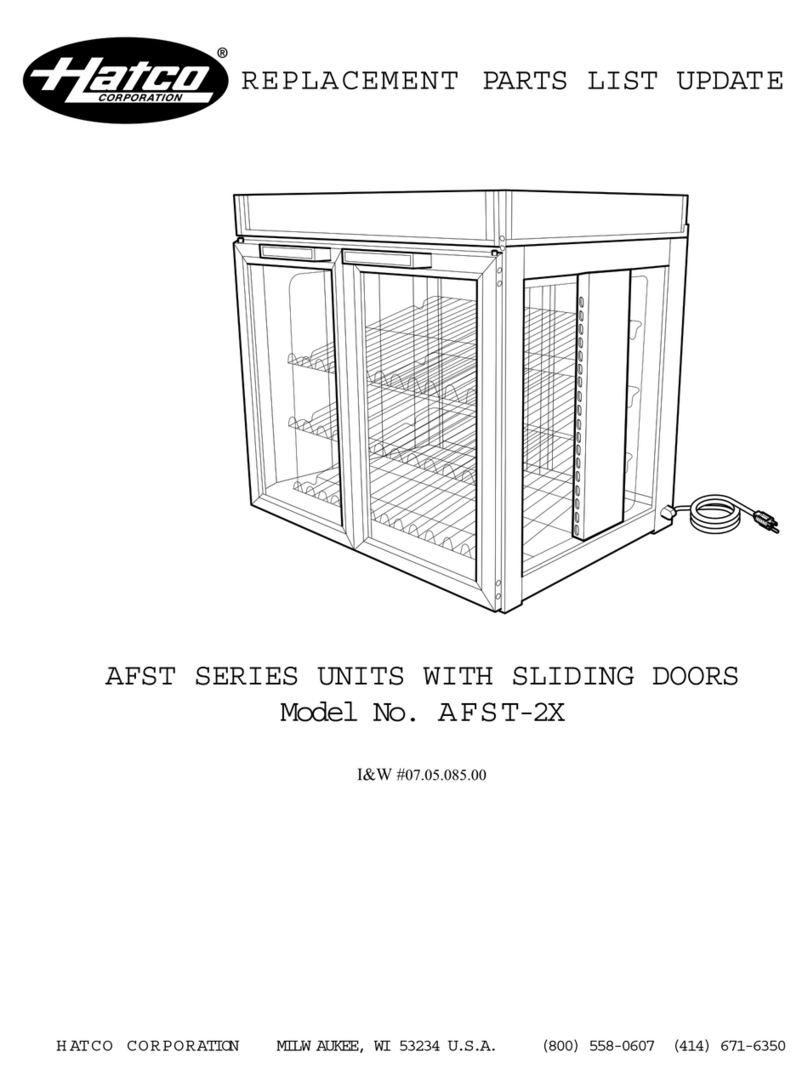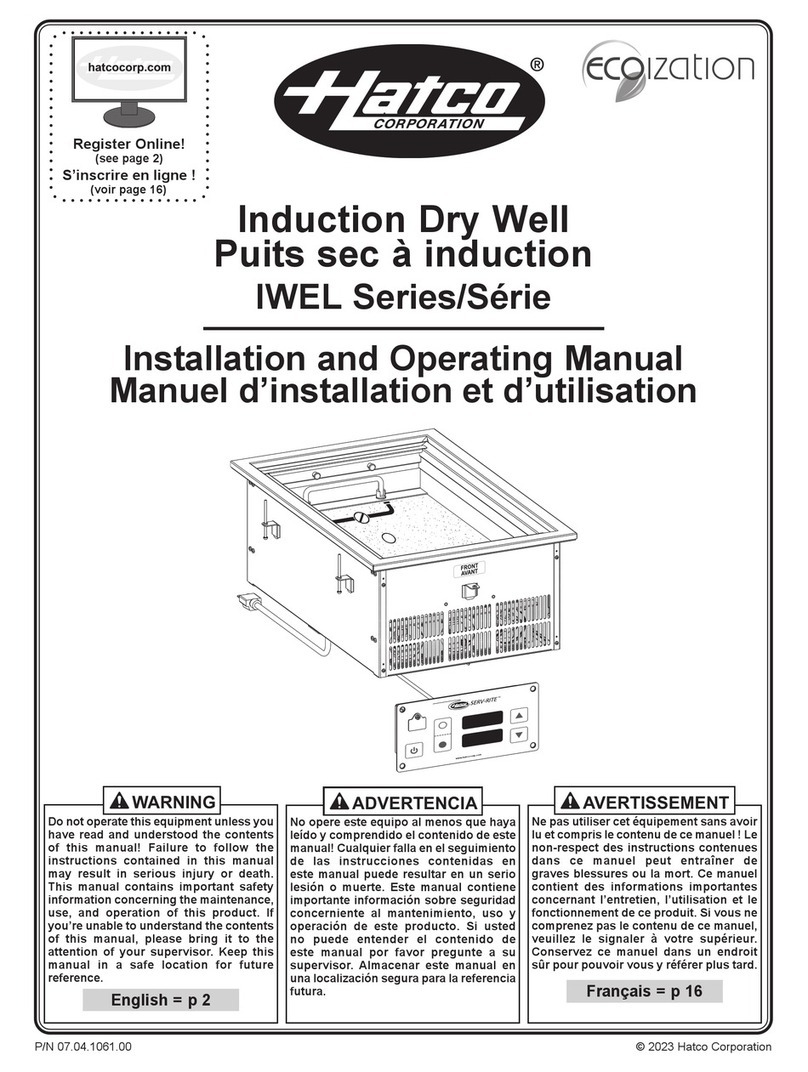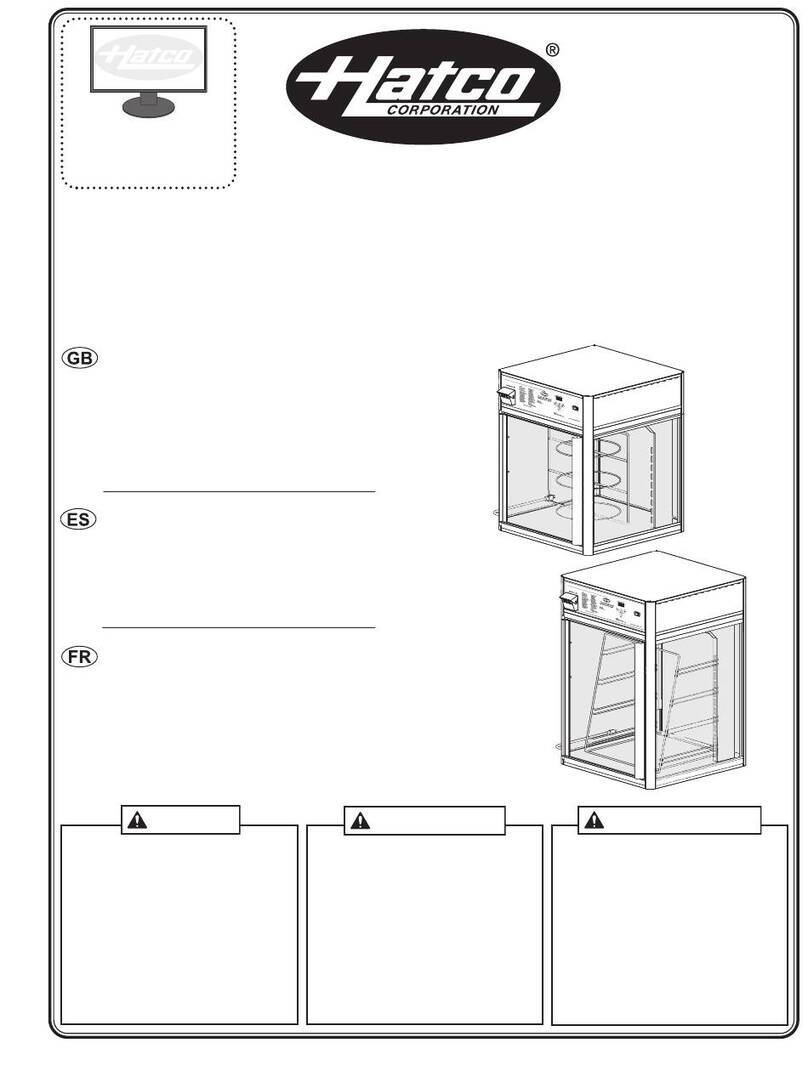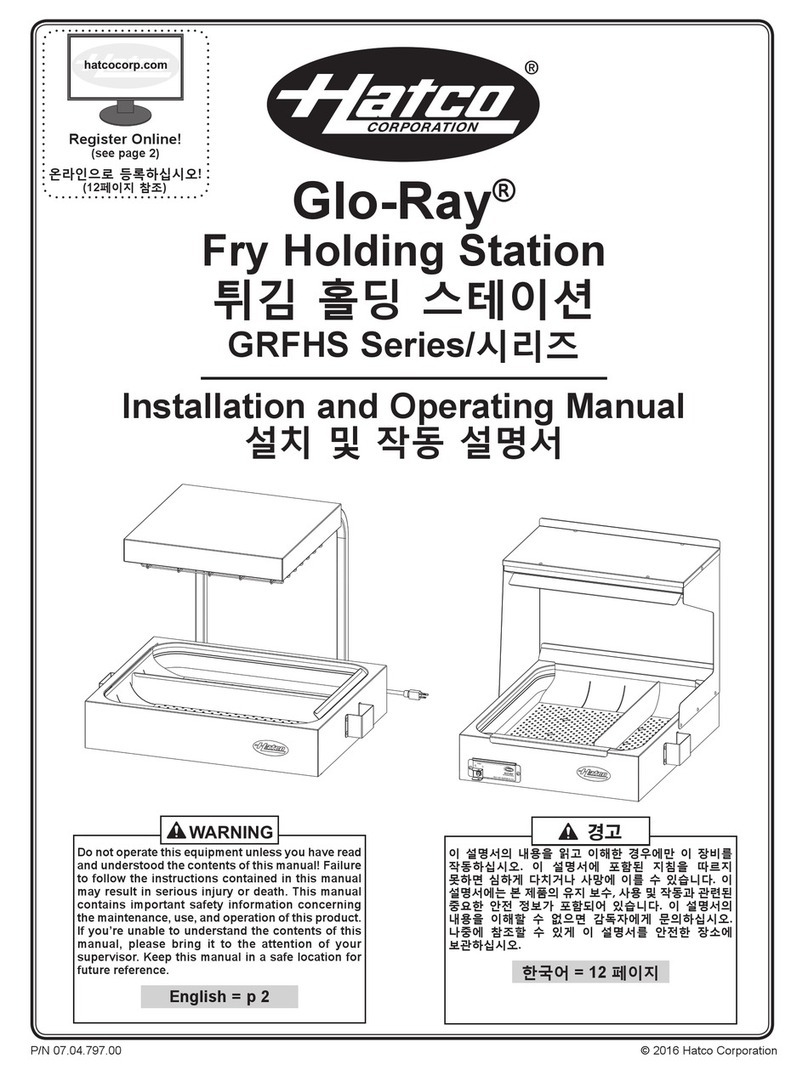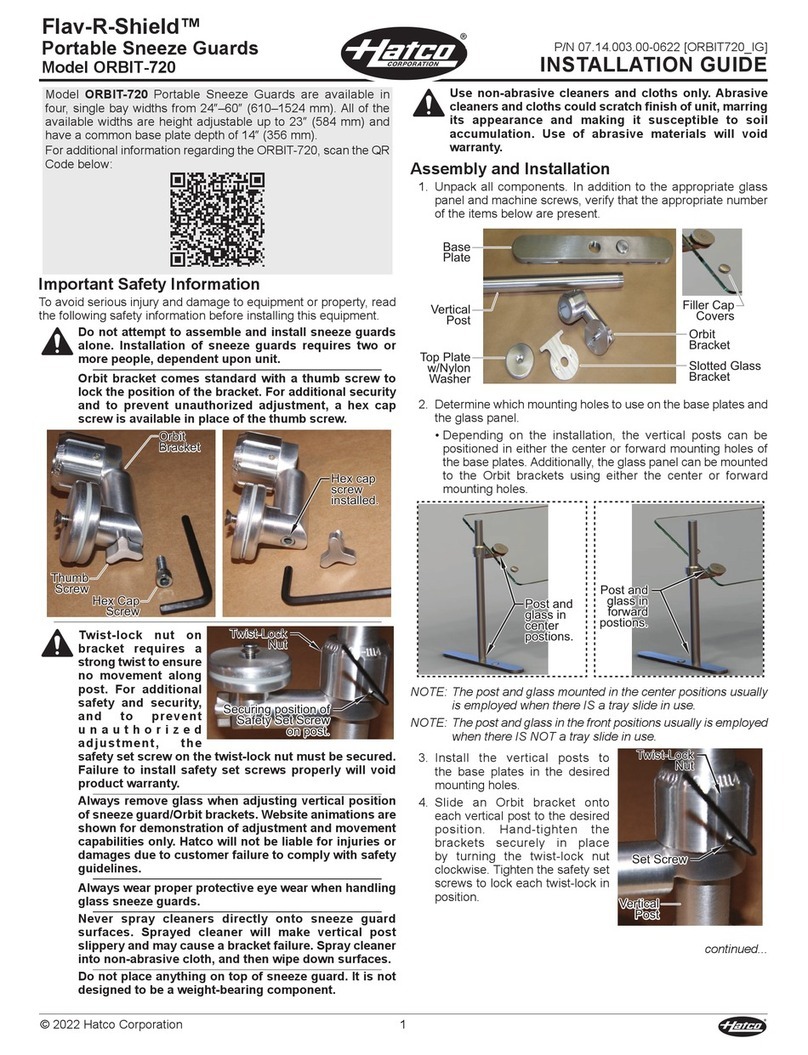© 2023 Hatco Corporation2
Nylon
Washer
Orbit Bracket
Top Plate
Machine
Screw
Thumb Screw
Glass Panel
installed onto
post using
Orbit bracket.
Lip
3. Adjust the height of the glass face panel, if necessary. NOTICE:
Two people are required for this step.
a. Simultaneously loosen the twist-lock nut counterclockwise
on each face panel Orbit bracket, move the panel to the
desired height, and re-tighten the twist-lock nuts by turning
clockwise.
b. Tighten the safety set screw on each twist-lock nut to secure
the Orbit brackets in position.
4. Adjust the angle of the glass face panel, if necessary. NOTICE:
Two people are required for this step.
• The angle of the glass panel can be adjusted in 15°
increments.
• Simultaneously loosen the thumb screw/hex cap screw on
each Orbit bracket, carefully rotate the glass panel to the
desired position, and re-tighten the thumb screws/hex cap
screws securely.
Cleaning/Maintenance
Clean the unit daily using non-abrasive cloths and cleaners.
• Always spray/apply cleaner to the cloth, then wipe down the
sneeze guard. Do not spray cleaner directly onto the sneeze
guard.
• The glass panel can be cleaned using a standard glass cleaner.
Options and Accessories
End Panels
End panels with a depth of 18″ (457 mm) are available for all
ORBIT360 portable sneeze guards.
LED Light Bar
An LED light bar is available as a factory-installed option for certain
sizes and can be configured with a cord and plug or a battery pack.
7. Install the Orbit brackets onto each post assembly.
Set Screw
• Hand-tighten each Orbit bracket in
place by turning the twist-lock nut
clockwise. Do not tighten the safety
set screw on the twist-lock until the
brackets are in their final position.
• If optional end panels are present,
install the Orbit brackets that came
with the end panels underneath the
face panel Orbit brackets on the post
assemblies.
8. IMPORTANT! Refer to the “Securing the Glass” procedure on
this sheet before beginning installation of any glass panels.
9. Install the glass face panel(s). Refer to the “Securing the Glass”
section.
10. Install each glass end panel, if equipped. Refer to the “Securing
the Glass” section.
11. For NSF compliance, apply NSF-approved silicone sealant to
the screw heads of all set screws and nylon set screws.
NOTE: For NSF compliance, the bottom edge of all end panels
cannot be positioned higher than 1-1/2″ (38 mm) above the
installation surface.
Securing the Glass
Glass face panels and end panels are attached to the post
assemblies using adjustable Orbit brackets. Use the following
procedure to install the glass panels. CAUTION! Always wear
proper protective eye wear when handling glass.
1. Prepare to install the glass face panel(s).
• There are two mounting holes provided on each side of a
glass face panel. Choose the hole position that will work for
the installation. Install the provided filler cap assembly in the
unused holes using a coin to hand-tighten.
Filler Cap
Cover
Filler Cap
Cover
Use coin
here.
Underside
of glass
panel.
Filler Cap
Assembly
installed.
Top side
of glass
panel.
2. Install the glass panels. To install a glass panel:
a. Loosen the thumb screw/hex cap screw on each Orbit
bracket, and adjust the brackets so that the glass panel will
be in the horizontal position during installation.
b. Install a nylon washer on top of each Orbit bracket.
NOTE: Always position nylon washers with the raised lip facing the
glass.
c. Position the glass panel on top of the nylon washers.
d. Place a nylon washer followed by a top plate on top of the
glass panel aligned with each Orbit bracket, and secure in
position using an included machine screw. Tighten the screw
until it holds the glass securely—do not over-tighten.
HATCO CORPORATION
P.O. Box 340500
Milwaukee, WI 53234-0500 U.S.A.
414-671-6350
www.hatcocorp.com
Custom Units
Scan this QR code or click the link
below to access information regarding
custom units including sizes, glass,
hardware, and lighting.
www.hatcosneezeguards.com